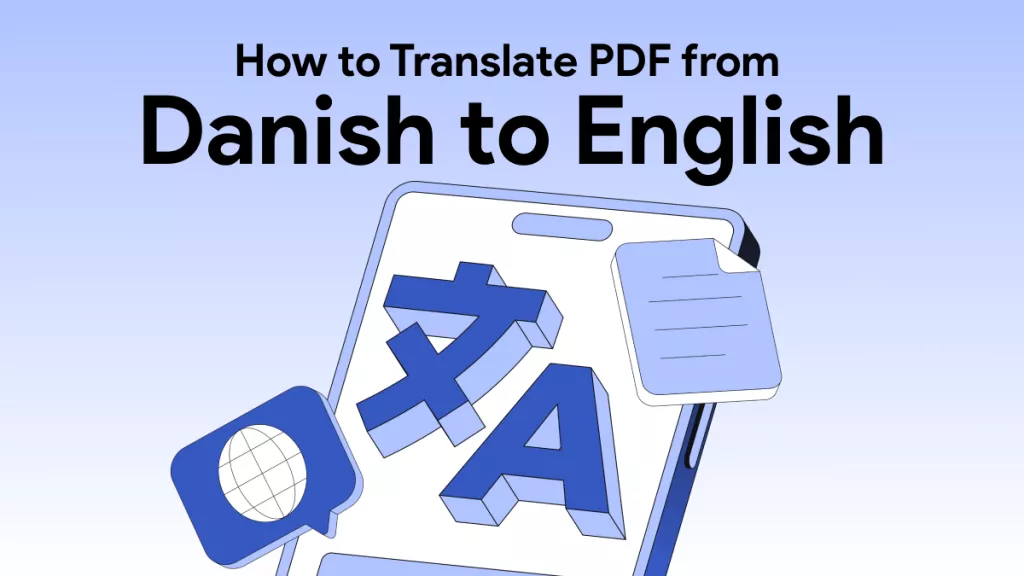If you're looking to secure a business deal with a Chinese organization, you may need to translate your business proposal and quotation into Chinese for this process. Many tools in the market can help you translate PDF English to Chinese to fulfill this business partnership requirement. Moreover, these translators can equally benefit freelancers in communicating with clients located in China.
Hiring human translators to aid in this process can be pretty expensive, so taking the services of free and paid translation tools is a better idea in our view. In this article, we'll explain the working of 3 such tools to translate English PDFs to Chinese to make your choice easier.
Part 1. Translate English PDF to Chinese Via UPDF AI
UPDF can make the translation task easier for you. With its easily navigable UI and properly labeled translation prompts, the process of translating PDFs from English to Chinese is more straightforward than ever. Moreover, this tool provides two separate modes to optimize translation according to your needs.
In addition to these features, UPDF can also translate the text in the image into Chinese. With the accurate Optical Character Recognition technology, this tool can even recognize the text in screenshots and scanned files for translating them into Chinese. We highly recommend you download UPDF to translate PDF from English to Chinese if you are trying to win Chinese clients.
Windows • macOS • iOS • Android 100% secure
UPDF gives you different options to translate English PDFs to Chinese and other languages to lessen the communication gap for success in professional life. Users can conveniently carry out this translation process with the help of the following steps:
Way 1. Translate the Whole PDF with Layout Retention
Just open the PDF with UPDF, click on the "PDF Translation" > select "Chinese" > "Translate" to save the translated Chinese file.
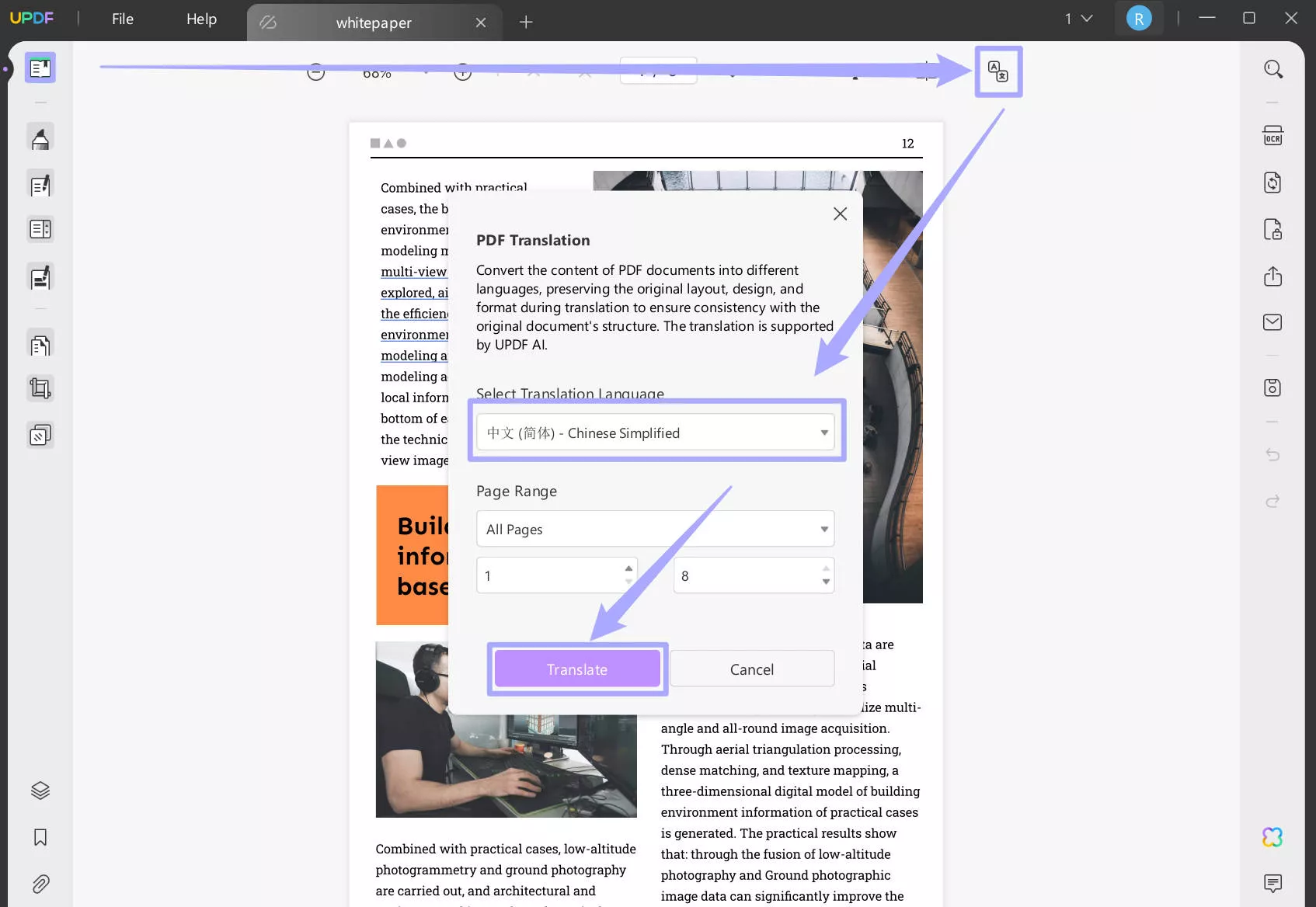
When the process is done, the translated PDF will open in your UPDF. And you can read it now.
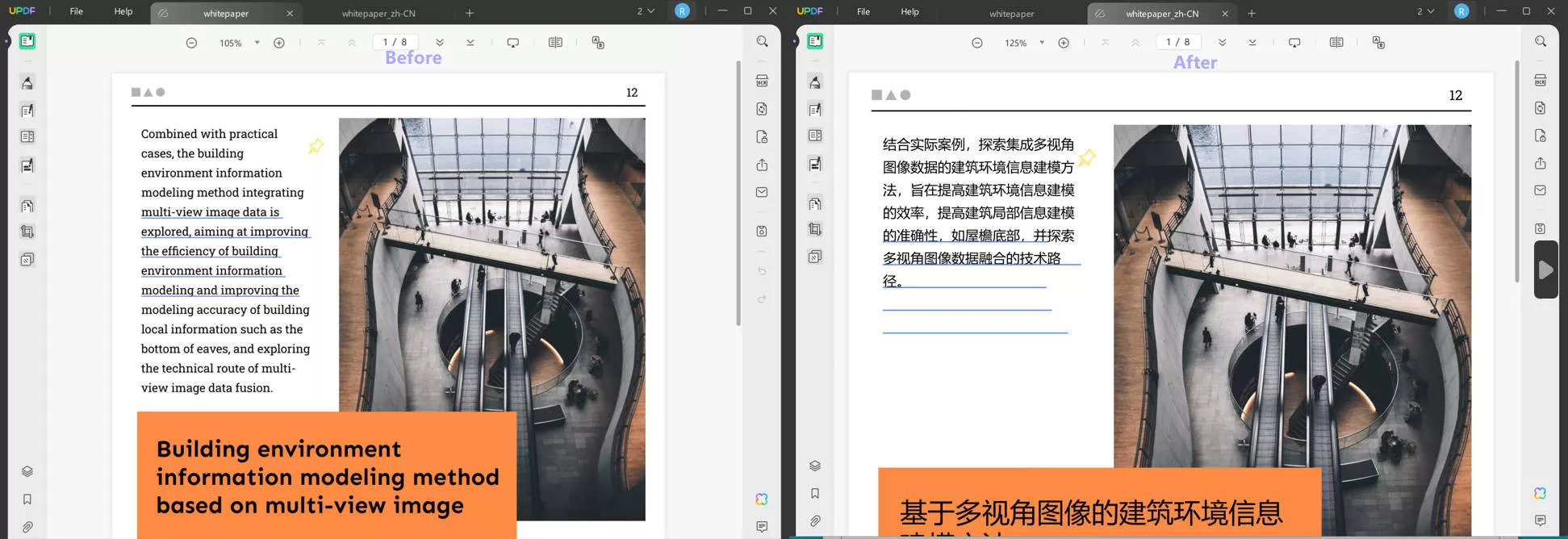
Way 2. Translate by Pages
Hit the "UPDF AI" icon on the bottom of the toolbar present on the right side of your window to access this AI translation tool.
Once you access the UPDF AI tool, click the "Get Started" option, then press the "Translate" feature. Afterward, select the output language as Chinese Simplified or Chinese Traditional to translate PDF from English to Chinese.
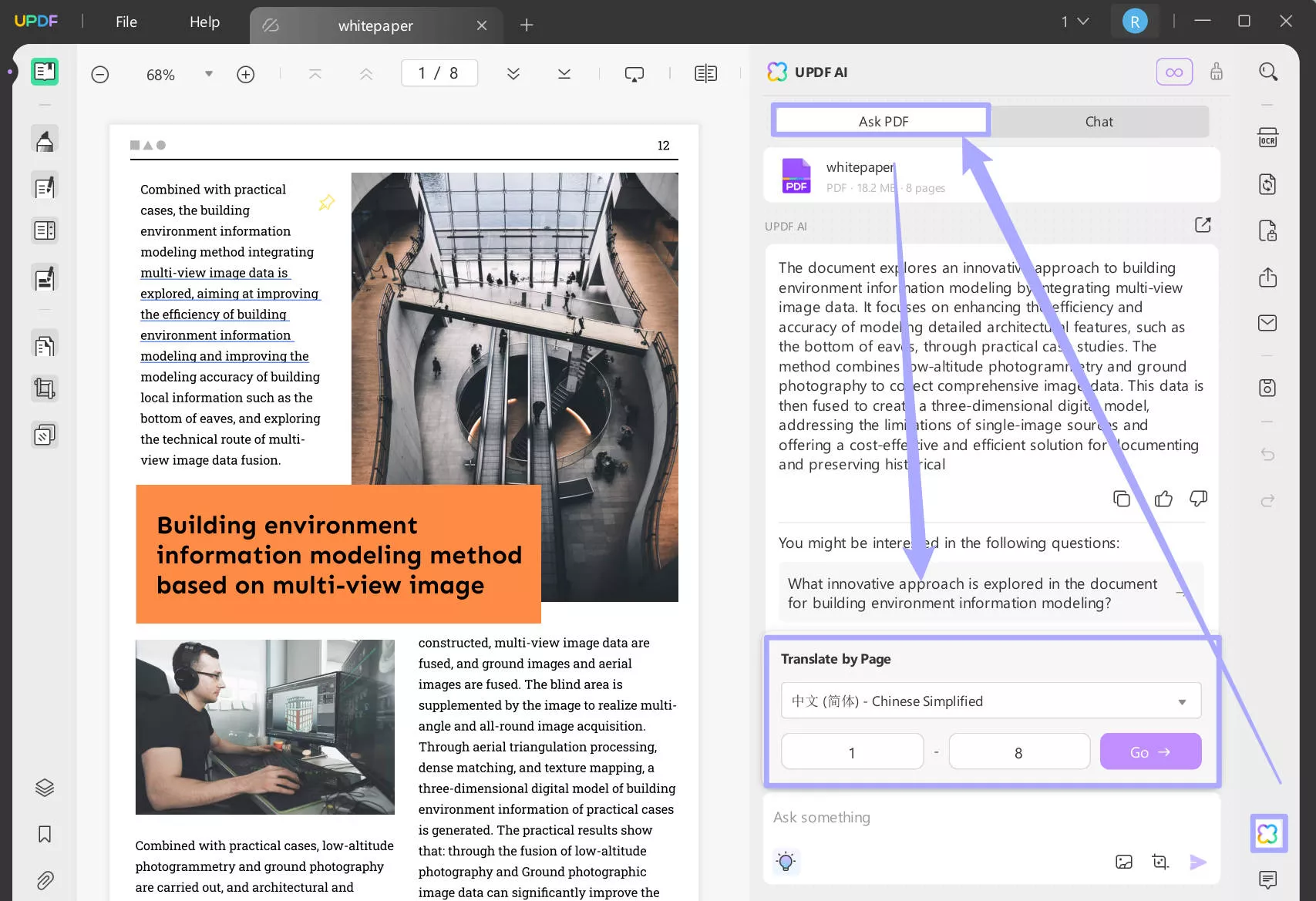
Way 3. Translate by Selecting
Alternatively, you can translate the content by simply highlighting it and then choosing the "Translate" prompt on the pop-up toolbar that appears after selection.
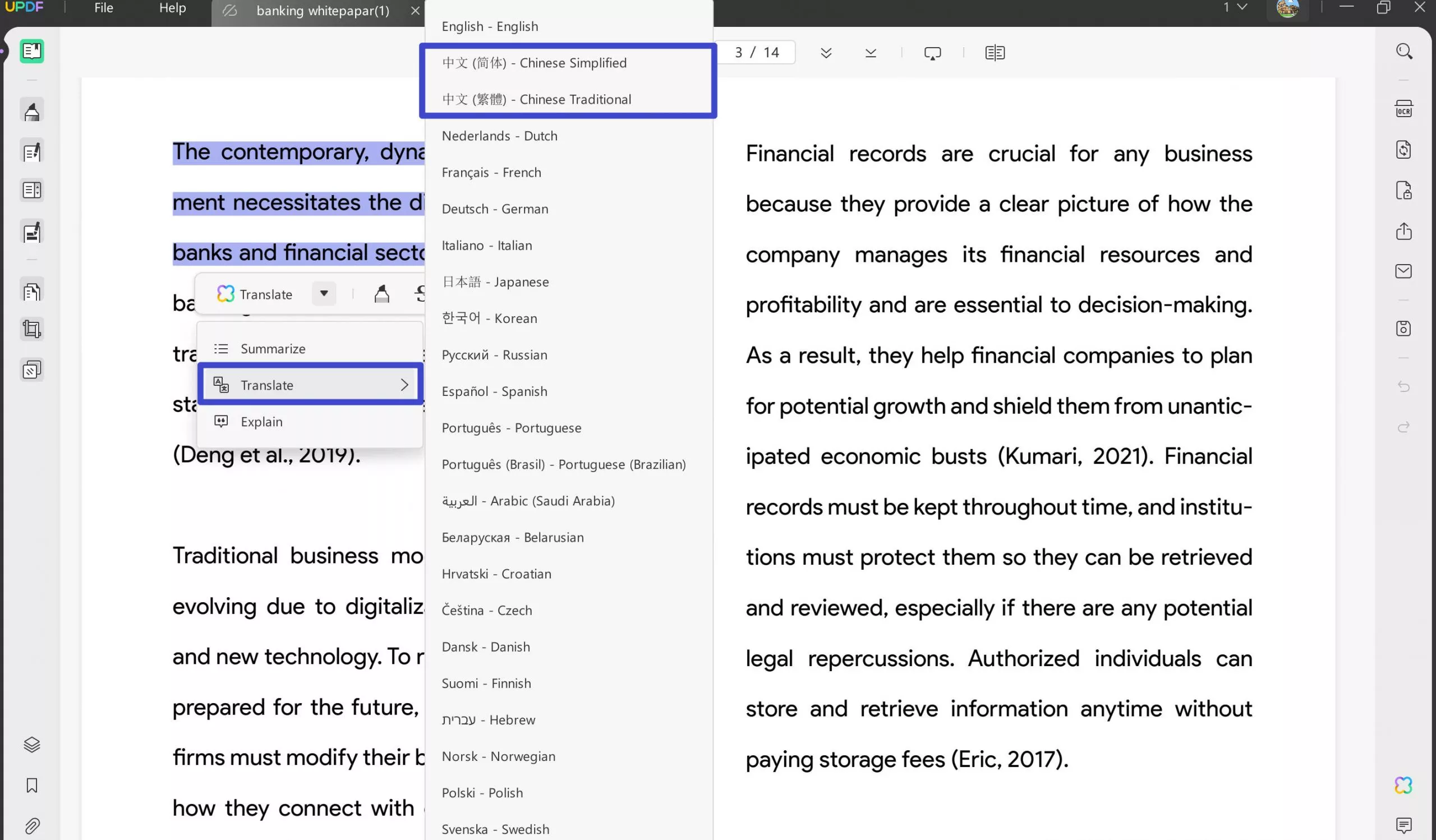
You can download UPDF via the below button to try your own. To get a hands-on experience with UPDF, purchase UPDF Pro to unlock and use its premium features. Do not want to download software? We also have a solution for you. Click here to visit UPDF AI Online.
Windows • macOS • iOS • Android 100% secure
Video Tutorial on How to Translate PDF to Any Language
Part 2. Translate PDF From English to Chinese Via DeepL
DeepL is an AI-powered translation tool having an interface similar to Google Translate. It allows the translation of over 31 languages to and from Chinese to give foreigners access to the Chinese market. Furthermore, it comes with an AI writer feature that can evaluate and correct your Chinese writing errors to make communication error-free.
However, this tool only allows users to complete 3 English to Chinese translations for free operations in one month. You have to buy a premium version to perform limitless translations on this tool. Let's analyze how to translate PDFs from English to Chinese in a few simple steps.
Step 1: Access the DeepL translation tool on your browser to kick-start the process. Then proceed to sign-up for free on this tool to upload your PDF document. However, keep in mind that you can only upload 3 documents per month to translate them into Chinese. Alternatively, you can also paste or type the English text on this tool to carry out the translation.
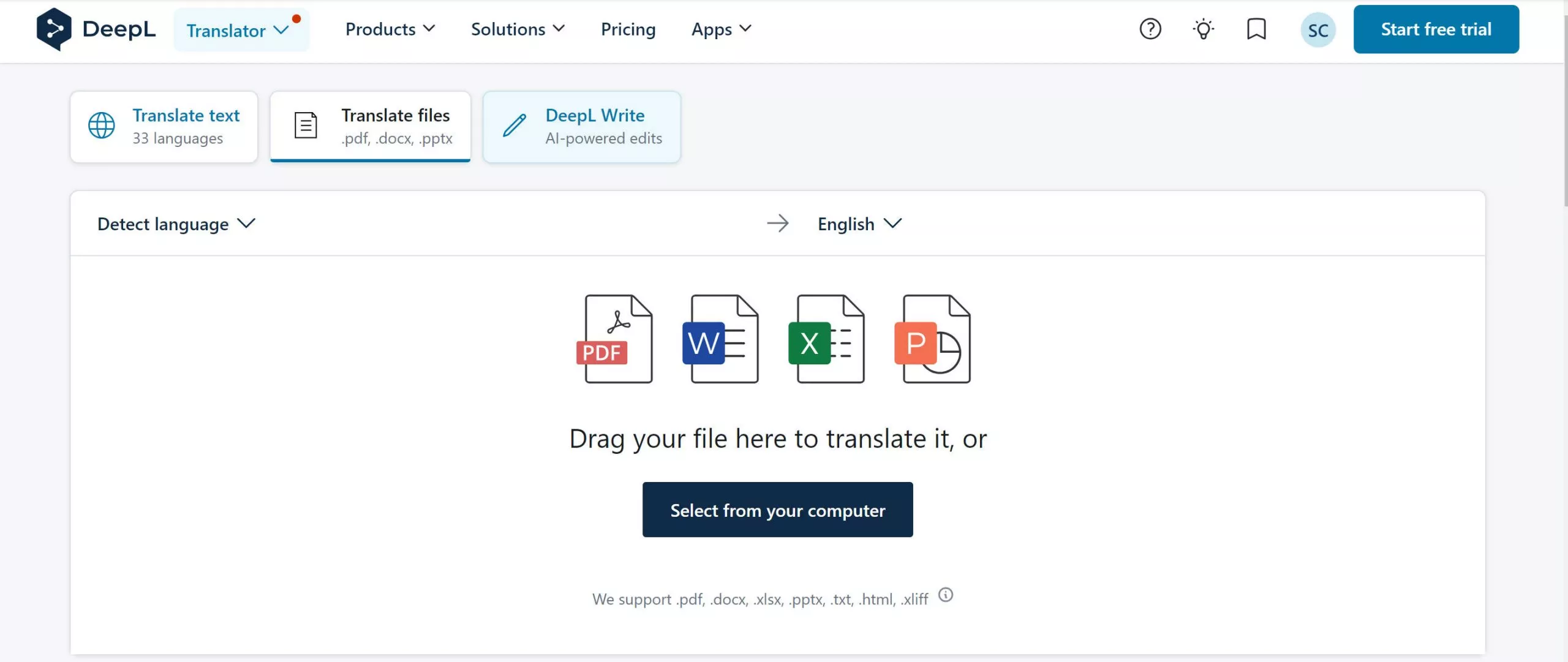
Step 2: After uploading or writing the content on this translator, wait a few seconds to let the system automatically detect the language of your content. Following this, you have to select the output language as Chinese.
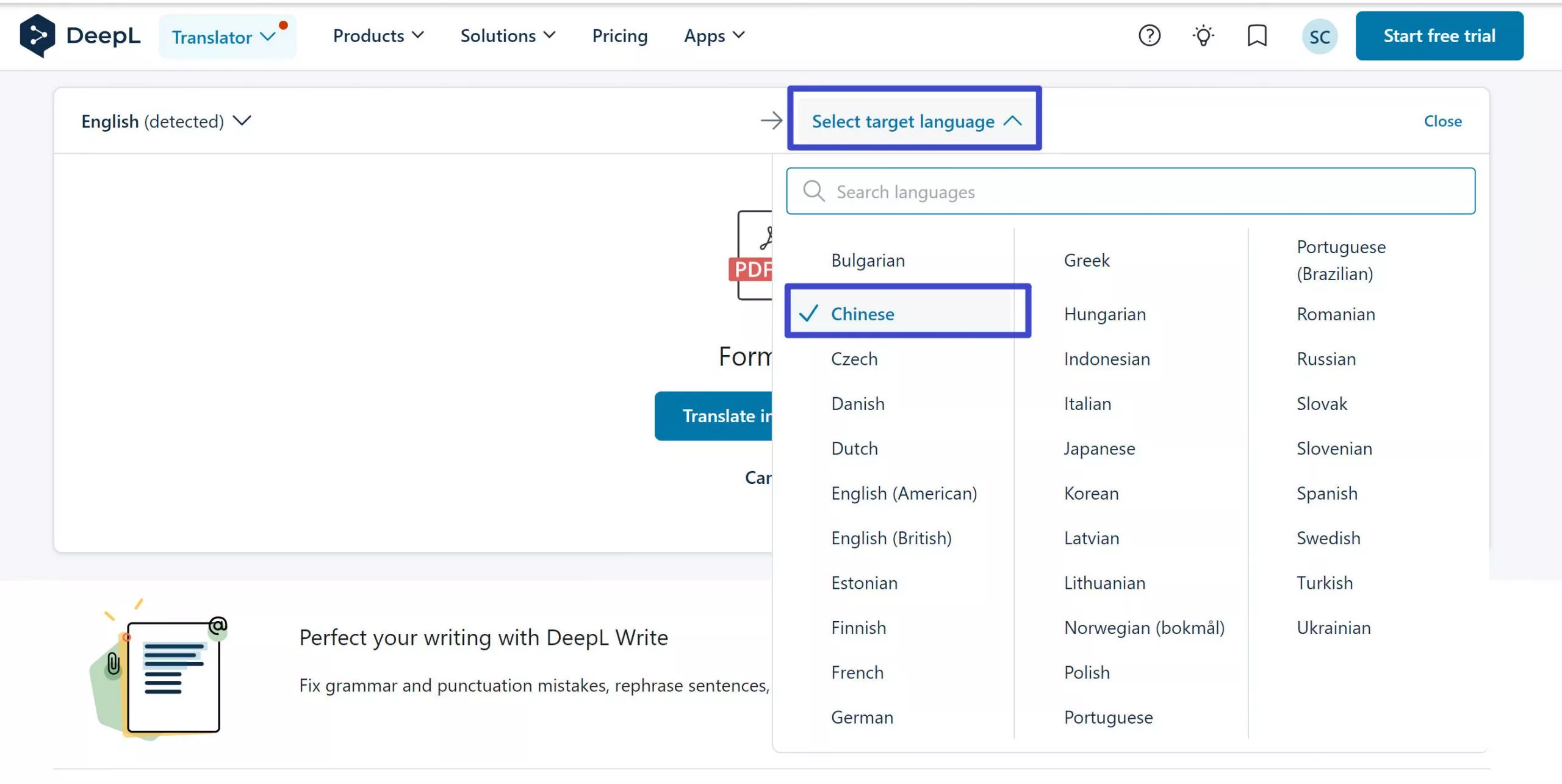
Step 3: If you've typed or pasted the English content for the translation to Chinese, the system will perform the operation without pressing any button. If you've uploaded the PDF to the DeepL translator, hit the "Translate into Chinese" button to get the output file translated into Chinese.
Part 3. Translate English PDF to Chinese Via DeftPDF
DeftPDF is an online translator that can instantly translate PDF English to Chinese in an instant while preserving its layout. This tool supports almost every file format, including DOCX, PPTX, PDF, TXT, and even scanned PDF. However, it only allows free translation from English to Chinese of only 3 PDF pages. Users have to pay $1/page after exceeding the free page limit.
Additionally, this tool takes full care of your privacy as it automatically deletes your English PDF after 5 hours from its server. With its fully encrypted system and interactive UI, DeftPDF has emerged as one of the best translation tools in the market. Users can easily PDF translate English to Chinese free of cost by following these simple steps:
Step 1: After opening the DeftPDF site on your browser, you can add any file format such as DOCX, PPT, PDF, and TXT by clicking the “Upload File” button or simply dragging and dropping that file from your device. Moreover, you can also upload documents from cloud storage like Dropbox and Google Drive.
Step 2: Following the upload of your PDF or any other file, choose English as the current language of the content and Chinese as the target language for your output file.

Step 3: Finally, click the "Translate" button to generate the download link for the output translated file. Keep in mind that if your PDF contains more than 3 pages, you’ll be charged $1/page for any additional page.
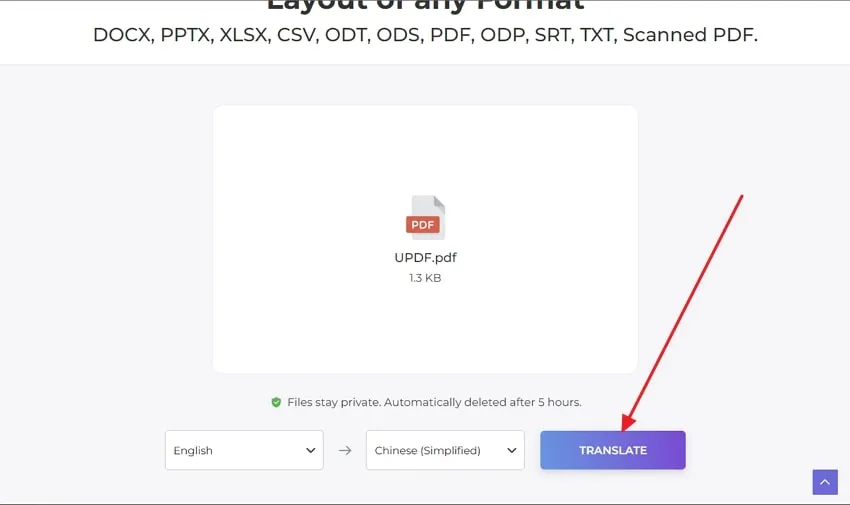
Sum Up
You're ready to break the language barrier with Chinese? All you need to do is translate PDF English to Chinese, and you're all set to deal with Chinese locals. You can utilize any of these PDF document translators to aid this process of translation.
However, after analyzing every feature of these tools, we've come to the conclusion that UPDF is the best one among them. The UPDF AI feature and its affordable cost make it the go-to option for students and professionals alike. Download UPDF or visit UPDF AI Online to take advantage of this multi-functional PDF editor for achieving professional and educational growth.
Windows • macOS • iOS • Android 100% secure
 UPDF
UPDF
 UPDF for Windows
UPDF for Windows UPDF for Mac
UPDF for Mac UPDF for iPhone/iPad
UPDF for iPhone/iPad UPDF for Android
UPDF for Android UPDF AI Online
UPDF AI Online UPDF Sign
UPDF Sign Edit PDF
Edit PDF Annotate PDF
Annotate PDF Create PDF
Create PDF PDF Form
PDF Form Edit links
Edit links Convert PDF
Convert PDF OCR
OCR PDF to Word
PDF to Word PDF to Image
PDF to Image PDF to Excel
PDF to Excel Organize PDF
Organize PDF Merge PDF
Merge PDF Split PDF
Split PDF Crop PDF
Crop PDF Rotate PDF
Rotate PDF Protect PDF
Protect PDF Sign PDF
Sign PDF Redact PDF
Redact PDF Sanitize PDF
Sanitize PDF Remove Security
Remove Security Read PDF
Read PDF UPDF Cloud
UPDF Cloud Compress PDF
Compress PDF Print PDF
Print PDF Batch Process
Batch Process About UPDF AI
About UPDF AI UPDF AI Solutions
UPDF AI Solutions AI User Guide
AI User Guide FAQ about UPDF AI
FAQ about UPDF AI Summarize PDF
Summarize PDF Translate PDF
Translate PDF Chat with PDF
Chat with PDF Chat with AI
Chat with AI Chat with image
Chat with image PDF to Mind Map
PDF to Mind Map Explain PDF
Explain PDF Scholar Research
Scholar Research Paper Search
Paper Search AI Proofreader
AI Proofreader AI Writer
AI Writer AI Homework Helper
AI Homework Helper AI Quiz Generator
AI Quiz Generator AI Math Solver
AI Math Solver PDF to Word
PDF to Word PDF to Excel
PDF to Excel PDF to PowerPoint
PDF to PowerPoint User Guide
User Guide UPDF Tricks
UPDF Tricks FAQs
FAQs UPDF Reviews
UPDF Reviews Download Center
Download Center Blog
Blog Newsroom
Newsroom Tech Spec
Tech Spec Updates
Updates UPDF vs. Adobe Acrobat
UPDF vs. Adobe Acrobat UPDF vs. Foxit
UPDF vs. Foxit UPDF vs. PDF Expert
UPDF vs. PDF Expert








 Enola Miller
Enola Miller 

 Grace Curry
Grace Curry