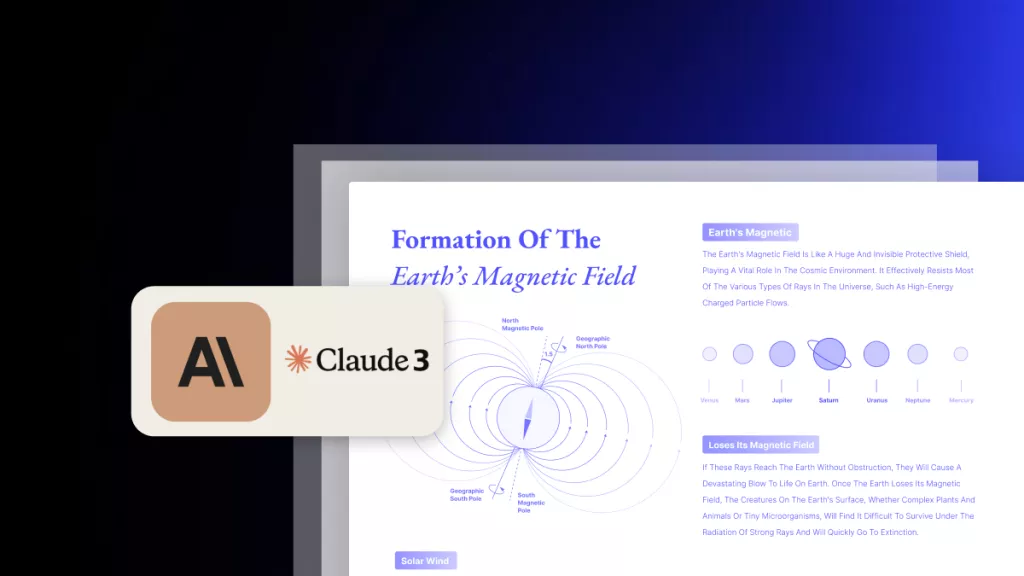Are you struggling to perfect your academic writing? Do you want to improve the quality of your essays and ensure they are neat and professional? Well, AI essay improvers can be your go-to!
These intelligent tools can provide valuable feedback to enhance your writing. They can quickly identify and correct errors, saving you hours of tedious manual editing and rewriting.
That said, this article will introduce the five best essay improver AI tools. We will break down their key features and explore how to use them to upscale your essay writing.
Let's get started!
1. UPDF - Best AI Essay Improver on Windows, Mac, Android, iOS, and Online
UPDF offers an advanced AI tool that can enhance your essays with expert analysis! Powered by GPT-5, it quickly and intelligently analyzes your writing and offers valuable feedback for improvement. Plus, with its online, Windows, Mac, iOS, and Android compatibility, you can use it anywhere and anytime you need! Just click the below button to check its all features or visit the AI Assistant Online for UPDF to use it now.
Windows • macOS • iOS • Android 100% secure
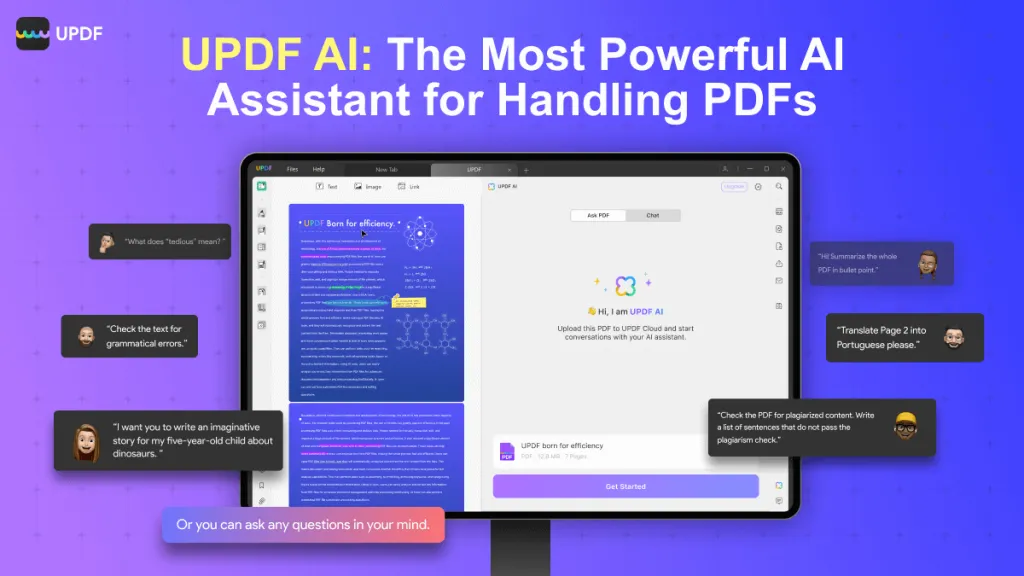
Here are some ways UPDF can help improve essays with AI capabilities.
- It can check grammar and spelling errors and adjust the tone.
- You can expand or shorten sentences and enhance vocabulary.
- You can add new information and fact-check the existing one.
- Ask Mode lets you upload your essays and gain expert analysis directly.
- With Chat Mode, you can enhance your essay using relevant prompts.
The best part? You can use UPDF AI essay improver free with 30 free prompts and PDF tools. It also offers cost-effective price plans for full access to its features. You can use one license on any platform and four devices! You can purchase the UPDF Pro with AI at a big discount to upgrade your academic writing with powerful AI solutions!
UPDF also provides a full suite of AI-driven PDF tools. Watch the video below to learn more about its advanced features and how you can benefit from them!
Let's move ahead and explore how to use UPDF AI to improve your essays.
How to Use This AI Essay Improver?
You can use UPDF AI online. However, its full potential is unlocked with its' Desktop program. So, download and install UPDF on your PC. Then, use the steps below to improve essays with AI.
Windows • macOS • iOS • Android 100% secure
Step 1. Access UPDF AI
Open UPDF and click "Open Files" to open any PDF. You can also go to the "File" and choose "Create > PDF from Word" to open your essay in Word with UPDF. Once opened, select "UPDF AI" from the bottom right.
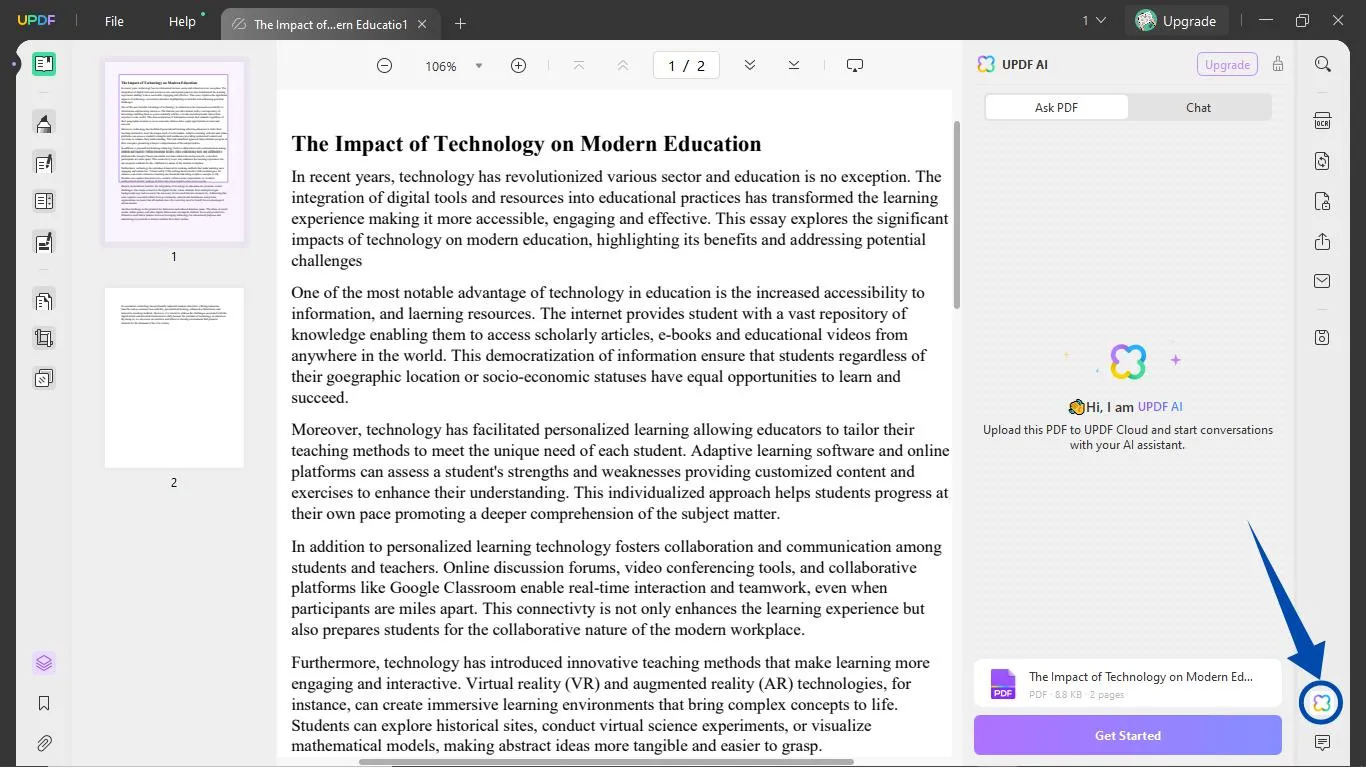
Step 2. Check Grammar and Spellings
Select the "Chat" mode of UPDF AI to improve your essay. You can start by checking grammar and spelling errors. Copy and paste the text into the text box with the following prompt and hit the "Enter" key.
- "Check the grammar and spelling mistakes from this text [paste the text]."
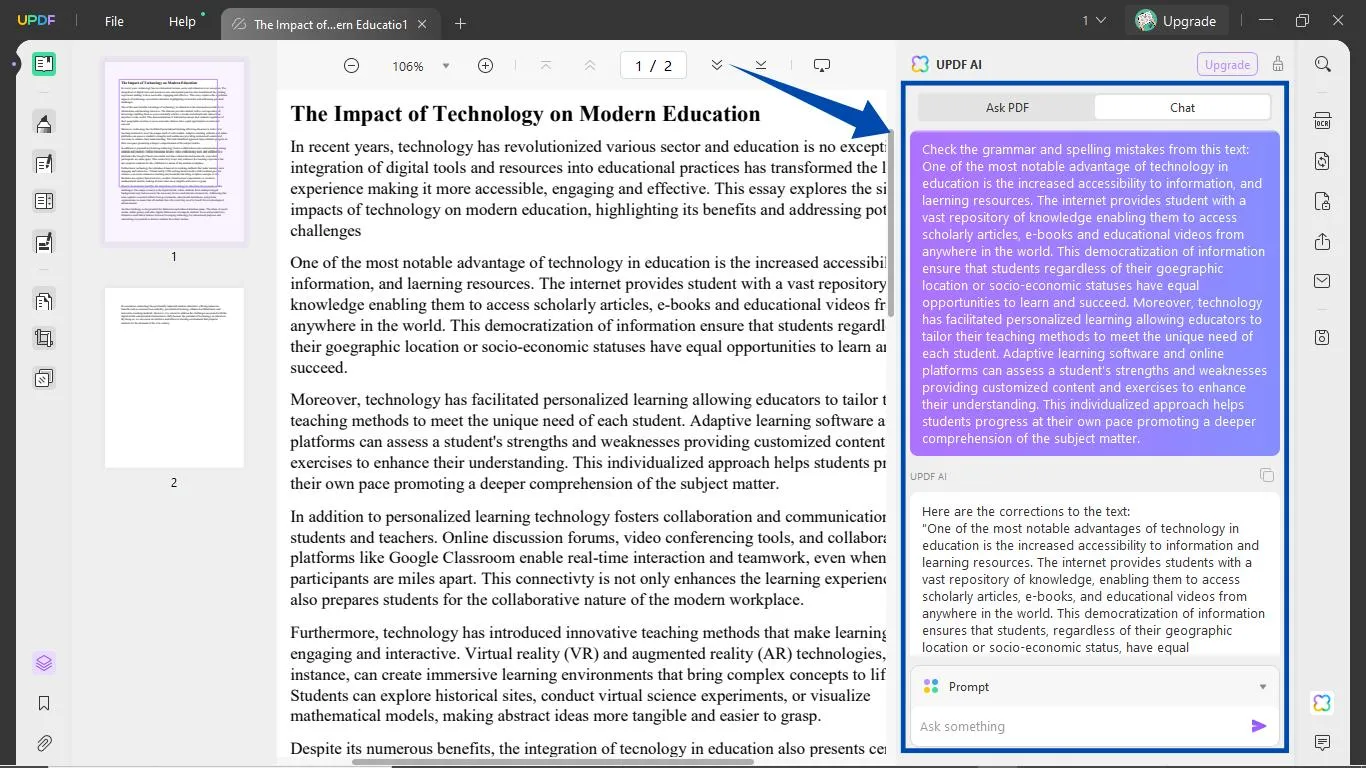
Step 3. Rewrite Text
You can ask this AI to rewrite text to adjust tone or to make the writing more readable. Copy text from your essay and give it to UPDF AI using the following relevant prompts.
- "Please split the lengthy sentences from this text into shorter, more readable ones: [your text]."
- "Change the tone of this paragraph to a formal and professional tone: [paragraph]."
- "Make the flow of writing in this text more natural and smooth: [text.]"
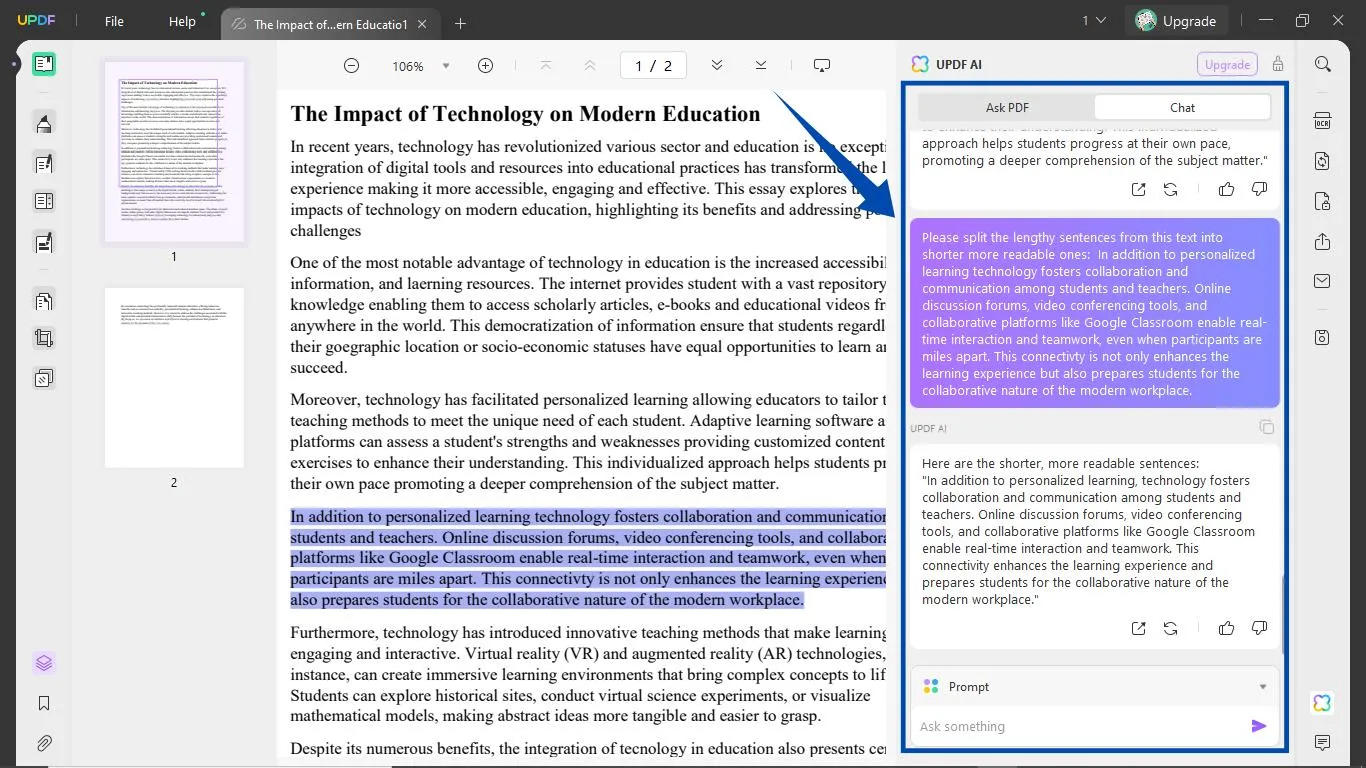
Step 4. Check the Facts
You can also fact-check any ambiguous information. To do this, copy/paste the text to UPDF Al with the following prompt and hit "Enter" to send it.
- "Check the facts in this text to ensure the information mentioned is correct: [add text]."
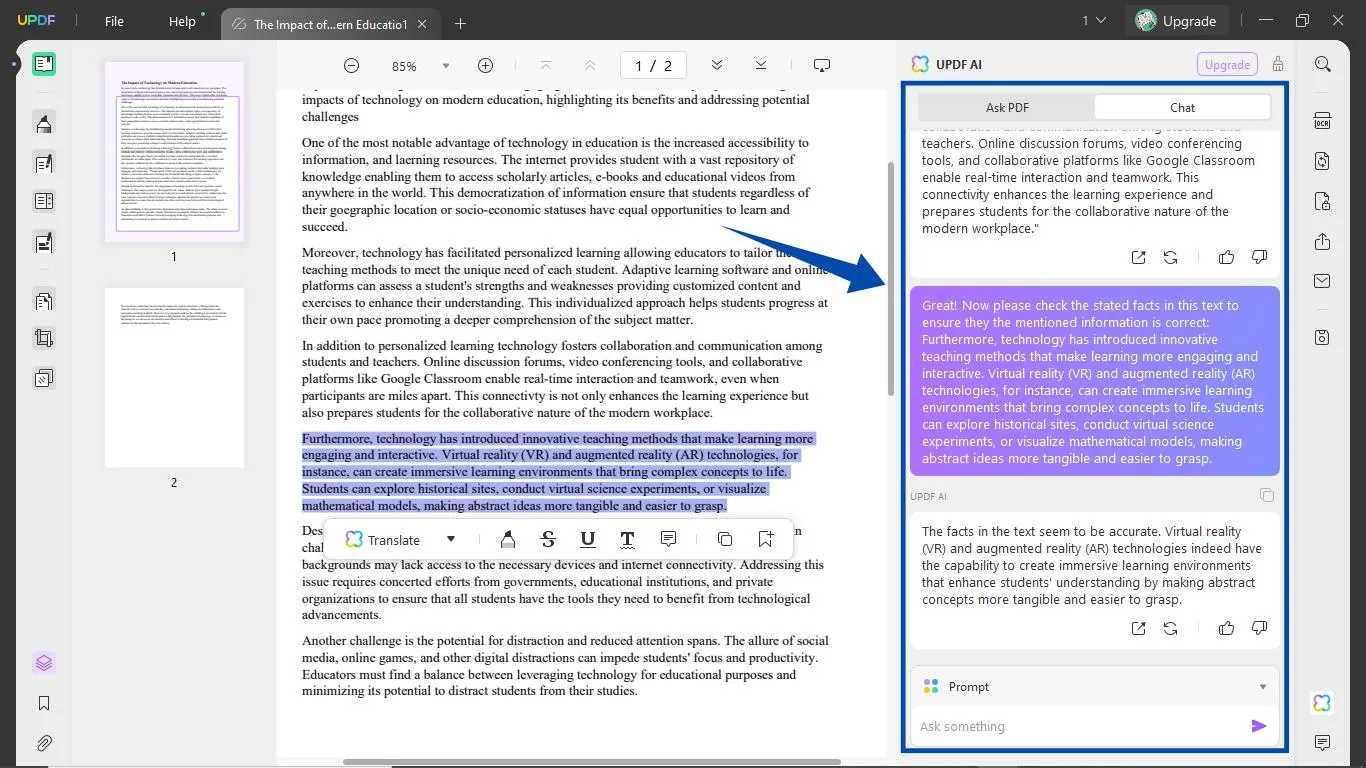
Step 5. Adjust the Length
You can reduce or expand the length of your essay with UPDF AI. Here are some prompts you can use.
- "Adjust the length of this essay to 300 words without removing the essential details: [essay]."
- "Limit the following text to 400 words with 40 words for each paragraph: [text]."
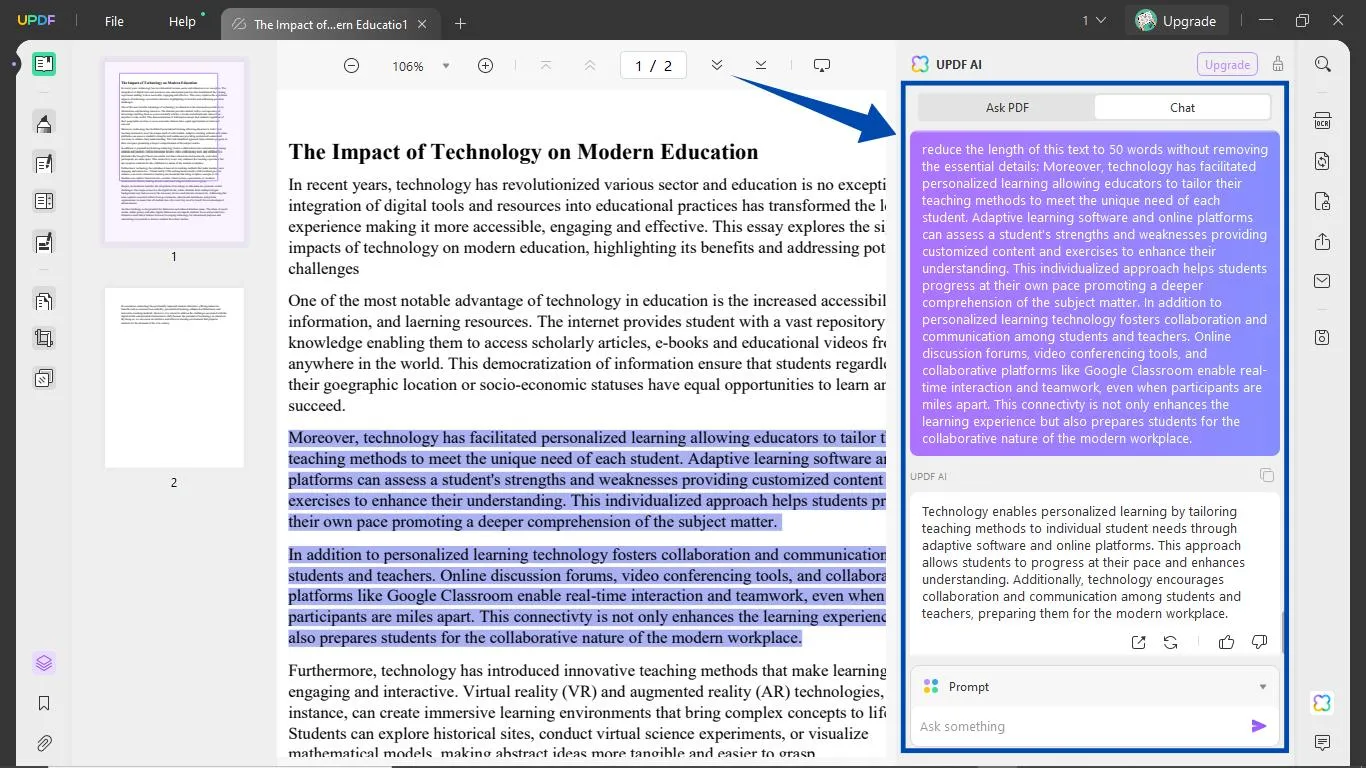
Keep refining your essay with the relevant prompts. The possibilities are endless! Why not download UPDF by clicking the below button to try this feature now?
Windows • macOS • iOS • Android 100% secure
Now let's discover another excellent AI essay improver!
2. Grammarly AI - The Popular AI to Improve Essay
Grammarly offers the ultimate AI writing assistance to improve your essay writing. You can use it on any online platform, desktop, and mobile writing apps. What makes it popular is its real-time grammar and spelling checks and writing suggestions. You can also rewrite text to adjust tone, shorten text and make sentences more descriptive right within your writing platform.
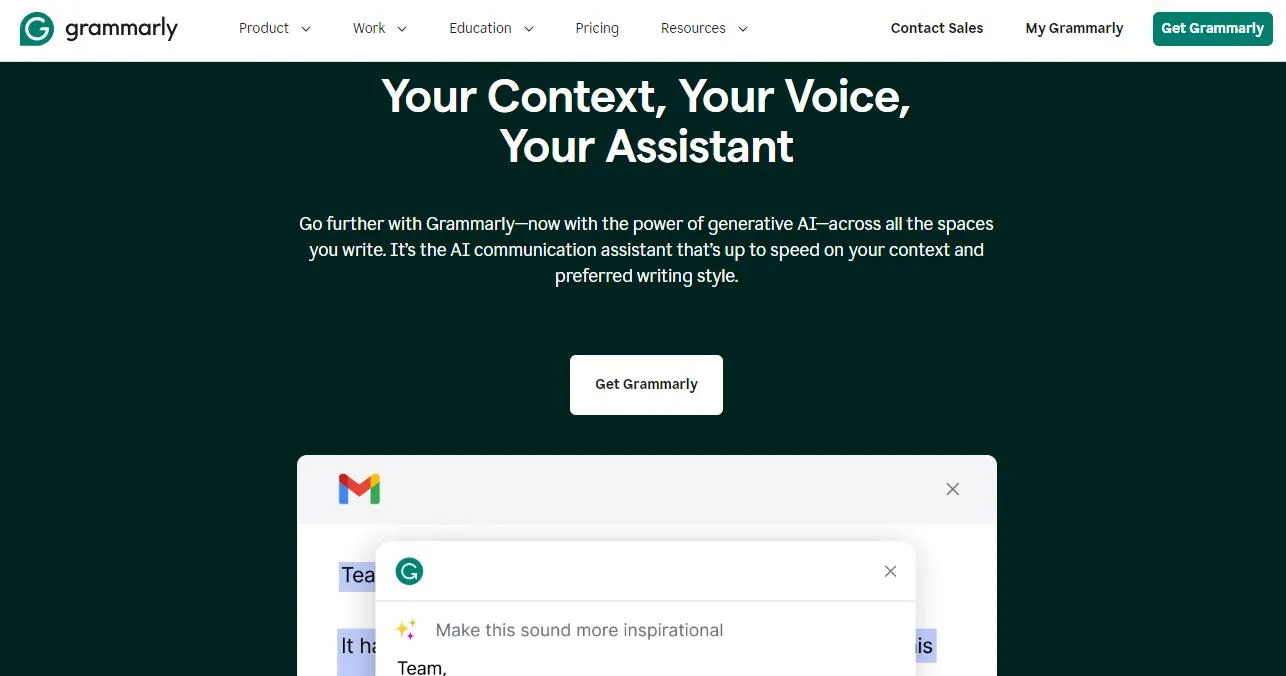
Let's see how to use this AI to improve essays instantly.
How to Use This AI Essay Improver?
You can use Grammarly on any platform. Here, we'll show you how to use it to enhance your writing online.
Step 1: Install the Grammarly browser extension from the official website. Then, open your essay in Google Docs or any platform of your choice.
Step 2: Select a part of your text and hover over the Grammarly button in the lower right. Click on the "Rewrite with Grammarly" option. Click "Improve it" to rewrite or "More Ideas" for more options.
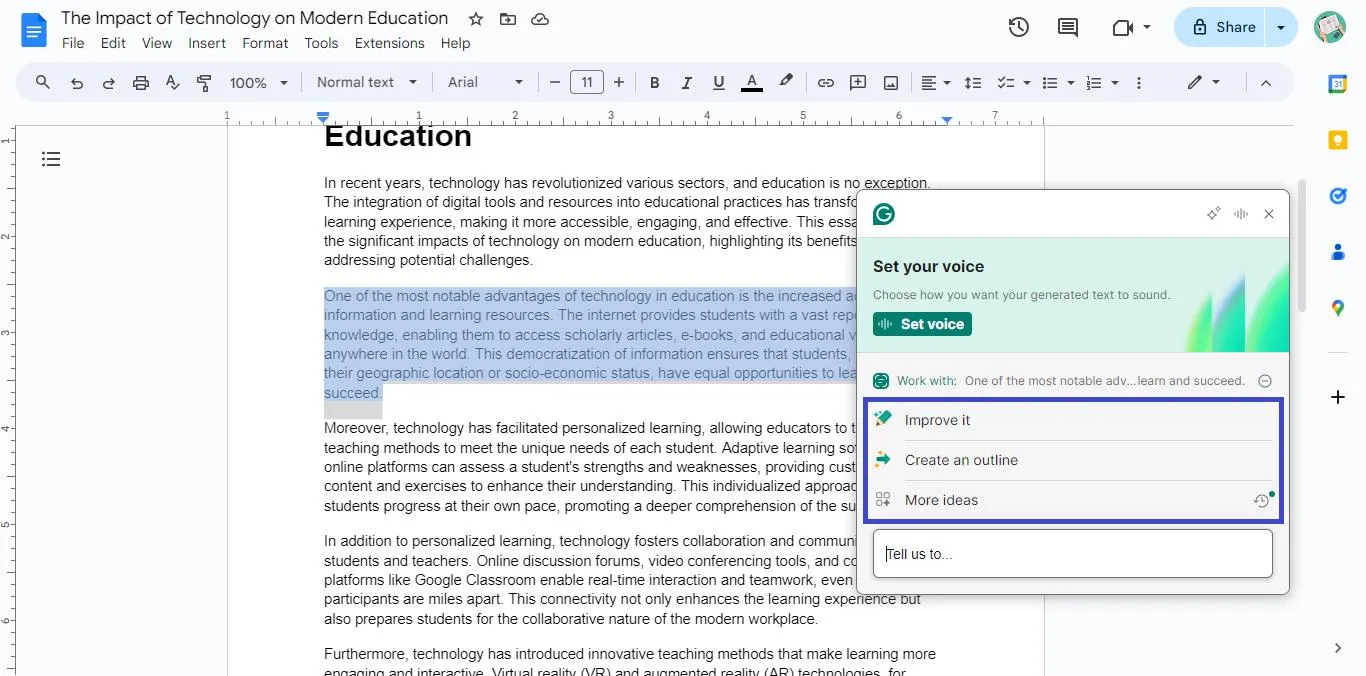
Step 3: Select your desired rewrite option from the list to brainstorm, adjust the tone, and shorten or expand the text.
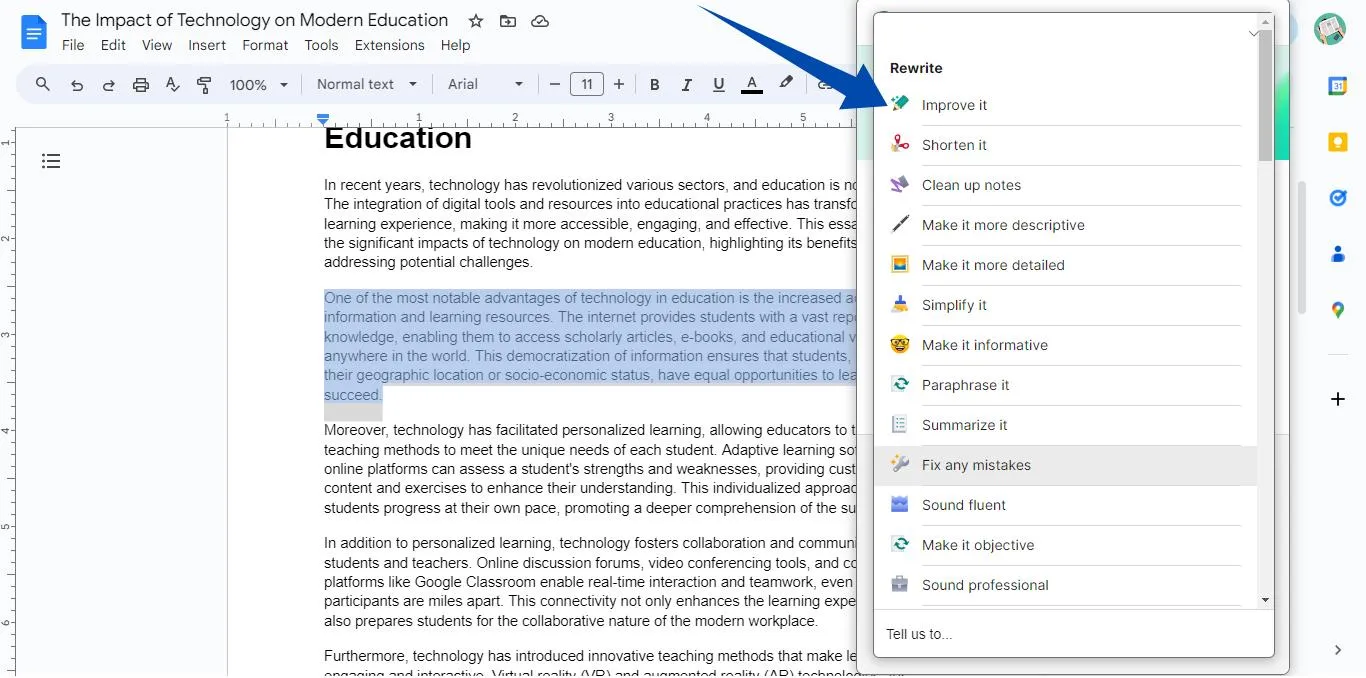
Step 4: Go back and click the round button in the lower right to check grammar and spelling. Review the corrections and click "Accept" to apply them to your text.
Step 5: Click the "Check for plagiarism" option at the bottom right to scan your essay for plagiarism.
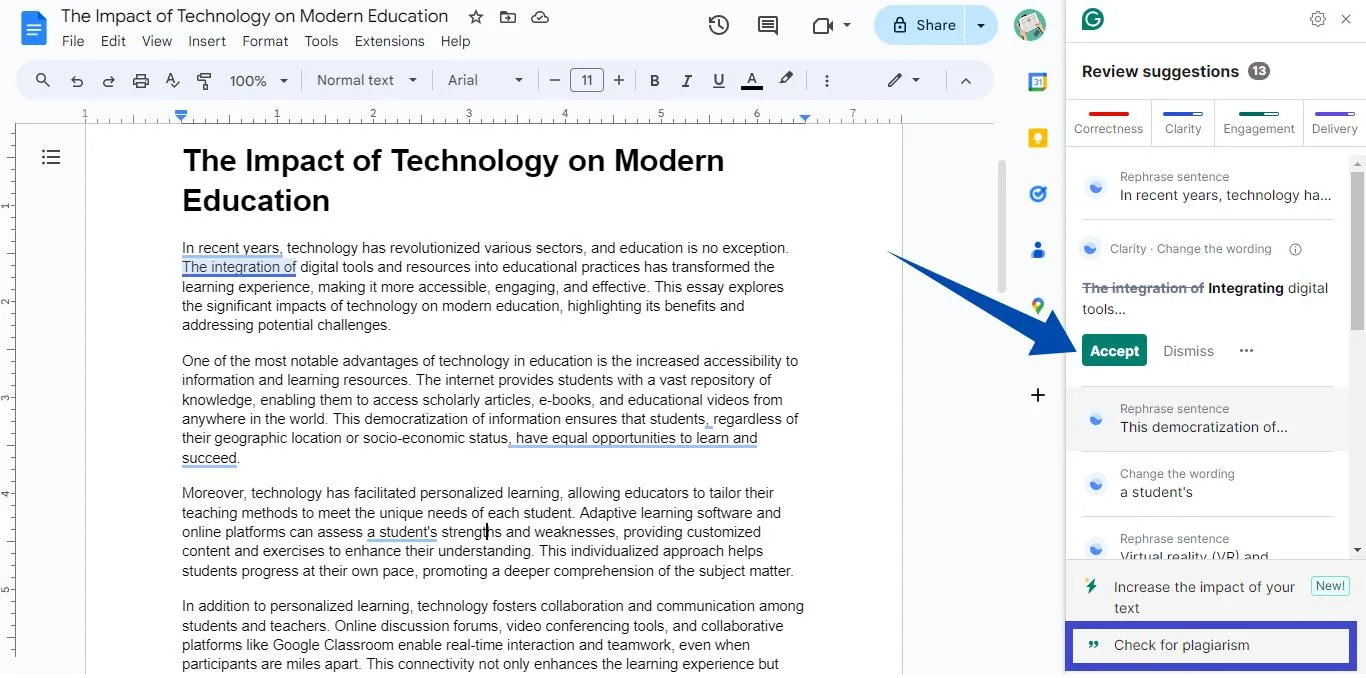
That's all about how to improve your academic writing with Grammarly AI. Let's explore another popular AI essay enhancer below.
3. Quillbot AI Essay Checker
Quillbot offers a complete solution to enhance your writing. With this AI essay improver free tool, you can get instant suggestions for grammar improvements, text fluency, and readability. It also lets you adjust your essay's writing tone or rewrite it entirely. It is an excellent online AI platform for students and teachers alike.
How to Use This AI Essay Improver?
Go Quillbot AI Essay Checker webpage. Then, use the steps below to adjust your essay with this tool.
Step 1: Click on "Upload Document" to import your essay. You can also click "Paste Text" to insert copied text from your essay or start writing from scratch.
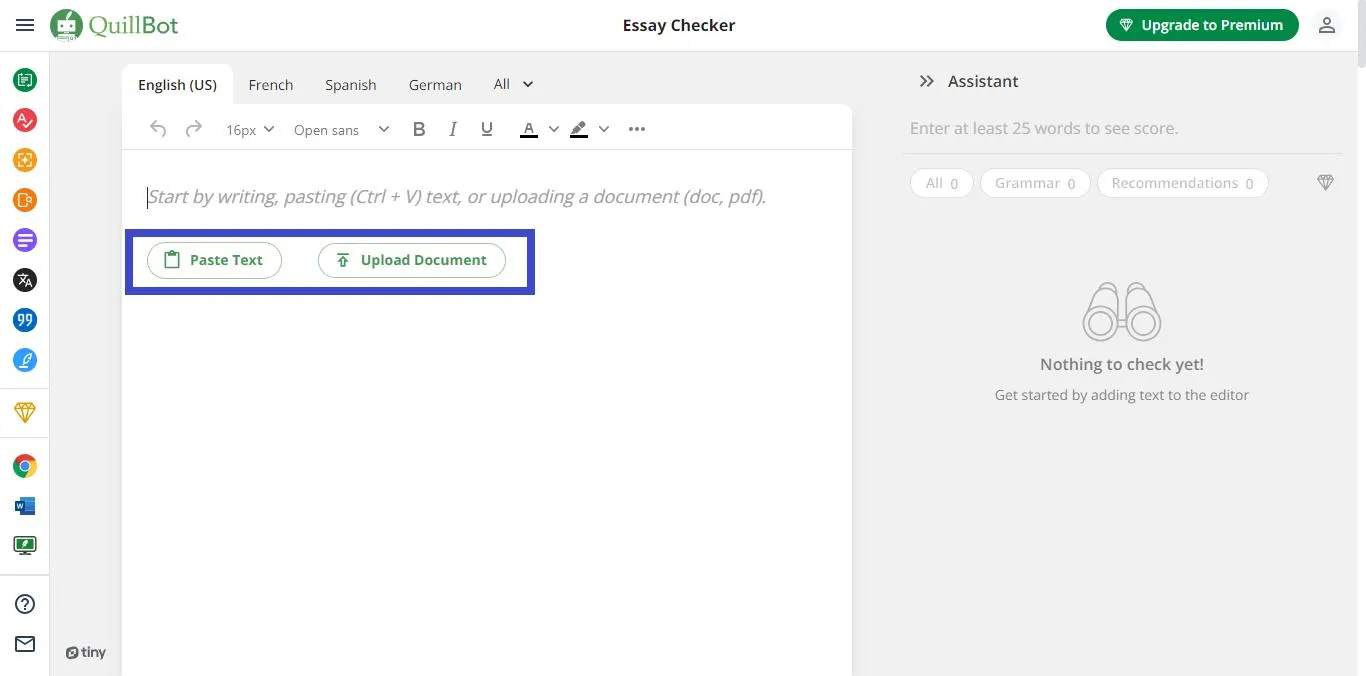
Step 2: Quillbot will highlight all the spelling and grammar errors. Go to the right panel to review them and click "Accept all" to apply the corrections at once.
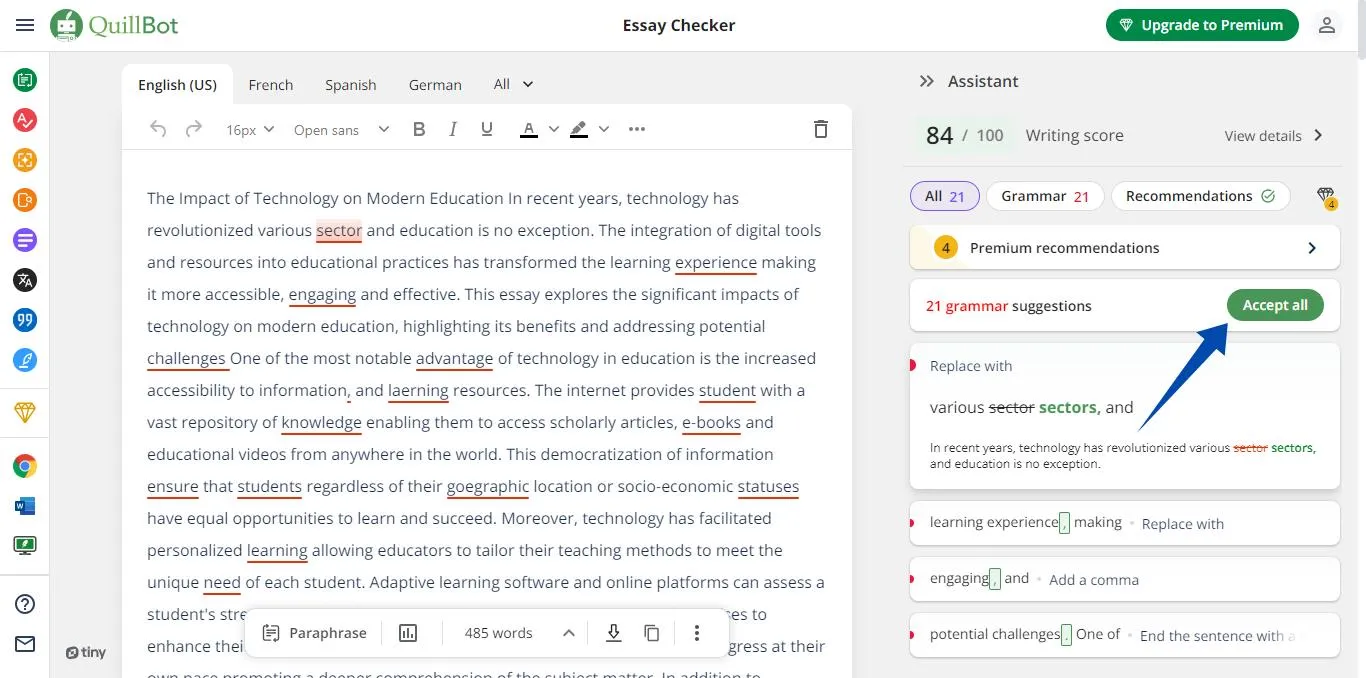
Step 3: You can upgrade to premium to get more advanced suggestions. Or, click "Paraphrase" to rewrite the text.
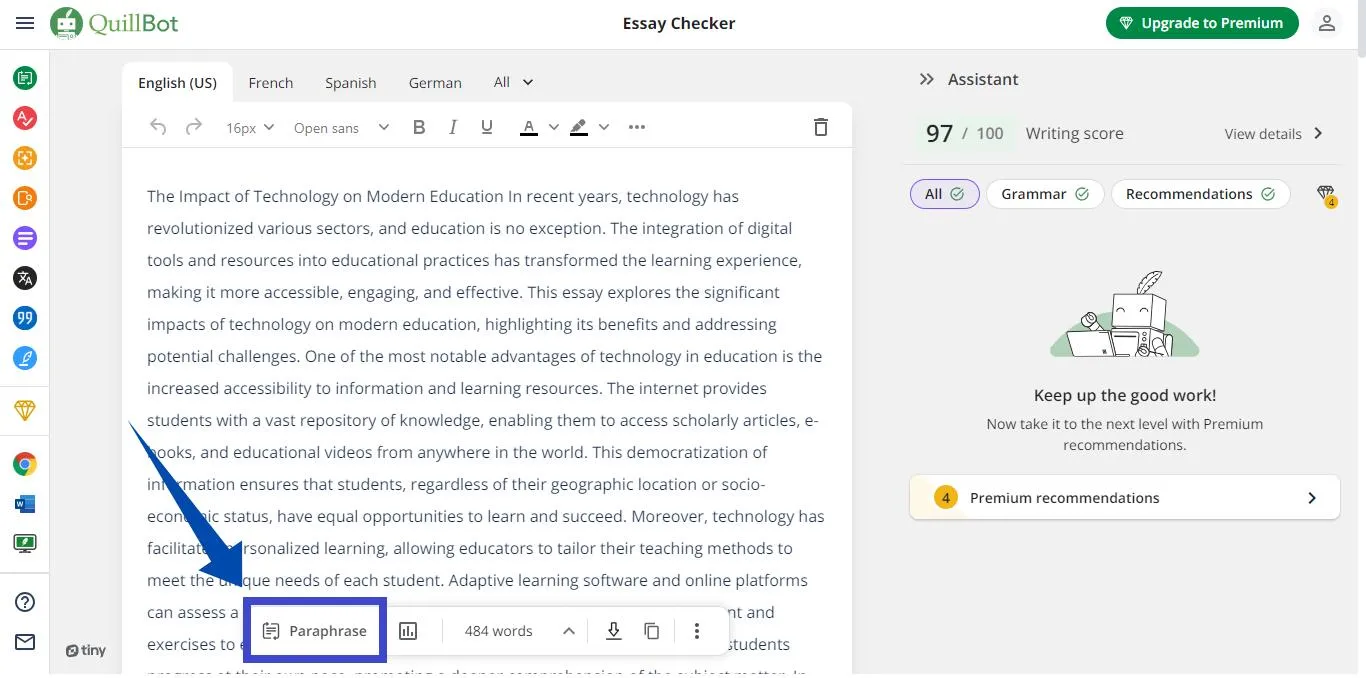
Now let's explore another premium AI essay checker below!
4. Hemingway Editor - The Best Paid AI Essay Improver
Hemingway Editor has long helped students, educators, and writers to improve their writing. It evaluates your writing for readability by analyzing the sentence length, word complexity, grammar errors, and more. Its new AI assistant automatically fixes your essays and enhances their readability. On the downside, you can't use it for free or with the desktop app.
How to Use This AI Essay Improver?
You might wonder, "How can I improve my essay with AI using Hemingway Editor? Here is a stepwise guide!
Step 1: Go to the Hemingway Editor web app and copy/paste your essay into its interface. It will highlight all the sentences that need fixing.
Step 2: Click on the highlighted text and select "Fix it for me." This will prompt the AI assistant to rewrite the sentence for clarity.
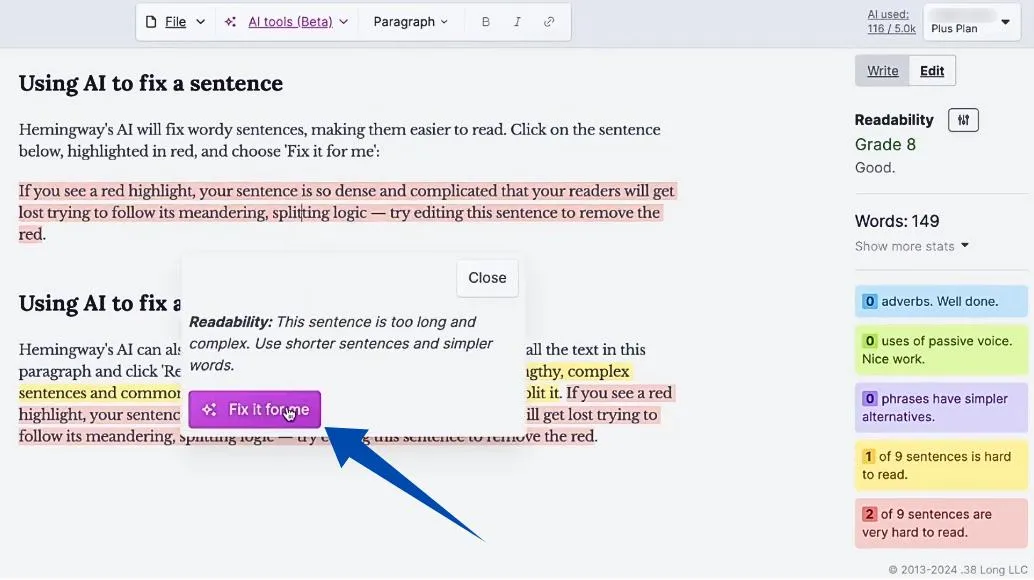
Step 3: Click "Use Suggestion" once the rewritten text is generated. Similarly, fix all of the highlighted sentences.
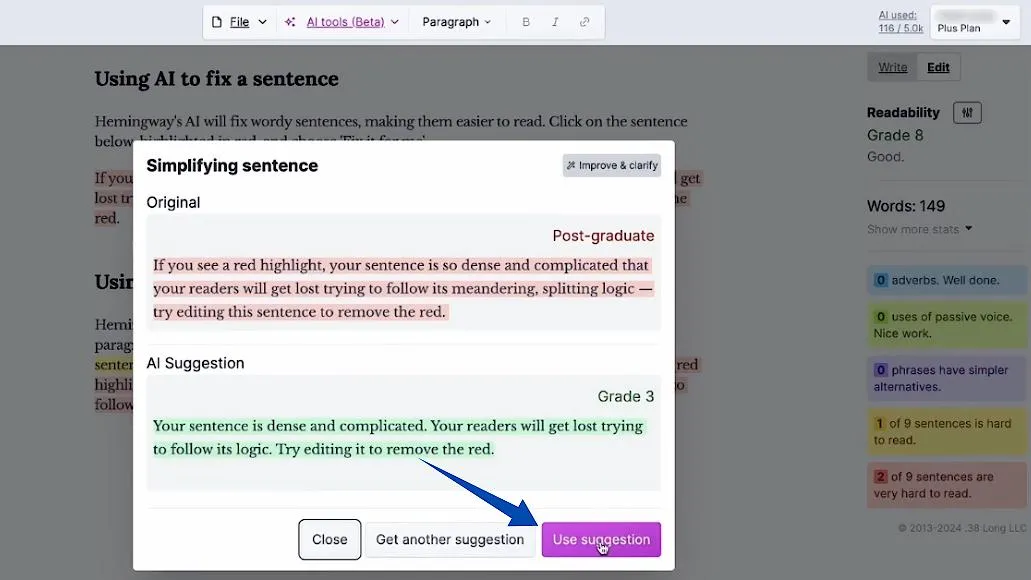
Step 4: Click on "AI tools" at the top to access more options. Select the text from your essay and choose your desired AI tool from the list. You can adjust tone and length, fix grammar and spelling, etc.
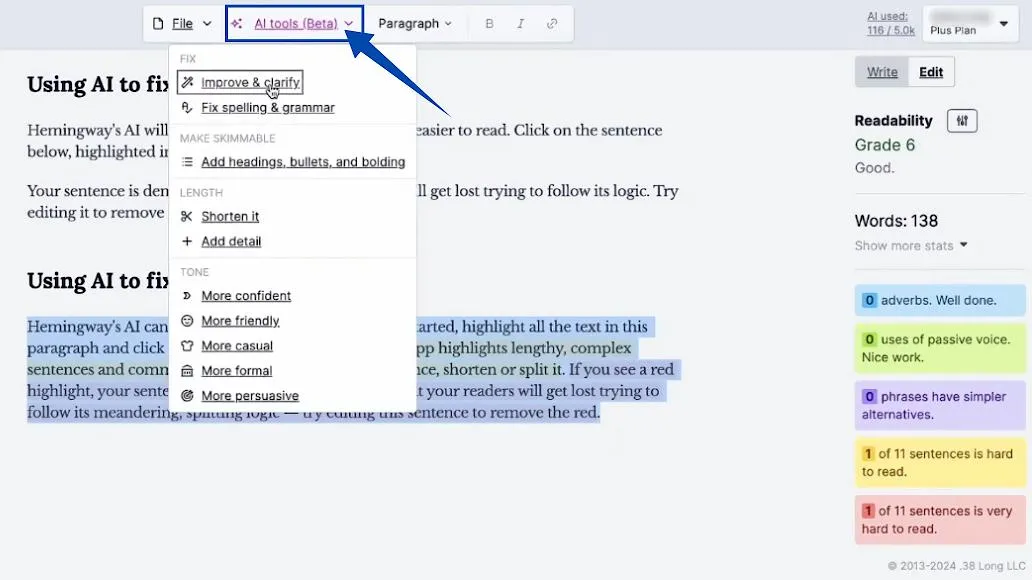
Looking for more AI assistants for essay writing? Keep reading to find out!
5. HyperWrite AI Essay Improver
HyperWrite is the one-stop solution to enhance essay writing with versatile AI tools. From an essay outline generator to a rewriter, paraphraser, and research assistant, it has everything you'll need to write and improve your academic writing. But, with all the scattered AI tools, finding what you're looking for can be difficult.
How to Use This AI Essay Improver?
Here are the steps to use HyperWrite AI to improve essays.
Step 1: Go to hyperwriteai.com and click "Try for free" to access its writing tools. Then, select "Rewrite Content" to improve the quality of your essays.
Step 2: Copy/paste your essay into the text field under "Original Content." Then, write your adjustment requirement in the text box for "Instructions." For instance, you can write:
"Split larger sentences to simplify it and make it more readable."
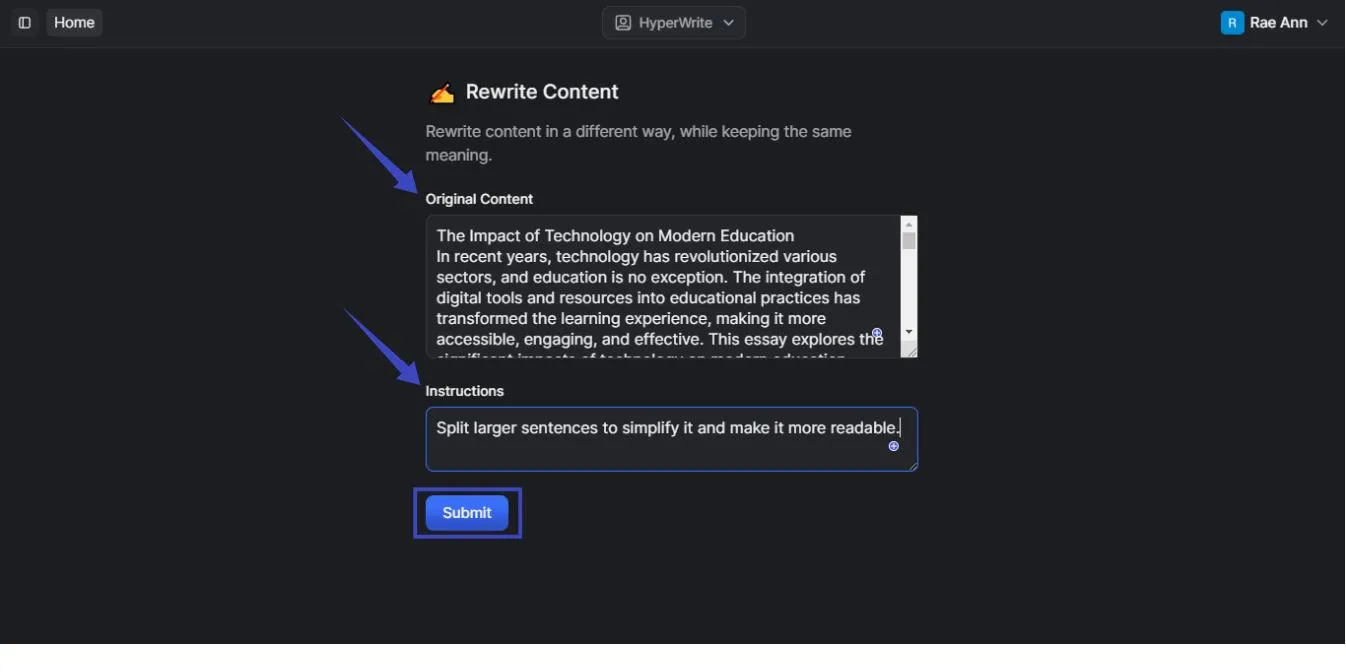
Step 3: Now you can improve the text further with more prompts. For instance, you can change the length of the essay with the following prompt.
"Reduce the length to 300 words without removing the essential information."
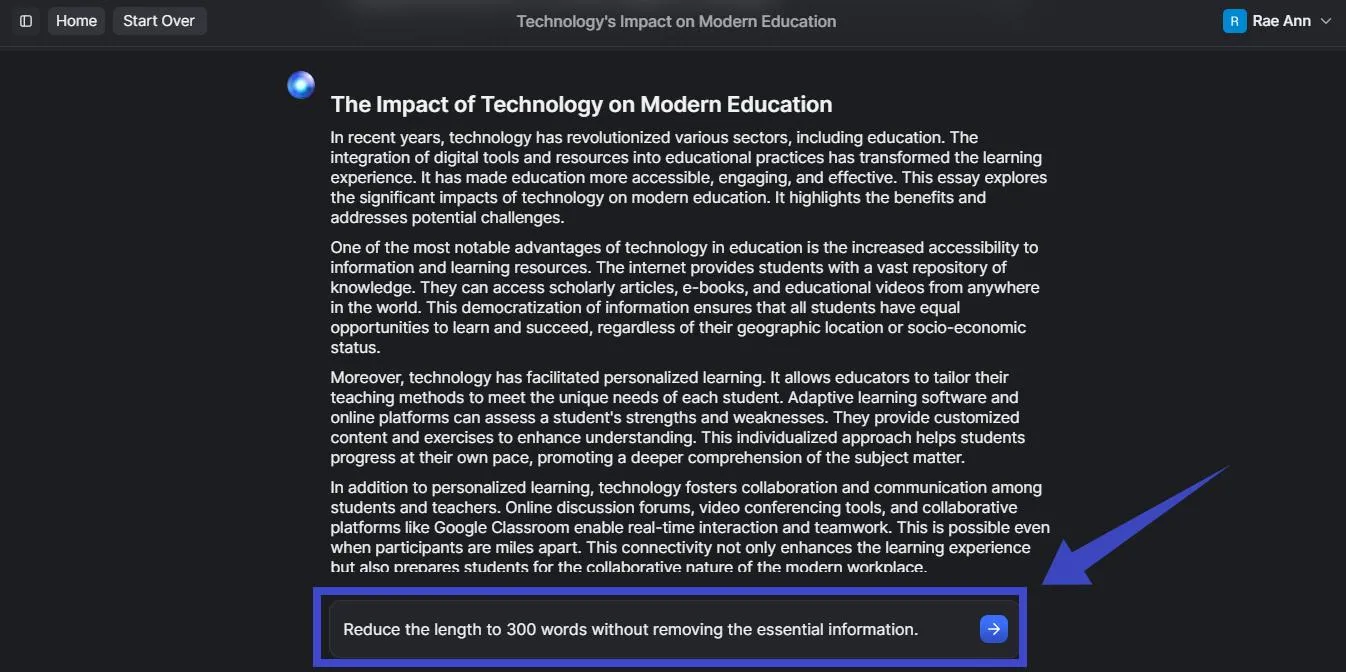
So, there you have it! All the AI tools to enhance your essays within seconds!
Conclusion: Which AI Essay Improver is Better?
All of the AI tools in our list of top picks offer excellent features. You can use them to check grammar and spelling errors and as an assistant to rewrite your essays.
However, UPDF stands out as an all-in-one essay improver AI solution. With its prompt-based AI interactions, you can revamp your essays however you need.
Plus, you can use its PDF tools to manage your academic documents more productively. So, don't settle for less! Download UPDF now and empower your essay writing with its advanced AI capabilities!
Windows • macOS • iOS • Android 100% secure
 UPDF
UPDF
 UPDF for Windows
UPDF for Windows UPDF for Mac
UPDF for Mac UPDF for iPhone/iPad
UPDF for iPhone/iPad UPDF for Android
UPDF for Android UPDF AI Online
UPDF AI Online UPDF Sign
UPDF Sign Edit PDF
Edit PDF Annotate PDF
Annotate PDF Create PDF
Create PDF PDF Form
PDF Form Edit links
Edit links Convert PDF
Convert PDF OCR
OCR PDF to Word
PDF to Word PDF to Image
PDF to Image PDF to Excel
PDF to Excel Organize PDF
Organize PDF Merge PDF
Merge PDF Split PDF
Split PDF Crop PDF
Crop PDF Rotate PDF
Rotate PDF Protect PDF
Protect PDF Sign PDF
Sign PDF Redact PDF
Redact PDF Sanitize PDF
Sanitize PDF Remove Security
Remove Security Read PDF
Read PDF UPDF Cloud
UPDF Cloud Compress PDF
Compress PDF Print PDF
Print PDF Batch Process
Batch Process About UPDF AI
About UPDF AI UPDF AI Solutions
UPDF AI Solutions AI User Guide
AI User Guide FAQ about UPDF AI
FAQ about UPDF AI Summarize PDF
Summarize PDF Translate PDF
Translate PDF Chat with PDF
Chat with PDF Chat with AI
Chat with AI Chat with image
Chat with image PDF to Mind Map
PDF to Mind Map Explain PDF
Explain PDF Scholar Research
Scholar Research Paper Search
Paper Search AI Proofreader
AI Proofreader AI Writer
AI Writer AI Homework Helper
AI Homework Helper AI Quiz Generator
AI Quiz Generator AI Math Solver
AI Math Solver PDF to Word
PDF to Word PDF to Excel
PDF to Excel PDF to PowerPoint
PDF to PowerPoint User Guide
User Guide UPDF Tricks
UPDF Tricks FAQs
FAQs UPDF Reviews
UPDF Reviews Download Center
Download Center Blog
Blog Newsroom
Newsroom Tech Spec
Tech Spec Updates
Updates UPDF vs. Adobe Acrobat
UPDF vs. Adobe Acrobat UPDF vs. Foxit
UPDF vs. Foxit UPDF vs. PDF Expert
UPDF vs. PDF Expert









 Engelbert White
Engelbert White 
 Enid Brown
Enid Brown 
 Lizzy Lozano
Lizzy Lozano