Audit trails, when managed well, play a critical role in regulating internal business controls. As technology continues to grow, we've seen audit trails come a long way in terms of development, with vital historical data now readily accessible, absolutely accurate, and continually usable. Generally, audit trails are facilitated via upper management, running through different departments, all the way down to IT personnel. Any significant addition or alteration needs to be immediately "red flagged"; when this is handled quickly and efficiently, it becomes easier for an organization to safeguard important data against threats of cyberattacks, security breaches, and corruption or misuse of data.
In this article, we'll look at how audit trails are automated, where PDFs come into the picture, and the importance of managing audit trail data effectively. But first, let's explore the definition, role, and scope of audit trails.
Part 1. What Are Audit Trails?
Organizations require records that record, track, and catalog events and processes in chronological order, irrespective of whether they are manual or electronic. These records are known as audit trails - they facilitate documentation and history to authenticate actions within the domain of the data, and essentially oversee security and operational actions, mitigating threats and challenges in the process. Audit trails play a critical role on different levels, as they double up as evidence of compliance and are carriers of the integrity of the organization's operations. Whether the records pertain to financial transactions for an online store, product design alterations for a tech company, or healthcare activity, audit trails validate operational actions and managerial outcomes.
Information technology plays a vital role in the management of audit trails. IT professionals use the audit trail system as an essential tool in analyzing operations and technical controls. And this is where automation of audit trails becomes such an integral component in the technological transformation continuing to take place throughout industries today; an organization can now continually monitor activities, maintaining information and system integrity, all with utmost efficiency and accuracy.
Documents that Constitute an Audit Trail
Let's look at the types of documents that constitute an audit trail. While some of these are a given, others may not seem so obvious.
- Receipts, bills, and invoices for company transactions.
- Records of approvals for transactions from the relevant authority.
- Changes in logs for updates and alterations to requests and purchase approvals.
- Record of reasons provided in cases where documents are insufficient or not available.
Audit trails help the internal teams and financial professionals comply with the necessary level of authenticity when processing the above documents. To ensure that these audit documents maintain their integrity, users often turn to the ubiquitous PDF format. The reasons:
- Consistency across devices and operating systems
- Difficulty in modifying content without PDF editors and other tools
- Easy sharing and transferring of files
- Security options such as passwords, permission restrictions and digital signatures
Part 2. Automating Audit Trails
Financial audit trails mostly pertain to transactions: money flows inwards into the organization and purchases go out. In order to automate audit trails, an organization needs a comprehensive solution that can digitize the entire process, maintaining documents in the form of accessible PDFs and capturing important data at the time of the payment. Hard to imagine as it may seem today, previously, all of this had to be done manually.
With automated audit trails in place, each of the following key stages will be targeted individually and effectively:
Approvals and Requests
Every transaction of the organization calls for some form of approval, even in cases of pre-approval. Where this occurs before payment - as in the case of purchase orders - or after the transaction, as is the case with expense claims, the relevant authority has to give the final approval. In most cases, this takes place in the form of a letter or email, and the organization then adds it to the records.
The most effective method is to make the approval a requirement within the payment system. Take, for instance, virtual credit cards in the case of online purchases; when an employee wants to make the payment for the purchase or subscription, the funds become unlocked for them - but before this is done, the manager needs to approve it within the system and this is recorded as part of the compliance process.
A similar process can be followed for company cards or corporate expense cards, which can today take the form of digitized expense reports. An employee has to make a request for the funds through an electronic system, which automatically notifies the relevant authority or senior manager. A record of each subsequent request and approval, with all the relevant details like, time, data, reason, etc., is maintained and managed by the organization.
Transaction Information
Needless to say, the most crucial aspect of the audit trails is it provides an organization with access to its entire history of transaction. Things can get trickier when there are multiple and, sometimes, disconnected modes of payment.
Looking retrospectively through credit card statements, petty cash, expense claims, receipts and invoices, can be a really daunting task. A much more effective method of managing transactions would be to capture all the relevant data at its source, for it to be categorized in a single repository of information.
This is exactly what is achieved through the automation of audit trails. In-person card payments, virtual card payments, reimbursements for employees, can all be effectively managed from the same source, and you will have continual access to the relevant transactional data. Every transaction is recorded and stored automatically in a single place that is easy for auditors to locate, identify, and access.
Supporting Documents
Going beyond its numerous and undeniable benefits, automating audit trails can actually give an organization's team members an incentive to provide important details on time, without which things can get really difficult with regard to following up with them on receipts and invoices. When the entire process is streamlined, employees can focus on core operations and no one has to spend an unnecessary number of hours on complying with procedures.
Part 3. Why Automate Audit Trails?
The most important aspect of a comprehensive data hub is that it allows records to be accessed easily for managing effectively. Look at it from another angle: let's say you stick with the expense processes that have worked for you over a long time - can you still automate with the processes that are already in place. A number of practices are keeping companies tethered to the past.
Going Paperless
Effective automation calls for complete, 360-degree digitization. With the scope of transactions rapidly increasing, especially in larger organizations, one can no longer rely on paper receipts, invoices, purchase orders, expense claims, or any other records maintained on paper. These call for human intervention, where the margin for errors is much higher than is necessary today.
Digitized receipts, or electronic receipts (e-receipts), are now accepted across the board and even actively encouraged by governments. The obvious advantages are that they are easier to maintain, but they are also much easier to access when important audits take place.
In order to handle these digital workflows, users need a PDF utility such as UPDF, which is a PDF editor that comes with editing, annotation, and page organizing PDF. These powerful features further streamline workloads and audit trails by providing the tools to manage such requirements.
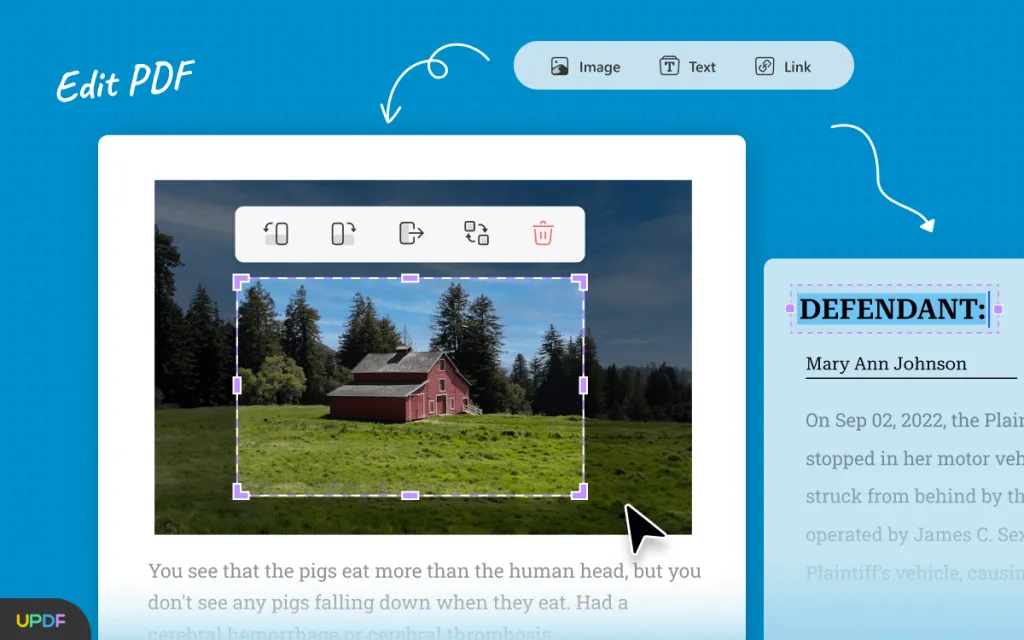
Features
- It is the most efficient PDF editor that you can find. It allows you to edit the text in PDF (add and delete text, change font type, size, and color) and also edit images (add, delete crop, rotate, and replace images). Guess what? The links in PDF can also be edited (type, style, thickness, and color).
- The advanced OCR function allows you to easily edit scanned PDF documents.
- You can also use it to protect your PDF document in numerous ways. You can choose to add a password and other permissions to restrict access.
- It is the best way to fill out PDF forms.
- It also comes with a built-in PDF converter, allowing you to convert PDFs to other formats.
Windows • macOS • iOS • Android 100% secure
Email Management
In cases where employees have to make large purchases on behalf of the company, they have to get approval from the concerned authority - usually a manager right above. In order to track these approvals, a number of organizations create email chains that can be accessed later.
While emails are by nature digital, the process of accessing them is still manual and often ineffective, as a manager or employee has to wade through different chains of emails to find the relevant ones. A much more effective method of email management is to have all workflows pertaining to approvals built into the purchasing systems themselves. This way, managerial approval is recorded continually, rather than something that needs to be located at a crucial stage.
Company Cards
The main issue with company cards is that they are not specifically designed to be shared among employees. Therefore, while this is done pretty much everywhere, in a lot of cases, each time it is used, employees have to follow the mandatory requirement of sending emails and showing the statements. This can be a daunting and time-consuming process when done in large numbers.
One way of mitigating these issues is to maintain moving the relevant record of transactions into a single space for both office managers and team members to access. Every purchase made is followed up with the necessary procedure which is then moved right into this space.
Part 4. Embracing Today's Digital Transformation
Why wait for an audit to take place to have a more secure system in place to record all your transactions? Now that we've explored the numerous benefits of automating audit trails on various levels, it would seem almost absurd to wait for another error to take place before marching into the digital era and embracing everything that technology has to offer. Moreover, as an organization, you may want to avoid putting yourself in situations of panic when you cannot afford to make mistakes.
Smart tools and technologies take the extra burden of compliance and mandatory procedures off your shoulders and allow you to focus on your core business. It would hardly be an overstatement to call this a crucial development in the managerial world. At the time of an audit, it can be empowering to be in command of the organization's financial situation, and to know exactly what information to access for a particular purpose.
Part 5. PDF Audit Trails and Concluding Notes
Thus far, we've discussed audit trails in general. However, there are also audit trails specific to PDF workflows. In this context, an audit trail is a document or log (or a set of such files) that tracks the chronological sequence of events related to particular documents. For instance, public company regulatory filings or legal paperwork requires evidence that the chain of custody hasn't been broken, thereby preserving the integrity of the contents of such documents.
In such instances, PDF audit tools such as Adobe Acrobat Pro DC can complement the capabilities of PDF editors like UPDF that we were introduced to earlier. In many use cases, such audit trails and the tools used to maintain and manage them are often mission-critical, such as healthcare, legal, contractual, and other core areas. These PDF tools, such as UPDF and Acrobat Pro DC are, therefore, immensely useful in making sure that regulatory compliance is met at all times, and not just when external audits are due.
Conclusion
In conclusion, the PDF format is best suited to preserve and record audit trails because they need special software like UPDF to be modified or edited. This is further complemented by digital signatures and other audit features provided by advanced tools like Acrobat Pro DC. Overall, whenever a user needs to keep track of timeline events, an audit trail is the best way to accomplish this. As such, PDF files and PDF audit trails provide the right platforms on which to build such frameworks and competencies.
Windows • macOS • iOS • Android 100% secure
 UPDF
UPDF
 UPDF for Windows
UPDF for Windows UPDF for Mac
UPDF for Mac UPDF for iPhone/iPad
UPDF for iPhone/iPad UPDF for Android
UPDF for Android UPDF AI Online
UPDF AI Online UPDF Sign
UPDF Sign Read PDF
Read PDF Annotate PDF
Annotate PDF Edit PDF
Edit PDF Convert PDF
Convert PDF Create PDF
Create PDF Compress PDF
Compress PDF Organize PDF
Organize PDF Merge PDF
Merge PDF Split PDF
Split PDF Crop PDF
Crop PDF Delete PDF pages
Delete PDF pages Rotate PDF
Rotate PDF Sign PDF
Sign PDF PDF Form
PDF Form Compare PDFs
Compare PDFs Protect PDF
Protect PDF Print PDF
Print PDF Batch Process
Batch Process OCR
OCR UPDF Cloud
UPDF Cloud About UPDF AI
About UPDF AI UPDF AI Solutions
UPDF AI Solutions FAQ about UPDF AI
FAQ about UPDF AI Summarize PDF
Summarize PDF Translate PDF
Translate PDF Explain PDF
Explain PDF Chat with PDF
Chat with PDF Chat with image
Chat with image PDF to Mind Map
PDF to Mind Map Chat with AI
Chat with AI User Guide
User Guide Tech Spec
Tech Spec Updates
Updates FAQs
FAQs UPDF Tricks
UPDF Tricks Blog
Blog Newsroom
Newsroom UPDF Reviews
UPDF Reviews Download Center
Download Center Contact Us
Contact Us







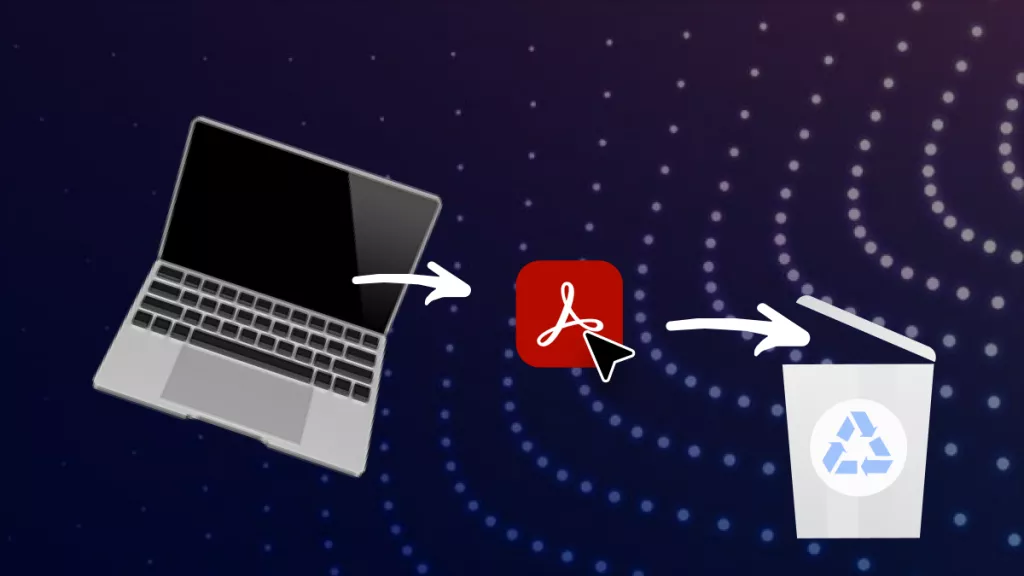

 Lizzy Lozano
Lizzy Lozano 

 Enid Brown
Enid Brown 

 Delia Meyer
Delia Meyer