Streamlining your billing process is essential for efficient financial management. Luckily, there are numerous free billing software options available for PC, Mac, and online platforms. These tools offer intuitive interfaces and robust features to simplify invoicing, expense tracking, and payment management.
Whether you're a small business owner, freelancer, or consultant, finding the right billing software can save you time and help maintain a professional image. In this article, we will explore the top 5 billing software solutions, providing you with the information you need to choose the ideal billing system that suits your specific needs.
If you want to edit a PDF bill easily, you can use UPDF. We will also introduce the detailed guide in part 3 of this article.
Windows • macOS • iOS • Android 100% secure
Part 1. What is a Billing Software?
Billing software is a powerful tool designed to streamline and automate the invoicing and payment management process for businesses of all sizes. It revolutionizes the way organizations handle billing tasks, offering numerous features and benefits that enhance efficiency and accuracy.
With billing software, you can create and send professional-looking invoices to clients or customers seamlessly. These invoices can be customized with your company logo, branding, and payment terms, ensuring a consistent and professional image. By automating the invoicing process, you can save time and eliminate manual errors associated with traditional paper-based methods.
On top of it, billing software often integrates with other business tools such as accounting software, payment gateways, and customer relationship management (CRM) systems, creating a seamless workflow and eliminating the need for manual data entry.
Part 2. Top 5 Billing Software for PC, Mac, and Online
Here are the top 5 billing software that you should get to streamline your work process. Whether you're a small business owner or a freelancer, finding the right billing software is crucial for streamlining your invoicing and payment management.
In this article, we will explore the top 5 billing software options that cater to PC, Mac, and online platforms, offering free solutions and robust features to empower your billing system and enhance your financial operations.
1. QuickBooks
QuickBooks is a leading billing software that offers both Windows and online versions, catering to the needs of businesses across various industries. With its robust features and intuitive interface, QuickBooks simplifies the billing process and enhances financial management.
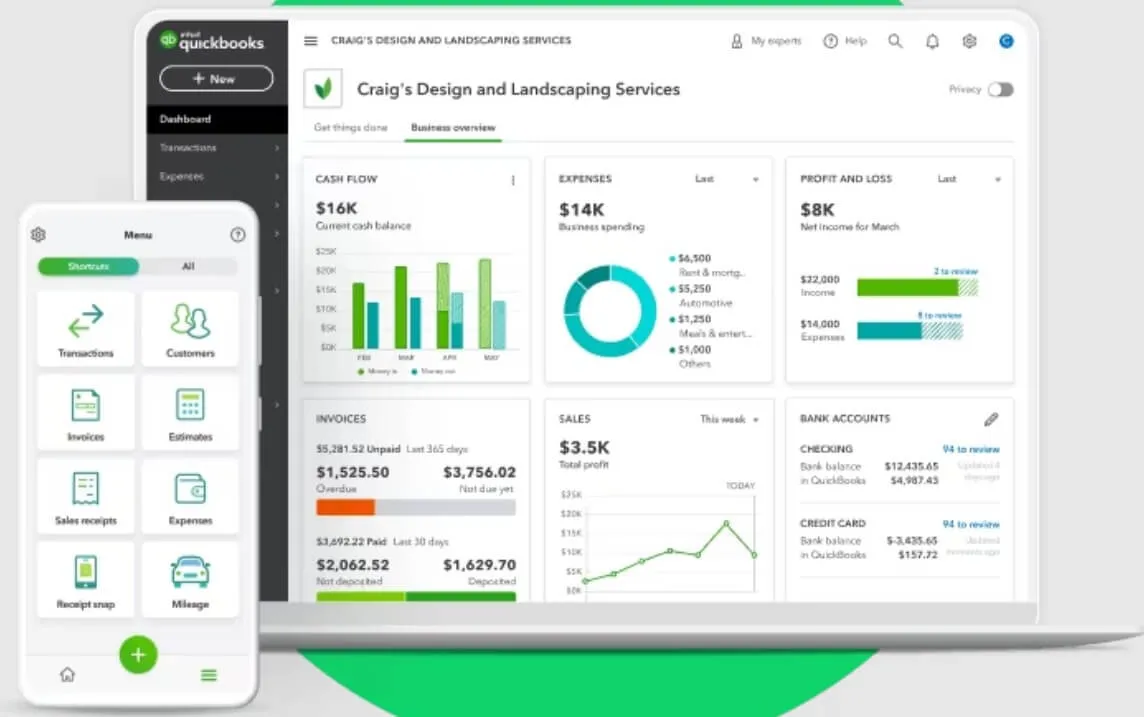
Pros:
- QuickBooks offers a wide range of features such as invoicing, expense tracking, inventory management, financial reporting, and integration with third-party applications.
- The software is designed with a user-friendly interface, making it easy to navigate and use, even for those without extensive accounting knowledge.
Cons:
- While QuickBooks offers extensive functionalities, new users may require some time to familiarize themselves with the software's features and workflows.
- While there are free versions available, the more advanced features and functionalities come with a price tag, which may be a consideration for smaller businesses.
Compatibility:
It is compatible with both Windows and Mac operating systems, ensuring flexibility for users regardless of their preferred platform.
Price:
QuickBooks offers different pricing plans, including a free version with limited features, making it suitable for small businesses seeking free billing software. Paid plans offer additional functionalities, and the price starts from $1 per month for half a year.
2. Billings Pro
Billings Pro is a versatile billing software for Mac users, providing comprehensive invoicing and billing solutions to streamline business operations. With its range of features and seamless integration with Mac systems, Billings Pro offers a reliable solution for managing billing processes effectively.

Pros:
- Billings Pro is tailored to the Mac environment, taking advantage of Mac-specific features and providing a seamless experience for Mac users.
- The software allows users to create professional, customizable invoices, including logos, payment terms, and personalized messages, enhancing branding and professionalism.
Cons:
- Limited platform compatibility.
- The learning curve for new users
Compatibility:
Billings Pro is designed exclusively for Mac 10.13 or later, ensuring optimal compatibility with Mac devices and providing a seamless experience for Mac users.
Price:
Billings Pro offers flexible pricing plans, allowing users to select the package that best suits their business needs. The pricing starts from $10/month.
3. Wave
Wave is a comprehensive online billing software that caters to the needs of small businesses, freelancers, and entrepreneurs. With its user-friendly interface and robust features, Wave simplifies the billing process and provides essential financial management tools.
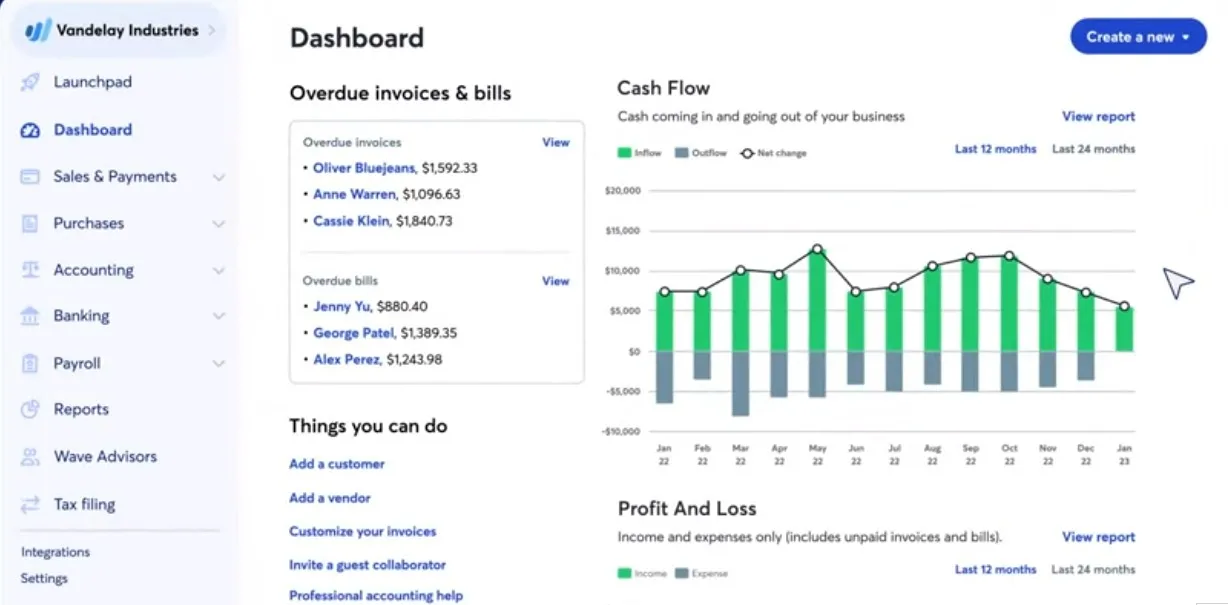
Pros:
- Wave offers a free billing software solution, making it an excellent choice for small businesses looking for cost-effective options.
- It offers the convenience of managing invoices, payments, and expenses on the go.
Cons:
- Limited advanced features.
- Integration limitations.
Compatibility:
As an online billing software, Wave is compatible with various operating systems, including both Windows XP or above and Mac 10.4.11 or above. It can be accessed through web browsers, ensuring compatibility across different devices.
Price:
Wave offers a free version of its billing software, which includes core invoicing features. Additionally, it provides premium paid services for features like advanced reporting, payroll, and credit card processing, which starts from $15.
4. FreshBooks
FreshBooks is a popular billing software that offers both Windows and online versions, providing a comprehensive solution for managing invoices, expenses, and financial records. Designed with small businesses and freelancers in mind, FreshBooks simplifies the billing process and helps streamline financial management tasks.
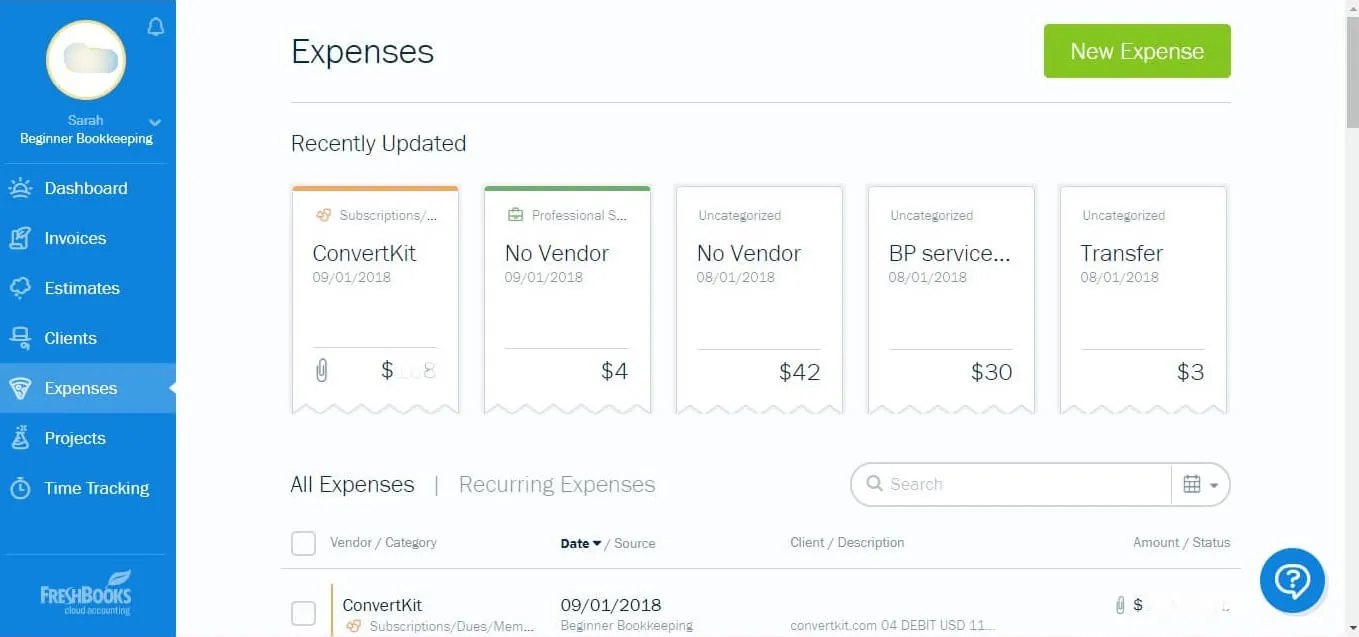
Pros:
- FreshBooks boasts a user-friendly interface that makes it easy for users, even those without accounting expertise, to navigate and utilize its features effectively.
- The software automates various billing tasks, such as recurring invoices and payment reminders, saving time and effort for businesses.
Cons:
- Expensive for some users
- Limited customization
Compatibility:
FreshBooks is compatible with both Windows XP or above and Mac operating systems, providing flexibility for users regardless of their preferred platform. Additionally, it can be accessed through web browsers, making it an online billing software option.
Price:
FreshBooks offers various pricing plans to cater to different business needs. While there is no free version available, FreshBooks provides a free trial period. Also, the price starts from $15.
5. AccountEdge
AccountEdge is a comprehensive billing software designed specifically for Mac users. It offers a wide range of features to streamline your billing processes and enhance financial management. With customizable invoicing, detailed reporting, and robust inventory tracking, AccountEdge caters to the needs of small businesses and provides a user-friendly interface.

Pros:
- AccountEdge provides powerful tools for managing invoices, expenses, inventory, and payroll, allowing for efficient business operations.
- As a Mac-centric software, AccountEdge seamlessly integrates with the Mac environment, taking advantage of its unique features and functionalities.
Cons:
- It is expensive
- Limited platform compatibility
Compatibility
AccountEdge is compatible with macOS 10.13 or higher, ensuring a smooth experience for Mac users.
Price
AccountEdge is a paid software, and pricing starts from $25/month.
Part 3. The Best Software to View and Edit Bill
UPDF is the ultimate software for viewing and editing bills on Windows, Mac, iOS, and Android. With features like toolbar navigation, annotation, text and image editing, and batch processing, UPDF offers a comprehensive solution for managing billing documents.
Windows • macOS • iOS • Android 100% secure
With UPDF, you can easily add, remove, and replace text on your digital or paper bills, making the editing process a breeze. Here are the simple steps to edit your bills with UPDF:
Edit Digital Bills:
- Launch UPDF and import the target bill.
- Click "Edit PDF" on the toolbar.
- Select the text block for editing, the purple-colored boundary will appear, allowing you to make the necessary changes. You can conveniently edit your bill, as it is the same as how you edit a Word document in MS Word.
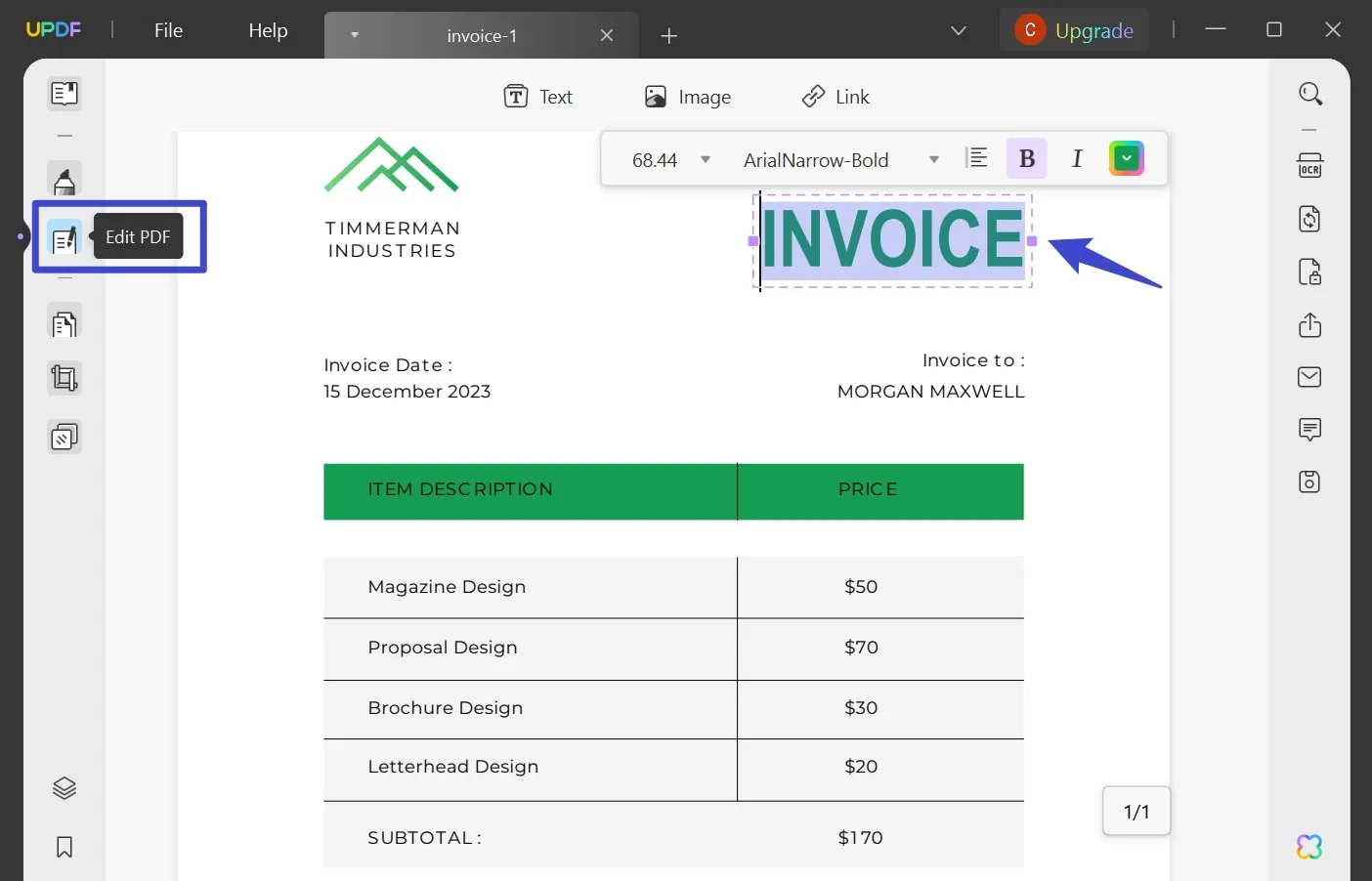
Edit Paper Bills:
- Take a picture of your paper bill and drag it into UPDF's interface.
- Click the OCR icon on the right-side toolbar. In the pop-up window, choose the layout, document language, page range, etc. Click "Perform OCR" to make the bill editable.
- The editable bill will be open automatically in UPDF. Now click the "Edit PDF" icon and edit the content in your bill.
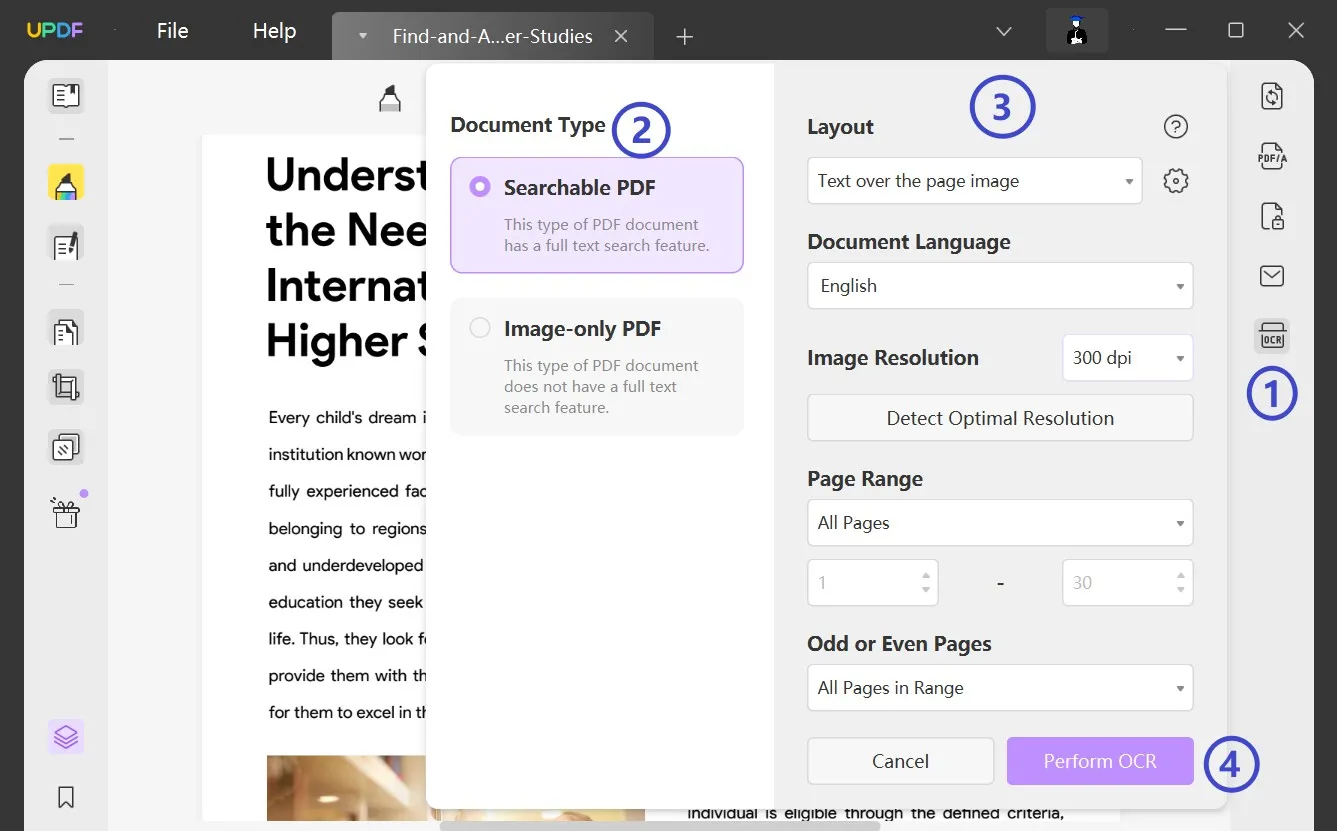
Part 4. FAQs on Choosing the Best Billing Software
Here are some top FAQS regarding the best billing software.
What is the Best Medical Billing Software?
When it comes to medical billing software, the best choice depends on your specific needs. However, popular options like Kareo, AdvancedMD, and DrChrono are known for their functionality and user satisfaction.
What Is The Best Billing Software For Small Businesses?
Small businesses often benefit from billing software like FreshBooks, QuickBooks Online, and Zoho Invoice. These platforms offer user-friendly interfaces and comprehensive features tailored to the needs of small businesses.
What Is The Best Billing Software For Retail Shops?
Retail shops can find great value in billing software such as Square, Lightspeed, and Vend. These solutions provide features like inventory management, point-of-sale capabilities, and seamless integration with retail operations.
What Is The Best Hotel Billing Software?
Hotels can streamline their billing processes with software like Hotelogix, Cloudbeds, and Oracle Hospitality. Their robust features can prove helpful in reservation management, invoicing, and guest billing.
What Is The Best Recurring Billing Software?
For businesses that require recurring billing, Stripe Billing, Recurly, and Chargebee are excellent choices. These platforms automate recurring billing processes and provide subscription management features.
What Is The Best Restaurant Billing Software?
If you're in the restaurant industry, Petpooja is a top-notch billing software solution. It offers efficient billing solutions along with order management, table booking, and inventory tracking features specifically designed for restaurants.
Conclusion
Finding the right billing software can significantly streamline your billing process and improve efficiency. We've explored the top 5 free billing software options for PC, Mac, and online, providing you with numerous choices to suit your needs. Whether you're a small business owner, freelancer, or entrepreneur, these software solutions offer essential features to manage your billing effectively.
And don't forget, when it comes to viewing and editing your bills effortlessly, UPDF stands out as a versatile tool worth considering. With its user-friendly interface and powerful editing capabilities, UPDF can help you take control of your billing documents with ease. Try it out, as it has 54% off!
Windows • macOS • iOS • Android 100% secure
 UPDF
UPDF
 UPDF for Windows
UPDF for Windows UPDF for Mac
UPDF for Mac UPDF for iPhone/iPad
UPDF for iPhone/iPad UPDF for Android
UPDF for Android UPDF AI Online
UPDF AI Online UPDF Sign
UPDF Sign Read PDF
Read PDF Annotate PDF
Annotate PDF Edit PDF
Edit PDF Convert PDF
Convert PDF Create PDF
Create PDF Compress PDF
Compress PDF Organize PDF
Organize PDF Merge PDF
Merge PDF Split PDF
Split PDF Crop PDF
Crop PDF Delete PDF pages
Delete PDF pages Rotate PDF
Rotate PDF Sign PDF
Sign PDF PDF Form
PDF Form Compare PDFs
Compare PDFs Protect PDF
Protect PDF Print PDF
Print PDF Batch Process
Batch Process OCR
OCR UPDF Cloud
UPDF Cloud About UPDF AI
About UPDF AI UPDF AI Solutions
UPDF AI Solutions FAQ about UPDF AI
FAQ about UPDF AI Summarize PDF
Summarize PDF Translate PDF
Translate PDF Explain PDF
Explain PDF Chat with PDF
Chat with PDF Chat with image
Chat with image PDF to Mind Map
PDF to Mind Map Chat with AI
Chat with AI User Guide
User Guide Tech Spec
Tech Spec Updates
Updates FAQs
FAQs UPDF Tricks
UPDF Tricks Blog
Blog Newsroom
Newsroom UPDF Reviews
UPDF Reviews Download Center
Download Center Contact Us
Contact Us









 Bertha Tate
Bertha Tate  Delia Meyer
Delia Meyer 
