The need for quick PDF translation can emerge anytime, whether you're traveling for work or planning to move to an English-speaking country. It's one of those situations where time is of the essence, and you can't afford to waste hours battling with inaccurate translations. Therefore, the requirement for a reliable, quick translation tool becomes clear when an important paper or vital travel document is in front.
Despite getting stuck with PDF in a foreign language, consider a trustworthy solution, UPDF, that excels in effortless translation. The integrated AI assistant within it is powered by GPT-5, making it can translate any Portuguese to English accurately. Moreover, it offers a variety of methods to help you translate Portuguese to English PDFs with ease. Without wasting any more time, download UPDF today and let the tool handle all the PDF translation-related chores.
Windows • macOS • iOS • Android 100% secure
Way 1. Translate Entire PDF Documents from Portuguese to English
The most convenient and recommended method is to translate the whole PDF without worrying about losing any important details. With UPDF's translation feature, you can quickly translate the PDF while selecting the target language. Adhere to the guide provided and experience how to convert Portuguese to English PDF yourself:
Step 1. Download and launch an updated version of UPDF on your desktop, and from the main interface, press the "Open File" button. By doing this, you can add your Portuguese PDF to the tool for undergoing the translation process.
Step 2. Within the "UPDF AI" mode, tap on the "PDF Translation" feature available at the top-right corner. Upon accessing it, a dialogue box will appear, from which you can choose the English language under the "Select Translation Language" section. Define the page range and press the "Translate" button to experience a seamless translation process.
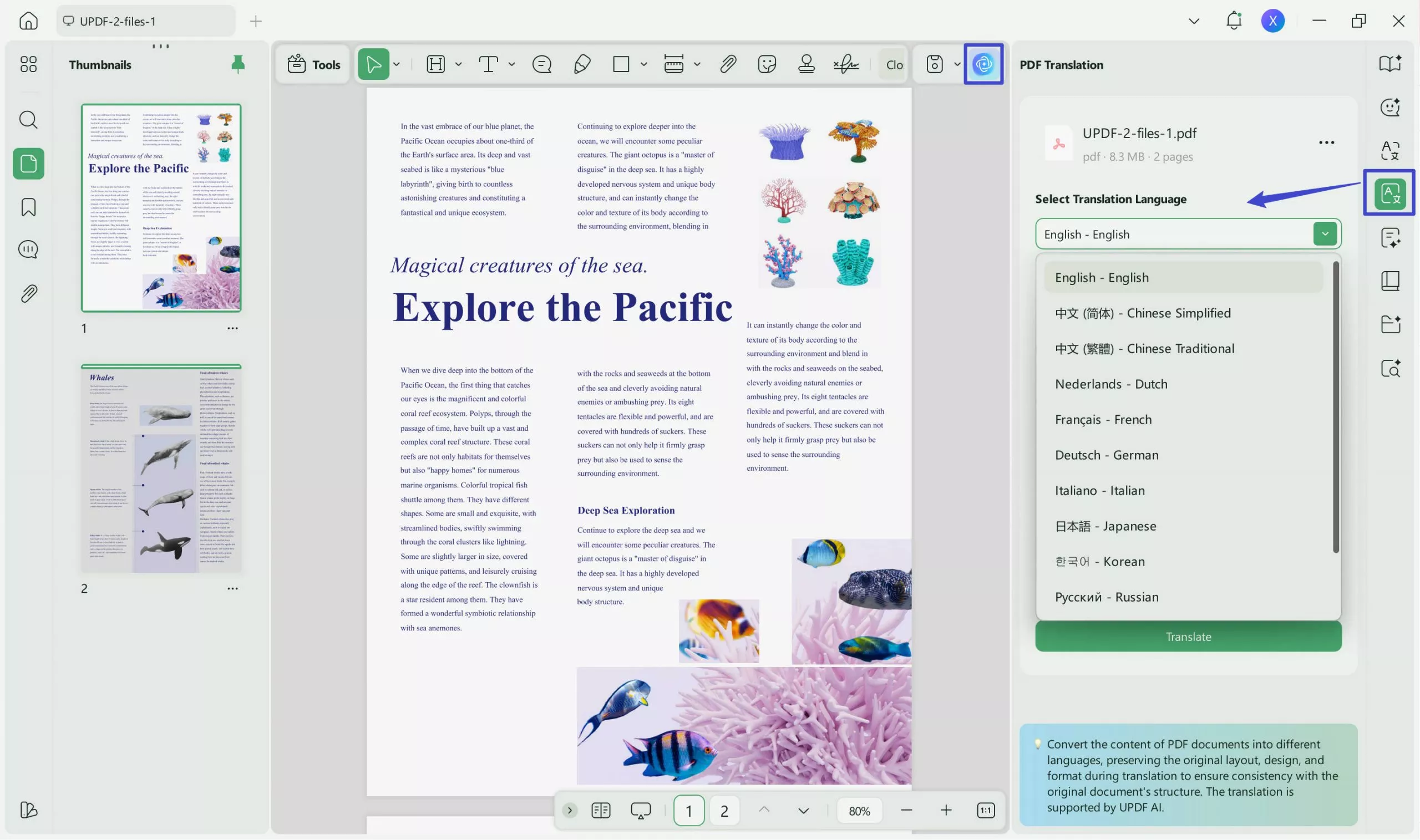
Step 3. The tool might take some time to undergo the process of translation and later create a separate translated file while maintaining the formatting.
Once you have translated the document into your preferred language, English, it is evident that UPDF maintains the original layout while translating. The tool also delivers a separate translated file in the end which can be used later for references.
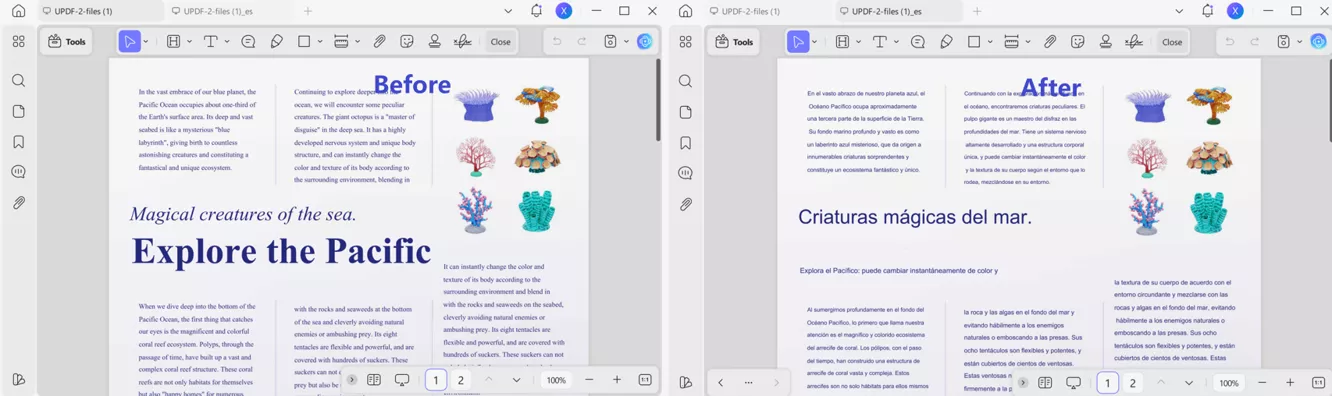
Way 2. Translate a PDF Portuguese to English by Page
For some, translating the entire PDF may not be necessary, as they may only need to translate a specific page or section of the document. UPDF makes this process easier by allowing you to translate Portuguese to English PDFs free by page. So, focus on translating the exact content you need from PDF by following the steps:
Step 1. After importing your Portuguese file into UPDF, move to the bottom right corner and press the "UPDF AI" icon. Later, access the "Ask PDF" section and press the "Chat with PDF" button to begin the translation tasks with AI assistance.
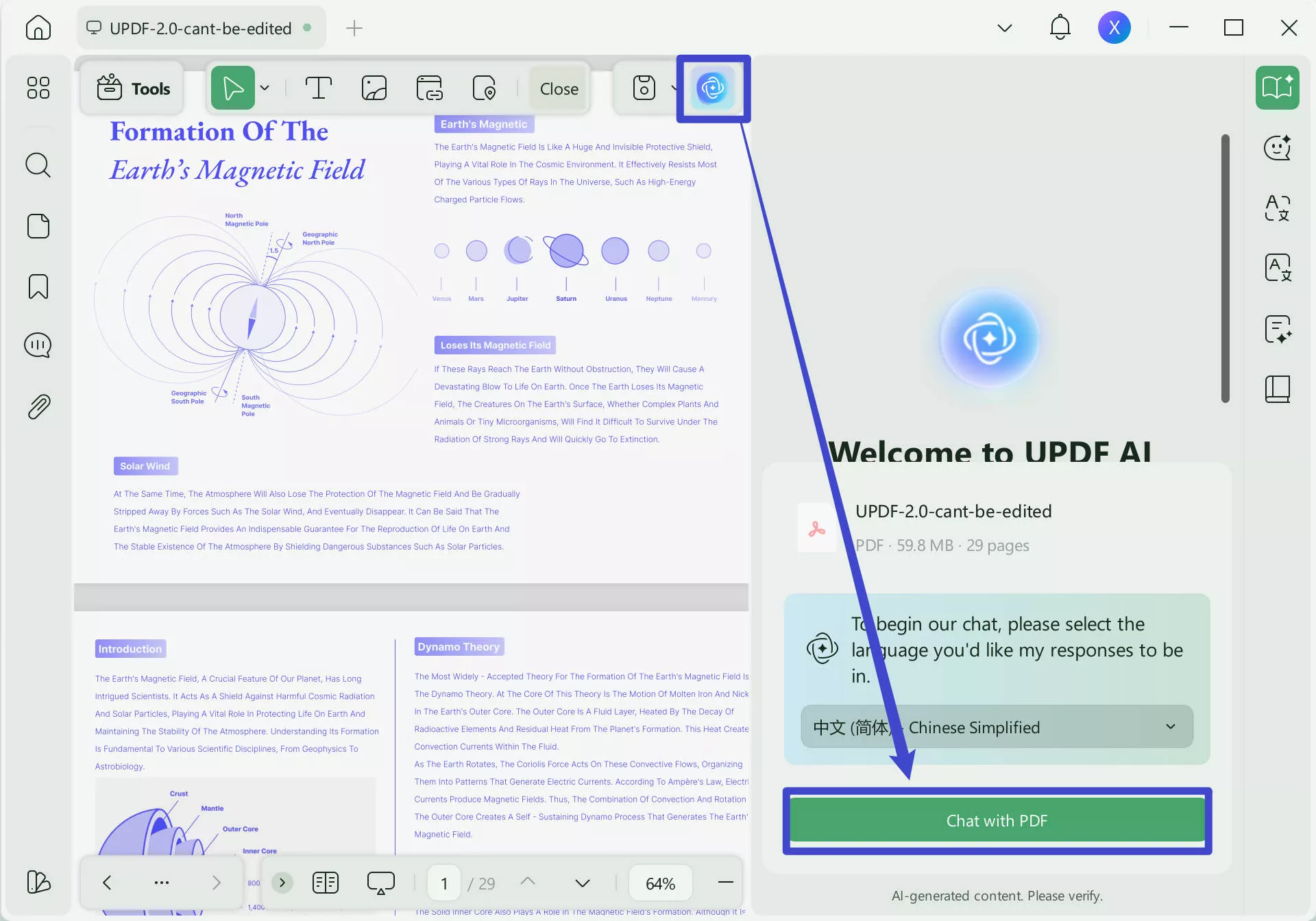
Step 2. Click on the "Translate" icon to reveal a bottom-up menu. From the menu, select the "Translate by Page" option and proceed with selecting the translation for the page you're currently viewing.
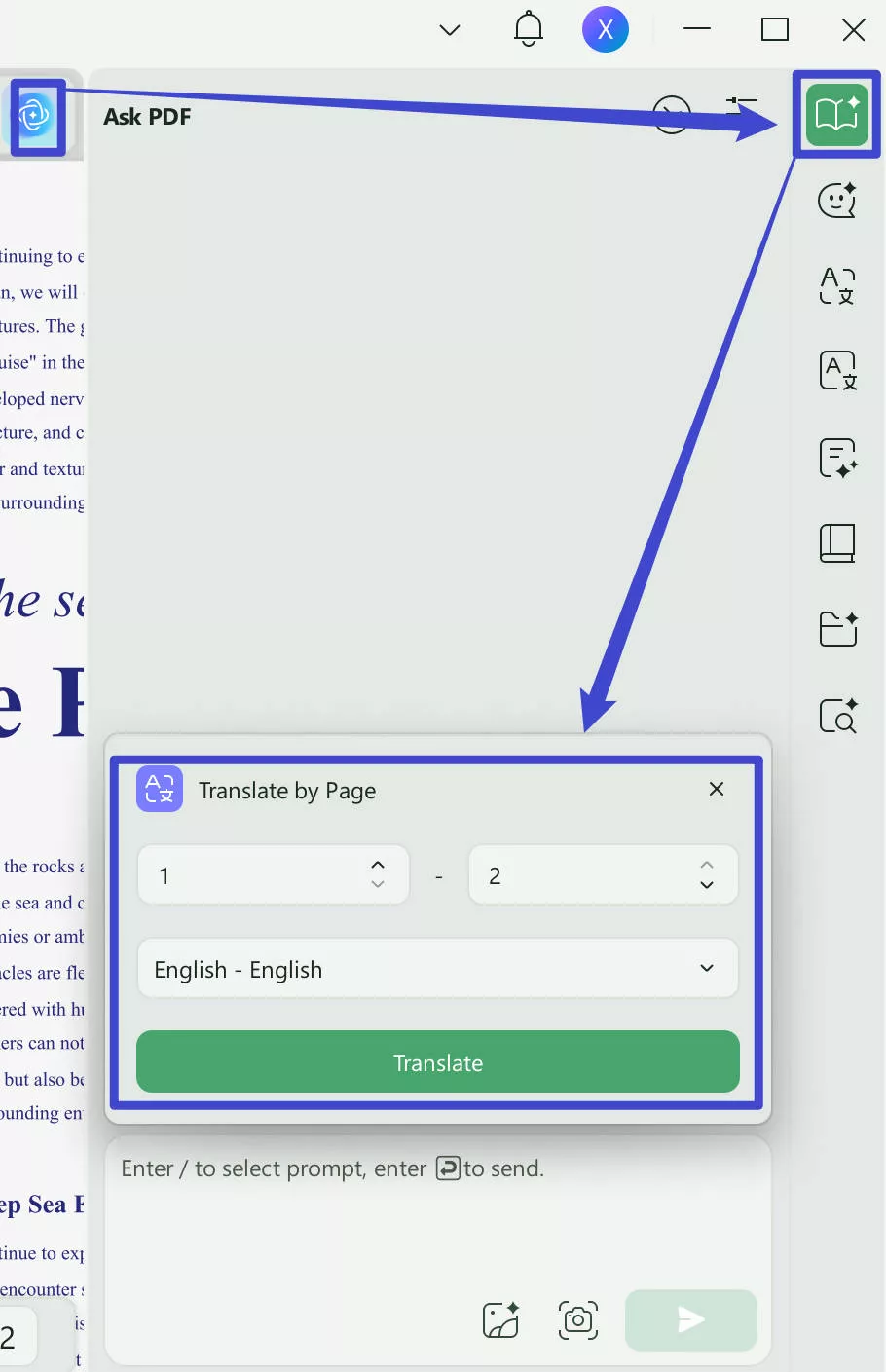
Step 4. If you choose this option, you can set the page range according to the PDF and have a precise translation for each page. After selecting the pages and defining the language, hit the "Translate" button to generate a concise summary in the text box.
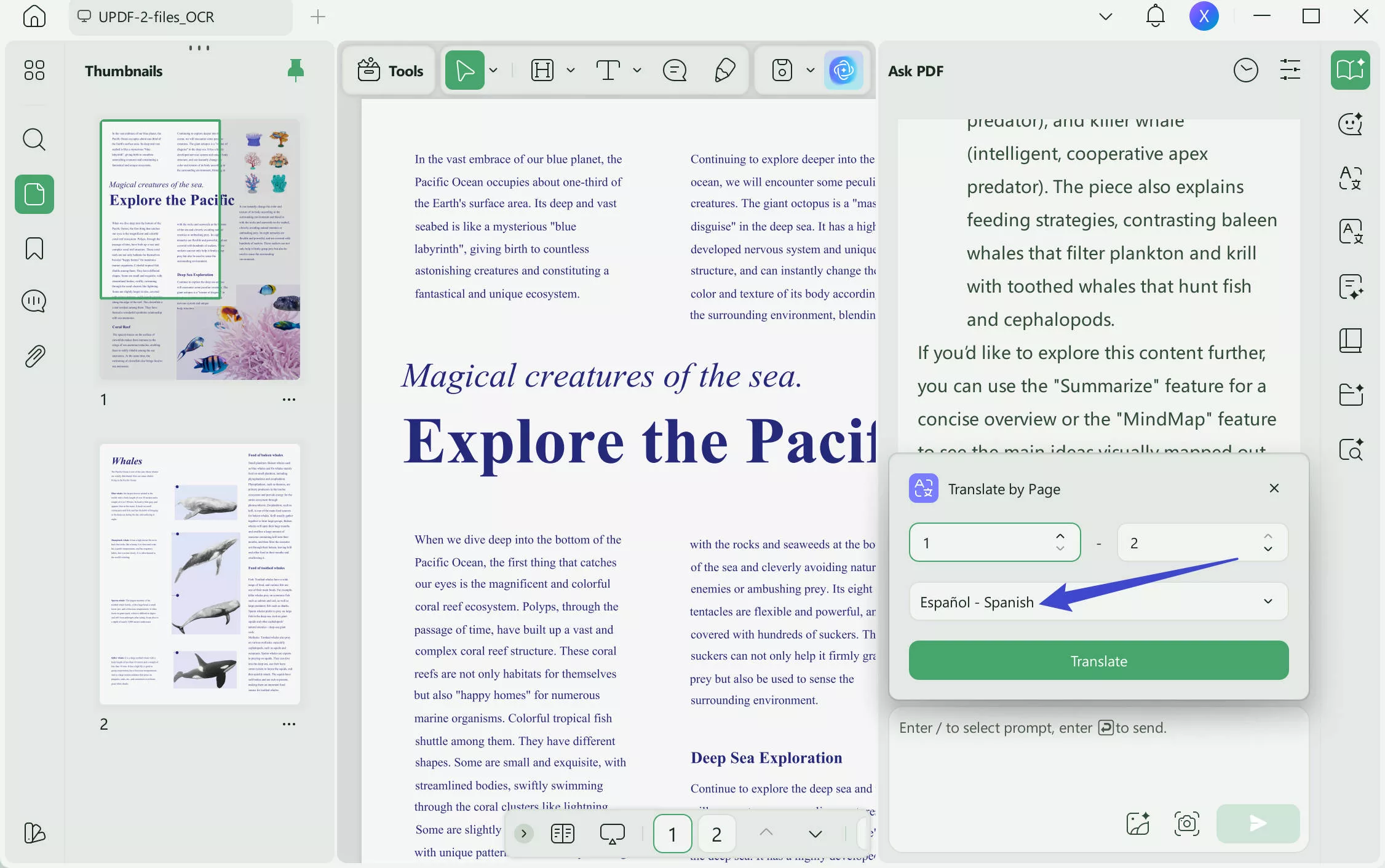
Step 5. In the last, the software will translate according to the selected pages and deliver results in the "Ask PDF" box separated by page numbers.
Way 3. Translate Specific Parts of a PDF from Portuguese to English
Another addition to methods to translate Portuguese to English PDF is translating specific parts of the document. This approach is suitable for individuals or organizations requiring translation of important documents, such as academic papers. In this perspective, UPDF delivers two effective methods, as portrayed in the guide below:
Method 1. Select and Translate in Reader Mode
Step 1. Within the "Comment" mode, drag your mouse to select a specific text from the PDF you imported on the tool. After selecting, extend the menu for "UPDF AI," and from the revealing drop-down menu, choose the "Translate" option.
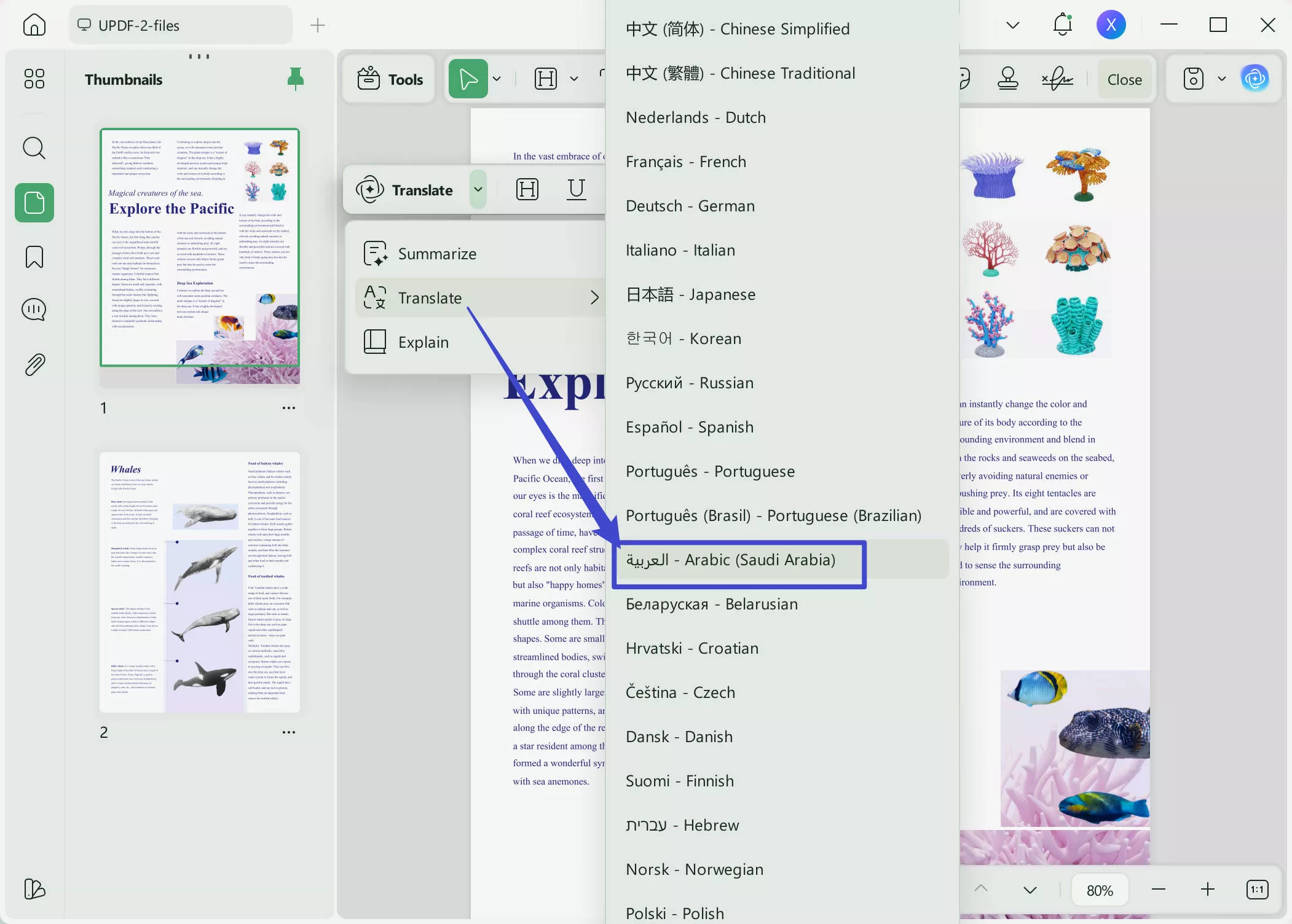
Step 2. The extended menu for "Translate" will display several languages from which you can use English as per requirement. After language selection, the tool will automatically generate a translated text, which you can copy or regenerate as per choice. Note that once selected for the first time, you won't have to select the translation language again if you consider using a similar method.
Note: You can also save the translation in the form of a sticky note using the "Notes" icon on the bottom-left of the pop-up window.
Method 2. Screenshot and Translate With AI
Step 1. To adapt the screenshot approach for translation, access the "UPDF AI" icon from the panel on the left side. From the "Ask PDF" section, press the "Screenshot" icon and move to the next step of taking a screenshot.
Step 2. Enabling this feature allows you to take a snapshot of the content you want to translate. The screenshot will appear in the text box, where you can add a prompt to translate the attached screenshot. Finally, press the "Send" icon to receive a translated text with AI assistance.
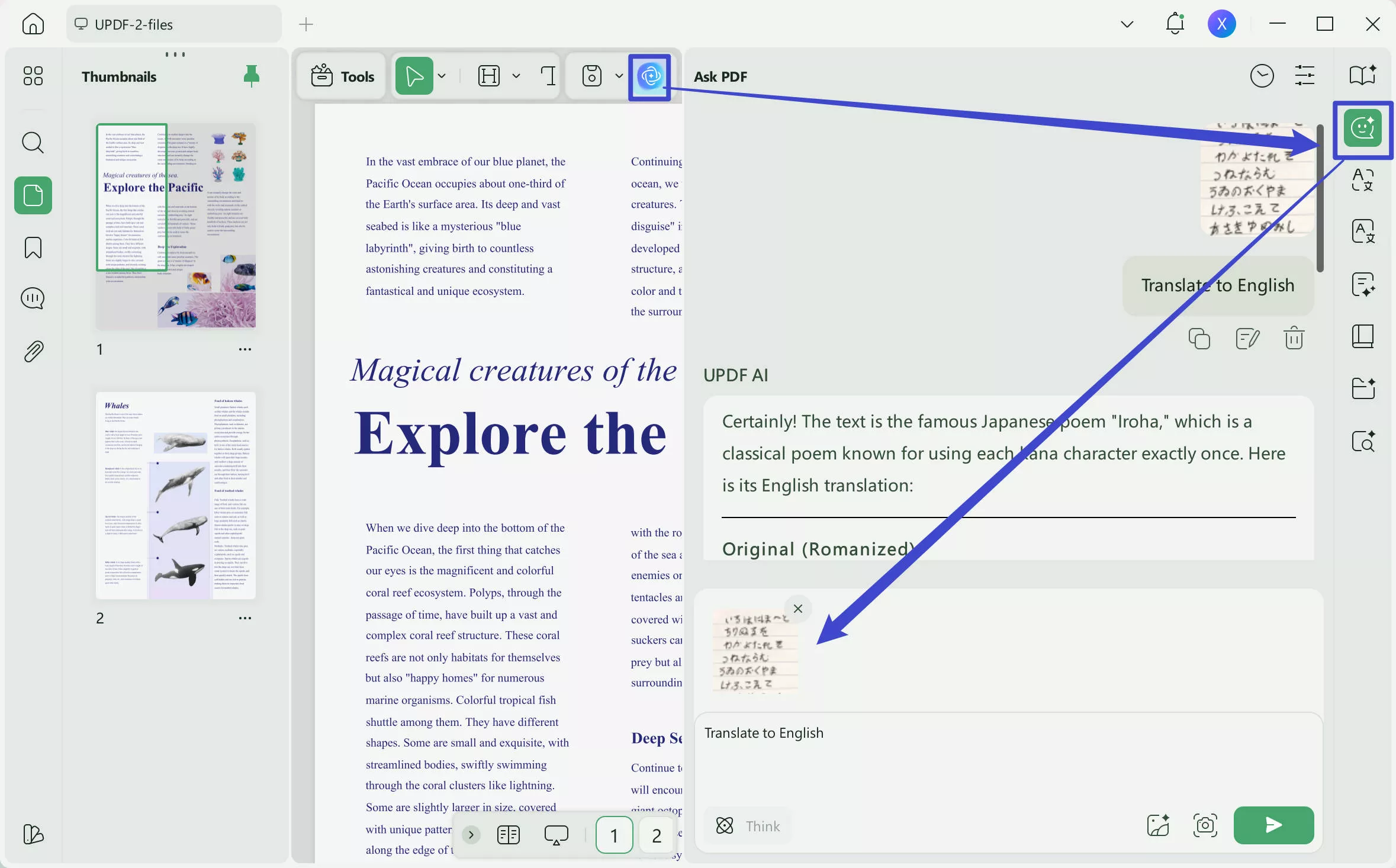
Step 3. You can later copy this translated text and use it for another document or regenerate the translation if you are not convinced by the results.
Way 4. Translate a Scanned PDF Portuguese to English
This method is for professionals who encounter challenges when translating scanned PDF documents using Google Translate or DeepL. As these tools may struggle with scanned PDFs, people often look for alternative platforms like UPDF. With UPDF's OCR capabilities, once the document is converted (to an editable and readable format), you can utilize any method to translate Portuguese to English PDF:
Step 1. For a seamless OCR performance, head toward the panel on the right side and press the "OCR" icon in Tools. Next, choose the document type as "Editable PDF," and afterward, click on the "Convert" button. Doing so, you'll receive a separate OCR file for the document, which you can translate later for your convenience.
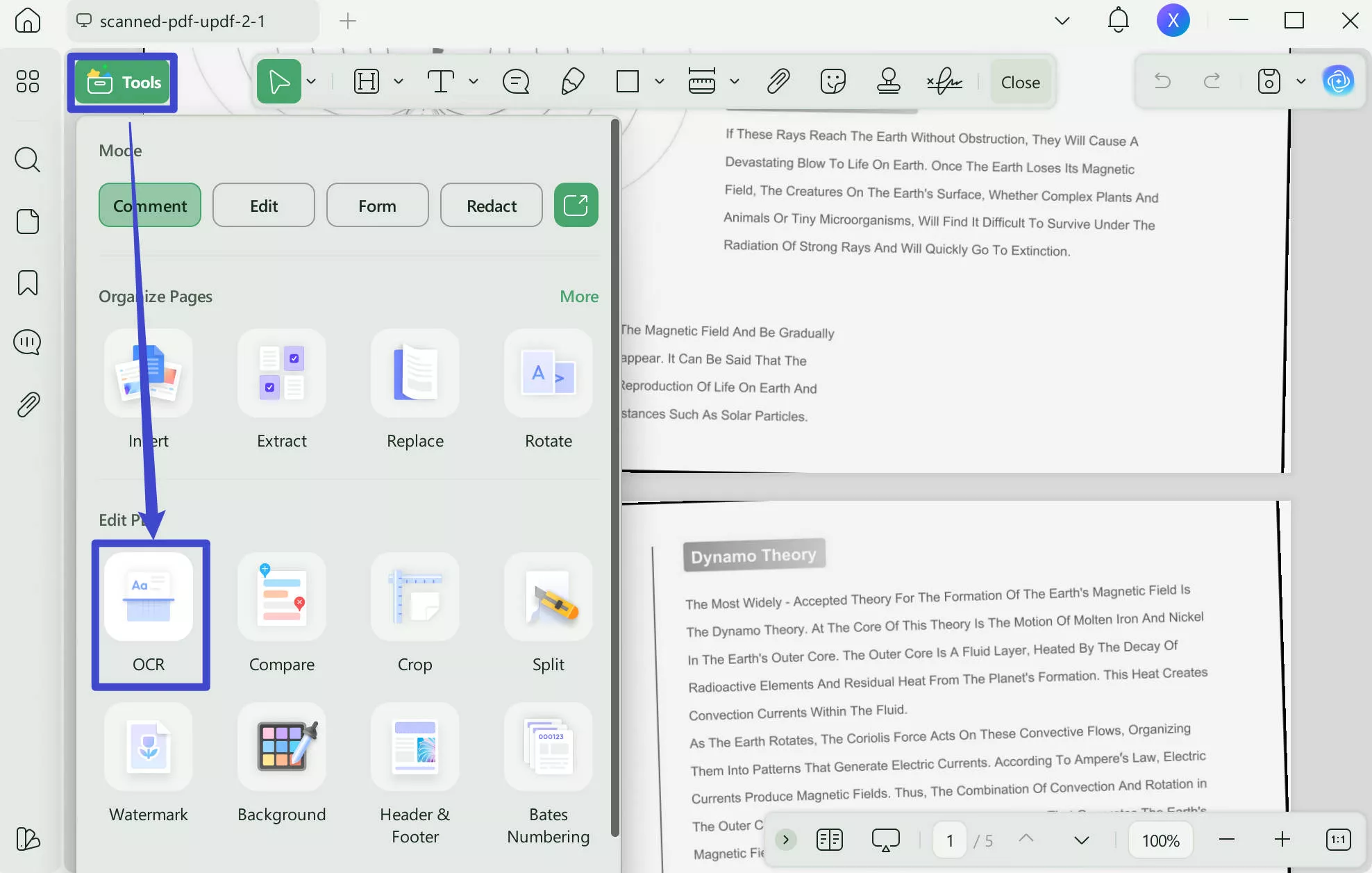
Step 2. Upon getting an OCR-converted file, you can apply any one according to your ease and obtain a translated text for your scanned document.
Way 5. Translate a PDF Portuguese to English Online
If you prefer an online solution and want to avoid installing software to translate a Portuguese PDF into English, UPDF AI Online is a great option. As the web-based version of UPDF's built-in AI assistant, it provides the same powerful translation capabilities without requiring installation. If you're already logged in, you can conveniently access and manage your documents directly from the cloud. Follow the steps below to get instant translations online:
Step 1. Access UPDF AI online in your browser by clicking the button below, press the "Upload File" button in the right panel. Once your Portuguese PDF is uploaded, access it to translate later by clicking the "Get Started" button.
Step 2. While chatting with PDF, extend the menu for "Prompt," and from the revealing options, choose the "Translate Page" option. Afterward, for the "Output" language, select your translating language as English among the options provided. If there is a page range to translate, you can opt for the "Translate by Page" option and follow the same protocol while defining the range.
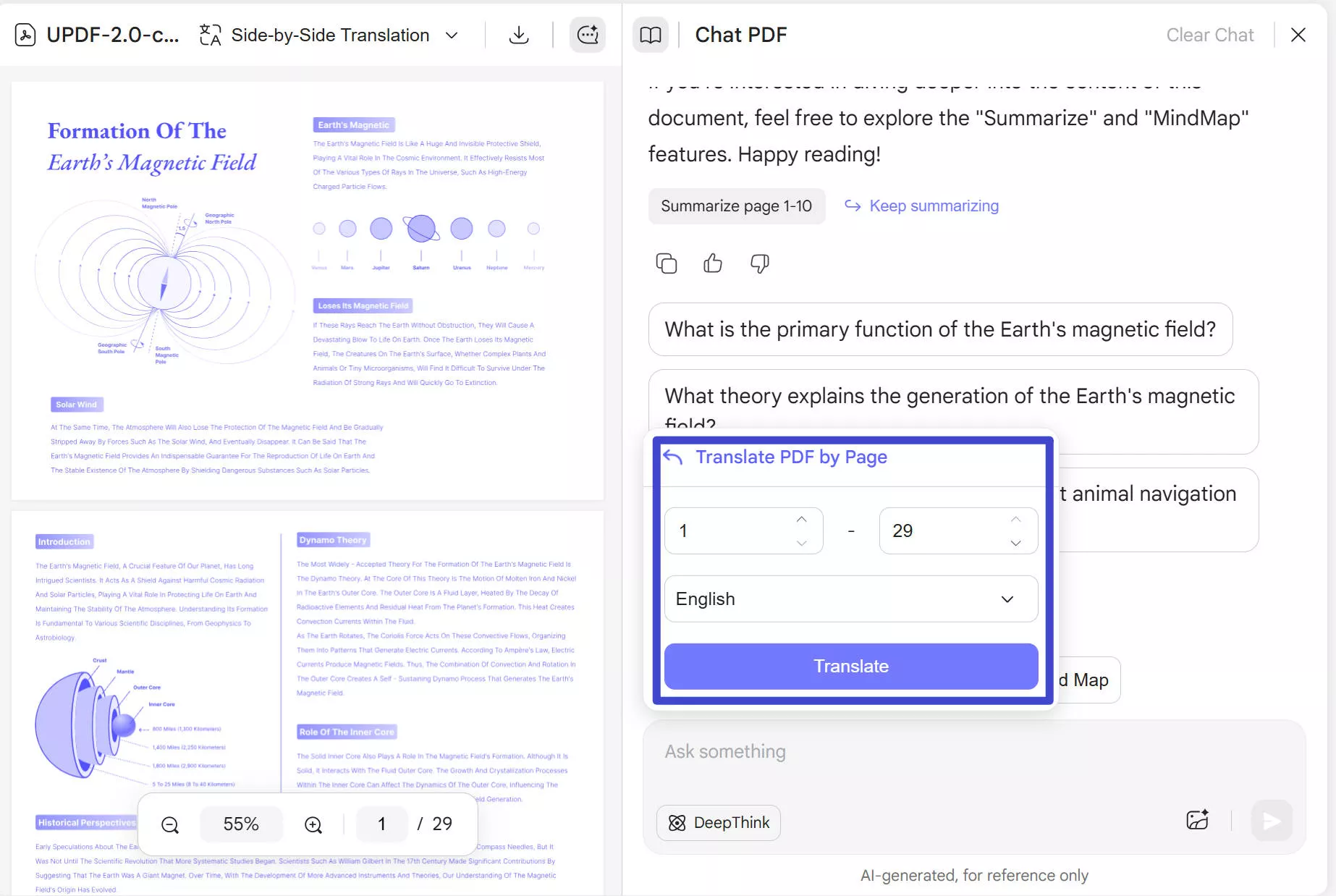
Once a new Portuguese PDF is added to the tool, click the "Start Chat with PDF" button to begin translating two PDFs together.
Within the "Chat with New Collection" section, type an appropriate prompt in the given text box. Afterward, press the "Send" icon and ask for assistance from AI to generate a translated text in the English language.
Finally, after analyzing the PDFs, UPDF AI will automatically translate both documents into the English language for better retention.
Conclusion
In summary, the process of translating Portuguese to English PDF for free requires using a reliable platform that overcomes all common challenges. For this, it is suggested to use UPDF because it deals with scanned PDFs, batch translation, page translation, and selected text translation. In addition, it offers an online version as UPDF AI online, if you don't want to go through the downloading process.
 UPDF
UPDF
 UPDF for Windows
UPDF for Windows UPDF for Mac
UPDF for Mac UPDF for iPhone/iPad
UPDF for iPhone/iPad UPDF for Android
UPDF for Android UPDF AI Online
UPDF AI Online UPDF Sign
UPDF Sign Edit PDF
Edit PDF Annotate PDF
Annotate PDF Create PDF
Create PDF PDF Form
PDF Form Edit links
Edit links Convert PDF
Convert PDF OCR
OCR PDF to Word
PDF to Word PDF to Image
PDF to Image PDF to Excel
PDF to Excel Organize PDF
Organize PDF Merge PDF
Merge PDF Split PDF
Split PDF Crop PDF
Crop PDF Rotate PDF
Rotate PDF Protect PDF
Protect PDF Sign PDF
Sign PDF Redact PDF
Redact PDF Sanitize PDF
Sanitize PDF Remove Security
Remove Security Read PDF
Read PDF UPDF Cloud
UPDF Cloud Compress PDF
Compress PDF Print PDF
Print PDF Batch Process
Batch Process About UPDF AI
About UPDF AI UPDF AI Solutions
UPDF AI Solutions AI User Guide
AI User Guide FAQ about UPDF AI
FAQ about UPDF AI Summarize PDF
Summarize PDF Translate PDF
Translate PDF Chat with PDF
Chat with PDF Chat with AI
Chat with AI Chat with image
Chat with image PDF to Mind Map
PDF to Mind Map Explain PDF
Explain PDF Scholar Research
Scholar Research Paper Search
Paper Search AI Proofreader
AI Proofreader AI Writer
AI Writer AI Homework Helper
AI Homework Helper AI Quiz Generator
AI Quiz Generator AI Math Solver
AI Math Solver PDF to Word
PDF to Word PDF to Excel
PDF to Excel PDF to PowerPoint
PDF to PowerPoint User Guide
User Guide UPDF Tricks
UPDF Tricks FAQs
FAQs UPDF Reviews
UPDF Reviews Download Center
Download Center Blog
Blog Newsroom
Newsroom Tech Spec
Tech Spec Updates
Updates UPDF vs. Adobe Acrobat
UPDF vs. Adobe Acrobat UPDF vs. Foxit
UPDF vs. Foxit UPDF vs. PDF Expert
UPDF vs. PDF Expert






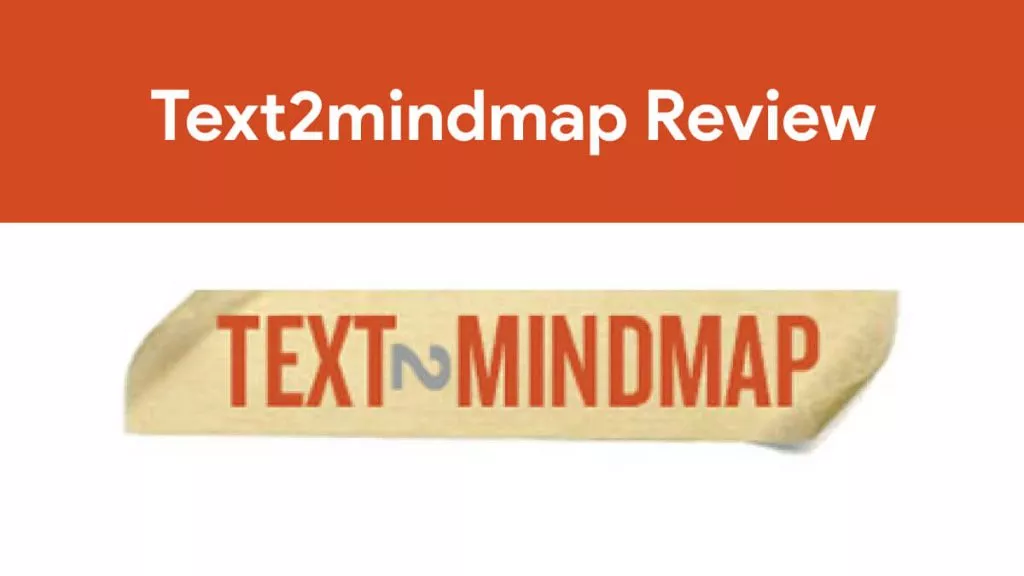


 Enid Brown
Enid Brown 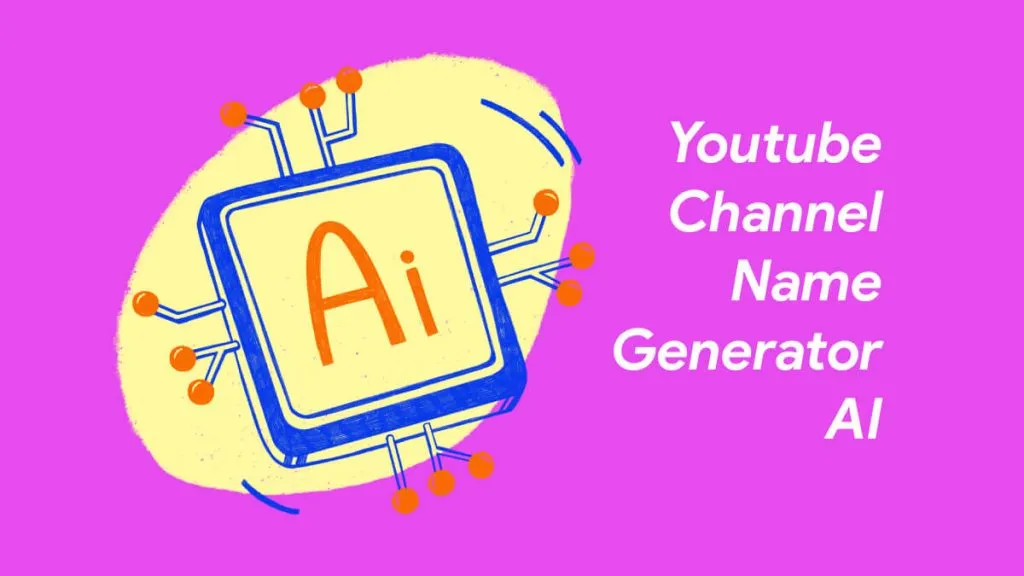
 Enola Miller
Enola Miller 
 Lizzy Lozano
Lizzy Lozano 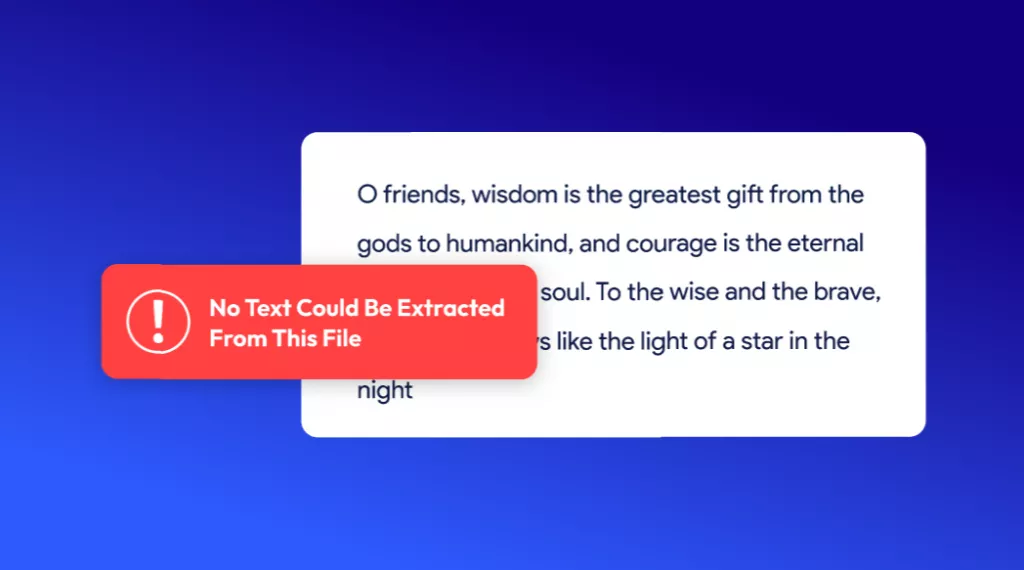
 Enola Davis
Enola Davis 
 Enya Moore
Enya Moore 