PDFgear is a Singapore-based application that is designed to help you keep all of your PDF-related tools under a single app. This advanced PDF editor also includes ai features that are available to users, helping them further enhance their projects. However, with so many tools claiming that they are capable of doing more than what is possible, it can be hard to know what to trust. This is why in this PDFgear AI review we will examine everything you need to know about the app as well as potential alternatives that will allow you to fully take control of your PDFs.
Part 1. What Is the PDFgear AI - Everything About It
PDFgear AI is a multi-platform application available on Windows, Mac, and iOS. This makes it possible for users to have control of their PDFs from any location and on all of their devices. The main app PDFgear also offers various PDF solutions based on all of your needs. These include non-ai features such as features to Organize, Edit, Convert, Merge, and even PDF OCR.
However, the more interesting parts of what PDFgear offers relate to their ai features which are new and offer a more diverse experience of handling your PDFs. These include PDFgear Copilot with an integrated Chatbot, ai Editor, and PDF Copilot. Through these features, you can do everything you want when it comes to compressing, editing, translating, or handling your PDFs.
Tip
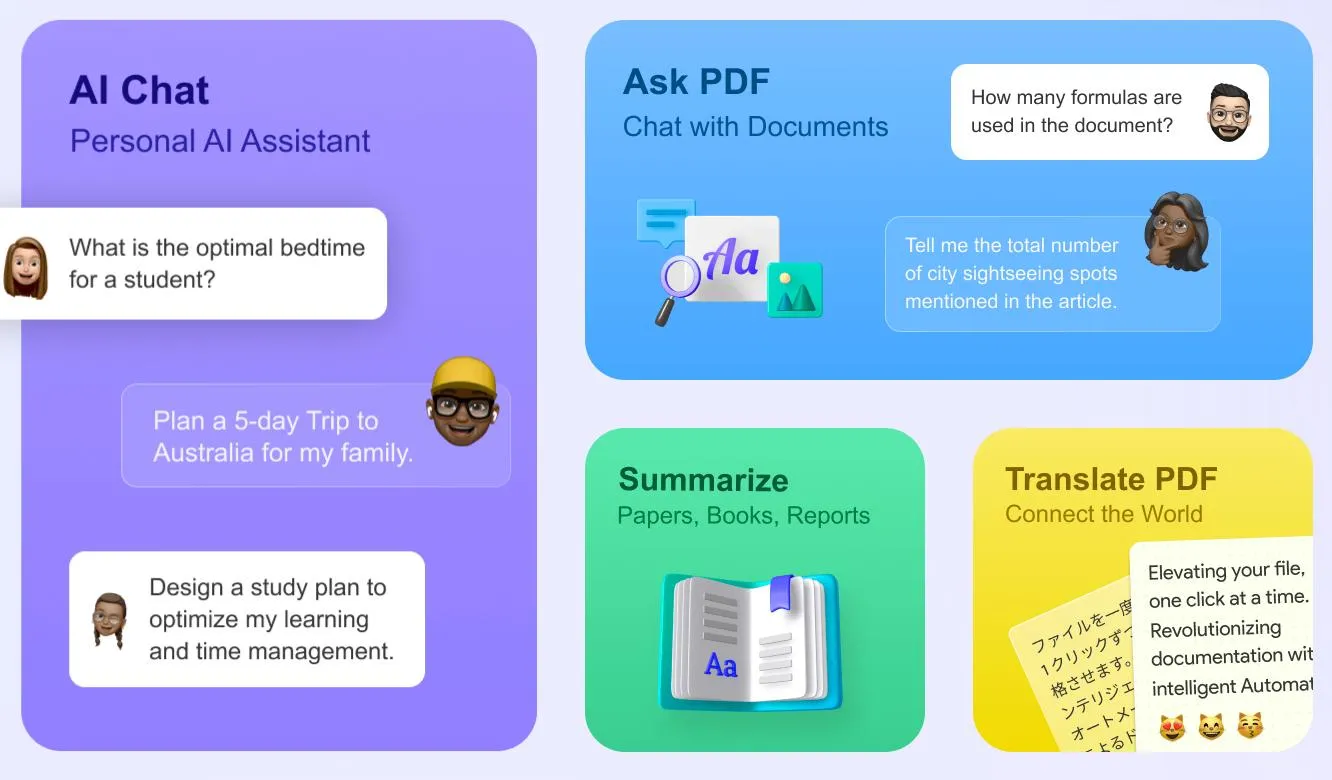
#1 Main Features of PDFgear AI
1. PDFgear AI CoPilot
PDFgear AI has introduced a Copilot feature that allows users to read their PDFs by importing them into their software. Once the PDF is uploaded the ChatGPT functionality is integrated which allows you to start having conversations with the ai relating to your documents.
The Copilot starts by analyzing the PDF document that was uploaded and then providing you with a series of different options that make it easier for you to handle your PDF. This includes the options to summarize, explain, rewrite, and translate your PDF. On the lower right corner of your screen, you can select Copilot which will allow you to start chatting. The chat is essentially the place through which you can give commands to the copilot. For example, you can tell it to "Summarize this PDF file" or to "Explain" a certain section. Once you have given a clear instruction as to what you need the chatbot Copilot will provide you with the appropriate answer based on the document.
The instruction given to the copilot can also be relatively complicated, including writing specific instructions about how to handle a certain translation or part of the text to ensure that it runs as smoothly and coherently as possible.
The Copilot can also be used in the same way as an ai chatbot. While this is technically part of the same feature, the ai chatbot opens up a lot of possibilities for handling your PDFs which is why we added a review of that feature and how it works.

2. PDFgear Chatbot
The PDFgear chatbot allows you to send through different prompts based on the different tasks you are trying to complete. Let's say you need to fix the ending of your PDF, write a short story, or fix a problem with the start of your story this is all types of information and instruction that you can give it using the ai chatbot.
Another great part of the chatbot is that it can supply you with expert information on any topic you need, as soon as you make an inquiry. Tasks with the chatbot can become not only more efficient but also significantly simpler as you can properly identify your requirements and have a virtual assistant carry them out.
If PDFgear's chatbot finds that the instruction you have provided is not clear then it uses a smart secondary confirmation system, which allows you to make more clarifications of the things you want to complete.
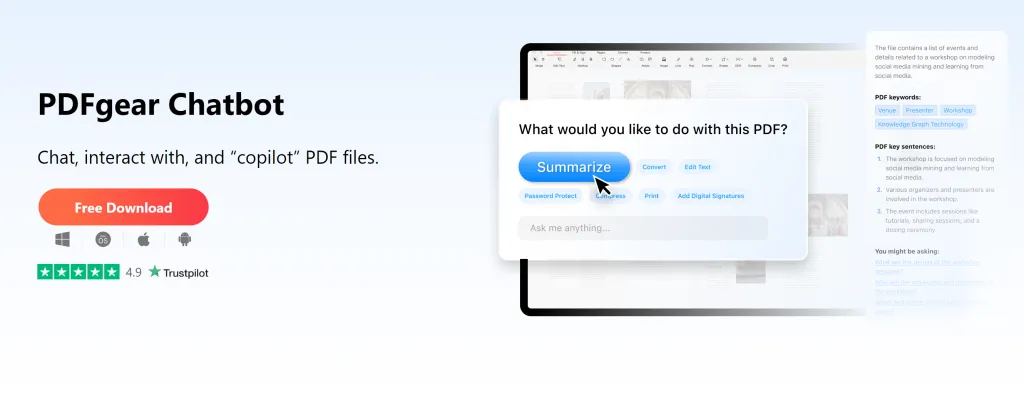
3. PDFgear AI Editor
With the PDFgear AI Editor, you can further streamline your PDF Workflow using the ai-enabled PDF editor. Using the power of artificial intelligence the application does not only proofread your documents for simple spelling mistakes, but it helps optimize your general phrasing.
The PDF editor is the perfect tool for fixing typos, grammatical errors, phrasing and overall maintaining a great level of quality. Whether you are completing a school or work project with the editor you can fix completely every mistake you made while writing.
More importantly, you no longer have to convert your PDFs to different formats in order to edit them, as with PDFgear AI you can just directly edit them in their existing format.
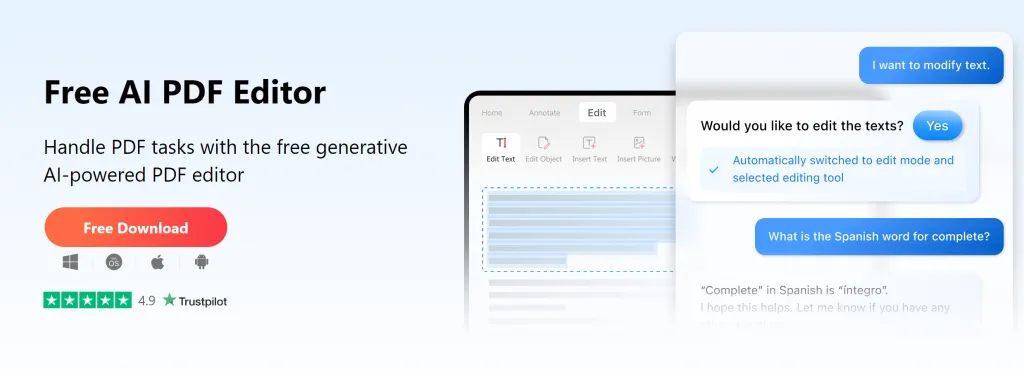
#2 Is PDFgear AI Really Free to Use?
Yes. PDFgear states on its website that it is a completely free-to-use application and that its chatbot feature is also free of charge. The application also does not appear to charge users who are using the product either online or offline and has no requirement for users to create an account. While you might be worried that all this would come with a catch, or rather a watermark in the case of PDFgear there is no watermark being left on your work.
According to the website, the reason that PDFgear is currently free to use is because they want to gather as much feedback as possible to ensure that the fast development of their product continues to serve their customers.
While PDFgear does do the things that it claims to be able to do, the reality is that the User Interface leaves a lot to be desired, especially when it comes to the copilot and chatbot features. This could be a problem for users who are used to products that are easy to use and have the most updated technologies included.
If you find PDFgear confusing to use because of its appearance and lack of clear distinction between its ai features, you might find that a product like UPDF's AI assistant is a better alternative for your needs. Unlike PDFgear which has the copilot through which you complete all your tasks, it provides specialized features using GPT-5 that allow you to translate, summarize, or add to your PDFs without issue. To try the AI of UPDF for free, all you need to do is click the button below.
#3 Is It Safe to Use PDFgear AI?
PDFgear is completely safe to use and can be relied upon for a variety of tasks. It employs advanced security measures to protect your data and ensure privacy. PDFgear AI adheres to industry standards for data protection, encryption, and confidentiality. Additionally, the AI is designed to handle your documents securely without unauthorized access or misuse of your information.
Part 2. Is PDFgear AI Good?
PDFgear AI is a great multi-app tool that can provide users with several abilities for free. However, the lack of clear distinction between its different features makes the software confusing to users. The UI of PDFgear has been created to be focused on the usage of the Copilot or chatbot which is present in the right-hand lower corner.
After a PDF is uploaded, you can open the copilot feature and start giving it instructions on the different things you need to get done. This could include translating, editing, or summarizing your documents. Based on how clear or unclear the instruction is you might be tasked with answering a number of secondary questions relating to your requirements.
This confusing UI can often leave users unsure of how to proceed or get the best possible usage out of their software. For this reason, while PDFgear is free it is not the best PDF AI resource, and products like UPDF's AI tend to win over users because of their simple interface.
Pros:
- PDFgear is free.
- Can understand PDFs with images.
- Available on multiple platforms.
Cons:
- It takes quite a long time to analyze a large PDF documents. Sometimes it even stucks.
- The provided summaries is a bit of lengthy and less clear compare to other AI PDF tools.
Part 3. Better AI Alternatives for translating your PDFs
While PDFgear AI includes a number of useful options, those options are not nearly as specialized. This is why you might be better off using UPDF's AI assistant which is both easier to use and far more specialized.
UPDF's AI has features that are all operated by GTP-5, meaning that the accuracy is far higher than other ai tools. While the product is a paid product you are able to take advantage of the free trial to truly understand how great the UPDF AI features are. The details available include:
- UPDF AI Analysis: available to analyze PDFs in only a few sections, this service is much faster than the PDFgear equivalent.
- UPDF AI Edit: Directly edit PDFs using ai for greater accuracy and quality.
- UPDF AI Translate: High level of translation that is accurate to your target language, making the final product more natural to read.
- UPDF AI Summary: Select a section of your PDF or your entire PDF and get it summarized in seconds, making it easier for you to go through high numbers of material.
To learn more about UPDF AI, you can download the UPDF app for free or use the ai online version.
Windows • macOS • iOS • Android 100% secure
Alternatively, you can watch the video below to know more about it.
Also read: PDFgear AI VS. UPDF AI >>
Conclusion
PDFgear AI is an AI tool that can offer great freedom in handling your PDFs. However, the old-school UI and unclear distinction of features can make it hard for users to get a grasp on how to use it. Other available tools on the market, such as UPDF's AI assistant can offer easier solutions that are faster and more accurate.
 UPDF
UPDF
 UPDF for Windows
UPDF for Windows UPDF for Mac
UPDF for Mac UPDF for iPhone/iPad
UPDF for iPhone/iPad UPDF for Android
UPDF for Android UPDF AI Online
UPDF AI Online UPDF Sign
UPDF Sign Edit PDF
Edit PDF Annotate PDF
Annotate PDF Create PDF
Create PDF PDF Form
PDF Form Edit links
Edit links Convert PDF
Convert PDF OCR
OCR PDF to Word
PDF to Word PDF to Image
PDF to Image PDF to Excel
PDF to Excel Organize PDF
Organize PDF Merge PDF
Merge PDF Split PDF
Split PDF Crop PDF
Crop PDF Rotate PDF
Rotate PDF Protect PDF
Protect PDF Sign PDF
Sign PDF Redact PDF
Redact PDF Sanitize PDF
Sanitize PDF Remove Security
Remove Security Read PDF
Read PDF UPDF Cloud
UPDF Cloud Compress PDF
Compress PDF Print PDF
Print PDF Batch Process
Batch Process About UPDF AI
About UPDF AI UPDF AI Solutions
UPDF AI Solutions AI User Guide
AI User Guide FAQ about UPDF AI
FAQ about UPDF AI Summarize PDF
Summarize PDF Translate PDF
Translate PDF Chat with PDF
Chat with PDF Chat with AI
Chat with AI Chat with image
Chat with image PDF to Mind Map
PDF to Mind Map Explain PDF
Explain PDF Scholar Research
Scholar Research Paper Search
Paper Search AI Proofreader
AI Proofreader AI Writer
AI Writer AI Homework Helper
AI Homework Helper AI Quiz Generator
AI Quiz Generator AI Math Solver
AI Math Solver PDF to Word
PDF to Word PDF to Excel
PDF to Excel PDF to PowerPoint
PDF to PowerPoint User Guide
User Guide UPDF Tricks
UPDF Tricks FAQs
FAQs UPDF Reviews
UPDF Reviews Download Center
Download Center Blog
Blog Newsroom
Newsroom Tech Spec
Tech Spec Updates
Updates UPDF vs. Adobe Acrobat
UPDF vs. Adobe Acrobat UPDF vs. Foxit
UPDF vs. Foxit UPDF vs. PDF Expert
UPDF vs. PDF Expert






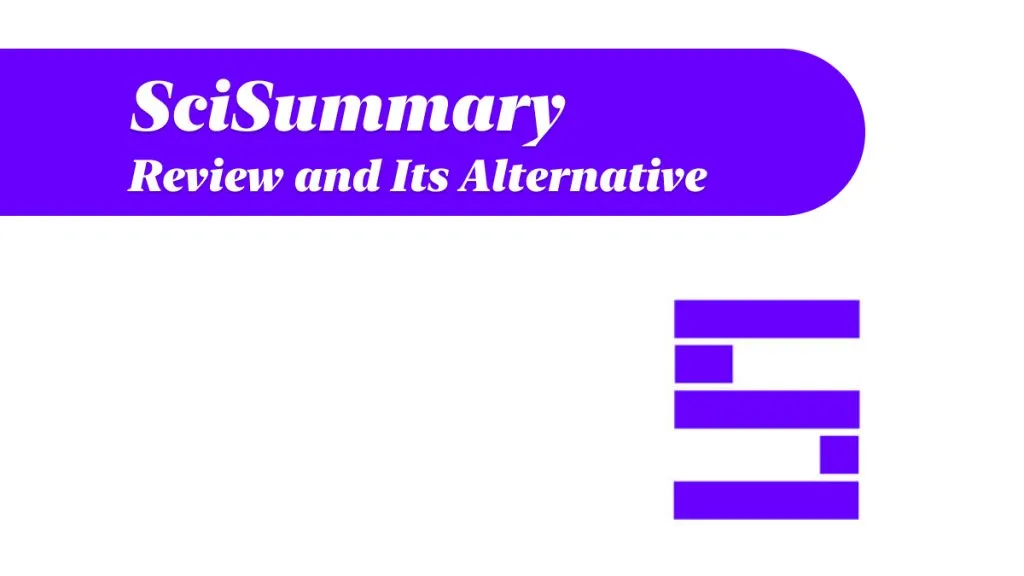


 Enid Brown
Enid Brown 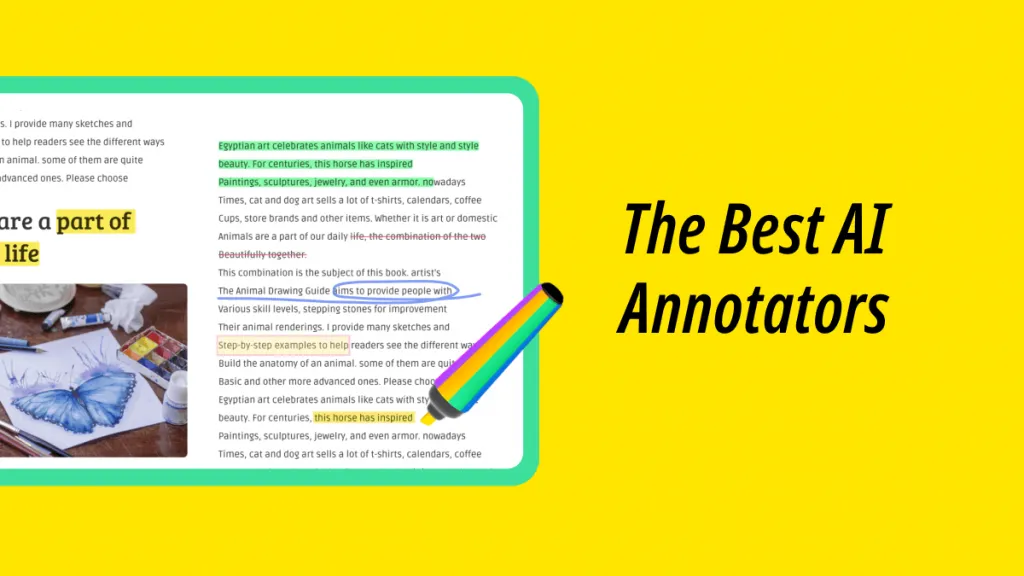



 Enola Miller
Enola Miller 