There are many reasons why someone will need to use a PDF AI extension. PDF AI web browser extensions are helpful if you are reading a very long web page and want to quickly summarize the main content without reading the entire thing. PDF AI extensions can also offer an enhanced reading experience, which is very helpful for people who have a difficult time focusing on what they're reading.
No matter what reason you might need a PDF AI extension, there are many different options, so it's important to know which PDF AI extension is the best one for your needs. In this post, we'll compare the 5 best PDF AI extensions, including real customer ratings and reviews for each one!
Part 1. 5 Best PDF AI Extensions
Let's compare and contrast the 5 best PDF AI extensions. For each PDF AI extension, we'll discuss the key features, how to use the PDF AI extension, and look at some reviews and ratings from real customers. Let's jump in and talk about the 5 best PDF AI extensions, so you can figure out the best one for you!
1. PDF AI - No. 1 Best PDF AI Extensions
PDF.ai is a PDF chat extension for Chrome that allows you to chat with your PDF. You can have the AI ask questions, summarize information, or find information in a PDF. You can upload any PDF document you have and receive instant answers from the PDF.ai AI chat. This extension also includes specific sources from the document you uploaded, and is integrated with Google Drive and Dropbox.
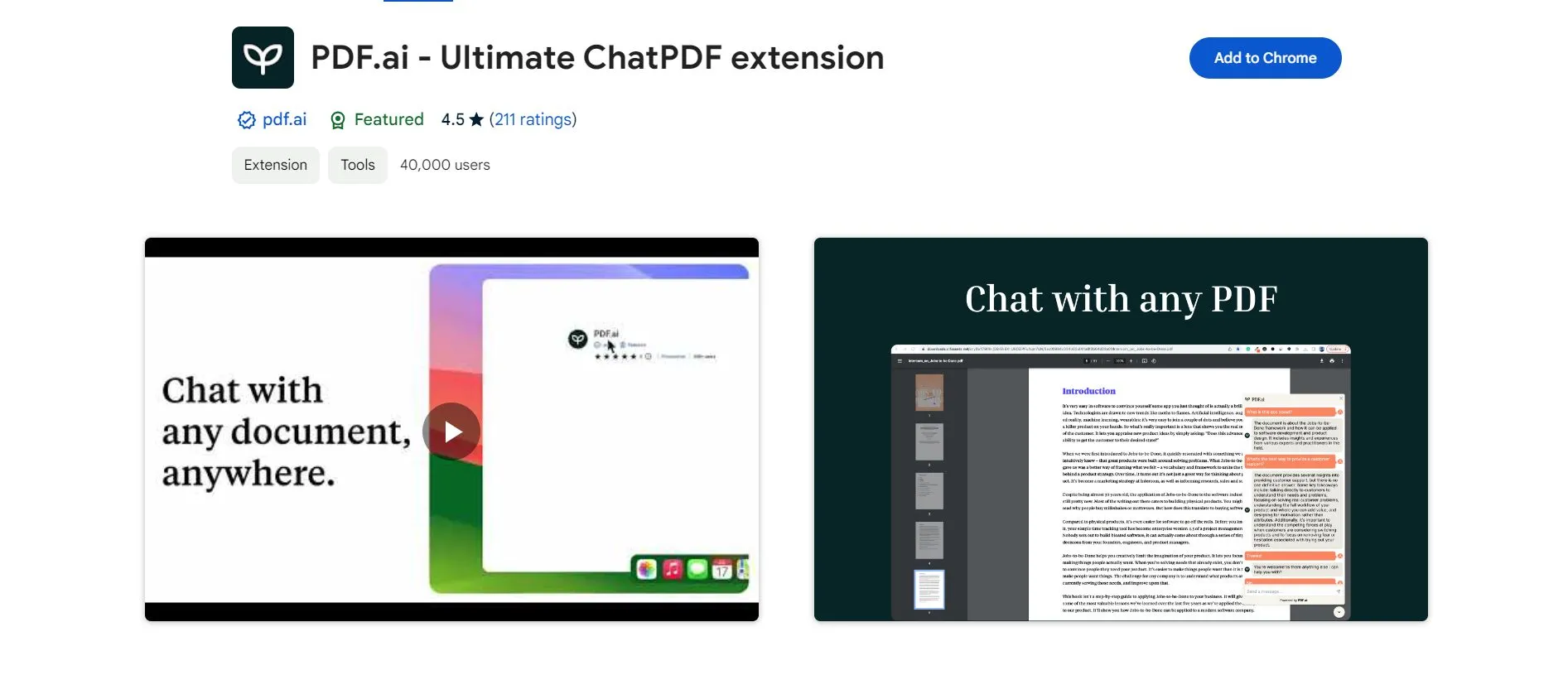
Customer Rating: 4.5 ⭐
Real Customer Reviews: "This extension proved to be immensely beneficial for my dissertation, particularly in the area of summarization. It serves as an excellent time-saving tool, enhancing the overall user-friendliness of the research process. In simplifying research procedures, it has proven to be a valuable asset. Personally, it facilitated a more efficient revision of articles for my literature review."
Read more customer reviews for PDF.ai.
How to use PDF AI Extension?
Add the PDF AI extension to Chrome to get started.
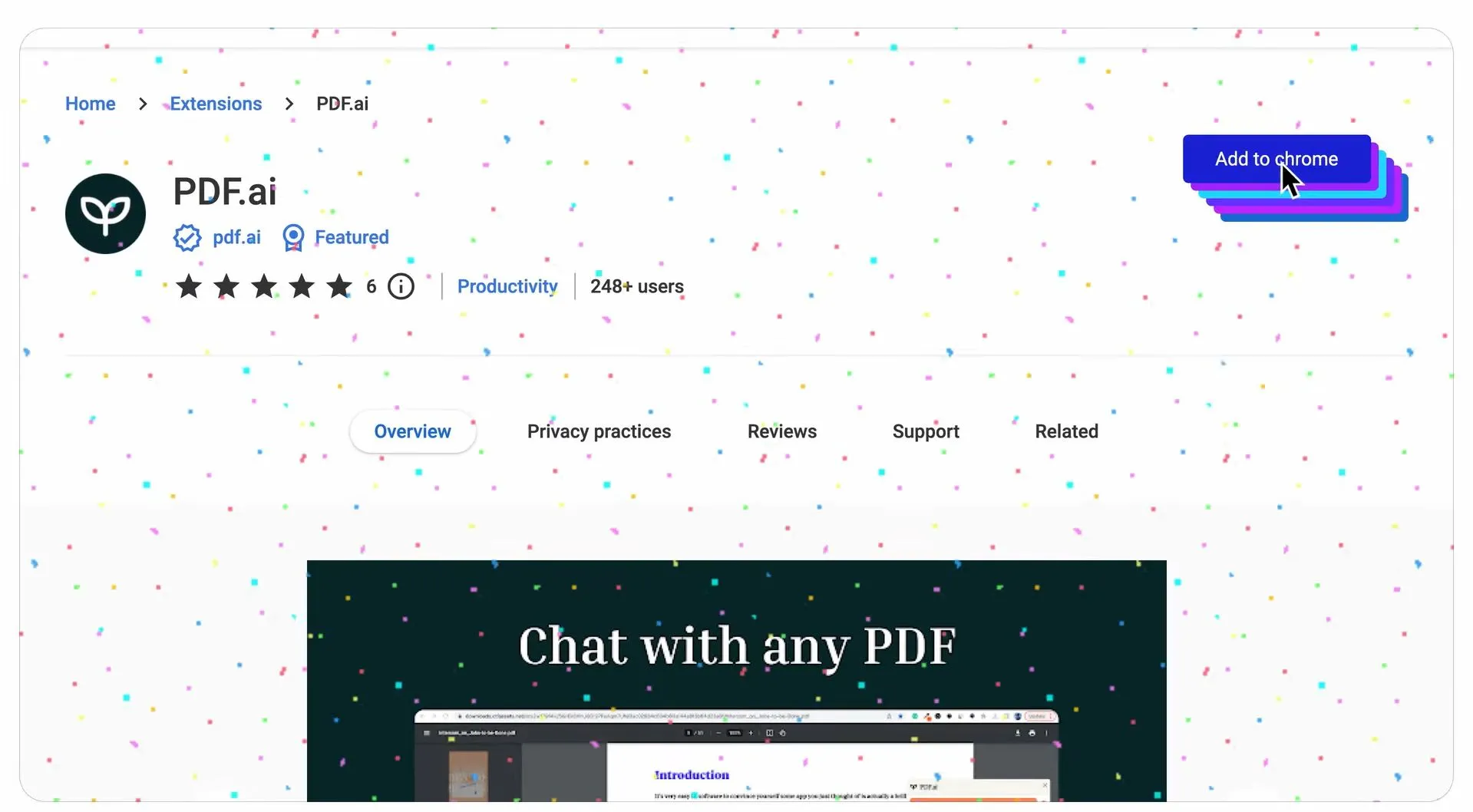
Once the extension is installed, open the PDF document that you want to chat with. Then you can click on the PDF AI extension in your browser to bring up the chat window to ask questions, summarize information, and more.
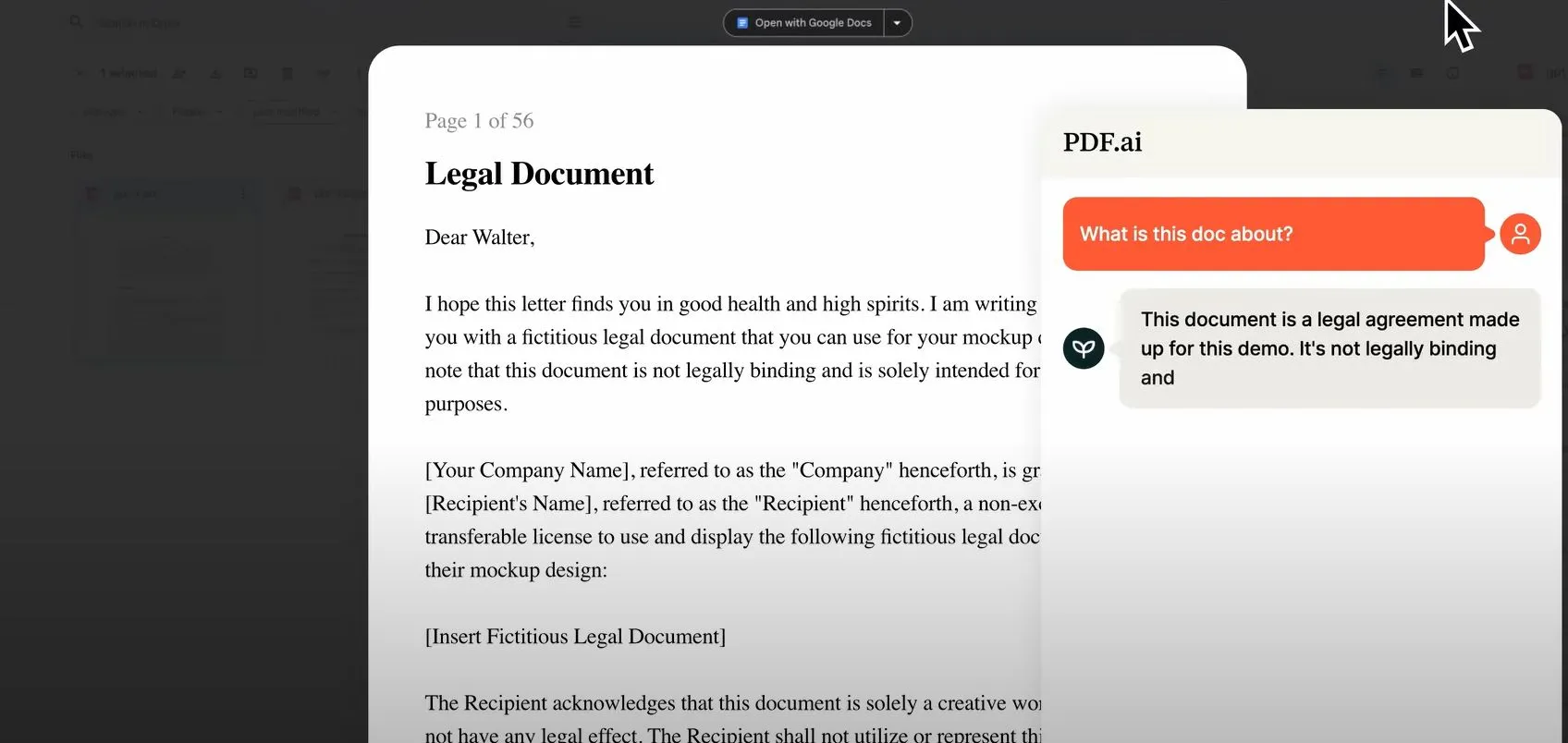
2. AskYourPDF
AskYourPDF is a powerful chatbot extension that makes it feel like you're having a real life conversation with your documents. AskYourPDF supports six different formats, including PDF, TXT, PPT, PPTX, EPUB, and RTF. After uploading a document, you can then have a discussion with the AskYourPDF AI, including summarizing information, asking questions, annotating a document, and more.
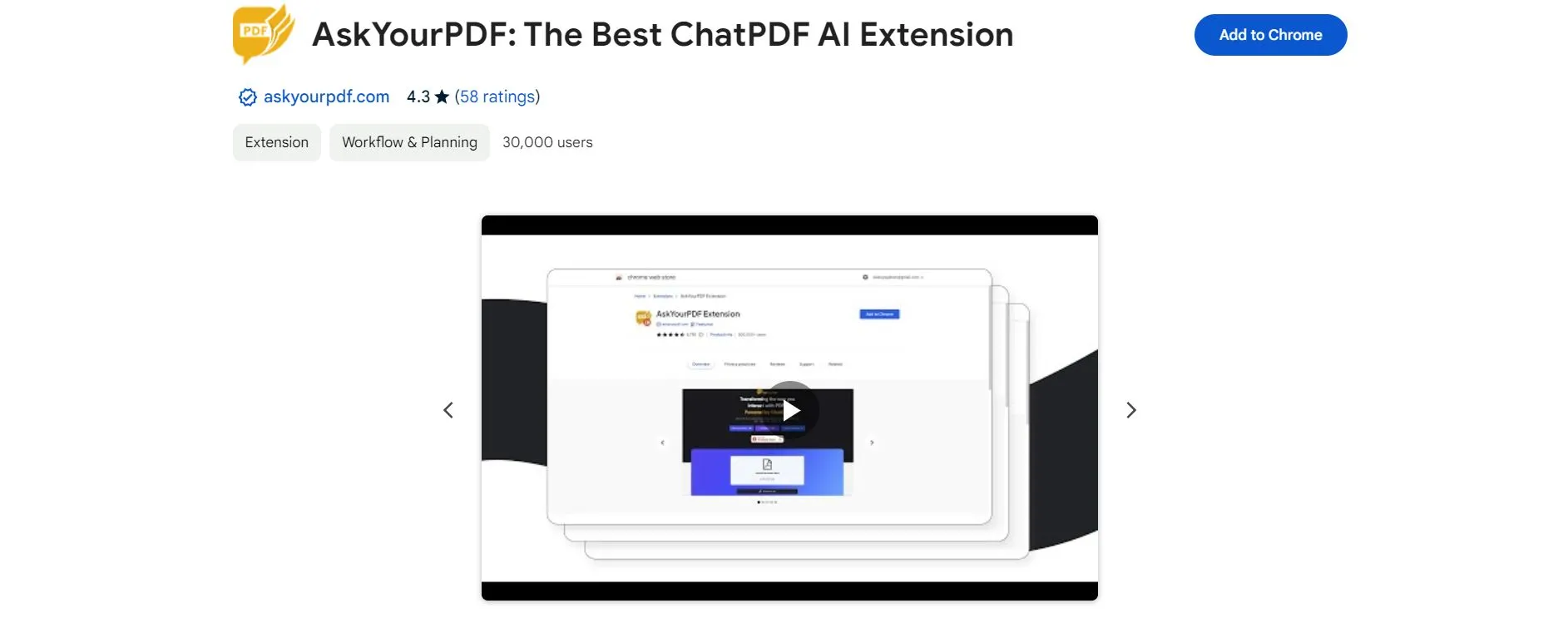
Customer Rating: 4.1 ⭐
Real Customer Reviews: "My experience with this tool has been positive. It allows you to upload documents such as PDF files, URLs, or Zotero items and interact with ChatPDF based on their contents. It aids in summarizing and answering questions based on the uploaded document."
Read more customer reviews of AskYourPDF.
How to use AskYourPDF Extension?
Add the AskYourPDF extension to your Google Chrome browser. Then, open any PDF in your browser and select the button on the bottom right of the PDF window.
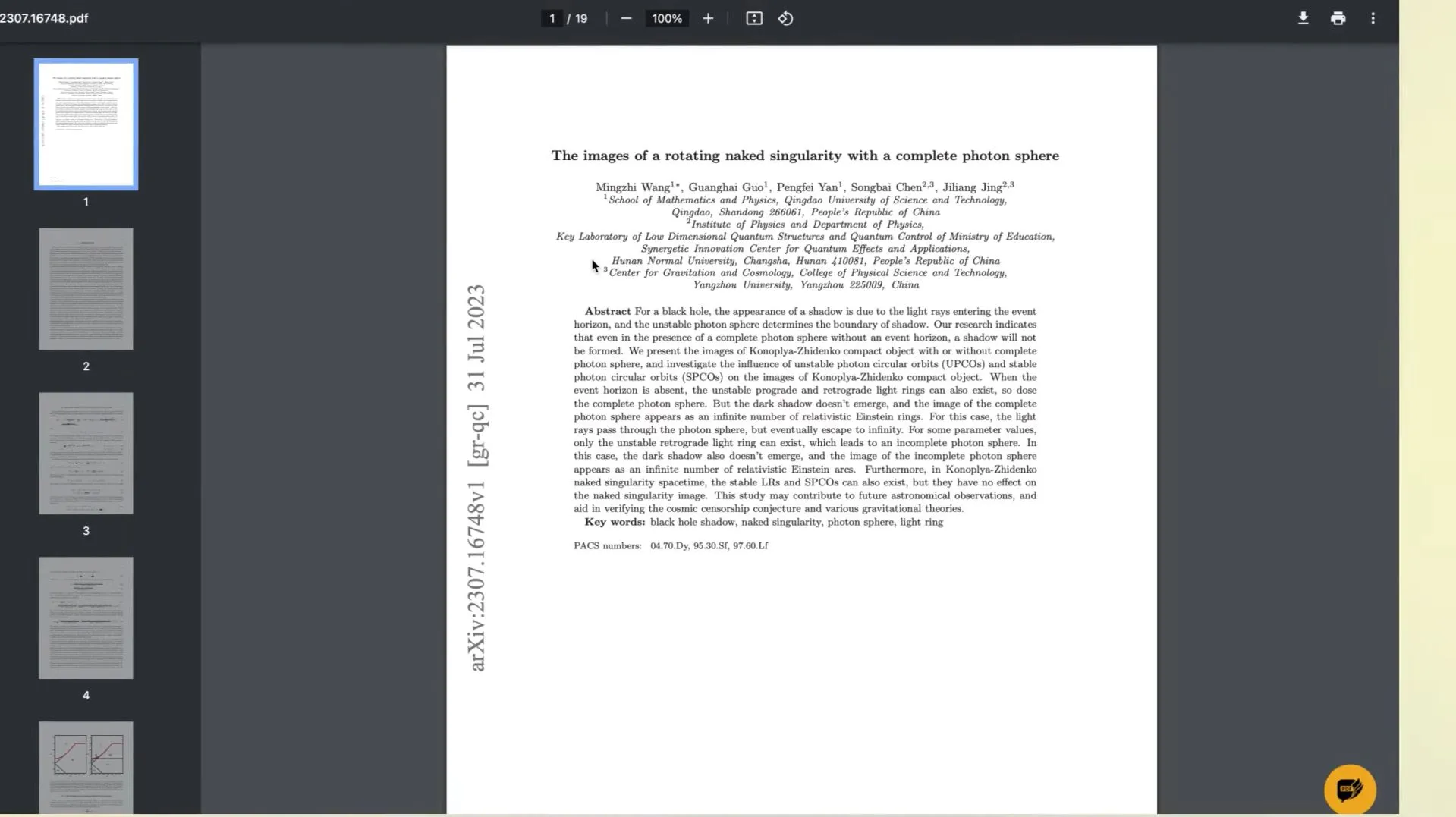
From here, you can ask questions, summarize, or extract information.
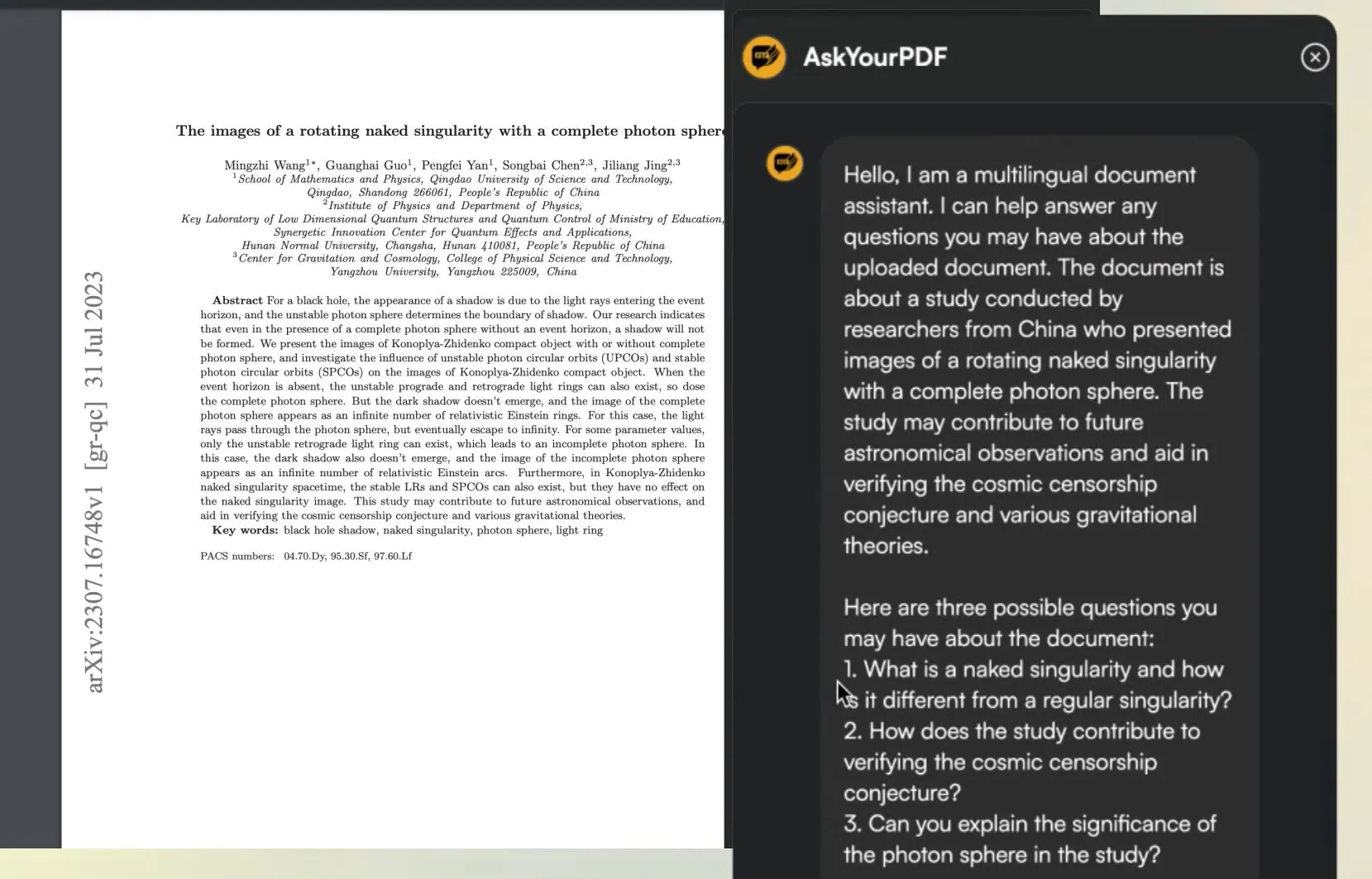
3. Pdfai.io
Pdfai.io is a new PDF AI extension where you can chat effortlessly with any PDF document. You can use Pdfai.io to summarize information in a PDF, identify key details and important facts, and ask questions in your PDF. Pdfai.io will also provide citations for the specific information that it provides.
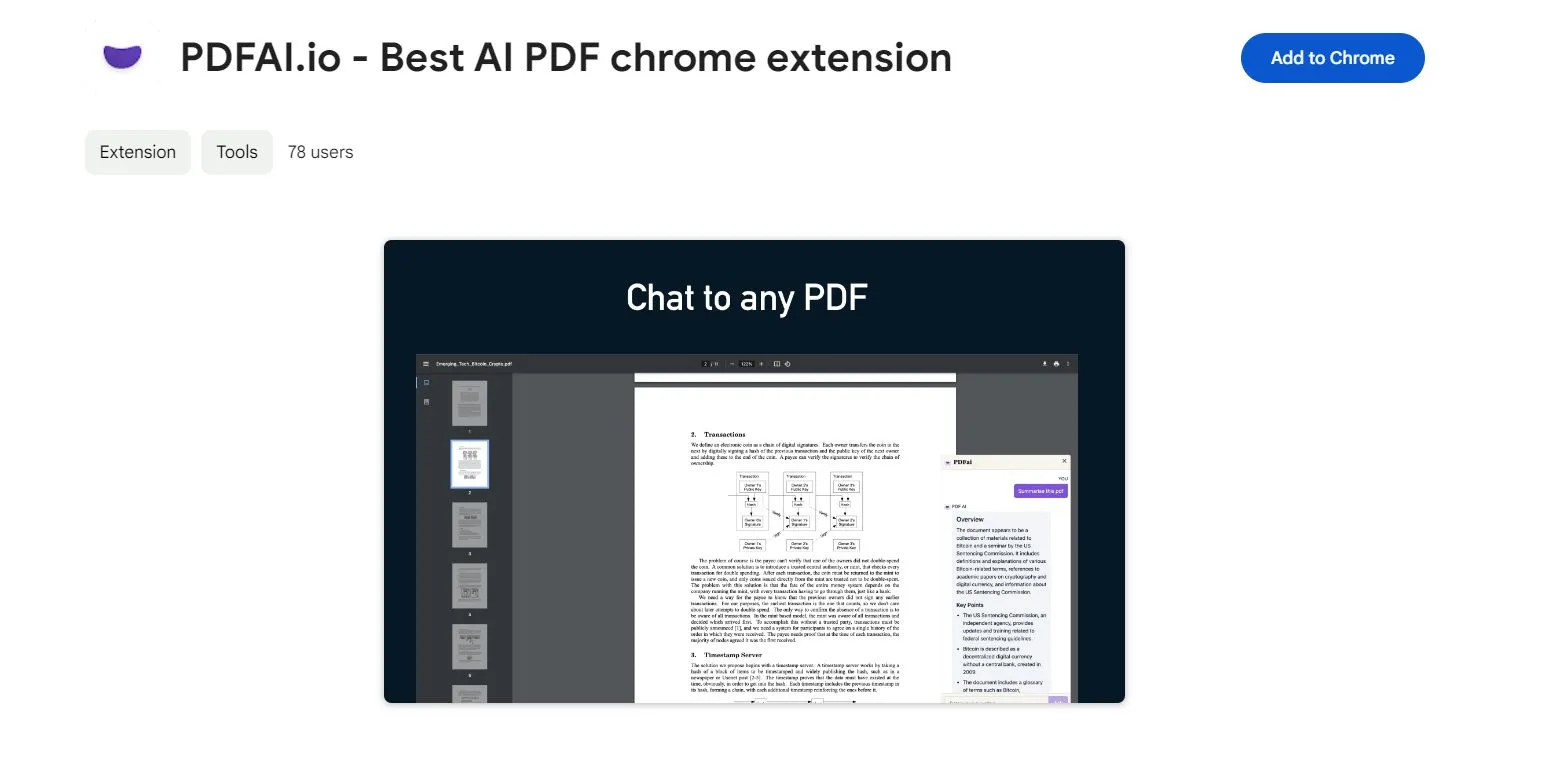
Customer Rating: No ratings on the Chrome web store yet
Real Customer Reviews: "I absolutely love this PDF AI tool! It's made my life so much easier. It cites its sources, and the interface is a breeze to use. Highly recommend! "
Read more customer reviews of Pdfai.io.
How to use PDFAI.io Extension
Download PDFAI.io extension from the Google Chrome store. Then, open the PDF document you wish to chat with, and select the button in the bottom right corner. This will open the AI chat window and you can now chat with your document.
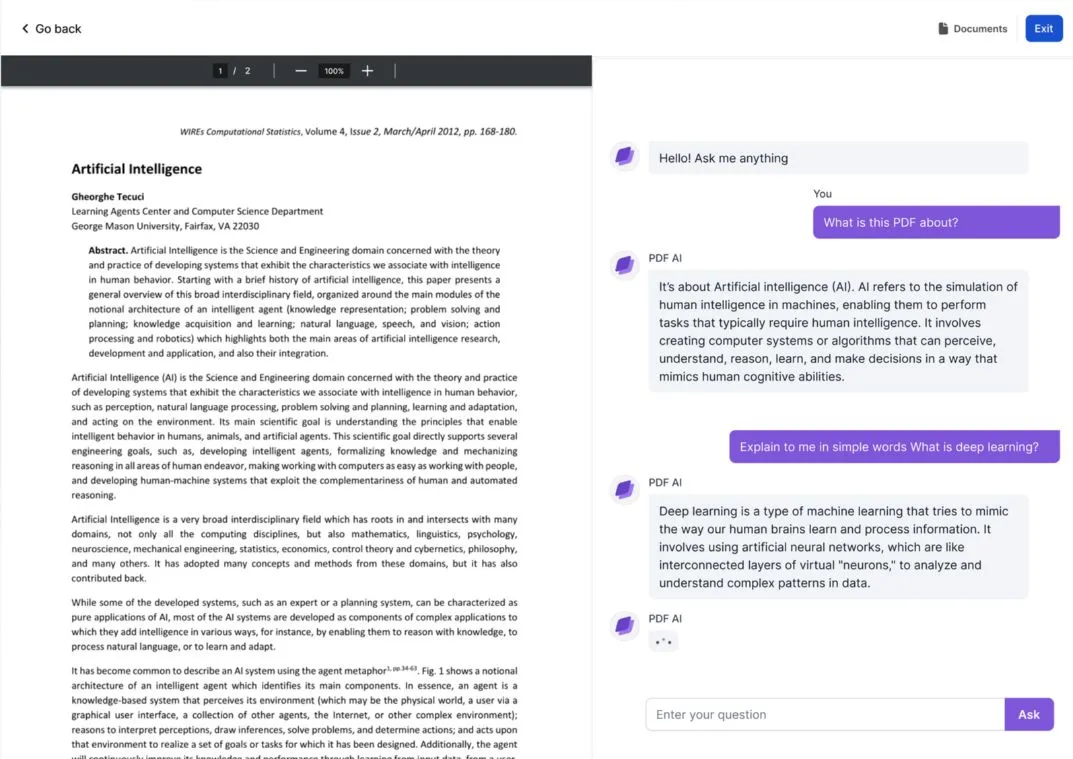
4. ChattyPDF
ChattyPDF is a PDF AI extension that allows you to save all the links to PDFs you find on the web in one place. You can also use ChattyPDF to search, summarize, and ask questions to any PDF. ChattyPDF also has the ability to extract and download information from tables, as well as use AI to generate a searchable table of contents for any PDF that doesn't already have one.
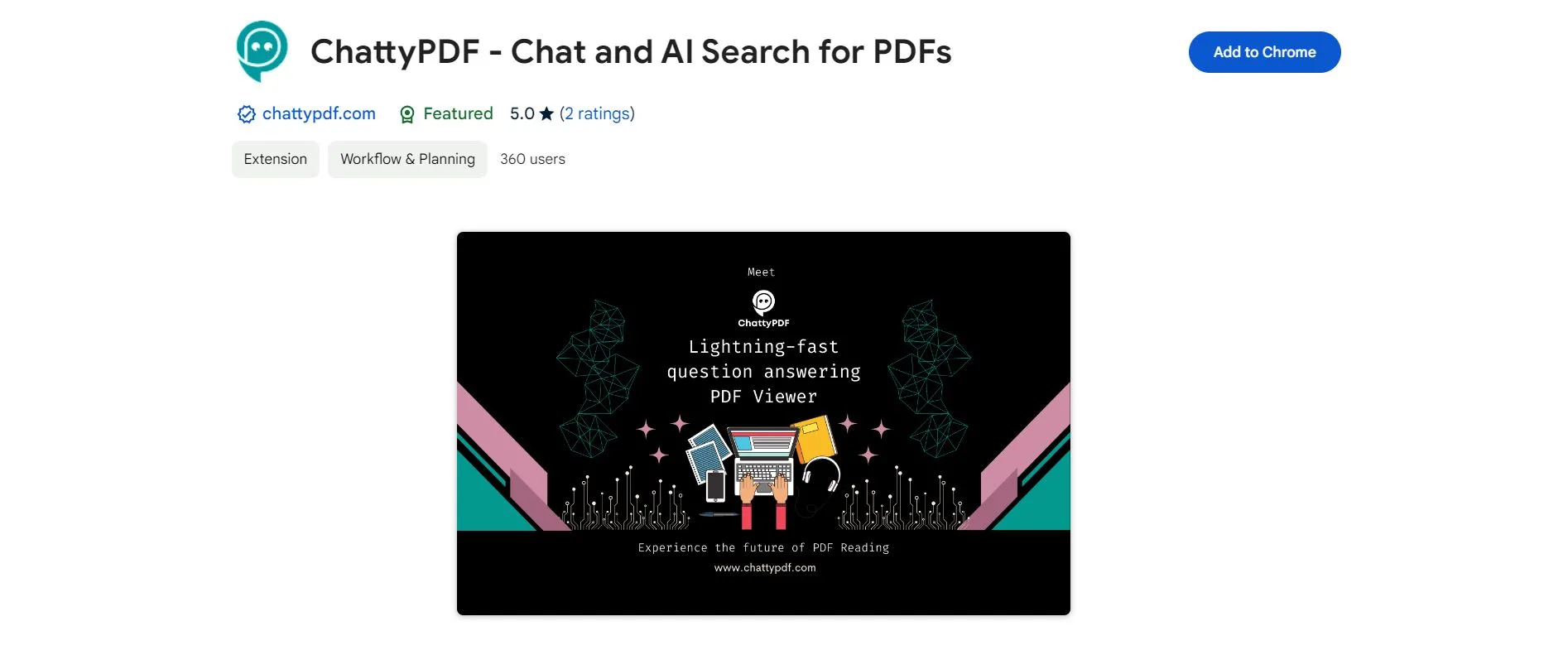
Customer Rating: 5.0 ⭐
Real Customer Reviews: "This plugin makes working with PDFs very interesting. My favourite features: quick answers to PDF questions and a Table of Contents (TOC) for easy navigation. I love how I can get answers without reading the entire PDF, and the TOC makes finding specific sections very efficient.
Most importantly, it allows me to upload any PDF i come across to my personal workspace with a single click of a button."
Read more customer reviews of ChattyPDF.
How to use ChattyPDF Extension
Download the ChattyPDF extension and install it in your browser. Then you will select the extension and upload the PDF you want to chat with.
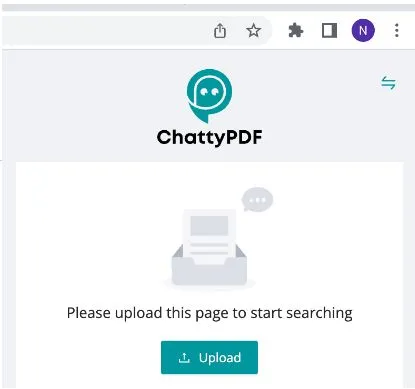
Once you've uploaded the document, the chat window will open and you can search the document for specific information or ask questions.
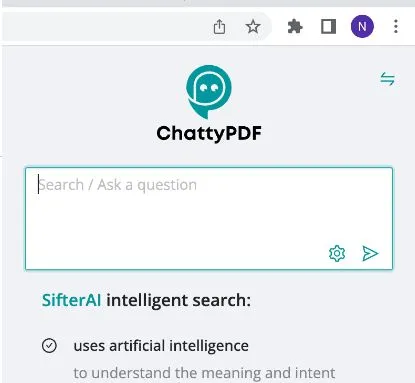
5. LightPDF
LightPDF is an AI PDF Chrome extension that can chat and interact with any PDF on the web. LightPDF allows you to extract text from PDFs and turn it into editable text, edit PDFs, and has cloud-based PDF storage. You can also chat with PDFs, including summarizing information, asking questions, and annotating text.
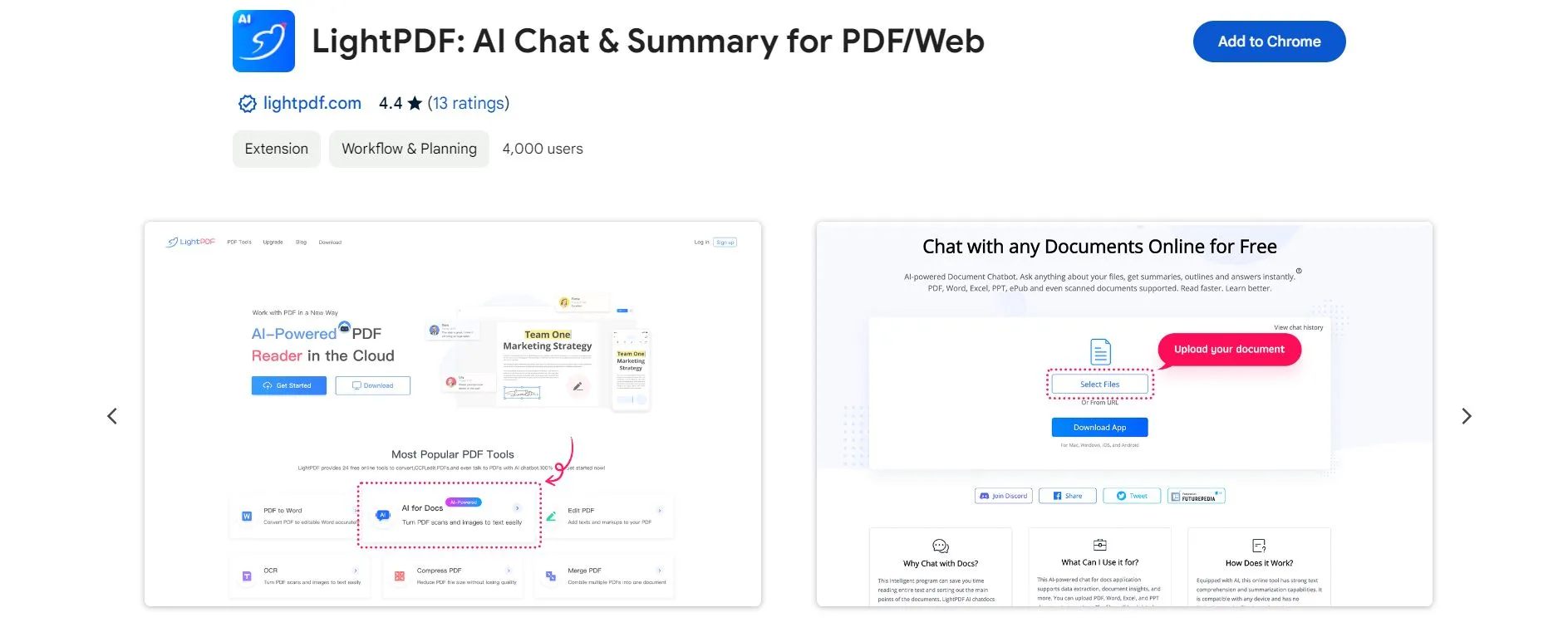
Customer Rating: 4.4 ⭐
Real Customer Reviews: "This AI extension allows me to chat with PDFs anytime while reading documents online. Sooooo helpful"
Read more customer reviews of LightPDF.
How to use LightPDF Extension
Install the LightPDF Chrome extension, and click on the button in your browser. Choose the Chat with PDF option.
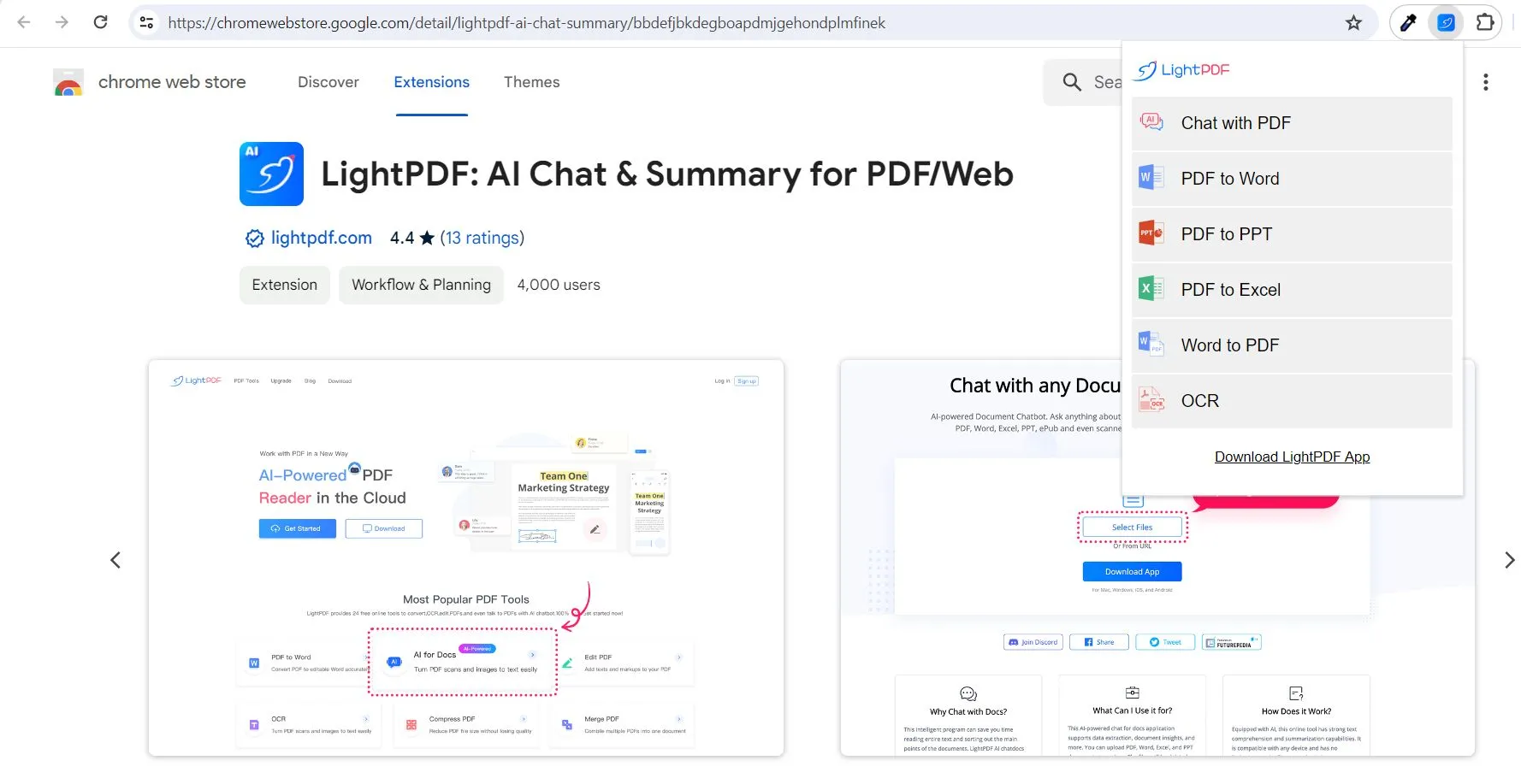
Upload your document and begin chatting with it. You can ask for an information summary, questions related to the document, word definitions, and more.
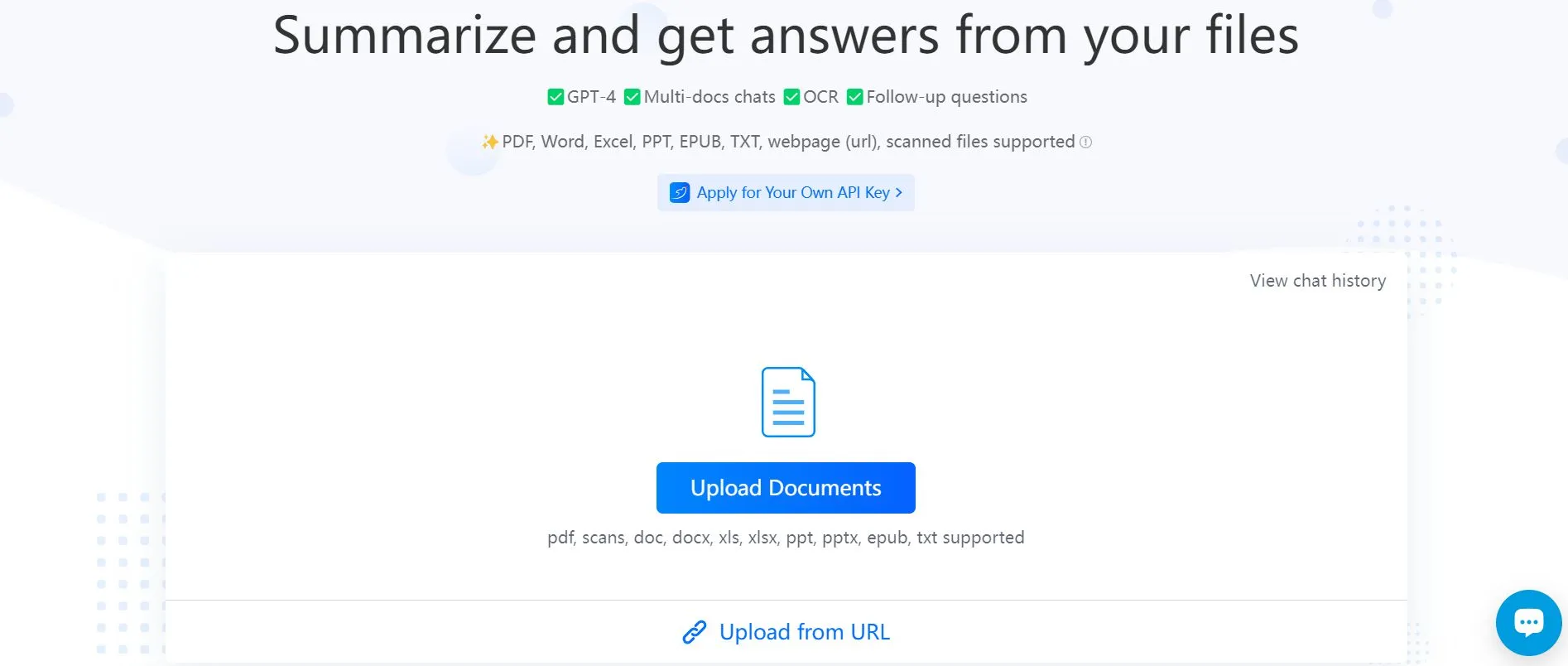
Part 2. Which PDF AI Extension is Better?
If you're still not sure about which PDF AI extension is the best option, you can use the table below to compare and contrast their different features. All the PDF AI extensions have their pros and cons, so this chart will help you see at-a-glance what option will be best for you.
| Items | PDF AI | AskYourPDF | PDFAI.IO | ChattyPDF | LightPDF |
| Summarize PDF | |||||
| Translate PDF | |||||
| Explain PDF | |||||
| Chat WIth PDF | |||||
| Extract Information from PDF | |||||
| Ask Any Question That is Not Related to PDF | |||||
| Upload the PDF | |||||
| Edit PDF | |||||
| Customer Ratings | 211 ratings | 44 ratings | 0 ratings | 2 ratings | 13 ratings |
| Extension Users | 40,000 users | 30,000 users | 0 users | 351 users | 4,000 users |
| Free Version Limitations | The free version only allows 1 PDF upload per month, with a monthly limit of 500 questions | Can upload 1 document per day, and only 100 pages per document; you are limited to 50 questions per day | There is a 3 day limited trial where you can try all the features of the product | The extension is free, so you don't have to pay for any of the features | |
| Price | Hobby - $0 a monthPro - $15 a monthUltimate - $25 per user per monthEnterprise - $35 per user per month | Free - $0 a monthPremium - $14.99 a monthPro - $19.99 a monthEnterprise - contact for a custom quote | $11 a month | Free | Weekly - $13.99Monthly - $19.99Yearly - $59.993 Year Plan - $84.99 |
| Ease to Use | Very easy | Easy to use | Somewhat simple | There are some small issues | Some issues with the AI answers |
After looking at the different features of each PDF AI extension, and comparing the prices and popularity, we recommend downloading PDF AI as your Chrome extension for chatting with PDF. It has many users, a very high rating, and affordable payments for users.
Part 3. Cons of Using PDF AI Extensions
Even though we have discussed the many different PDF AI extensions, sometimes it can be bad to use a browser extension. One of the biggest problems is that web browser extensions often do not work on mobile devices. You also cannot use browser extensions when you're offline, so it can be difficult or impossible to access your PDFs when you don't have access to the internet. Web browser extensions can also sometimes be very limited - they don't offer many customization options for users, and they can often slow down the speed of your web browser. For these reasons, sometimes it's best to use a desktop tool for working with PDFs.
Part 4. The Best PDF AI Tools for Windows, Mac, Android, and iOS
Because of the negatives we discussed above for working with a PDF AI extension, you will want to use UPDF AI because it will not have any of the problems that a web browser extension will have.
And UPDF is even better than a PDF AI extension because it has so many more features, such as editing PDFs, using OCR PDF to convert scanned PDFs into editable text, having the UPDF Cloud to help you store and organize your PDFs, being able to access your PDFs at any time and from any device, and so many more powerful features!
Click on the link below to download UPDF!
Windows • macOS • iOS • Android 100% secure
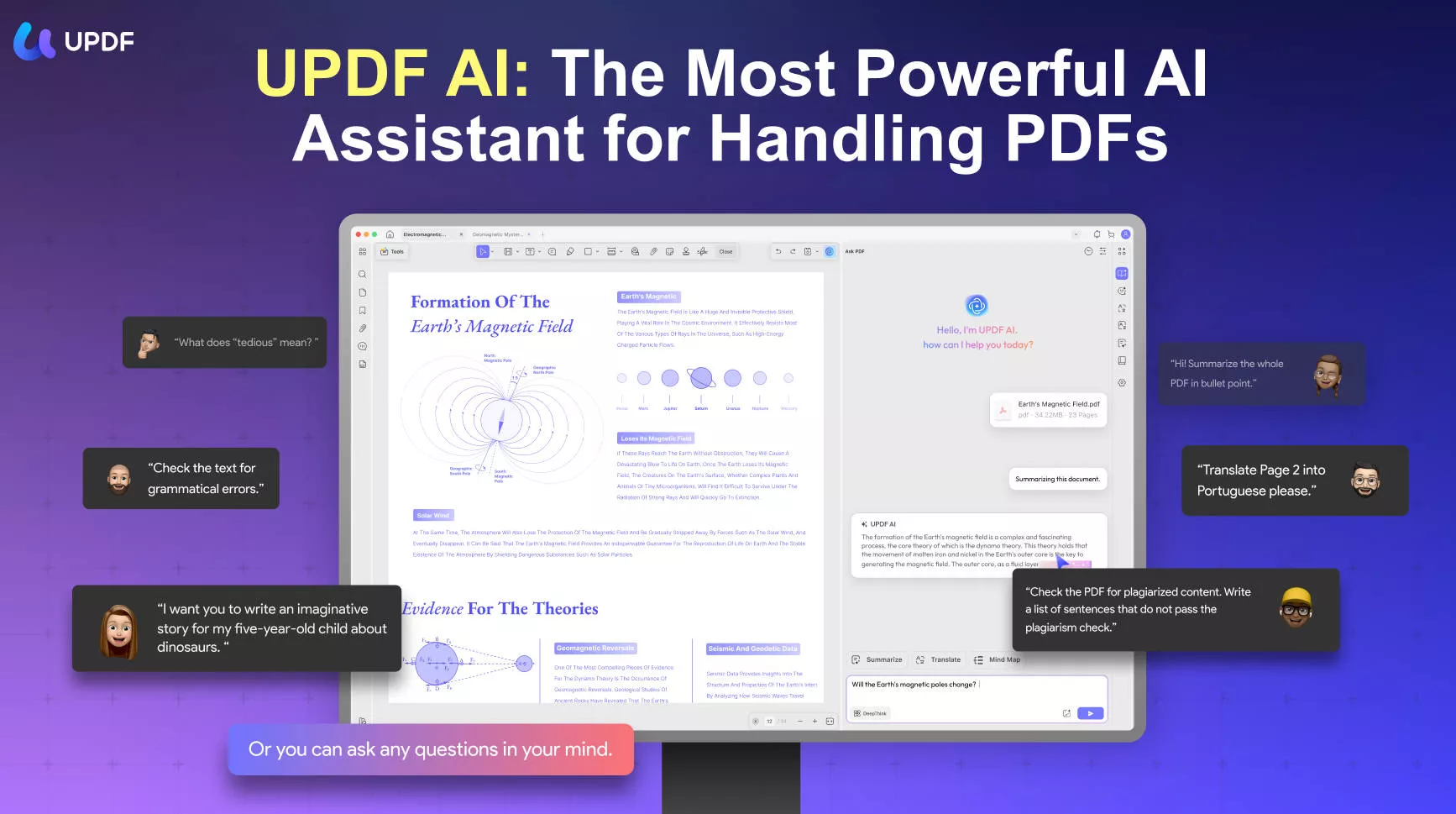
UPDF has many more amazing features, and you can learn all about them in this review of UPDF, or watch this video tutorial on using UPDF.
Conclusion
There are many different PDF AI extension options that you can choose from. After reading this article, we are confident that you can now choose the best PDF AI extension for your needs. But if you need a more powerful offline PDF AI tool, you can download UPDF for AI features, plus editing, annotating, organizing, sharing your PDFs, and more.
Click the button below to download UPDF!
Windows • macOS • iOS • Android 100% secure
 UPDF
UPDF
 UPDF for Windows
UPDF for Windows UPDF for Mac
UPDF for Mac UPDF for iPhone/iPad
UPDF for iPhone/iPad UPDF for Android
UPDF for Android UPDF AI Online
UPDF AI Online UPDF Sign
UPDF Sign Edit PDF
Edit PDF Annotate PDF
Annotate PDF Create PDF
Create PDF PDF Form
PDF Form Edit links
Edit links Convert PDF
Convert PDF OCR
OCR PDF to Word
PDF to Word PDF to Image
PDF to Image PDF to Excel
PDF to Excel Organize PDF
Organize PDF Merge PDF
Merge PDF Split PDF
Split PDF Crop PDF
Crop PDF Rotate PDF
Rotate PDF Protect PDF
Protect PDF Sign PDF
Sign PDF Redact PDF
Redact PDF Sanitize PDF
Sanitize PDF Remove Security
Remove Security Read PDF
Read PDF UPDF Cloud
UPDF Cloud Compress PDF
Compress PDF Print PDF
Print PDF Batch Process
Batch Process About UPDF AI
About UPDF AI UPDF AI Solutions
UPDF AI Solutions AI User Guide
AI User Guide FAQ about UPDF AI
FAQ about UPDF AI Summarize PDF
Summarize PDF Translate PDF
Translate PDF Chat with PDF
Chat with PDF Chat with AI
Chat with AI Chat with image
Chat with image PDF to Mind Map
PDF to Mind Map Explain PDF
Explain PDF Scholar Research
Scholar Research Paper Search
Paper Search AI Proofreader
AI Proofreader AI Writer
AI Writer AI Homework Helper
AI Homework Helper AI Quiz Generator
AI Quiz Generator AI Math Solver
AI Math Solver PDF to Word
PDF to Word PDF to Excel
PDF to Excel PDF to PowerPoint
PDF to PowerPoint User Guide
User Guide UPDF Tricks
UPDF Tricks FAQs
FAQs UPDF Reviews
UPDF Reviews Download Center
Download Center Blog
Blog Newsroom
Newsroom Tech Spec
Tech Spec Updates
Updates UPDF vs. Adobe Acrobat
UPDF vs. Adobe Acrobat UPDF vs. Foxit
UPDF vs. Foxit UPDF vs. PDF Expert
UPDF vs. PDF Expert


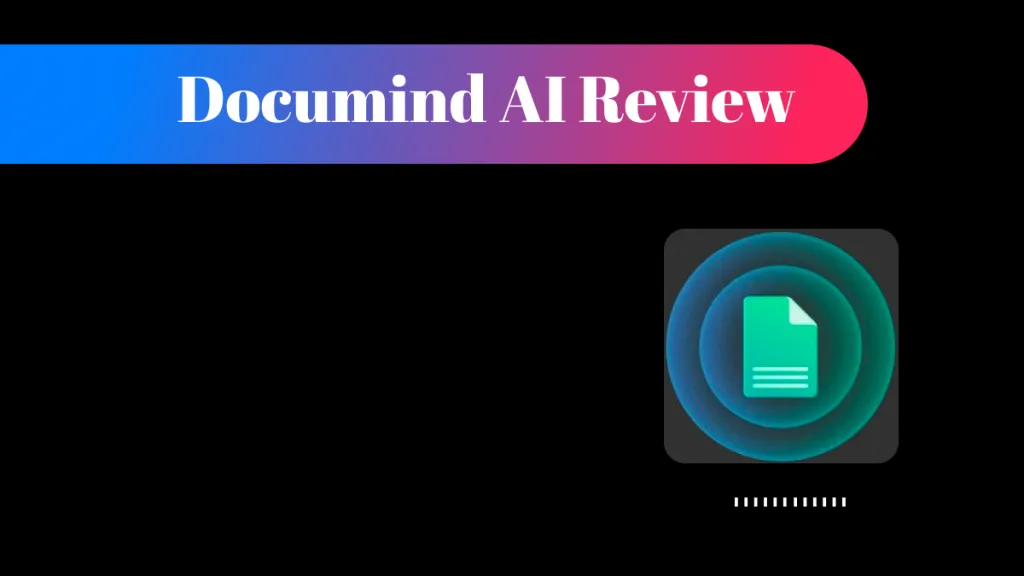






 Grace Curry
Grace Curry 
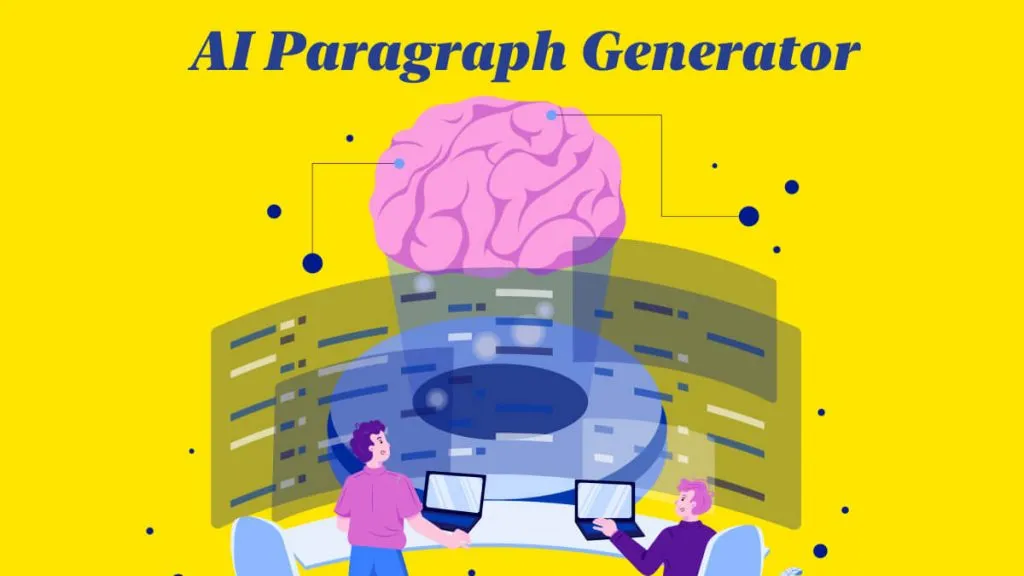
 Enya Moore
Enya Moore 
 Lizzy Lozano
Lizzy Lozano 
