One of the struggles in the past while reading lengthy documents was the time it took to read and extract key points. However, today's AI advancements have significantly enhanced this process. DocGPT is one such AI-powered tool that allows you to chat with documents to extract key points, get explanations of complex parts, and do a lot more. Therefore, this guide will comprehensively review DocGPT, covering its features, pricing, performance, and limitations. In the end, the guide also talks about its better and more powerful alternative, the UPDF.
Part 1. DocGPT: A Complete Overview
DocGPT is among the many GPT-powered AI tools that assist in different document-related activities. So, what makes DocGPT special? Let's talk in detail.
What is DocGPT?
DocGPT is a web-based GPT-4 powered tool that allows you to interact with your documents. It provides an AI chat box to ask questions about the document you are reading/analyzing, such as a book, contract, research paper, etc.
DocGPT is also able to search Wikipedia, arXiv, and other external sources to provide information beyond the scope of the document. In short, DocGPT is like a virtual AI assistant to read lengthy documents and extract key insights quickly.
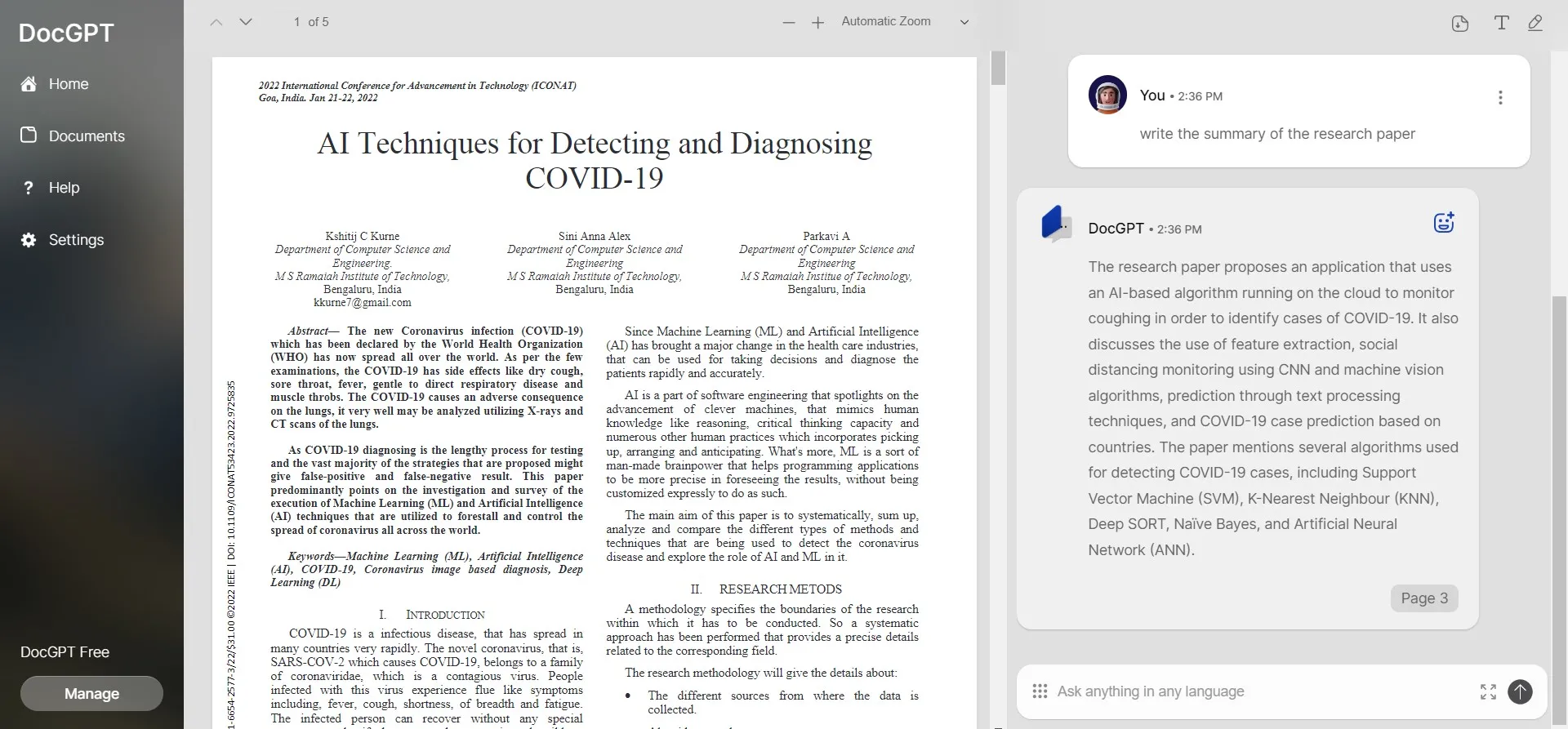
Key Features of DocGPT
DocGPT incorporates generative AI to reduce the time you spend working on documents. Below is a quick glimpse of all the key features DocGPT has to offer:
- Directly communicate with documents in the AI chat box.
- Ask questions beyond the scope of the document.
- Insert new text in the document.
- Cloud storage to save documents.
Overall, DocGPT's capabilities revolve around assisting in reading/analyzing documents, explaining complex concepts, and adding new text sections. However, DocGPT fails to separate its features for easy navigation. All it provides is a chat box to access all its features.
In contrast, UPDF AI is similar to DocGPT, but it separates the AI assistant feature into two modes for easy accessibility. The "Ask PDF" mode allows you to ask document-related questions and also use specific options to summarize, translate, and explain. What is more, UPDF allows users to select the text on the document for direct summarization, translation, or explanation. On the other hand, the "Chat" mode allows you to chat about anything outside the document scope. This way, you get a more intuitive and effective way to read/analyze documents.
Click the download button below to try out UPDF AI right now and see how it elevates DocGPT capabilities.
Windows • macOS • iOS • Android 100% secure
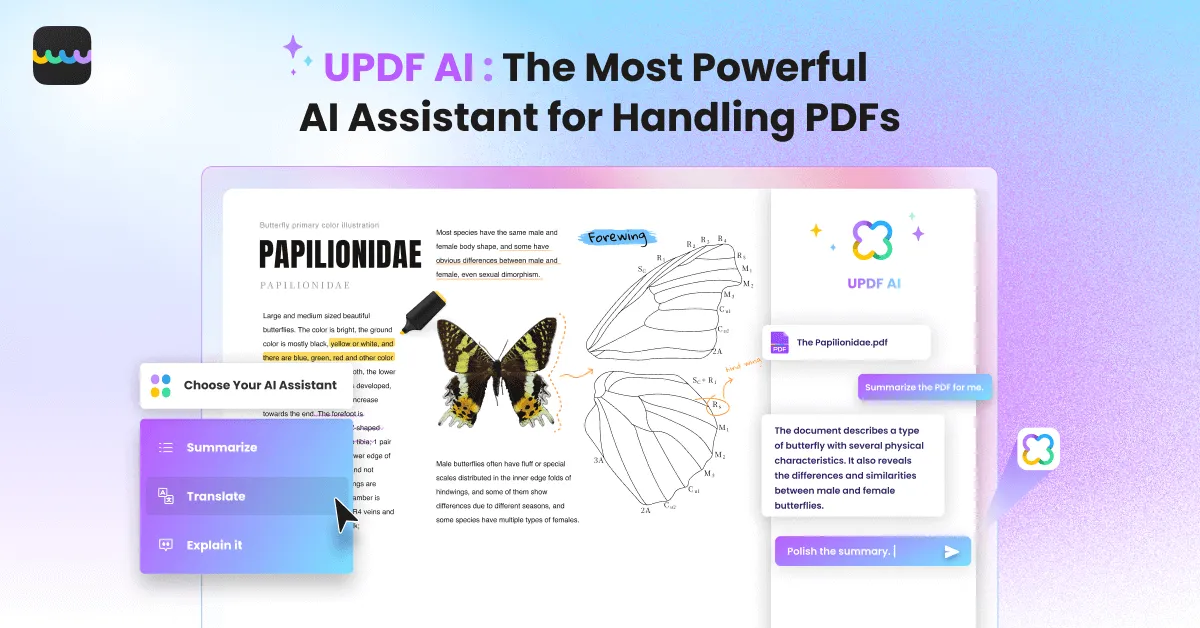
Pricing & Limitations of DocGPT
DocGPT costs $4.99/month per user. However, it offers a 30-day free trial period to test all its features. With DocGPT $4.99/month subscription, you get:
- Unlimited access to GPT-3.5/GPT-5
- Full access to all features
- Chat about multiple documents at once
- 2,000 GB document storage

Although DocGPT seems like a perfect AI assistant we need to read/analyze documents, it still comes with some limitations as follows:
- Only supports PDF format.
- No separate chat boxes to ask document-related or general questions
- No option to select specific text from the document and instantly summarize/translate/explain
- No support for editing existing text
- No annotation support
If you want to bypass all the above limits, read Part 3 of this article to learn about its better alternative, the UPDF AI.
Performance Analysis of DocGPT
Now that we know the basics of DocGPT, the next thing is to validate its features with some performance tests. So, we will take an IEEE research paper as an example and test its capabilities.
After uploading the research paper, we asked it to summarize the research paper.
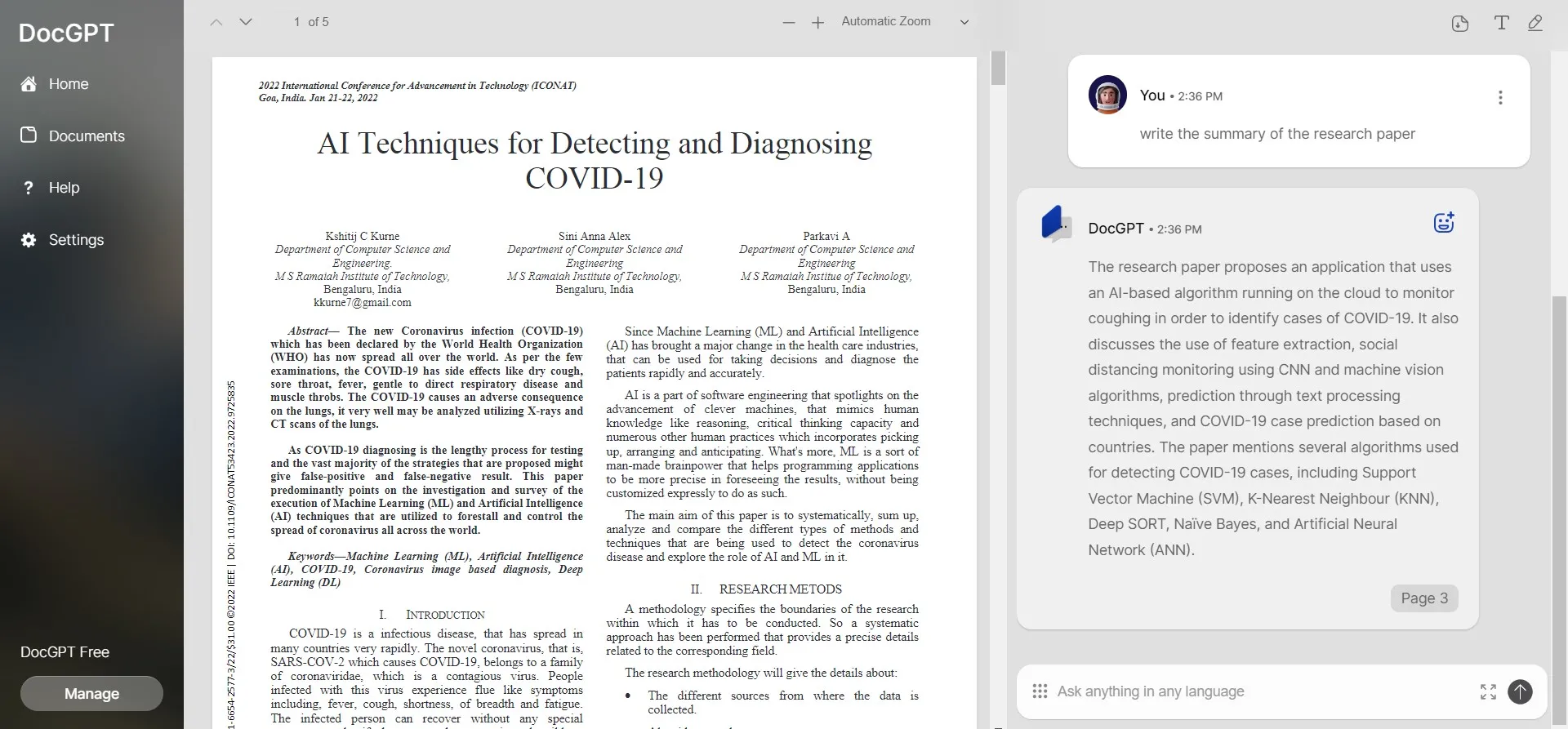
The summary it provided was good, but it was very brief. We were expecting a more detailed summary. So, we asked it to write a more comprehensive summary.
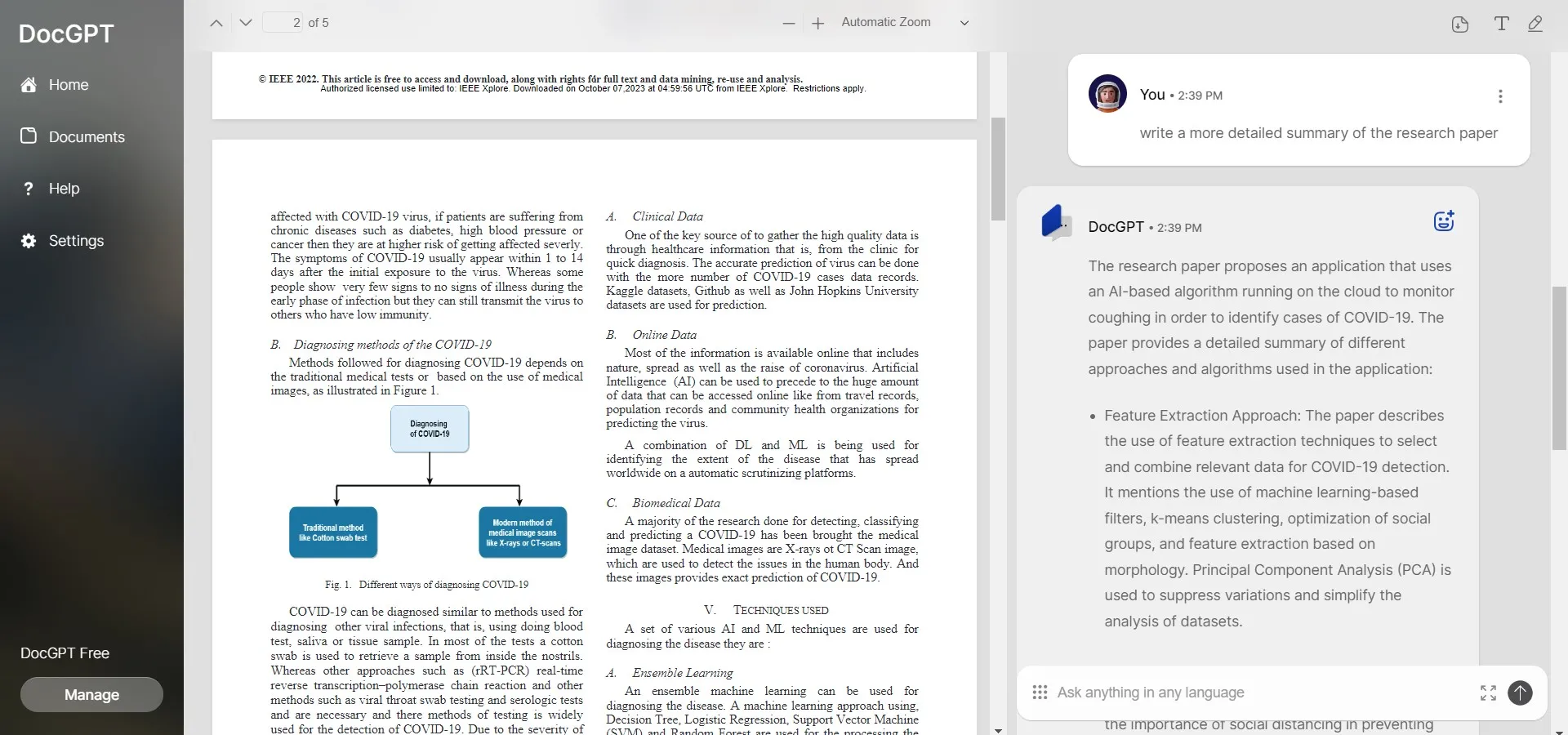
This time, it managed to provide a detailed summary of the research paper.
Next, we decided to test its analytical capabilities. So, we asked it to explain one of the figures from the research paper.
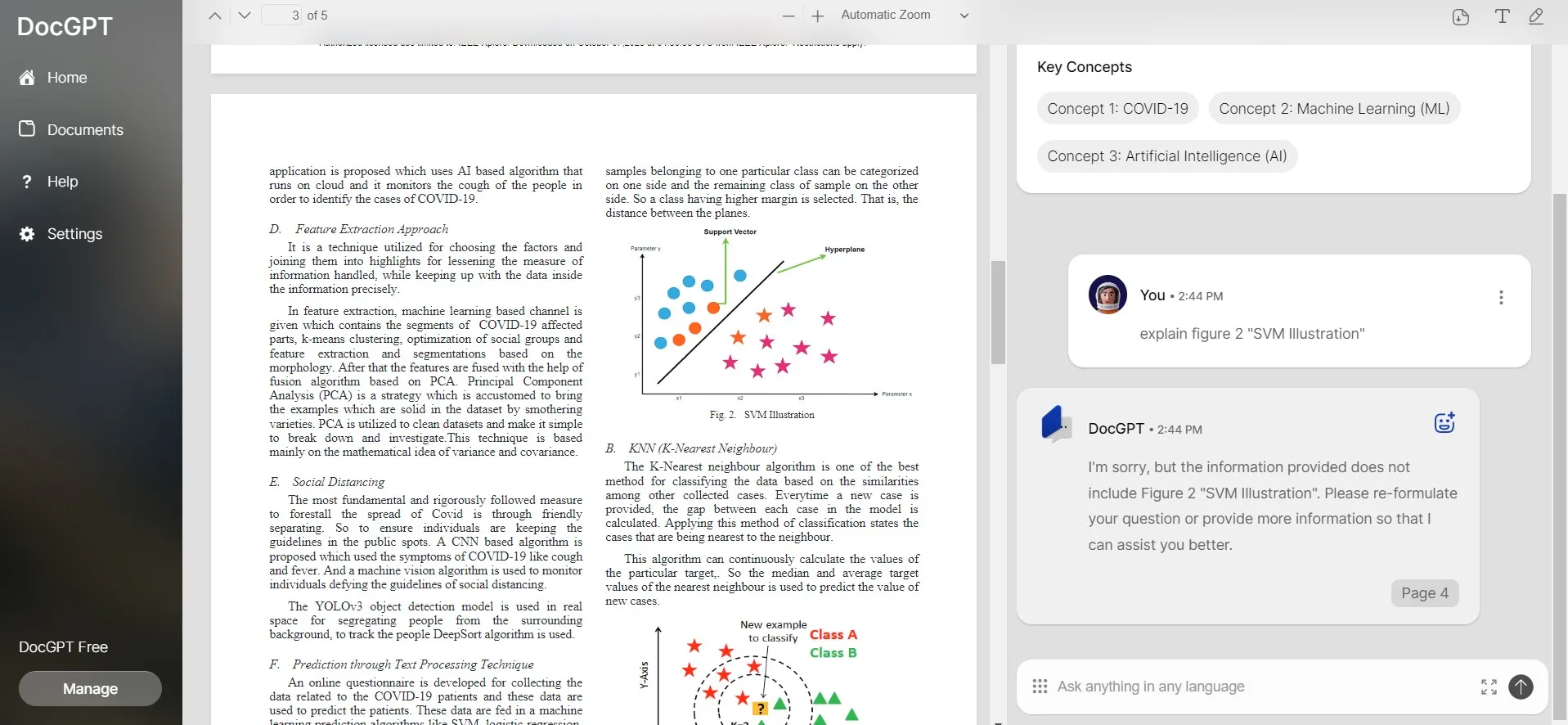
However, DocGPT failed to find the figure and explain it. In contrast, UPDF AI also offers DocGPT similar capabilities, but it was able to provide an explanation for the same figure that DocGPT was not able to detect.
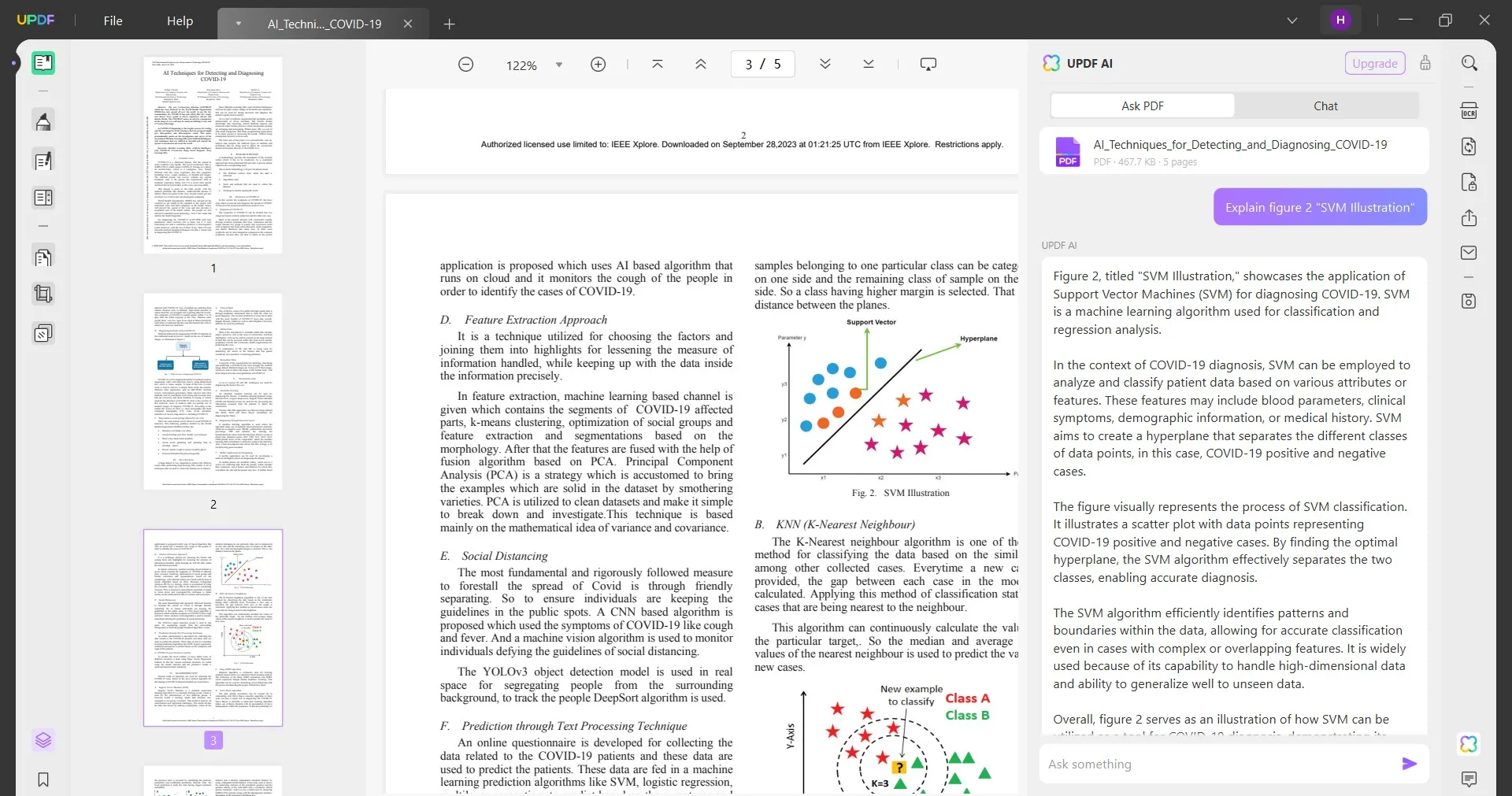
Therefore, we can say that DocGPT is okay for a simple text-based explanation, but you need an advanced tool like UPDF AI to get a deeper analysis. So why not download UPDF and test more powerful AI assistant capabilities yourself?
Windows • macOS • iOS • Android 100% secure
Next, we made a final performance test of DocGPT by asking it something outside the scope of the document. We asked it to tell us, "when was COVID-19 originated".
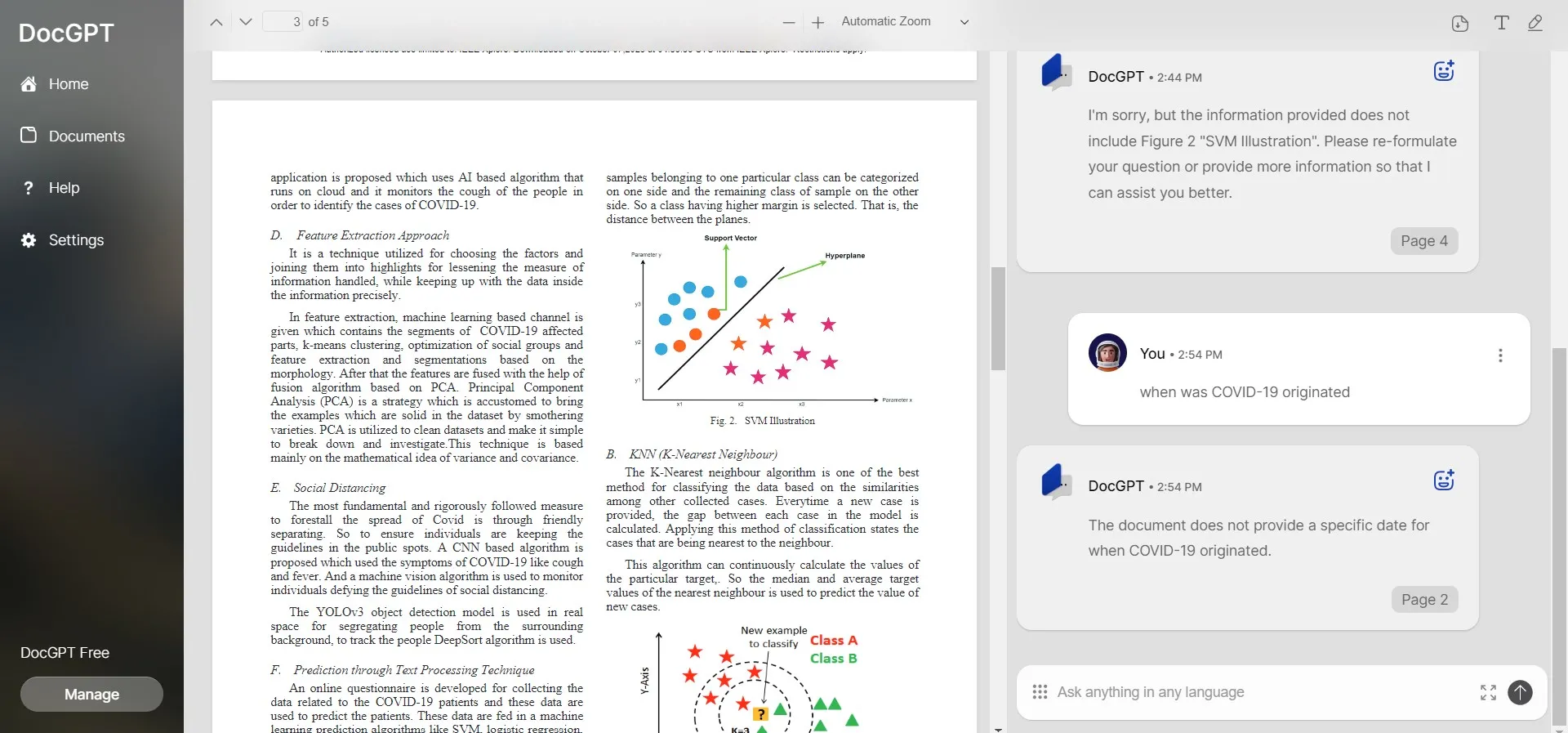
Surprisingly, it failed to answer it and said that there is no such thing mentioned in the document. Since DocGPT claims that it can answer outside the scope of the document, that's another negative response from it.
Overall, we can conclude from our performance analysis that DocGPT does assist in reading/analyzing documents, but it comes with some limits. You can only process PDF documents, and you have to give specific commands to get the desired results. Moreover, it might not help explain graphical contents or answer outside the document scope. So, if you want a better alternative to DocGPT, read the next part.
Part 2. A More Interactive, Powerful, and Advanced Alternative to DocGPT – UPDF AI
DocGPT looks good to easily chat with documents, but the limitations and challenges discussed above hinder the user experience. However, there is a better alternative to DocGPT that turns all its cons into its features. The tool is known as UPDF AI.
UPDF AI is the most powerful AI assistant to handle documents. It offers a user-friendly interface to summarize, explain, translate, rewrite, ideate, and do other chats with documents. You can either use its chat box or directly select and summarize/explain/translate texts. No matter if the document comprises 100+ pages or complex charts, UPDF AI is designed to provide authentic responses to queries.
The below key features of UPDF AI reflect why it is the ideal alternative to DocGPT:
- Two AI Assistant Modes: It offers two AI assistant modes, i.e., "Ask PDF" to ask document-related questions and "Chat" mode to ask questions outside the document scope.
- Accurate Responses: It provides exact, to-the-point responses to user queries, whether it's related to concise or comprehensive summaries, explanations of complex topics, etc.
- Select and Ask: It allows you to select paragraphs/phrases and directly summarize/explain/translate with one click.
- Complex Chart Analysis: It can analyze and explain complex charts and graphics proficiently.
- Document Support: It supports multiple document types, including PDF, Word, Excel, PowerPoint, Visio, etc. It converts documents to PDF format before proceeding.
- Compatibility: It offers compatibility with Windows, Mac, iOS, and Android.
- Edit/Annotate Texts: While AI is the add-on feature of UPDF, so by download UPDF, you can also add/edit existing text and also allows annotation, such as highlighting, underlining, marking, etc.
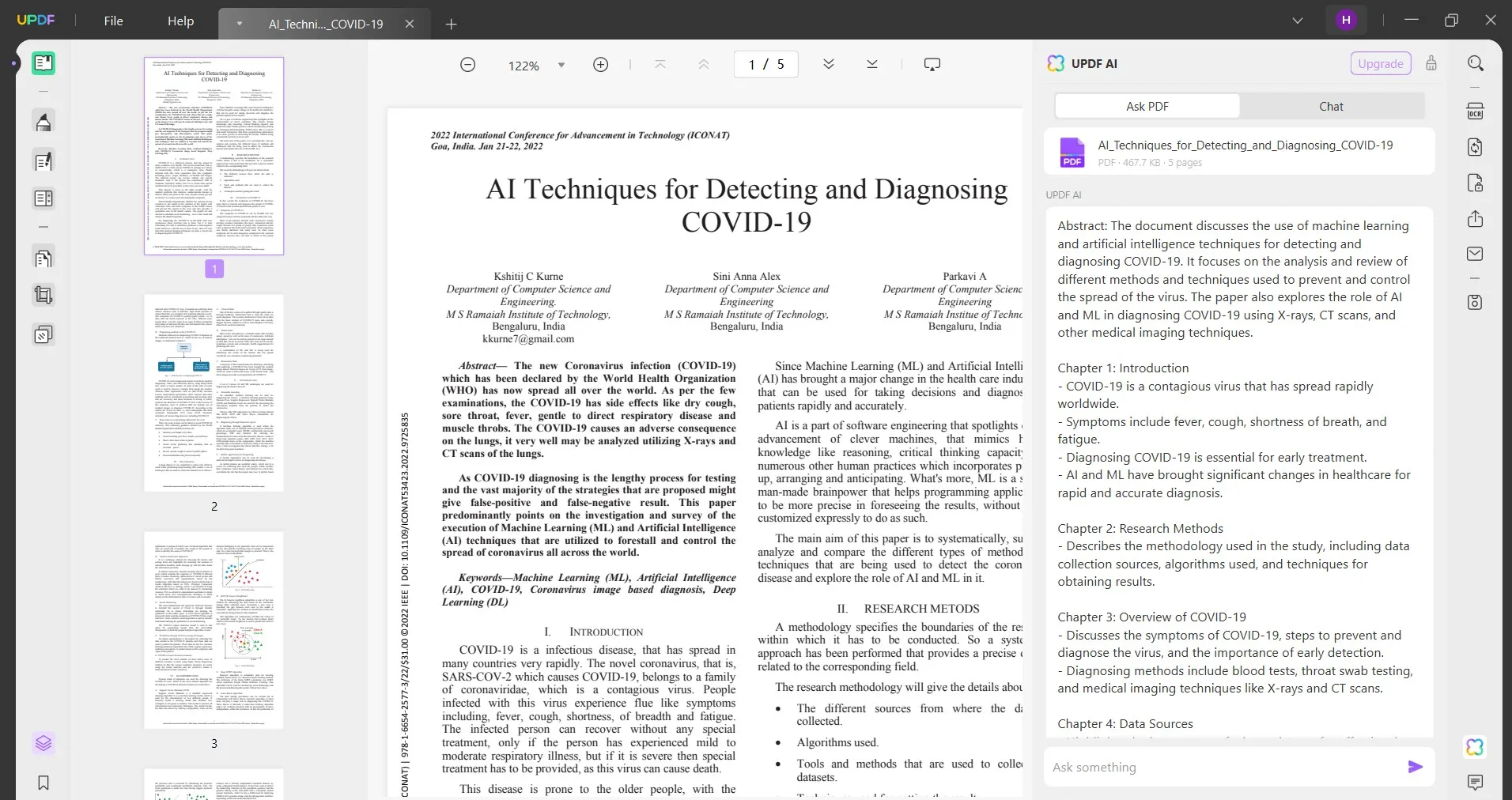
In short, UPDF AI truly presents as the best and feature-rich alternative to DocGPT. So, why wait more? Hit the download button below to install UPDF AI right away and start interacting with documents like never before.
Windows • macOS • iOS • Android 100% secure
Big News
Part 3. Comparison Table: DocGPT vs. UPDF AI
Now that we know all about DocGPT and UPDF AI, let's compare them comprehensively to identify which one you should pick.
| Features | DocGPT | UPDF AI |
| Summarize | ||
| Translate | ||
| Explain | ||
| Write | ||
| Grammar Check | ||
| General Chat | ||
| Multiple File Formats Support | ||
| Separate Modes for Document and General Charts | ||
| Select Text for Direct Summarizing, Translating, Explaining | ||
| Editing & Annotating | ||
| Compatibility | Web-based | Windows, Mac, Android, and iOS |
| Free Plan Benefits | Document: 1 Questions: 3 Seats: 1 Annotations: No | Document: 3 Questions: 30 Seats: 1 (4 platforms) Annotations: Unlimited per document |
| Pricing | $4.99/month | AI Assistant: $29/quarter $79/year |
Note: UPDF's free version is only accessible to UPDF Pro users.
From the above table, it is clearly evident that UPDF AI outclasses DocGPT in terms of features and user experience. Its multiple AI chat modes, intelligent responses, top-notch accuracy, and built-in editing/annotating support make it an ideal AI tool to chat with documents.
So, what are you waiting for? Purchase UPDF AI with a massive sale right now and start interacting with documents like never before.
Windows • macOS • iOS • Android 100% secure
Conclusion
The boom of AI tools has optimized many tedious activities in almost all areas. DocGPT is one such example of how AI technology has made it easy to read/analyze documents. Throughout this guide, we have learned that DocGPT is good at providing AI assistance for interacting with documents, but it isn't a full-fledged tool to trust. In contrast, UPDF AI shines as the more powerful and feature-rich alternative to DocGPT. Therefore, if you intend to use an AI assistant for documents, we recommend you opt for UPDF AI – the most intelligent AI assistant for documents.
 UPDF
UPDF
 UPDF for Windows
UPDF for Windows UPDF for Mac
UPDF for Mac UPDF for iPhone/iPad
UPDF for iPhone/iPad UPDF for Android
UPDF for Android UPDF AI Online
UPDF AI Online UPDF Sign
UPDF Sign Edit PDF
Edit PDF Annotate PDF
Annotate PDF Create PDF
Create PDF PDF Form
PDF Form Edit links
Edit links Convert PDF
Convert PDF OCR
OCR PDF to Word
PDF to Word PDF to Image
PDF to Image PDF to Excel
PDF to Excel Organize PDF
Organize PDF Merge PDF
Merge PDF Split PDF
Split PDF Crop PDF
Crop PDF Rotate PDF
Rotate PDF Protect PDF
Protect PDF Sign PDF
Sign PDF Redact PDF
Redact PDF Sanitize PDF
Sanitize PDF Remove Security
Remove Security Read PDF
Read PDF UPDF Cloud
UPDF Cloud Compress PDF
Compress PDF Print PDF
Print PDF Batch Process
Batch Process About UPDF AI
About UPDF AI UPDF AI Solutions
UPDF AI Solutions AI User Guide
AI User Guide FAQ about UPDF AI
FAQ about UPDF AI Summarize PDF
Summarize PDF Translate PDF
Translate PDF Chat with PDF
Chat with PDF Chat with AI
Chat with AI Chat with image
Chat with image PDF to Mind Map
PDF to Mind Map Explain PDF
Explain PDF Scholar Research
Scholar Research Paper Search
Paper Search AI Proofreader
AI Proofreader AI Writer
AI Writer AI Homework Helper
AI Homework Helper AI Quiz Generator
AI Quiz Generator AI Math Solver
AI Math Solver PDF to Word
PDF to Word PDF to Excel
PDF to Excel PDF to PowerPoint
PDF to PowerPoint User Guide
User Guide UPDF Tricks
UPDF Tricks FAQs
FAQs UPDF Reviews
UPDF Reviews Download Center
Download Center Blog
Blog Newsroom
Newsroom Tech Spec
Tech Spec Updates
Updates UPDF vs. Adobe Acrobat
UPDF vs. Adobe Acrobat UPDF vs. Foxit
UPDF vs. Foxit UPDF vs. PDF Expert
UPDF vs. PDF Expert






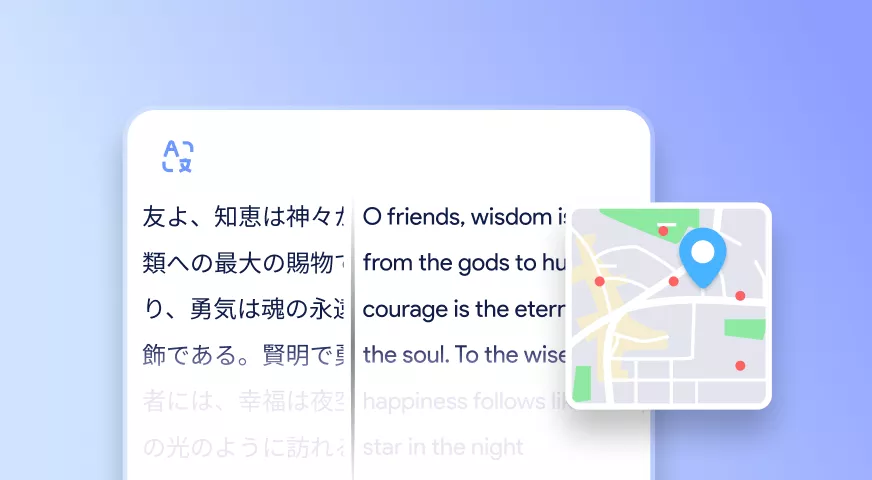

 Enid Brown
Enid Brown 
 Enola Miller
Enola Miller 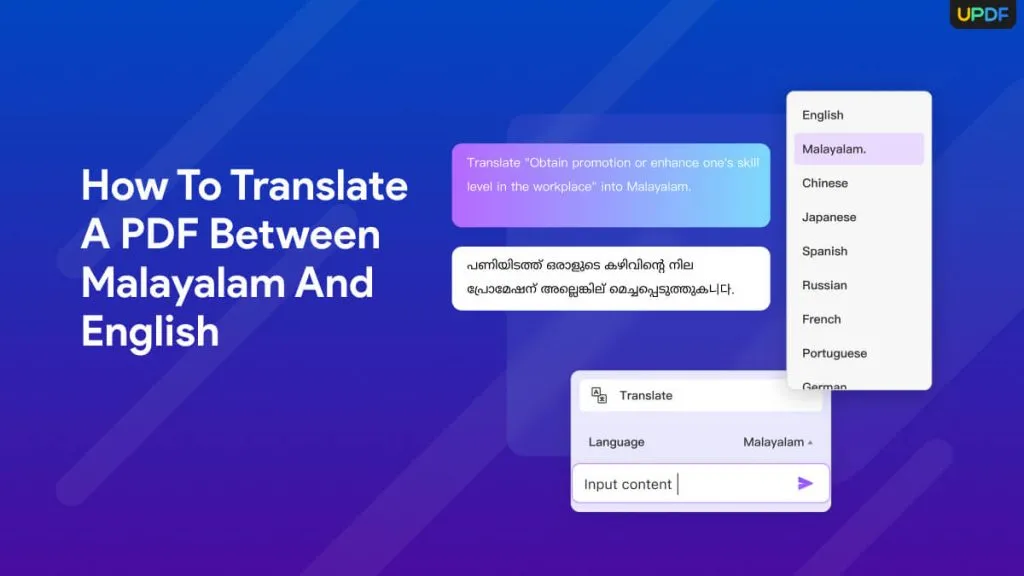
 Enya Moore
Enya Moore 

 Lizzy Lozano
Lizzy Lozano