Imagine, you've been entrusted to write a letter of recommendation. Eager to help, you sit down to write it but end up staring at a blank screen unable to find the words for an impactful letter of recommendation. Sounds frustrating, right? But don't worry!
AI letter of recommendation generators are here to help! These powerful tools are capable of generating well-written letters of recommendation within seconds. Whether it's a letter for an employee, a friend, or a student of yours, these tools can help you out!
That being said, this article will explore the five best AI tools to create an effective letter of recommendation. We will also provide step-by-step guides on generating letters of recommendation using these tools.
So, let's get started!
Part 1. 5 Best AI Letter of Recommendation Generators
The best AI tools for creating a letter of recommendation should be able to understand your needs. They give you the freedom to personalize your letters to specific skills and achievements. You can save a tremendous amount of time otherwise spent on manually writing and editing the letters for a high-quality output.
Keeping these factors in mind we have picked the five best AI tools to quickly write a powerful letter of recommendation. From the free AI letter of recommendation generators to premium options, we've got you covered!
Let's get to exploring these AI platforms!
1. UPDF AI - Online, Windows, Mac, iOS, and Android AI Letter of Recommendation Generator
UPDF AI is a cut above in the world of AI letter-of-recommendation generators. This powerful AI tool lets you generate impactful recommendation letters using simple text prompts. To make it even more convenient, you can attach the document containing the candidate's information required for the letter!
Whether it's a student pursuing a scholarship, a fresh graduate searching for a job, or an employee looking for a promotion, UPDF AI will whip up perfectly curated letters in seconds. What makes it even more convenient is its wide platform compatibility from Website to Windows, Mac, iOS, and Android. Just visit UPDF AI online version or click the below button to give UPDF AI a try.
Windows • macOS • iOS • Android 100% secure

And in case you're searching for a free AI letter of recommendation generator, your search ends with UPDF AI. With 30 free prompts to write and customize your letters, it is full of boundless possibilities.
Apart from writing letters, you can use it to summarize, translate, and explain complex PDF documents. And, if you plan on using its desktop and mobile versions, you can enjoy the bonus of editing all elements of your recommendation letter just like you would in Word.
Want to explore more of UPDF's advanced capabilities? You can watch the video below to learn more about this powerful tool.
So are you ready to create the recommendation letter that would add more depth to your candidate's application? Click the below button to download UPDF and then use the following guide to create a powerful recommendation letter.
Windows • macOS • iOS • Android 100% secure
Steps to Create the Recommendation Letter with UPDF AI
You can use UPDF AI on the website, desktop, and mobile. The process is mostly the same for all platforms. Here we will use UPDF for desktop to show you how to create a recommendation letter.
Step 1
Launch UPDF on your desktop and click on "Open Files" to import the document with the candidate's information. If you don't have a PDF file, go to the File tab and select "Tools > Other > PDF from Word."
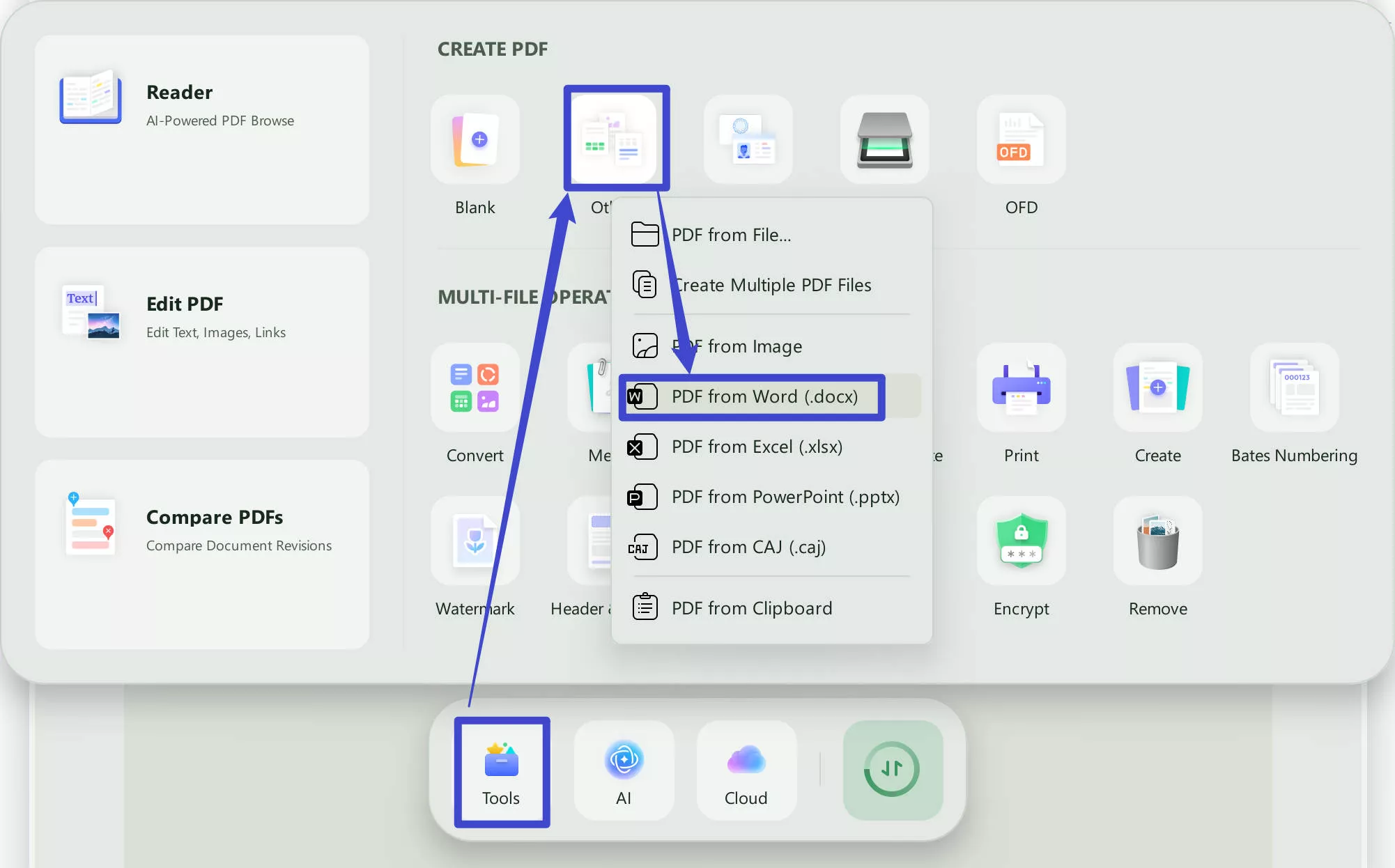
Step 2
Click on UPDF AI located near the bottom right and select the "Chat with PDF" mode to upload your document to UPDF Cloud.
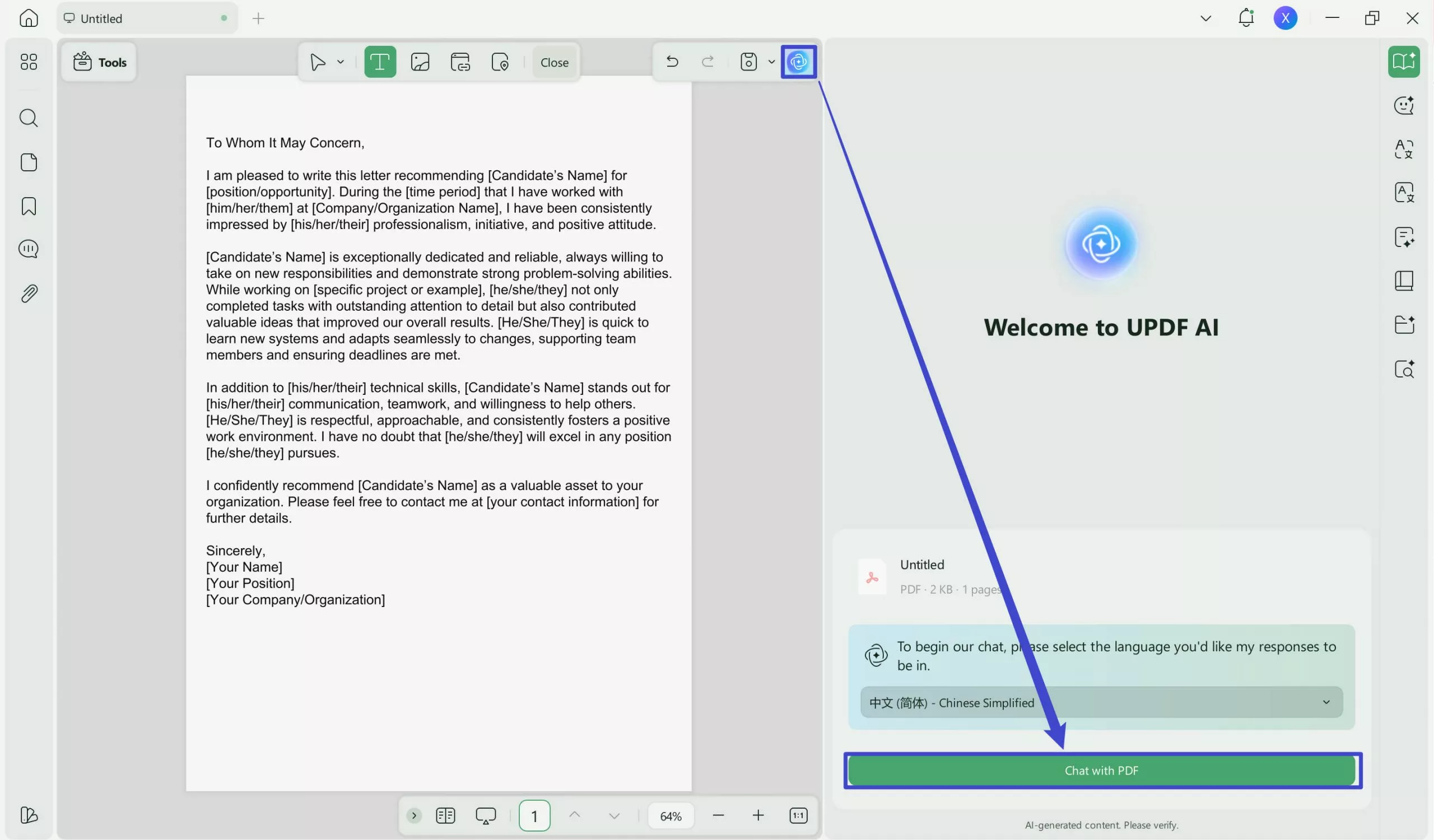
Step 3
Now, give your introduction to UPDF AI and ask it to use the information in the document to write an effective letter of recommendation.
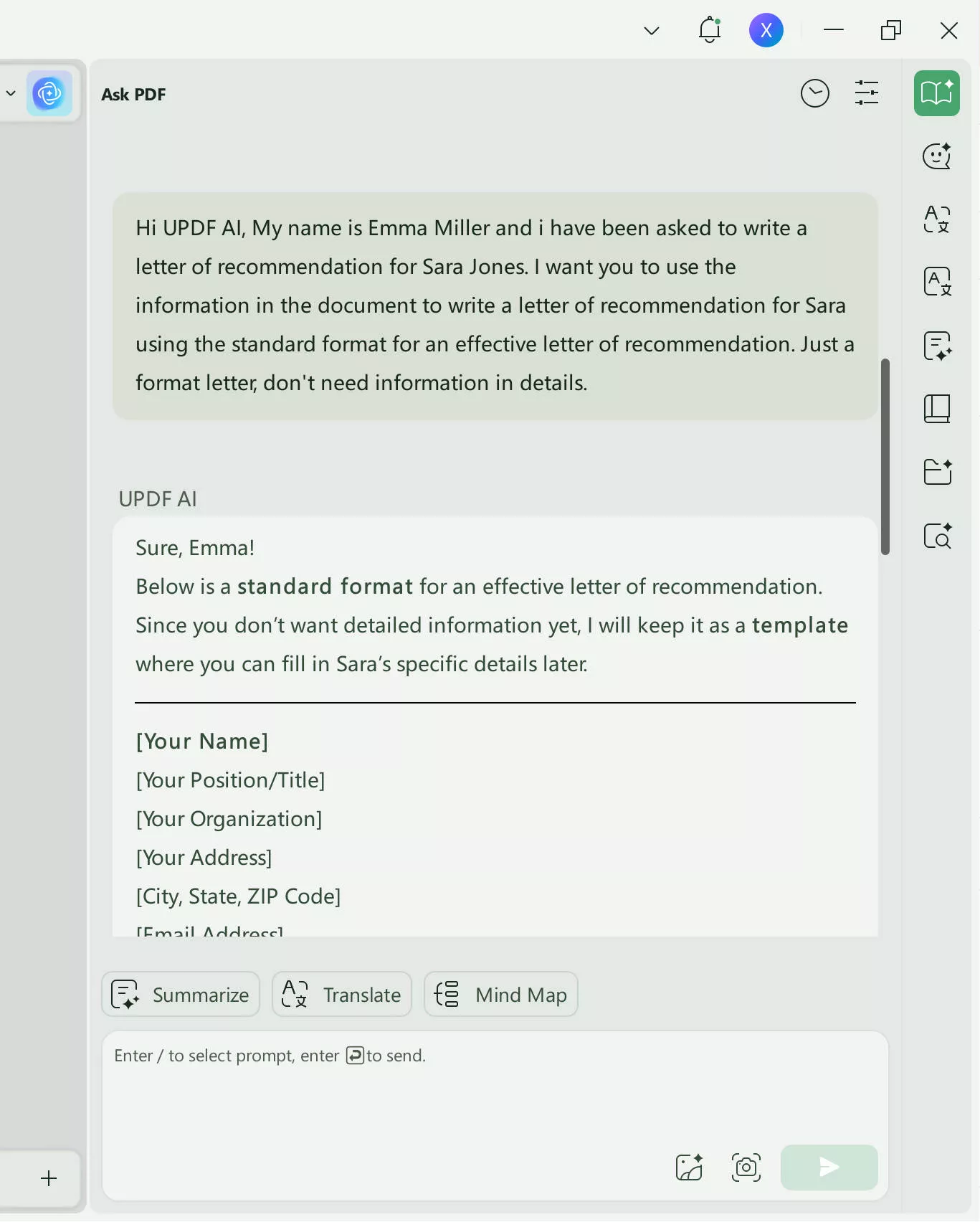
Step 4
UPDF AI will quickly generate a letter of recommendation in line with the information in the document. You can refine it further using the text prompts.
Step 5
You can also use UPDF AI's "Chat" mode to create a recommendation letter. For this, select Edit in "Tools" from the left panel. Now you can edit and select the text like in Word. For instance, enter the prompt "Hi, UPDF AI, I want you to write me a letter of recommendation for Sara Jones. Here are the details on Sara Jones you can use to write an effective letter of recommendation:". Copy and paste the text in the prompt section and ask UPDF AI to use the information to create a letter of recommendation.
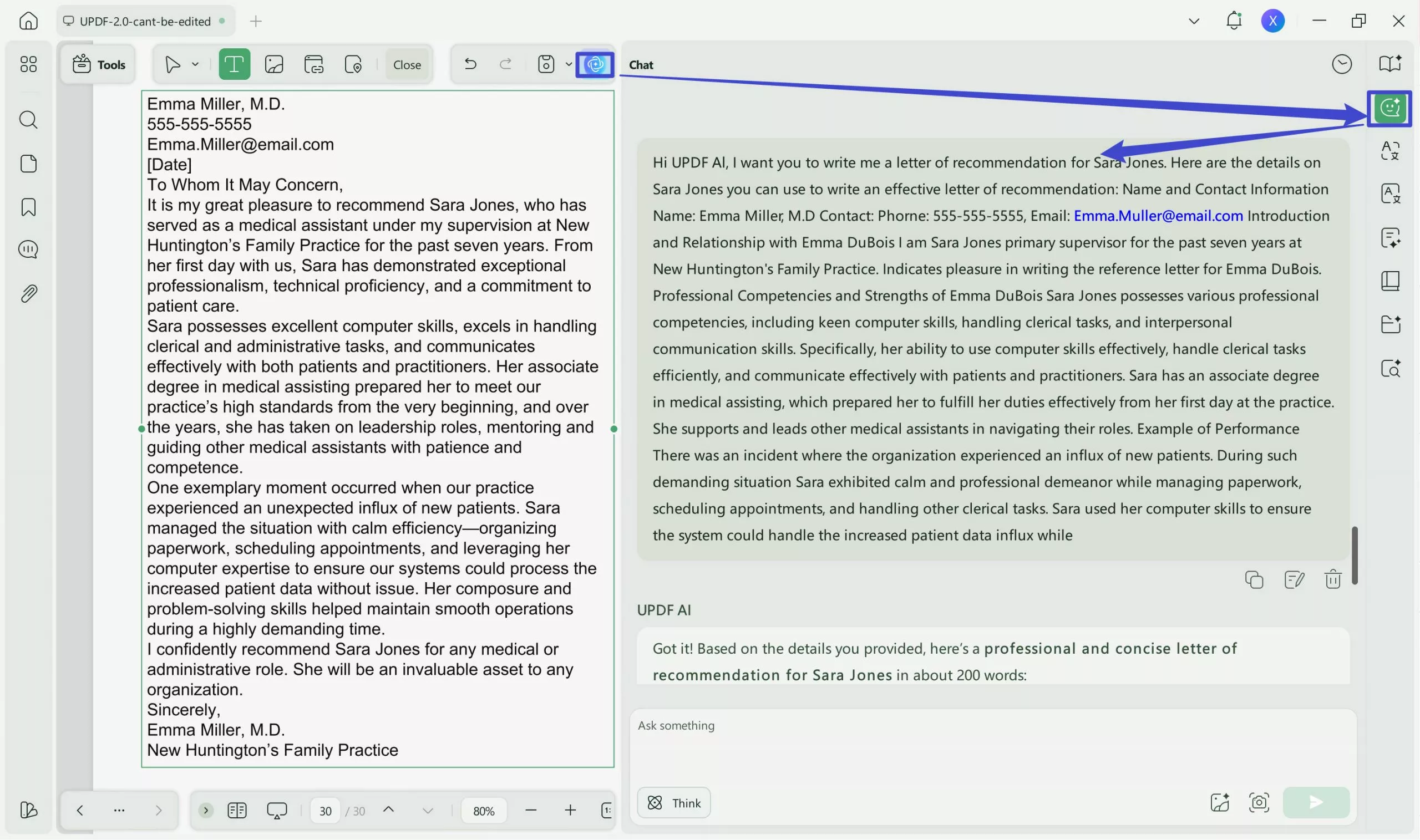
That's all. Now you have created the perfect recommendation letter with UPDF AI. And if you only have several letter of recommendation writing requirements, you can use the free version of UPDF AI. However, if you have a lot of writing requirement and want to use UPDF's other features, you can click the below picture to upgrade to pro version.
Now, let's get to exploring our next AI platform.
2. ChatGPT Free AI Letter of Recommendation Generator
OpenAI's ChatGPT is a robust AI platform that lets you generate a powerful letter of recommendation for free. With ChatGPT, you can use text prompts to personalize your letters and highlight specific traits. It gives you the flexibility to tailor the letter to a certain word count range and writing tone.
What makes it stand out is the freedom to edit and refine the letter with the relevant prompts. Despite its advanced features, ChatGPT is super easy to work with. So, if you're a novice to AI tools, You've got nothing to worry about!
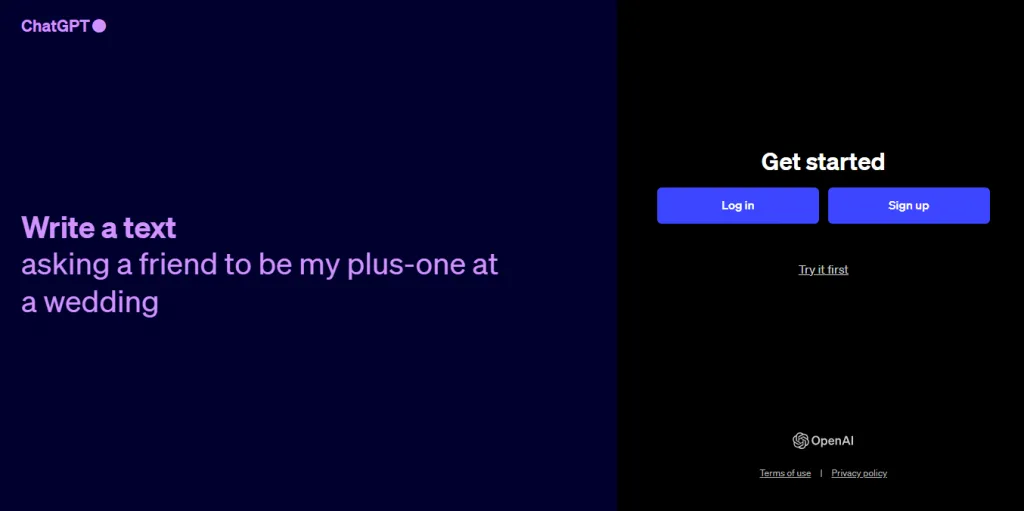
Keep reading to learn how to create an effective letter of recommendation with ChatGPT.
Steps to Create the Recommendation Letter with ChatGPT
Start by heading to ChatGPT's official webpage and sign up for the platform. Once that's out of the way, use the following steps to create your letter of recommendation!
Step 1
State your objective and tell ChatGPT what you'll need from it. Briefly introduce the subject of the letter and ask ChatGPT to provide the requirements for the letter of recommendation.
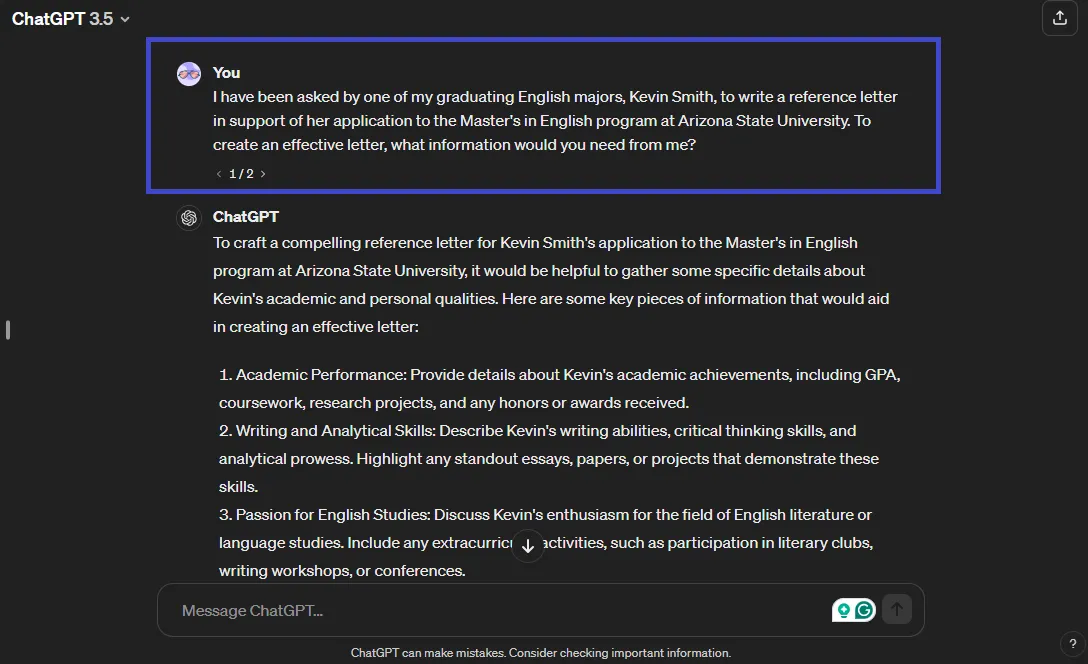
Step 2
Gather all the necessary information according to the requirements. Provide it to ChatGPT and ask it to create a letter of recommendation. Make sure to use bullet points instead of paragraphs so ChatGPT can easily analyze the information.
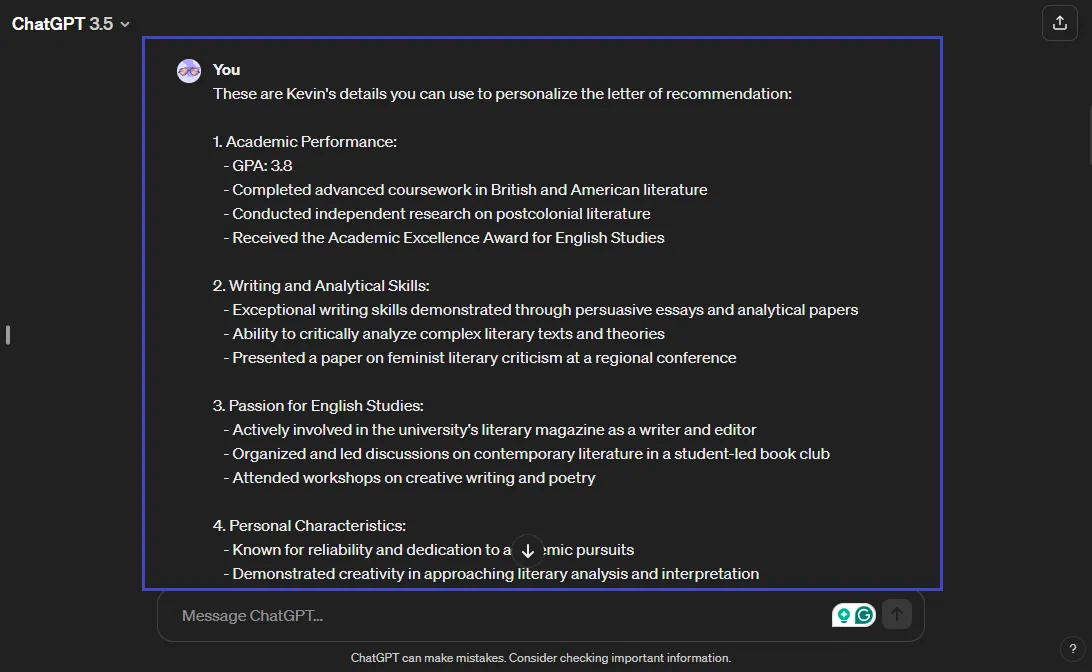
Step 3
ChatGPT will now quickly generate a letter of recommendation according to your needs. Now you can customize it using the relevant prompts. For instance, you can ask it to limit the letter to a specific word count and adjust the writing tone.
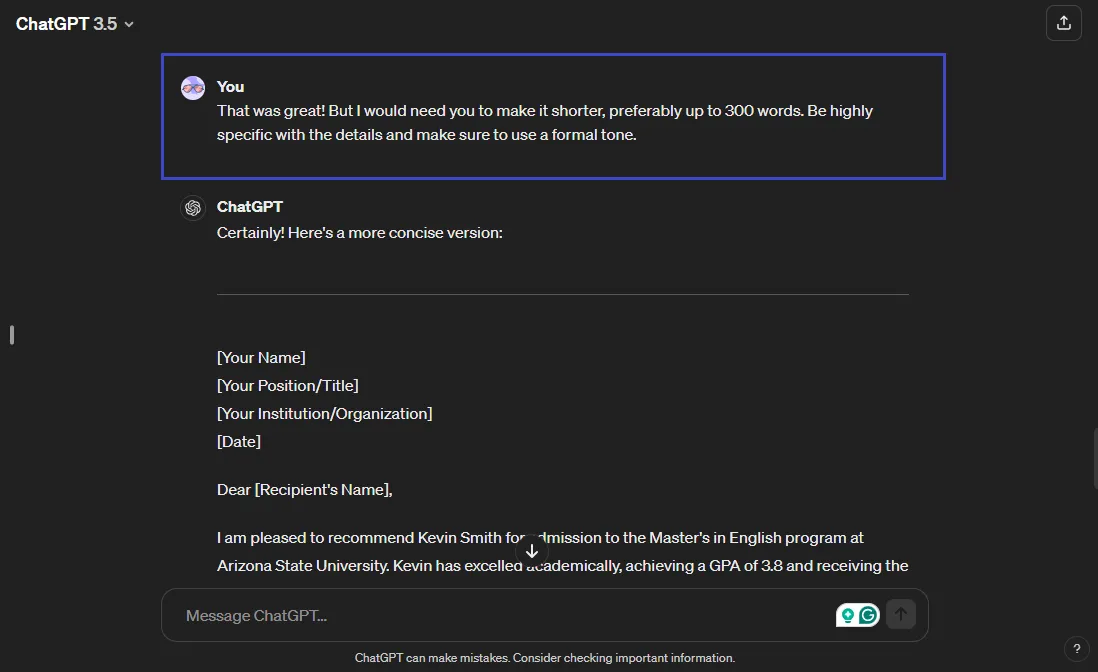
That's all. Now you have created a complete cover letter within a few seconds! But don't call it a day just yet.
ChatGPT is prone to making mistakes and may forget to add some information to the letter. So, it is best to read through the letter and add the important details. You may also need to split the lengthy sentences to enhance the reading experience.
Now let's move forward to the second AI letter recommendation generator!
3. Google Gemini AI Letter of Recommendation Generator
Google's Gemini AI is the ultimate tool to enhance productivity when it comes to effective writing. Similar to ChatGPT, you can write text prompts to write a letter of recommendation from this AI tool for free. But what makes Gemini stand out is the ability to use images and audio for the input.
You can also add it as an extension to Google Workspace which makes the process of writing the letter even easier. If you have a document containing all the key information for the letter, you can upload that to Google Drive and ask Gemini to summarize the content for you. This ensures a productive way to gather all the required details.
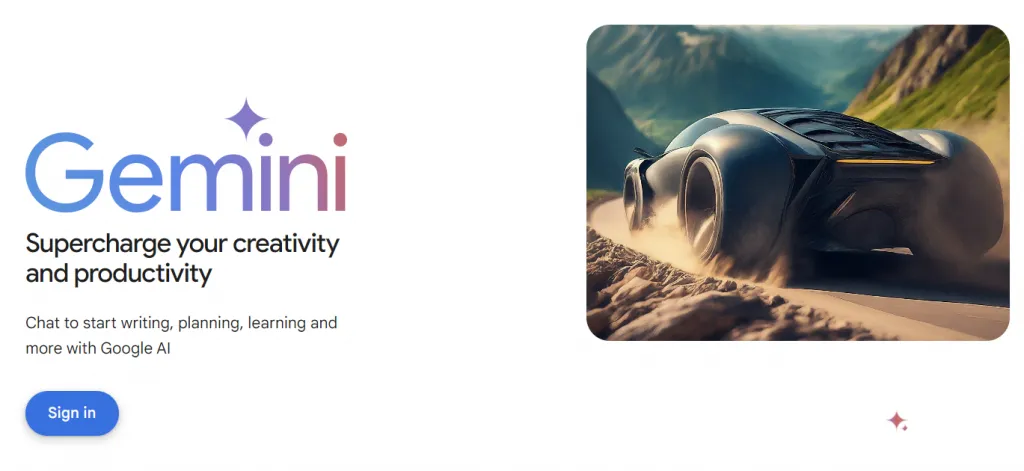
Let's find out how to use Gemini to create a powerful letter of recommendation.
Steps to Create the Recommendation Letter with Gemini
First, go to Gemini's official webpage and sign up for Gemini with your Google account. Then use the following steps to get started with Gemini.
Step 1
Click on the text field near the bottom of your screen to type in your prompt. Tell Gemini you need to create a letter of recommendation for your employee, student, or anyone else. Then ask Gemini to provide a template for an effective letter.
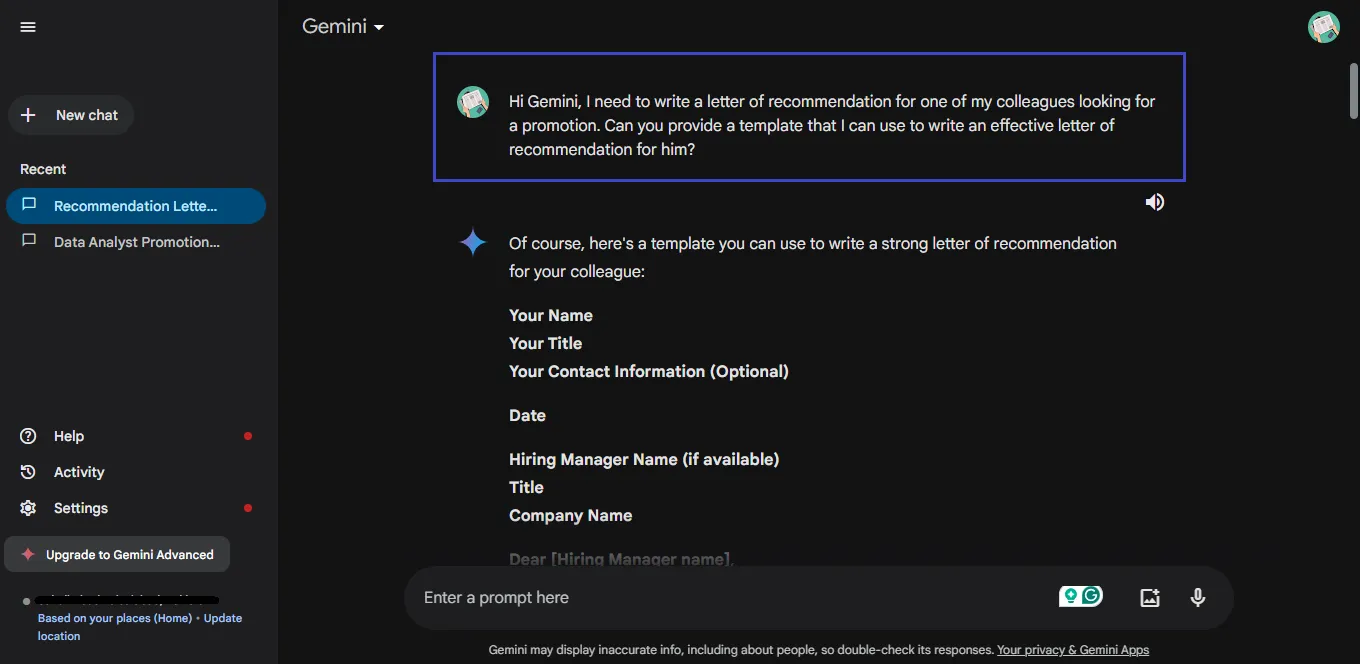
Step 2
Click on "Show Drafts" near your prompt to access three different versions of the template. Select the one that best meets your needs and proceed.
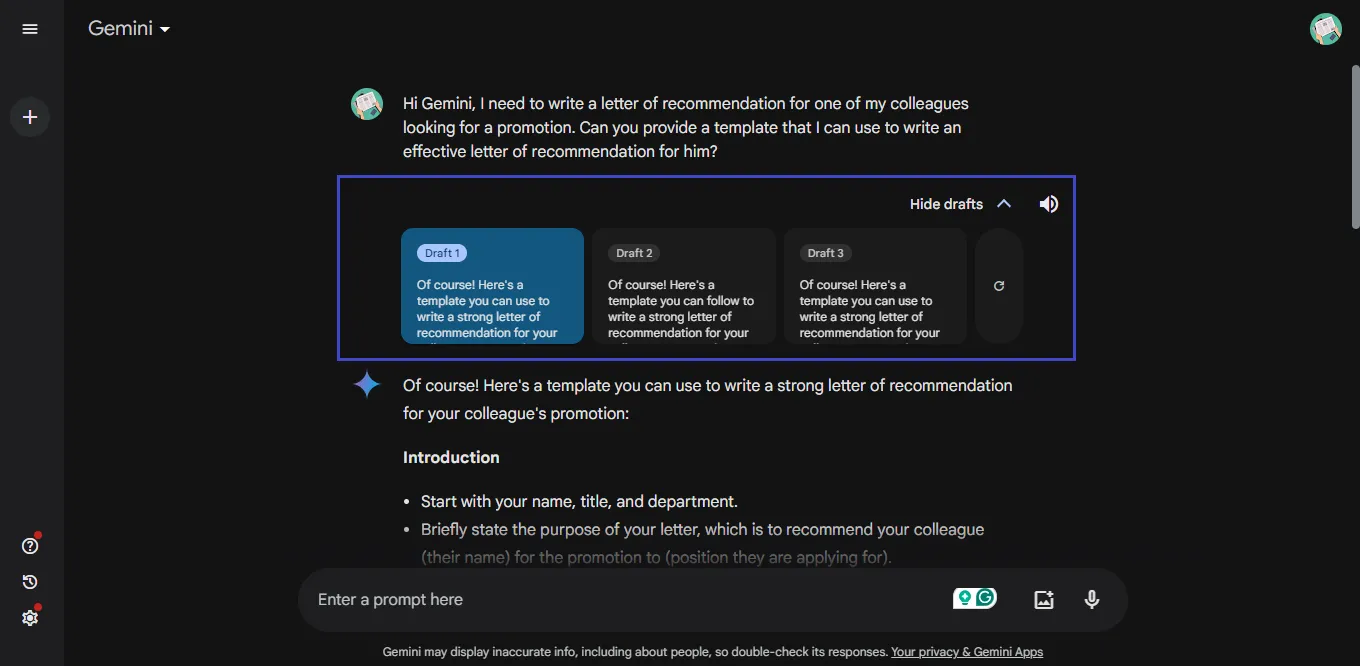
Step 3
Collect all the relevant information as highlighted in the template and provide it to Gemini under respective headings. Ask Gemini to use the information to write a letter of recommendation according to the template it provided.
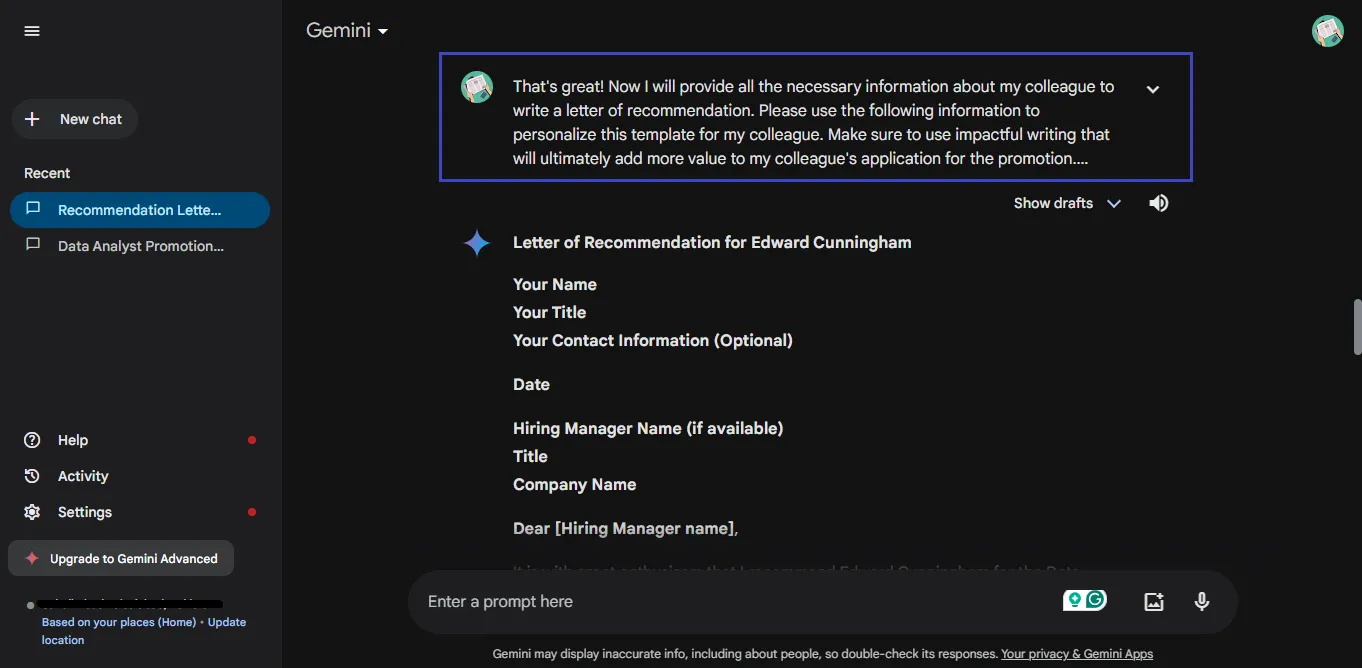
Step 4
Read through the letter generated by Gemini and see if you need to adjust the length and writing tone. If so, click the "Modify response" button below the response and select the desired length or writing tone.
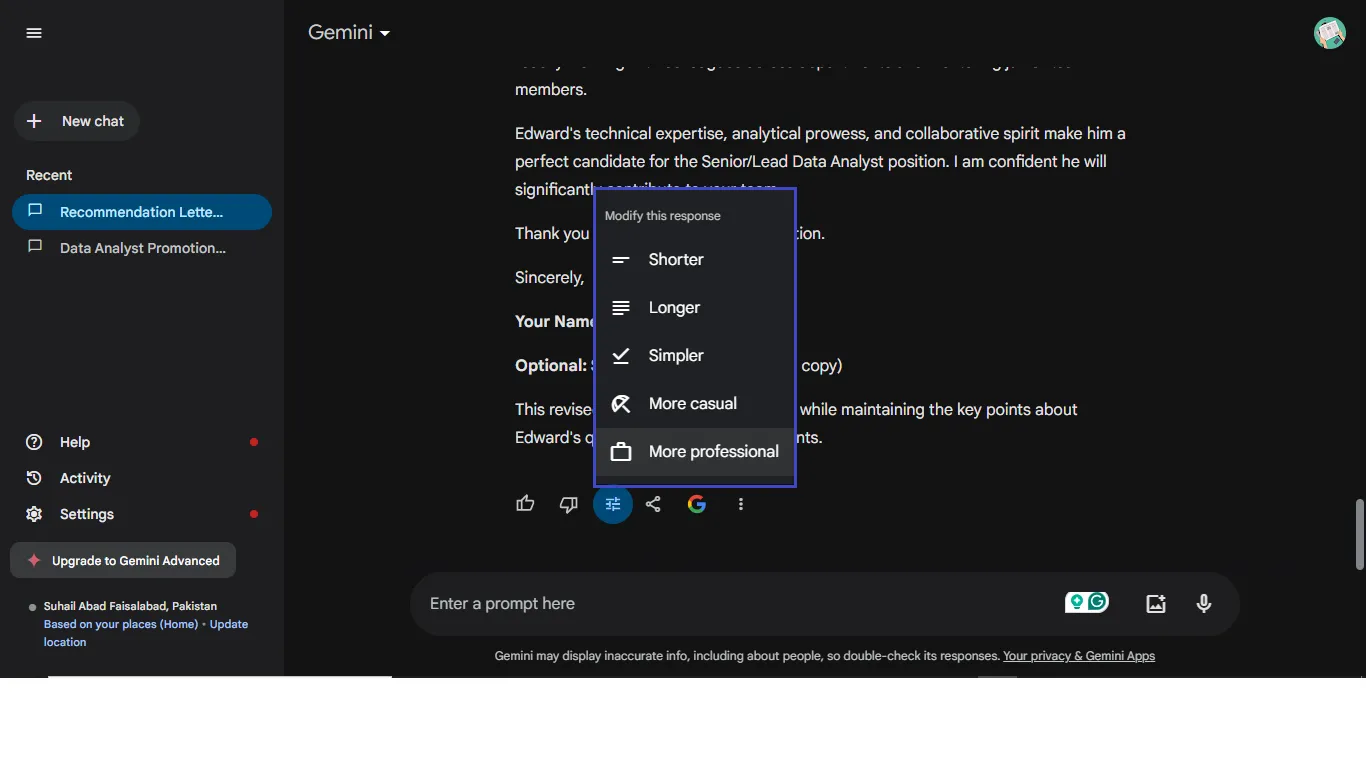
Step 5
Copy and paste the letter's content to Word if you need to edit it more. You can also click on the "Share" icon to directly export the letter to Google Docs for editing or to draft in Gmail.
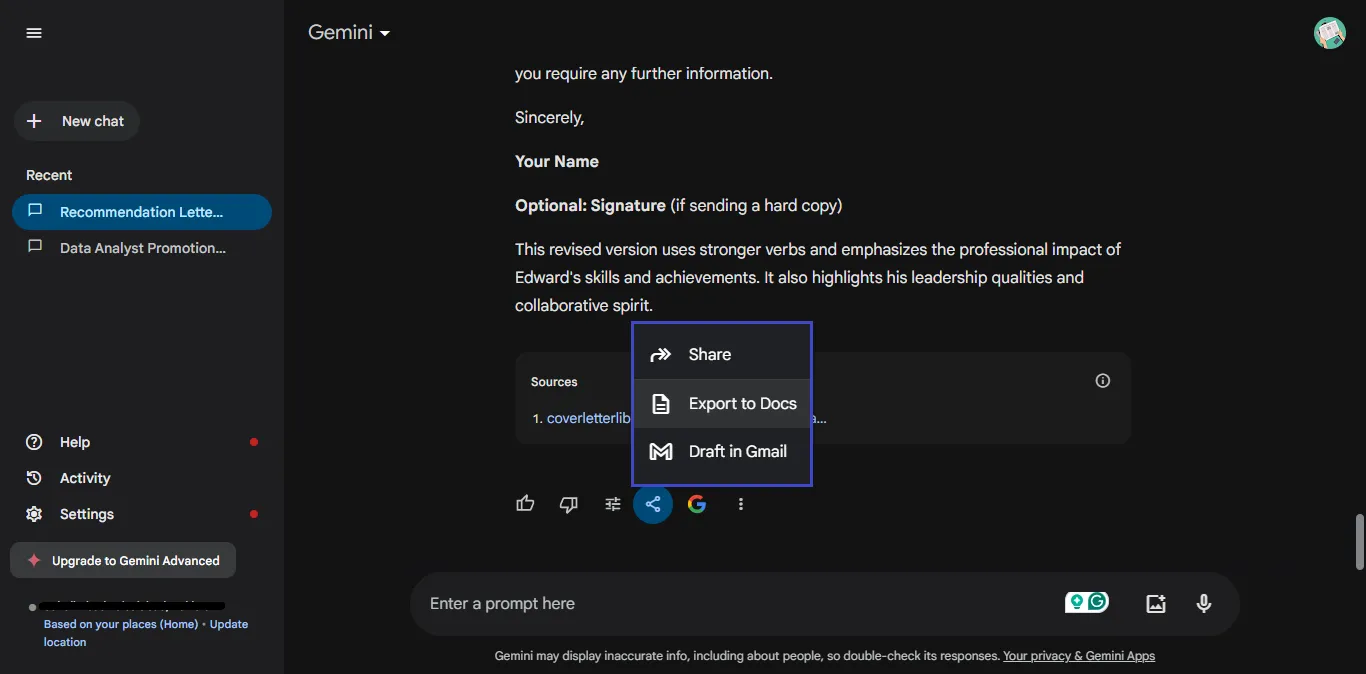
That's all! Now you're all done writing a professional letter of recommendation. Gemini makes the process simpler and easier with its handy customization features. Now, let's explore our next AI tool to create the perfect letter of recommendation!
4. HIX.AI AI Letter of Recommendation Generator
HIX AI is a hub of powerful AI tools to write, summarize, edit, and grammar-check any type of content. This AI letter of recommendation generator is free to write effective letters personalized for diverse roles. The cool thing about HIX.AI is the ability to quickly generate letters without the need to write out lengthy text prompts.
You can simply fill in the required fields such as the candidate's personality traits, position to apply for, writing tone, language, and word count. Apart from letters, it also lets you create SEO-based blog posts, academic papers, advertisements, and more! HIX.AI can also be added as an extension to Chrome.

Let's find out how to use it to create a personalized recommendation letter!
Steps to Create the Recommendation Letter with HIX.AI
Go to HIX.AI's Letter of Recommendation Template. Then use the steps below to fill in the template and generate your recommendation letter.
Step 1
Start by specifying the "Position to apply for." To do this, click on the text field under this option and type in the position for the candidate. Then, add the "Candidate's personality" trait in the respective field within 500 characters.
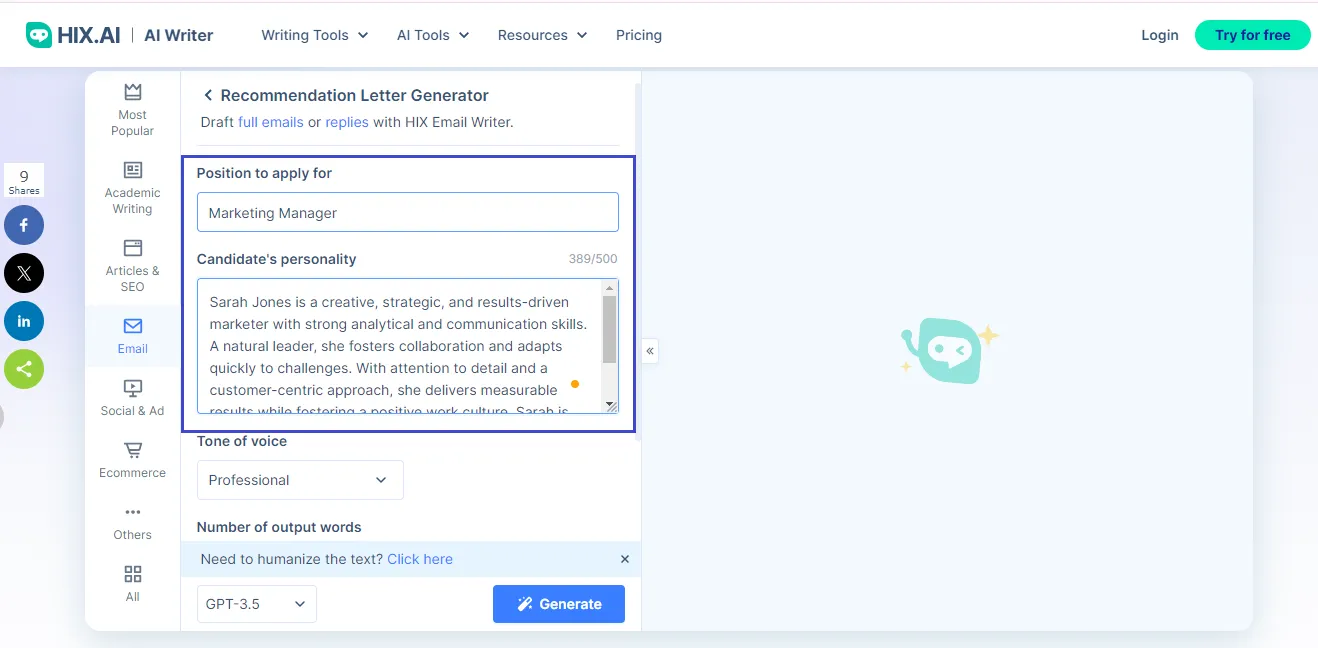
Step 2
Click on the drop-down arrow under "Tone of voice" to select the writing tone you want to use for the letter. You can select professional, friendly, confident, and more!
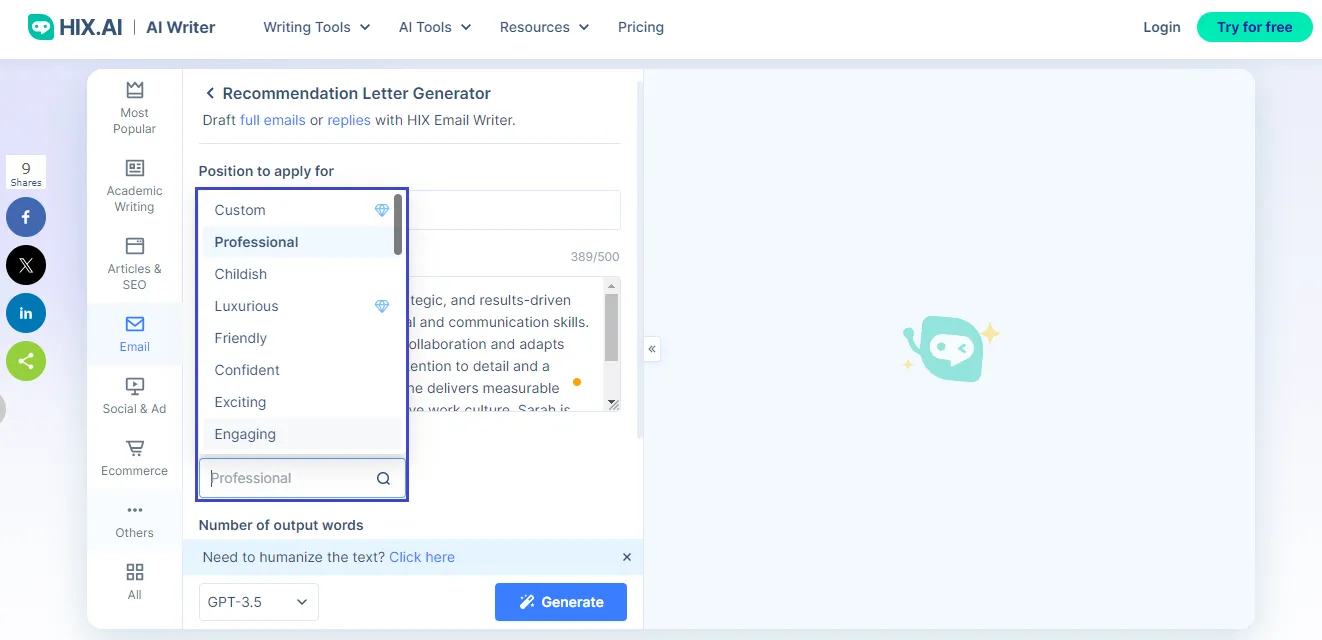
Step 3
Now type in your required word count range under "Number of output words." You can have 300 or more depending on your preferred range.
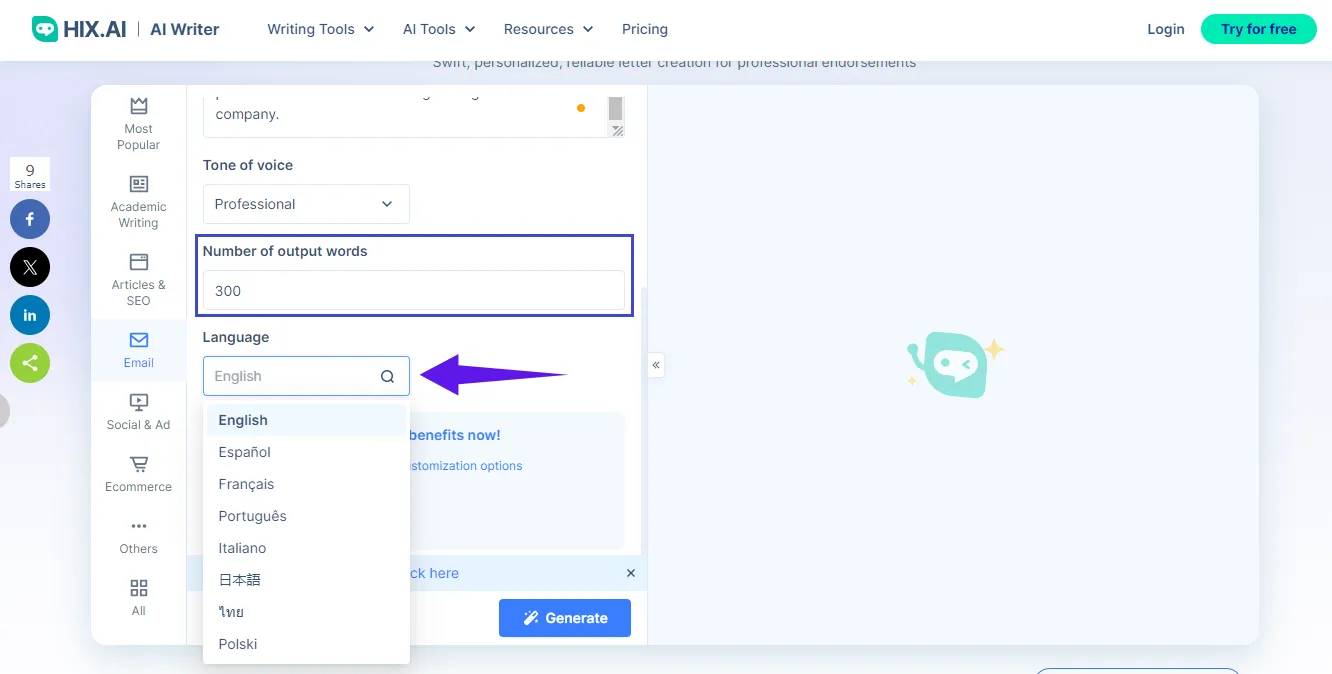
Step 4
Once you have given all the required details to HIX.AI, click on "Generate." This will prompt HIX.AI to quickly create a recommendation letter which you can see in the text box to the right.
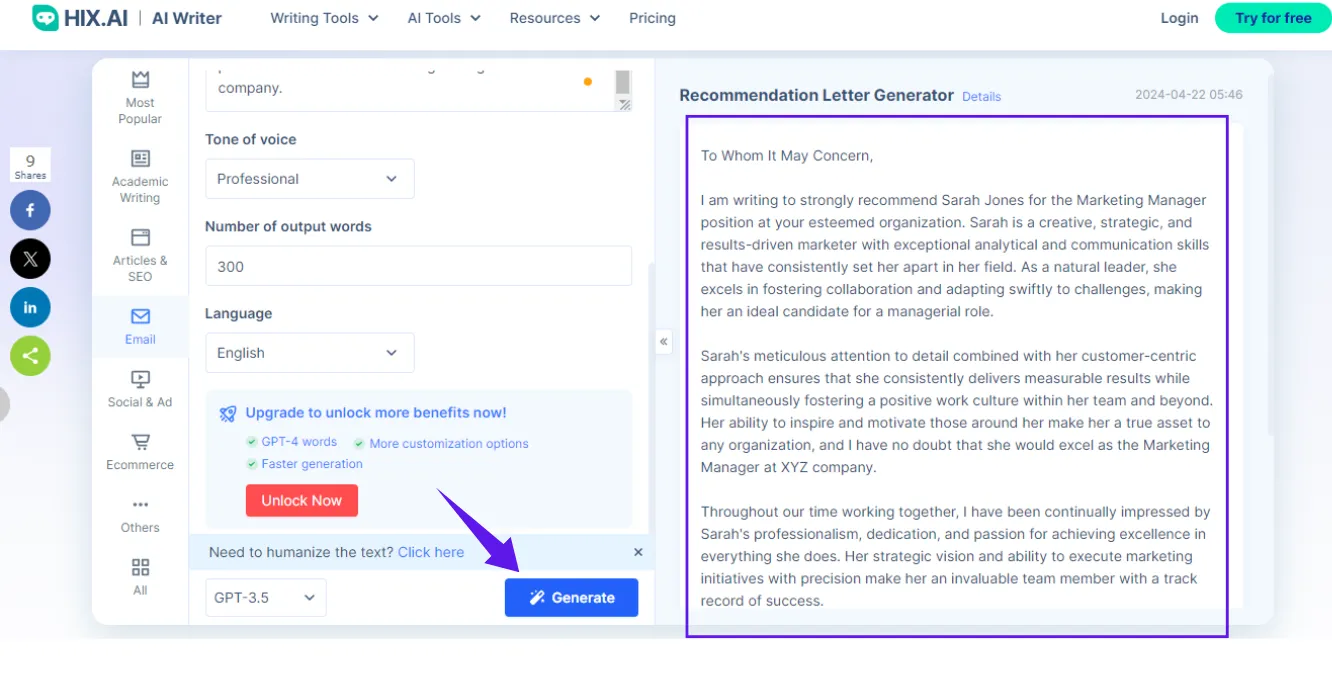
Now you're all done generating a letter of recommendation with HIX.AI. If you want to further polish the output, you can do so by manual editing. Overall HIX.AI is a great tool to quickly generate a letter. However, it offers limited customization options and you cannot refine the output with this tool.
But don't worry! Below we've got another AI letter generator for you!
5. Copilot AI Letter of Recommendation Generator
Copilot is another great AI platform for creating recommendation letters that can make any application stand out. Introduced by Microsoft, this tool can converse with you in your preferred chatting style. You can select a creative, specific, or balanced style for creating a recommendation letter.
A standout feature of Copilot is the ability to attach documents with your prompts. It also lets you copy, download, read out loud, and share the response with others. Copilot is available through its website, mobile app, Windows 11, and most versions of Windows 10.
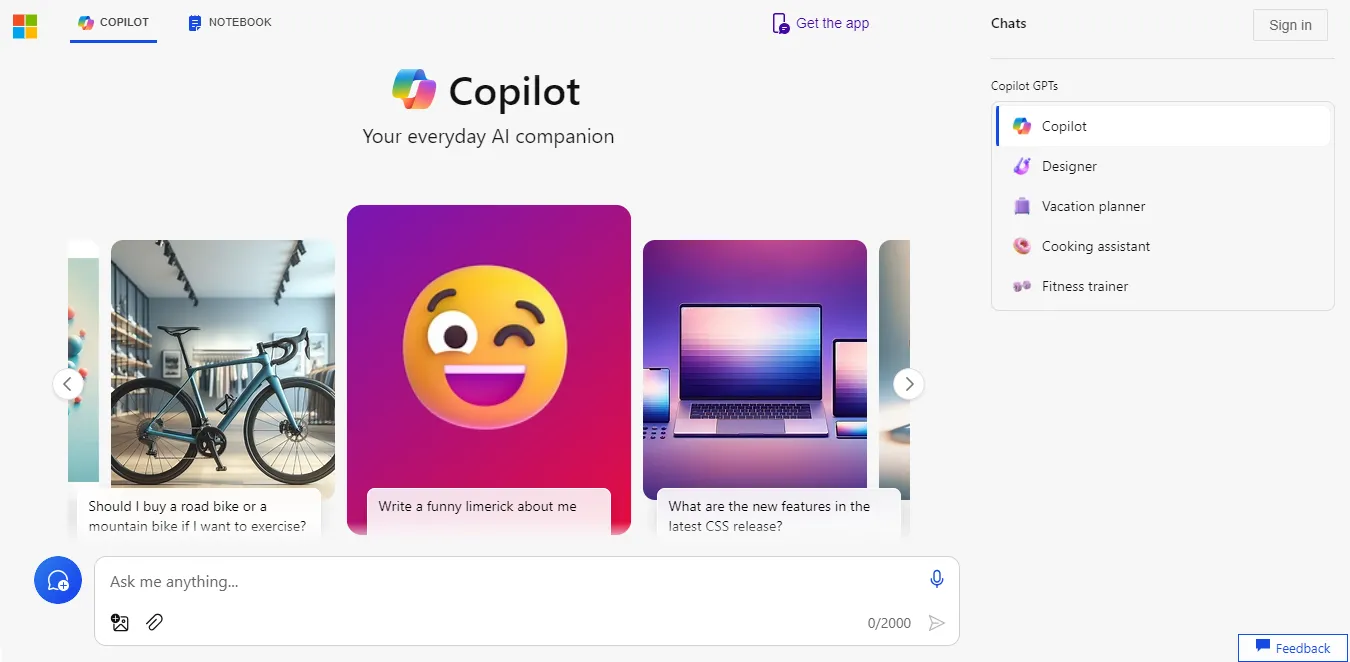
Steps to Create the Recommendation Letter with Copilot
You can use Copilot without signing up. But for unlimited questions and longer interactions, you can sign up with the
Step 1
Same as other tools. Ask this copilot what information it needs.
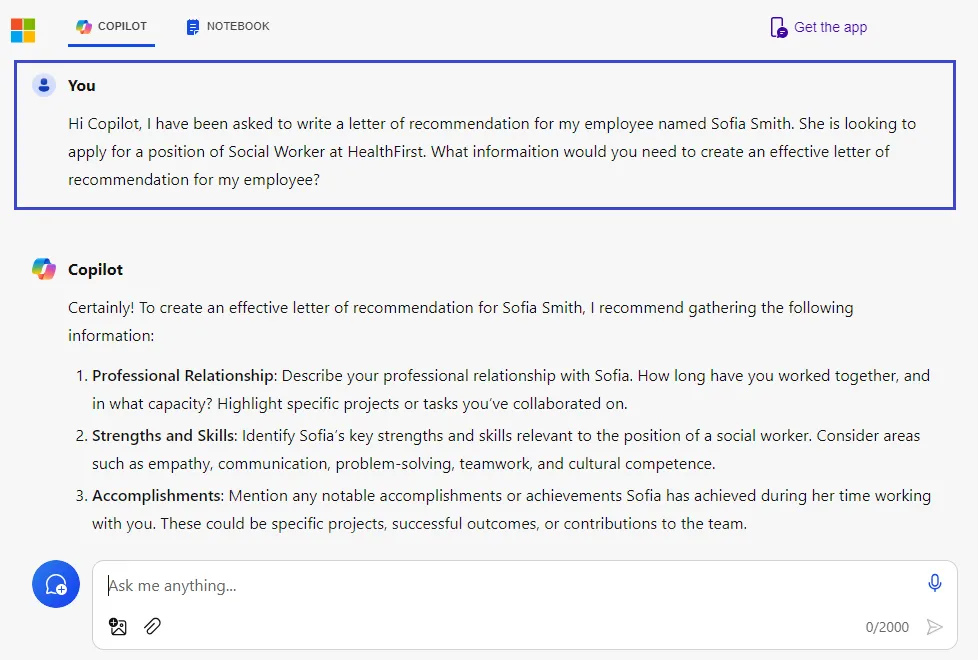
Step 2
Provide the required information to Copilot. You can either copy and paste it into the text field or attach the relevant document then ask Copilot to use the information in the document to write a recommendation letter.
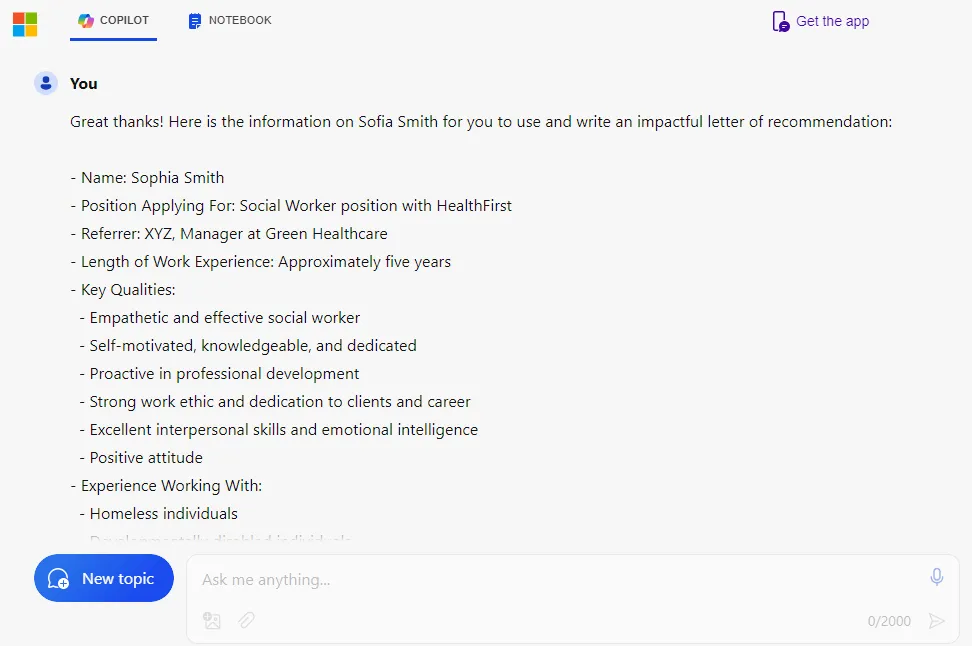
Step 3
Copilot will generate a short recommendation letter highlighting skills and competence in bullet points. Provide a prompt asking Copilor to write the letter in paragraphs or the standard format for the letter.
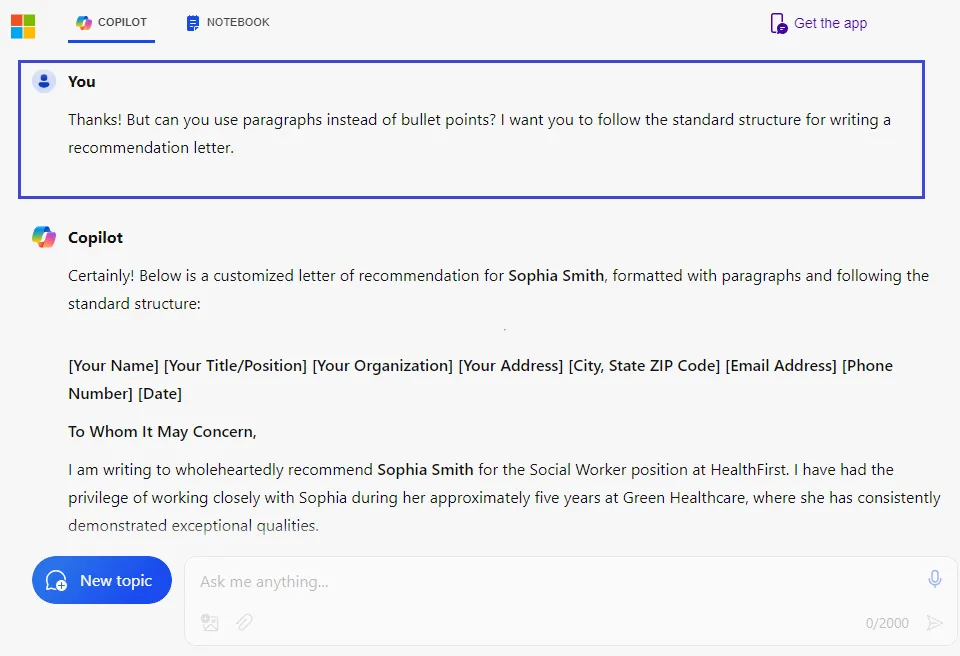
Step 4
Now you will have a letter of recommendation correctly formatted in paragraphs. You can improve it further by providing more information that you had missed earlier. For instance, you can add a scenario that highlights the candidate's skillset to add more value to the endorsement.
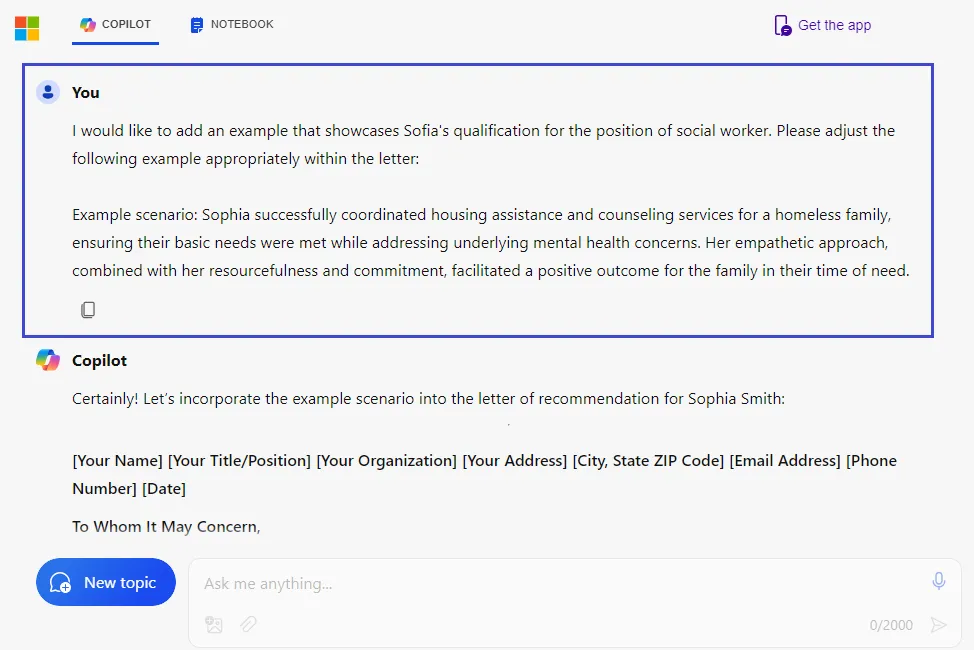
That's all! You can continue to adjust the letter with more prompts if you wish. However, keep in mind that Copilot only offers five prompts per day without signing up. If you need to further edit it, you will need to register with the platform.
Still, have questions about the AI recommendation letter generators? See if the FAQs below help you out.
Part 2. FAQS About AI Letter of Recommendation Generator
Q1. What is the Best Free AI for a Letter of Recommendation?
UPDF AI is the best free AI letter of recommendation generator. You can use it to personalize the letter of recommendation for various roles and positions using 30 free prompts. It is also available for all platforms including Windows, Mac, iOS, Android, and online.
Q2. What is the Best Academic Recommendation Letter Generator?
UPDF is the best AI tool to create an academic recommendation letter on all platforms. It lets you upload all the necessary details directly to its Cloud for highly personalized outputs. You can also directly write the letter in PDF format without the need to use Word for editing.
Final Words
Creating the perfect recommendation letters can add more depth to an application for a job, admission, or scholarship. When entrusted With such an important task, you cannot do without AI letter of recommendation generators.
These tools offer a productive solution to writing letters that showcase your candidate's competency in the perfect light. We've provided a list of the best AI letter of recommendation generator tools.
All of these tools offer a great solution. But UPDF AI stands out with Its versatile features and wide platform support. You can use it with its desktop program to create a letter fully personalized to showcase your candidate's potential.
Download it now and experience the most powerful AI-driven solutions to empower your document management!
Windows • macOS • iOS • Android 100% secure
 UPDF
UPDF
 UPDF for Windows
UPDF for Windows UPDF for Mac
UPDF for Mac UPDF for iPhone/iPad
UPDF for iPhone/iPad UPDF for Android
UPDF for Android UPDF AI Online
UPDF AI Online UPDF Sign
UPDF Sign Edit PDF
Edit PDF Annotate PDF
Annotate PDF Create PDF
Create PDF PDF Form
PDF Form Edit links
Edit links Convert PDF
Convert PDF OCR
OCR PDF to Word
PDF to Word PDF to Image
PDF to Image PDF to Excel
PDF to Excel Organize PDF
Organize PDF Merge PDF
Merge PDF Split PDF
Split PDF Crop PDF
Crop PDF Rotate PDF
Rotate PDF Protect PDF
Protect PDF Sign PDF
Sign PDF Redact PDF
Redact PDF Sanitize PDF
Sanitize PDF Remove Security
Remove Security Read PDF
Read PDF UPDF Cloud
UPDF Cloud Compress PDF
Compress PDF Print PDF
Print PDF Batch Process
Batch Process About UPDF AI
About UPDF AI UPDF AI Solutions
UPDF AI Solutions AI User Guide
AI User Guide FAQ about UPDF AI
FAQ about UPDF AI Summarize PDF
Summarize PDF Translate PDF
Translate PDF Chat with PDF
Chat with PDF Chat with AI
Chat with AI Chat with image
Chat with image PDF to Mind Map
PDF to Mind Map Explain PDF
Explain PDF Scholar Research
Scholar Research Paper Search
Paper Search AI Proofreader
AI Proofreader AI Writer
AI Writer AI Homework Helper
AI Homework Helper AI Quiz Generator
AI Quiz Generator AI Math Solver
AI Math Solver PDF to Word
PDF to Word PDF to Excel
PDF to Excel PDF to PowerPoint
PDF to PowerPoint User Guide
User Guide UPDF Tricks
UPDF Tricks FAQs
FAQs UPDF Reviews
UPDF Reviews Download Center
Download Center Blog
Blog Newsroom
Newsroom Tech Spec
Tech Spec Updates
Updates UPDF vs. Adobe Acrobat
UPDF vs. Adobe Acrobat UPDF vs. Foxit
UPDF vs. Foxit UPDF vs. PDF Expert
UPDF vs. PDF Expert


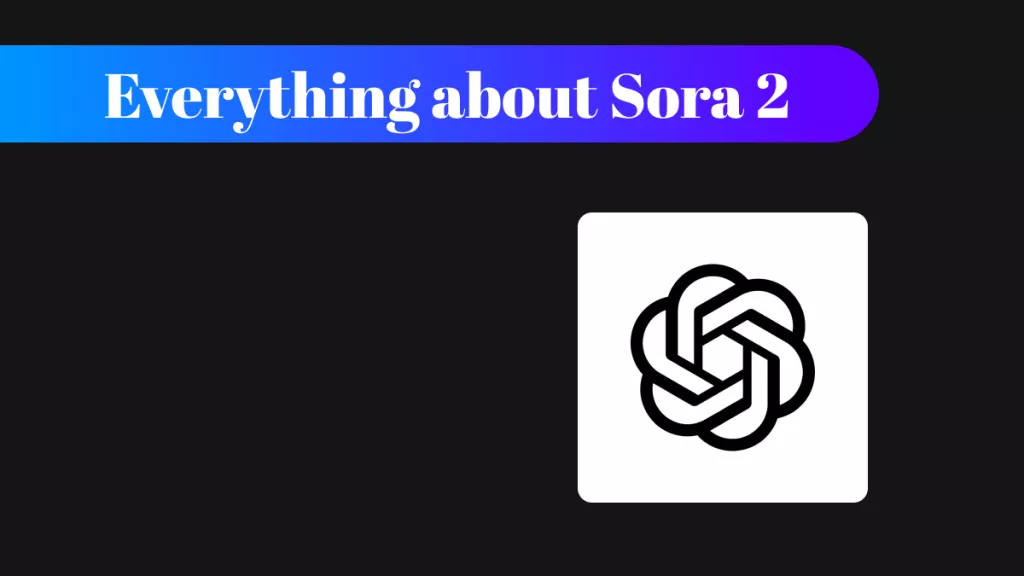





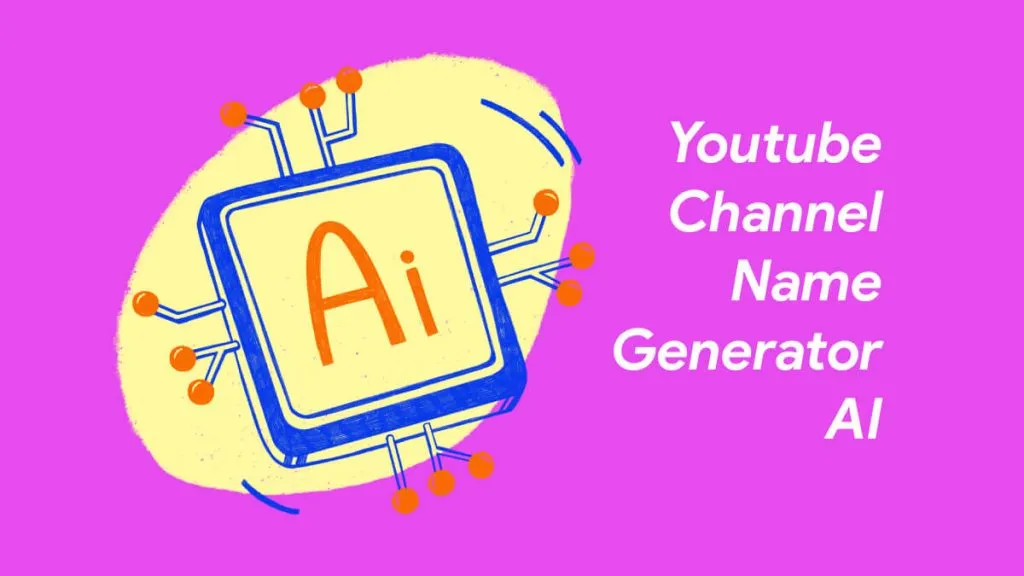


 Enya Moore
Enya Moore 
 Engelbert White
Engelbert White 
 Grace Curry
Grace Curry 