Are you tired of spending hours grading essays? Do you wish there was an easy way to do it quickly and accurately? If yes, then you are at the right place!
In today's world, AI essay graders are changing the way we assess our writing. These AI-powered tools are designed to give instant feedback. They are easy to use and fast, making them perfect for both teachers and students.
In this article, we will look at the top five AI graders for essays. We will explore why they are helpful and how to use them with their step-by-step guides.
Let's get started!
Part 1. 5 Best AI Graders for Essays
There are various AI essay graders available online. All of them have different output qualities and efficiency. In this section, we will explore the top five of them. We will also walk you through the instructions for using these tools.
1. UPDF - Best AI That Grades Essays on Windows, Mac, Android, IOS and Online
UPDF is one of the best AI tools to help you grade your essays. It makes the process faster and more efficient. This powerful tool can work across various platforms. Whether you have Windows, Mac, Android, or iOS, you can use UPDF to grade your essays with just a few clicks. Also, if you don't have much space to download the app, you can use it online.
UPDF is AI-powered, which makes it more reliable and productive. Its AI assistant feature lets you grade essays as per your commands, ensuring you get the feedback you need.
Moreover, If you want to improve your essay further, you can ask the AI for help. You can ask for grammar, spelling, structure, and more suggestions. Then, edit your essay as per the UPDF's AI recommendation to enhance it.
The best part is that the AI assistant of UPDF is not just limited to grading essays. It has many other features to assist you in your writing tasks.
To learn more about these features, you can watch the video below:
So, download UPDF today and grade your essays hassle-free.
Windows • macOS • iOS • Android 100% secure
Now, let's move forward and explore how to use this AI grader for essays.
How to Use This AI Grader for Essays?
First, you need to download the UPDF app on your device or you can use the AI Assistant Online for UPDF directly. Then you can follow the instructions given below:
Step 1: Launch the UPDF app on your laptop/PC and log in to your UPDF account. If you don't have one, create a new account.
Step 2: Click the "Open File" button to open any PDF file on UPDF. You can also drag and drop it here.
Step 3: Once the file is opened, click the "UPDF AI" button at the bottom right corner of the screen. You can also press "Ctrl + E" to open it.
Step 4: When you click the UPDF AI button, a new panel will open on the screen. Move to the "Chat" option.
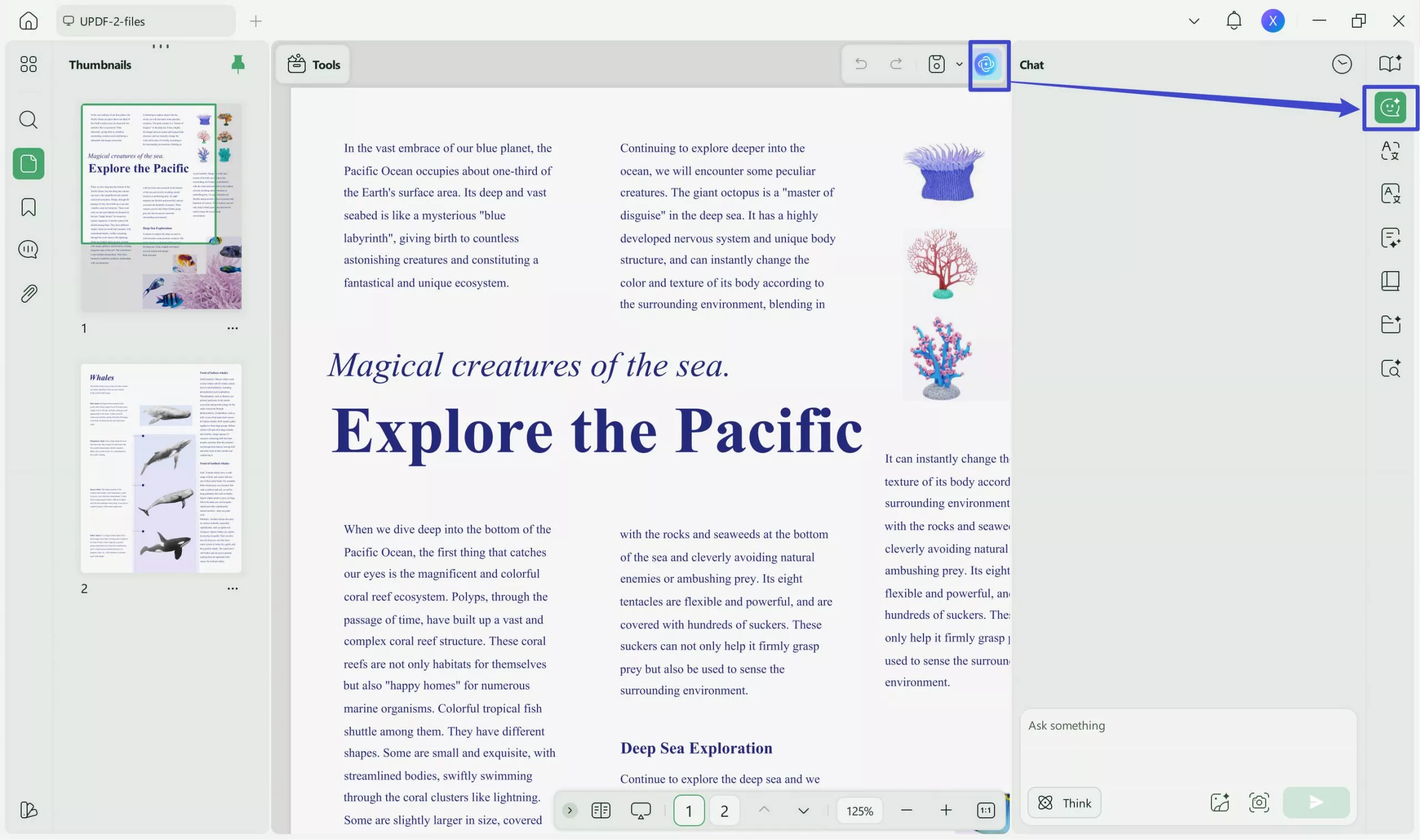
Step 5: Write a prompt, "Grade my essay and give it a score:" in the typing box, copy and paste your essay after it, and hit enter.
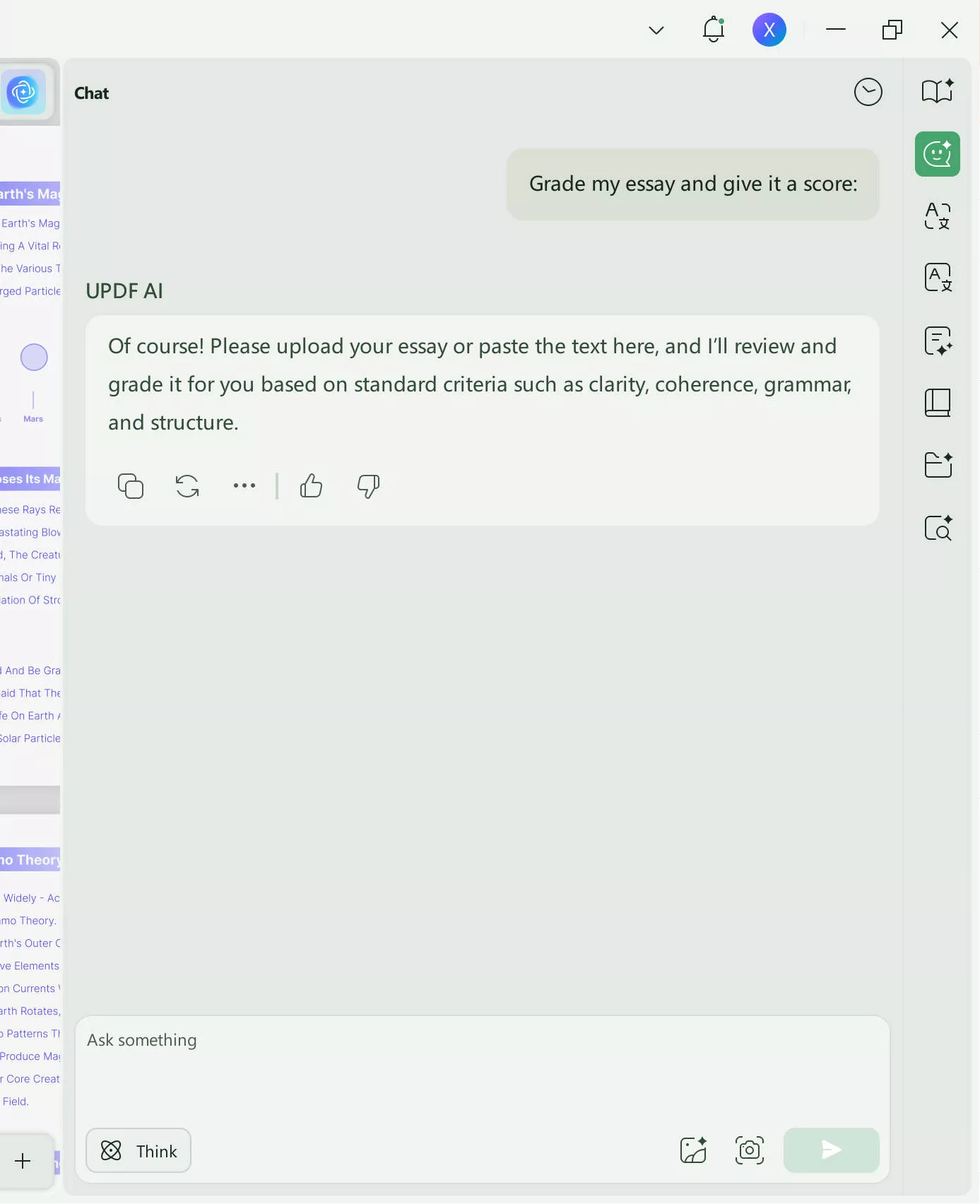
Here are some prompts you can use with UPDF to grade your essays:
- Can you provide feedback and a grade for my essay?
- How do you grade this essay? Does the content match the topic?
- Please grade this essay according to its information, structure, logic, and expressions.
- Grade this essay. 8th grade student writes it. How do you think it?
- This is an essay from a graduate student in college. Please grade it and whether it can satisfy the readers.
UPDF will generate the results in just a few seconds. You can also give more prompts for further feedback and even ask to improve your essay according to the provided feedback. Isn't it cool?
Well, UPDF is not just limited to this AI essay grading feature. It has a lot more to offer you. Let's explore it together!
Features of UPDF
Here are some of the other features of UPDF:
- Turn Paper to Digital: Scan your documents and save them as PDFs on your computer.
- Edit Text & Images: Modify text, pictures, and other elements directly in your PDFs.
- Add Notes & Highlights: Mark your PDFs with comments, highlights, and notes.
- Combine PDFs: Put multiple PDFs together into one single document.
- Protect Your Files: Add passwords and access controls to keep your PDFs secure.
- Organize Pages: Move pages around, delete them, or even add new ones to your PDFs.
- OCR Technology: Turn scanned documents with images of text into searchable and editable files.
- Cloud Integration: Store your PDFs in the cloud so you can open them from any device.
This is how UPDF can be your AI essay grader. Indeed, it is the best one and has every feature one could ask for. Click the below button to test its all features now.
Windows • macOS • iOS • Android 100% secure
Let's explore the other four AI essay graders.
2. Classx - Best Online AI Essay Grader Free
Classx is also an AI essay grader free. It is an online tool that can be accessed from any device with a browser. You can use Classx to grade your essays with just a click. The best part is that this powerful tool is also available for free. Though the free version has a limited number of essay grading, it can still be helpful.
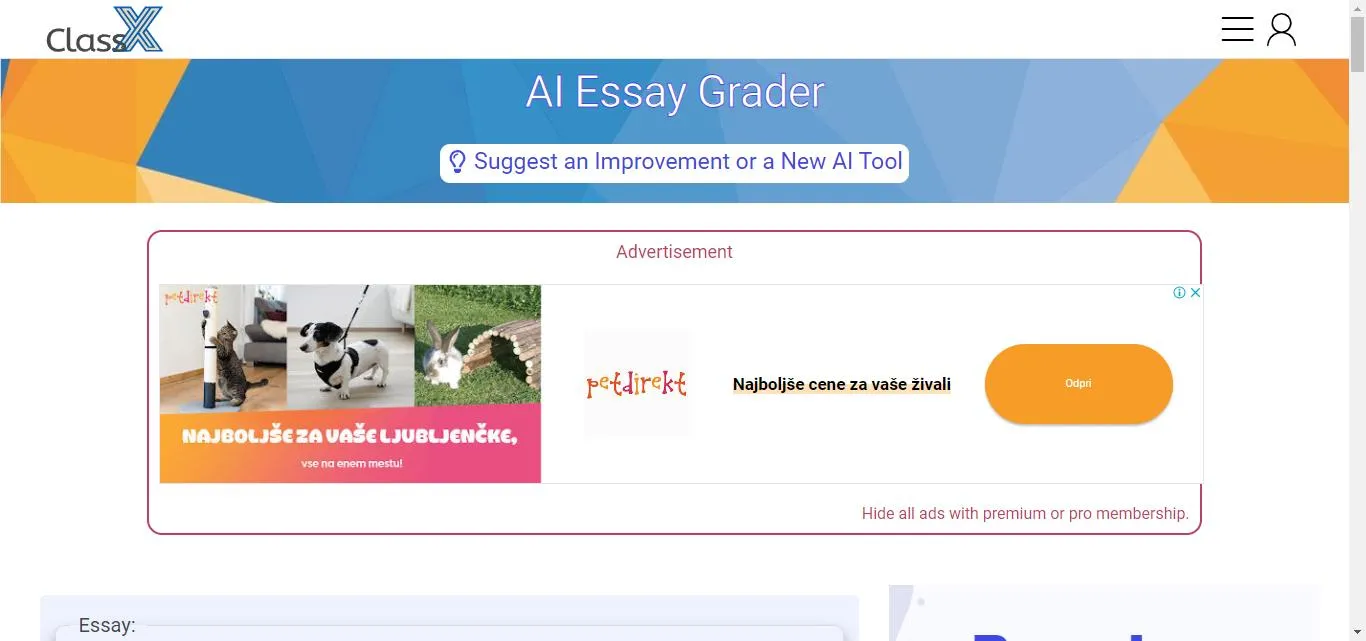
Here are some of the key features of Classx:
- Get fast feedback on your essays, with details on how to improve.
- Fix typos and grammar mistakes easily.
- Make your writing smoother and easier to follow.
- Check how strong and clear your arguments are.
- Avoid plagiarism with a built-in checker.
Now, let's move forward to the steps of using this tool!
How to Use This AI Grader for Essays?
You can follow the instructions given below to use Classx AI that grades essays:
Step 1: Open your web browser and go to the Classx website.
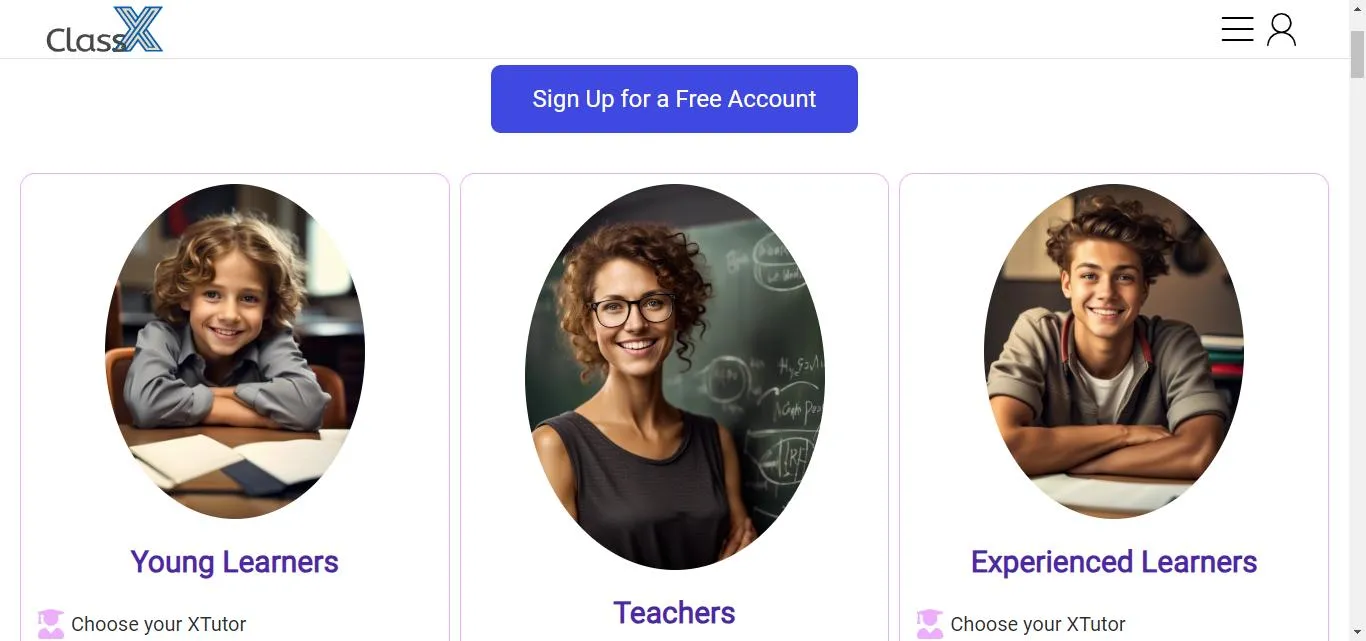
Step 2: Click the "Menu" icon on the top right corner. You will see a list of features. In the "AI Tools For Teachers" section, click "AI Essay Grader."
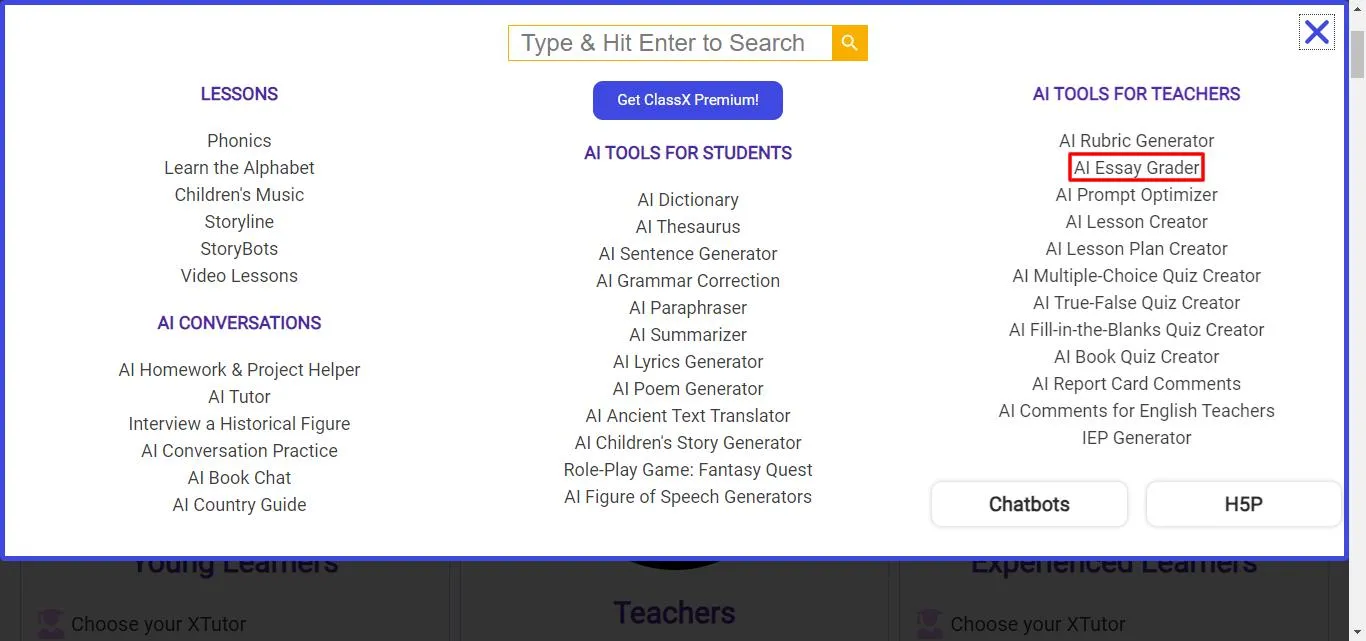
Step 3: In this window, you are supposed to copy and paste the essay in the "Essay" box.
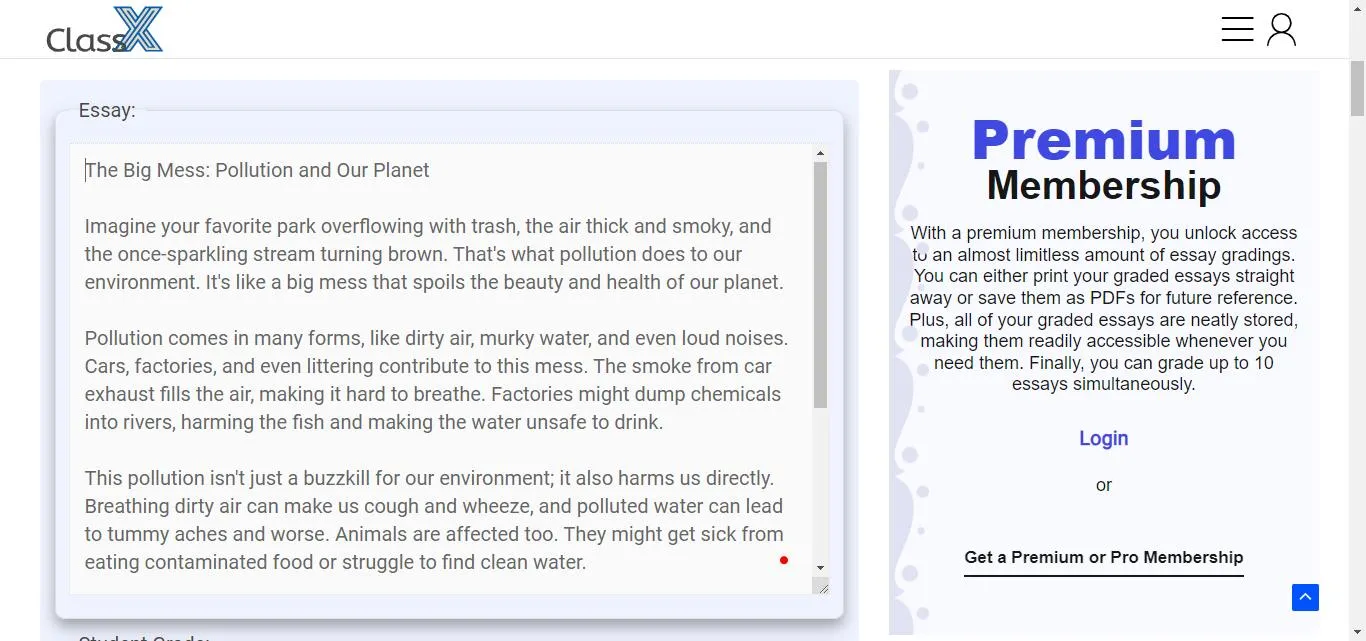
Step 4: Next, select the student "Grade" > "Subject," and click the "Grade the Essay" button.
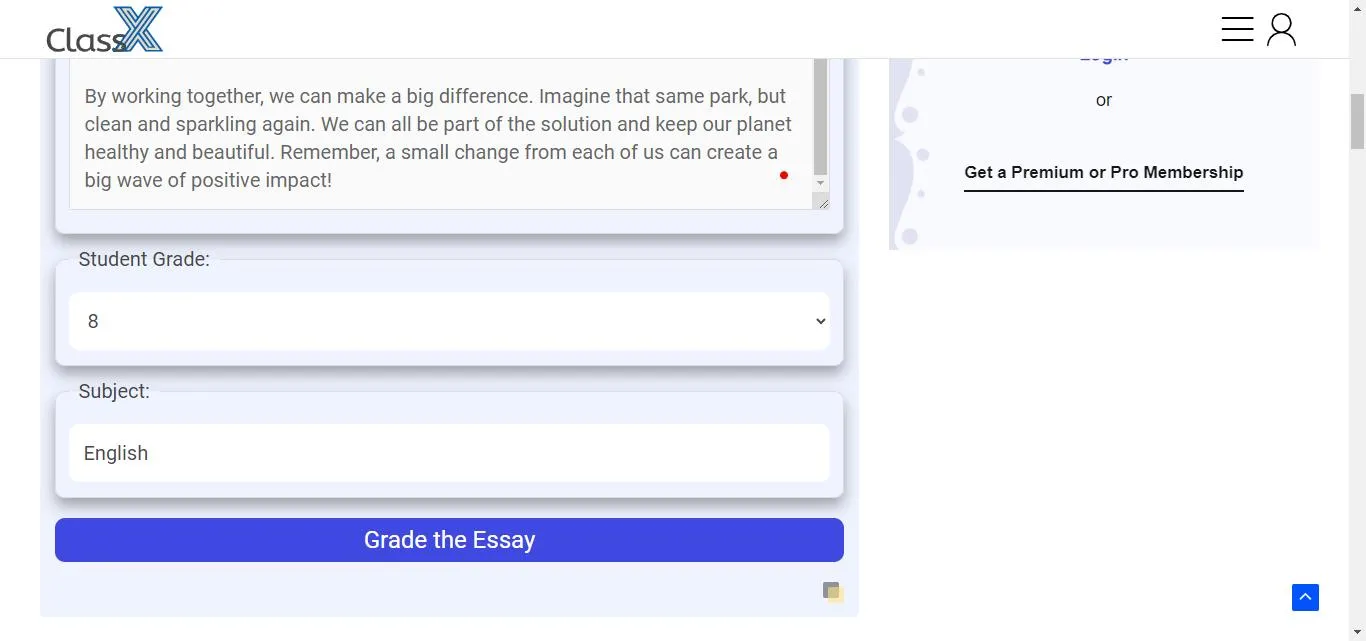
Step 5: In a few seconds, you will get the scores for each criteria along with its explanation. You can also look at the total score and the feedback.
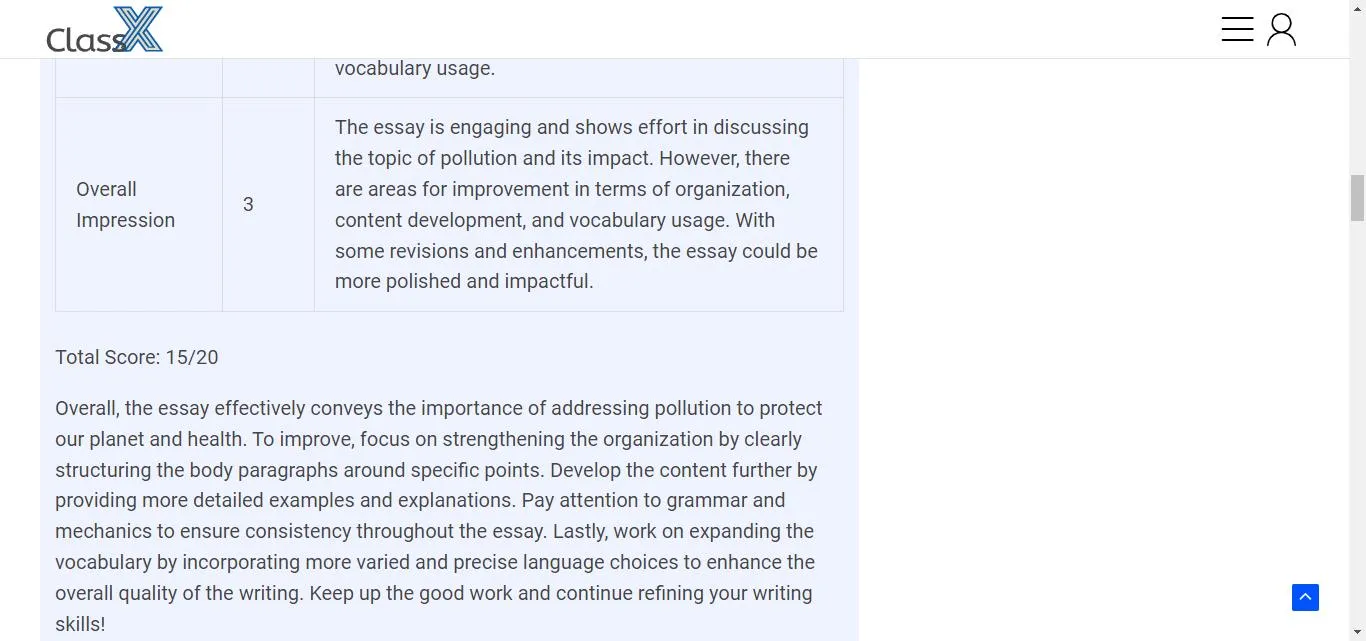
That's not it! Let's explore another AI essay grader.
3. Essay-Grader.AI - Free AI Essay Grader for Short Essay
As the name suggests, Essay-Grader.AI is also an AI-powered essay grader tool. It is specifically designed for grading short essays. This tool is free and easy to use. You can get detailed feedback on your writing in just a few clicks. It is perfect for students and teachers who need quick grading of short essays.
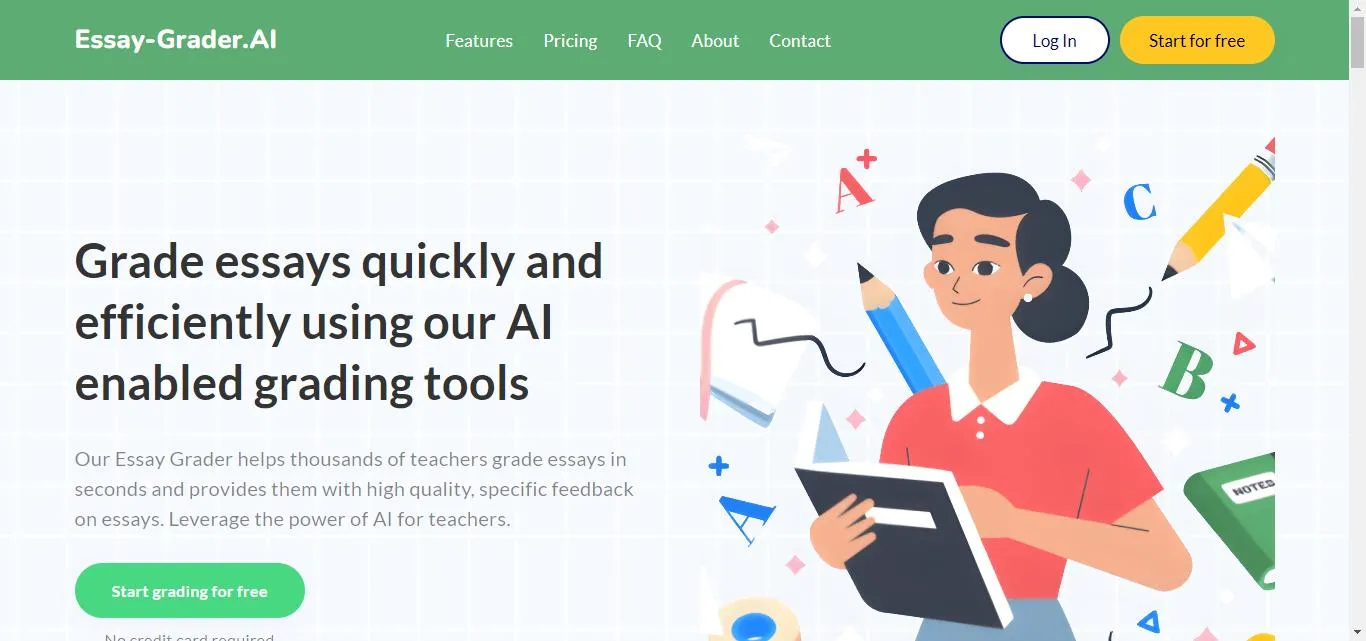
Here are some of the key features of Essay-Grader.AI:
- Made to check short essays quickly and easily.
- Gives you feedback on all the important parts of your writing.
- Catches and helps you fix typos and grammar mistakes.
- See how clear and well-organized your essay is.
- Provide quick feedback and save your time.
Now, let's explore how to use this tool!
How to Use This AI Grader for Essays?
You can follow the instructions given below to use this AI grader for essays:
Step 1: Open your web browser and go to the Essay-grader.ai website
Step 2: If you are a new user, click "Start for free" to create an account for free. If you already have an account, log in.
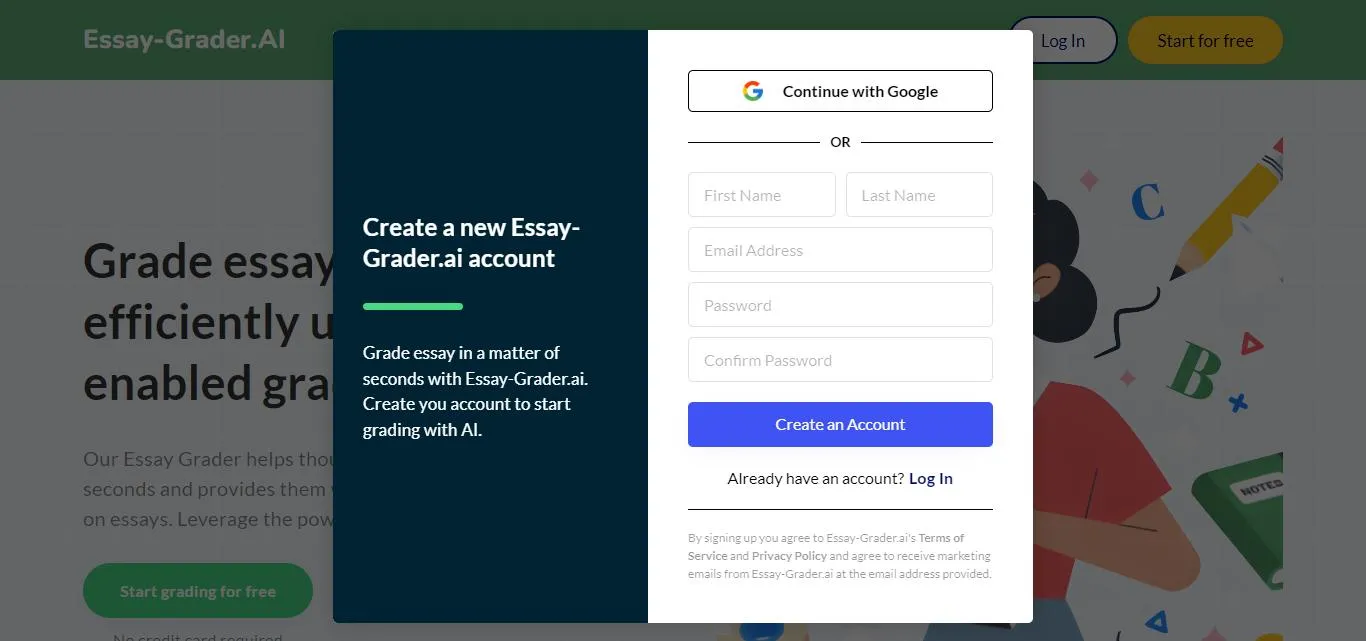
Step 3: After logging in, you will be taken to the next window. Here, click "Let's go" under the essays option. Then click "Grade New Essay."
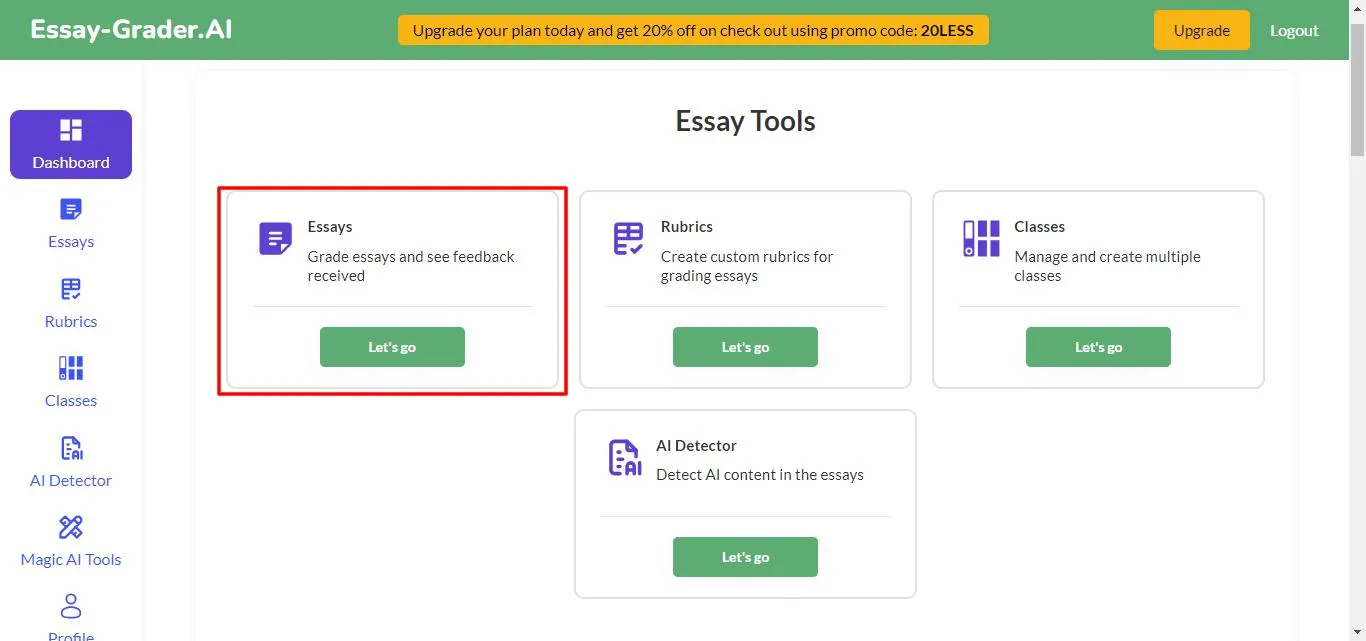
Step 4: Next, select the options for your grading, such as level, feedback type, grading scale, and more. In the upload type, you can either choose plain text or a single file. The bulk file option is for paid users.
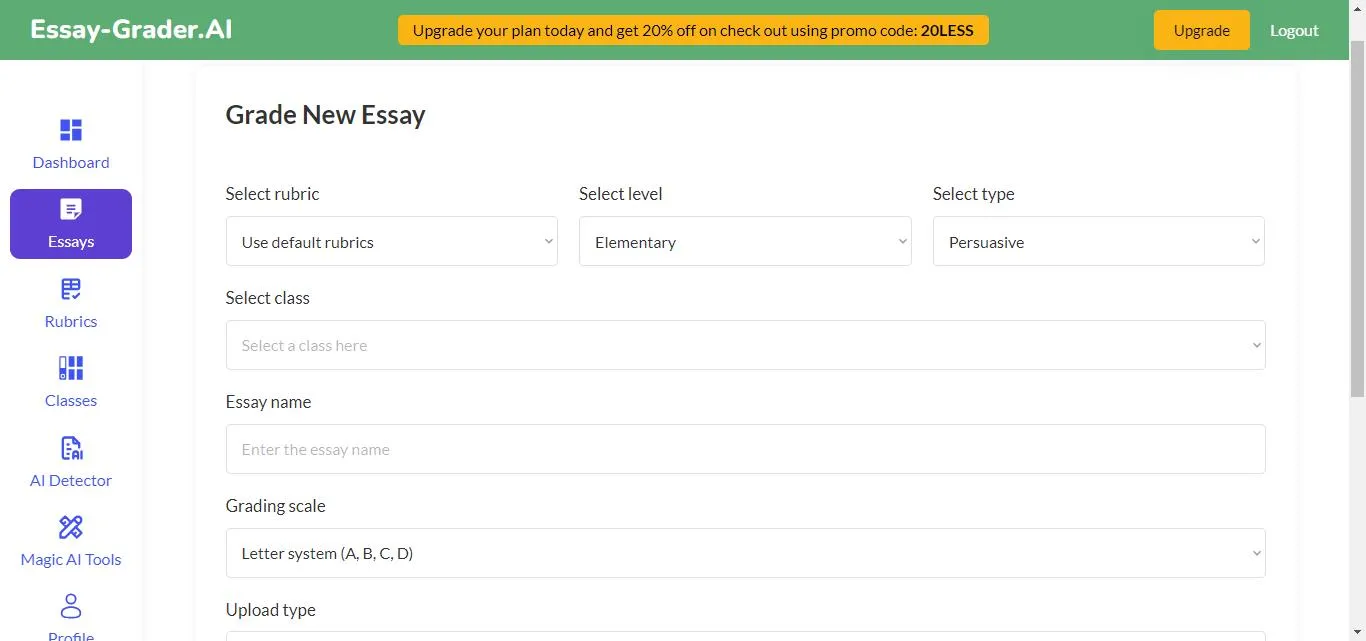
Step 5: If you have chosen the single file option, then upload the file. Otherwise, select "Plain Text," then copy/paste the essay into the essay box and click the "Start Grading" button.
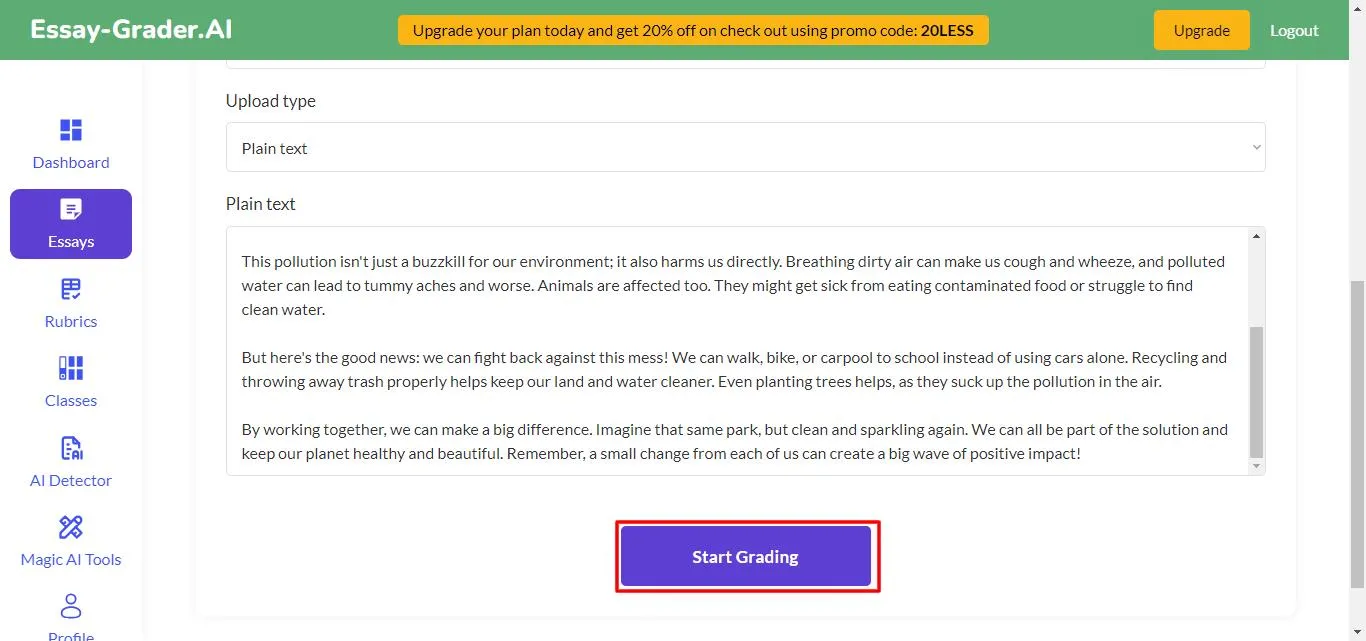
Step 6: It will put your essay in the queue. After a few seconds, the status will turn to "Graded." You can click the essay name and check the feedback.
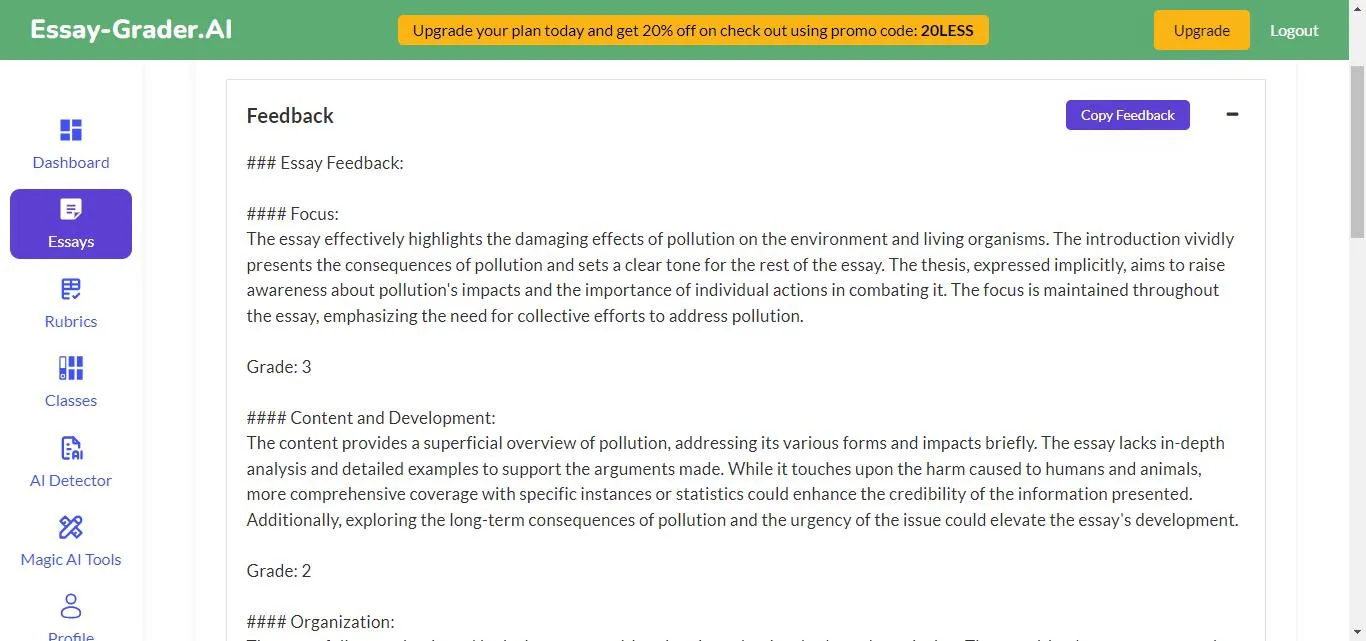
This is how you can use this AI essay grader to get feedback on your essay. If you want to explore more tools like this, keep reading!
4. Essaygrader.ai - Free Online AI Essay Grader
Essaygrader.ai is an efficient, free online AI essay grader. It is designed to provide high-quality and accurate writing feedback for essays. It reduces the time and makes grading a hassle-free task. You can use this tool if you need a quick and comprehensive evaluation of your writing.
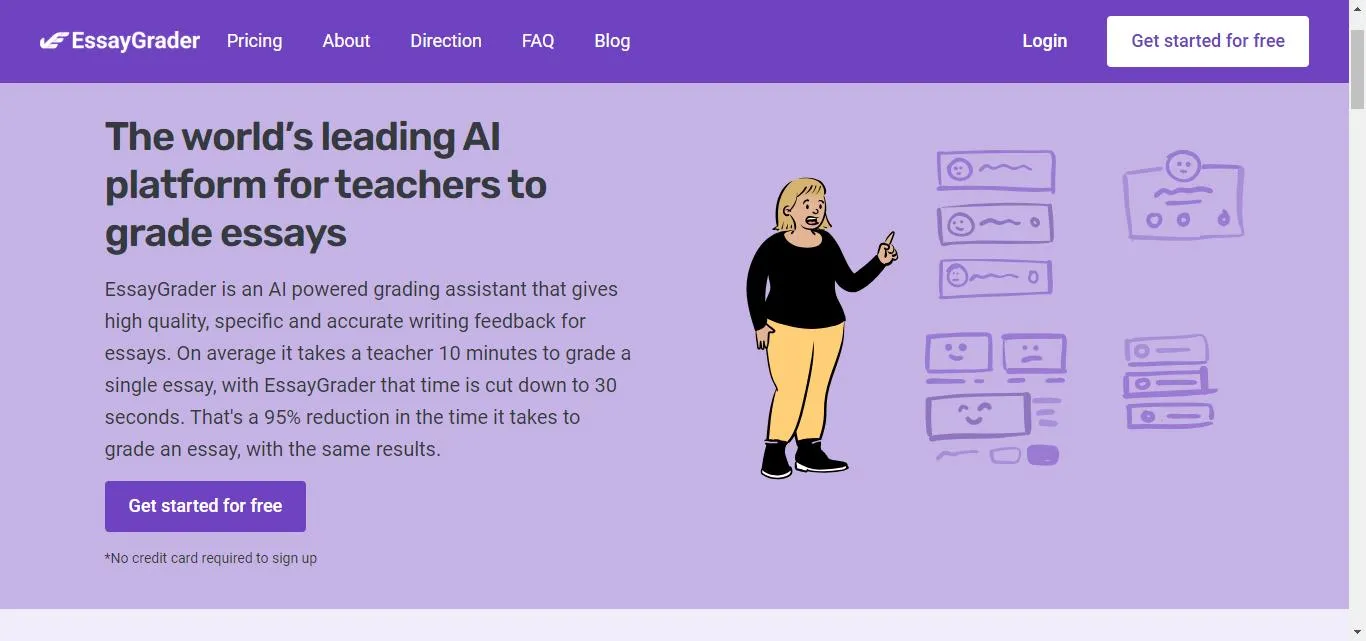
Here are some of the key features of this amazing tool:
- Upload many essays at once and get help with mistakes.
- Get feedback on writing from AI.
- Make your own checklist to fit your classwork.
- Get the main points of essays in a flash.
- Catches essays written by AI chatbots.
Let's move forward and explore how to use this tool:
How to Use This AI Grader for Essays?
You can follow the instructions given below to use this AI grader for essays:
Step 1: Visit the Essaygrader.ai website through your web browser. Sign up for a free account or log in if you already have one.
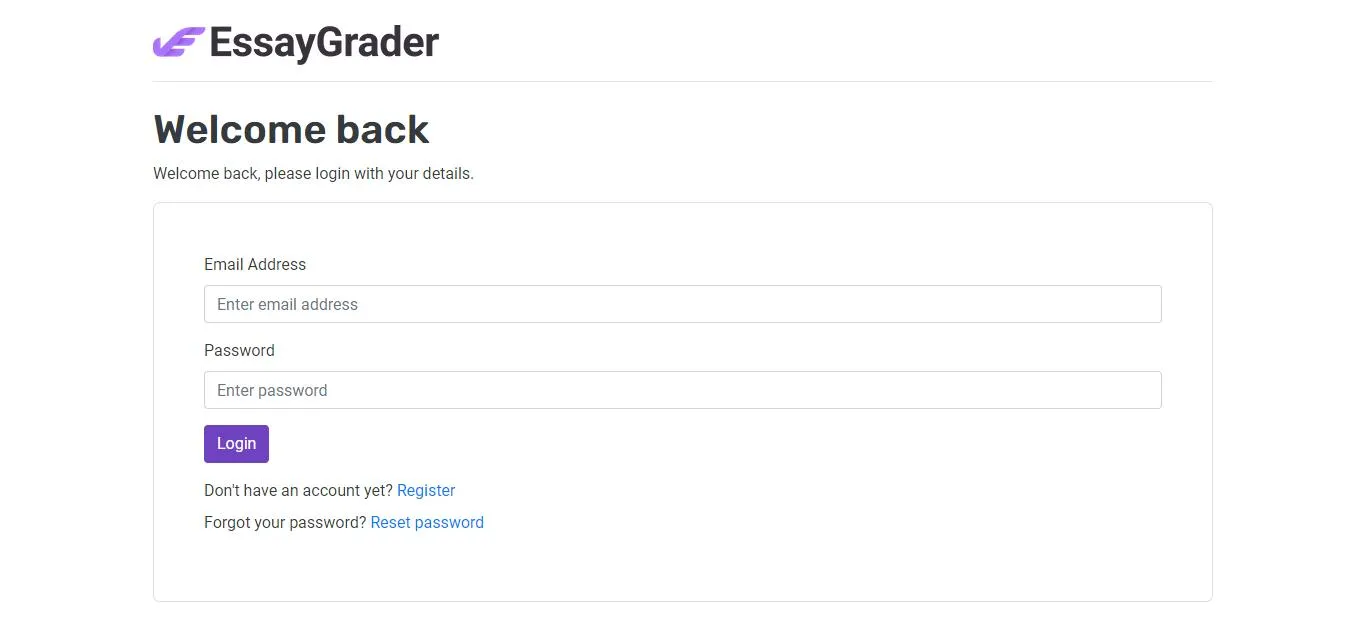
Step 2: Select the specific criteria for grading, such as level of grading, type of essay, grading scale, etc.
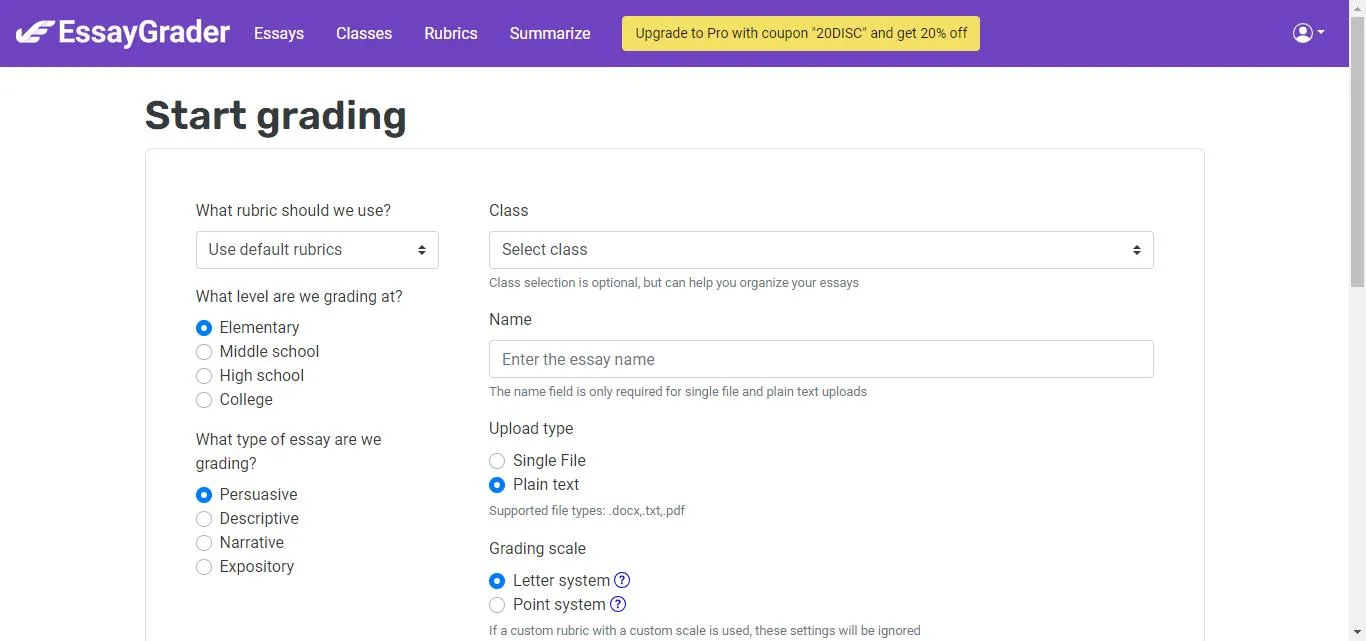
Step 3: After selecting the criteria, you will be either asked to upload a file or copy/paste the text. Do the relevant thing and click the "Grade Essay" button.
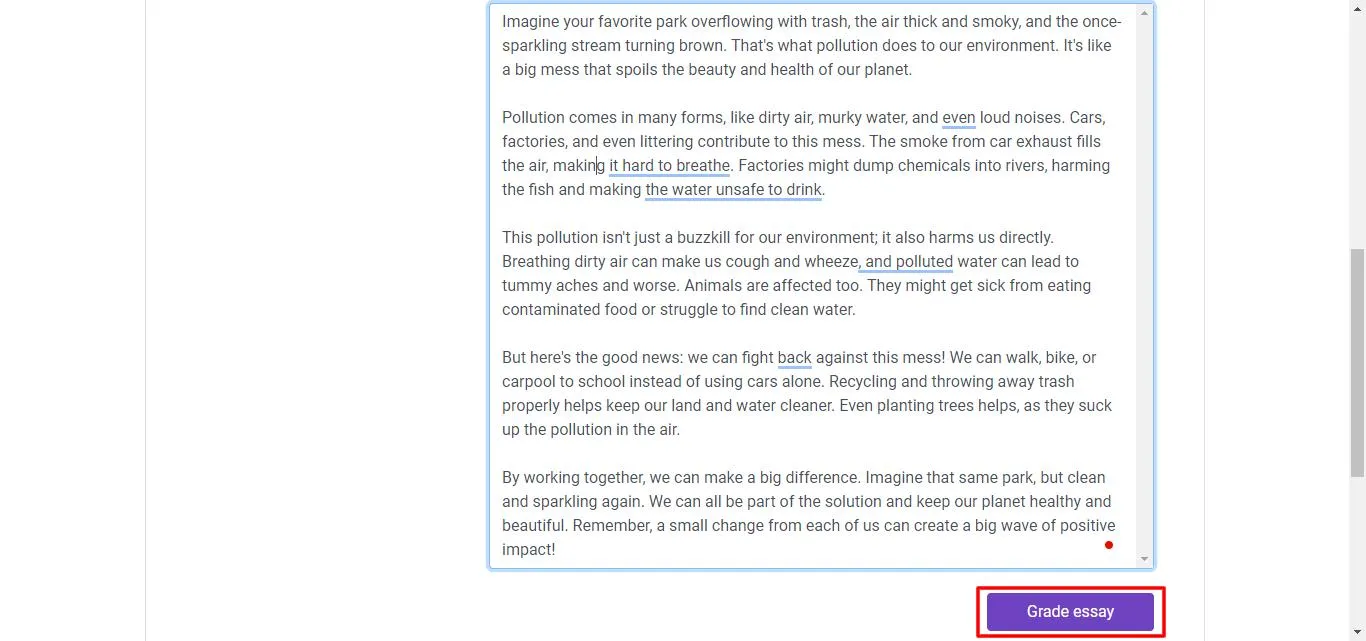
Step 4: It will put your essay in the queue. After a few seconds, the status will turn to "Graded." You can click the essay name and check the feedback.
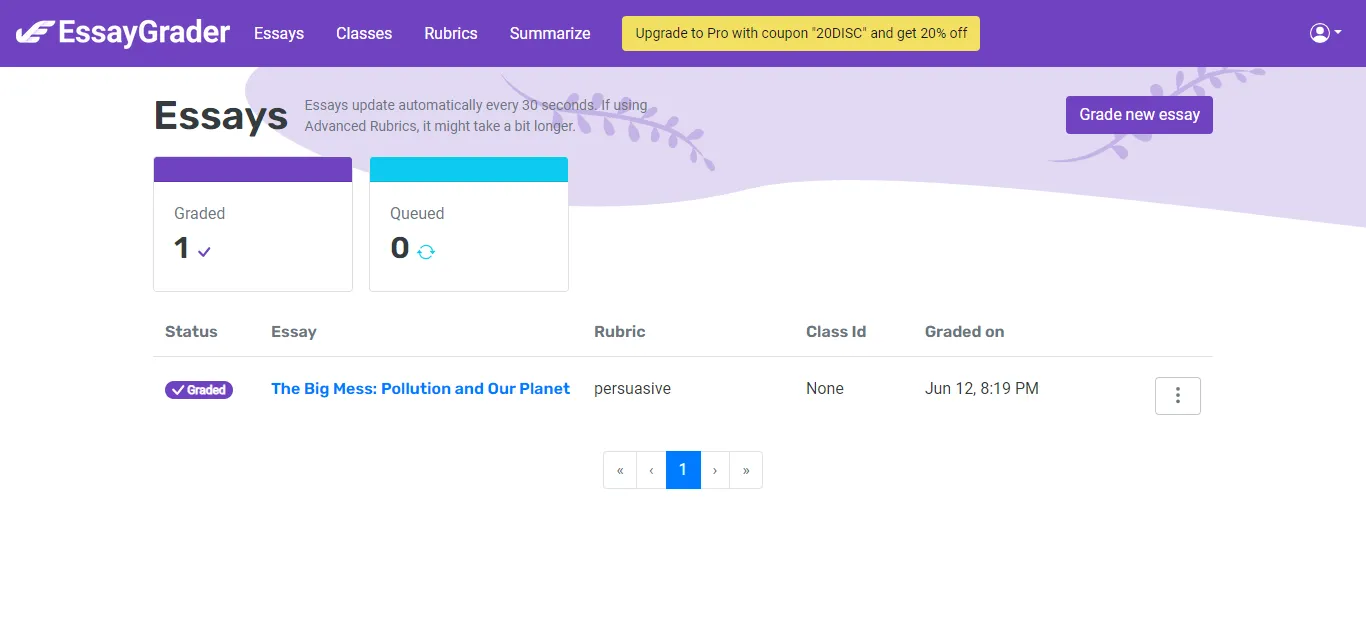
Let's explore the last AI that grades essays and see what it offers!
5. Copilot - The Best AI Essay Grader for Windows
Copilot is not a primary AI essay grader. However, you can use this AI tool to grade your essays easily. Copilot is an AI chatbot that generates quick results. Whether you are a student or a teacher, this tool can be very helpful for you. Not only that, you can also ask it to enhance your essay according to the feedback. It's just a matter of prompts.
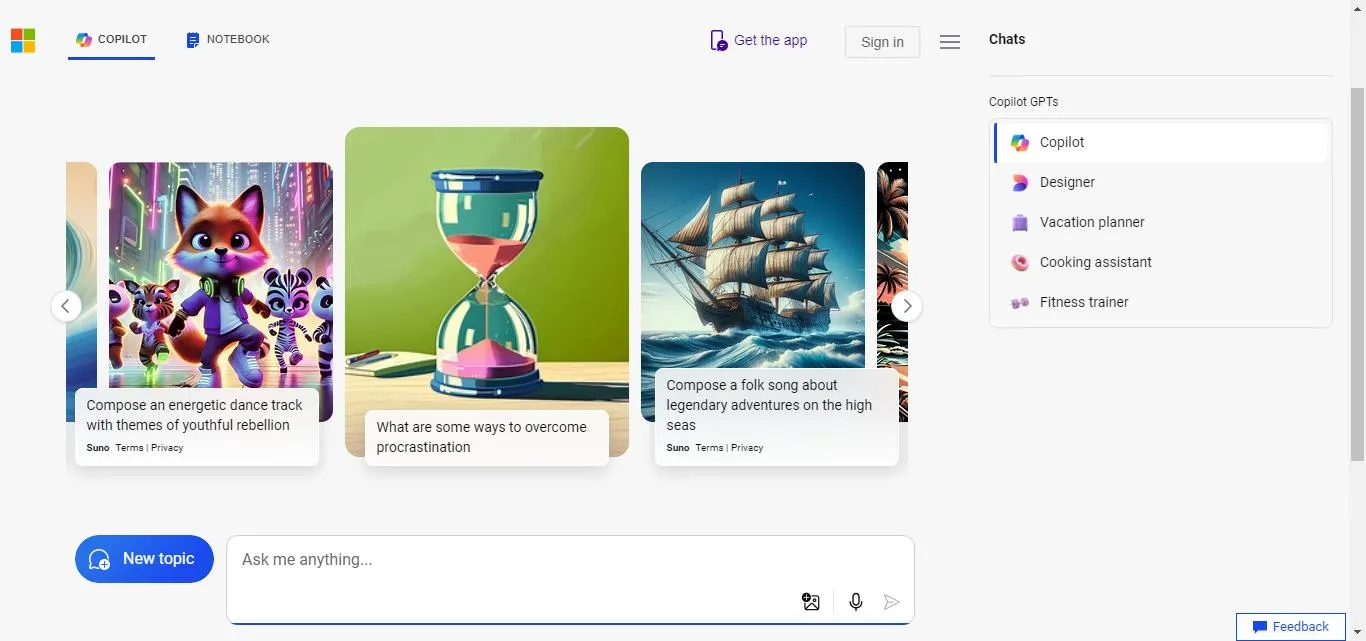
Some of the key features of Copilot AI essay grader are as follows:
- Uses advanced AI to give detailed feedback on essays.
- Set your own grading rules to fit your class.
- Finds grammar, punctuation, and spelling errors quickly.
- Simple and clear design makes grading hassle-free.
- Helps you enhance the essay according to feedback.
Now that we have explored the features let's learn how to use this AI tool.
How to Use This AI Grader for Essays?
Here is how you can use Copilot as an AI essay Grader:
Step 1: Open your web browser and visit the Copilot website. If you are using Microsoft Edge, click the Copilot icon next to the search bar to open it.
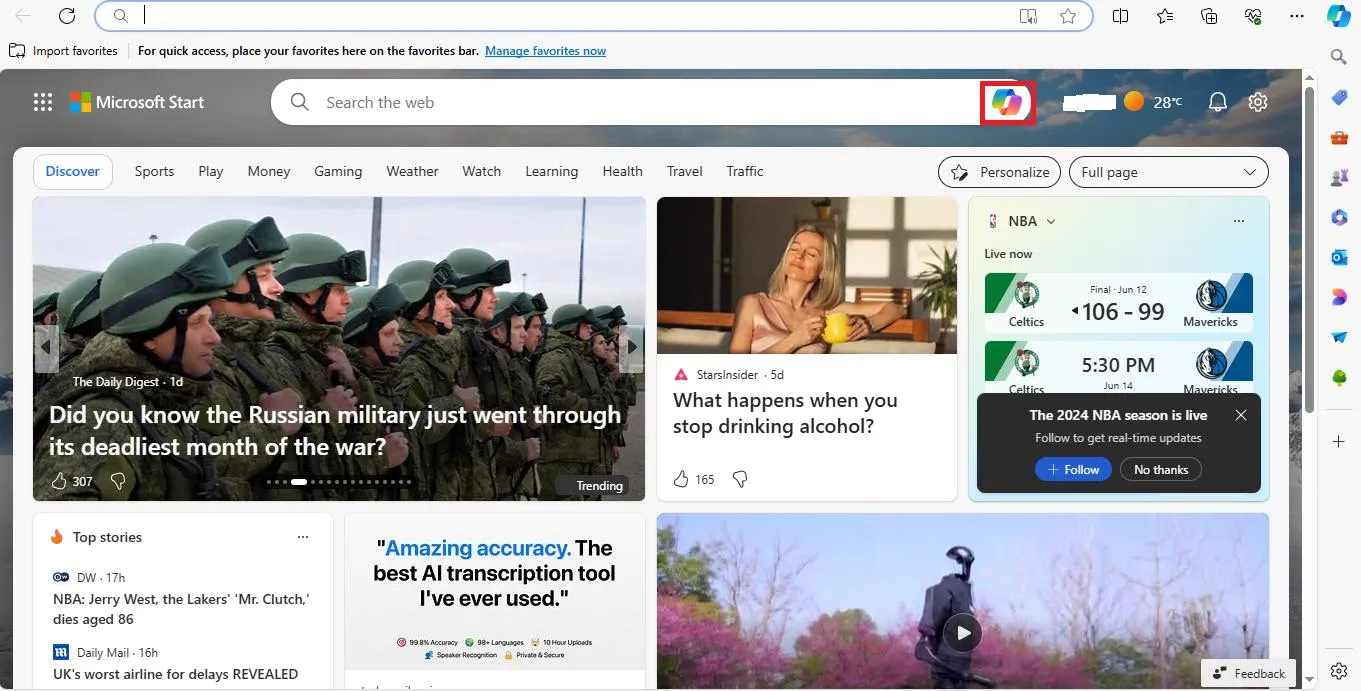
Step 2: In the typing box, copy/paste your essay, write the simple prompt "Grade this essay and give feedback," and hit enter. You can also ask for further details if you need them.
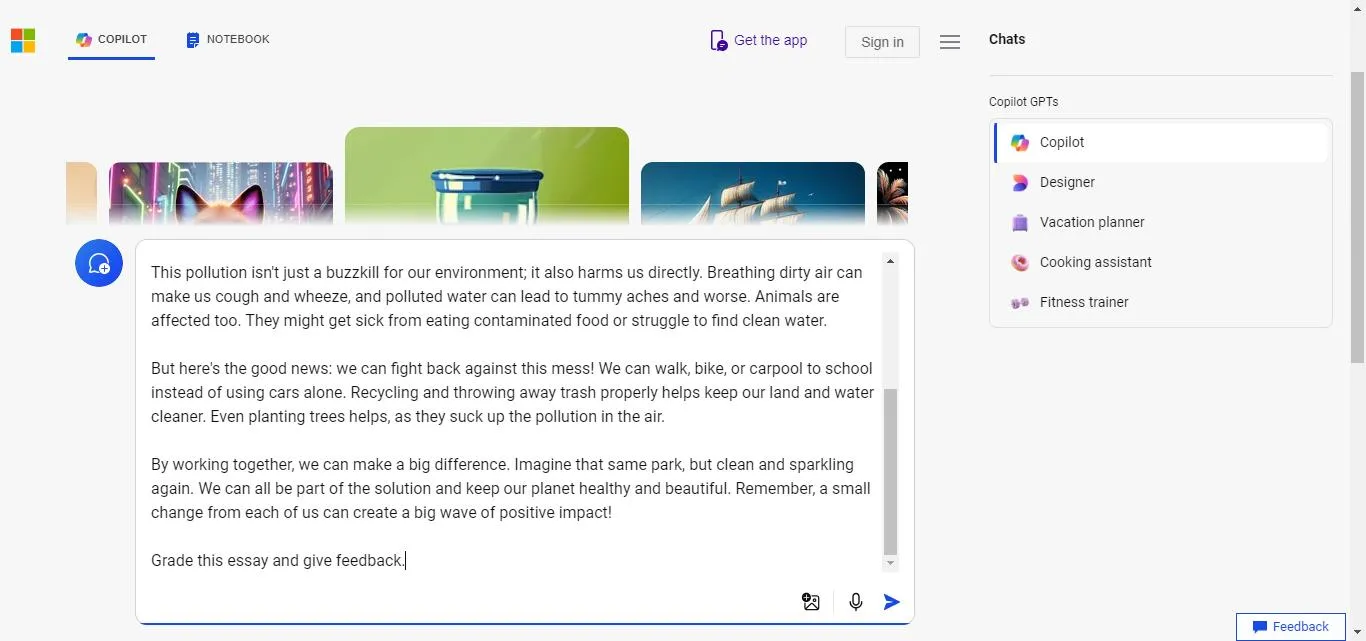
Step 3: In just a few seconds, Copilot will provide you with the feedback. You can again enter the prompt "Enhance it according to the feedback" to improve the essay.
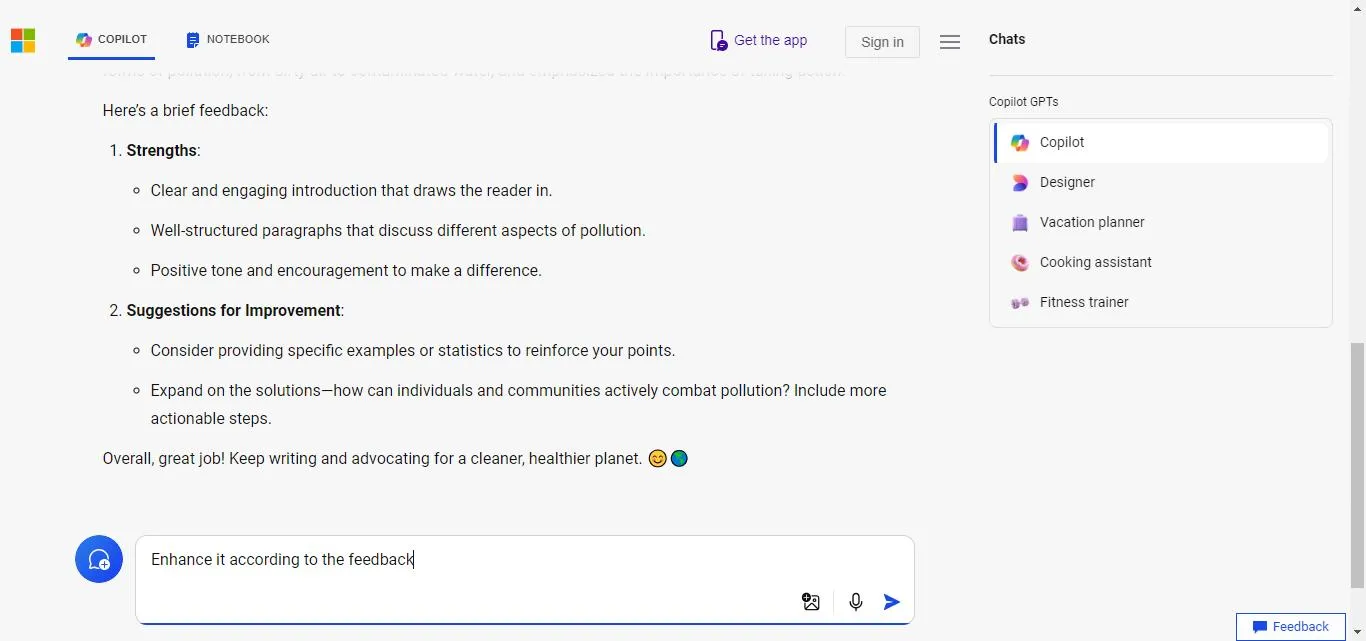
That's it! These are some of the best AI essay graders that you can use to grade your essay. However, UPDF takes the crown because of its accurate results and easy-to-use interface. Moreover, it offers a diverse range of features to enhance your grading experience.
Let's move forward and compare these tools to pick the best one for you!
Also Read: Essay Improvers with AI: Top 5 Picks (Highly Recommended)
Part 2. Which AI Essay Grader is Better?
Here is the comparison table of the five best AI essay graders. You can compare their attributes and pick one which best suits you.
| Software | Paid Plan | Free Version | Rating | Platforms | Ease of use |
| UPDF | Starting from $29/Quarter for AI Assistant | Yes | 4.5 on G2 | Windows, Mac, Android, iOS, Web-based | Very easy |
| Classx | Starting from $72/one year | Yes | Not available | Web-based | Easy |
| Essay-grader.ai | Starting from $7.99/month | Yes | Not available | Web-based | Moderate |
| essaygrader.ai | Starting from $8.99/month | Yes | Not available | Web-based | Moderate |
| Copilot | Starting from $20/month | Yes | 4.8 on App Store | Web-based | Easy |
Final Thoughts
Wrapping it up! Picking an AI essay grader depends on what you need, what you like, and how much you want to spend. Each tool we explored has its own perks.
However, UPDF wins all the crowns because it has a complete AI helper. Also, it is compatible with almost all devices. AI essay graders can be helpful for both students and teachers. Students can use them to improve their writing, and teachers can use them to grade essays faster.
If you're looking for a versatile and powerful tool, we recommend trying UPDF. It's easy to use and has a lot of features. Download UPDF today to improve your essay grading!
Windows • macOS • iOS • Android 100% secure
 UPDF
UPDF
 UPDF for Windows
UPDF for Windows UPDF for Mac
UPDF for Mac UPDF for iPhone/iPad
UPDF for iPhone/iPad UPDF for Android
UPDF for Android UPDF AI Online
UPDF AI Online UPDF Sign
UPDF Sign Edit PDF
Edit PDF Annotate PDF
Annotate PDF Create PDF
Create PDF PDF Form
PDF Form Edit links
Edit links Convert PDF
Convert PDF OCR
OCR PDF to Word
PDF to Word PDF to Image
PDF to Image PDF to Excel
PDF to Excel Organize PDF
Organize PDF Merge PDF
Merge PDF Split PDF
Split PDF Crop PDF
Crop PDF Rotate PDF
Rotate PDF Protect PDF
Protect PDF Sign PDF
Sign PDF Redact PDF
Redact PDF Sanitize PDF
Sanitize PDF Remove Security
Remove Security Read PDF
Read PDF UPDF Cloud
UPDF Cloud Compress PDF
Compress PDF Print PDF
Print PDF Batch Process
Batch Process About UPDF AI
About UPDF AI UPDF AI Solutions
UPDF AI Solutions AI User Guide
AI User Guide FAQ about UPDF AI
FAQ about UPDF AI Summarize PDF
Summarize PDF Translate PDF
Translate PDF Chat with PDF
Chat with PDF Chat with AI
Chat with AI Chat with image
Chat with image PDF to Mind Map
PDF to Mind Map Explain PDF
Explain PDF Scholar Research
Scholar Research Paper Search
Paper Search AI Proofreader
AI Proofreader AI Writer
AI Writer AI Homework Helper
AI Homework Helper AI Quiz Generator
AI Quiz Generator AI Math Solver
AI Math Solver PDF to Word
PDF to Word PDF to Excel
PDF to Excel PDF to PowerPoint
PDF to PowerPoint User Guide
User Guide UPDF Tricks
UPDF Tricks FAQs
FAQs UPDF Reviews
UPDF Reviews Download Center
Download Center Blog
Blog Newsroom
Newsroom Tech Spec
Tech Spec Updates
Updates UPDF vs. Adobe Acrobat
UPDF vs. Adobe Acrobat UPDF vs. Foxit
UPDF vs. Foxit UPDF vs. PDF Expert
UPDF vs. PDF Expert







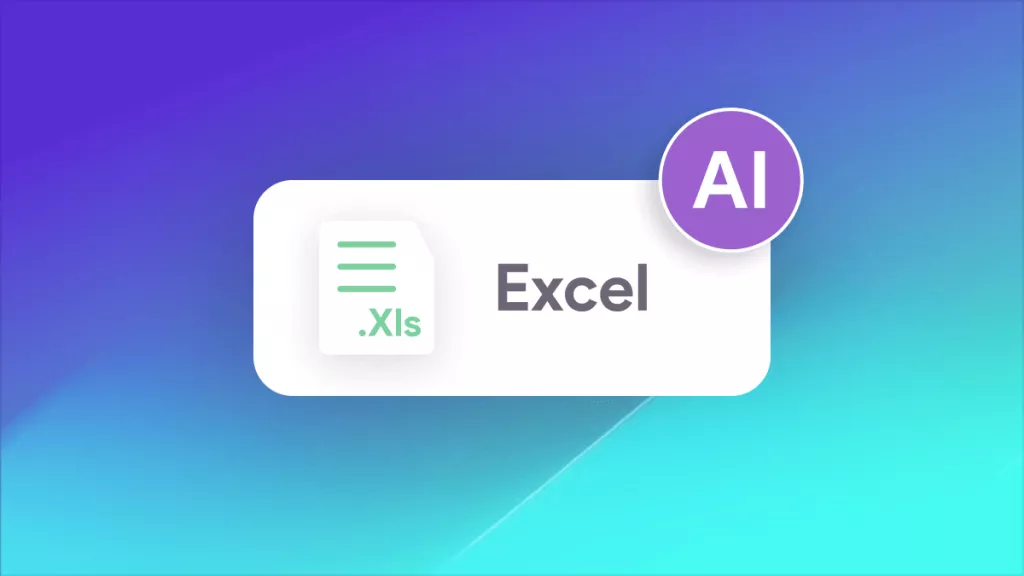
 Engelbert White
Engelbert White 
 Enid Brown
Enid Brown 


 Enrica Taylor
Enrica Taylor