Are you getting tired of reading through hundreds of pages of PDF files? Not only does it consume time but it can be a pain as well.
Luckily, AI has emerged as our savior with AI tools making our lives easier and saving a lot of reading time with PDFs.
If you thought OpenAI or ChatGPT only dealt with generic conversations, then you are slightly mistaken. PDFGPT.IO helps you to upload your PDF files and engage with AI to summarize and ask questions related to that PDF.
Sounds intriguing, isn't it?
This blog will be a PDFGPT.IO review, where we understand its pros and cons, and if you read till the end, you might find a better alternative to this tool as well (we are not kidding).
Part 1. PDFGPT.IO Overview
PDFGPT.IO is a tool powered by OpenAI which allows you to engage with PDF documents with the help of AI and get questions answered relevant to the document.
1.1 Features of PDFGPT.IO
The main benefits of using PDFGPT.IO include:
- Summarization - AI instantly summarizes hundreds of pages in your PDF and provides a brief comprehensive summary.
- Accessible - You don't need an account to get started and is a suitable AI tool for researchers, students, teachers, and businesses to save reading time.
- Convenience - Easy to navigate user interface and you can instantly upload PDFs and start using the AI chatbot.
- Relevance - You can ask specific questions to the AI, summarize specific sections of the PDF, and engage with it to answer all your detailed questions.
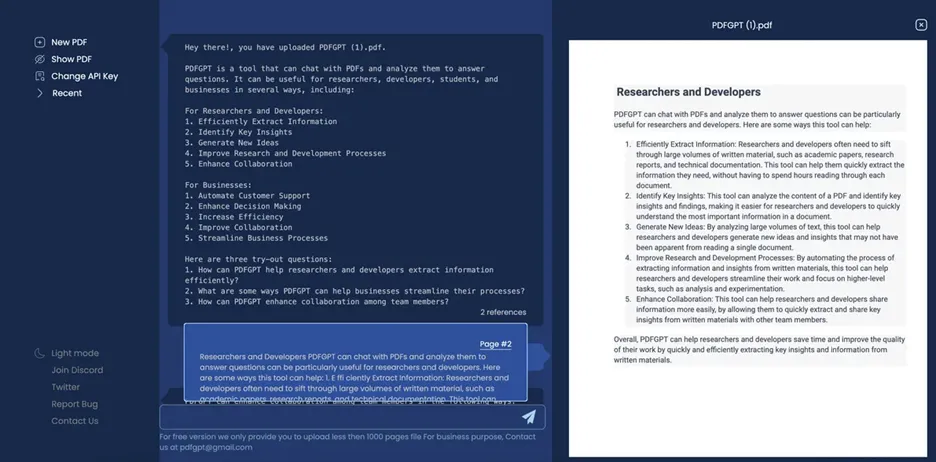
1.2 Pricing Plan of PDFGPT.IO
Apart from the basic free version, PDFGPT.IO provides three pricing plans:
Advanced: $9.99 per month
Ultimate (most often opted package): $19.99 per month
Premium: $49.99 per month
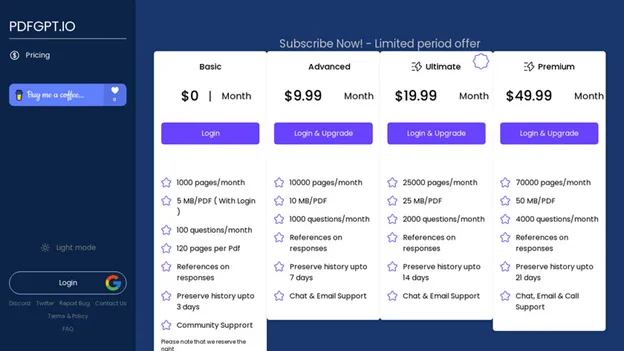
When you look at its pricing, there are other cost-effective alternatives available. One of them is UPDF AI.
UPDF AI allows you to run PDFs and engage with its AI chatbot to answer your relevant questions and it only costs $5 per month. And users can get a limited-time free trial after purchasing UPDF Pro.
1.3 PDFGPT.IO Free vs Paid Plans
You may wonder if is it worth and cost-effective to use PDFGPT.IO but you can understand the difference in benefits you can get when you experience both its basic (free) and paid plans.
Unfortunately, there are many limitations that can inhibit users from experiencing the full benefits of PDFGPT.IO if they use only its free version. The most notable limitations include:
- The basic plan only allows you to run 1,000 pages/month, whereas the premium plan can allow you to run up to 70,000 pages/month.
- The basic plan allows you to upload 5 MB/PDF with a login, whereas the premium plan has room for 50 MB/PDF.
- You can ask only 30 questions/month with the basic plan, whereas you can ask up to 4,000 questions/month with the premium plan.
- You can only upload up to 120-page long PDFs in the basic plan, whereas you have no such limitation in the paid plans.
- You can only preserve history for up to 3 days, whereas you can preserve history for up to 21 days in the premium plan.
- You get access to chat and email support in the paid plans, whereas, you will not get them in the basic plan.
As you can see, even the highest-paid plan has also major limitations and doesn't allow users to fully utilize the potential of this powerful AI tool.
Luckily for you, UPDF AI is pretty cost-effective and can allow you to access its feature at maximum capacity when analyzing hundreds of pages of PDFs.
Part 2. User Review of PDFGPT.IO
To use PDFGPT.IO, simply log in, get your OpenAI access key, and copy/paste it into your PDFGPT interface.
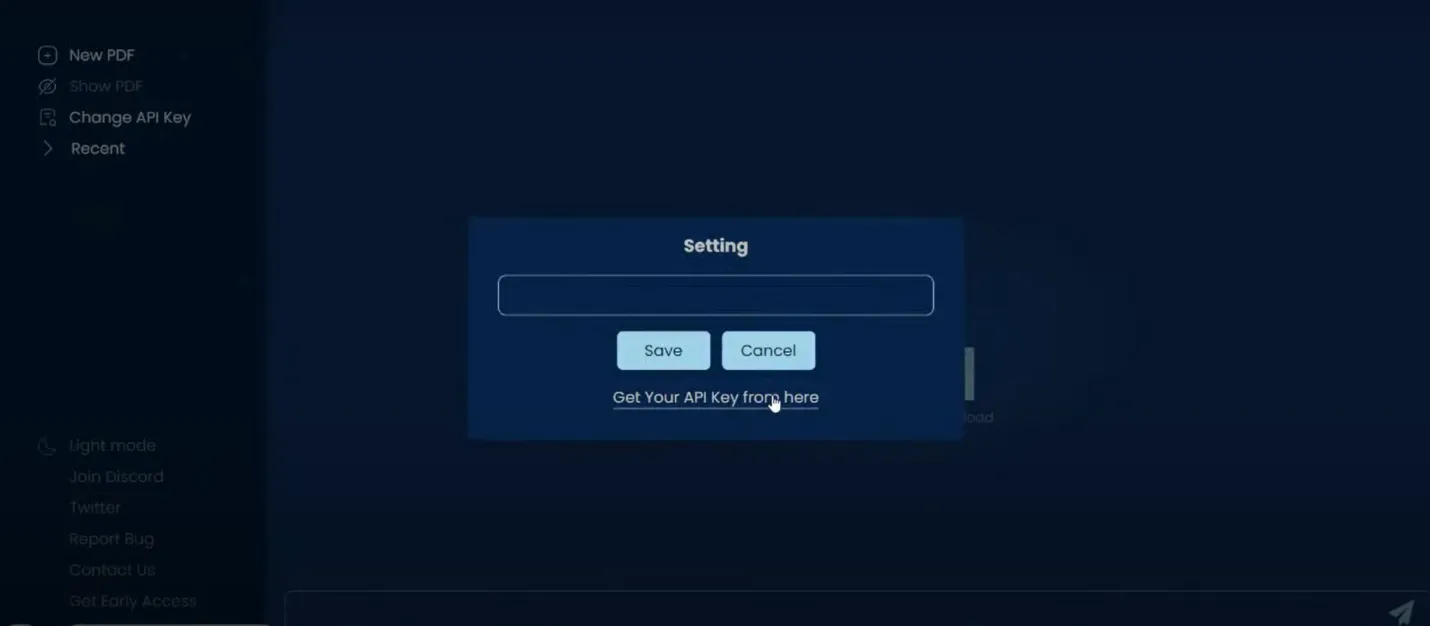
Then, you can access your dashboard, upload PDFs, and analyze them straightaway.
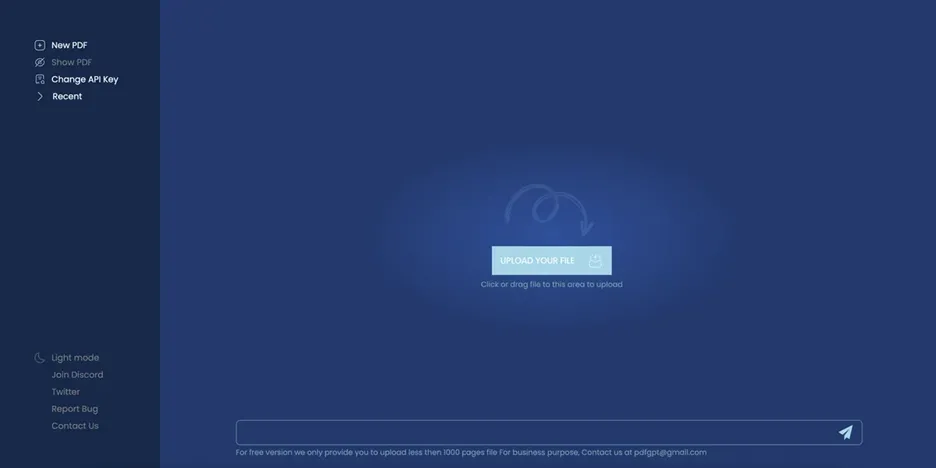
Final Verdict After Using PDFGPT.IO
After using PDFGPT.IO and also learning from other users, I have summarized the pros and cons as follows:
Pros
- Effortless document automation
- Easy-to-use interface
- Improves productivity
- Provides summaries instantly after uploading
- Answers any questions relevant to the doc and keeps engaging with the user
Cons
- The basic plan has major limitations and users have to upgrade to paid plans to use it properly
- The paid plan also has a few limitations
- The price isn't reasonable when compared to other PDF AI tools
- You cannot convert files like PDF to HTML (with UPDF you can)
- No editing tools to optimize the PDF (UPDF has those tools)
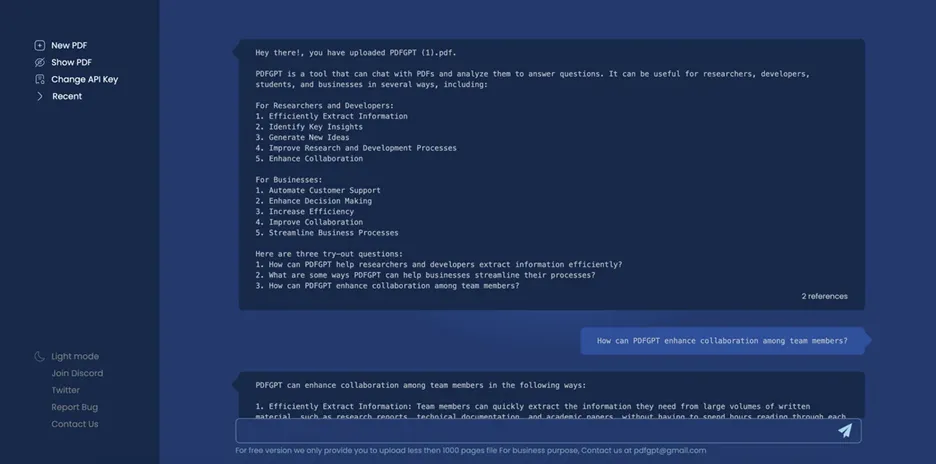
Overall, PDFGPT.IO is a great tool to use and does its job well in analyzing PDF documents. But for using it for the long term and integrating other formats of documents and PDFs in your system, this isn't the ideal tool to choose.
Also, it isn't worth the price to spend if there are many limitations to analyzing bulk PDFs, despite the fact that it belongs to OpenAI.
However, there's a better alternative that can allow you to maximize your output, increase your productivity, and save a few dollars in the long run—UPDF AI.
Keep reading to learn more about in the following section.
Part 3. UPDF AI Delivers More Value for Analyzing PDFs
UPDF AI is an effective PDF analyzing tool that allows you to run bulk PDFs and get all your PDF requirements fulfilled.
When you compare it with PDFGPT.IO, UPDF AI outranks it by providing features such as:
- Provides powerful chart analyzing and PDF summarization
- Translates text into multiple supported languages
- Explains complex terminologies and paragraphs with ease
- Rewrites the content and brainstorm ideas for writing
- Supports document formats like PDF, Word, Excel, HTML, etc.
- Offers higher usage limit for PDF size and pages in both its free and paid plans
- You can access the same files on any device like Windows, Mac, Android, and iOS
- Offers extra features such as PDF editing, annotation tools, file conversion, and much more
Once again, it only costs $5 per month to use UPDF AI, and you will benefit from using UPDF for your PDF and other document needs in the long run. Download it to experience more about UPDF and its AI feature.
Windows • macOS • iOS • Android 100% secure
Part 4. Comparison Table Between PDFGPT.IO vs. UPDF AI
| Features | PDFGPT.IO | UPDF AI | |
| Ease of Use | AI chat box assistant | ||
| Direct selection of text from the document to summarize/translate/explain | |||
| Features | Summarization | ||
| Translation | |||
| Explanation | |||
| Rewriting/Writing | |||
| Built-in PDF Editing | |||
| Supported Formats | |||
| Word | |||
| Excel | |||
| PowerPoint | |||
| Visio | |||
| HTML | |||
| Image | |||
| Chart Analysis | General Chart Analysis | ||
| In-depth Chart Summarization | |||
| Free Plan Benefits | PDF Size | 5 MB/PDF (with login) | 10 MB/PDF |
| PDF Pages | 120/PDF | 100/PDF | |
| Questions | 100 | 30 | |
| Pricing | Paid Plan | Pricing starts at $9.99/month | $29/quarter $79/year |
| Compatibility | Compatible Systems | Web-based | Windows, Mac, iOS, Android |
UPDF AI Is More Than a PDF AI Tool…
We have learned that PDFGPT.IO has a lot of pros, but it does have a lot of cons when it comes to certain limitations that restrict users from using its maximum potential.
Users will need to upgrade to its paid plan and its price isn't that reasonable when compared to UPDF AI and its several benefits you can get.
You can get more out of UPDF AI but also utilize UPDF for what it is—an effective PDF editing and management system.
Download UPDF for free today and experience all the benefits it can offer.
Windows • macOS • iOS • Android 100% secure
 UPDF
UPDF
 UPDF for Windows
UPDF for Windows UPDF for Mac
UPDF for Mac UPDF for iPhone/iPad
UPDF for iPhone/iPad UPDF for Android
UPDF for Android UPDF AI Online
UPDF AI Online UPDF Sign
UPDF Sign Edit PDF
Edit PDF Annotate PDF
Annotate PDF Create PDF
Create PDF PDF Form
PDF Form Edit links
Edit links Convert PDF
Convert PDF OCR
OCR PDF to Word
PDF to Word PDF to Image
PDF to Image PDF to Excel
PDF to Excel Organize PDF
Organize PDF Merge PDF
Merge PDF Split PDF
Split PDF Crop PDF
Crop PDF Rotate PDF
Rotate PDF Protect PDF
Protect PDF Sign PDF
Sign PDF Redact PDF
Redact PDF Sanitize PDF
Sanitize PDF Remove Security
Remove Security Read PDF
Read PDF UPDF Cloud
UPDF Cloud Compress PDF
Compress PDF Print PDF
Print PDF Batch Process
Batch Process About UPDF AI
About UPDF AI UPDF AI Solutions
UPDF AI Solutions AI User Guide
AI User Guide FAQ about UPDF AI
FAQ about UPDF AI Summarize PDF
Summarize PDF Translate PDF
Translate PDF Chat with PDF
Chat with PDF Chat with AI
Chat with AI Chat with image
Chat with image PDF to Mind Map
PDF to Mind Map Explain PDF
Explain PDF Scholar Research
Scholar Research Paper Search
Paper Search AI Proofreader
AI Proofreader AI Writer
AI Writer AI Homework Helper
AI Homework Helper AI Quiz Generator
AI Quiz Generator AI Math Solver
AI Math Solver PDF to Word
PDF to Word PDF to Excel
PDF to Excel PDF to PowerPoint
PDF to PowerPoint User Guide
User Guide UPDF Tricks
UPDF Tricks FAQs
FAQs UPDF Reviews
UPDF Reviews Download Center
Download Center Blog
Blog Newsroom
Newsroom Tech Spec
Tech Spec Updates
Updates UPDF vs. Adobe Acrobat
UPDF vs. Adobe Acrobat UPDF vs. Foxit
UPDF vs. Foxit UPDF vs. PDF Expert
UPDF vs. PDF Expert



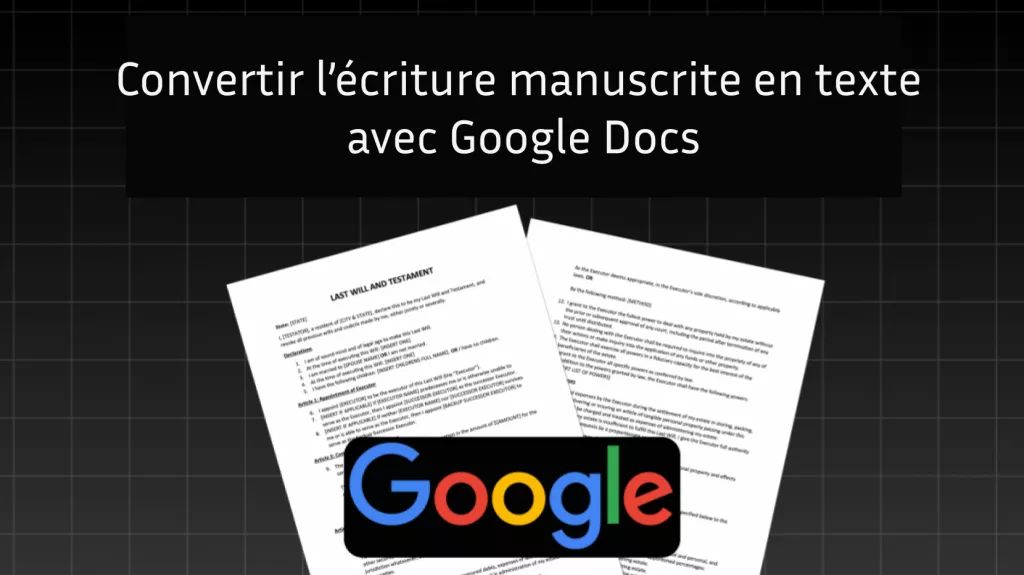

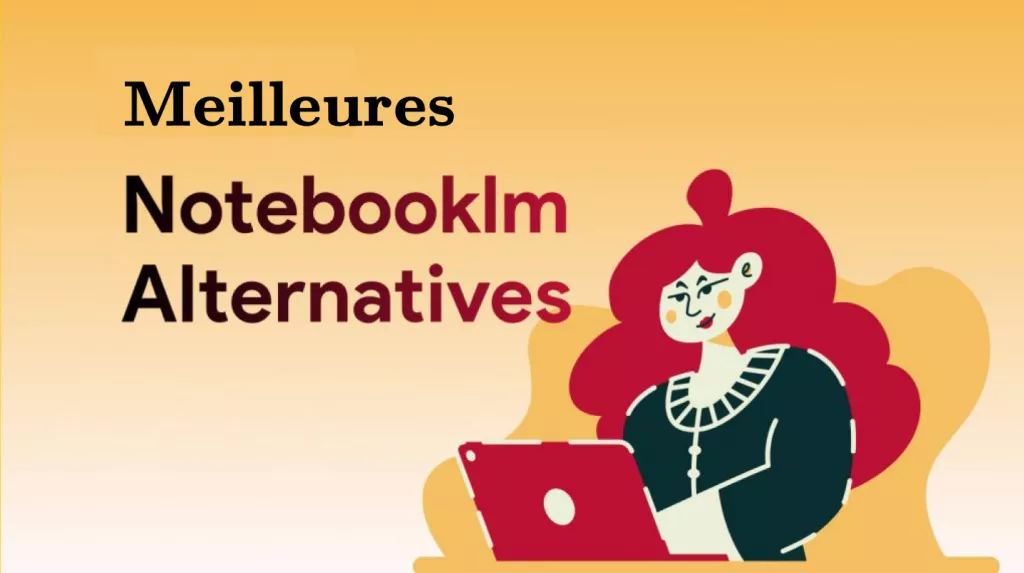

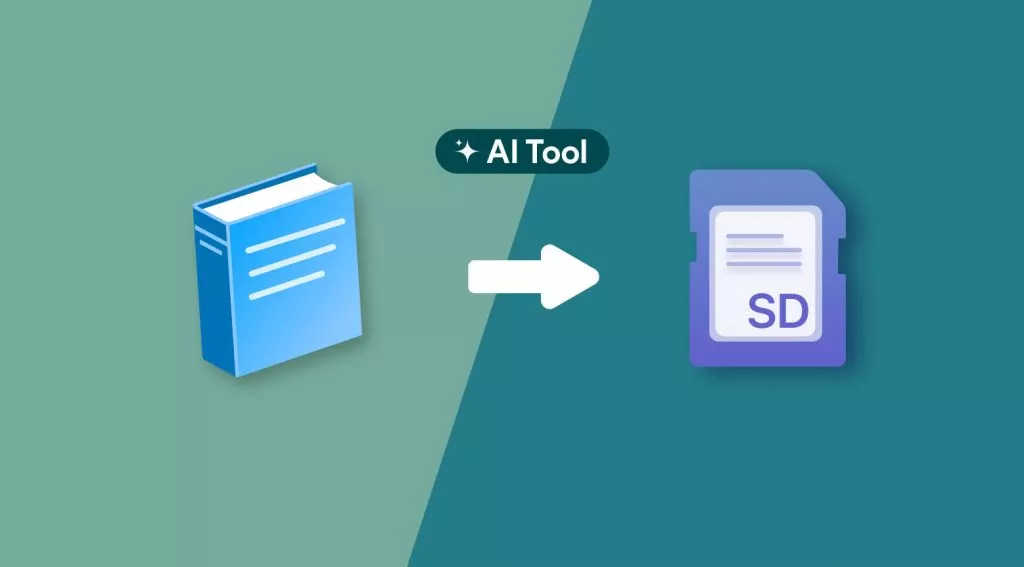

 franck Petit
franck Petit 
 Freddy Leroy
Freddy Leroy 


