"Funny Story" by Emily Henry has captivated global readers with its joyful blend of romance, humor, and emotional struggles. However, books like this can be daunting and time-consuming to read.
So, how about using tools to help decide if a book is worth reading?
UPDF's AI assistant online is an advanced tool that optimizes the reading experience. It can summarize content, generate mind maps of content, and more. This helps you decide if the book is worth reading and also enables faster reading. Simply, try UPDF AI online now to enhance your reading experience.
In this guide, we will review "Funny Story" by Emily Henry and explore how UPDF AI assists in summarizing and quickly reading the novel.
Part 1. Funny Story by Emily Henry: A Quick Summary & Review
Funny Story by Emily Henry is a heartfelt tale that involves well-developed characters and emotional depth to keep readers engaged.
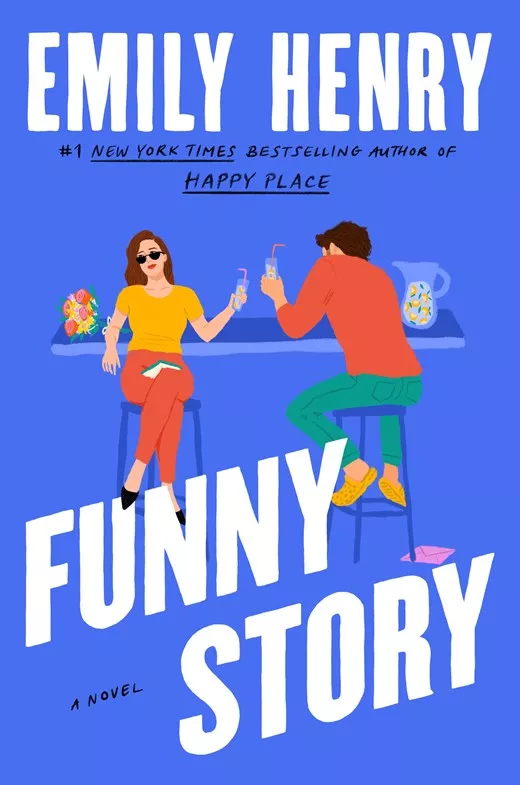
The story revolves around Daphne Vincent, a children's librarian, who moves to Waning Bay, Michigan, with her fiancé, Peter. However, her life takes an unexpected turn when Peter calls off their engagement to be with his childhood best friend, Petra. Stranded and heartbroken, Daphne moves in with Miles, Petra's ex-boyfriend.
Miles was exactly the opposite of Daphne, so the two roommates initially avoided each other but gradually built a friendship. Together, they concoct a plan to make their exes jealous by pretending to be a couple. As they navigate their shared heartbreak, Daphne and Miles discover more about themselves and each other, which leads to genuine feelings beyond their initial scheme.
As the story progresses, the Funny Story novel engages readers with the complex emotional journeys of Daphne and Miles. The novel progresses with the themes of self-discovery and growth, healing and moving on unexpected connections, and more. Therefore, readers can expect a charming, witty rom-com narrative filled with emotional depth and personal growth.
Part 2. Reading Challenges with Dense/Complex Books
Dense or complex books are not easy to read. Some of the common challenges readers face include:
- Time-consuming: Complex books require significant time to read the entire book. The pace of reading remains slow due to the extra time it takes to comprehend content.
- Understanding Complexities: The use of complex language, emotional depth, and other factors make the content challenging to understand.
- Lack of Engagement: Dense/complex books can make readers lose engagement due to reading difficulties.
- Retention Issues: Remembering information can become a challenge if the book involves many complex plots.
In short, it isn't easy to read and understand dense/complex books. However, there are now ways to optimize your reading experience for such books. That's where UPDF's AI assistant online comes into action.
UPDF's AI assistant online is a powerful AI assistant for PDFs that you can use as your virtual assistant while reading books. It allows you to interact with books, such as summarizing, translating, chatting about content, and clarifying complex plots.
How UPDF's AI assistant online can help tackle reading challenges with dense/complex books are as follows:
- Summarize: It can summarize the entire book, selective pages, and specific content areas.
- Translate: It can translate a book's content into different languages, like Italian, German, Chinese, French, and more.
- Chat with Book: If you are struggling with the book's complex language, you can use its "Explain" mode to clarify those complexities easily.
- Ask Questions and Engage: It provides a chat box for asking human-like questions, clarifying doubts about the book content, and improving engagement with specific sections of the book.
- Convert to Mind Map: It can convert the entire book or specific chapters and pages of a book into a mind map to understand the plot visually.
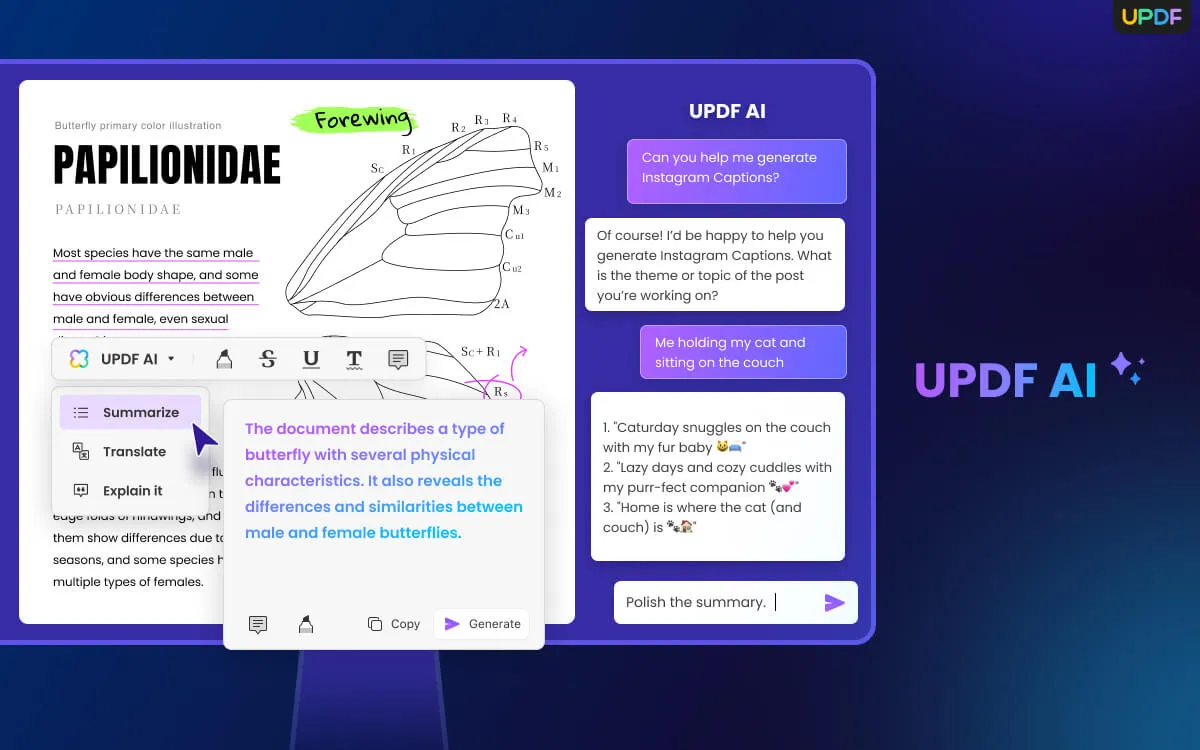
In short, UPDF's AI assistant online not only saves time in reading books; it helps you keep engaged and clarifies doubts on the go. This way, you can have a better reading experience and can increase your daily reading limit.
Feel like UPDF AI online is the tool you need? Head to UPDF.ai website and access the powerful AI assistant right away.
Part 3. UPDF's Online AI Book Reader: The Best Platform to Read, Summarize, and Review Funny Story by Emily Henry
UPDF AI online tool is your one-stop solution to elevate the reading experience. Let's now discuss how to use UPDF AI online and enjoy Funny Story by Emily Henry fast read:
1. Mind Mapping
UPDF's AI online mind map feature helps quickly summarize the book. It can turn the entire book or specific pages to a mind map and help you visually understand the plot.
Follow the below steps to perform the Funny Story by Emily Henry review with UPDF's AI mind map feature:
Step 1. Head to the UPDF.ai website and sign up.
Step 2. Upload the Funny Story PDF file.
Step 3. Click the "Prompt" option near the chat box and select "Generate Mind Map".
Step 4. Select the page range and click "Go". UPDF will instantly generate a visual mind map for the specified pages.
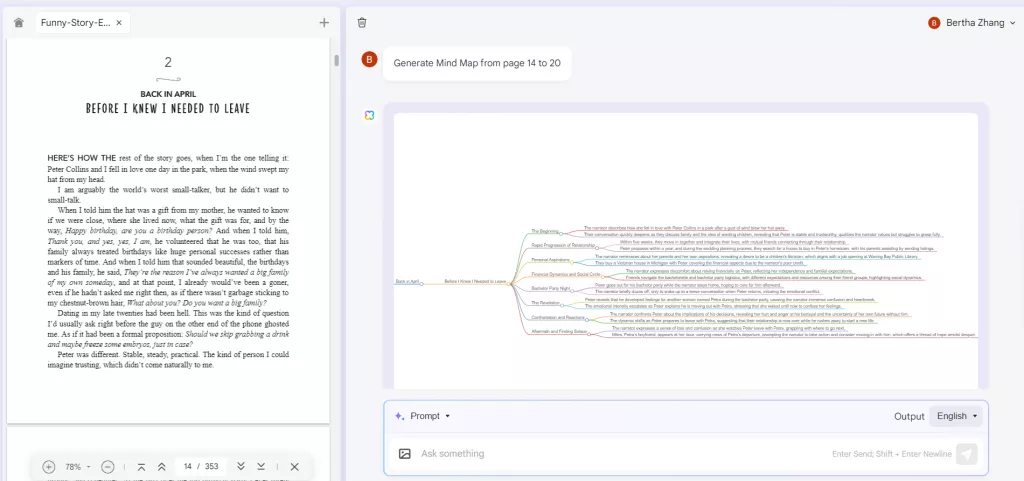
This way, you can quickly perform a Funny Story by Emily Henry review and save time.
2. Summarize and Translate
UPDF's online AI assistant can help you bypass language barriers and understand complex texts. It can summarize the entire book or specific sections to grasp concepts in minimal time. Secondly, it can translate the book content into your desired language.
Here's how to have the Funny Story by Emily Henry summary with UPDF's online AI assistant:
Step 1. Summarize the Entire PDF
To summarize the entire book, you can write a prompt like: "Summarize this novel in 200 words"
UPDF will instantly provide the summary. Alternatively, you can also give specific instructions while summarizing, such as summarizing in bullet points, summarizing the character of Petra, etc.
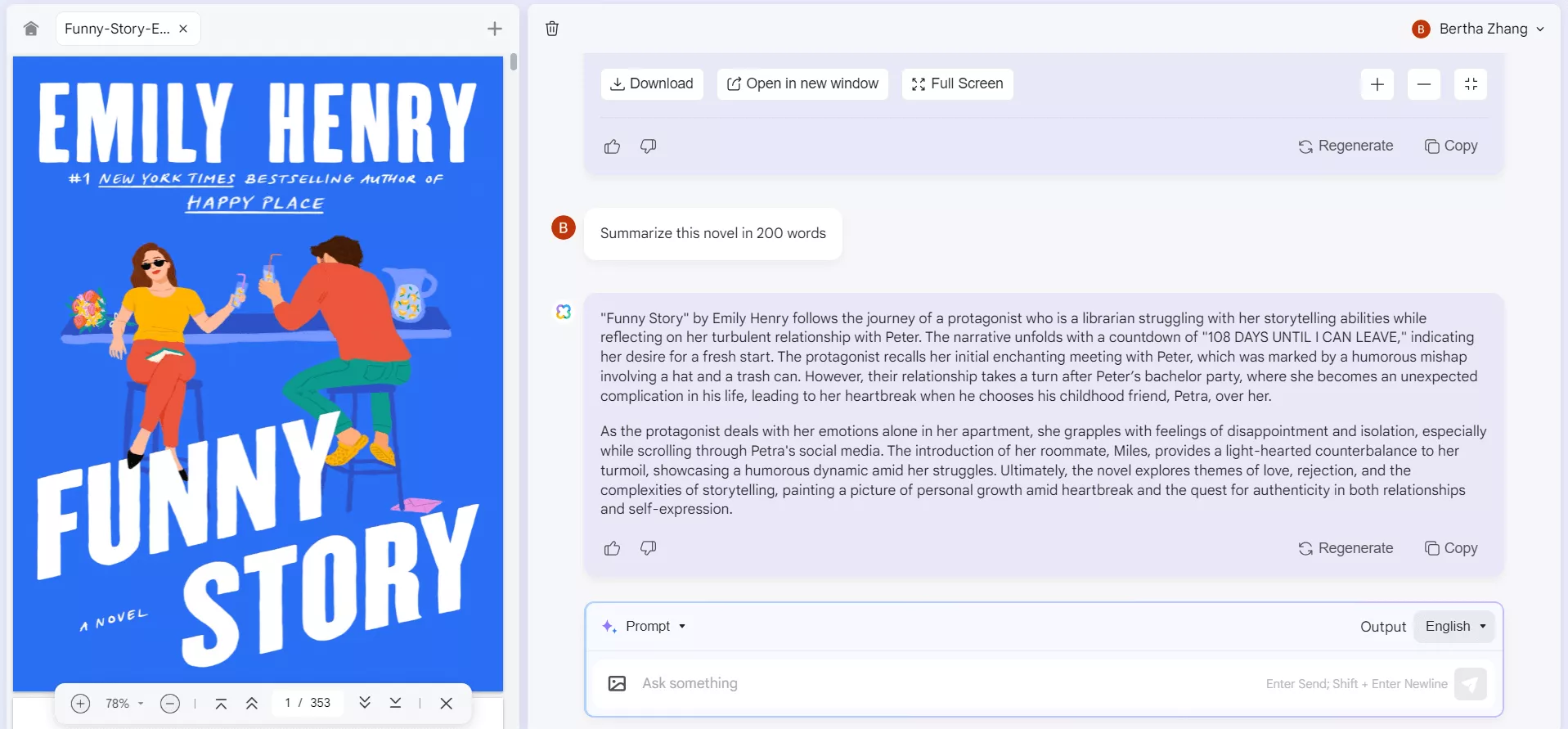
Step 2. Summarize Specific Pages
Click the "Prompt" option near the chat box and select "Summarize by Page".
Select the page range to summarize and click "Go". UPDF will provide a summary of those pages.
Step 3. Summarize Specific Sections
You can also summarize using the chatbot. Copy the content from the novel you want to summarize and type the below prompt in the chat box: "Summarize this: [Paste content]"
You will get the Funny Story by Emily Henry summary of the specific section in seconds.
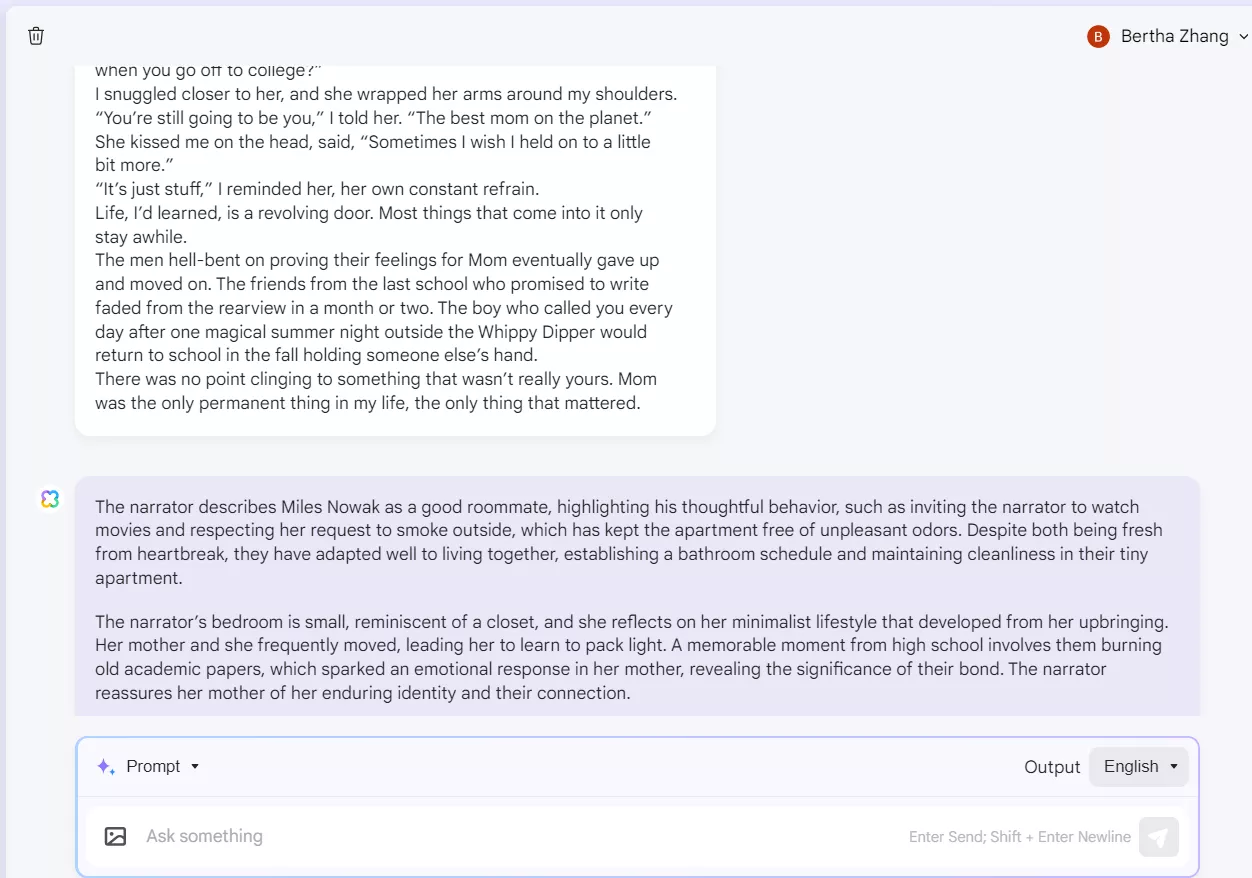
To translate the Funny Story by Emily Henry, follow the below steps:
Step 1. Translate Specific Pages
Click the drop-down menu next to "Output" in the chat box and select the translation language. Afterward, click the "Prompt" option near the chat box and select "Translate by Page".
Select the translation language, the page range to translate, and click "Go". UPDF will translate those pages into your desired language.
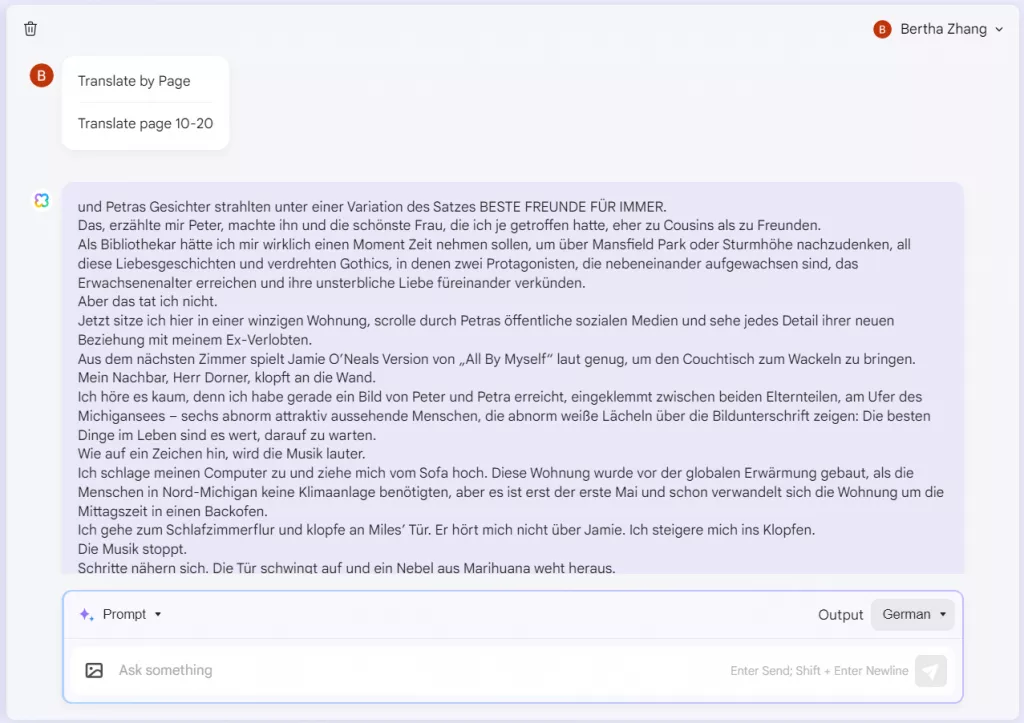
Step 2. Translate Specific Sections
Copy the text from the novel you want to translate. In the chat box, write the below prompt: "Translate this content to [language]: [Paste content]"
UPDF will provide the translation immediately.
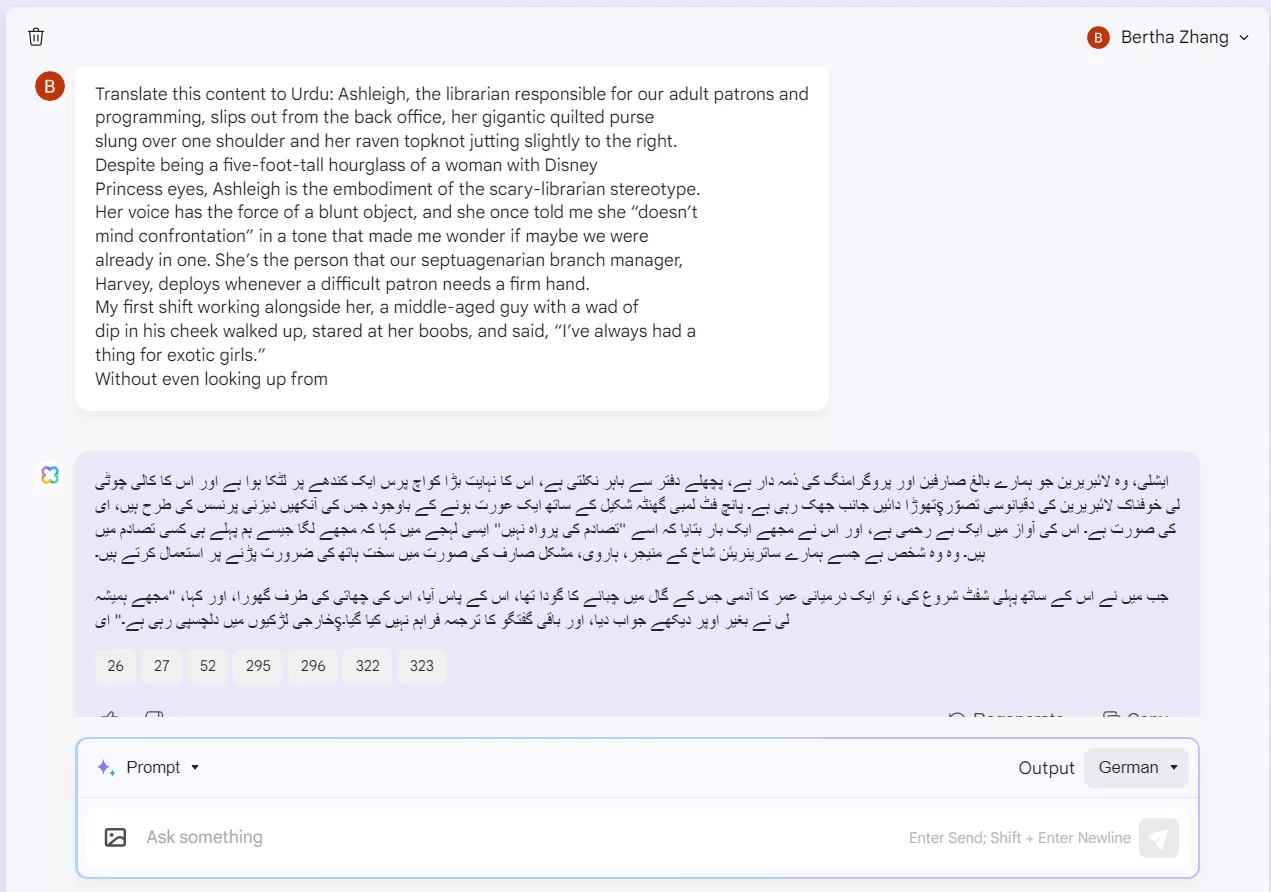
3. Engage with Specific Book Sections using Screenshots and Text Extraction
Let's assume you are reading the "Funny Story" book on Kindle or any digital device. You may have questions about a specific book section or want to extract text. UPDF AI assistant online comes to the rescue again.
UPDF AI allows you to upload screenshots of book sections, ask questions about the content, or even extract the text. Its AI technology, along with OCR, can help to extract text and engage with the content effectively.
Here's how to engage with Funny Story by Emily Henry with UPDF AI assistant online:
Step 1. Take Screenshot
Take a screenshot of the book section you want to engage.
Step 2. Engage with Specific Section
From UPDF AI online, click the "Image" icon and upload the screenshot. Type the prompt about how you want to engage, such as:
- What does the author mean by this passage?
- Can you summarize this section for me?
- What emotions is the author trying to convey here?
- What are the key takeaways from this section?
UPDF will analyze the image and provide the required answers you are looking for.
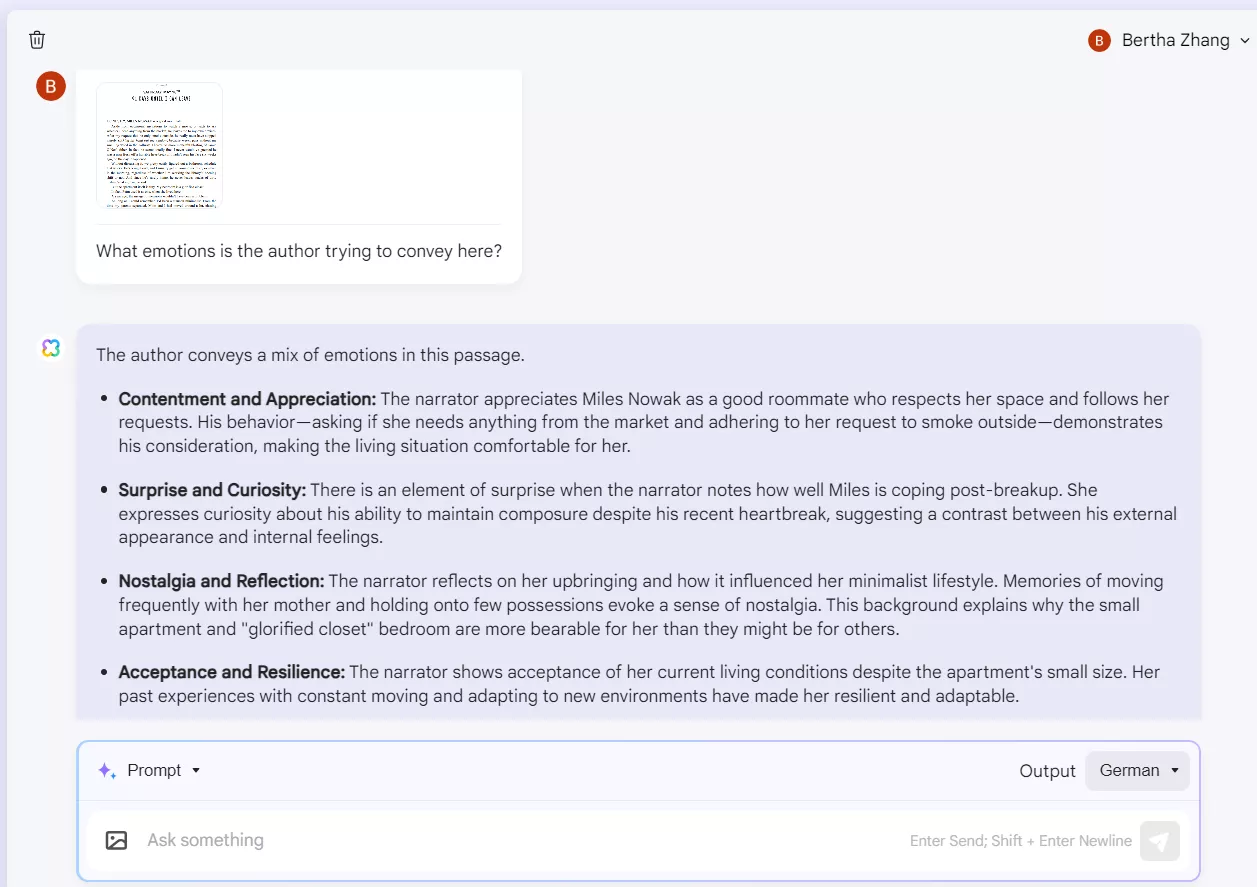
Step 3. Extract Text
If you simply want to extract the text from the screenshot, upload the screenshot and use the below prompt: "Extract the text from the image".
UPDF will extract the text, which you can now easily copy and use wherever you want.
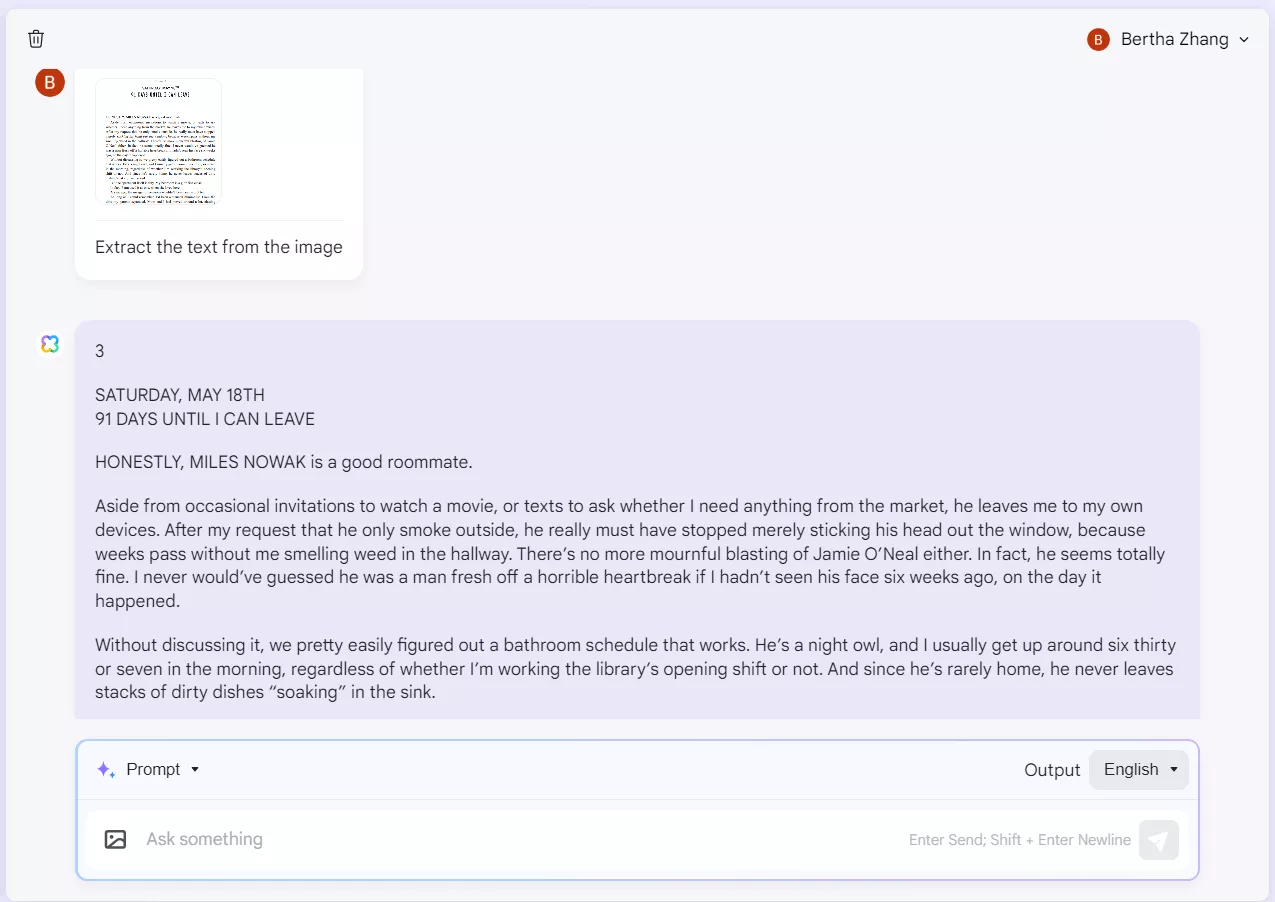
This way, you can increase your engagement and have a Funny Story by Emily Henry fast read. Except for above features, you can also use UPDF's AI story generator to creating more interesting stories.
Conclusion
Funny Story is another masterpiece by Emily Henry that takes readers on a delightful journey of love and self-discovery. The novel's plot and characters make it a compelling read. However, if you want to read the novel in minimal time or are struggling with its complex emotions, use UPDF's AI assistant online.
As discussed above, UPDF AI can help you summarize, translate, generate mind maps, and effectively clarify complex concepts. So, keep UPDF's AI Assistant Online as your companion while reading books to enhance your reading experience.
 UPDF
UPDF
 UPDF for Windows
UPDF for Windows UPDF for Mac
UPDF for Mac UPDF for iPhone/iPad
UPDF for iPhone/iPad UPDF for Android
UPDF for Android UPDF AI Online
UPDF AI Online UPDF Sign
UPDF Sign Edit PDF
Edit PDF Annotate PDF
Annotate PDF Create PDF
Create PDF PDF Form
PDF Form Edit links
Edit links Convert PDF
Convert PDF OCR
OCR PDF to Word
PDF to Word PDF to Image
PDF to Image PDF to Excel
PDF to Excel Organize PDF
Organize PDF Merge PDF
Merge PDF Split PDF
Split PDF Crop PDF
Crop PDF Rotate PDF
Rotate PDF Protect PDF
Protect PDF Sign PDF
Sign PDF Redact PDF
Redact PDF Sanitize PDF
Sanitize PDF Remove Security
Remove Security Read PDF
Read PDF UPDF Cloud
UPDF Cloud Compress PDF
Compress PDF Print PDF
Print PDF Batch Process
Batch Process About UPDF AI
About UPDF AI UPDF AI Solutions
UPDF AI Solutions AI User Guide
AI User Guide FAQ about UPDF AI
FAQ about UPDF AI Summarize PDF
Summarize PDF Translate PDF
Translate PDF Chat with PDF
Chat with PDF Chat with AI
Chat with AI Chat with image
Chat with image PDF to Mind Map
PDF to Mind Map Explain PDF
Explain PDF Scholar Research
Scholar Research Paper Search
Paper Search AI Proofreader
AI Proofreader AI Writer
AI Writer AI Homework Helper
AI Homework Helper AI Quiz Generator
AI Quiz Generator AI Math Solver
AI Math Solver PDF to Word
PDF to Word PDF to Excel
PDF to Excel PDF to PowerPoint
PDF to PowerPoint User Guide
User Guide UPDF Tricks
UPDF Tricks FAQs
FAQs UPDF Reviews
UPDF Reviews Download Center
Download Center Blog
Blog Newsroom
Newsroom Tech Spec
Tech Spec Updates
Updates UPDF vs. Adobe Acrobat
UPDF vs. Adobe Acrobat UPDF vs. Foxit
UPDF vs. Foxit UPDF vs. PDF Expert
UPDF vs. PDF Expert






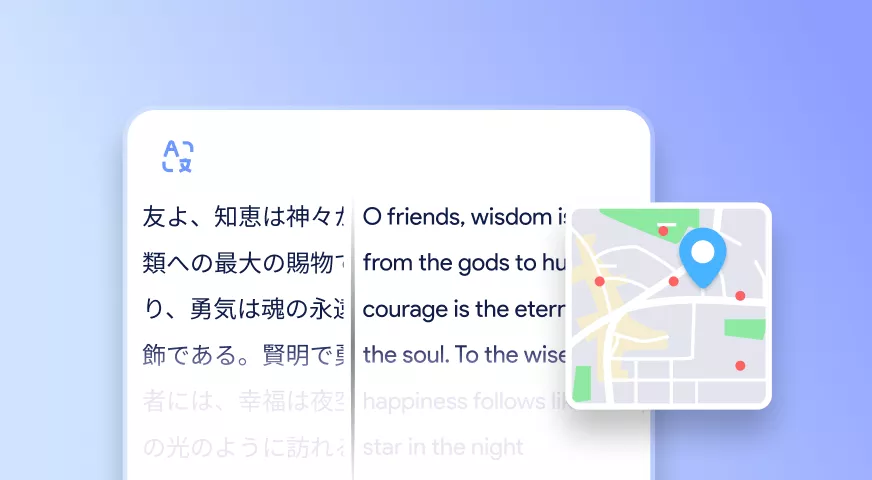

 Grace Curry
Grace Curry  Enid Brown
Enid Brown 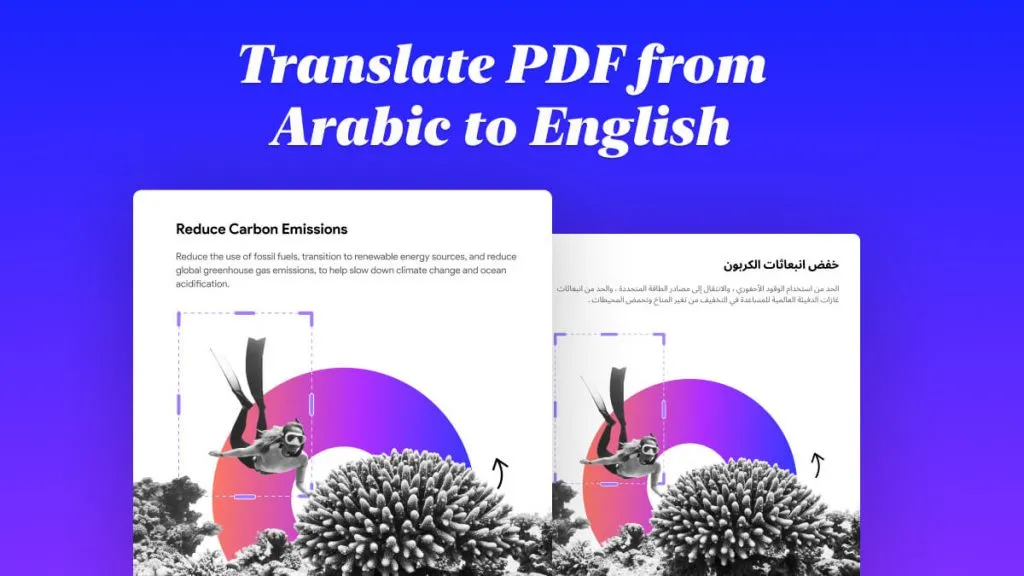
 Enola Miller
Enola Miller 
 Lizzy Lozano
Lizzy Lozano 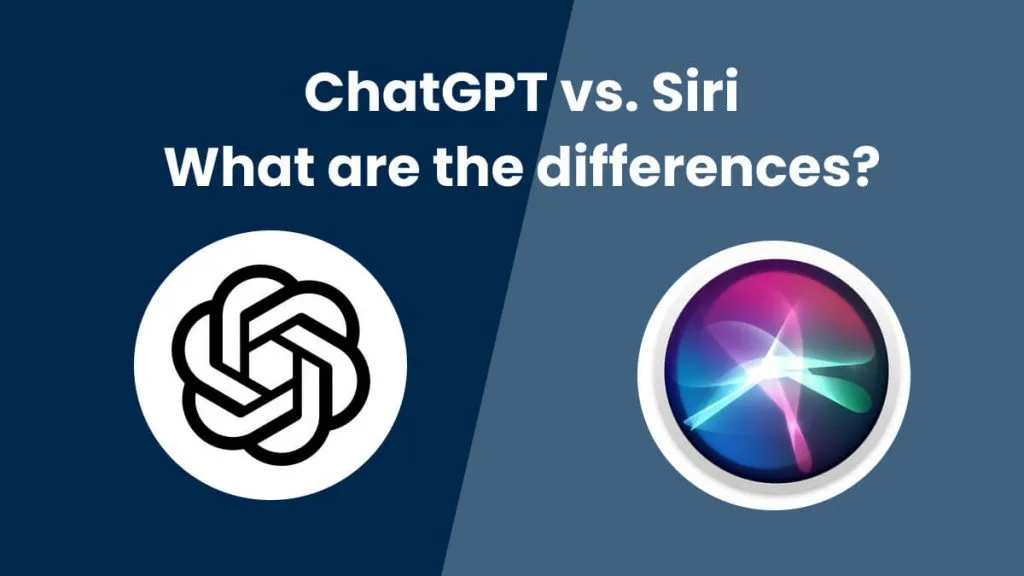
 Enrica Taylor
Enrica Taylor