Since the ChatGPT boom, many new AI tools have emerged by integrating ChatGPT API. One such tool is ChatDOC, which allows you to chat with documents and ask document-related questions through human-like chats.
Therefore, this article is going to evaluate ChatDOC in detail, talking about its features, pricing, and testing its efficiency. In the end, the article also lists its better alternative, the UPDF AI, which is more efficient and cost-effective. Download and try it now to get 30 free questions.
Windows • macOS • iOS • Android 100% secure
So, keep reading to learn everything you should know about ChatDOC.
Key Features of ChatDOC
ChatDOC is a ChatGPT-powered file-reading assistant. With ChatDOC AI, you can use its chat box to extract, find, and summarize information related to the document. For instance, if your document is about cybersecurity, you can ask it to answer, "what is cybersecurity" and get the relevant answer with reference to related pages of the document. Simply put, ChatDOC makes it easy to read and consume documents.
ChatDOC has many features to offer. Below is a quick glimpse of its key features:
- It supports multiple document formats, including .pdf, .docx, .doc, .txt, .epub, URL, website, and scanned files.
- Its AI chat box can carry out human-like chats and ask anything related or unrelated to the document.
- It allows you to select any document section and use AI intelligence to ask specific questions/answers.
- It provides on-page references/footnotes to navigate to the exact section of the document from where AI has interpreted the information.
- It allows you to summarize the whole document.
- It provides powerful OCR capability to extract content from scanned documents.
- It supports multiple languages.
In short, ChatDOC includes all the essential features you need to get reading assistance and easily consume lengthy documents.
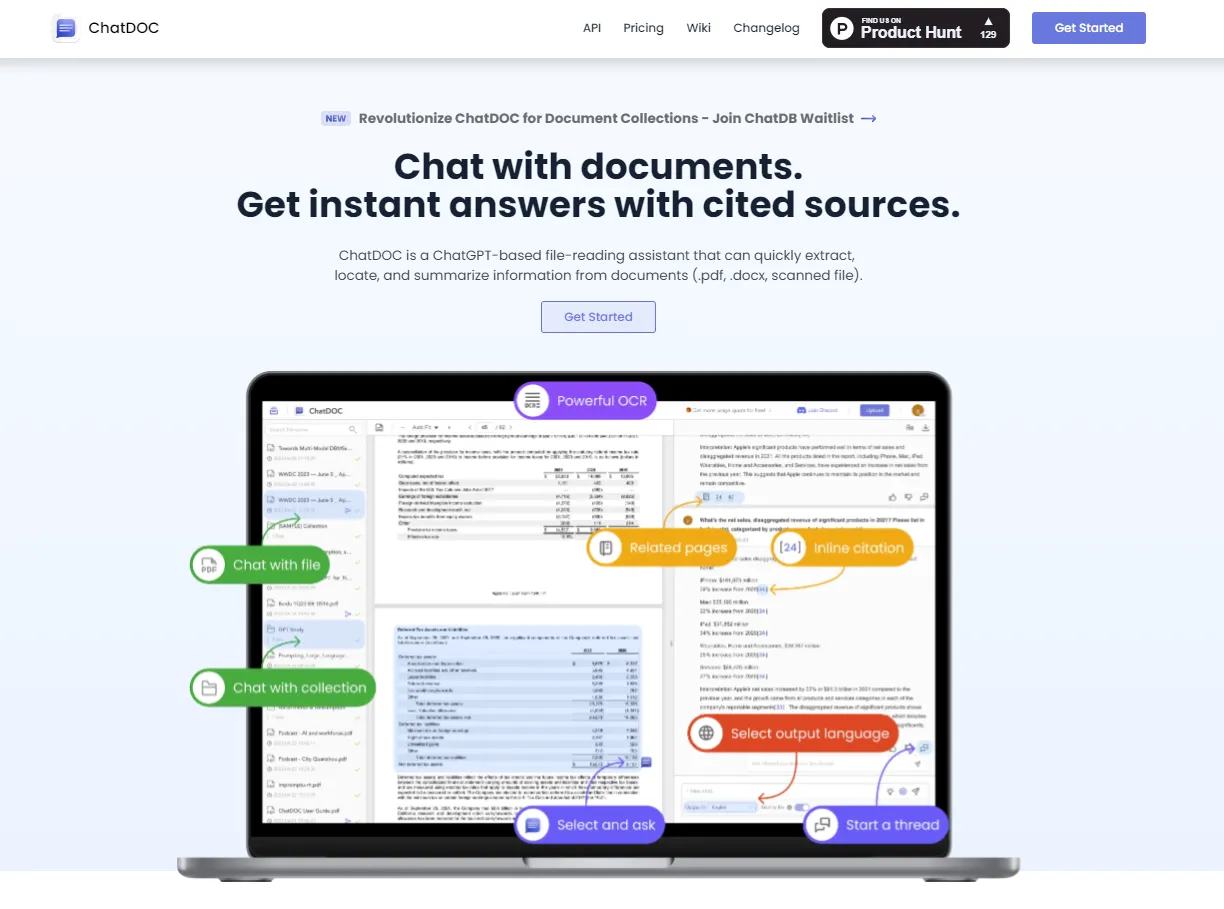
Is ChatDOC Free? ChatDOC Pricing
The table below reflects the pricing and limitations of ChatDOC:
Looking at its price plans, its Free version is only suited if you have very basic document reading needs to fulfill. For larger files or extensive use, you have to purchase its Pro plan.
Performance Analysis of ChatDOC
Now that we know the basics about ChatDOC and its main features, let's bring it into a real test. We will take an IEEE research article as a test case and evaluate ChatDOC efficiency by asking different queries, such as summarize research article, explain a few concepts, etc.
After uploading and opening the research article on ChatDOC, it greeted us with a concise abstract, providing a quick overview of the whole document. Afterward, we asked it to summarize the whole research article.
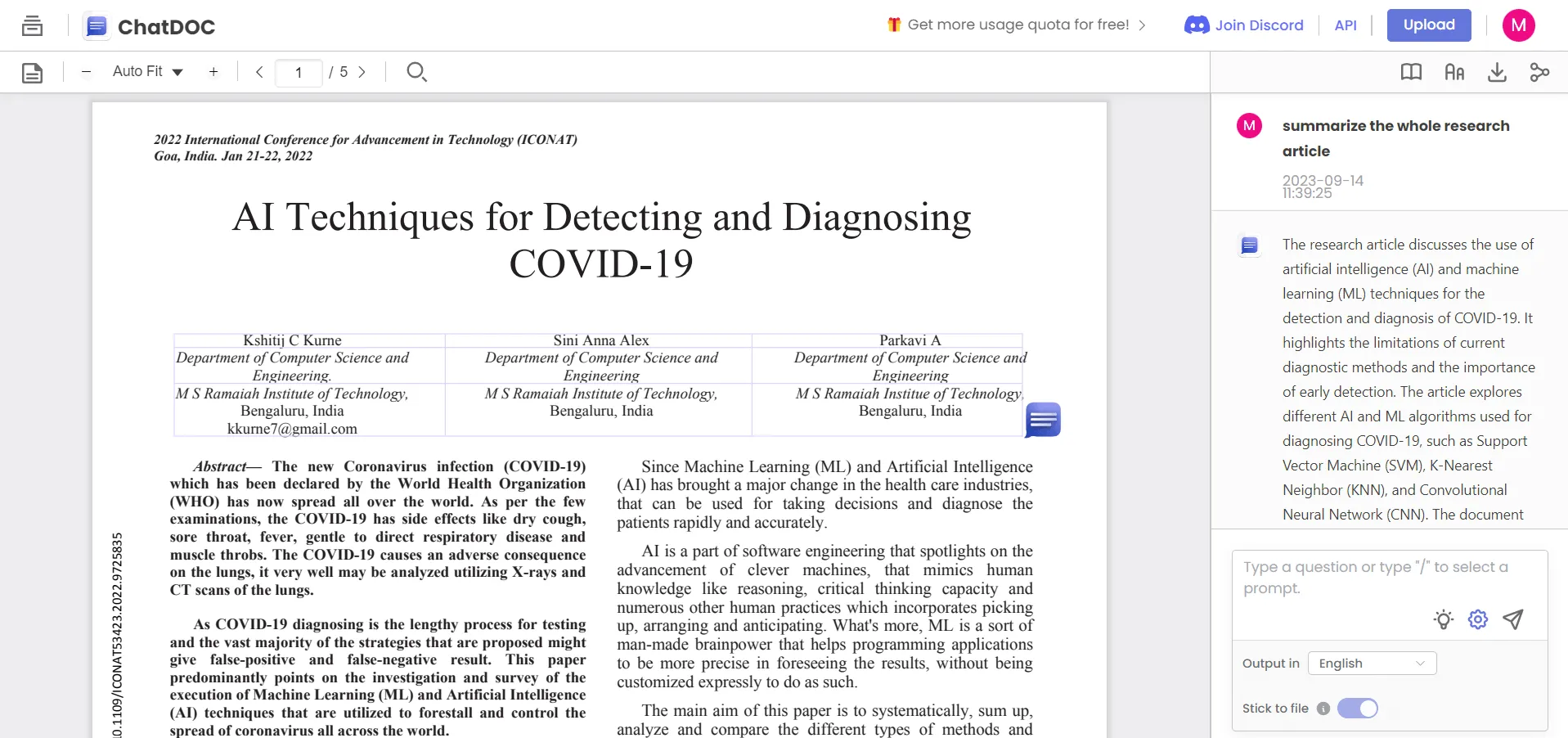
ChatDOC was able to analyze the whole article and provide a decent summary. However, the level of detail in the summary was limited compared to what UPDF AI offers when asked to summarize.
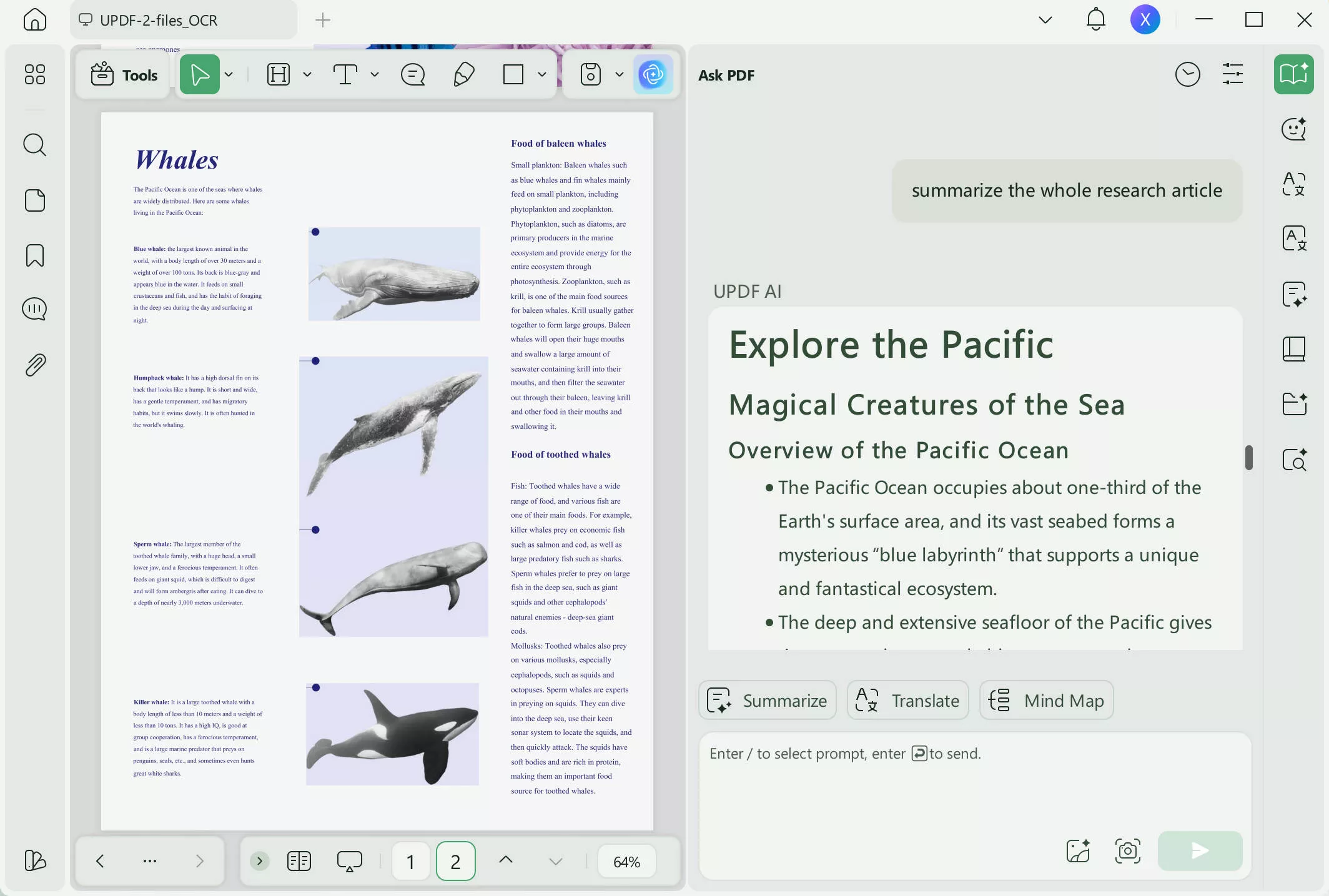
So, either you ask ChatDOC again and ask it to provide a "detailed summary" or download UPDF to get a more in-depth summary in the first shot.
Windows • macOS • iOS • Android 100% secure
After the summary test, we decided to test its concept elaboration capabilities. So, we asked it to clarify "what is machine learning".
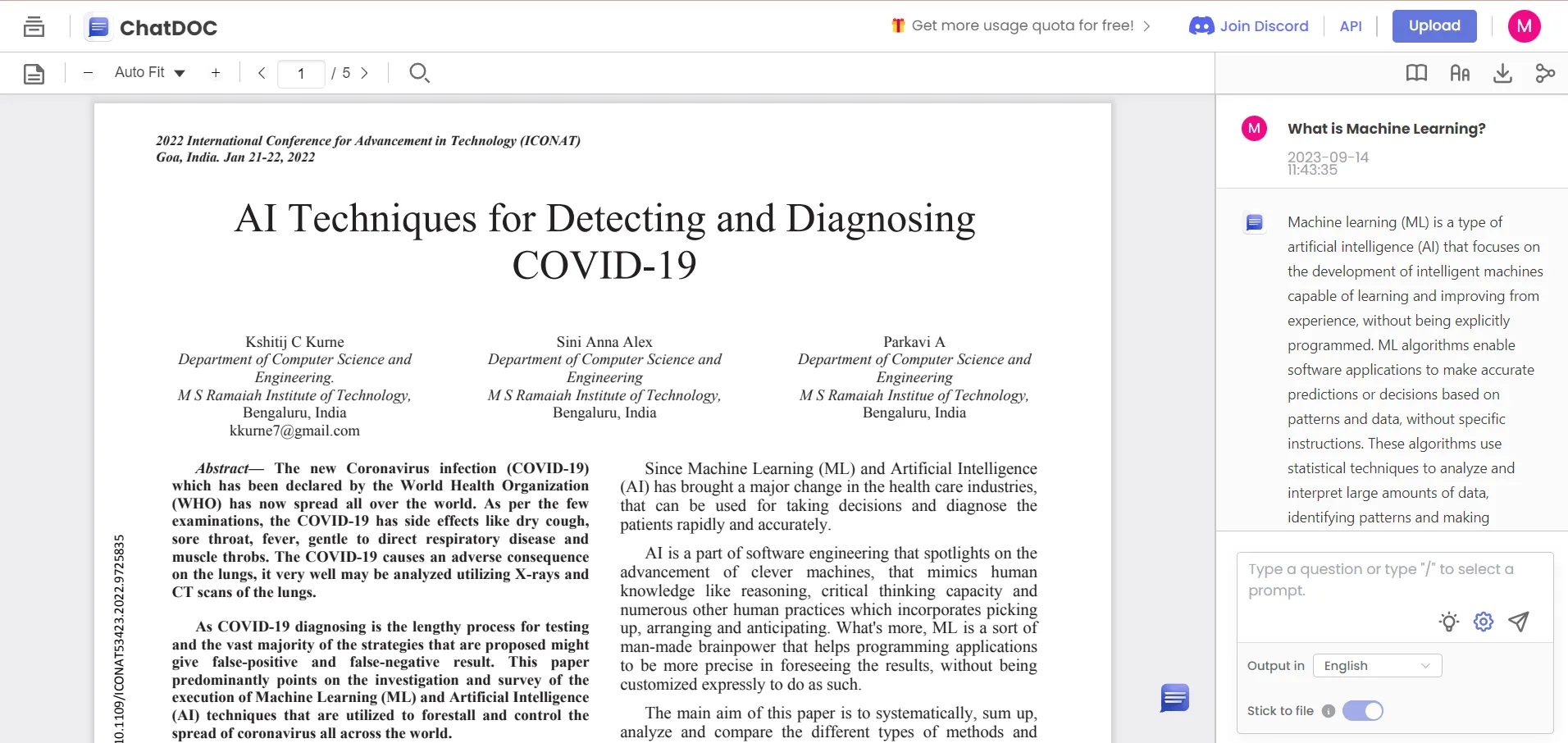
ChatDOC managed to provide a decent answer to our query, providing a general idea of machine learning.
Since ChatDOC supports multiple languages, we decided to ask the same question and let it be answered in French. However, it showed an error message.
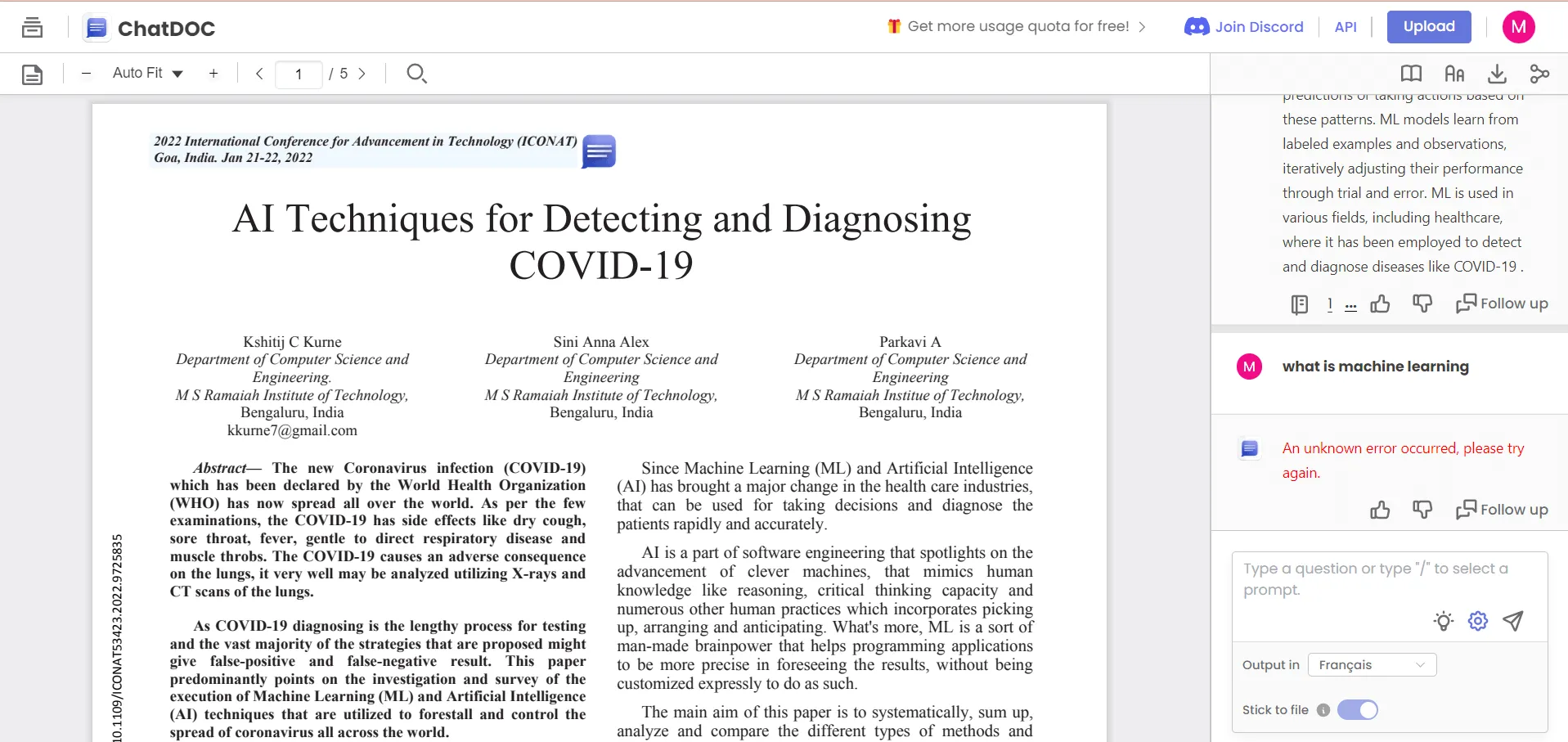
According to ChatDOC features, it can help us "uncover deeper knowledge". So, we asked it to answer, "what is the origin of COVID-19", as the document did not answer this question directly. However, it responded that this document does not provide information about it.
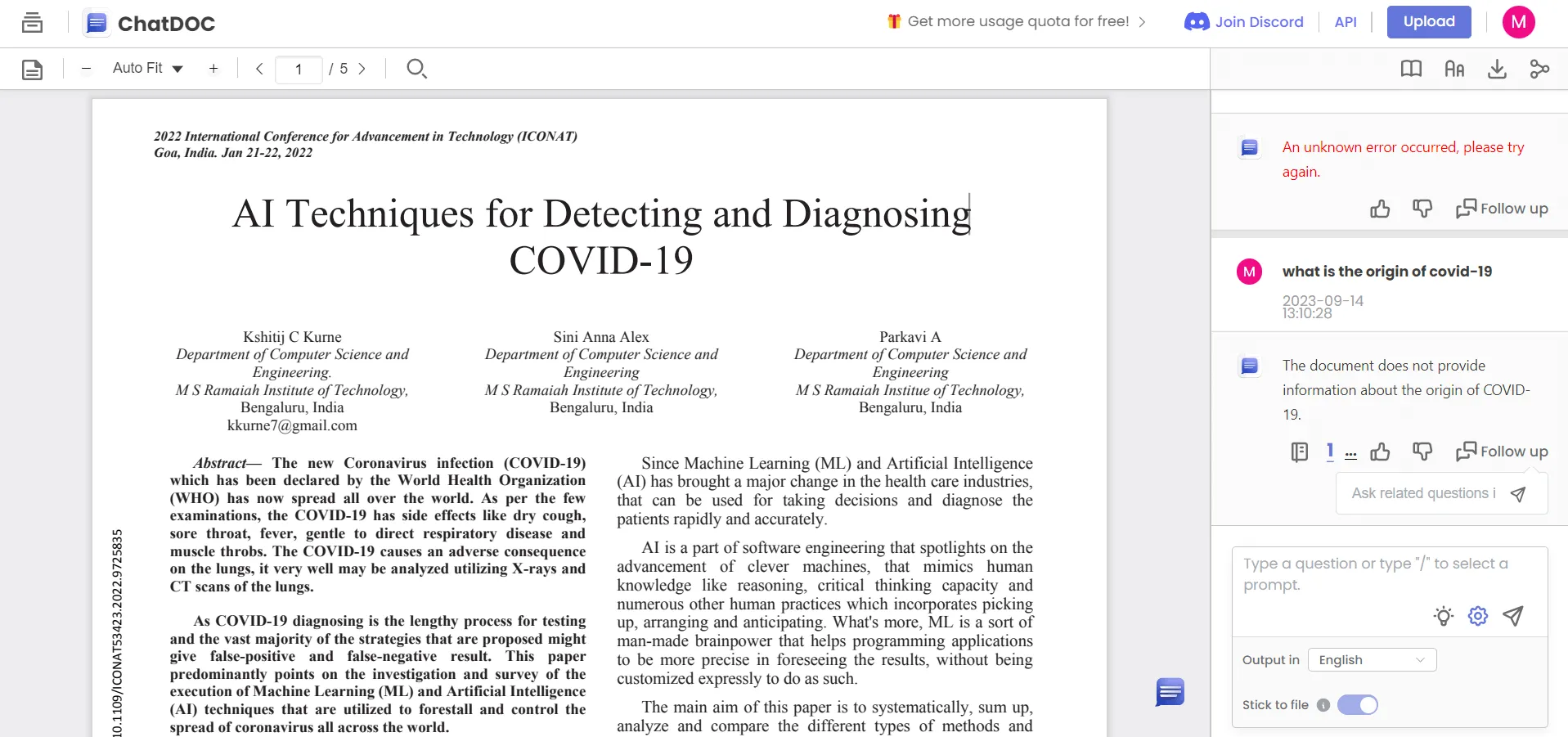
Moreover, we tried to switch the "Stick to file" toggle so that it could answer outside the document scope, but it didn't allow us to switch.

In contrast, UPDF AI offers a separate chat window for general chats outside the scope of the document, making it easy to do question-answer on almost any topic. Download UPDF if you want to have both document-related and general topic chats using the AI assistant.
Windows • macOS • iOS • Android 100% secure
After doing different tests on ChatDOC AI, we can say that it can assist in reading documents, and its chat box can help answer document-related questions. However, it is not a friendly article summarizer and requires a learning curve to efficiently write commands and use the full potential of its chat box.
A More Powerful & Feature-Rich ChatDOC Alternative
ChatDOC can assist in chatting with documents, but an even better ChatDOC alternative can offer more enhanced and efficient functionality.
UPDF AI is the most advanced AI assistant for documents and the best alternative to ChatDOC. It provides a user-friendly and powerful interface to use its AI assistant capabilities alongside reading documents. With UPDF AI, you can summarize, translate, explain, ideate, rewrite, proofread, and do much more.
The key features of UPDF AI include:
- Dual Chat Box Modes: It provides dual chat box modes, i.e., Ask PDF and Chat. The Ask PDF mode allows you to ask anything about the PDF, such as summarize, explain, translate, etc. The Chat mode allows you to carry out human-like chats for any topic beyond the scope of the document.
- Deep Understanding: It ensures a deep understanding of the supplied text and delivers to-the-point and resourceful answers.
- Select and Process: It allows you to select any text and summarize, translate, and explain that selected text instantly.
- Multiple Document Formats: It supports multiple document formats, including .pdf, .docx, .doc, .ppt, .xlsx, .vsdx, and image.
- Multiple Languages: It can analyze and output in different languages, including English, German, Italian, French, Chinese, etc.
- Excellent Complex Chart Analysis: It can simplify complex data in charts with high precision.
- On-page References/Footnotes: It allows you to easily go to the specific section of the document from where AI gathered the response.
In short, UPDF AI provides all the features you get with ChatDOC and even more, making it the more advanced and powerful document AI assistant. Besides that, it also addresses the shortcomings of ChatDOC effectively, as follows:
- Detailed Initial Abstract
After analyzing the document for the first time, it provides a more detailed abstract.
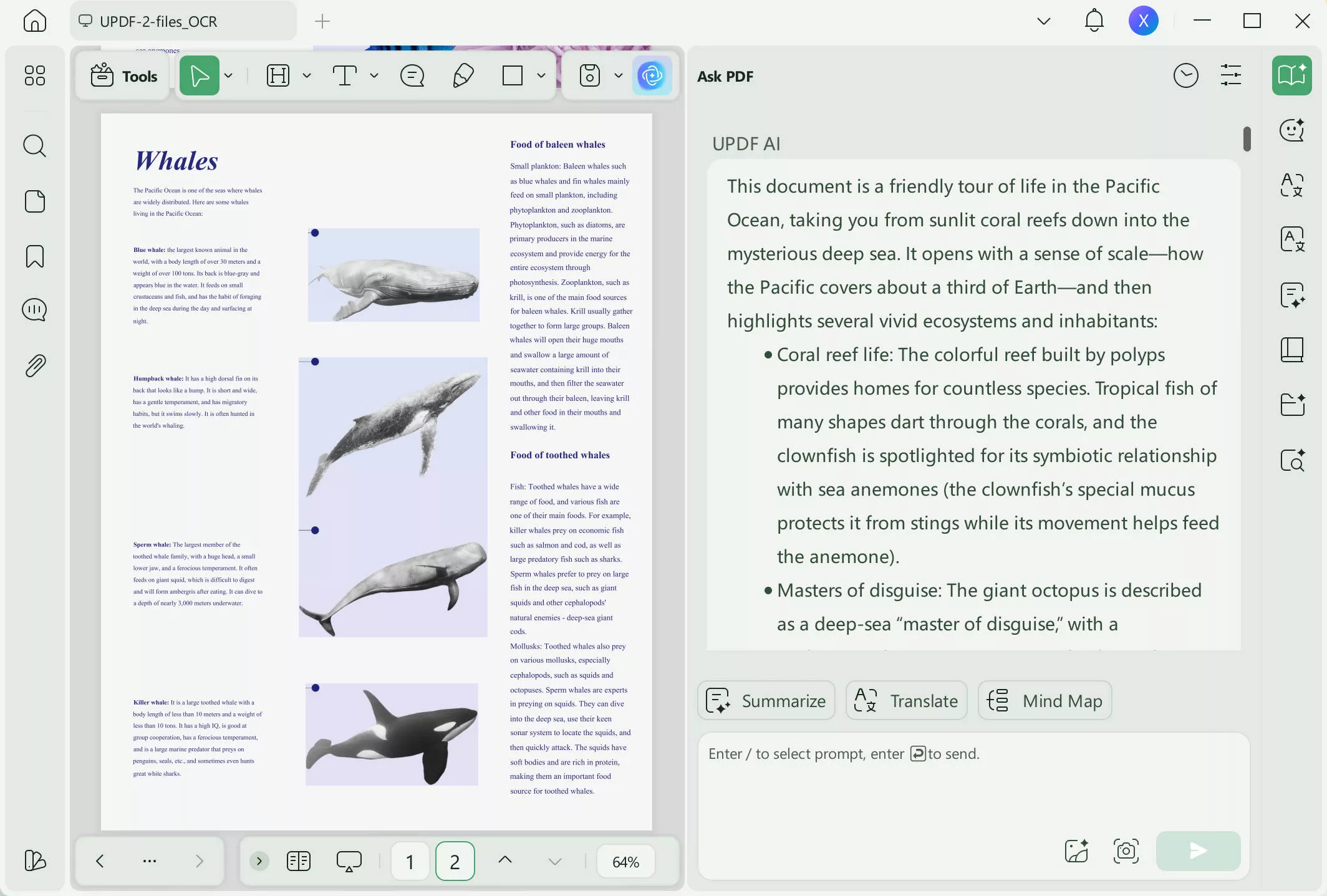
- Comprehensive Summary
It provides more comprehensive and resourceful summaries of the whole document.
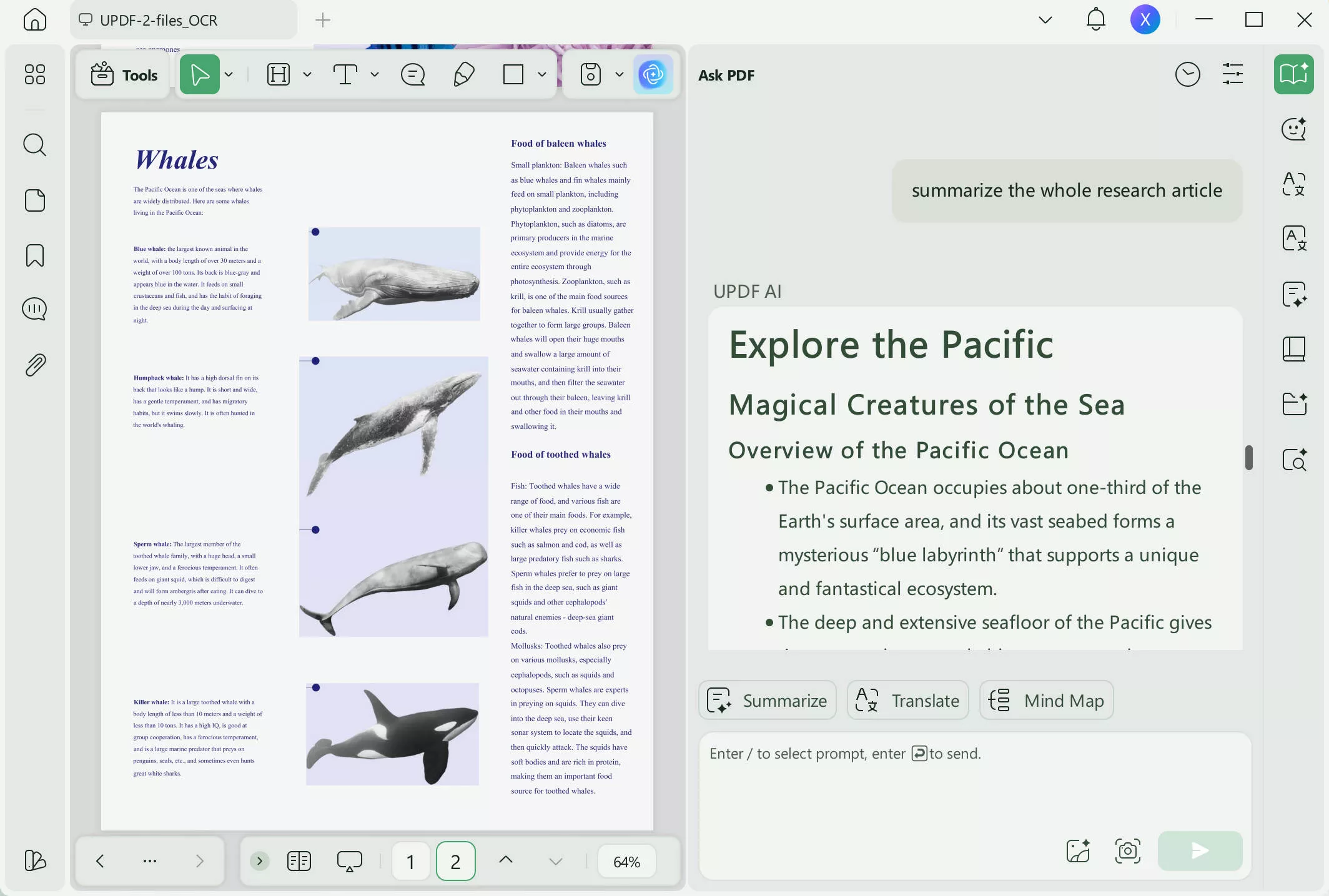
- Answer Queries in Different Languages
It can answer existing or new queries in different languages without showing an error message.
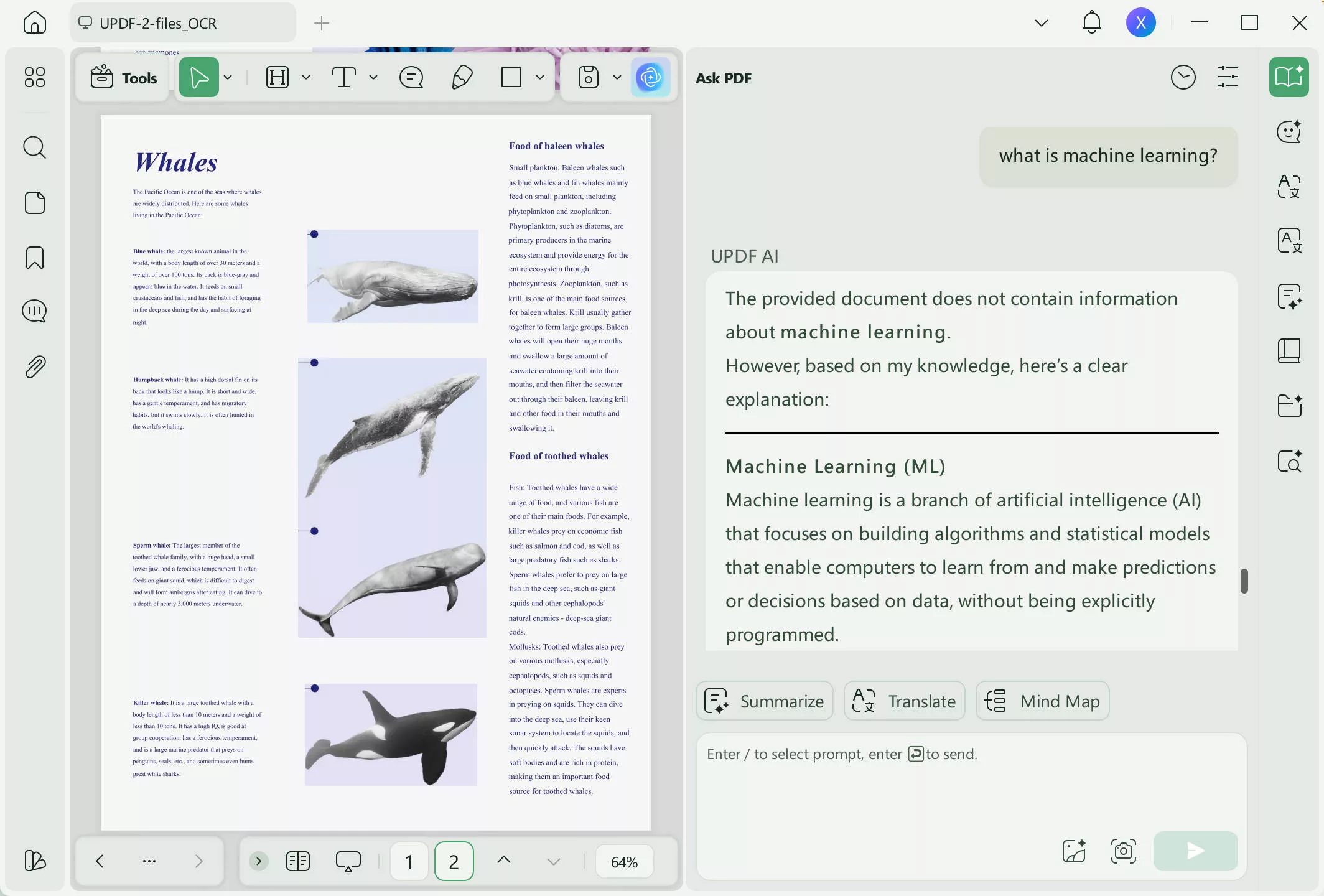
- Talk About Anything Outside Document Scope
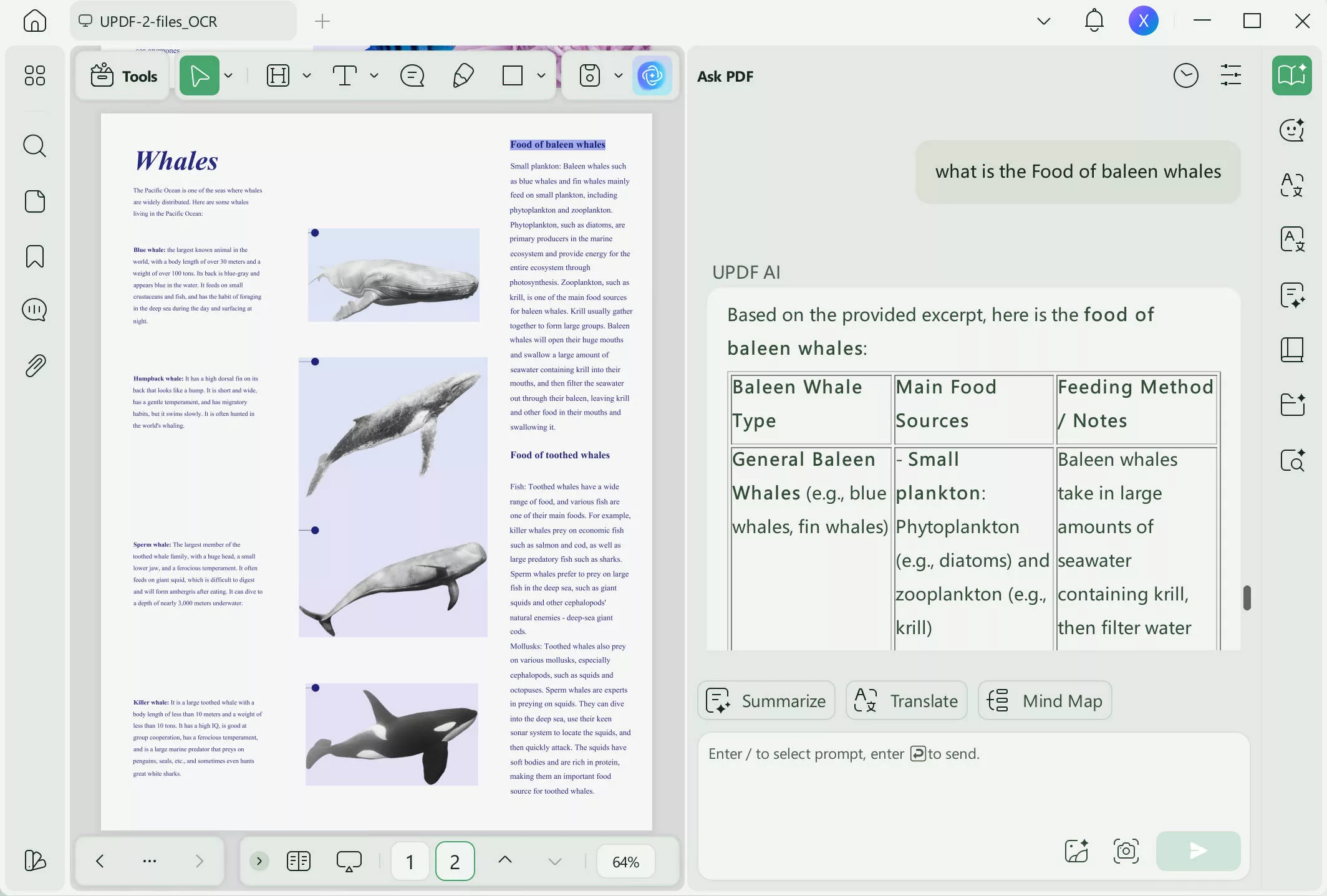
Its Chat mode allows you to ask questions about anything outside the document scope.
Overall, UPDF AI is the best ChatDOC alternative that not only displays feature-rich functionality but also showcases more efficiency. So, wait no more. Download UPDF now and make UPDF AI your companion while reading documents.
Windows • macOS • iOS • Android 100% secure
Price Comparison of ChatDOC vs. UPDF AI
ChatDOC and UPDF AI both offer Free and Pro plans. Their price comparison is as follows:
| Plans | Metrics | ChatDoc | UPDF AI |
|---|---|---|---|
| Free Plan | File Size | 36 MB/file | 10 MB/file |
| File Pages | 20/file | 100/file | |
| File Uploads | 2 | 5 | |
| Question | 20 | 100 | |
| File Formats | .pdf, .docx, .doc, .ppt, .xlsx, and .vsdx | ||
| Pro | Cost | US$5.99/month | US$29/quarter US$79/year |
| File Size | 36 MB/file | 2 GB/file | |
| File Pages | 500/file | 1000/file | |
| File Uploads | 300/month | Unlimited | |
| Question | 300/day | Unlimited | |
| File Formats | .pdf, .docx, .doc, .txt, .epub, and website | .pdf, .docx, .doc, .ppt, .xlsx, .vsdx, and image. |
Note: In order to enable UPDF AI to analyze documents that are not in PDF format, users are required to utilize the "PDF creation" feature to convert documents in other formats into PDF files first.
Looking at the above comparison table, it is clearly evident that UPDF AI provides more value for money. So, purchase UPDF right away and unlock its powerful AI features.
Conclusion
AI assistants for documents have become quite common recently. ChatDOC is one such document AI assistant that lets users interact with documents using ChatGPT power. With ChatDOC, you can summarize or ask document-related questions easily. However, ChatDOC AI struggles at some points, like brief replies, error messages, etc.
Therefore, UPDF AI is a much better ChatDOC alternative that offers a more enhanced AI assistant with its dual modes, deeper and accurate response to prompts, and errorless, smooth functionality. To sum up, UPDF AI is the best choice for you if you want a feature-rich AI assistant with more value for money. Download and purchase to experience its powerful document chatting features now!
Windows • macOS • iOS • Android 100% secure
 UPDF
UPDF
 UPDF for Windows
UPDF for Windows UPDF for Mac
UPDF for Mac UPDF for iPhone/iPad
UPDF for iPhone/iPad UPDF for Android
UPDF for Android UPDF AI Online
UPDF AI Online UPDF Sign
UPDF Sign Edit PDF
Edit PDF Annotate PDF
Annotate PDF Create PDF
Create PDF PDF Form
PDF Form Edit links
Edit links Convert PDF
Convert PDF OCR
OCR PDF to Word
PDF to Word PDF to Image
PDF to Image PDF to Excel
PDF to Excel Organize PDF
Organize PDF Merge PDF
Merge PDF Split PDF
Split PDF Crop PDF
Crop PDF Rotate PDF
Rotate PDF Protect PDF
Protect PDF Sign PDF
Sign PDF Redact PDF
Redact PDF Sanitize PDF
Sanitize PDF Remove Security
Remove Security Read PDF
Read PDF UPDF Cloud
UPDF Cloud Compress PDF
Compress PDF Print PDF
Print PDF Batch Process
Batch Process About UPDF AI
About UPDF AI UPDF AI Solutions
UPDF AI Solutions AI User Guide
AI User Guide FAQ about UPDF AI
FAQ about UPDF AI Summarize PDF
Summarize PDF Translate PDF
Translate PDF Chat with PDF
Chat with PDF Chat with AI
Chat with AI Chat with image
Chat with image PDF to Mind Map
PDF to Mind Map Explain PDF
Explain PDF Scholar Research
Scholar Research Paper Search
Paper Search AI Proofreader
AI Proofreader AI Writer
AI Writer AI Homework Helper
AI Homework Helper AI Quiz Generator
AI Quiz Generator AI Math Solver
AI Math Solver PDF to Word
PDF to Word PDF to Excel
PDF to Excel PDF to PowerPoint
PDF to PowerPoint User Guide
User Guide UPDF Tricks
UPDF Tricks FAQs
FAQs UPDF Reviews
UPDF Reviews Download Center
Download Center Blog
Blog Newsroom
Newsroom Tech Spec
Tech Spec Updates
Updates UPDF vs. Adobe Acrobat
UPDF vs. Adobe Acrobat UPDF vs. Foxit
UPDF vs. Foxit UPDF vs. PDF Expert
UPDF vs. PDF Expert






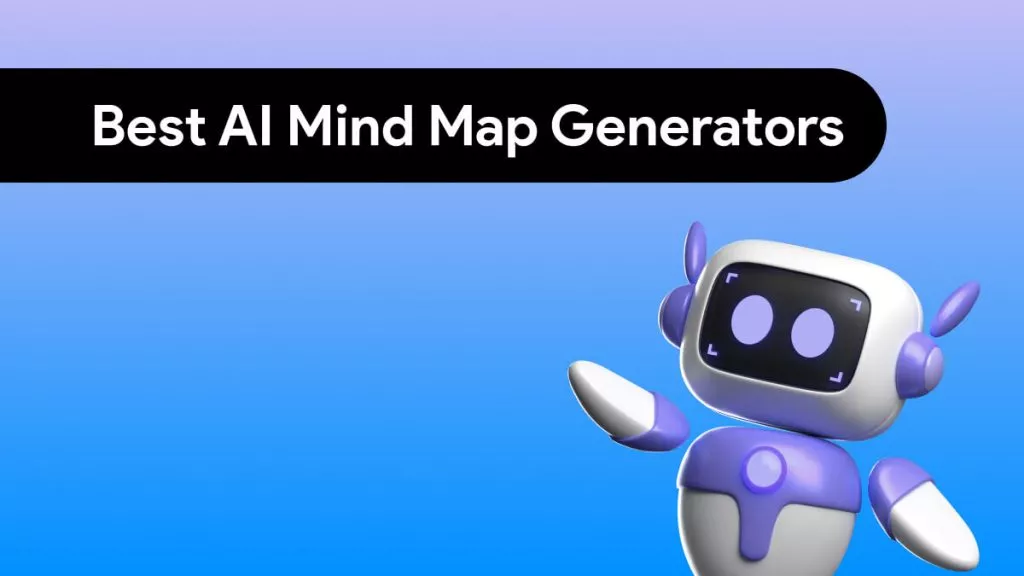



 Enid Brown
Enid Brown 

 Enrica Taylor
Enrica Taylor 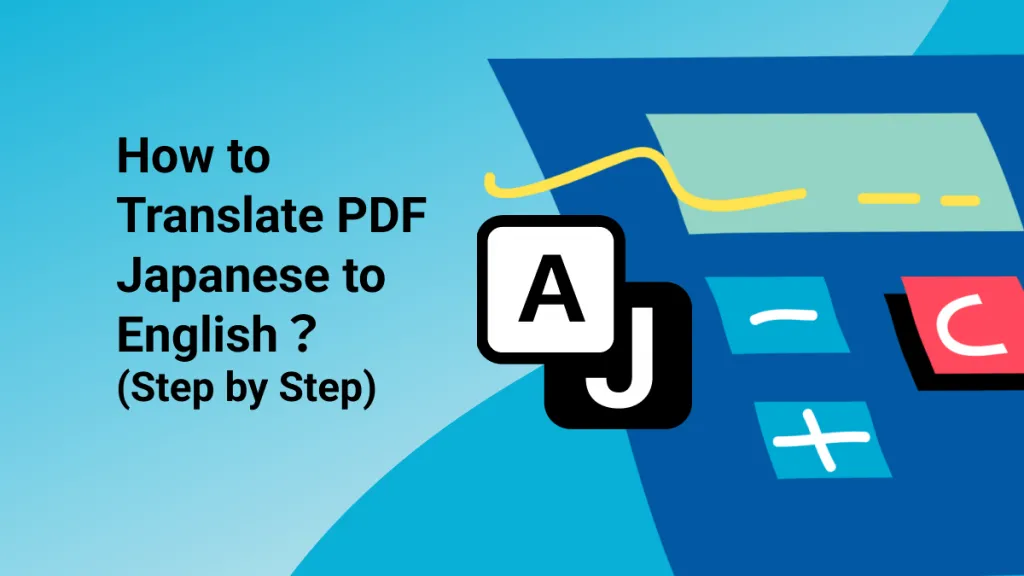
 Lizzy Lozano
Lizzy Lozano 