Cancel Subscription
As a customer, your satisfaction and success are the motivation for all we do - which is why we'll always do everything we can to ensure we make working with documents smarter and easier for you. If, however, you feel like UPDF software doesn't fulfill your needs, we're here to help make things right.
How to Cancel Subscription
1. Cancel your Subscription from the UPDF Account Center
If you want to terminate the next recurring payment transaction cycle, you must cancel the subscription 3 days in advance before it recurs. If you purchased the Subscription Plan from the online store of updf.com, you can go to the UPDF account center, login, and click on the "Products and Plans" part to click the "Unsubscribe" option after your Subscriptions plan card and select "Continue Unsubscribing" to cancel the subscription all by yourself.
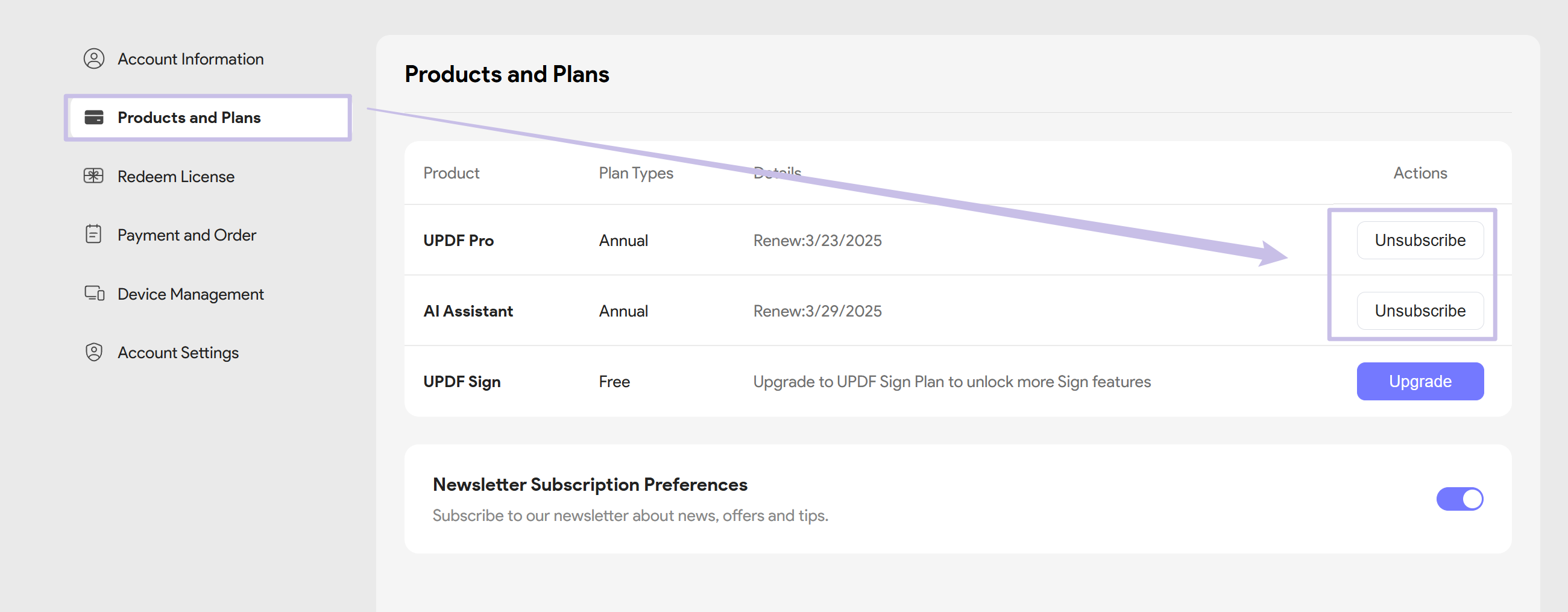
2. Cancel Subscription from App Store
If you subscribe to UPDF software from the Apple App Store or Google Play, please refer to the rules of Apple for canceling subscriptions and the Google Play Store guide to cancel it.
Note: We will notify you when we have processed your unsubscribe request or if we need additional information.
If you still have any problem for canceling your subscription, contact our support team via [email protected]
 UPDF
UPDF
 UPDF for Windows
UPDF for Windows UPDF for Mac
UPDF for Mac UPDF for iPhone/iPad
UPDF for iPhone/iPad UPDF for Android
UPDF for Android UPDF AI Online
UPDF AI Online UPDF Sign
UPDF Sign Read PDF
Read PDF Annotate PDF
Annotate PDF Edit PDF
Edit PDF Convert PDF
Convert PDF Create PDF
Create PDF Compress PDF
Compress PDF Organize PDF
Organize PDF Merge PDF
Merge PDF Split PDF
Split PDF Crop PDF
Crop PDF Delete PDF pages
Delete PDF pages Rotate PDF
Rotate PDF Sign PDF
Sign PDF PDF Form
PDF Form Compare PDFs
Compare PDFs Protect PDF
Protect PDF Print PDF
Print PDF Batch Process
Batch Process OCR
OCR UPDF Cloud
UPDF Cloud About UPDF AI
About UPDF AI UPDF AI Solutions
UPDF AI Solutions FAQ about UPDF AI
FAQ about UPDF AI Summarize PDF
Summarize PDF Translate PDF
Translate PDF Explain PDF
Explain PDF Chat with PDF
Chat with PDF Chat with image
Chat with image PDF to Mind Map
PDF to Mind Map Chat with AI
Chat with AI User Guide
User Guide Tech Spec
Tech Spec Updates
Updates FAQs
FAQs UPDF Tricks
UPDF Tricks Blog
Blog Newsroom
Newsroom UPDF Reviews
UPDF Reviews Download Center
Download Center Contact Us
Contact Us