Crop Pages with UPDF 1.0 on Mac
UPDF lets you crop PDF pages individually or entirely. It gives you complete control over cropping, whether you want to crop a single page or an entire document.
Here's the complete user guide and cropping options:
Click on the "Crop Pages" icon on the left toolbar to launch into its feature. Then you can adjust the cropping area by dragging the purple dashed box. Click the purple "Crop" button to apply the cropping.
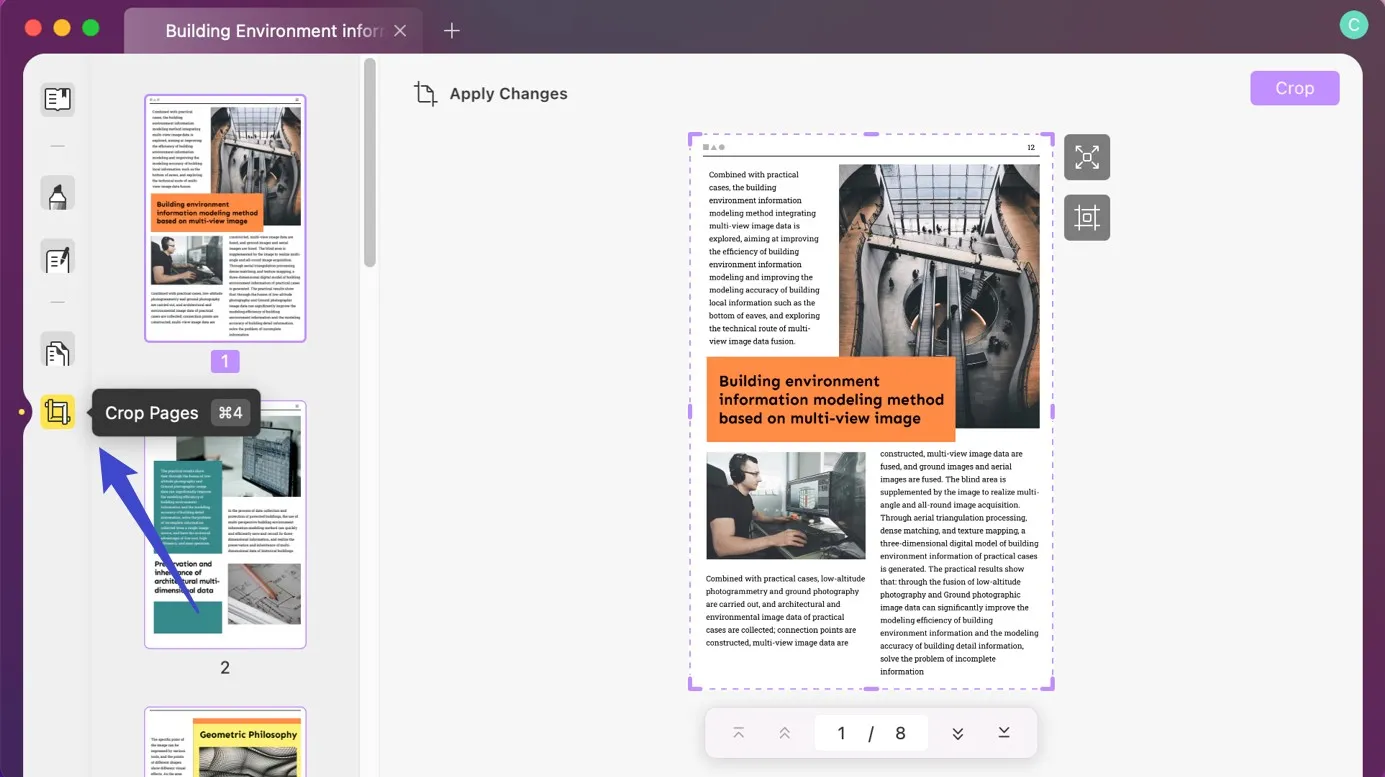
Inside the "Crop Pages" feature, you'll find the following categories:
Crop Options
There's an "Option" icon that lets you control/set the page margins and cropped page size manually.
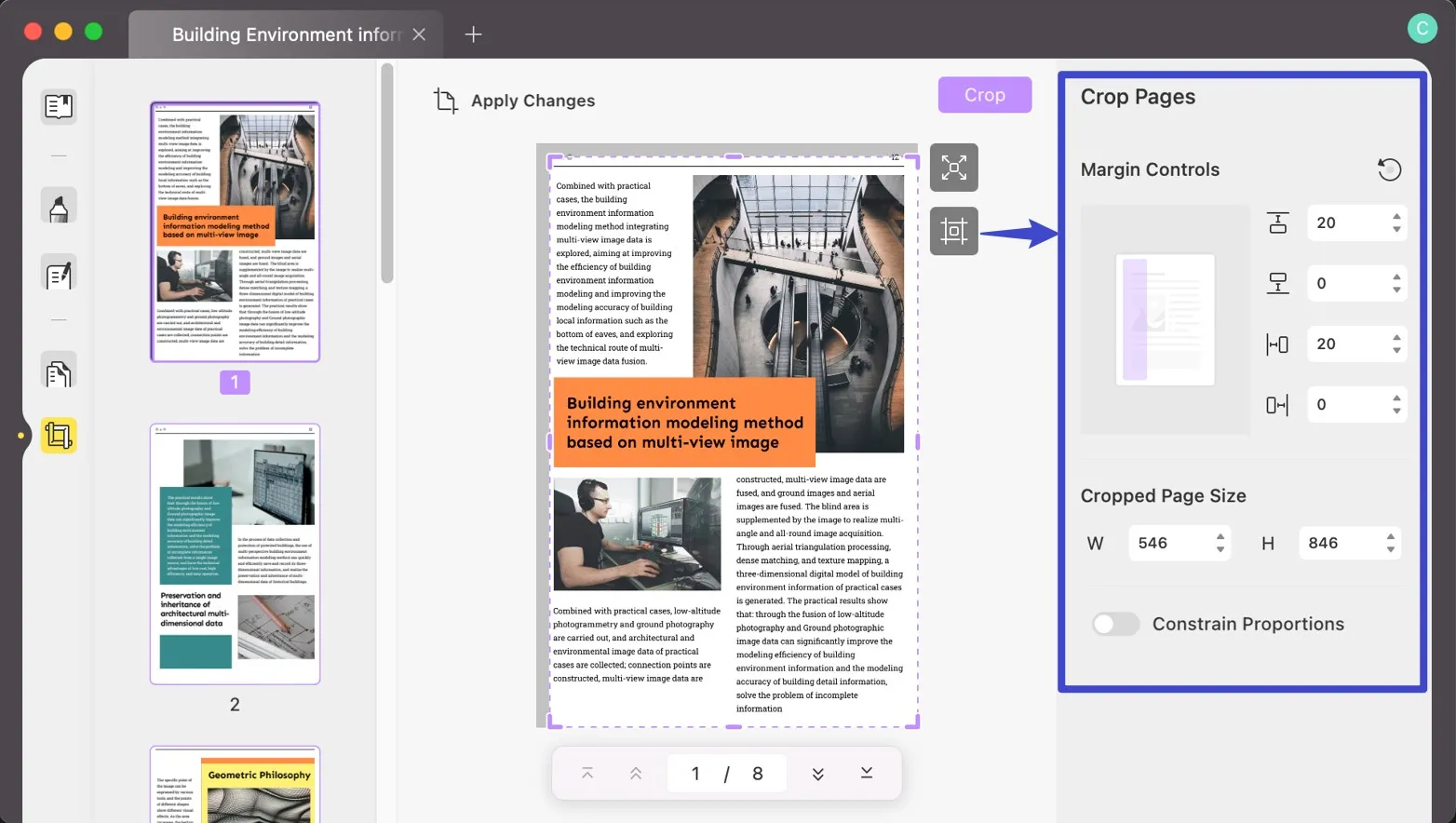
Inside the "Option," you'll find the following attributes:
- Margin Controls: You can control the "Top," "Bottom," "Left," and "Right" crop margins manually by entering the dimensions numerically.
- Cropped Page Size: Same as controlling the margins, you can also set the width and height of cropped pages.
- Constrain Proportions: You can also constrain the proportions and the margins on your PDF file.
Apply Changes
If you want to crop just the current page, click the "Crop" button on the top right corner.
If you want to make similar changes to the selected pages, enabling the "Apply Changes" feature will let you apply the current changes to the custom page range. You can also set the custom page ranges within this feature:
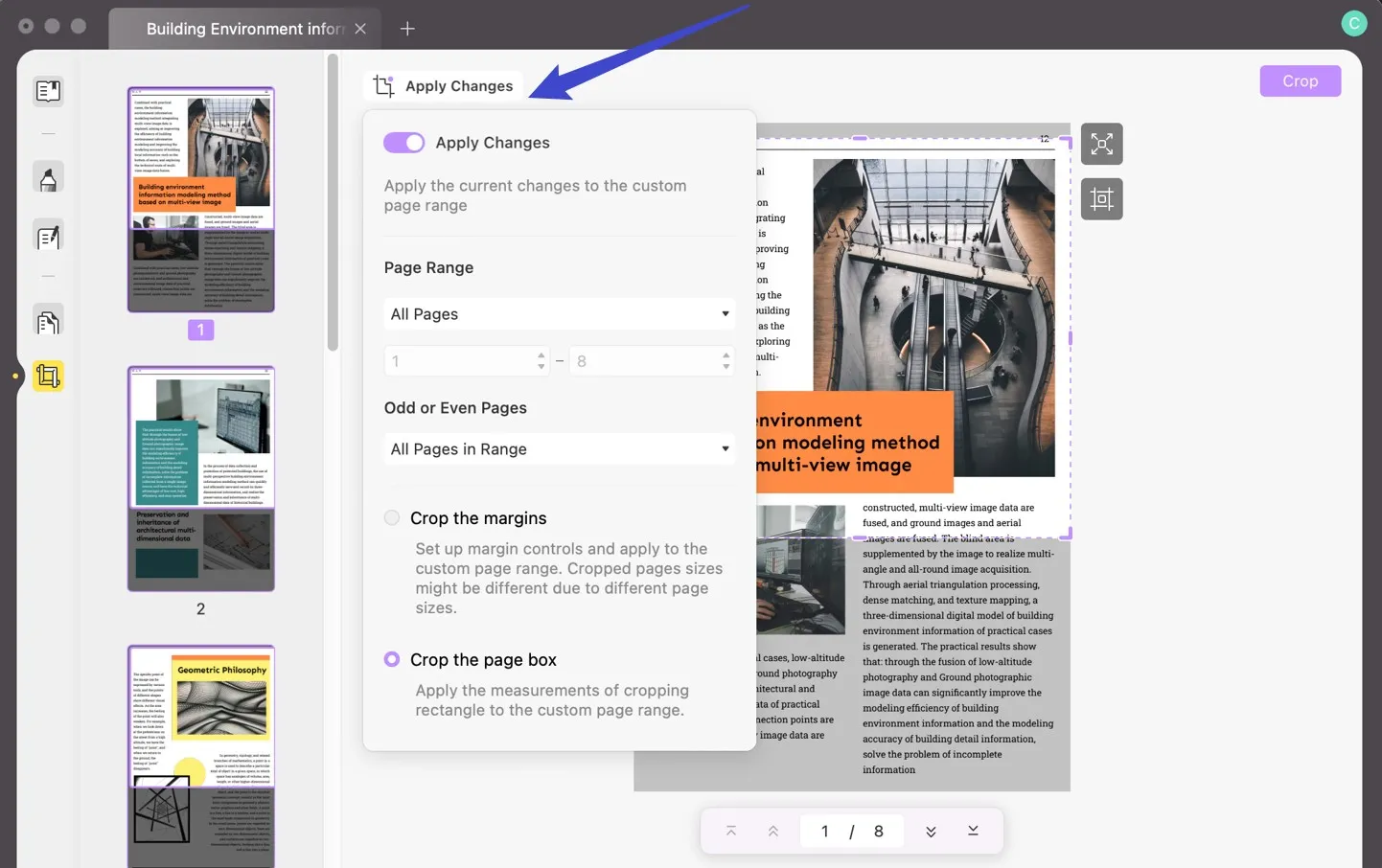
- Page Range: You can crop the pages you want, including All Pages, Portrait Pages, Landscape Pages, or Custom Pages.
- Odd or Even Pages: You can also choose the page ranges in even and odd page numbers.
- Crop the Margins: Enabling the "Crop the Margin" feature will let you control the margins of custom pages, as cropped page sizes might be different due to different PDF page sizes.
- Crop the Page Box: This feature will let you apply the measurement of rectangle cropping to the custom page range.
Revert Changes
You can revert the changes by clicking on the "Revert Changes" in the right-top corner of the page. It will revert all the changes you made while cropping.
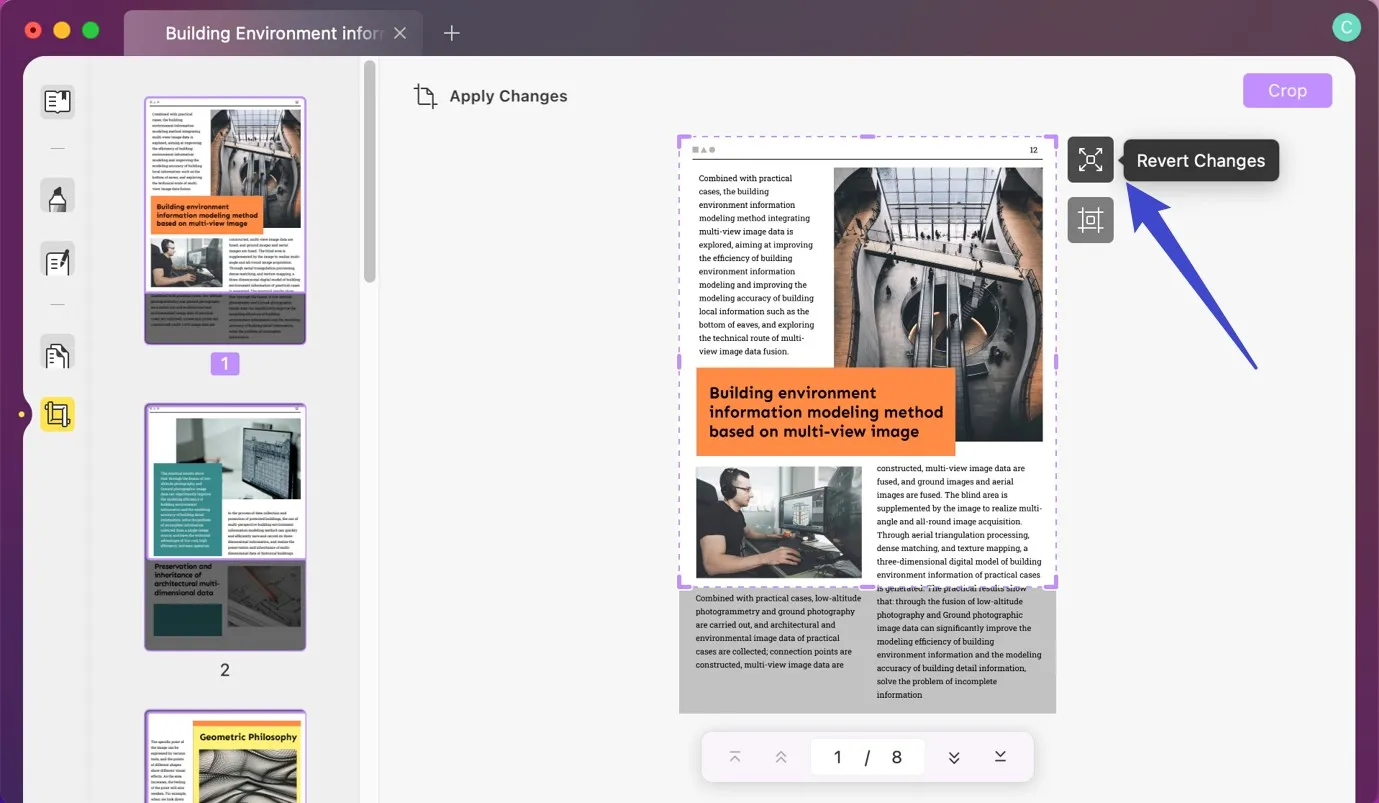
 UPDF
UPDF
 UPDF for Windows
UPDF for Windows UPDF for Mac
UPDF for Mac UPDF for iPhone/iPad
UPDF for iPhone/iPad UPDF for Android
UPDF for Android UPDF AI Online
UPDF AI Online UPDF Sign
UPDF Sign Edit PDF
Edit PDF Annotate PDF
Annotate PDF Create PDF
Create PDF PDF Form
PDF Form Edit links
Edit links Convert PDF
Convert PDF OCR
OCR PDF to Word
PDF to Word PDF to Image
PDF to Image PDF to Excel
PDF to Excel Organize PDF
Organize PDF Merge PDF
Merge PDF Split PDF
Split PDF Crop PDF
Crop PDF Rotate PDF
Rotate PDF Protect PDF
Protect PDF Sign PDF
Sign PDF Redact PDF
Redact PDF Sanitize PDF
Sanitize PDF Remove Security
Remove Security Read PDF
Read PDF UPDF Cloud
UPDF Cloud Compress PDF
Compress PDF Print PDF
Print PDF Batch Process
Batch Process About UPDF AI
About UPDF AI UPDF AI Solutions
UPDF AI Solutions AI User Guide
AI User Guide FAQ about UPDF AI
FAQ about UPDF AI Summarize PDF
Summarize PDF Translate PDF
Translate PDF Chat with PDF
Chat with PDF Chat with AI
Chat with AI Chat with image
Chat with image PDF to Mind Map
PDF to Mind Map Explain PDF
Explain PDF Scholar Research
Scholar Research Paper Search
Paper Search AI Proofreader
AI Proofreader AI Writer
AI Writer AI Homework Helper
AI Homework Helper AI Quiz Generator
AI Quiz Generator AI Math Solver
AI Math Solver PDF to Word
PDF to Word PDF to Excel
PDF to Excel PDF to PowerPoint
PDF to PowerPoint User Guide
User Guide UPDF Tricks
UPDF Tricks FAQs
FAQs UPDF Reviews
UPDF Reviews Download Center
Download Center Blog
Blog Newsroom
Newsroom Tech Spec
Tech Spec Updates
Updates UPDF vs. Adobe Acrobat
UPDF vs. Adobe Acrobat UPDF vs. Foxit
UPDF vs. Foxit UPDF vs. PDF Expert
UPDF vs. PDF Expert

