License and Activate
1. UPDF Sign Free Version Limitations
UPDF Sign offers a free version that allows users to streamline the digital signature process. However, it comes with certain limitations that can affect the usability of users. Here is the breakdown of some of the limitations of the free version:
- Signature Requests: The free version only supports 2 signature requests.
- Cloud Storage: The free version of the UPDF Sign lacks cloud storage capability.
2. Purchase UPDF Sign
If you want to gain limitless functionalities of UPDF Sign, you must upgrade to its Premium account following the below instructions:
- Start by accessing the UPDF Sign website on your device and press the Pricing button on the top.
- On the next page, choose your preferred pricing plan and click the Buy Now button under the plan.
- Check the order summary on the next window and choose a payment method if you are logged into your UPDF Sign account. If the account is not registered, look for the Change button across the checkout window to manually enter your Email in the text box and choose Continue to Pay option. UPDF Sign automatically creates an account under the provided email and authorize the respective benefits.
3. How to Activate UPDF Sign
After you've purchased a UPDF Sign plan, follow the steps to activate it:
- Open the UPDF Sign website and click the Start free trial button from the top right corner of the screen.
- Insert the email address that has been used to purchase UPDF Sign's plan and click the Continue button.
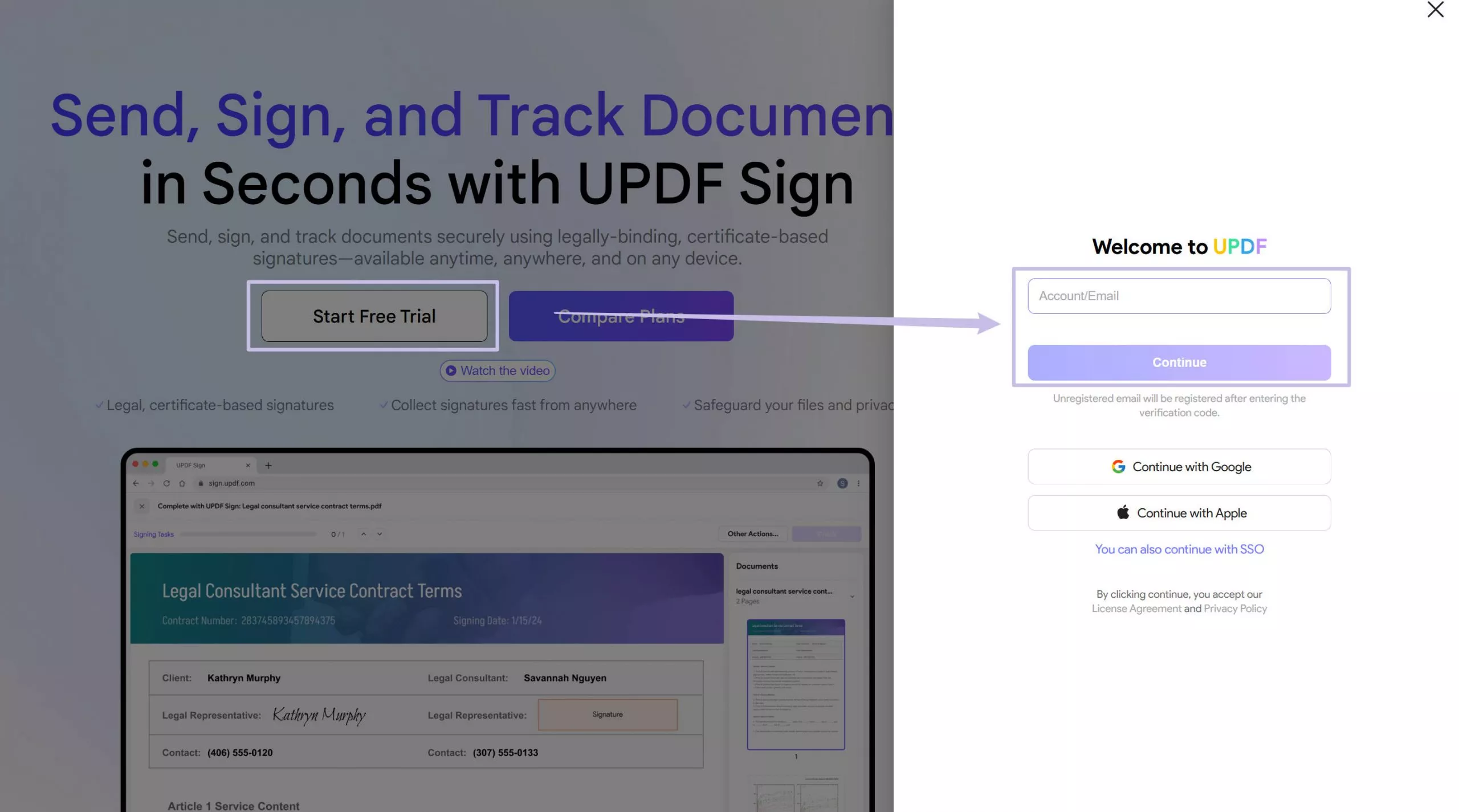
- Now, enter your account password and choose the Log in button to activate your UPDF Sign account.
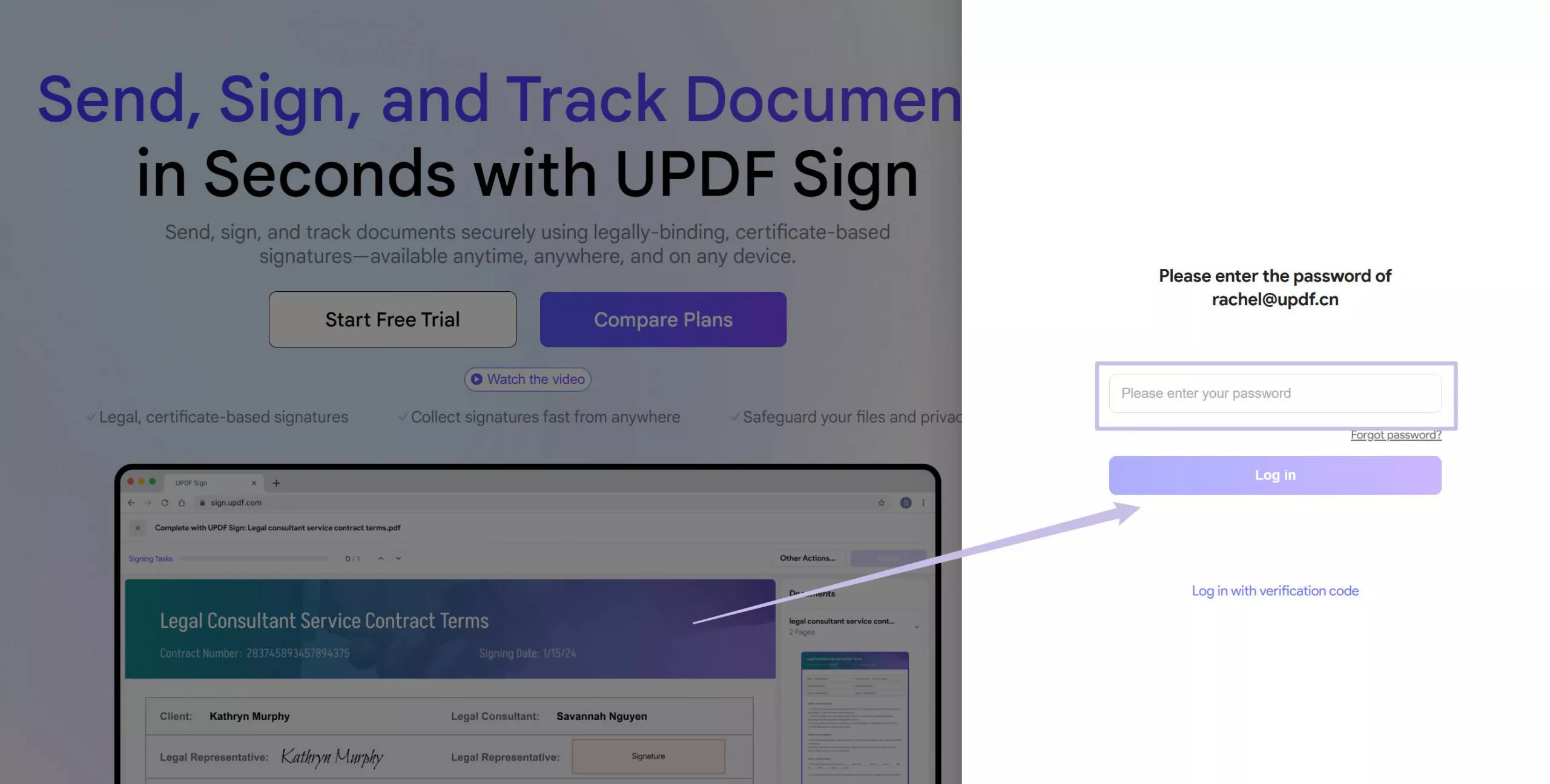
 UPDF
UPDF
 UPDF for Windows
UPDF for Windows UPDF for Mac
UPDF for Mac UPDF for iPhone/iPad
UPDF for iPhone/iPad UPDF for Android
UPDF for Android UPDF AI Online
UPDF AI Online UPDF Sign
UPDF Sign Edit PDF
Edit PDF Annotate PDF
Annotate PDF Create PDF
Create PDF PDF Form
PDF Form Edit links
Edit links Convert PDF
Convert PDF OCR
OCR PDF to Word
PDF to Word PDF to Image
PDF to Image PDF to Excel
PDF to Excel Organize PDF
Organize PDF Merge PDF
Merge PDF Split PDF
Split PDF Crop PDF
Crop PDF Rotate PDF
Rotate PDF Protect PDF
Protect PDF Sign PDF
Sign PDF Redact PDF
Redact PDF Sanitize PDF
Sanitize PDF Remove Security
Remove Security Read PDF
Read PDF UPDF Cloud
UPDF Cloud Compress PDF
Compress PDF Print PDF
Print PDF Batch Process
Batch Process About UPDF AI
About UPDF AI UPDF AI Solutions
UPDF AI Solutions AI User Guide
AI User Guide FAQ about UPDF AI
FAQ about UPDF AI Summarize PDF
Summarize PDF Translate PDF
Translate PDF Chat with PDF
Chat with PDF Chat with AI
Chat with AI Chat with image
Chat with image PDF to Mind Map
PDF to Mind Map Explain PDF
Explain PDF Scholar Research
Scholar Research Paper Search
Paper Search AI Proofreader
AI Proofreader AI Writer
AI Writer AI Homework Helper
AI Homework Helper AI Quiz Generator
AI Quiz Generator AI Math Solver
AI Math Solver PDF to Word
PDF to Word PDF to Excel
PDF to Excel PDF to PowerPoint
PDF to PowerPoint User Guide
User Guide UPDF Tricks
UPDF Tricks FAQs
FAQs UPDF Reviews
UPDF Reviews Download Center
Download Center Blog
Blog Newsroom
Newsroom Tech Spec
Tech Spec Updates
Updates UPDF vs. Adobe Acrobat
UPDF vs. Adobe Acrobat UPDF vs. Foxit
UPDF vs. Foxit UPDF vs. PDF Expert
UPDF vs. PDF Expert

