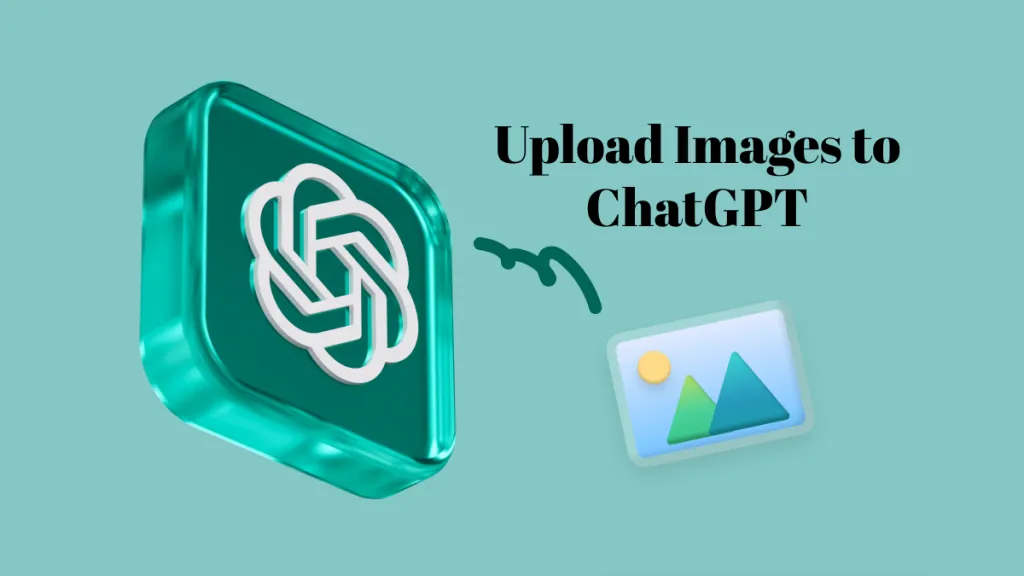From business to personal use, social media platforms hold high value and importance in every sector of life. You need to be creative with the text as well as the graphics to attract the viewers on social media accounts.
However, creating every post manually can be tough and you should know how to do it with help of AI.
Using AI can save you a lot of time and create stunning and creative social media posts. The AI tool we recommend is UPDF due to its good features.
Stick with us as we guide you through the different ways you can use UPDF AI to create your social media posts.
Part 1. How to Create Social Media Posts with AI from Scratch?
Creating your social media post from scratch means that you only have the main idea that you want to include in your post and nothing else.
For this case, the best tool that you can use is UPDF AI. It works online and you can use any browser to access it. UPDF AI website has a very user-friendly interface which means anyone can use it without any technical expertise.
You have features like using basic text prompts and uploading files or images along with your prompt. Moreover, there are different chat features including translate, explain, and summarize that you can use according to the requirements.
UPDF AI also has its backend based on the modern GPT-5 model that not only provides accurate human-like information but works very fast as well. You can click the below button to visit UPDF’s Online AI Assistant and follow the below guide to Create Social Media posts.
Below is the step-by-step guide to do that.
Step 1:
Go to the "UPDF AI website”, login or create an account and it will display your chats with UPDF AI. This time you need to type your Prompt in the context of the Social Media Post that you want to create. Type your prompt something like this “Write a social media post of 1 or 2 paragraphs that introduces the new BMW M5 Touring car” and hit the “Enter” key on your keyboard.
Step 2:
UPDF AI will immediately analyze your prompt and gather the necessary knowledge. It will now provide you with the Social Media Post generated using the latest GPT-5 model. If you like the post, you may click “Copy" and if you do not like this post you may click "Regenerate” and UPDF AI will generate a new social media post for you with different words this time.
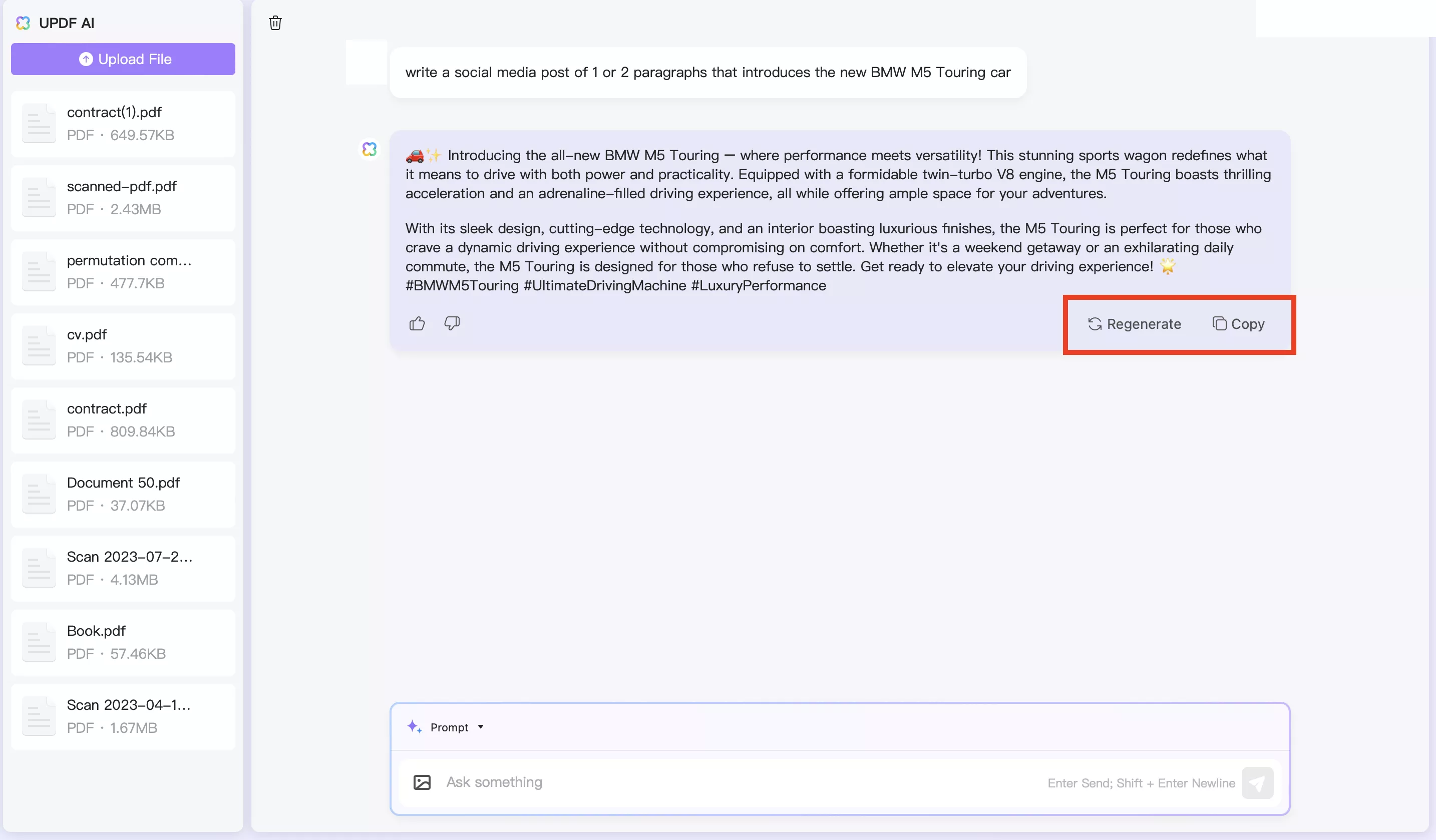
Part 2. How to Create Social Media Posts with AI Using Images?
While using UPDF, you can attach an image along with your prompt that will give AI the context of the post you are trying to make.
This way, it will understand what you want in a much better way and provide you with more accurate and likable results.
Here is the complete guide for creating your social media posts with AI using images for context:
Step 1:
Open the UPDF AI Website and log in with your UPDF account. In the prompt box below, there is a button to "Attach Image”. Click this button and select the image you want to attach to UPDF AI to provide better context. Click “Upload” and wait for your image to upload to UPDF AI.
Step 2:
Now, you can give UPDF AI some more context regarding your social media post. For example, you may type “briefly introduce this all-new BMW M5 Touring for a social media post” and press the “Enter” key on your keyboard to send your prompt to UPDF AI.
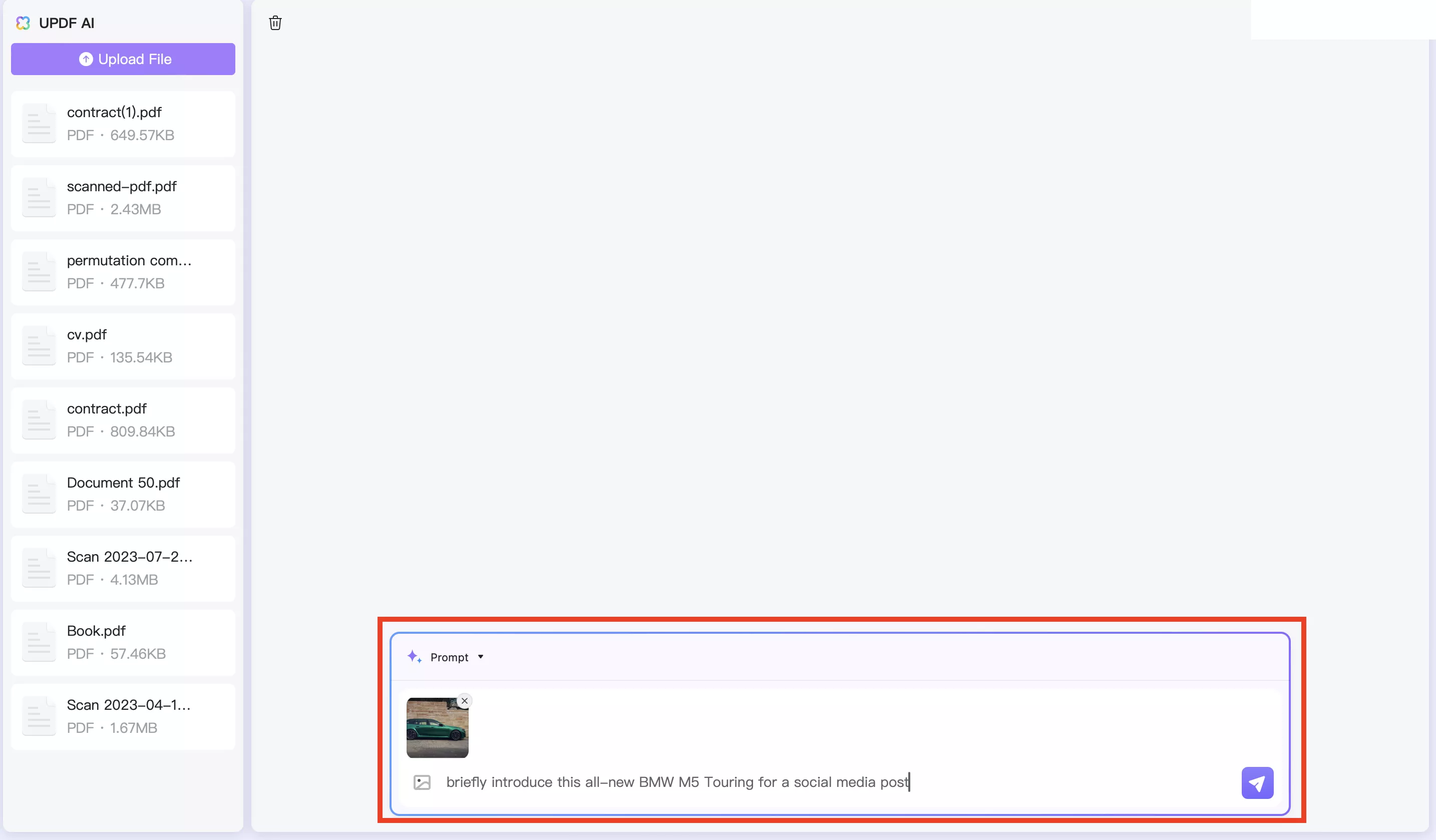
Step 3:
UPDF AI will now understand the context of both the image and your prompt and generate your social media post according to the context. You can use this post by clicking the “Copy” button or if it does not meet your requirements you may click “Regenerate” to get a new version of the social media post.
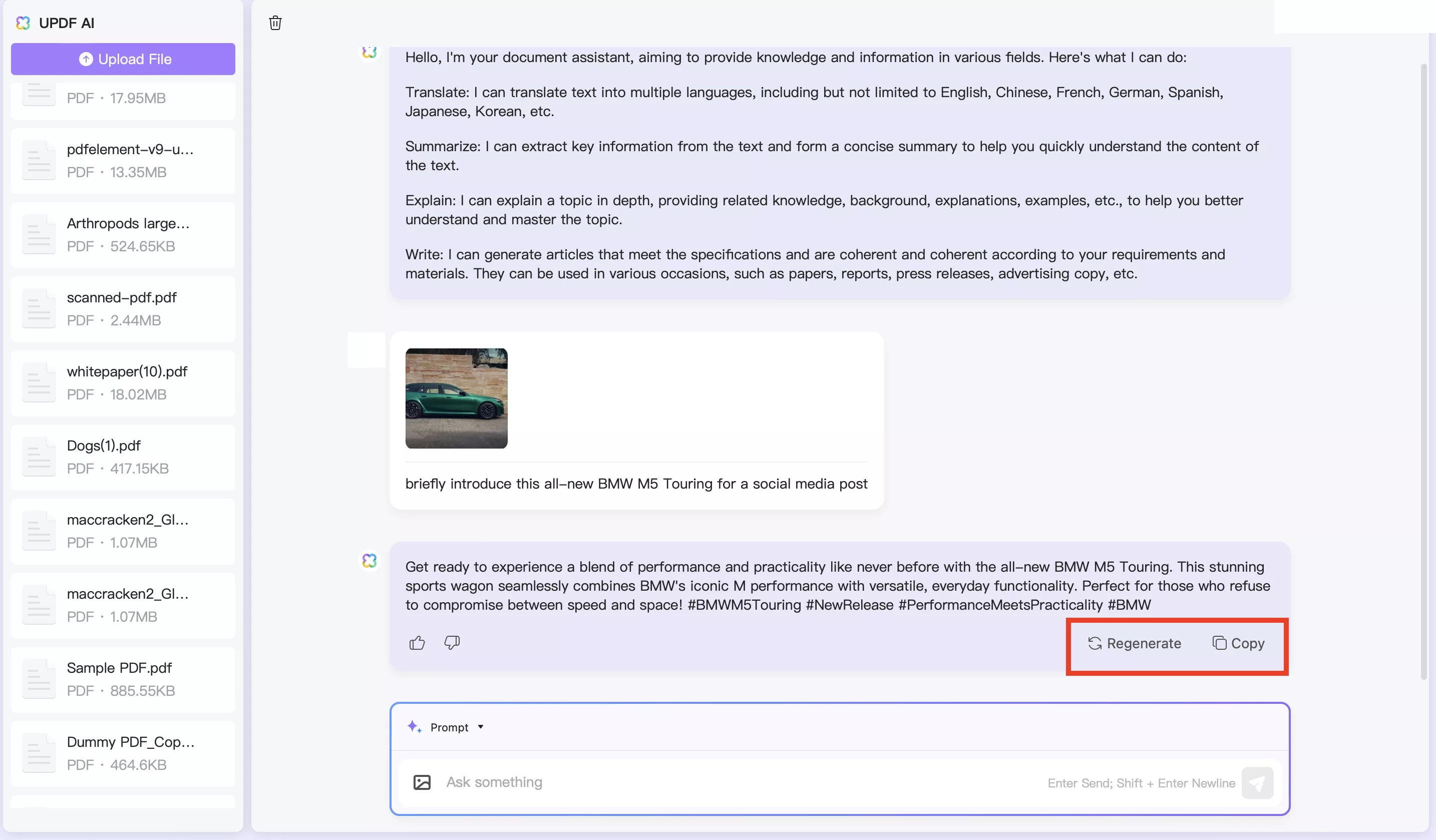
Also Read: How to Chat with Image? (Step by Step)
Part 3. How to Create Social Media Posts with AI from Other Posts
One of the best things about using AI for generating social media posts is that you can provide some text to understand the writing style and then ask to generate your post. This method works even better than using images and if done together with images then UPDF AI can create awesome posts for you.
This method is very effective for those who want their marketing campaigns to have a standard style across all the posts. Hence, the users do not have to manage everything manually as the GPT-5-based AI bot will understand their requirements and preferences.
If you want to create social media posts from other posts using AI you can follow the simple steps below:
Step 1:
Go to “UPDF AI website” on your browser and log in with your UPDF account to access AI features. Now, go to the social media platform and copy other posts. This will be the post that you want to take as an inspiration. Come to UPDF AI and paste the post along with your prompt “Understand the context and style of this social media post” and hit “Enter” to send your message to UPDF AI.
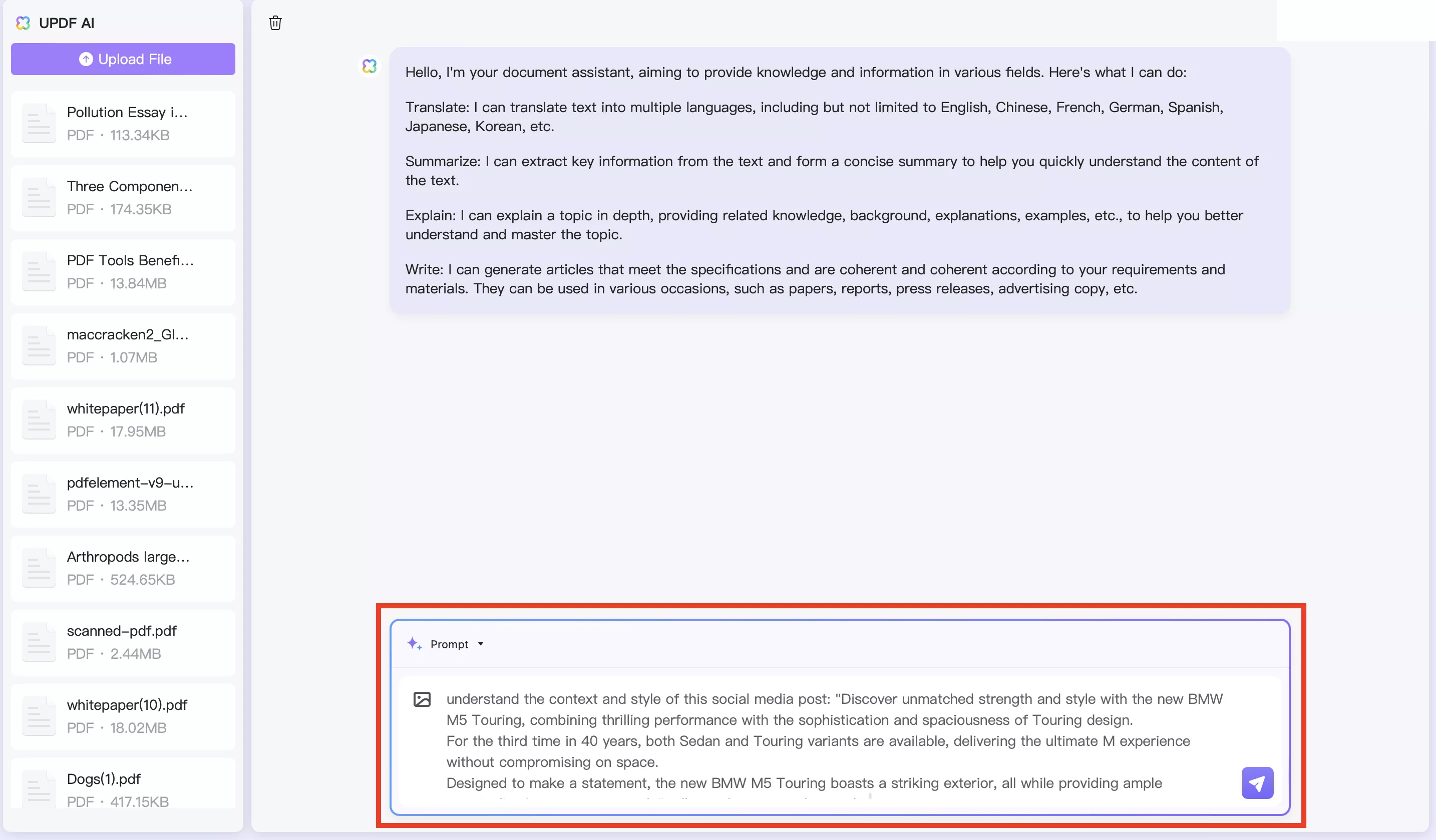
Step 2:
Now, UPDF AI will tell you that it understands the context and style along with the information provided in the prompt. Here, you can ask it to generate a similar social media post for you with the prompt "Generate a social media post for me in the same style and context” and hit “Enter" to send your prompt to the GPT-5 model at the backend of UPDF AI. Here, I did not enter the key point for the post because UPDF AI already knows that I need to have one post about all-new BMW M5 Touring. If you ask the AI to generate for the first time, you can write the prompt like “Generate a social media post about “all new BMW M5” for me in the same style and context”.
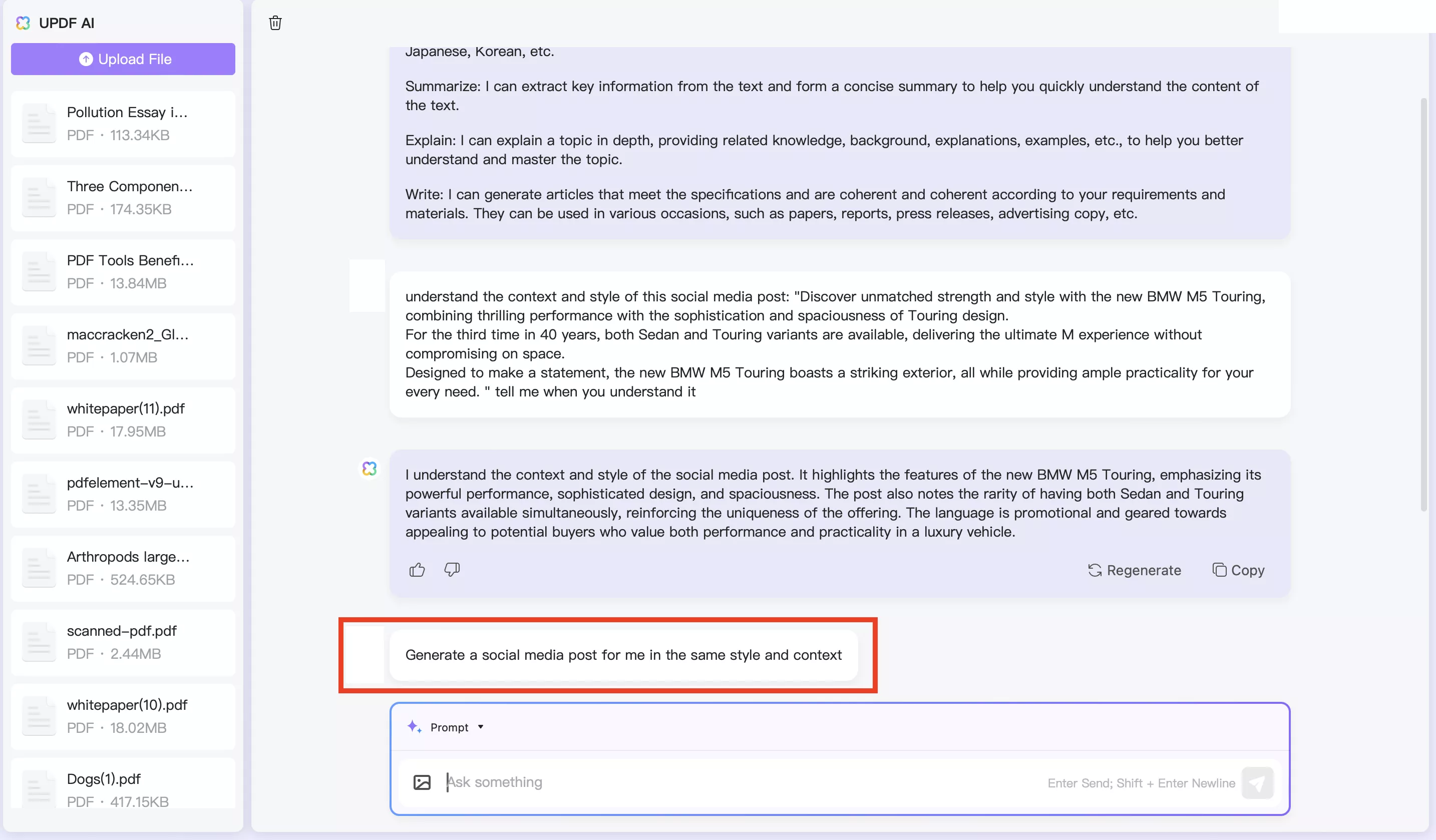
Step 3:
Using context and style analysis UPDF AI will generate a similar social media post with the right information. At the bottom of the text, there is a "Copy” button that you can use to copy this post. However, you may click the “Regenerate” button to get a new and improved version of that post while maintaining the same style.
With a great user interface and reliable performance, UPDF AI can help you with creating social media posts with ease. It can be very helpful when working with your official and unofficial documents.
So, you must go to the UPDF AI website and give it a try for free.
UPDF AI is a premium service and if you like using it in your free trial then you may proceed with purchasing your desired plan. This way, you can get more benefits than the free trial. Hence, enhancing your overall usage experience.
It is one simple online tool that can do wonders in multiple ways. Learn more about the amazing features and functionalities of UPDF AI in the below video. It may uncover more ways in which you may use UPDF AI to your benefit. And to learn more about UPDF, you can read this review article.
Final Words
Learning to create social media posts with AI can save you a lot of time and help in making professional-looking posts.
The best part is that if you do not like what AI created for you, you can get another version with one click and you may keep regenerating until you get something that you like.
Today, many online AI tools can provide you with this functionality, but UPDF AI is the best one because of its user-friendly interface and powerful GPT-5-based backend. It works online so you can visit the UPDF AI on any device using the browser of your choice.
 UPDF
UPDF
 UPDF for Windows
UPDF for Windows UPDF for Mac
UPDF for Mac UPDF for iPhone/iPad
UPDF for iPhone/iPad UPDF for Android
UPDF for Android UPDF AI Online
UPDF AI Online UPDF Sign
UPDF Sign Edit PDF
Edit PDF Annotate PDF
Annotate PDF Create PDF
Create PDF PDF Form
PDF Form Edit links
Edit links Convert PDF
Convert PDF OCR
OCR PDF to Word
PDF to Word PDF to Image
PDF to Image PDF to Excel
PDF to Excel Organize PDF
Organize PDF Merge PDF
Merge PDF Split PDF
Split PDF Crop PDF
Crop PDF Rotate PDF
Rotate PDF Protect PDF
Protect PDF Sign PDF
Sign PDF Redact PDF
Redact PDF Sanitize PDF
Sanitize PDF Remove Security
Remove Security Read PDF
Read PDF UPDF Cloud
UPDF Cloud Compress PDF
Compress PDF Print PDF
Print PDF Batch Process
Batch Process About UPDF AI
About UPDF AI UPDF AI Solutions
UPDF AI Solutions AI User Guide
AI User Guide FAQ about UPDF AI
FAQ about UPDF AI Summarize PDF
Summarize PDF Translate PDF
Translate PDF Chat with PDF
Chat with PDF Chat with AI
Chat with AI Chat with image
Chat with image PDF to Mind Map
PDF to Mind Map Explain PDF
Explain PDF Scholar Research
Scholar Research Paper Search
Paper Search AI Proofreader
AI Proofreader AI Writer
AI Writer AI Homework Helper
AI Homework Helper AI Quiz Generator
AI Quiz Generator AI Math Solver
AI Math Solver PDF to Word
PDF to Word PDF to Excel
PDF to Excel PDF to PowerPoint
PDF to PowerPoint User Guide
User Guide UPDF Tricks
UPDF Tricks FAQs
FAQs UPDF Reviews
UPDF Reviews Download Center
Download Center Blog
Blog Newsroom
Newsroom Tech Spec
Tech Spec Updates
Updates UPDF vs. Adobe Acrobat
UPDF vs. Adobe Acrobat UPDF vs. Foxit
UPDF vs. Foxit UPDF vs. PDF Expert
UPDF vs. PDF Expert





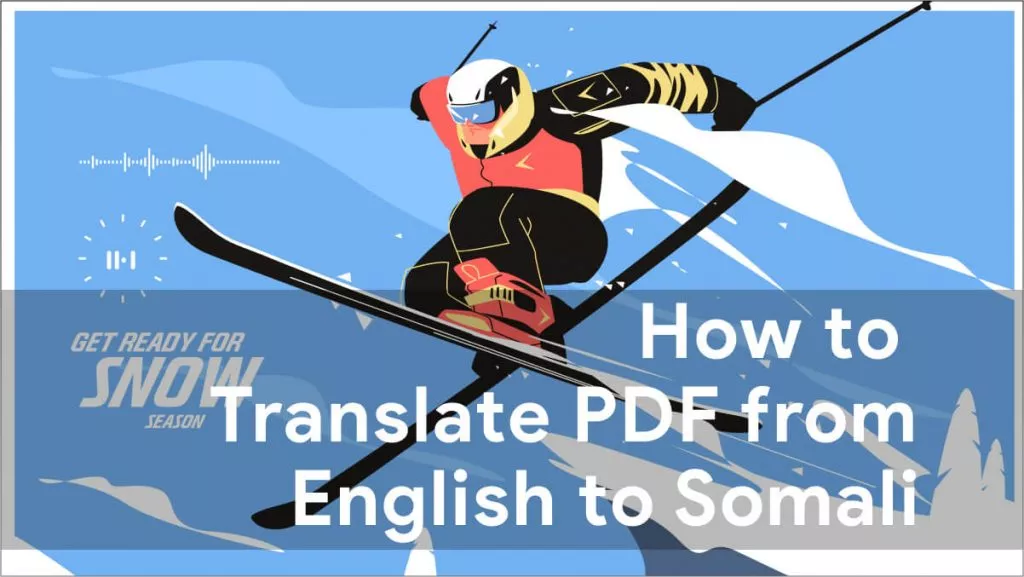
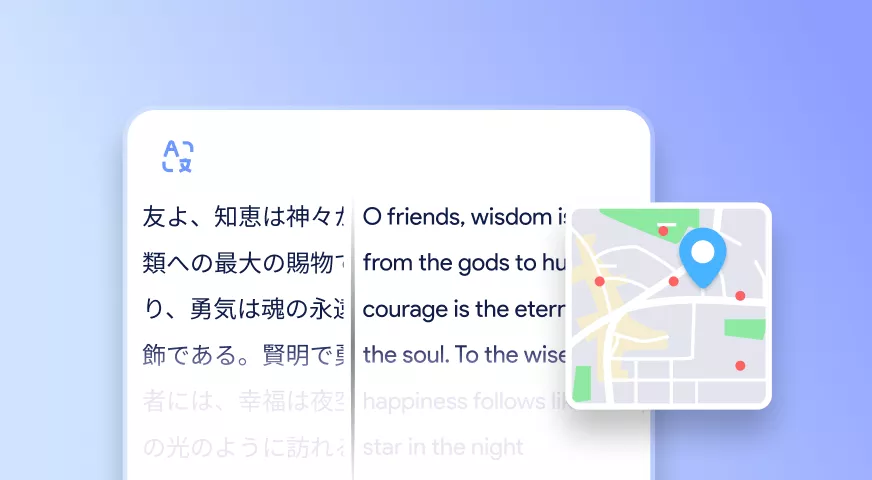

 Enrica Taylor
Enrica Taylor 
 Lizzy Lozano
Lizzy Lozano 
 Enid Brown
Enid Brown