Are you a developer seeking ways to enhance your productivity? Look no further! We've compiled a comprehensive list of the top 10 software tools tailored specifically to meet the needs of developers like yourself. These tools are designed to make your life easier, whether you're coding, debugging, testing, or managing projects. From great code editors to collaboration platforms, we've got you covered. This collection has everything you require to support your development journey.
Prepare yourself to uncover the finest software solutions for developers that will elevate your coding skills, paving the way for success in all your projects.
Windows • macOS • iOS • Android 100% secure
Part 1: 10 Best Software for Developers
As a developer, choosing the right software tools can greatly impact your productivity and success. In this article, we present the top 10 software solutions tailored specifically for developers, revolutionizing your coding experience and project management.
Without further ado, let's jump in and explore the world of must-have software tools for every developer.
1. UPDF
UPDF is a versatile and powerful software tool that caters to the document needs of professionals across various fields, including software developers. This feature-rich solution offers a wide array of functionalities to enhance productivity and streamline document management tasks. Whether you need to edit, read, annotate, convert, organize, or perform OCR on PDF documents, UPDF provides a unified platform to accomplish these tasks.
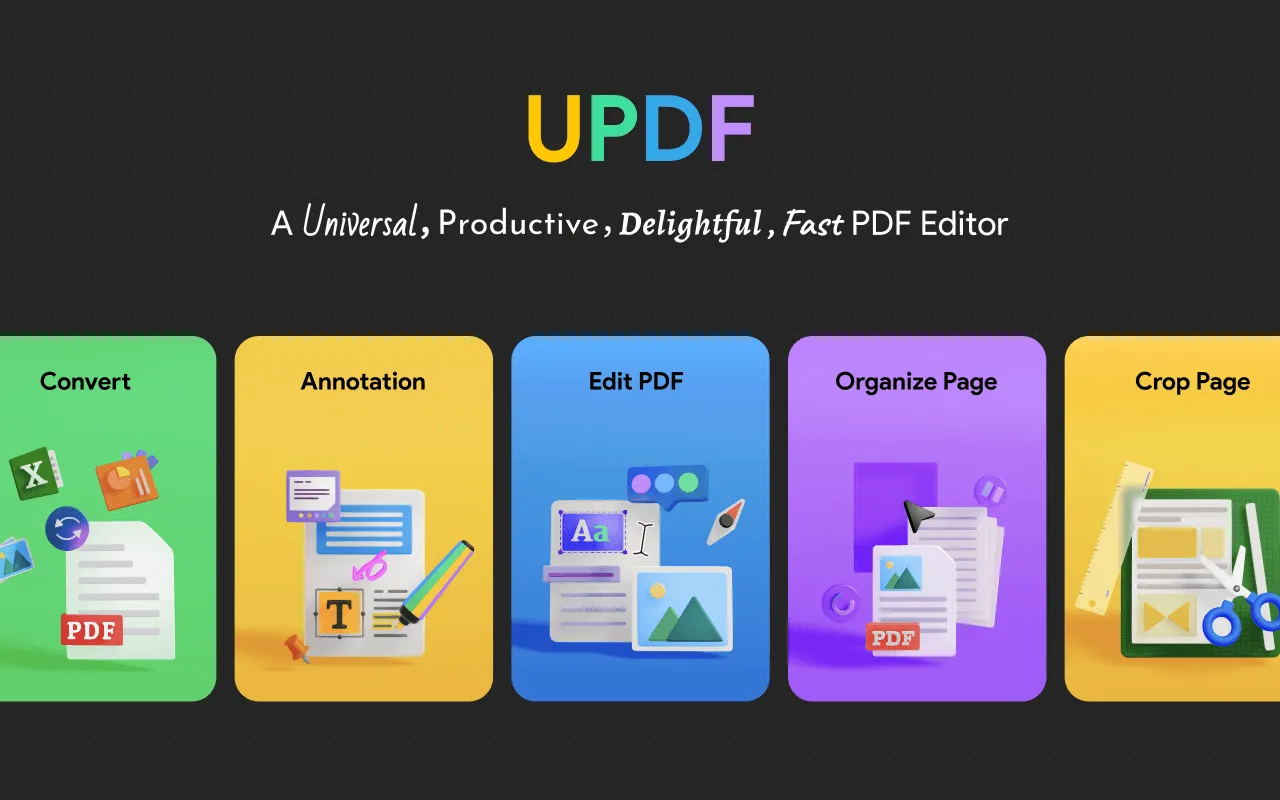
UPDF Enterprise Plan is a game-changing document management package designed to transform the way businesses of all sizes handle their documents and licenses. Specifically tailored for companies, the Enterprise Plan provides a powerful solution for effective document and license management within the organization. With this innovative enterprise management system, businesses can overcome the challenges associated with managing employee authorizations and simplify their document workflows.
Pros:
- Enhanced Collaboration: UPDF facilitates efficient collaboration among software development teams by enabling easy sharing and reviewing of PDF documents, streamlining project workflows.
- Advanced Document Management: With UPDF, you can effortlessly organize, categorize, and search for PDF files, ensuring efficient document management for your development projects.
- Enterprise Management Dashboard: UPDF offers a centralized dashboard that simplifies license and member management, allowing you to effectively control virtual assets within your organization.
- Flexible License Management: The Enterprise Plan of UPDF simplifies license assignment and authorization control, ensuring the right access for every user involved in your document management processes.
- Full Security: UPDF prioritizes document security through password protection, encryption, and digital signatures, guaranteeing the confidentiality of your sensitive information.
Windows • macOS • iOS • Android 100% secure
2. Atom
Atom stands out as a versatile, open-source text editor, doubling as an integrated development environment (IDE) for numerous programming languages. Supported by an active GitHub community, it gains trust as a dependable choice for developers. Its user-friendly interface and rich features promise an all-encompassing coding experience.
Its modular design enables users to personalize their coding environment by installing additional packages, enhancing flexibility. The editor includes essential features like syntax highlighting, language auto-detection, and a powerful search tool, all contributing to an efficient workflow. One of Atom's strengths is its cross-platform compatibility, making it accessible to developers using Windows, Linux, or macOS. This platform's versatility promotes collaboration and facilitates developers in different operating environments.
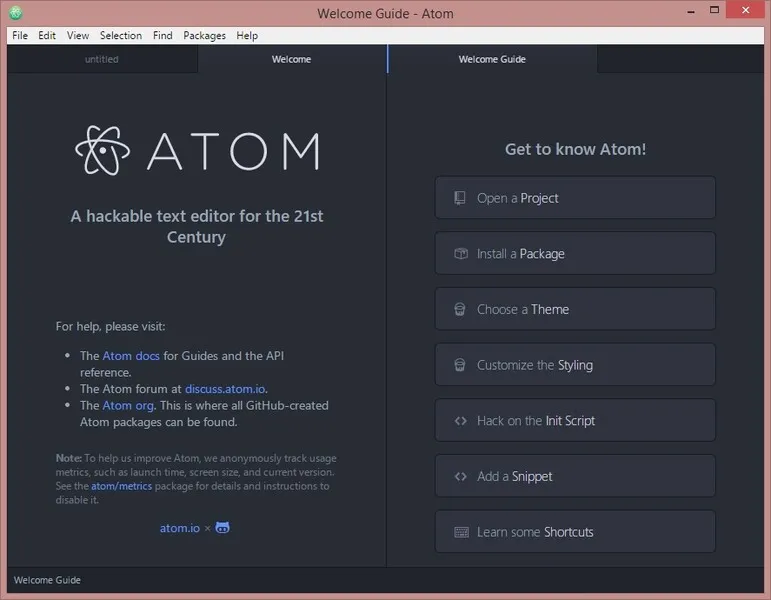
Pros:
- Customization: Extensive personalization options with numerous packages and themes available. This enables it to tailor the editor to individual preferences and requirements.s.
- Cross-Platform Compatibility: It works seamlessly on multiple operating systems ensuring project accessibility across various platforms.
- Powerful Features: Smart autocomplete for efficient coding, multi-pane editing for enhanced productivity and offers robust search and replace tool for effective code exploration.
Cons:
- Performance with Large Files: Some users reported occasional performance issues with large files. Also, there are slower load times and potential lags.
- Reliance on Additional Packages: Some advanced functionalities need extra packages that can create complexity and workflow dependencies.
3. Jira
Jira Software is a powerful project management tool designed to simplify and enhance your team's workflow. With Scrum and Kanban boards, it enables faster delivery and efficient collaboration. Customizable workflows adapt to your team's unique approach, while seamless integrations with other tools streamline your workflow. Jira Software replaces spreadsheets with centralized real-time project information for better communication and coordination.
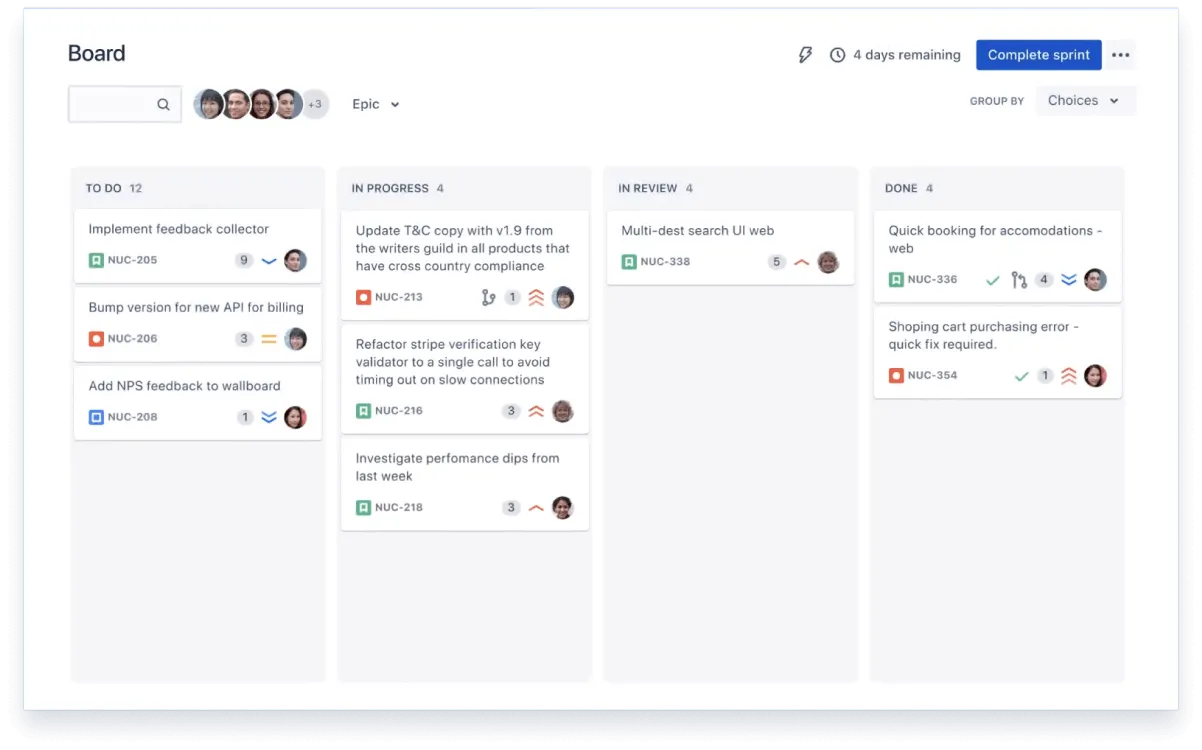
Pros:
- Agile Support: Jira offers robust support for agile methodologies like Scrum and Kanban, allowing teams to effectively plan, track, and deliver projects using agile principles.
- Customization: Tailor Jira Software to fit your team's preferred methodology, whether Scrum, Kanban, or hybrid.
- Issue Tracking: Jira excels in tracking and managing tasks, enabling teams to create, assign, and prioritize issues, monitor progress, and collaborate efficiently.
Cons:
- Cost Considerations: Jira's pricing plans can be relatively expensive, especially for small businesses or startups with limited budgets, although flexible licensing options are available from Atlassian.
- Complexity for Small Projects: Extensive capabilities may be overwhelming for smaller projects with simpler needs.
4. Dreamweaver
Dreamweaver is a web design software that enables developers to build stunning and responsive websites. As part of Adobe Creative Cloud, Dreamweaver offers a complete suite of tools to support HTML, CSS, JavaScript, and more. With its user-friendly interface, developers can create, code, and manage dynamic websites with ease. Dreamweaver provides a simplified coding engine, allowing users to access code hints and visual aids to enhance productivity and reduce errors. With its integration with Creative Cloud Libraries and Adobe Stock, users can customize their sites with ease. Dreamweaver's modern UI, multi-monitor support and Git integration further enhance the web development experience.
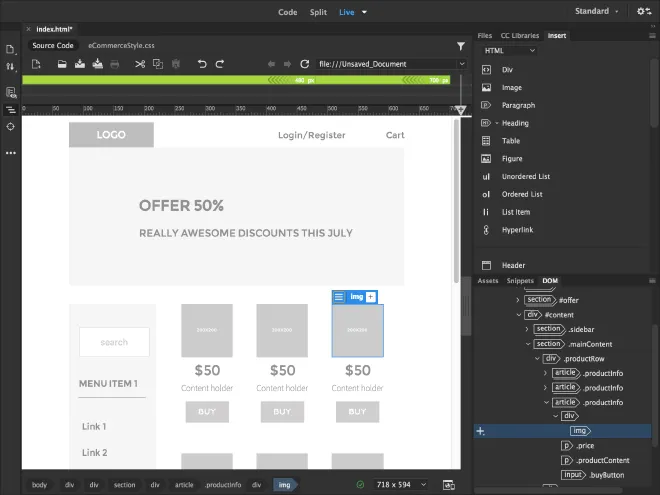
Pros:
- Fast and Flexible Coding: Dreamweaver's coding engine simplifies the creation and management of dynamic websites, providing speed and flexibility.
- Live View Editing: Edit text and image properties directly in Live View, instantly previewing changes without the need to switch to a separate editing mode.
- Extensive Design Customization: Dreamweaver has a range of design customization options, allowing users to create visually stunning websites as per their specific needs.
Cons:
- Subscription Cost: Dreamweaver is part of the Adobe Creative Cloud subscription, which may be a drawback for users with limited budgets or minimal web design needs.
5. SendBird
SendBird is a platform that offers a comprehensive suite of software tools and cloud-based services. It empowers developers to seamlessly integrate advanced chat, messaging, and real-time communication functionalities into their applications.It offers developers APIs and SDKs to enable various types of messaging, including text, multimedia, voice, and video communication. With SendBird, developers can build chat applications, in-app messaging, customer support, and social networking features.

Pros:
- In-App Messaging: SendBird simplifies the integration of chat and messaging features into applications with its SDKs and UI kits. Developers can use features like moderation, rich media support, translation, and analytics to create interactive in-app chat experiences.
- Scalability and Global Reach: SendBird's platform is built to handle high user and message volumes, making it suitable for businesses of all sizes. It ensures reliable messaging across different regions through its secure and global infrastructure.
- Easy Integration and Customization: With SendBird's SDKs and UI kits, developers can integrate chat and messaging functionality into their applications. The platform also offers customization options, empowering businesses to personalize the chat experience to align with their brand identity and UI requirements.
Cons:
- Pricing Considerations: While SendBird offers a free tier, it's more advanced plans come at a cost.
- SMS Functionality Costs: While SendBird allows sending SMS messages, this functionality may have additional costs compared to traditional chat messages.
6. Linx
Linx is a low-code integration platform that enables the rapid development and deployment of backend software applications. With its drag-and-drop interface and access to a vast library of pre-built functions, developers can design and debug solutions in a familiar procedural style. Deploying solutions is as simple as a single click, whether it's on cloud servers or on-premise infrastructure. Linx has a set of integration capabilities, including API development, workflow automation, data integration, and application integration, empowering businesses to solve complexity and customization challenges at scale.
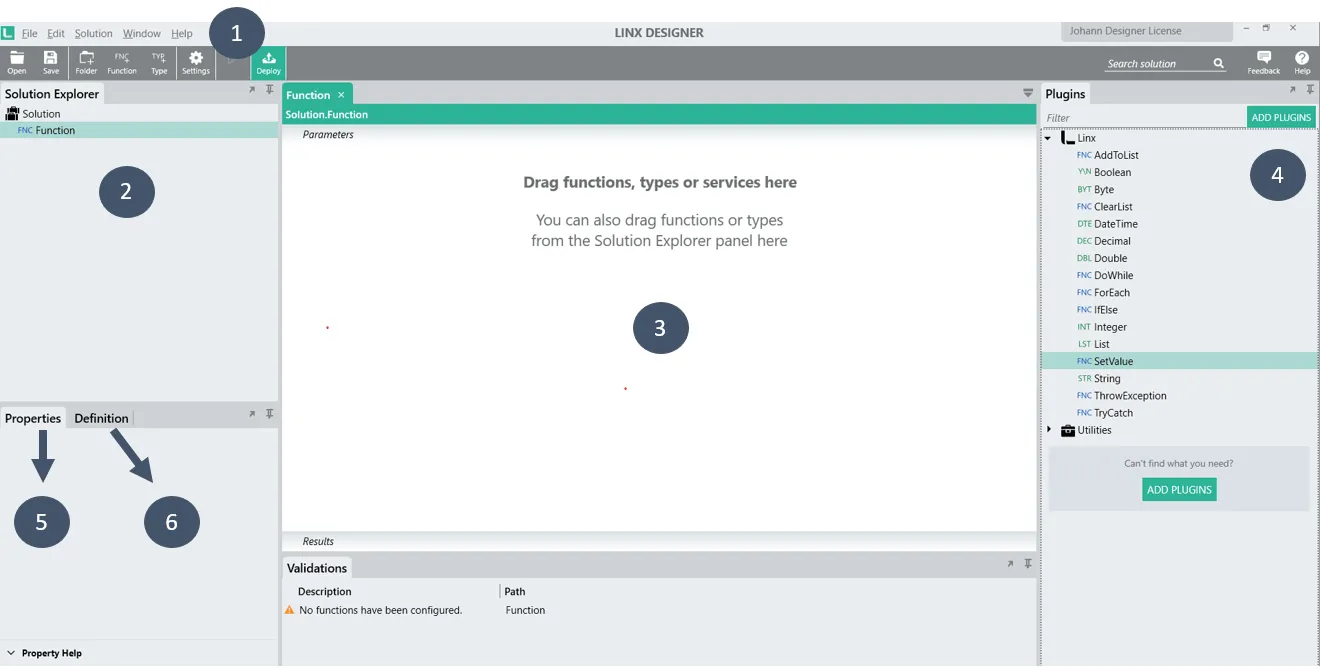
Pros:
- Rapid Development: Linx significantly boosts developer productivity by enabling teams to deliver integrations quickly. Its low-code approach and drag-and-drop IDE facilitate the development process and reduce time-to-market.
- Versatile Integration: Linx provides a unified platform for various integration needs, including API creation, data synchronization, and system connectivity.
- Deployment Flexibility: Linx supports multiple deployment options, including cloud, hybrid, and on-premise. Its one-click deployment simplifies the process and allows developers to choose the infrastructure that best suits their requirements.
Cons:
- Initial Adaptation: Although Linx is designed as a low-code platform, users who are new to it may encounter an initial adaptation phase. Becoming proficient in utilizing its features and capabilities may necessitate an investment of time and training.
- Pricing: Linx's pricing structure may not be suitable for all budgets, especially for small businesses or startups with limited resources.
7. Crimson
Crimson is a collaborative and innovative software solution designed to conduct operations, protect sites and populations, manage critical infrastructures, and handle crisis operations. With Crimson, you can easily share information, coordinate efforts, and make informed decisions by gaining a clear, synthetic, and global perspective on the situation.
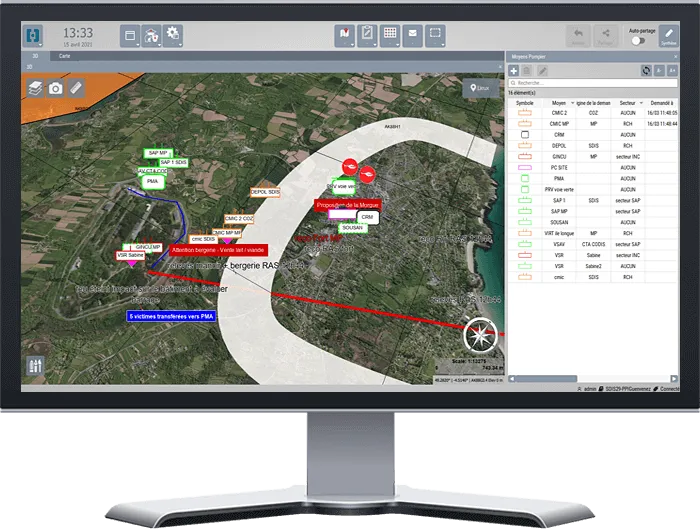
Pros:
- Real-time Observation: View all relevant information in real time and assess the overall situation.
- Data Analysis: Exploit and analyze data to define a strategy and anticipate developments.
- Decision Making: Define a strategy and issue instructions on how to conduct operations.
Cons:
- Usability Challenges: Crimson being a complex software solution, users may face challenges in terms of usability. It may take some time and training to fully understand.
- Limited Customization: While Crimson offers a range of features and benefits, the level of customization available may be limited.
8. CodeLobster
CodeLobster is a user-friendly integrated development environment (IDE) designed primarily for PHP development, with support for HTML, CSS, and JavaScript. It offers plugins for popular platforms like Drupal, WordPress, and Joomla, along with features for code highlighting, auto-completion, syntax checking, and debugging. The program is available in both free and paid versions, with additional features in the paid versions. While it lacks a comprehensive help system in its latest version, it provides a portable and efficient environment for PHP developers to simplify their coding process.
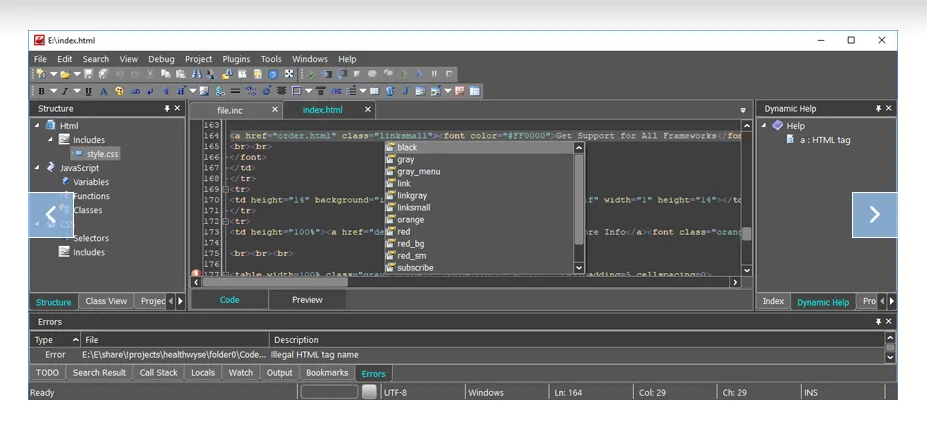
Pros:
- Easy Development: CodeLobster IDE simplifies PHP development with autocomplete features for PHP, HTML, JavaScript, and CSS. This saves time and reduces the need to remember function names, arguments, and tag attributes.
- Integrated PHP Debugger: The IDE includes an internal PHP Debugger that allows you to validate your code locally. It automatically configures the necessary files based on your server settings, facilitating easy debugging.
- Support for Multiple Platforms: With plugins available for popular platforms like Drupal, WordPress, and Joomla, CodeLobster IDE offers developers the flexibility to work on different projects and frameworks within a single environment.
Cons:
- Limited Help System: The program lacks a help system in its latest version, which may make it challenging for users to find immediate assistance or documentation within the IDE.
- Paid Plugins: While CodeLobster IDE provides a range of features for free, some plugins are paid and require a separate purchase.
9. Collaborator
Collaborator is a peer review tool that brings development teams together, regardless of their geographical locations. With Collaborator, teams of all sizes can monitor revisions, catch defects early, and ensure quality throughout the development process. The tool provides real-time version history, detailed compliance standards reporting, and seamless integrations with various software configuration management (SCM) systems.
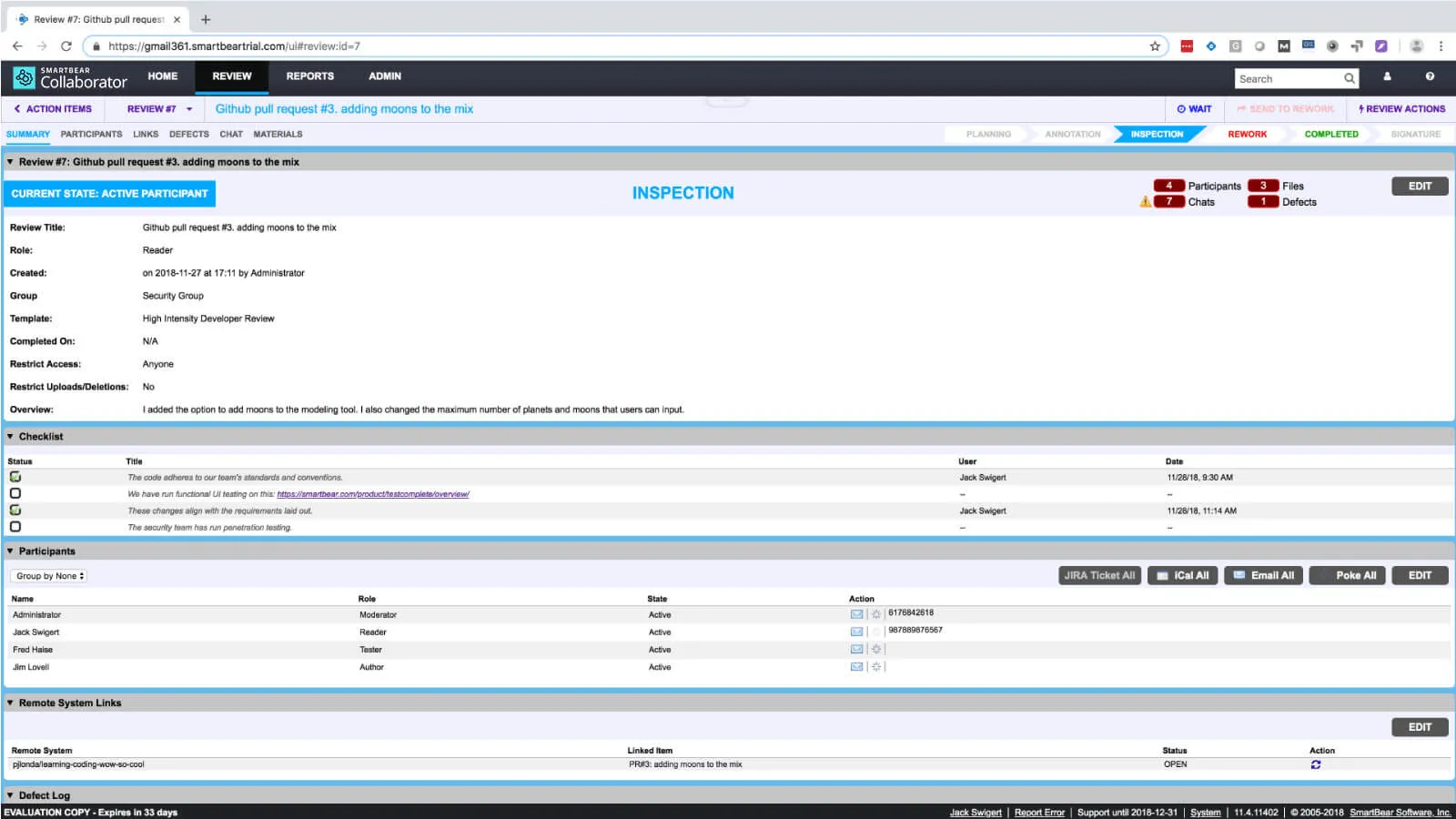
Pros:
- Customizable Review Frameworks: Collaborator allows teams to create custom review templates, workflows, and checklists that align with their unique requirements.
- Wide Range of Document Review: Collaborator supports collaborative and comment-based reviews on various types of files, including software requirements, design documents, user stories, test cases, and popular file formats such as Word, Excel, PowerPoint, Visio, PNG, and PDF.
- Extensive Integrations: Collaborator integrates with multiple software configuration management (SCM) systems, IDEs, and version control tools.
Cons:
- Limited Bug Tracking Capabilities: Although Collaborator allows teams to make comments, mark defects, and track bugs in real time, its bug tracking functionalities may not be as powerful as dedicated bug tracking tools.
- Limited Collaboration Features: While Collaborator excels in peer review and document collaboration, it may have limited features for broader team collaboration.
10. Studio 3T
Studio 3T stands as an integrated development environment (IDE) and graphical user interface (GUI) tailored exclusively for MongoDB databases. Sporting an intuitive and user-centric interface, Studio 3T empowers developers to seamlessly access, modify, and oversee MongoDB documents. Its robust feature set encompasses query auto-completion, visual query construction, real-time data editing, code generation, SQL query integration, data import/export functions, and beyond. Whether you're a newcomer or a seasoned MongoDB user, Studio 3T equips you with the essential resources to enhance your development workflow and optimize productivity.
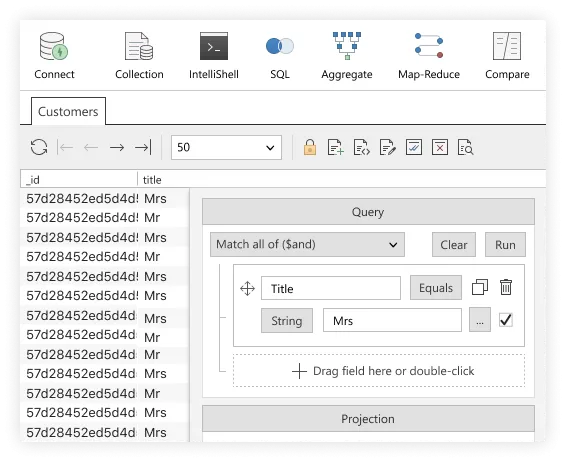
Pros:
- User-Friendly Interface: Studio 3T presents an intuitive and user-friendly interface, simplifying the navigation and interaction with MongoDB databases.
- Extensive Functionality: From query auto-completion to visual query building and code generation, Studio 3T delivers a diverse array of tools that boost productivity and streamline development processes.
Cons:
- Restricted Free Version: While a free version of Studio 3T exists, advanced features and capabilities are exclusive to the paid versions, potentially limiting some users' access to certain functionalities.
Conclusion
To conclude, the landscape of software development remains in constant flux, and having the right tools at hand can truly shape the journey. Our exploration has led us through the top 10 essential software solutions for developers, equipping them with the prowess, efficiency, and capabilities vital for excellence in their craft. Spanning from code editors to project management aids, these carefully curated software selections cater to the diverse spectrum of developers' requirements.
Within this impressive array, one tool stands out as a true catalyst in the domain of document management: UPDF. Its comprehensive suite and enterprise-focused solutions revolutionize how businesses, regardless of size, manage documents and licenses. Offering advanced collaboration, dynamic document organization, adaptable license control, robust security attributes, and potent editing functionalities, UPDF reshapes the approach to document handling – a transformative feat for both developers and business proprietors alike.
Try UPDF now for a rich PDF editor catering to your needs. Boost your development journey with the right tools.
Windows • macOS • iOS • Android 100% secure
 UPDF
UPDF
 UPDF for Windows
UPDF for Windows UPDF for Mac
UPDF for Mac UPDF for iPhone/iPad
UPDF for iPhone/iPad UPDF for Android
UPDF for Android UPDF AI Online
UPDF AI Online UPDF Sign
UPDF Sign Edit PDF
Edit PDF Annotate PDF
Annotate PDF Create PDF
Create PDF PDF Form
PDF Form Edit links
Edit links Convert PDF
Convert PDF OCR
OCR PDF to Word
PDF to Word PDF to Image
PDF to Image PDF to Excel
PDF to Excel Organize PDF
Organize PDF Merge PDF
Merge PDF Split PDF
Split PDF Crop PDF
Crop PDF Rotate PDF
Rotate PDF Protect PDF
Protect PDF Sign PDF
Sign PDF Redact PDF
Redact PDF Sanitize PDF
Sanitize PDF Remove Security
Remove Security Read PDF
Read PDF UPDF Cloud
UPDF Cloud Compress PDF
Compress PDF Print PDF
Print PDF Batch Process
Batch Process About UPDF AI
About UPDF AI UPDF AI Solutions
UPDF AI Solutions AI User Guide
AI User Guide FAQ about UPDF AI
FAQ about UPDF AI Summarize PDF
Summarize PDF Translate PDF
Translate PDF Chat with PDF
Chat with PDF Chat with AI
Chat with AI Chat with image
Chat with image PDF to Mind Map
PDF to Mind Map Explain PDF
Explain PDF Scholar Research
Scholar Research Paper Search
Paper Search AI Proofreader
AI Proofreader AI Writer
AI Writer AI Homework Helper
AI Homework Helper AI Quiz Generator
AI Quiz Generator AI Math Solver
AI Math Solver PDF to Word
PDF to Word PDF to Excel
PDF to Excel PDF to PowerPoint
PDF to PowerPoint User Guide
User Guide UPDF Tricks
UPDF Tricks FAQs
FAQs UPDF Reviews
UPDF Reviews Download Center
Download Center Blog
Blog Newsroom
Newsroom Tech Spec
Tech Spec Updates
Updates UPDF vs. Adobe Acrobat
UPDF vs. Adobe Acrobat UPDF vs. Foxit
UPDF vs. Foxit UPDF vs. PDF Expert
UPDF vs. PDF Expert









 Engelbert White
Engelbert White 


 Enola Miller
Enola Miller 
