Are you considering a career as an IT specialist? You're in the correct place, then! We'll go over all you need to know about how to become an IT technician in this article. From the function and responsibilities to the wage potential and employment future, we'll examine every aspect of this fascinating subject.
There's still more, though! We don't intend to stop there. We'll also present UPDF to you, which is the best PDF editor and will greatly increase your productivity as an IT professional. Managing your documents will be simple if you have UPDF on your side. It is like having a personal assistant that can handle all of your PDF requirements. Prepare yourself to up your IT technician game with UPDF.
Windows • macOS • iOS • Android 100% secure
Let's explore the world of IT professionals to learn how this tool can become your success-enhancing hidden weapon.
Part 1: What is an IT Technician
An IT technician is an adept professional skilled in resolving computer-related problems. When individuals or organizations encounter technical difficulties, these specialists step in to provide assistance. Their primary objective is to troubleshoot computer networks, software, and systems, ensuring smooth operations.
IT workers possess extensive knowledge of computers, networks, and security standards. This expertise equips them to address a diverse array of software and hardware issues that may arise. Identifying problems and devising practical solutions are areas where they demonstrate their proficiency.
IT professionals are also in charge of establishing and managing computer networks in addition to troubleshooting. Among connected devices, they guarantee effective information sharing and streamlined communication. They also manage software updates and installation, ensuring that programs are always up to date and run well.
Overall, IT professionals are essential in helping people and businesses with their technology needs. They serve as trusted problem solvers, ensuring that all systems run smoothly and offering quick assistance whenever technological difficulties arise.

Part 2: What Does an IT Technician Do?
By providing crucial support and upkeep for computer systems, networks, and software, an IT professional plays a crucial part in the world of technology. Their main goal is to make sure technology runs smoothly and effectively for everyone's benefit, including individuals and organizations.
Technical problem diagnosis and resolution is one of an IT technician's primary duties. They have an excellent eye for spotting issues with computer hardware, such as broken connections or malfunctioning parts. Additionally, they are equipped with the knowledge to resolve problems with software, such as bugs, malfunctions, or compatibility problems. IT specialists are essential to restoring functioning and reducing potential downtime by accurately detecting and fixing these problems.
The building and maintenance of computer networks also play a significant role for IT workers. A safe and reliable connection between computers is ensured by the expert configuration of network devices like switches and routers. The efficient movement of data within organizations is made possible by this, allowing for seamless communication.
The installation and updating of software is another responsibility of IT professionals. They take great care to guarantee that software programs are accurately installed and that updates are immediately implemented to improve performance and fix any security flaws. Additionally, they provide technical assistance to end users, helping them navigate software interfaces, addressing any user-related problems, and offering helpful advice on best practices.
Overall, IT specialists are crucial technical professionals that apply their expertise to a wide range of computer-related problems. Through their tireless efforts, they help technology systems run smoothly and raise both individual and organizational productivity as a whole.
Now that we have examined their function and duties, Let's investigate the wage potential and employment future for an IT technician
Part 3: The Salary and Job Outlook of IT Technicians
Understanding the salary potential and employment forecast in the sector is crucial when thinking about a career as an IT specialist. An IT technician makes an average of $49,031 per year in the United States. It's crucial to keep in mind, though, that wages might differ depending on a variety of criteria, including geography, education, and experience.
Let's examine the salary range and hourly rate for IT technicians in more detail:
| Salary Range | Annual |
| Minimum | $28,000 |
| Maximum | $83,000 |
| Average | $49,031 |
Hourly Rate for IT Technicians:
| Hourly Rate | Rate per Hour |
| Average | $23.57 |
The following is the salary range for information technology technicians in the US:
Recall that depending on variables like location, IT technician salary can vary. States like Hawaii, California, New York, Nevada, and Michigan frequently have IT technician salaries that are higher than average.
As businesses depend more and more on technology, the demand for qualified IT technicians is expected to stay robust. The field of technology has a promising career outlook due to the ever-expanding breadth of technology as well as the requirement for effective system maintenance and technical support.
With competitive pay and bright job prospects, working as an IT specialist may be a satisfying career. You can raise your chances of making more money and advancing your career in this interesting sector if you maintain developing your abilities, obtain the necessary certifications, and keep up with emerging technologies.
Let's now dive into the essential actions and priceless advice that will put you on the path to being a professional IT specialist.
Part 4: How to Become an IT Technician
Education, qualifications, work experience, and a love of technology are all necessary for becoming an IT specialist. To get you started on your path to becoming an IT professional, consider the following crucial actions and advice:
1. Get a Relevant Degree or Certification
Think about enrolling in a computer science, information technology, or related program. This offers a solid base of information and abilities. To demonstrate your competence, you may instead concentrate on earning industry-recognized credentials like CompTIA A+, Network+, or Microsoft Certified Solutions Associate (MCSA).
2. Gain Practical Experience:
For one to become an IT technician, practical experience is essential. Look for volunteer, part-time, or internship positions that let you work with networks, computers, and troubleshooting. Practical experience will not only improve your skills but also increase your marketability to potential employers.
3. Develop Technical Skills
Stay up-to-date with the latest IT technologies and trends. Familiarize yourself with operating systems, hardware components, networking protocols, and troubleshooting techniques. Practice by setting up virtual labs or working on personal IT projects.
4. Build a Professional Network
Networking is vital for career growth. Attend industry events, join organizations, and engage online with IT communities. Connecting with professionals offers valuable insights, mentorship, and job opportunities.
5. Continuously Learn and Adapt
IT is ever-evolving, so update your knowledge and skill set. Enroll in online courses, webinars, and workshops. Consistent learning and adaptability are crucial for success.
By following these steps and improving your technical skills, you can become a successful IT technician. Stay focused, seek learning opportunities, and embrace new challenges along the way.
Part 5: The Best Tools for IT Technicians to Improve Productivity
In the fast-paced world of IT, having the right tools can significantly enhance productivity and efficiency. One such tool that stands out is UPDF. UPDF is an all-in-one PDF editor designed to facilitate PDF-related tasks and optimize document productivity for IT technicians.
Windows • macOS • iOS • Android 100% secure
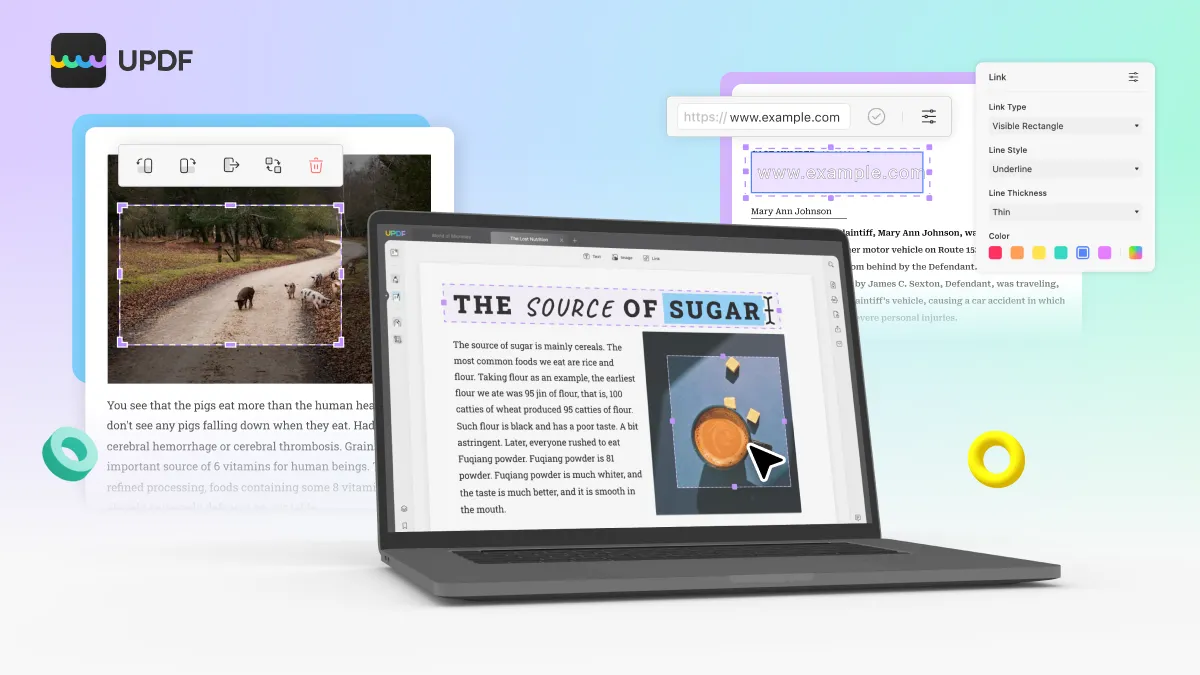
Let's explore the benefits of UPDF that make it an ideal choice for IT professionals:
- PDF Editing
UPDF offers a comprehensive set of editing tools that allow IT technicians to make changes to PDF documents effortlessly. Whether it's modifying text, rearranging pages, or adding images or tables, UPDF provides a user-friendly interface that simplifies the editing process.
- Annotate and Collaborate
With UPDF, IT technicians can annotate PDFs by adding shapes, notes, highlights, and comments. This feature facilitates collaboration and effective communication within teams, making it easier to share ideas and feedback on documents.
- Secure Document Management
UPDF prioritizes document security by providing password protection and encryption features. IT technicians can safeguard sensitive information and ensure that their documents are accessed only by authorized individuals.
- Multi-Platform Compatibility
Whether you're using Windows, Mac, iOS, or Android, UPDF is available on all major platforms. IT technicians can access and work on their PDF documents from different devices, ensuring productivity on the go.
- Efficient Document Organization
UPDF enables IT technicians to organize their PDF files effectively. They can easily merge, split, and rearrange pages, as well as compress files to optimize storage space. This helps in maintaining a well-structured and efficient document management system.
- Improved Productivity with Advanced Features
UPDF goes beyond basic editing capabilities. It offers features such as OCR to extract text from scanned documents, batch processing for efficient handling of multiple files, and fill and sign functionality for streamlined document signing processes.
Leveraging UPDF, IT technicians optimize PDF-related tasks, enhancing productivity and efficiency in document handling. Its user-friendly interface, robust features, and cross-platform compatibility render it a valuable tool for IT professionals. Elevate your PDF editing capabilities with UPDF and unlock the benefits it offers to your workflow as an IT technician.
Conclusion
To sum up, pursuing a career as an IT technician presents abundant opportunities in a rapidly evolving field. Their expertise in technology handling and troubleshooting proves vital for organizations of all sizes. With promising salary prospects and growing demand for skilled professionals, the future holds great potential.
To excel and boost productivity, leveraging the right tools is crucial. Among the many options available, UPDF stands out as a powerful and versatile PDF editor. Its rich features, collaboration capabilities, document security, customization, and multi-platform compatibility make it the perfect choice for IT technicians.
Elevate your PDF editing capabilities with UPDF and experience the convenience, efficiency, and enhanced productivity it offers to your IT technician tasks. Stay ahead in your IT career with UPDF.
Windows • macOS • iOS • Android 100% secure
 UPDF
UPDF
 UPDF for Windows
UPDF for Windows UPDF for Mac
UPDF for Mac UPDF for iPhone/iPad
UPDF for iPhone/iPad UPDF for Android
UPDF for Android UPDF AI Online
UPDF AI Online UPDF Sign
UPDF Sign Edit PDF
Edit PDF Annotate PDF
Annotate PDF Create PDF
Create PDF PDF Form
PDF Form Edit links
Edit links Convert PDF
Convert PDF OCR
OCR PDF to Word
PDF to Word PDF to Image
PDF to Image PDF to Excel
PDF to Excel Organize PDF
Organize PDF Merge PDF
Merge PDF Split PDF
Split PDF Crop PDF
Crop PDF Rotate PDF
Rotate PDF Protect PDF
Protect PDF Sign PDF
Sign PDF Redact PDF
Redact PDF Sanitize PDF
Sanitize PDF Remove Security
Remove Security Read PDF
Read PDF UPDF Cloud
UPDF Cloud Compress PDF
Compress PDF Print PDF
Print PDF Batch Process
Batch Process About UPDF AI
About UPDF AI UPDF AI Solutions
UPDF AI Solutions AI User Guide
AI User Guide FAQ about UPDF AI
FAQ about UPDF AI Summarize PDF
Summarize PDF Translate PDF
Translate PDF Chat with PDF
Chat with PDF Chat with AI
Chat with AI Chat with image
Chat with image PDF to Mind Map
PDF to Mind Map Explain PDF
Explain PDF Scholar Research
Scholar Research Paper Search
Paper Search AI Proofreader
AI Proofreader AI Writer
AI Writer AI Homework Helper
AI Homework Helper AI Quiz Generator
AI Quiz Generator AI Math Solver
AI Math Solver PDF to Word
PDF to Word PDF to Excel
PDF to Excel PDF to PowerPoint
PDF to PowerPoint User Guide
User Guide UPDF Tricks
UPDF Tricks FAQs
FAQs UPDF Reviews
UPDF Reviews Download Center
Download Center Blog
Blog Newsroom
Newsroom Tech Spec
Tech Spec Updates
Updates UPDF vs. Adobe Acrobat
UPDF vs. Adobe Acrobat UPDF vs. Foxit
UPDF vs. Foxit UPDF vs. PDF Expert
UPDF vs. PDF Expert








 Engelbert White
Engelbert White 

 Enrica Taylor
Enrica Taylor 