Note-taking is an essential feature of a good PDF reader and many organizations and institutions make good use of note-taking when they use business research and learning resources day in and day out.
There are many good PDF readers and note-taking software out there but in this blog, we will focus on two specifically.
This blog will be a comparison guide between Highlights vs. UPDF so that you can understand the pros and cons of each and know which PDF reader can be more ideal for your daily use.
Part 1. The Overview of Highlights PDF Reader
1.1 What is Highlights?
Highlights is a PDF reader primarily used for research purposes. It is available for macOS and iOS devices.
Its prominent feature is the ability to highlight content and have them instantly transferred to a separate Notes screen.
Highlights allow users to view both the PDF and also the note-taking interface as they do their research.
Other features of Highlights include:
- Export notes: You can export your notes separately as a PDF file and also to other note-taking apps such as Evernote, Ulysses, Keep It, DEVONthink, nvALT, and Bear.
- Annotate text: You can annotate your text faster as you read. The app offers different highlighting options to mark content effectively.
- Lookup citations: For research purposes, Highlights allows you to markup a citation and access the link to look it up.
- Smart copy: Highlights allow you to copy any piece of content such as Images as PNG, Tables as CSV, and Citations as BibTeX.
- Document integration: You can browse through files using any Apple device and also have them stored in iCloud, Dropbox, or other sync services.
- Customizable appearance: You can customize the dashboard viewing experience such as switching between light mode and dark mode.

1.2 User Reviews of Highlights
Highlights have a fairly good rating when it comes to user reviews—mainly focusing on the app’s main features. However, it does have some flaws. Here are a few notable concerns from some users:
- Not able to highlight content that spans multiple pages properly.
- Unable to adjust the highlight of the text. Hence, it makes the highlighting process repetitive and keeps doing it from scratch again.
- Inconsistency in highlighting text. Sometimes, it just highlights the entire page rather than the desired portion.
- The app doesn’t let the reader continue from the page they left off previously when it is launched. It always takes them back to page one.
- The markdown export does not include images.
- There's a lack of exporting options and users are limited to mainly exporting to PDF.
- It doesn't allow deep linking.
1.3 Pros and Cons of Highlights
Let's now learn the different pros and cons of using Highlights. They are as stated below:
Pros
- Integrated PDF reader and Notes interface
- Exporting markdown notes as a separate PDF and to note-taking apps
- Looking up marked citations
- Annotating text and tables as simple text and images
- Access the same edited file from any Apple device
- Customizable appearance for a better reading experience
Cons
- Not available for Windows and Android devices
- Unable to modify the highlighted text
- Unable to bookmark the page last read
- Lacks multiple export options
As you can see, despite some good features, Highlights has some cons that inhibit users to highlight freely and use the document more than just a note-taking app for Mac and iOS. However, with UPDF, you can get plenty of annotating options and optimize the PDF document for exporting to different file types and for sharing.
Part 2. The Overview of UPDF PDF Editor/Viewer/Annotator
1.1 What is UPDF?
UPDF is a top PDF editing and management software that allows you to fulfill your PDF-related needs such as editing, annotating, and organizing multiple PDF files across your devices.
1.2 Features of UPDF
UPDF is available for all devices and its major features include:
- Advanced annotation tools to easily highlight, mark, and make notes on your document.
- Able to highlight a great extent of content on the document and modify the size of the highlight at any time.
- Ability to adjust the PDF reading view to make it a pleasurable reading experience.
- Able to add and manage bookmarks.
- Edit your PDF to make it up-to-date and optimize it the way you want.
- Organize PDF pages for various purposes. You can add, delete, and rearrange PDF pages in your document. So, you can add a new page in the same PDF to write notes.
- Exporting PDF files as different file types such as xlsx., pptx., html., etc. You can choose what pages you want to export, so you can even export your individual notes page as any file type.
- File-sharing capability such as sending the PDF link directly to someone's email and also setting PDF expiration date, and other permissions for secure file transfer.
- UPDF is convenient because it is available on all devices like Windows, macOS, iOS, and Android. You can access your work from any device from any location anytime.
Windows • macOS • iOS • Android 100% secure
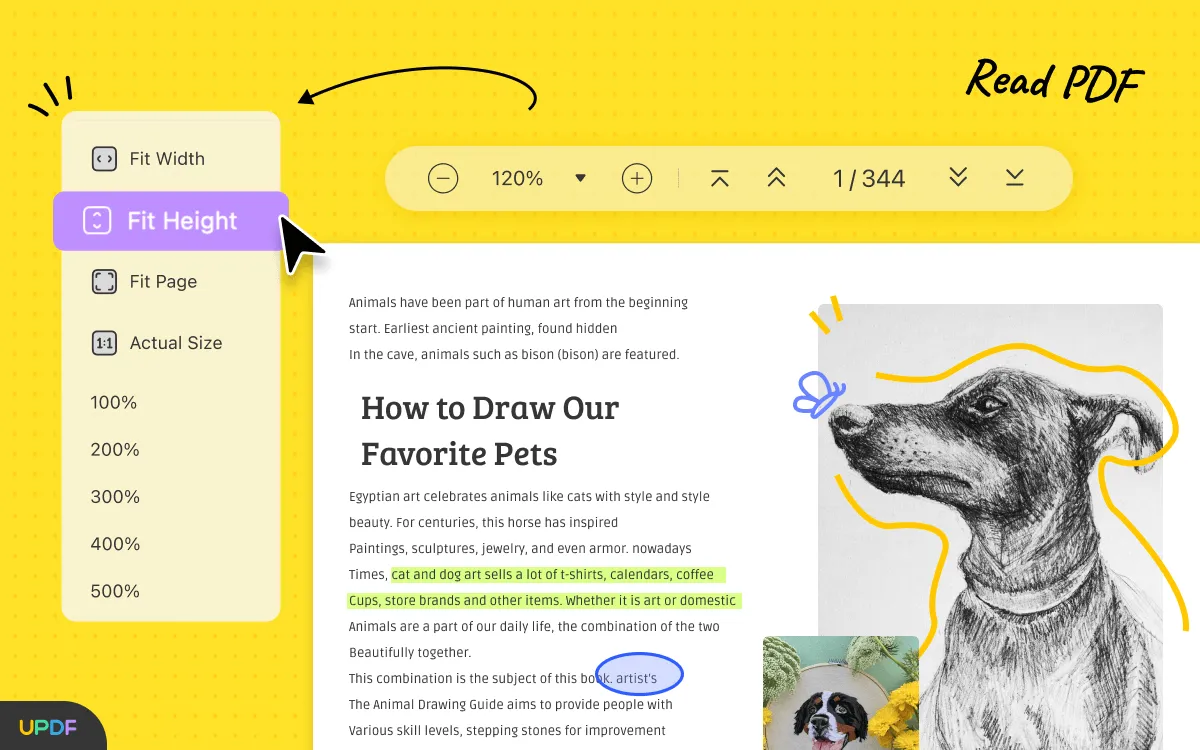
Part 3. Comparison Between Highlights and UPDF
It is clear that both UPDF and Highlights have some stunning features and what makes them unique. It can be tempting to decide what's best for you to have as your preferred app.
To make things even simpler, here is an overview comparison between Highlights and UPDF.
| Pricing and Features | Highlights | UPDF | |
| Pricing | US$24.99/Year | US$29.99/Year US$45.99/Perpetual | |
| Compatible systems | iPhone, iPad, and Mac | Linux, Windows, Mac, iOS, and Android | |
| Read PDF | Open and read PDFs | ||
| Add and manage bookmarks | |||
| Search text in PDFs | |||
| Display a PDF as a slideshow | |||
| Lookup citations online | |||
| Annotate PDF | Highlight/Strikethrough/Underline | ||
| Text Comment/Text Box/Text Callout/Sticky Note | |||
| Shapes/Pencils/Stamps/Signatures | |||
| Manage the annotation list | |||
| Squiggly line | |||
| Stickers | |||
| Edit PDF | Add text to PDFs | ||
| Edit existing text in PDFs | |||
| Add, delete, extract, rotate, crop, and replace images | |||
| Add and edit links, watermarks, background, header & footer | |||
| Add rich text by dragging and dropping | |||
| OCR | OCR PDF | ||
| Convert PDF | Converts document to other formats | PDF, HTML | PDF, Word, Excel, PPT, Text, RTF, HTML, XML, and Images (PNG, JPEG, TIFF) |
| Organize PDF | Insert, Replace, Extract, Rotate, Split, Remove | ||
| Crop pages | |||
| Encrypt and Share | Add a Password to Protect PDFs | ||
| Send a PDF by Email as an attachment | |||
| Share PDF via a link | |||
| Create PDF | Create a blank PDF | ||
| Create PDF from other file formats |
UPDF is More Than a PDF Note-Taking App…
Having a PDF note-taking app can be a game-changer for you on various projects you will have. Highlights and UPDF are two fine apps that provide some great features.
UPDF can offer more than just note-taking, as it provides all the essential PDF needs and can be part of your typical work system.
Download UPDF for free today and transform the way you work.
Windows • macOS • iOS • Android 100% secure
Note: The information on this page is based on UPDF writers’ testing and publicly available product details at the time of writing. Features and pricing may change over time. If you notice any inaccuracies, please contact us at [email protected]
 UPDF
UPDF
 UPDF for Windows
UPDF for Windows UPDF for Mac
UPDF for Mac UPDF for iPhone/iPad
UPDF for iPhone/iPad UPDF for Android
UPDF for Android UPDF AI Online
UPDF AI Online UPDF Sign
UPDF Sign Edit PDF
Edit PDF Annotate PDF
Annotate PDF Create PDF
Create PDF PDF Form
PDF Form Edit links
Edit links Convert PDF
Convert PDF OCR
OCR PDF to Word
PDF to Word PDF to Image
PDF to Image PDF to Excel
PDF to Excel Organize PDF
Organize PDF Merge PDF
Merge PDF Split PDF
Split PDF Crop PDF
Crop PDF Rotate PDF
Rotate PDF Protect PDF
Protect PDF Sign PDF
Sign PDF Redact PDF
Redact PDF Sanitize PDF
Sanitize PDF Remove Security
Remove Security Read PDF
Read PDF UPDF Cloud
UPDF Cloud Compress PDF
Compress PDF Print PDF
Print PDF Batch Process
Batch Process About UPDF AI
About UPDF AI UPDF AI Solutions
UPDF AI Solutions AI User Guide
AI User Guide FAQ about UPDF AI
FAQ about UPDF AI Summarize PDF
Summarize PDF Translate PDF
Translate PDF Chat with PDF
Chat with PDF Chat with AI
Chat with AI Chat with image
Chat with image PDF to Mind Map
PDF to Mind Map Explain PDF
Explain PDF Scholar Research
Scholar Research Paper Search
Paper Search AI Proofreader
AI Proofreader AI Writer
AI Writer AI Homework Helper
AI Homework Helper AI Quiz Generator
AI Quiz Generator AI Math Solver
AI Math Solver PDF to Word
PDF to Word PDF to Excel
PDF to Excel PDF to PowerPoint
PDF to PowerPoint User Guide
User Guide UPDF Tricks
UPDF Tricks FAQs
FAQs UPDF Reviews
UPDF Reviews Download Center
Download Center Blog
Blog Newsroom
Newsroom Tech Spec
Tech Spec Updates
Updates UPDF vs. Adobe Acrobat
UPDF vs. Adobe Acrobat UPDF vs. Foxit
UPDF vs. Foxit UPDF vs. PDF Expert
UPDF vs. PDF Expert





 Enid Brown
Enid Brown 
 Enrica Taylor
Enrica Taylor