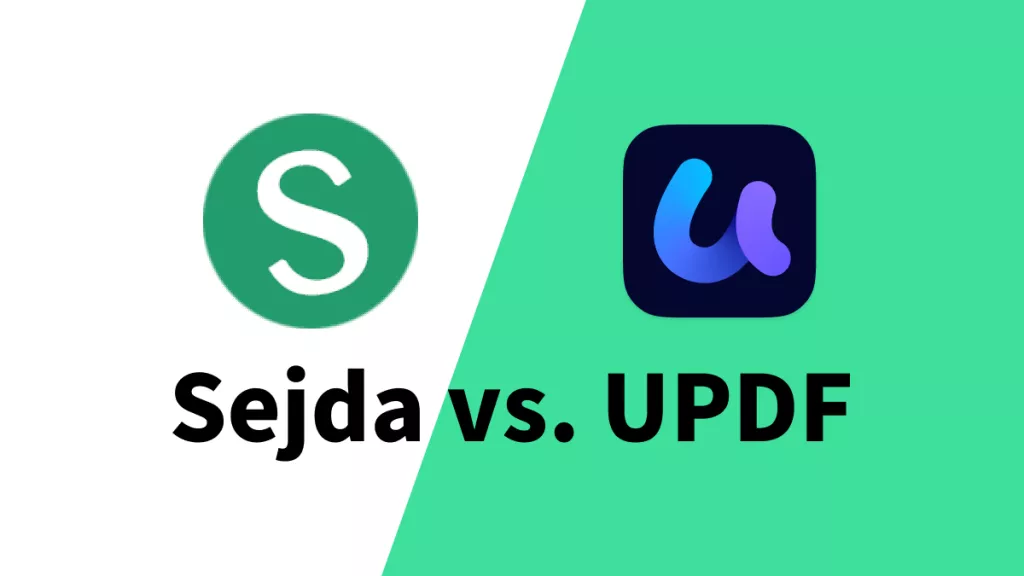Notetaking plays an important role in organizing thoughts and improves learning to increase the productivity of individuals. Digital tools like Goodnotes and Notability have transferred how we capture and manage information by offering features like handwriting recognition and multimedia integration. Both apps cater to different styles, helping users make the most of their notetaking practices.
Apart from understanding Goodnotes vs. Notability, you can opt for a different alternative, like UPDF. Download UPDF to discover how it combines powerful notetaking with advanced features like seamless annotation, cross-device organization, and more. This article aims to help you make an informed choice among the leading notetaking apps. Don't forget to read to the end for the comparison table in Part 3, where we compare Goodnotes, Notability, and UPDF to guide your decision. You can also directly download UPDF for a free note-taking experience across platforms.
Windows • macOS • iOS • Android 100% secure
Part 1. What is Goodnotes?
To start the comparison, Goodnotes is a popular tool that replicates the feel of a traditional notebook and offers the flexibility of digital tools. When debating Notability vs. Goodnotes, we can see how Goodnotes has various customizable templates for various notetaking styles and combines handwritten and typed text on one page. It can even record an audio clip alongside the notes to avoid missing out on important content.

Key Features
- Handwriting Recognition: Converts handwritten notes to text for easier searching and editing.
- Digital Notebooks: Allows users to create, organize, and customize notebooks.
- PDF Annotation: Supports annotating PDFs with highlights, text, and drawings.
- Cloud Sync: Syncs notes across devices via iCloud.
- Realistic Writing Experience: Simulates writing with a variety of pen styles and paper templates.
- Search Function: Finds handwritten or typed text within notes and documents.
- Multitasking: Allows users to open and work with multiple documents side by side.
- AI Guided Study Sessions: Students can utilize this feature with the AI Math Assistance to help them stay on track with accurate guidance on their syllabus.
Compatibility
- iOS
- Android
- Windows
- Mac
- Web
Pricing Plans
- All Platforms Yearly: $9.99/year
- Apple One-Time Payment: $29.99
- Android and Windows Yearly: $6.99/year
Pros:
- It creates flashcards with the integrated spaced repetition algorithm and creates study sets for students or teaching material for teachers.
- When comparing Goodnotes 6 vs. Notability, the first one is designed with a user-friendly interface to support students and other individuals with less technical skills.
Cons:
- Android users with a tablet are the only ones who are eligible to download the application as it only supports Samsung Tablets.
- Some users find the app relatively expensive, especially considering it's a one-time purchase with additional in-app purchases for extra features.
- While GoodNotes supports exporting documents, users feel the options (e.g., exporting to non-GoodNotes formats) could be more flexible.
- The integrated AI features are only applicable to users with Apple devices.
Also Read:
How to Export Goodnotes to PDF >>
Best Goodnotes Alternatives >>
Part 2. What is Notability?
It stands out with its ability to combine handwriting text and audio recordings into a single note. Notability is the ideal tool for students to opt for while taking notes from lectures or for professionals to use during meetings. Moreover, while studying the difference between Goodnotes vs. Notability, we noticed that you could work on two side-by-side notes to help users speed up their workflows.

Key Features
- Handwriting and Typing: Allows both handwritten notes and typed text, offering flexibility in note-taking.
- Audio Recording: Users can record audio while taking notes, syncing the audio with written content.
- PDF Annotation: Supports annotating PDFs with highlights, drawings, and text.
- Multimedia Support: Allows the addition of images, web clips, and audio to notes for richer content.
- Cloud Sync: Syncs notes across devices using iCloud, ensuring access from anywhere.
- Organization Tools: Offers notebooks, dividers, and search functionality to keep notes well-organized.
- Handwriting Recognition: Converts handwritten notes into searchable text for easy retrieval.
- Sharing and Collaboration: Allows sharing notes via email, Dropbox, Google Drive, or collaboration with others.
Compatibility
- iOS
- Mac
Pricing Plans
- Notability: $4.99- $49.99
Pros:
- It has a smooth and accurate integration between the handwritten text and audio notes.
- The application has a smooth and easy-to-follow navigation between its features and the interface.
Cons:
- Looking into Notability vs. Goodnotes highlights that Notability is limited to iOS devices, and users with Windows and Android do not have access to the application.
- It provides users with limited customization options, which might not meet the users' needs.
- The shift to a subscription-based model has frustrated users who preferred the previous one-time purchase option. Some find it expensive for the features provided.
- Exporting notes in certain formats (like Word or editable formats) is not as flexible or robust as users might expect.
- Some users feel that PDF annotation tools are basic and lack advanced features compared to other apps like GoodNotes.
- Users can highlight handwritten text, but highlighting typed text can be cumbersome or not as intuitive.
- While audio recording is a key feature, there have been reports of syncing issues, especially with longer recordings.
Also Read:
How to Annotate PDF using Notability >>
Best Notability Alternatives >>
Part 3. Goodnotes vs. Notability: Which One Is Better?
Moving on from the comparison of Goodnotes 6 vs. Notability, we can agree that both are powerful notetaking apps that cater to different user needs. Based on the content above, both apps have their limitations. If you prefer using handwriting, customizable templates, and AI-guided study sessions in your notetaking app, choose Goodnotes. However, if you prioritize integrating audio recordings with handwritten notes and want cloud backup and syncing across devices, go with Notability.
For those seeking a broader range of features across platforms, especially for PDF note-taking, UPDF is an excellent alternative. It combines note-taking with seamless annotation and cross-device synchronization. UPDF also offers advanced PDF editing, making it an ideal choice for users who frequently annotate documents. With cloud synchronization, all your notes remain accessible on any device.
Windows • macOS • iOS • Android 100% secure
Comparison Table to Evaluate Top Three Notetaking Apps
In addition to the above discussion, let us look into all the key features of each of the top 3 applications. When debating Notability vs. Goodnotes, it's essential to evaluate how their features align with your specific note-taking needs. Below is a comparison table to help you assess their key features side by side and decide which app suits your workflow better.
| Features | UPDF | Goodnotes | Notability | |
| Annotation | Highlight | |||
| Underline | ||||
| Strikeout | ||||
| Draw | ||||
| Stamps | ||||
| Sticky Notes | ||||
| Stickers | ||||
| Note Management and Other Features | Sharing and Collaboration | |||
| Openable Attachments | ||||
| Other Features | AI Summarize | |||
| AI Translate | ||||
| AI Explain | ||||
| OCR PDF | ||||
| Cloud Storage |
To sum up the table, you can come to a solution: the UPDF's comprehensive feature set makes it an exceptional notetaking tool. With superior capabilities across page organization, note management, and AI integration, UPDF stands out as the more robust and innovative choice. Beyond effectiveness in the notetaking realm, it provides countless other PDF-related features, which you must uncover upon downloading it to your system now.
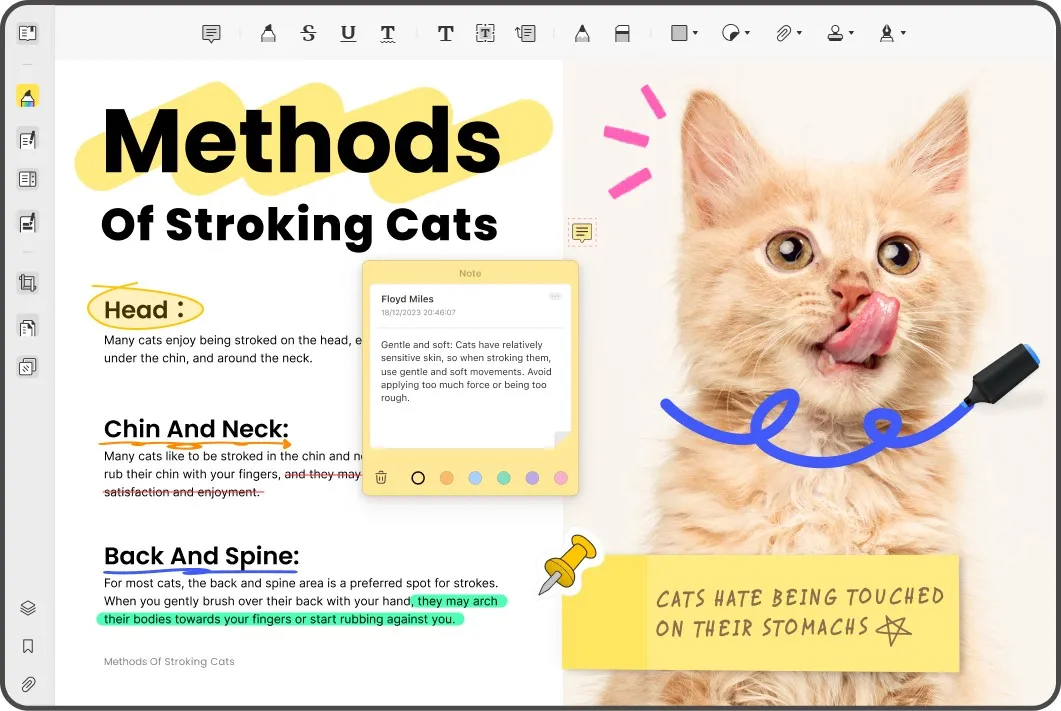
Conclusion
In conclusion, choosing the right notetaking app depends on your needs, but having a tool that combines advanced features with ease of use can make a significant difference. While the discussion on Goodnotes vs. Notability portrayed that they have their strengths, UPDF stands out as a more versatile and feature-rich option.
With its powerful annotation tools and innovative AI features, UPDF goes beyond traditional notetaking to enhance productivity and creativity. Whether you're a student, professional, or creative, download UPDF today to experience a smarter way of managing your notes.
Windows • macOS • iOS • Android 100% secure
Note: The information on this page is based on UPDF writers’ testing and publicly available product details at the time of writing. Features and pricing may change over time. If you notice any inaccuracies, please contact us at [email protected]
 UPDF
UPDF
 UPDF for Windows
UPDF for Windows UPDF for Mac
UPDF for Mac UPDF for iPhone/iPad
UPDF for iPhone/iPad UPDF for Android
UPDF for Android UPDF AI Online
UPDF AI Online UPDF Sign
UPDF Sign Edit PDF
Edit PDF Annotate PDF
Annotate PDF Create PDF
Create PDF PDF Form
PDF Form Edit links
Edit links Convert PDF
Convert PDF OCR
OCR PDF to Word
PDF to Word PDF to Image
PDF to Image PDF to Excel
PDF to Excel Organize PDF
Organize PDF Merge PDF
Merge PDF Split PDF
Split PDF Crop PDF
Crop PDF Rotate PDF
Rotate PDF Protect PDF
Protect PDF Sign PDF
Sign PDF Redact PDF
Redact PDF Sanitize PDF
Sanitize PDF Remove Security
Remove Security Read PDF
Read PDF UPDF Cloud
UPDF Cloud Compress PDF
Compress PDF Print PDF
Print PDF Batch Process
Batch Process About UPDF AI
About UPDF AI UPDF AI Solutions
UPDF AI Solutions AI User Guide
AI User Guide FAQ about UPDF AI
FAQ about UPDF AI Summarize PDF
Summarize PDF Translate PDF
Translate PDF Chat with PDF
Chat with PDF Chat with AI
Chat with AI Chat with image
Chat with image PDF to Mind Map
PDF to Mind Map Explain PDF
Explain PDF Scholar Research
Scholar Research Paper Search
Paper Search AI Proofreader
AI Proofreader AI Writer
AI Writer AI Homework Helper
AI Homework Helper AI Quiz Generator
AI Quiz Generator AI Math Solver
AI Math Solver PDF to Word
PDF to Word PDF to Excel
PDF to Excel PDF to PowerPoint
PDF to PowerPoint User Guide
User Guide UPDF Tricks
UPDF Tricks FAQs
FAQs UPDF Reviews
UPDF Reviews Download Center
Download Center Blog
Blog Newsroom
Newsroom Tech Spec
Tech Spec Updates
Updates UPDF vs. Adobe Acrobat
UPDF vs. Adobe Acrobat UPDF vs. Foxit
UPDF vs. Foxit UPDF vs. PDF Expert
UPDF vs. PDF Expert




 Enid Brown
Enid Brown 
 Enrica Taylor
Enrica Taylor