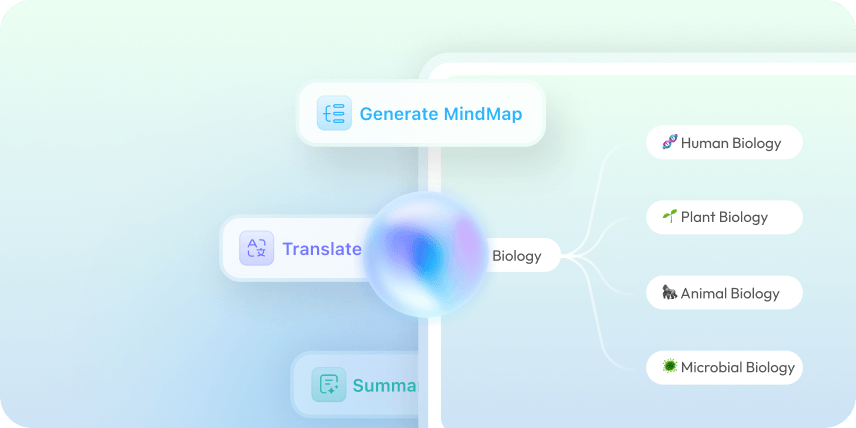Feedback



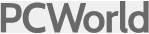


To convert a PDF into flashcards, start by clicking the “Upload File” icon to select your PDF. Then, click “Start Chat with PDF”—UPDF AI will begin analyzing the file. Type a prompt like “Generate flashcards for studying this content”.
Choose the AI model you want to use. By default, the ChatGPT model is used. To switch to the DeepSeek model, click “DeepThink”.
Finally, click the “Send” icon to generate your flashcards.
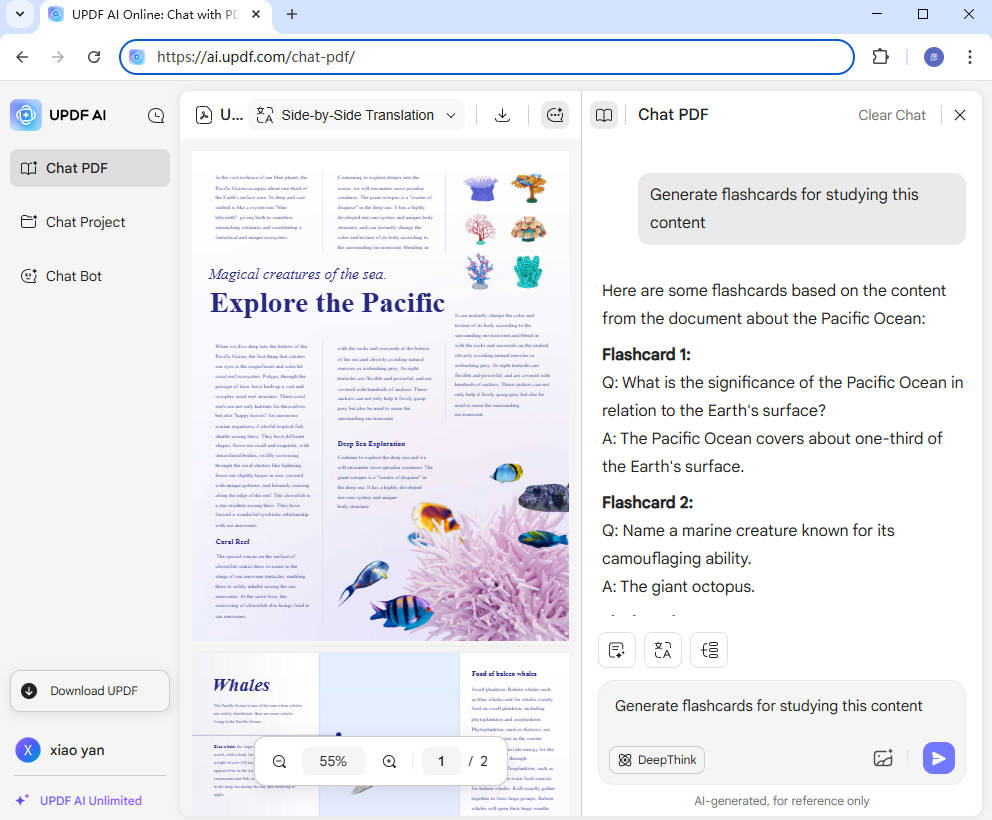
Students and learners can use a PDF to Flashcard Generator to convert textbooks, lecture notes, and research papers into flashcards. This helps them identify key concepts, reinforce memory, and enhance study efficiency. It’s a smart way to transform complex content into manageable learning chunks for better understanding and retention.

Teachers and professionals can use a PDF to Flashcard Generator to create flashcards focused on specific knowledge areas. This helps students grasp complex topics more quickly and effectively. By turning dense content into digestible flashcards, educators can enhance learning outcomes and support efficient study habits across various subjects.

When preparing for certifications, job applications, or industry-specific tasks that require memorizing key information, users can rely on a PDF to Flashcard Generator. It helps break down complex content into bite-sized flashcards, making it easier to retain important details and improve recall for professional or academic success.

UPDF AI's Online PDF to Flashcard Generator is accessible anytime, on any device. For added convenience, UPDF AI is also integrated into the UPDF apps for Windows, Mac, Android, and iOS—just download the app to start creating flashcards wherever you are.
You can use it for free—no sign-up required—for the first 100 prompts. There are no feature limitations, and you can choose between the ChatGPT 5 or DeepSeek R1 models to generate your flashcards.
UPDF AI PDF to Flashcard Generator is powered by ChatGPT 5 and DeepSeek R1, enabling accurate recognition of PDF content. It delivers precise, instant flashcard results, helping users quickly grasp key information and enhance learning efficiency.
Free
![]()
![]()
Accuracy
99%
97%
No Sign Up
![]()
![]()
Customized Prompts
![]()
![]()
Multiple PDFs Supported
![]()
![]()
Language Supported
100+
Less than 20
Platform Supported
Online, Windows, Mac, iOS, Android
Online
Other Popular UPDF AI Tools