Comisiones Oberas (CCOO) is one of Spain's most prominent trade unions. Over a million members strive to defend worker rights across various industries. These include education, healthcare, manufacturing, and public services.
CCOO aims to provide better working conditions for workers and promote social justice. It has been at the forefront of defending fair wages, better labor laws and equal opportunities in the workplace.
In recent years, CCOO has adopted digital workflows. This helps them streamline worker communications and ensure smoother operations.
CCOO faced a significant challenge in this pursuit of modernization. They wanted to achieve a “zero paper” environment in their workflows. One way to achieve this was to replace print documents with more efficient digital management.
However, they quickly realized that Adobe Reader was not a suitable option due to its “disproportionate” pricing. This made it difficult to make the necessary editing tools available to their employees.
CCOO turned to UPDF to address this issue and found an affordable, seamless, and efficient solution.
Manage Documentation Better and Work Faster
CCOO’s push towards a paperless workflow required more than removing print papers and documentation. They wanted to change how their lawyers and administrative staff handled digital files.
Speed was the key factor in helping the employees complete administrative tasks faster. This required an efficient PDF management tool that could handle the demands of a fast-paced, paperless office.
UPDF's comfortable and intuitive design made it the perfect candidate. Employees can manage documents more efficiently with its minimal interface and straightforward navigation. They can make critical edits right within the PDF and easily convert between file formats. This means that legal files can be updated on the spot. Processing and organizing documents that once took hours could now be done in minutes.
Besides editing and converting, UPDF’s OCR tool helped CCOO transition seamlessly to a zero paper office . Legal and administrative staff can now search text, extract key information and make necessary adjustments in scanned documents without extensive retyping.
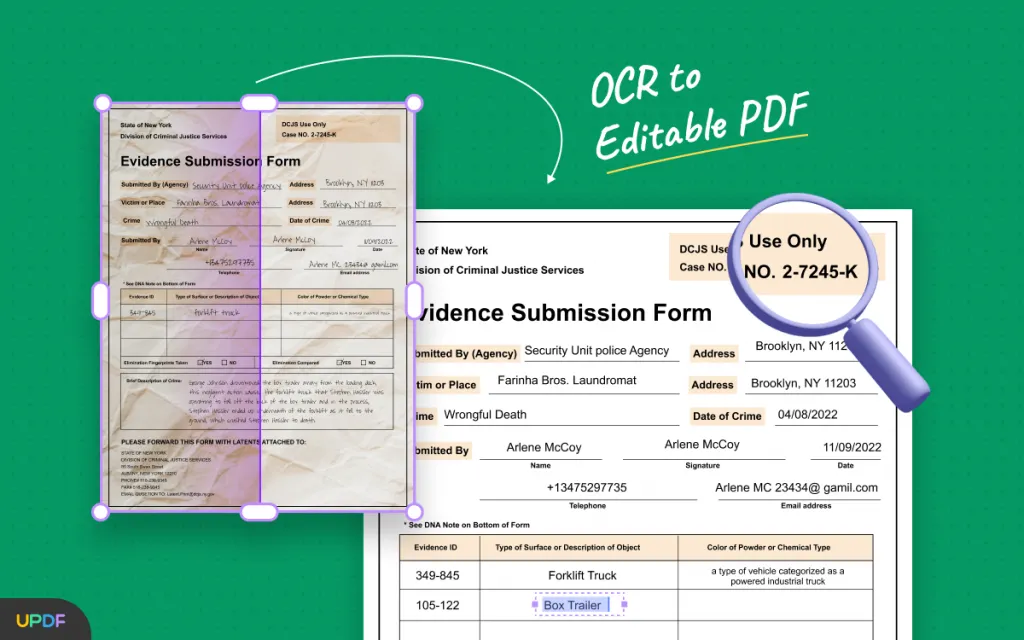
CCOO recognized UPDF’s efficient solutions. They quickly incorporated it into their quest for a paperless environment. UPDF enables their lawyers and administrative personnel complete more tasks faster.
Save a Lot of Money
For many organizations, managing costs is just as crucial as managing workflows. Removing paperwork reduces the cost of printing and distributing documents. And while Adobe Reader is popular, its hefty pricing quickly burdened the organization.
CCOO felt spending much of its budget on Adobe licenses was challenging. Giving all employees access to the tool became difficult without stretching the budget. Hence, the need for a more affordable and effective solution became clear.
By implementing UPDF into document management, CCOO made the tools accessible to everyone. All the while staying within their budget. This helped them divide resources into other critical areas of their operations. At the same time, the efficiency of their administrative tasks was not compromised.
“Mainly our lawyers and administrative staff had a modernization prodcess based on zero paper. This requires better management of PDFdocumentation. UPDF allows everyone to work with licenses. Adobe Reader is impossible due to its disproportionate cost.”
JAVIER CASTRO FERNANDEZ
Head of Digital Transition and Coordination of the IT Department, Secretary of Organization.
Make Digital Document Editing More Quick
Extensive paperwork is a daily reality for a company as large as CCOO. The union's regular documentation includes contracts, membership forms, and internal reports. UPDF’s easy editing, file conversion, and OCR features make handling these files more efficient.
Accurate and Reliable OCR Tool
One of UPDF's most helpful features for CCOO has been its powerful OCR tool. CCOO deals with scanned documents like legal contracts and signed agreements daily. Extracting text from these documents was expensive with Adobe and otherwise exhaustive.
UPDF’s OCR features efficiently solved this problem. CCOO employees now convert scanned documents into editable and searchable formats in just a few clicks.
UPDF’s OCR tool offers flexible ways to extract text from different document types. For convenience, employees can choose from three different layout types.
The reverse OCR feature helps prevent unwanted editing and secure sensitive documents. The searchable and editable layout lets them update and correct documents without hassle. It helps them save countless hours while ensuring they get accurate results.
More Efficient PDF Editing
Fast and easy PDF editing is another factor that motivated CCOO to add UPDF to their workflows. The employees regularly use the program to correct typos and update information in critical documents.
UPDF's intuitive editing tools make adjusting the PDF text, images, and links easy. Workers can add or delete text, replace images, and annotate with stamps and stickers. This has made updating and adding feedback to the documents effortless.
The efficient editing tools help the union save on time-consuming rewriting and editing. Moreover, it helps boost the worker's productivity.
Easy Converting of PDFs to Other Formats
Another frequently used feature of UPDF is converting PDFs to and from different file types. This feature helps the union staff convert data-heavy reports into suitable formats.
These can be Word, Excel, or PPT. Employees can easily extract information from the converted files. They can analyze it without retyping the entire data set.
“The tools to comfortably edit a PDF. OCR and extraction to WORD or Excel formats. We are already recommending it. Especially to organizations that havee a relationship with us. It is a good alternative. Comfortable, intuitiveind easy to implement. With very competitive prices”
JAVIER CASTRO FERNANDEZ
Head of Digital Transition and Coordination of the IT Department, Secretary of Organization.
CCOO plans to continue using UPDF to streamline their PDF tasks and ensure zero paperwork. UPDF’s advanced PDF management makes it an excellent alternative to Adobe Reader. And at a price much lower and more affordable for everyone.
To learn more about UPDF, you can download the PDF introduction about it here: "UPDF Overview, Highlights and Practical Business Uses"
 UPDF
UPDF
 UPDF for Windows
UPDF for Windows UPDF for Mac
UPDF for Mac UPDF for iPhone/iPad
UPDF for iPhone/iPad UPDF for Android
UPDF for Android UPDF AI Online
UPDF AI Online UPDF Sign
UPDF Sign Edit PDF
Edit PDF Annotate PDF
Annotate PDF Create PDF
Create PDF PDF Form
PDF Form Edit links
Edit links Convert PDF
Convert PDF OCR
OCR PDF to Word
PDF to Word PDF to Image
PDF to Image PDF to Excel
PDF to Excel Organize PDF
Organize PDF Merge PDF
Merge PDF Split PDF
Split PDF Crop PDF
Crop PDF Rotate PDF
Rotate PDF Protect PDF
Protect PDF Sign PDF
Sign PDF Redact PDF
Redact PDF Sanitize PDF
Sanitize PDF Remove Security
Remove Security Read PDF
Read PDF UPDF Cloud
UPDF Cloud Compress PDF
Compress PDF Print PDF
Print PDF Batch Process
Batch Process About UPDF AI
About UPDF AI UPDF AI Solutions
UPDF AI Solutions AI User Guide
AI User Guide FAQ about UPDF AI
FAQ about UPDF AI Summarize PDF
Summarize PDF Translate PDF
Translate PDF Chat with PDF
Chat with PDF Chat with AI
Chat with AI Chat with image
Chat with image PDF to Mind Map
PDF to Mind Map Explain PDF
Explain PDF Scholar Research
Scholar Research Paper Search
Paper Search AI Proofreader
AI Proofreader AI Writer
AI Writer AI Homework Helper
AI Homework Helper AI Quiz Generator
AI Quiz Generator AI Math Solver
AI Math Solver PDF to Word
PDF to Word PDF to Excel
PDF to Excel PDF to PowerPoint
PDF to PowerPoint User Guide
User Guide UPDF Tricks
UPDF Tricks FAQs
FAQs UPDF Reviews
UPDF Reviews Download Center
Download Center Blog
Blog Newsroom
Newsroom Tech Spec
Tech Spec Updates
Updates UPDF vs. Adobe Acrobat
UPDF vs. Adobe Acrobat UPDF vs. Foxit
UPDF vs. Foxit UPDF vs. PDF Expert
UPDF vs. PDF Expert

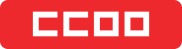


 Lizzy Lozano
Lizzy Lozano 

