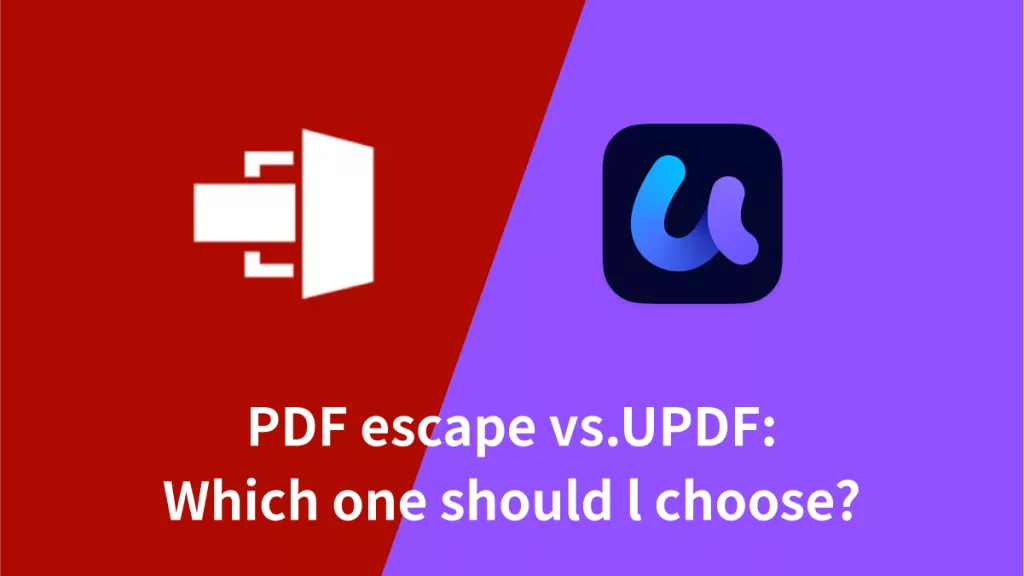There is a diverse range of PDF converters present on the web, but only a few of them can fit the criteria of an exceptional PDF converter. Every format has its own compatibility preference, so you need to work with a PDF converter to convert a PDF file format. Today we will discuss a comparison of Online PDF Converter vs UPDF, which are currently top-rated ones. Both can help with PDF conversions, but only one can give a reliable result. By the end of this article, you will know which one is a better PDF converter.
Part 1. What is Online PDF Converter Used for?
Online PDF Converter, specifically developed by Baltsoft in 2005, helps convert PDF files online. This PDF Converter offers several pricing plans for its users, including US$6/month, US$72/year, and US$99 for a lifetime. By using this tool, you can convert PDF files into formats like Word, PPT, and Excel. Above all, this PDF tool allows you to rotate, compress, protect, and merge PDF files. As it is an online tool, you can use it on any operating system web browser.
Part 2. What is UPDF?
UPDF - PDF editor, created by Superace Software Technology in 2022, is a one-stop PDF solution that allows you to edit, annotate, convert, protect, split, and compress PDF files with ease. It is compatible with Windows, Mac, iOS, and Android. More importantly, you purchase one and will get UPDF on all platforms. With UPDF, you can process and manage PDF files wherever you go because of its productivity, user-friendly interface, rich features, multi-platforms, fast speed, and stable performance.
Windows • macOS • iOS • Android 100% secure
Part 3: Detailed Comparison of Online PDF Converter VS UPDF
Features in a tool help to accomplish a task swiftly. A tool with more features can assist you in a better way than a tool with limited features. The functionality of these diverse ranges of features can work to provide the desired outcome without any unrequired effort.
Here is a table in which the comparison of features of Online PDF Converter and UPDF has been made, so you can know which one is a more feature-rich tool:
| Items | Features | Online PDF Converter | UPDF |
| Pricing | Plan details | US$6/month US$72/year US$99 for a lifetime | US$29.99/year US$49.99/perpetual |
| System | Work on platforms | Online | Windows, Mac, iOS, Android |
| Read PDF | Open and read PDF, add bookmarks, search text, and display PDF as a slideshow | ||
| AnnotatePDF | Highlight, Strikethrough, Underline, Squiggly line, Text Comment, Text Box, Sticky Note, Text Callout, Shapes, Pencil, Stamps, Stickers, Signatures | ||
| Edit PDF | Add and edit text in PDF | ||
| Add rich text by dragging and dropping | |||
| Add, delete, extract, rotate, crop, and replace images | |||
| Add and edit links, watermarks, background, and header & footer | |||
| OCR | Turn scanned documents into searchable and editable PDFs | ||
| Convert PDF | Convert PDF to Word, PPT, Excel | ||
| Convert PDF to CSV | |||
| Convert PDF to JPG and PNG | |||
| Convert PDF to GIF, BMP, and TIFF | |||
| Convert PDF to RTF, Text, XML, and HTML | |||
| Export PDF as PDF/A | |||
| Convert Scanned PDFs with OCR | |||
| Organize PDF | Insert, replace, crop, and pages, select, rearrange, extract pages | ||
| Split and delete, rotate PDF | |||
| Protect and Share | Add an Open Password for PDF | ||
| Set a Permissions Password to prevent editing, copying, and printing of PDFs | |||
| Send a PDF via Email and link | |||
| Create PDF | Create a blank PDF; create from photo, capture; scan to PDF | ||
| Print PDF | Print PDF files | ||
| Form | Fill out Form, Create Forms, Edit PDF Forms, Recognize Form Fields | ||
| Compress | Compress PDF file size | ||
| Flatten | Flattening of PDF files |
Part 4: Why is UPDF Advantageous Over PDF Converter
Features and benefits are directly proportional to each other. The more features a tool has, the more benefits it will provide. The table above has shown that UPDF comprises more prevalent features in comparison to Online PDF Converter. There are some other characteristics of UPDF that show you can achieve your aims more smoothly. These exceptional characteristics are listed underneath:
4.1 Online PDF Converter vs. UPDF – Pricing
Even though Online PDF Converter is an online tool, it still has a pricing plan for its users, which is quite expensive. It offers three pricing plans based on monthly, yearly, and lifetime perspectives. The monthly plan costs US$6, the yearly plan costs US$72, and the lifetime plan costs US$99, which is quite much for an online tool.
Comparatively, UPDF offers two pricing plans for its users, including annual and perpetual plans. The annual plan costs US$29.99, and the perpetual plan costs US$49.99, which is very economical. You can access and use a wide range of features of UPDF at such a great price, whereas you have to pay a fortune to use some basic features of Online PDF Converter. In short, UPDF is more cost-effective than Online PDF Converter.

4.2 Single License for Multiple Platforms
It will be bad if you have to pay money to use the same tool on different platforms. Such a bad thing is not a part of UPDF because when you buy one license of UPDF, you can use it on multiple platforms. Many tools have one license for one time policy, which is quite an irritating thing, but UPDF does not have this policy.
Some tools have a very strict one-time license policy; if you try to use the same license for a second time, the license management software will ultimately block your account. The chances of encountering such scenarios are high with tools like Online PDF Converter.
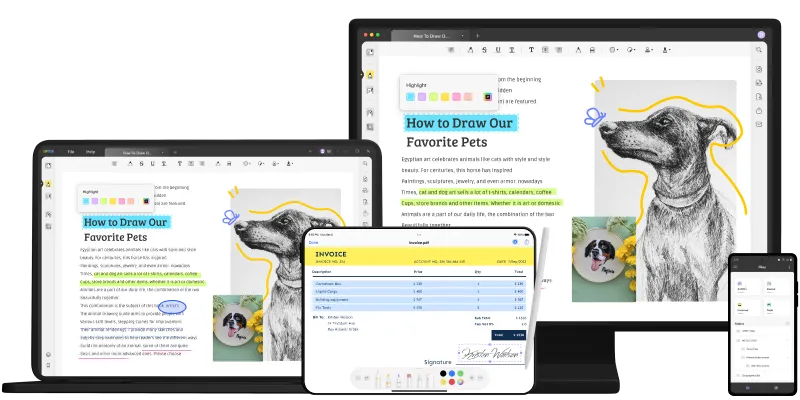
4.3 Diverse Range of Features
UPDF supports a diverse range of features to enhance the user experience. Some of the features that UPDF support but Online PDF Converter does not are mentioned here:
- Read PDF: If you are an eBook lover, you may need a PDF tool to read PDF files. With the help of UPDF, you can open, view, or read PDF files with just a few clicks. This tool also allows you to add or manage the bookmarks to access the pages in a PDF more efficiently. You can also search for specific text in a PDF or run PDF as a slideshow with this tool, but nothing like this can be performed with Online PDF Converter.
- Annotate PDF: When you need to make a PDF file more confidential, you can work with UPDF because this tool allows you to add stamps and signatures in a PDF. Adding stickers and managing the annotation list is also a state-of-art thing with this PDF tool. To make the text more noticeable, you can highlight or underline a text in a PDF with it. Comments, sticky notes, and text boxes come in handy while giving remarks. However, the Online PDF Converter does not support the annotation feature.
- Edit PDF: UPDF allows its users to add text to a PDF file and edit it by changing its font style, size, and shape. One can also edit links, watermarks, and backgrounds in a PDF to make it more eye-catching. However, accomplishing such things by using Online PDF Converter is not possible because it doesn't have an editing feature.
- OCR PDF: This feature plays an important role in making scanned PDF files more editable and searchable, and you can perform OCR with UPDF but not with Online PDF Converter.
- Convert PDF: Although Online PDF Converter is a tool specifically used for the conversion of PDF formats, it does not support all document formats. With this tool, you cannot convert PDF files into CSV, GIF, XML, Rich Text, and HTML. The formats this tool supports are Word, Excel, PPT, JPG, PNG, and PDF/A. However, UPDF supports all the formats mentioned here.
- Organize PDF: Organizing PDF files is not limited to splitting, deleting, or rotating pages, but Online PDF Converter only supports these features. Whereas, with UPDF, you can do all this in addition to inserting, replacing, extracting, and merging pages in a PDF.
- Encrypt PDF: Online PDF Converter can only help you with adding an open password when it comes to encrypting a PDF file. But UPDF is a tool by which you can not only add a permission password, but you can also lock PDF from editing by adding permission passwords to prevent copyrights. Above all, this PDF tool also helps in sharing PDF files via links or emails.
- Create PDF: This feature is also absent in Online PDF Converter but present in UPDF. With the help of an innovative tool like UPDF, you can create a PDF file by different methods, including creating PDF from capture and photos.
- Print PDF: Imagine you are in a hurry as you have to print your assignment and submit it as soon as possible. If you are working with Online PDF Converter, you will not be able to do that because this tool does not have a print feature. However, with UPDF, you can print PDF files irrespective of their file size.
- Flatten PDF: Flattening PDF files is the best way to restrict further editing. Print files also need to be flattened, so you can use UPDF for this purpose. But you cannot flatten the PDF files by using Online PDF Converter.
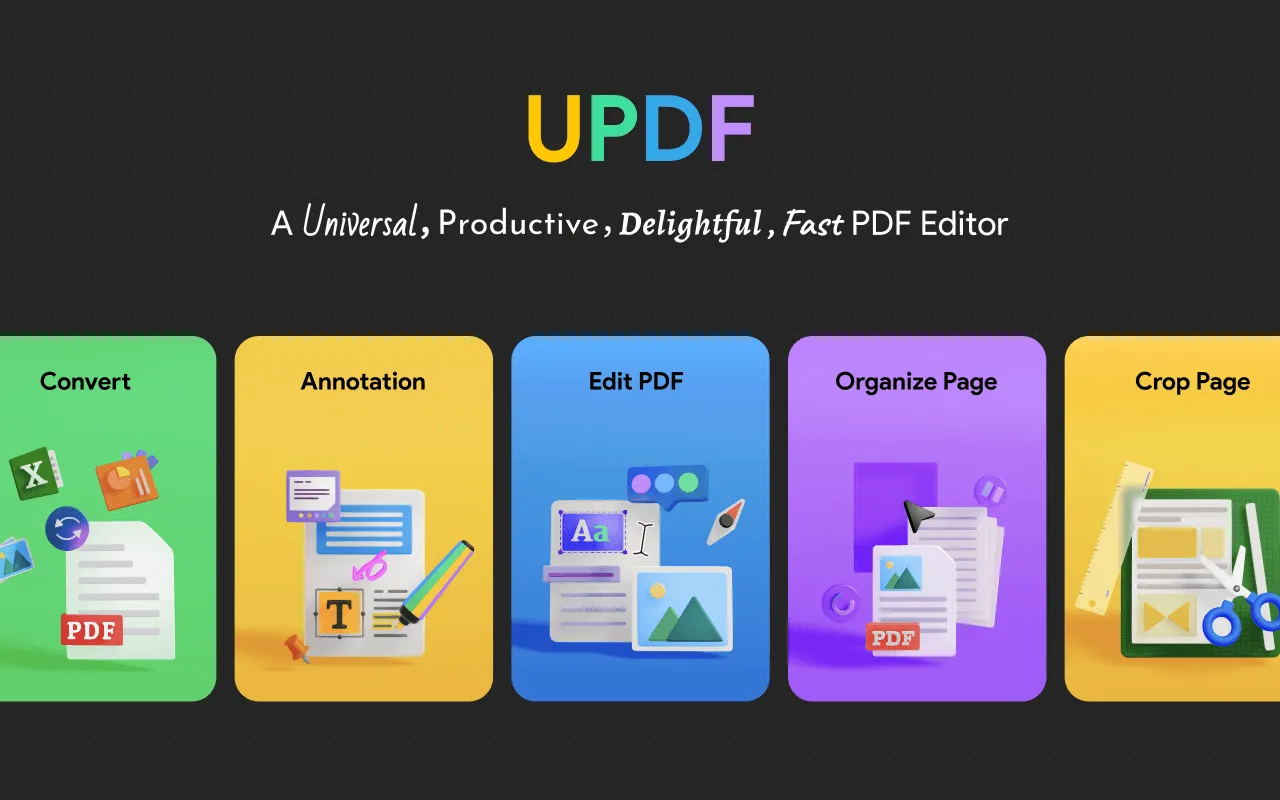
4.4 User-Friendly Interface and Speed
The interface of UPDF is very captivating and interactive. All the buttons and features of UPDF are located in the right place, so you can find them without any hassle. The processing speed of this tool is blazing fast, and you can accomplish any task swiftly. However, Online PDF Converter is an online tool that requires fast internet to work. So, you won't be able to work smoothly with this tool if your internet connection is not good.
Windows • macOS • iOS • Android 100% secure
Part 5: FAQs about Online PDF Converter
1. Is Online PDF Converter a Cost-Effective Tool?
No, Online PDF Converter is not a cost-effective tool because it has expensive pricing plans. It offers three pricing plans, including monthly for US$6, yearly for US$72, and lifetime for US$99.
2. Can I Edit PDF Files with Online PDF Converter?
No, you cannot edit the PDF files by using this tool because it does not support this feature. At the same time, UPDF offers a diverse range of editing features, so you can edit both formal and informal files with this tool.
3. Online PDF Converter vs. UPDF, Which One is Safer?
UPDF is a safer tool than Online PDF Converter because it is an offline tool and has strict data policies. But Online PDF Converter does not have such data policies, and this tool has a higher chance of data leakage.
4. What is the Best PDF Tool?
UPDF is the best PDF tool because of many prevalent factors. Initially, it is a feature-rich tool, and you can enhance the outlook of PDF files without any issues. Other than this, UPDF has very cost-effective pricing plans for its users.
Conclusion
As an ending remark, when it comes to Online PDF Converter vs. UPDF, UPDF is a winner because of several reasons. Everything in this tool is exceptional, from its assisting feature to its blazing-fast speed. You can use it for both formal and informal PDF files. No matter if you want to edit, convert, organize, or convert PDF files, you can always rely on this tool.
Windows • macOS • iOS • Android 100% secure
 UPDF
UPDF
 UPDF for Windows
UPDF for Windows UPDF for Mac
UPDF for Mac UPDF for iPhone/iPad
UPDF for iPhone/iPad UPDF for Android
UPDF for Android UPDF AI Online
UPDF AI Online UPDF Sign
UPDF Sign Edit PDF
Edit PDF Annotate PDF
Annotate PDF Create PDF
Create PDF PDF Form
PDF Form Edit links
Edit links Convert PDF
Convert PDF OCR
OCR PDF to Word
PDF to Word PDF to Image
PDF to Image PDF to Excel
PDF to Excel Organize PDF
Organize PDF Merge PDF
Merge PDF Split PDF
Split PDF Crop PDF
Crop PDF Rotate PDF
Rotate PDF Protect PDF
Protect PDF Sign PDF
Sign PDF Redact PDF
Redact PDF Sanitize PDF
Sanitize PDF Remove Security
Remove Security Read PDF
Read PDF UPDF Cloud
UPDF Cloud Compress PDF
Compress PDF Print PDF
Print PDF Batch Process
Batch Process About UPDF AI
About UPDF AI UPDF AI Solutions
UPDF AI Solutions AI User Guide
AI User Guide FAQ about UPDF AI
FAQ about UPDF AI Summarize PDF
Summarize PDF Translate PDF
Translate PDF Chat with PDF
Chat with PDF Chat with AI
Chat with AI Chat with image
Chat with image PDF to Mind Map
PDF to Mind Map Explain PDF
Explain PDF Scholar Research
Scholar Research Paper Search
Paper Search AI Proofreader
AI Proofreader AI Writer
AI Writer AI Homework Helper
AI Homework Helper AI Quiz Generator
AI Quiz Generator AI Math Solver
AI Math Solver PDF to Word
PDF to Word PDF to Excel
PDF to Excel PDF to PowerPoint
PDF to PowerPoint User Guide
User Guide UPDF Tricks
UPDF Tricks FAQs
FAQs UPDF Reviews
UPDF Reviews Download Center
Download Center Blog
Blog Newsroom
Newsroom Tech Spec
Tech Spec Updates
Updates UPDF vs. Adobe Acrobat
UPDF vs. Adobe Acrobat UPDF vs. Foxit
UPDF vs. Foxit UPDF vs. PDF Expert
UPDF vs. PDF Expert



 Enrica Taylor
Enrica Taylor 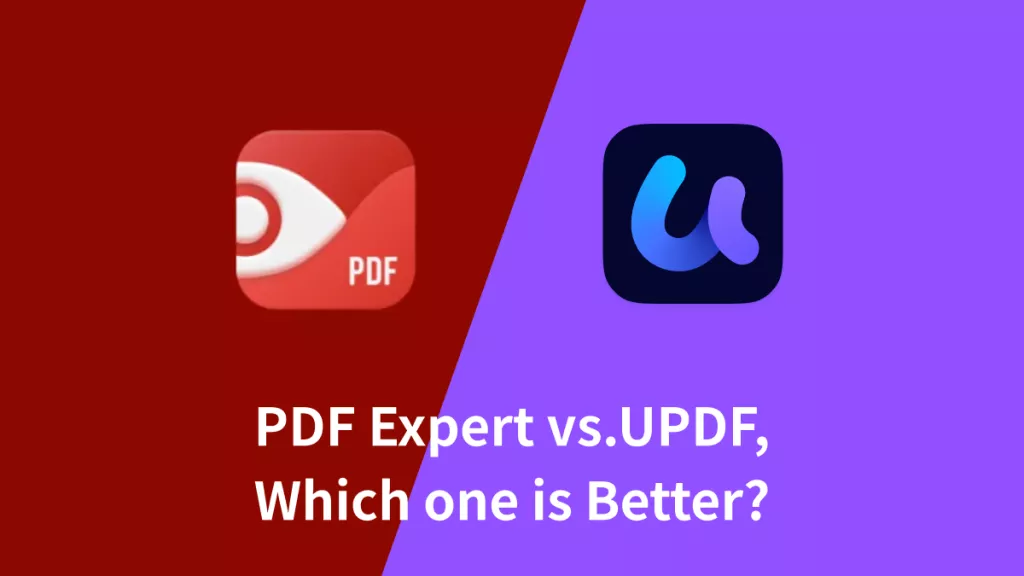

 Enid Brown
Enid Brown