There was a time when the only way to edit a PDF was to recreate it in Word or another word processor, save it as a PDF, and hope that it worked. We've come a long way since then. Now, when it comes to PDF editors, the options are countless, making it hard to choose the right one. Two PDF editors that take the top spot for both personal and professional use are UPDF and DeftPDF. If you’re struggling to choose between the two, you’ve come to the right place.
In this article, we’ll compare DeftPDF vs UPDF and discuss the details and features of both to help you decide which one is the most suitable for you.
Part 1. DeftPDF vs UPDF: Verdict in Advance
If you’re looking for a PDF editor that’s easy to use, gets the job done in seconds, and comes with plenty of useful features, then UPDF is the best choice for you! Here are some good reasons why you should choose UPDF:
- UPDF is more powerful than DeftPDF: UPDF offers more features, such as stamps, stickers, Bates numbering, background editing, PDF sharing, flattening PDFs, chatting with images, and even chatting with AI.
- UPDF works better than DeftPDF: UPDF is an offline tool, which makes editing PDFs safer and more stable. It also provides a better experience with features like editing text fonts without affecting the layout, but DeftPDF can't do.
- UPDF is cheaper: DeftPDF costs $49.99 per year per user, while UPDF is only $39.99 per year. One UPDF license works on all platforms and can be used on two desktops and mobile devices at the same time. You can check UPDF's price and upgrade here.
- UPDF’s free trial is better than DeftPDF: UPDF’s free trial has no time, file size, or usage limits. The only catch is that it adds watermarks to the exported PDFs. Plus, UPDF’s AI lets you upload 5 PDF files and send 100 prompts.
Ready to get started with UPDF? Download UPDF now for the best PDF editing experience!
Windows • macOS • iOS • Android 100% secure
If you want to know more about these tools before deciding, just keep reading! We’ll explain more about UPDF and DeftPDF to help you choose the right one.
Part 2. What is UPDF?
UPDF is an easy-to-use solution for editing, organizing, and managing your PDFs. This powerful tool comes with all the features you need for both personal and professional use, whether you're working on a simple document or handling complex projects. With UPDF, you can do everything from editing text and images to annotating and signing documents, all in one place.
Key Features of UPDF:
- Edit Text in PDFs: You can easily change the text, fonts, and formatting without disorganizing the layout.
- Add Comments & Drawings: It includes features like highlighting, adding notes & shapes, and drawing directly on the PDFs.
- Add Stamps & Stickers: You can personalize your PDFs with stamps and stickers.
- Bates Numbering: You can add page numbers to your documents easily (great for legal or official papers).
- Edit Backgrounds: It offers different background options, so you can easily customize or change the look of your PDF.
- AI Chat Feature: UPDF’s AI can be used to summarize content, answer questions, chat with image, convert PDF to Mind Map, and much more.
- Share & Flatten PDFs: You can share your PDFs and flatten them for easier reading.
Want to learn more about UPDF? Download UPDF now to try it! Or you can watch the video or read the full review:
Part 3. What is DeftPDF?
DeftPDF is a simple online PDF editor that allows you to work with PDFs quickly and easily. It doesn't require any software installation, which makes it a convenient option for users looking for a PDF editor to make quick edits to their PDF files.
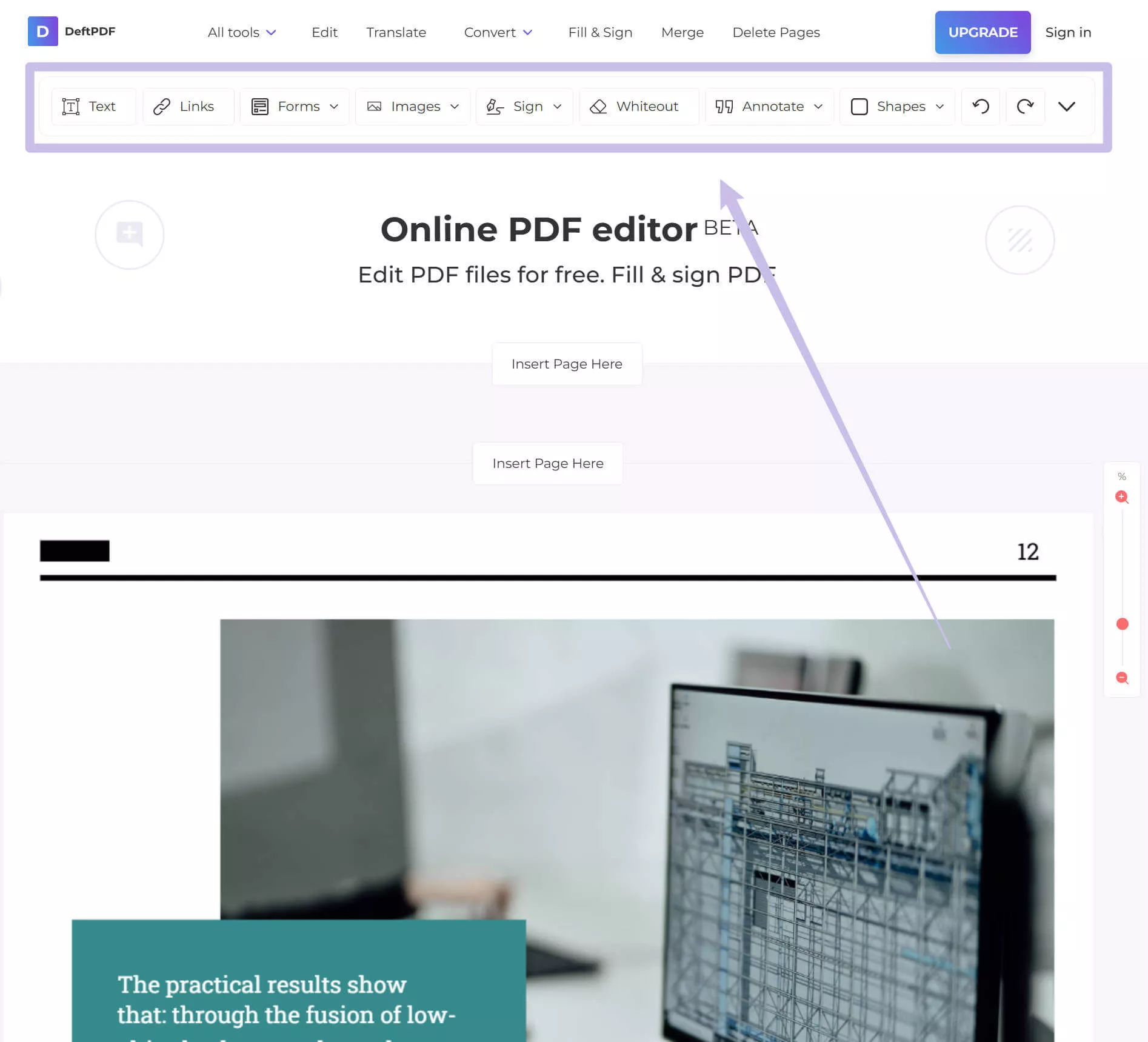
Part 4. DeftPDF vs UPDF: Side-by-Side Comparison
In this section, we will compare DeftPDF vs UPDF side by side to help you get a better idea about the different features both software offers. Here’s a quick comparison:
| Software | UPDF | DeftPDF |
| Free trial version limitation | 1. PDF conversion is limited to 2 files per day 2. Only supports experiencing OCR functionality 3. Supports 2 files uploading in batch processing 4. Will add watermarks on the saved PDF 5. For AI features, you can ask 100 free questions and upload 5 files. | 1. Only supports dealing with 1 file in batch for most features and up to 25 for several features. 2. File size is up to 50 MB. 3. For AI features, No access to GPT-4 features and upload 1 file. 4. Have watermarks on form feature. |
| Price | 1. UPDF Pro (Annual) US$39.99 / Year for UPDF + 7 Day Free Trial for AI Use on 6 devices, auto-renews. Access all features with one license for all platforms (Windows, macOS, iOS, Android). Use on 2 desktops and mobiles at the same time. 2. UPDF Pro (Perpetual) US$69.99 / One-time + 7 Day Free Trial AI Use on 6 devices. Pay once for UPDF, use forever. Access all features with one license for all platforms (Windows, macOS, iOS, Android). Use on 2 desktops and mobiles at the same time. 3. AI Assistant (Annual) US$79.00 / Year Use on 6 devices. Auto-renews, cancel anytime. Access all features with one license for all platforms (Windows, macOS, iOS, Android). Use on 2 desktops and mobiles at the same time | Only image and text watermarks are supported. And do not have many options to customize its position and font. |
| Platforms Supported | Windows, Mac, Android, and iOS. UPDF AI can also work Online | Primarily web-based (online), iOS, and Android. |
| Edit PDF | Edit text, images, links. Change font size, style, and color. Add, delete, and rotate images. Adjust object positions and sizes. Split and merge text blocks. | Can edit text, images, and links but cannot change the font size for selected text, change font without altering layout, or crop images. |
| Annotate PDF | Highlight, underline, and strikethrough text. Add sticky notes, comments, and drawings. Add shapes (rectangles, circles, lines, arrows). Use stamps (approved, confidential, etc.). | Limited annotation features compared to UPDF. It only has basic highlighting, underlining, and sticky notes. |
| Organize Pages | Rotate, delete, crop, insert from file, insert blank page, interleaving insertion, replace pages, and extract pages. Rearrange page order. Split PDF with different options like bookmarks, file size, and page count, | Basic page manipulation. It only supports deleting, rotating, cropping, splitting, |
| Read PDF | Text-to-speech functionality. Night mode for comfortable reading. Change page view. Zoom in and out. Jump to the page quickly. Bookmarking and thumbnail for easy navigation. Search and find within the PDF. | With DeftPDF, you can only zoom in and out. |
| Redact PDF | Yes | No |
| Protect PDF | Set passwords to restrict access. | Set passwords to PDF. |
| Watermarks | Add text, PDF, or image watermarks to PDFs. You can add titled watermarks to PDF. Customize watermark position, opacity, and rotation. | It only allows you to add text and image watermarks to PDF |
| Background | Yes | No |
| Header and Footer | Yes | No |
| Create PDF | Create PDFs from images, Word, Excel, PPT, scanner, Visio, CAJ. | Create from blank PDF, and create PDF from JPG, PPT, Word, HTML, EPUB |
| Convert PDF | Convert PDFs to Word, Excel, PowerPoint, CSV, RTF, Text, JPG, PNG, XML, HTML, PDF/A. | Convert PDF to Word, Excel, PPT, EPUB, Text, PDF/A |
| AI Assistant | AI-powered features like summarizing, translating, writing, rewriting, converting PDF to Mind Map, chatting with images, chatting with AI, chatting with images, etc. | It only allows you to chat with PDF to translate, chat with AI, and chat with screenshots. |
| Share PDF | Yes | No |
| Flatten PDF | Yes | No |
| Compare PDF | Yes | No |
| Customer Rating | 4.6/6 (6 Reviews) from G2 3/5 (2 Reviews) from Trustpilot. | 4.6/6 (6 Reviews) from G2 3/5 (2 Reviews) from Trustpilot. |
Part 5. Conclusion
In conclusion, UPDF offers more advanced features and a higher customer rating compared to DeftPDF. It’s the most suitable tool for all your PDF needs. Download UPDF today and experience the difference!
Windows • macOS • iOS • Android 100% secure
Note: The information on this page is based on UPDF writers’ testing and publicly available product details at the time of writing. Features and pricing may change over time. If you notice any inaccuracies, please contact us at [email protected]
 UPDF
UPDF
 UPDF for Windows
UPDF for Windows UPDF for Mac
UPDF for Mac UPDF for iPhone/iPad
UPDF for iPhone/iPad UPDF for Android
UPDF for Android UPDF AI Online
UPDF AI Online UPDF Sign
UPDF Sign Edit PDF
Edit PDF Annotate PDF
Annotate PDF Create PDF
Create PDF PDF Form
PDF Form Edit links
Edit links Convert PDF
Convert PDF OCR
OCR PDF to Word
PDF to Word PDF to Image
PDF to Image PDF to Excel
PDF to Excel Organize PDF
Organize PDF Merge PDF
Merge PDF Split PDF
Split PDF Crop PDF
Crop PDF Rotate PDF
Rotate PDF Protect PDF
Protect PDF Sign PDF
Sign PDF Redact PDF
Redact PDF Sanitize PDF
Sanitize PDF Remove Security
Remove Security Read PDF
Read PDF UPDF Cloud
UPDF Cloud Compress PDF
Compress PDF Print PDF
Print PDF Batch Process
Batch Process About UPDF AI
About UPDF AI UPDF AI Solutions
UPDF AI Solutions AI User Guide
AI User Guide FAQ about UPDF AI
FAQ about UPDF AI Summarize PDF
Summarize PDF Translate PDF
Translate PDF Chat with PDF
Chat with PDF Chat with AI
Chat with AI Chat with image
Chat with image PDF to Mind Map
PDF to Mind Map Explain PDF
Explain PDF Scholar Research
Scholar Research Paper Search
Paper Search AI Proofreader
AI Proofreader AI Writer
AI Writer AI Homework Helper
AI Homework Helper AI Quiz Generator
AI Quiz Generator AI Math Solver
AI Math Solver PDF to Word
PDF to Word PDF to Excel
PDF to Excel PDF to PowerPoint
PDF to PowerPoint User Guide
User Guide UPDF Tricks
UPDF Tricks FAQs
FAQs UPDF Reviews
UPDF Reviews Download Center
Download Center Blog
Blog Newsroom
Newsroom Tech Spec
Tech Spec Updates
Updates UPDF vs. Adobe Acrobat
UPDF vs. Adobe Acrobat UPDF vs. Foxit
UPDF vs. Foxit UPDF vs. PDF Expert
UPDF vs. PDF Expert




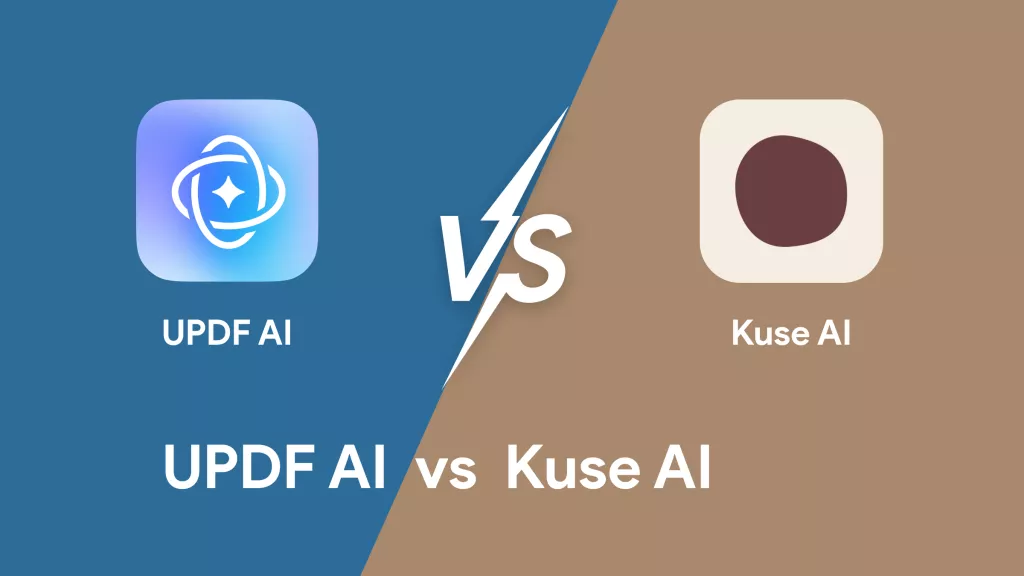

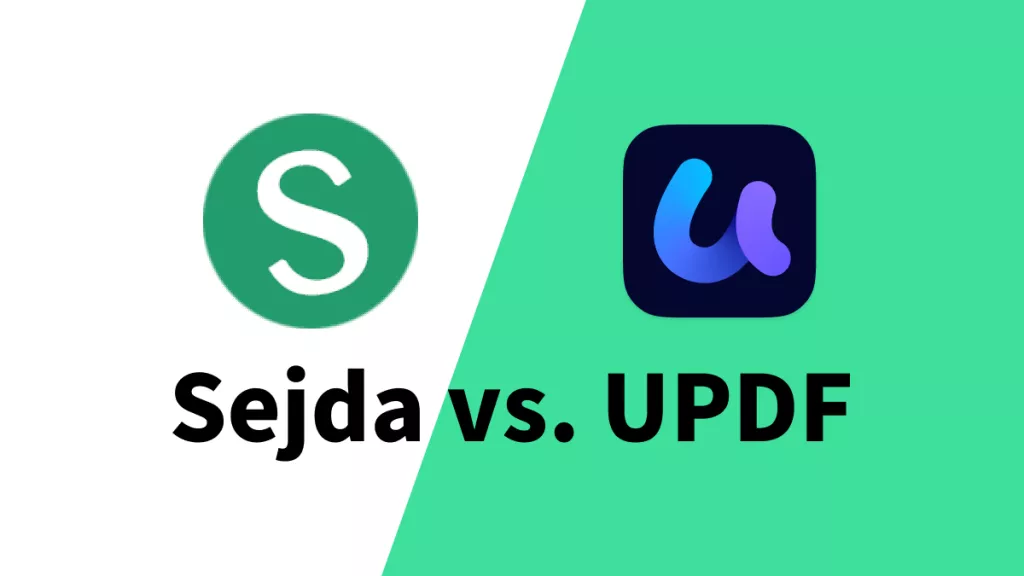
 Engelbert White
Engelbert White 