Many professionals need to edit a crucial PDF document for work, sign an important document digitally, or even convert scanned files into editable text. Choosing the correct document management tool makes all the difference for an efficient process. Adobe Pro and Nitro Pro are two of the most popular options that offer powerful file management, but how to select the right one that suits your needs?
In this detailed Adobe Pro vs. Nitro Pro review, we'll analyze key factors to help you make an informed decision. Additionally, we'll introduce a more cost-effective alternative—UPDF—an AI-powered PDF editor that offers the same capabilities as Adobe Acrobat Pro at just 1/6 of the price. Interested users can download it for a free trial or visit our pricing page for more details.
Windows • macOS • iOS • Android 100% secure
Read on to find the perfect PDF editor for your workflow!
Part 1. Adobe Pro vs. Nitro Pro: A Detailed Comparison
Let's look at the detailed overview of Acrobat vs. Nitro to have a better understanding of how these tools are best for handling PDFs:
1. Adobe Acrobat Pro
Adobe Acrobat Pro is a powerful and versatile PDF solution designed for professionals and businesses that need advanced document management capabilities. As an industry leader, it offers comprehensive tools for creating, editing, converting, and securing PDFs. With robust collaboration features and seamless integration with Adobe's ecosystem, Acrobat Pro simplifies digital workflows and enhances productivity across various devices.

Key Features
- PDF Editing: Modify text, images, and formatting directly within a PDF.
- Convert & Export: Convert PDFs to and from Microsoft Office formats, images, and more.
- OCR: Convert scanned documents into searchable and editable PDFs.
- E-Signatures & Forms: Create, sign, and collect legally binding e-signatures.
- Collaboration Tools: Share and review documents for commenting.
- Security & Protection: Add passwords, encryption, and redaction to sensitive documents.
- Compression & Optimization: Reduce file size without losing quality.
- Integration & Cloud Access: Work seamlessly with Adobe Document Cloud and third-party apps like Microsoft 365 and Google Drive.
2. Nitro Pro
Nitro Pro is a feature-rich PDF editor designed for businesses and professionals who need efficient document management solutions. Offering a user-friendly interface and powerful tools, Nitro Pro enables users to create, edit, convert, and collaborate on PDFs with ease. With its strong focus on productivity, Nitro Pro provides seamless integration with cloud services and popular business applications, making it a reliable alternative to industry-leading PDF solutions.

Key Features
- PDF Editing: Modify text, images, and layouts directly within your PDFs.
- Convert & Export: Easily convert PDFs to and from Microsoft Office formats, including Word, Excel, and PowerPoint.
- OCR: Convert scanned documents into fully searchable and editable PDFs.
- E-Signatures & Forms: Digitally sign, fill out, and create interactive forms with legally binding e-signatures.
- Collaboration Tools: Review, comment, and mark up PDFs to streamline team workflows.
- Security & Protection: Secure documents with password protection, redaction, and advanced encryption.
- Batch Processing: Automate tasks like conversions and security settings across multiple files.
- Cloud Integration: Access, store, and share PDFs with Nitro Cloud, Google Drive, OneDrive, and Dropbox.
3. Comparison Table Between Adobe Pro vs. Nitro Pro
After reviewing the functionalities of Adobe Acrobat Pro and Nitro Pro, let's break them down in a comparison table for better clarity. We've also included UPDF Pro to help you choose the best tool for your needs - as we mentioned in the introduction, it is an alternate option for editing and managing PDFs.
| Featured Metrics | Adobe Acrobat Pro | Nitro Pro PDF | UPDF Pro | |
| Edit | Add Text, Images and Links | |||
| Manage Images (Add, Delete, Replace, Extract, etc.) | ||||
| Insert Text By Dragging and Dropping | ||||
| Read | Text Search | |||
| PDF Slideshow Display | ||||
| Annotate | Manage the Annotation List | |||
| Stickers Collection | ||||
| Text Comments/Callouts | ||||
| Convert | Convert to Office Formats | |||
| Convert to CSV | ||||
| Convert to GIF | ||||
| Convert to BMP | ||||
| Fill and Sign | Create PDF Forms | |||
| Digital Signature | ||||
| Electronic Signature | ||||
| AI Assistant | Summarize PDFs | |||
| Translate PDF | ||||
| Chat with Image | ||||
| PDF-to-Mind-map | ||||
| Price | Yearly Individual Plan | US$238.99/year, US$4.99/mon for AI add-on | US$179.88/year, US$4.99/mon for AI add-on | US$39.99/year, US$29/quarter for AI add-on |
| Perpetual Individual Plan | US$69.99 with free lifetime updates | |||
| Yearly Team Plan | US$287.88/year per license | Contact sales | US$69/year per user | |
| Perpetual Team Plan | US$99 per user with free lifetime updates |
After reviewing these tools for PDF editing, we have analyzed that these platforms lack in certain advanced functions. From adding stickers to performing different AI assisting tasks, Adobe Acrobat Pro and Nitro PDF Pro do not provide the required experience. To counter such extensive requirements in managing PDFs using AI, UPDF provides extensive functionalities in an affordable price.
While purchasing the UPDF Pro for accessing all PDF-related features, it also provides the option of activating a free AI trial of 7 days. However, if the AI subscription is not cancelled, the user will be charged for its plan separately. To access the pragmatic AI functions of UPDF, download for a free trial or shift to a dedicated subscription plan.
Windows • macOS • iOS • Android 100% secure
Part 2. Compare the User Reviews and Ratings of Adobe Acrobat Pro & Nitro Pro
After thoroughly examining the features of both PDF management tools, it is essential to consider user experiences to make an informed decision. Below is a comparison table showcasing their ratings, followed by the user reviews. The data is sourced from the G2 website, which is a leading platform for business software and tools:
| Adobe Acrobat Pro | Nitro Pro | |
| Ease of Use | 4.5/5 | 4.3/5 |
| Meet Requirements | 9.2/10 | 8.8/10 |
| PDF Editor | 8.9/10 | 8.4/10 |
| E-Signature | 8.6/10 | 8.7/10 |
| Document Creation | 8.6/10 | 8.1/10 |
1. Adobe Pro User Reviews
Positive Reviews:
Raj A: "...With features like commenting, highlighting, and sharing, Adobe Acrobat makes collaboration seamless and efficient…"
Rebecca C: "Turn any document (such as a PowerPoint presentation) into a PDF and then into a digital flipbook using Flipsnack."
Negative Reviews:
John T: "its everywhere just like thier little photo editing app they are tring to be at the top of the market."
Samuel M.: "I was promised that I could keep my stock images from adobe stock when I upgraded my product plan, but after hours on the phone trying to recover my images and account I lost access to over 500 images I had already paid for."
Enterprise Reviews:
Trueway Title C.: "Adobe is an amazing tool that allows me to create documents from scratch, edit existing files, and convert any document into a PDF format…"
Small Business: "...The regular updates ensure that you always have access to the latest features and improvements…"
2. Nitro Pro Reviews
Positive Reviews:
Sandie F.: "I like being able to combine several documents into one, this is easily achievable and assists with sending meeting information and publishing our parish magazine…"
Tom A.: "...From reviewing contract documents and getting signatures, to marking up civil plan sheets, to approving invoices and making notes for reference…"
Negative Reviews:
Matt G.: "Nitro Pro is not as user friendly as other PDF editors I've used, but I purchased it for the perpetual license…."
Lincoln E.: "..The software isn't supported on Mac witch to unacceptable to begin with…"
Enterprise Reviews:
Real Estate Enterprise: "Nitro Pro is particularly useful for producing professional PDFs."
Mid-Market Executive: "The best feature of Nitro Pro Business is you simply edit any line of PDF document with an ease as compared to other…"
Both Adobe Acrobat Pro and Nitro Pro offer comprehensive PDF editing solutions suitable for various professional needs. However, if you're looking for an alternative that combines affordability with innovative features, UPDF stands out. It offers exclusive document management features that make it a compelling choice for those seeking an efficient PDF management experience.
Bonus Part. What Makes UPDF Pro Better Over Adobe Pro and Nitro Pro?
After comparing Adobe Pro vs Nitro Pro, it is clear that both are powerful tools for PDF management. However, if you are looking for an alternative that offers affordability, versatility, and unique features, UPDF is the right choice. This platform covers essential editing tools and includes features neither of the above-mentioned PDF editors provides. Let us explore what sets UPDF apart and why it might be better for your document needs:
Exclusive AI-Powered Document Processing:
UPDF features better AI-powered features when compared to its counterparts, as it provides access to options like PDF-to-mindmap conversion. Furthermore, the newly-added thesis paper summarization mode stands as a unique AI feature for managing extensive PDFs.

Better Cross-Platform Compatibility:
Unlike Nitro Pro and Adobe Acrobat Pro, UPDF Pro allows users to access its functions across multiple platforms (Windows, macOS, iOS, and Android) with a single license.
Unlimited Annotation Options:
UPDF offers smart annotations, stickers, drawing tools, and a wide range of markup options, making it more versatile than Adobe's and Nitro's traditional commenting tools.
AI-Enhanced OCR:
It provides AI-powered OCR with better accuracy and support for more than 38 languages, ensuring cleaner text recognition compared to Nitro Pro's basic OCR features.
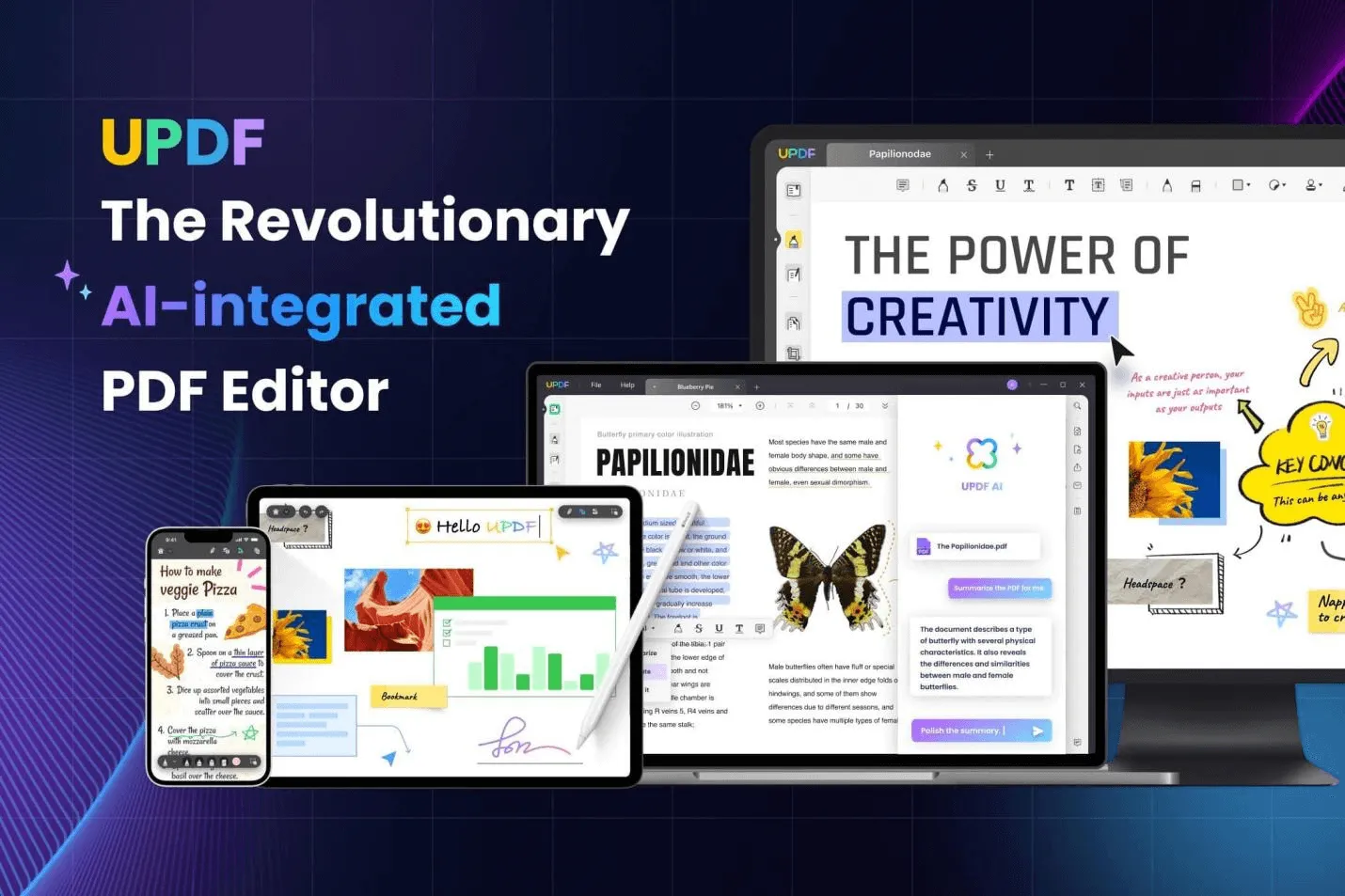
Conclusion
To summarize, this article showed a detailed comparison between Adobe Vs. Nitro, analyzing their features and other aspects. Both tools offer powerful PDF management, but each has its limitations. However, UPDF emerges as one of the best alternatives, offering exclusive functionalities at a more affordable price. If you're looking for a more innovative, cost-effective, and feature-rich PDF solution, UPDF is the ultimate choice to download on your device.
Windows • macOS • iOS • Android 100% secure
Note: The information on this page is based on UPDF writers’ testing and publicly available product details at the time of writing. Features and pricing may change over time. If you notice any inaccuracies, please contact us at [email protected]
 UPDF
UPDF
 UPDF for Windows
UPDF for Windows UPDF for Mac
UPDF for Mac UPDF for iPhone/iPad
UPDF for iPhone/iPad UPDF for Android
UPDF for Android UPDF AI Online
UPDF AI Online UPDF Sign
UPDF Sign Edit PDF
Edit PDF Annotate PDF
Annotate PDF Create PDF
Create PDF PDF Form
PDF Form Edit links
Edit links Convert PDF
Convert PDF OCR
OCR PDF to Word
PDF to Word PDF to Image
PDF to Image PDF to Excel
PDF to Excel Organize PDF
Organize PDF Merge PDF
Merge PDF Split PDF
Split PDF Crop PDF
Crop PDF Rotate PDF
Rotate PDF Protect PDF
Protect PDF Sign PDF
Sign PDF Redact PDF
Redact PDF Sanitize PDF
Sanitize PDF Remove Security
Remove Security Read PDF
Read PDF UPDF Cloud
UPDF Cloud Compress PDF
Compress PDF Print PDF
Print PDF Batch Process
Batch Process About UPDF AI
About UPDF AI UPDF AI Solutions
UPDF AI Solutions AI User Guide
AI User Guide FAQ about UPDF AI
FAQ about UPDF AI Summarize PDF
Summarize PDF Translate PDF
Translate PDF Chat with PDF
Chat with PDF Chat with AI
Chat with AI Chat with image
Chat with image PDF to Mind Map
PDF to Mind Map Explain PDF
Explain PDF PDF AI Tools
PDF AI Tools Image AI Tools
Image AI Tools AI Chat Tools
AI Chat Tools AI Writing Tools
AI Writing Tools AI Study Tools
AI Study Tools AI Working Tools
AI Working Tools Other AI Tools
Other AI Tools PDF to Word
PDF to Word PDF to Excel
PDF to Excel PDF to PowerPoint
PDF to PowerPoint User Guide
User Guide UPDF Tricks
UPDF Tricks FAQs
FAQs UPDF Reviews
UPDF Reviews Download Center
Download Center Blog
Blog Newsroom
Newsroom Tech Spec
Tech Spec Updates
Updates UPDF vs. Adobe Acrobat
UPDF vs. Adobe Acrobat UPDF vs. Foxit
UPDF vs. Foxit UPDF vs. PDF Expert
UPDF vs. PDF Expert


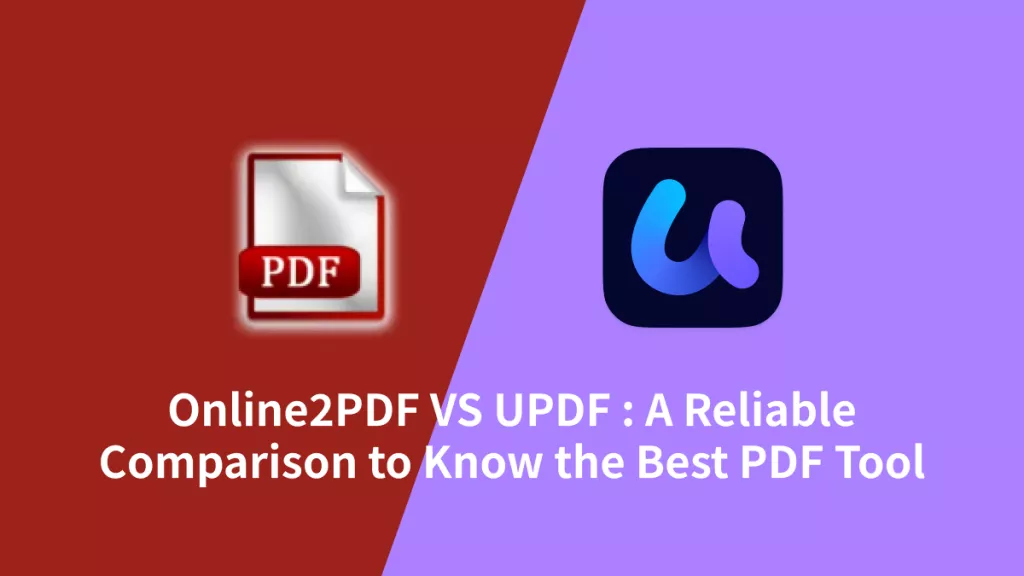
 Delia Meyer
Delia Meyer 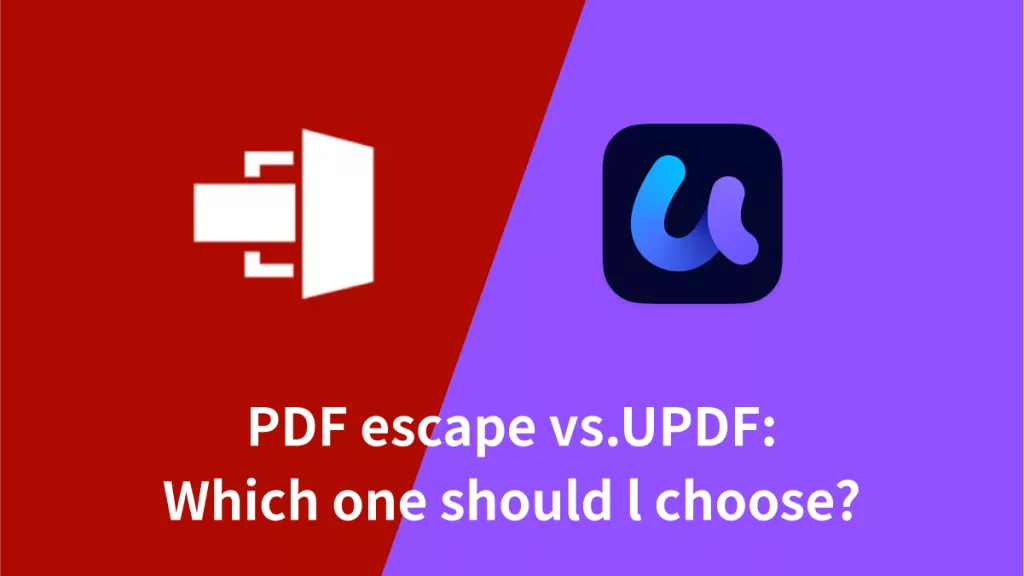
 Enrica Taylor
Enrica Taylor 
 Enid Brown
Enid Brown 
 Lizzy Lozano
Lizzy Lozano 