The Ultimate AI-powered
PDF Editor for iPhone and iPad
Create, edit, OCR, convert, annotate, summarize, translate, and chat with your PDF using AI from your iPhone and iPad on the go.
PDF Productivity Redefined by AI
Swift, accurate document analysis for instant summaries, translations, explanations, and conversations anywhere with AI in this best PDF editor for iPad and iPhone.
Translate PDF
Connect the World
The translation feature of AI Assistant magically removes the language barrier.
もう少し粘り強く、もう少し努力すれば、絶望的に思えた失敗が輝かしい成功に変わるかもしれません。
A little more persistence, a little more effort, and what seemed hopeless failure may turn to glorious success.🎉🎆🥳
Summarize PDF
Papers, Books, Reports, etc.
Summarize this file for me
Please provide a summary of the main plot of this book.
Please summarize the main theory presented in this paper.
How to summarize PDF using AI
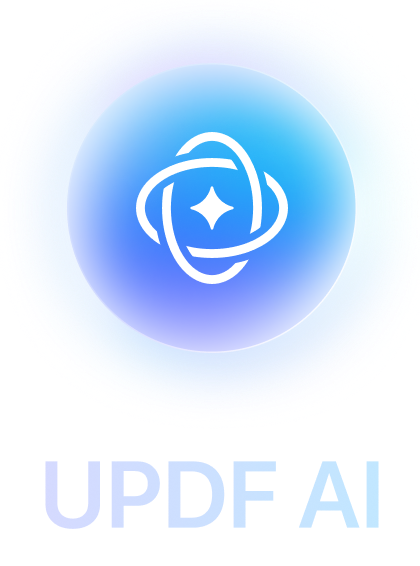
Upload the current PDF to UPDF Cloud Disk for document content summarization. You can quickly understand the content of the PDF document through a dialogue format.

The 7 Habits of Highly Effective People
PDF · 12.8 MB · 7 Pages
Start
AI Chat
Own a Personal AI Assistant

What is the optimal bedtime for a student?
Plan a 5-day Trip to Australia for my family.


Design a study plan to optimize my learning and time management.
Chat with AI now
Ask PDF
Chat with Documents
AI Assistant in UPDF: Your personal PDF tutor, ready to answer all your questions about PDF.
What is the subtotal of the invoice?
Which is Party B in this contract?
Chat with PDF now
Read. Annotate. Beyond the Desk.
With UPDF for iOS, highlight, comment, and markup important details on your PDFs, making it easier to find and analyze. Change your reading themes from light to dark mode, and more so, you are always reading comfortably.
Learn how to annotate PDF on iOS >
Free Download
7 Reading Themes
From light to dark mode, relieving your eye strain
14 Markup Tools
To review PDFs thoroughly with this best app for PDF on iPad/iPhone
200 + Stickers
Decorate and design your documents
Create. OCR. Convert. More.
Scan or import to create PDFs. Make scanned PDFs editable with OCR, convert them to other formats, and explore additional tools like electronic signing, cloud sharing, and more.
PDF Creation in One Click
Scan paper or import files to create PDFs from Word, Excel, PPT, or images.
How to Create PDF on iOS
Unlock Text with Smart OCR
Make scanned PDFs editable or searchable using advanced OCR technology.
How to OCR PDF on iOS
Flexible PDF Conversion
Turn PDFs into Word, Excel, PPT, image files, or one continuous long image.
How to Convert PDF on iOS
More Enhanced PDF Tools
Cloud connection, form filling, signing, compressing, flattening, and protection—all in UPDF iOS.
Check all features for UPDF for IOS
We're always available to assist.
 UPDF
UPDF
 UPDF for Windows
UPDF for Windows UPDF for Mac
UPDF for Mac UPDF for iPhone/iPad
UPDF for iPhone/iPad UPDF for Android
UPDF for Android UPDF AI Online
UPDF AI Online UPDF Sign
UPDF Sign Edit PDF
Edit PDF Annotate PDF
Annotate PDF Create PDF
Create PDF PDF Form
PDF Form Edit links
Edit links Convert PDF
Convert PDF OCR
OCR PDF to Word
PDF to Word PDF to Image
PDF to Image PDF to Excel
PDF to Excel Organize PDF
Organize PDF Merge PDF
Merge PDF Split PDF
Split PDF Crop PDF
Crop PDF Rotate PDF
Rotate PDF Protect PDF
Protect PDF Sign PDF
Sign PDF Redact PDF
Redact PDF Sanitize PDF
Sanitize PDF Remove Security
Remove Security Read PDF
Read PDF UPDF Cloud
UPDF Cloud Compress PDF
Compress PDF Print PDF
Print PDF Batch Process
Batch Process About UPDF AI
About UPDF AI UPDF AI Solutions
UPDF AI Solutions AI User Guide
AI User Guide FAQ about UPDF AI
FAQ about UPDF AI Summarize PDF
Summarize PDF Translate PDF
Translate PDF Chat with PDF
Chat with PDF Chat with AI
Chat with AI Chat with image
Chat with image PDF to Mind Map
PDF to Mind Map Explain PDF
Explain PDF Scholar Research
Scholar Research Paper Search
Paper Search AI Proofreader
AI Proofreader AI Writer
AI Writer AI Homework Helper
AI Homework Helper AI Quiz Generator
AI Quiz Generator AI Math Solver
AI Math Solver PDF to Word
PDF to Word PDF to Excel
PDF to Excel PDF to PowerPoint
PDF to PowerPoint User Guide
User Guide UPDF Tricks
UPDF Tricks FAQs
FAQs UPDF Reviews
UPDF Reviews Download Center
Download Center Blog
Blog Newsroom
Newsroom Tech Spec
Tech Spec Updates
Updates UPDF vs. Adobe Acrobat
UPDF vs. Adobe Acrobat UPDF vs. Foxit
UPDF vs. Foxit UPDF vs. PDF Expert
UPDF vs. PDF Expert

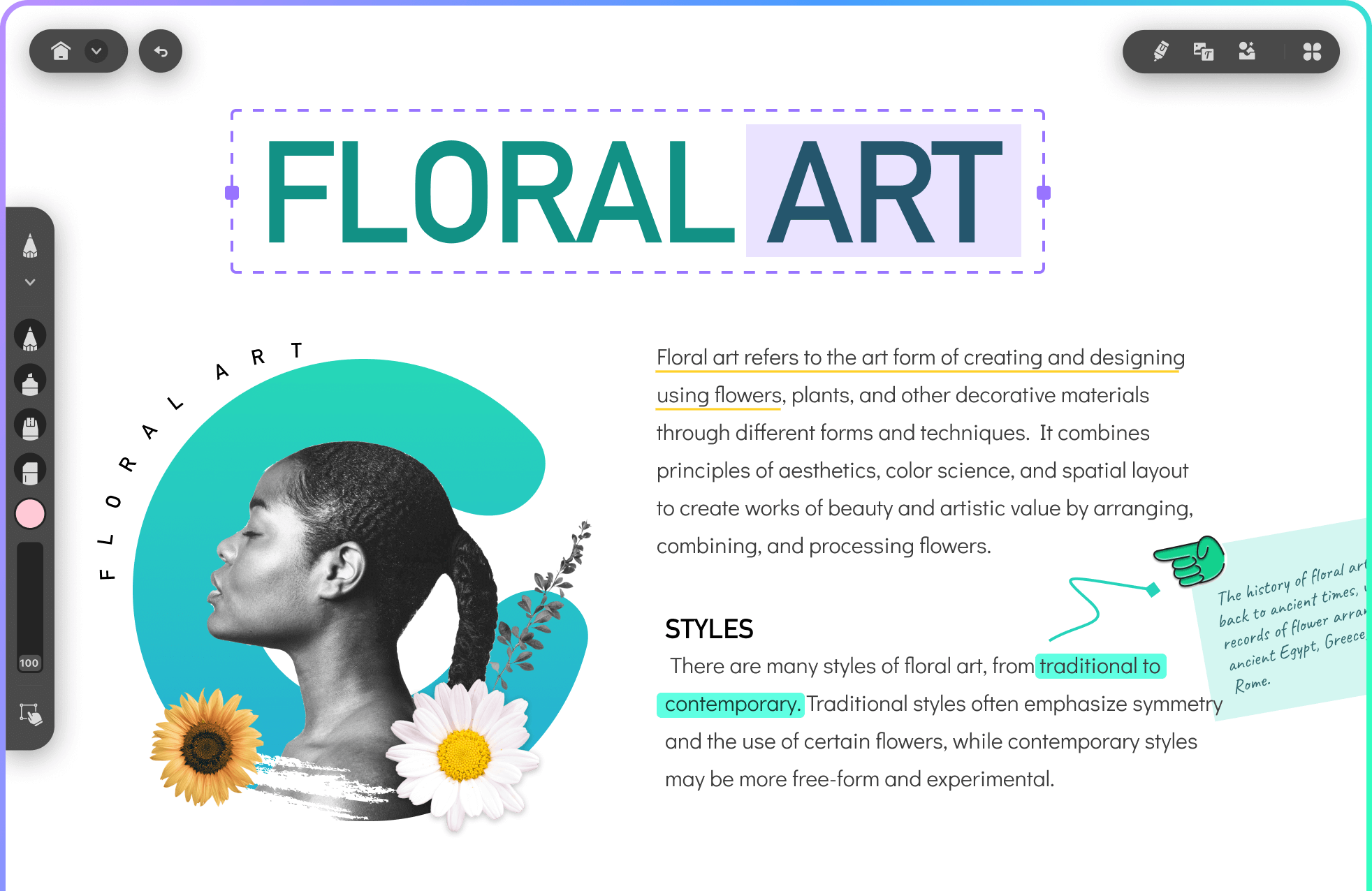
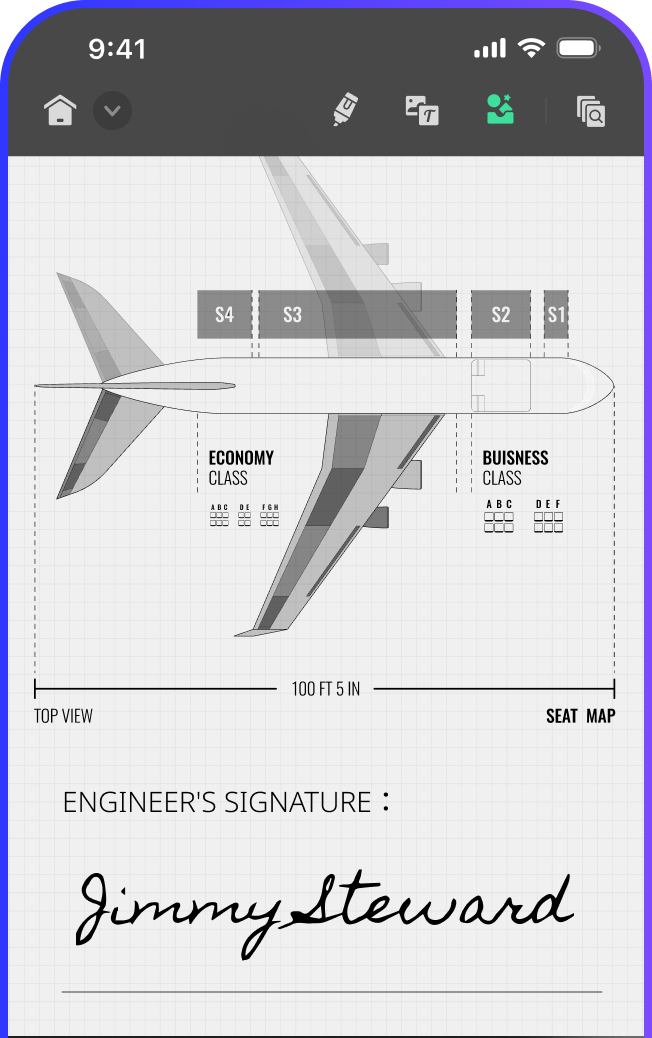
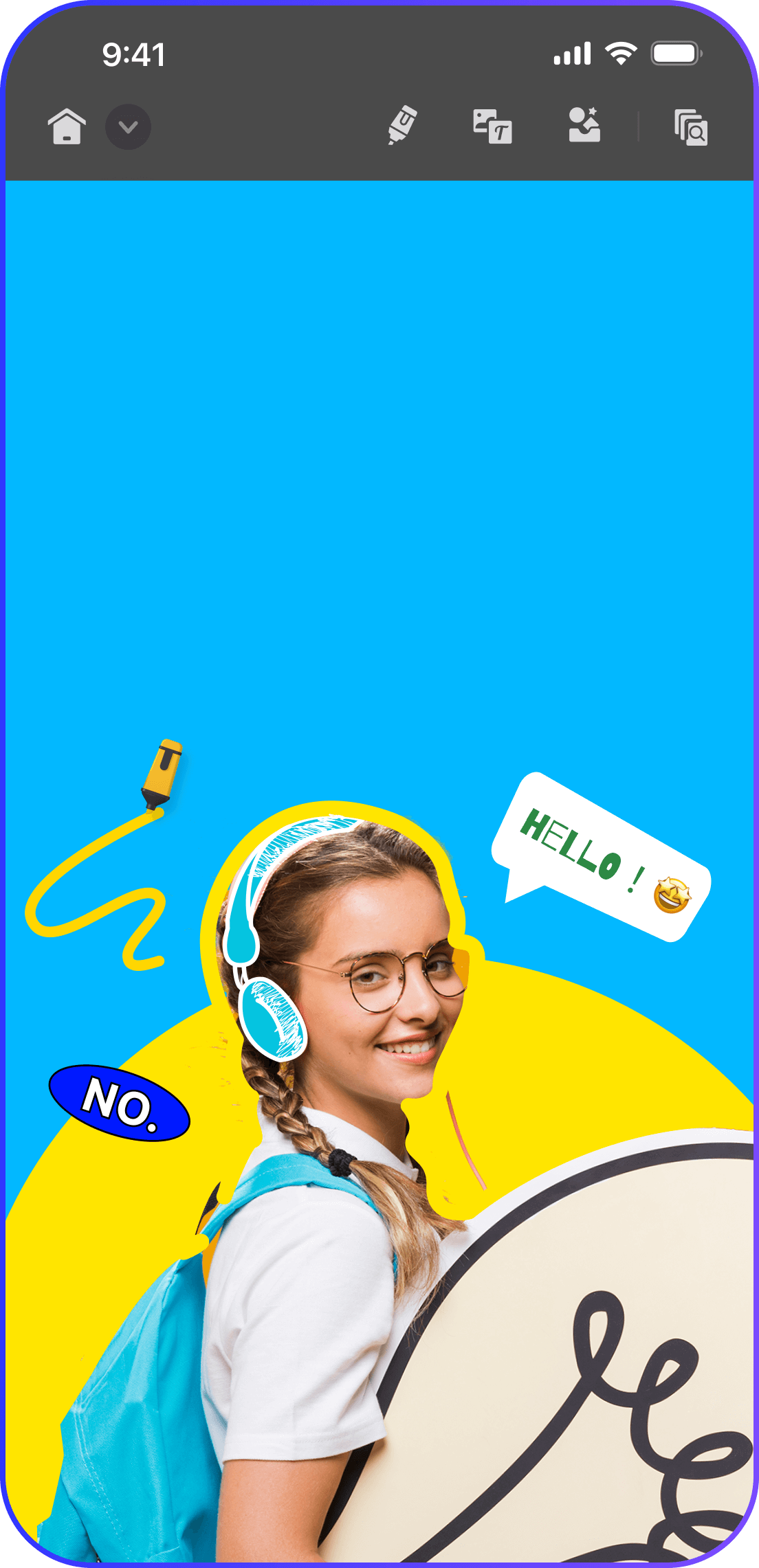
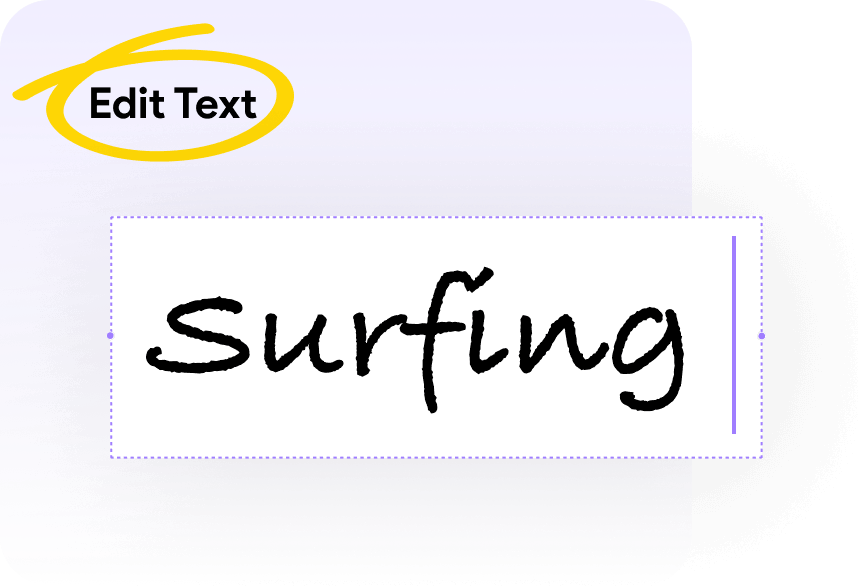
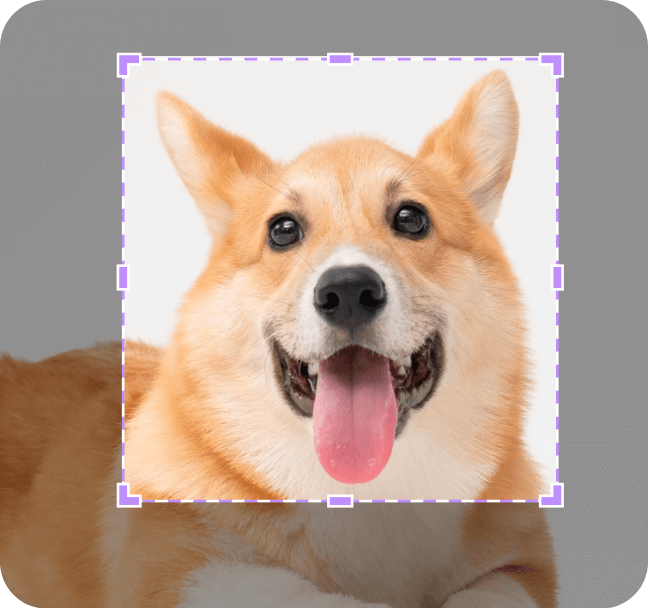
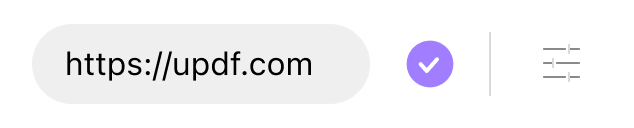
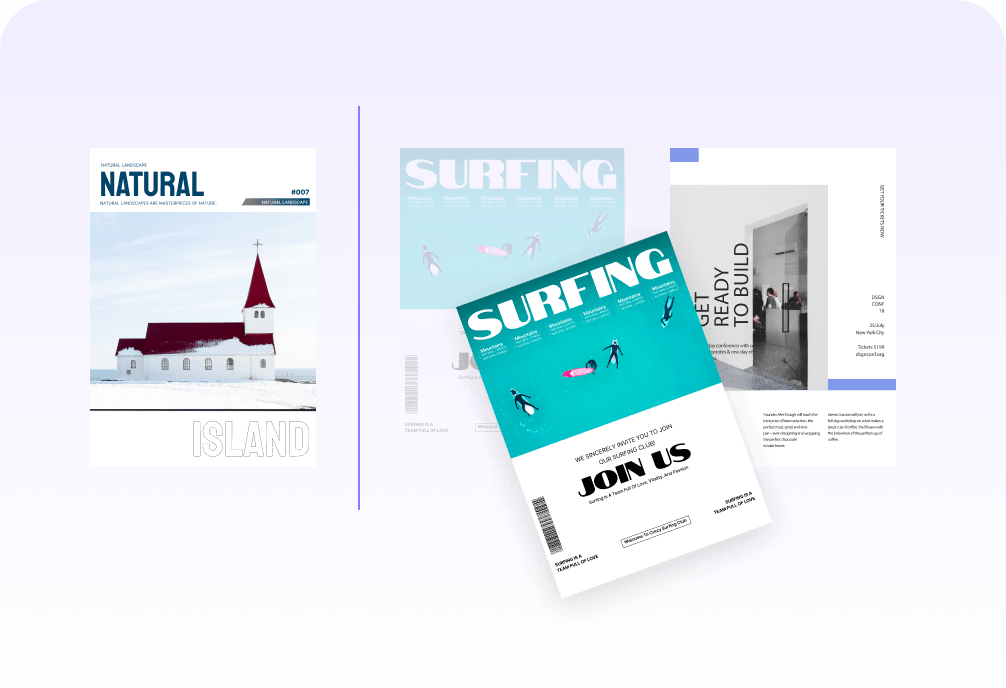
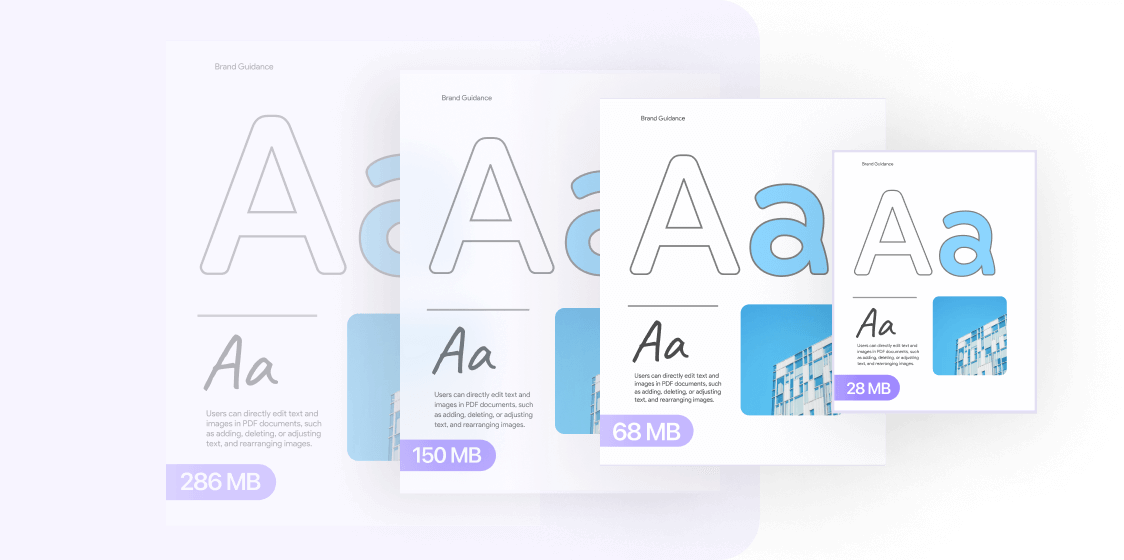
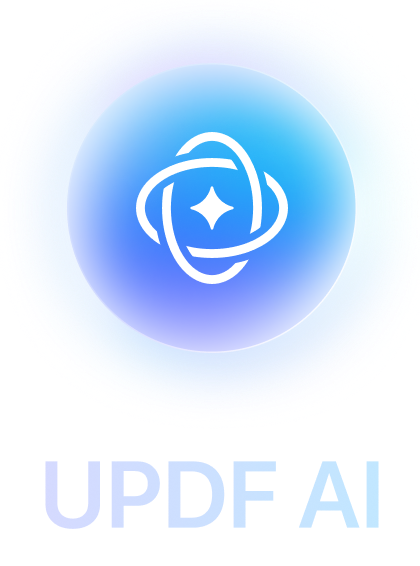

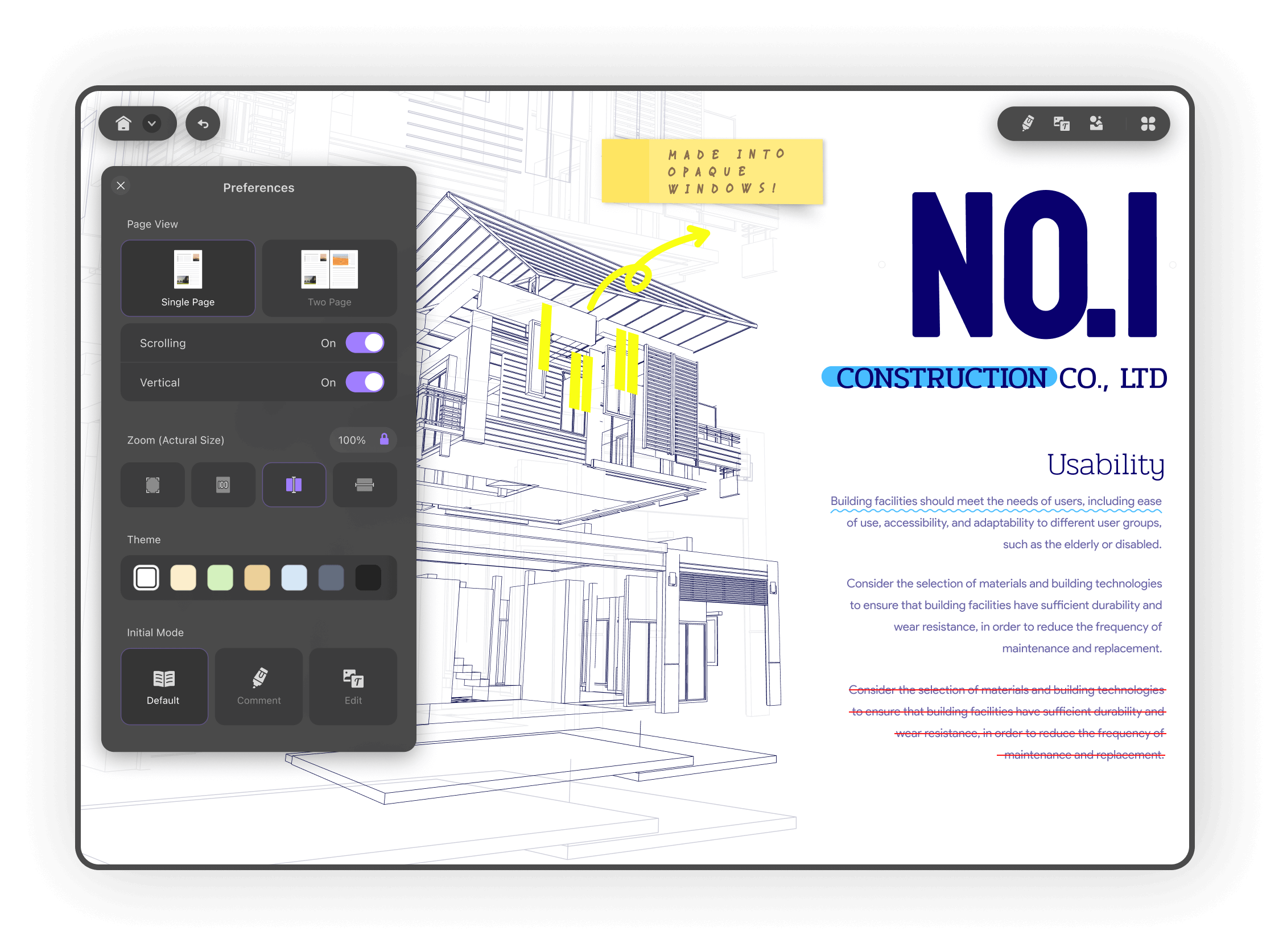
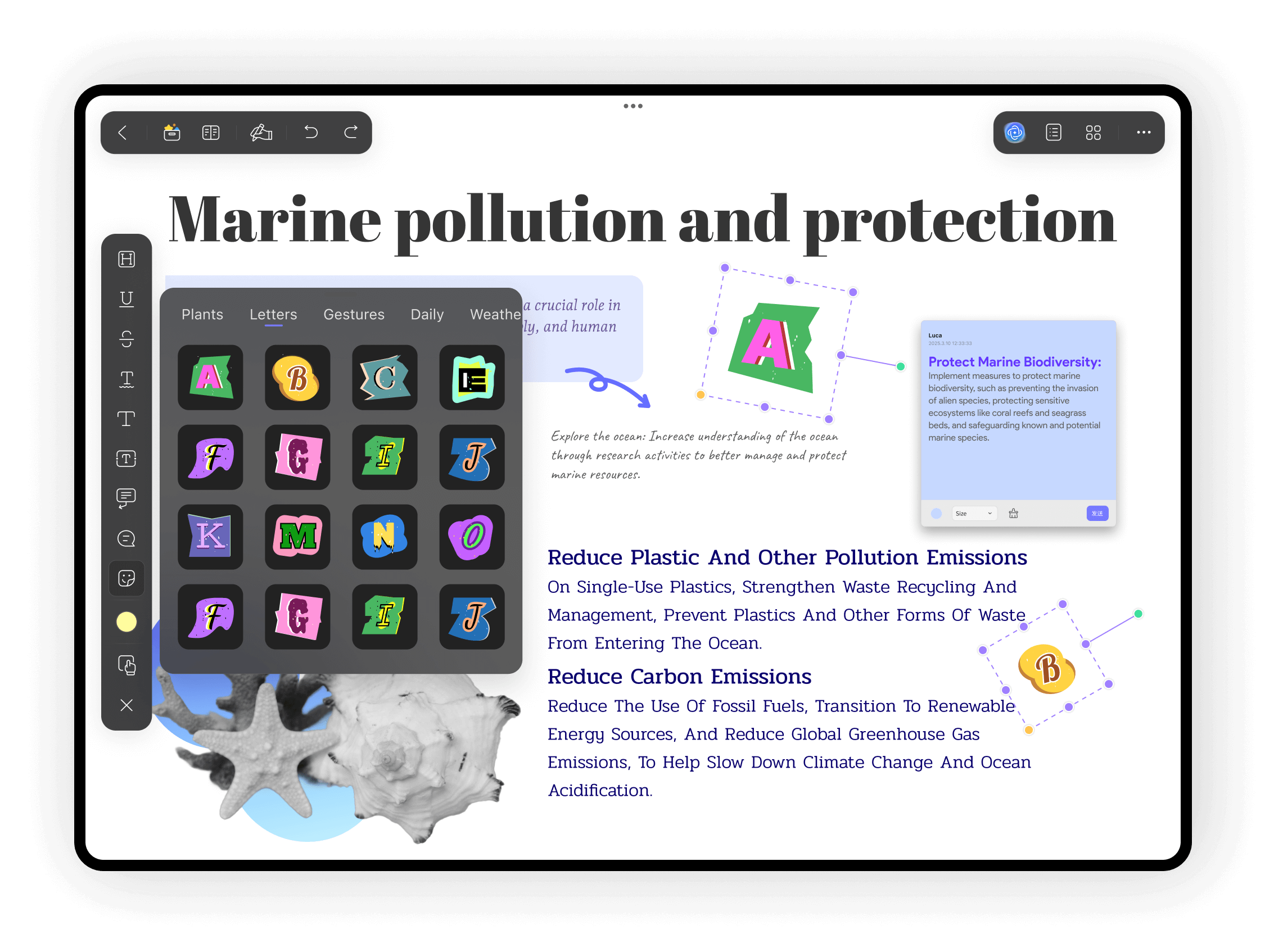
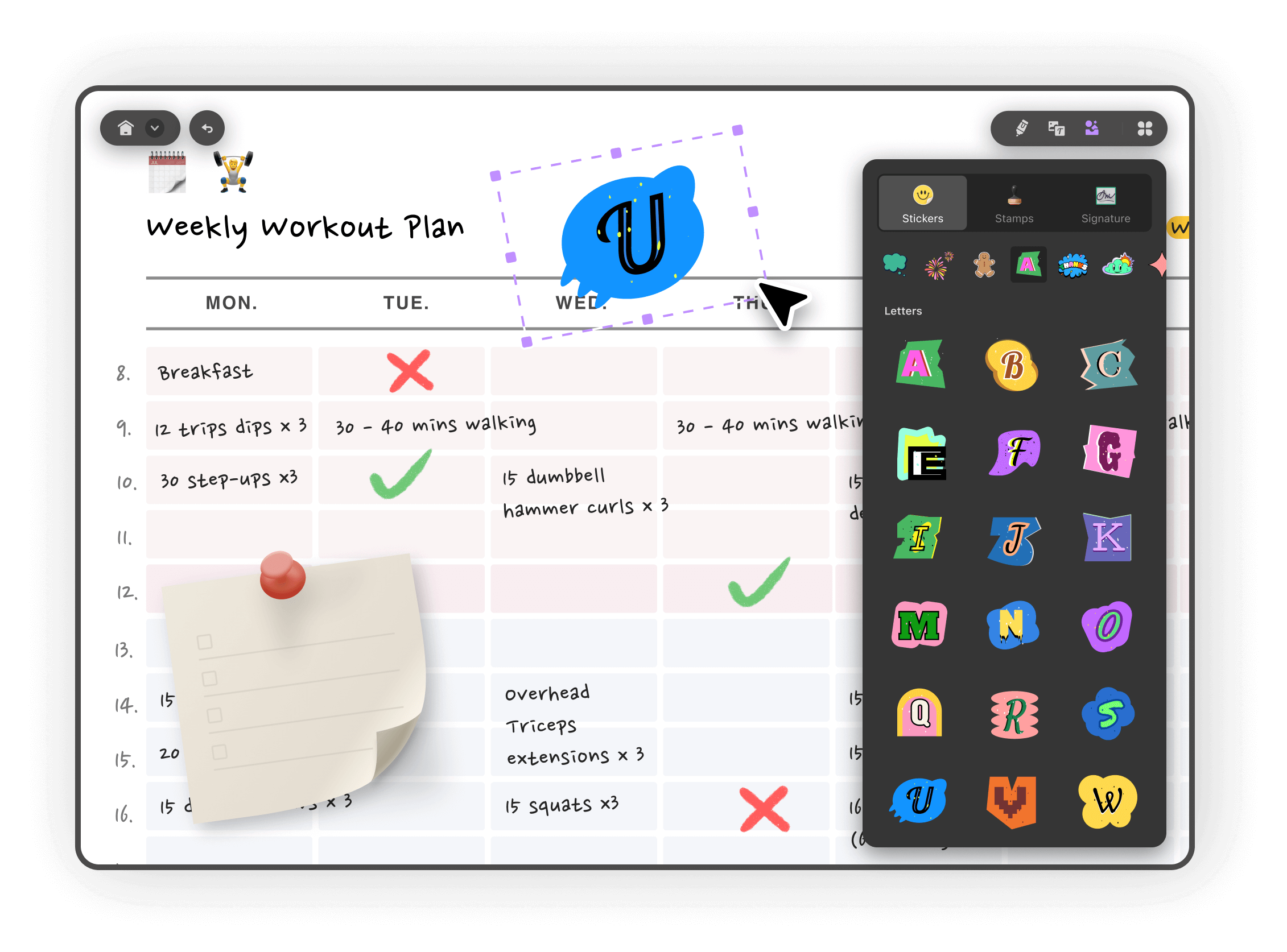
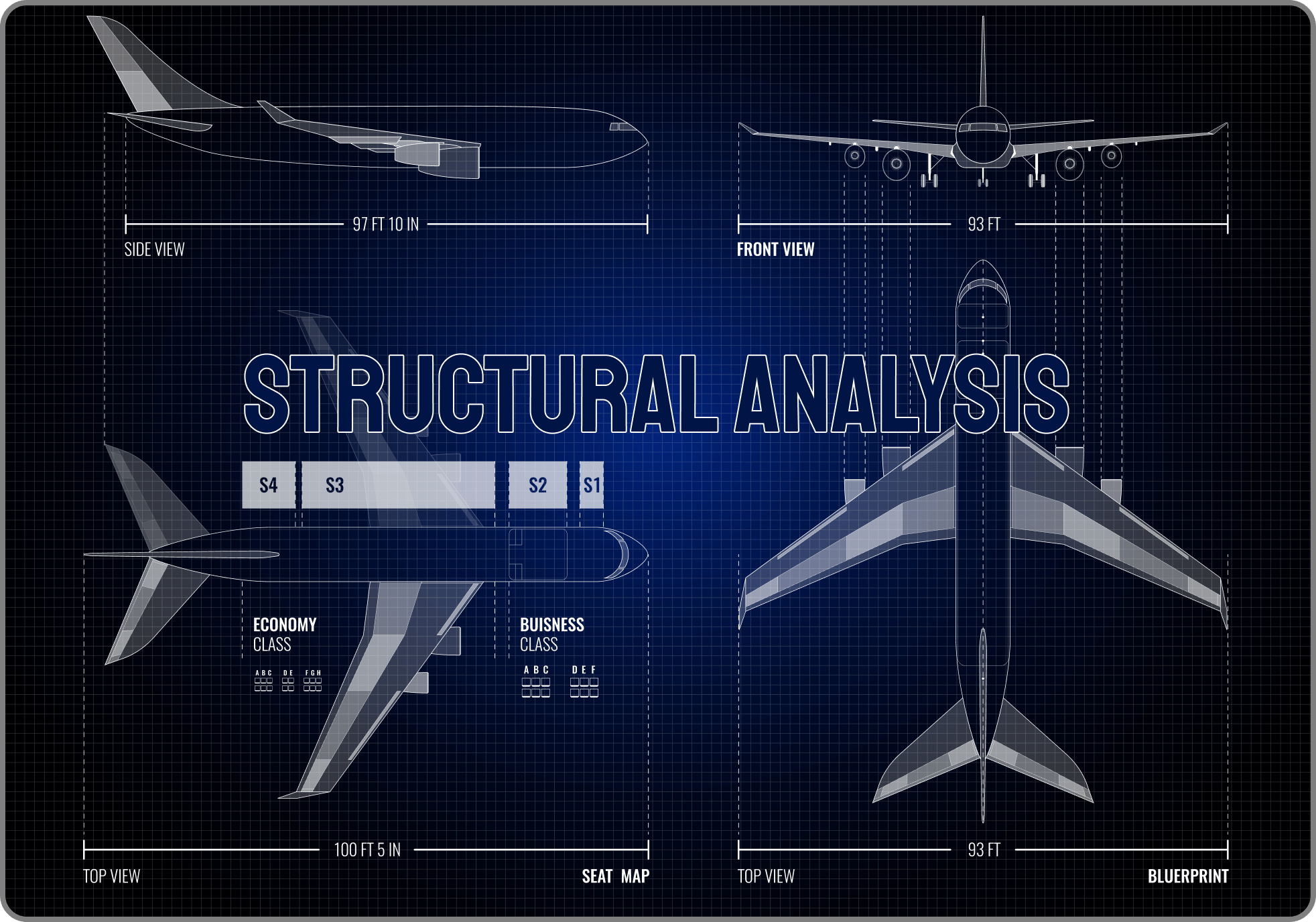
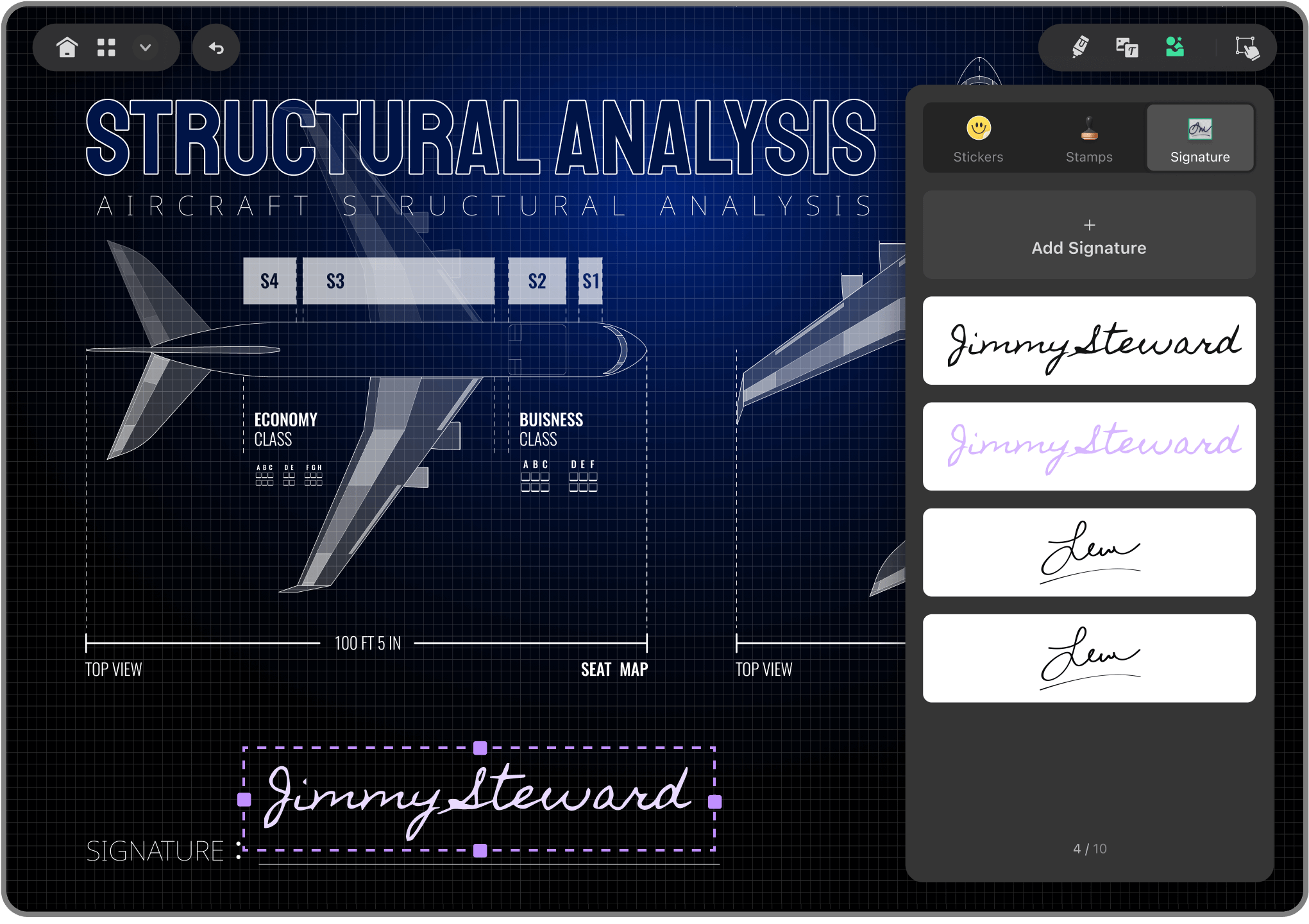
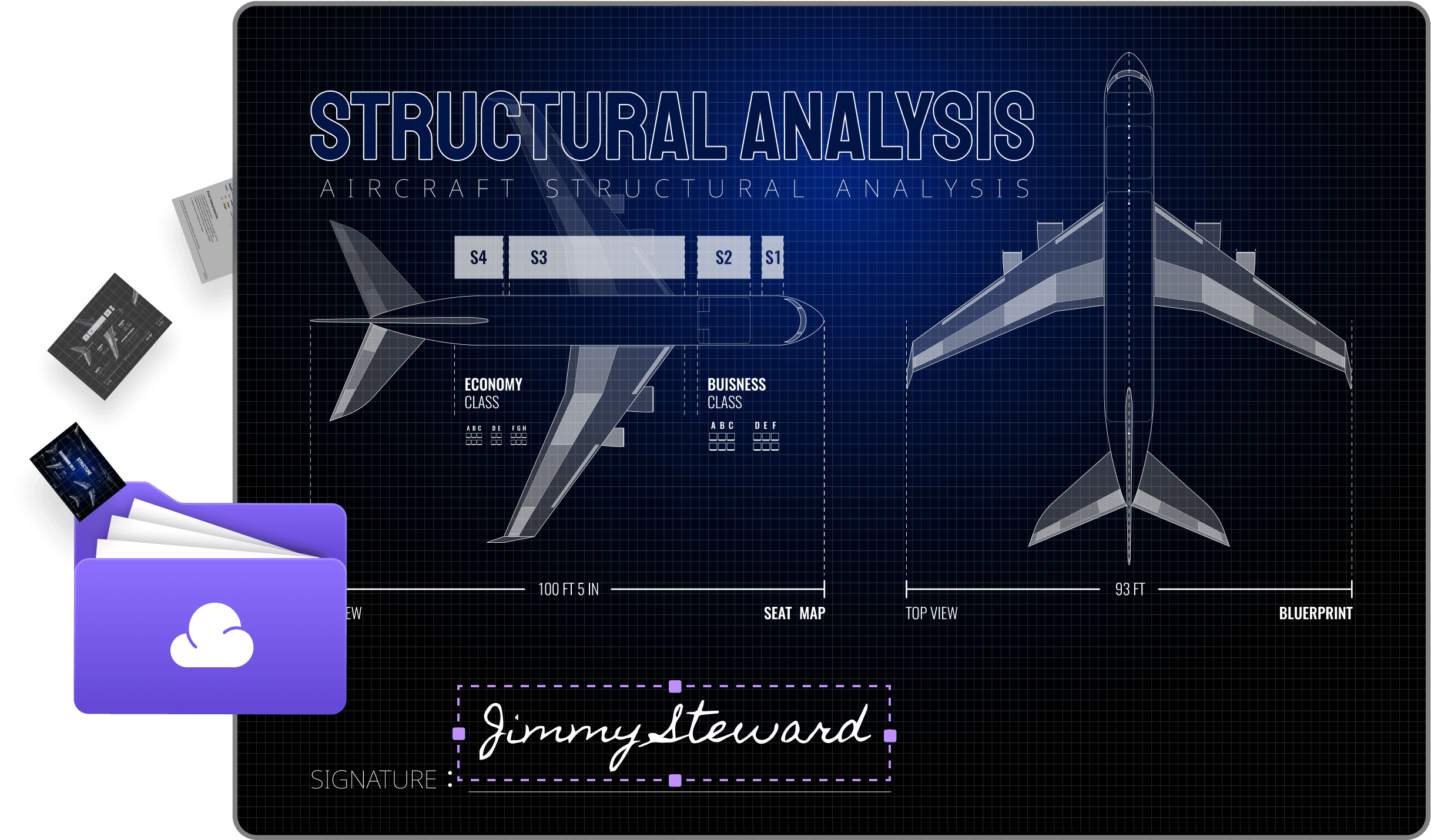
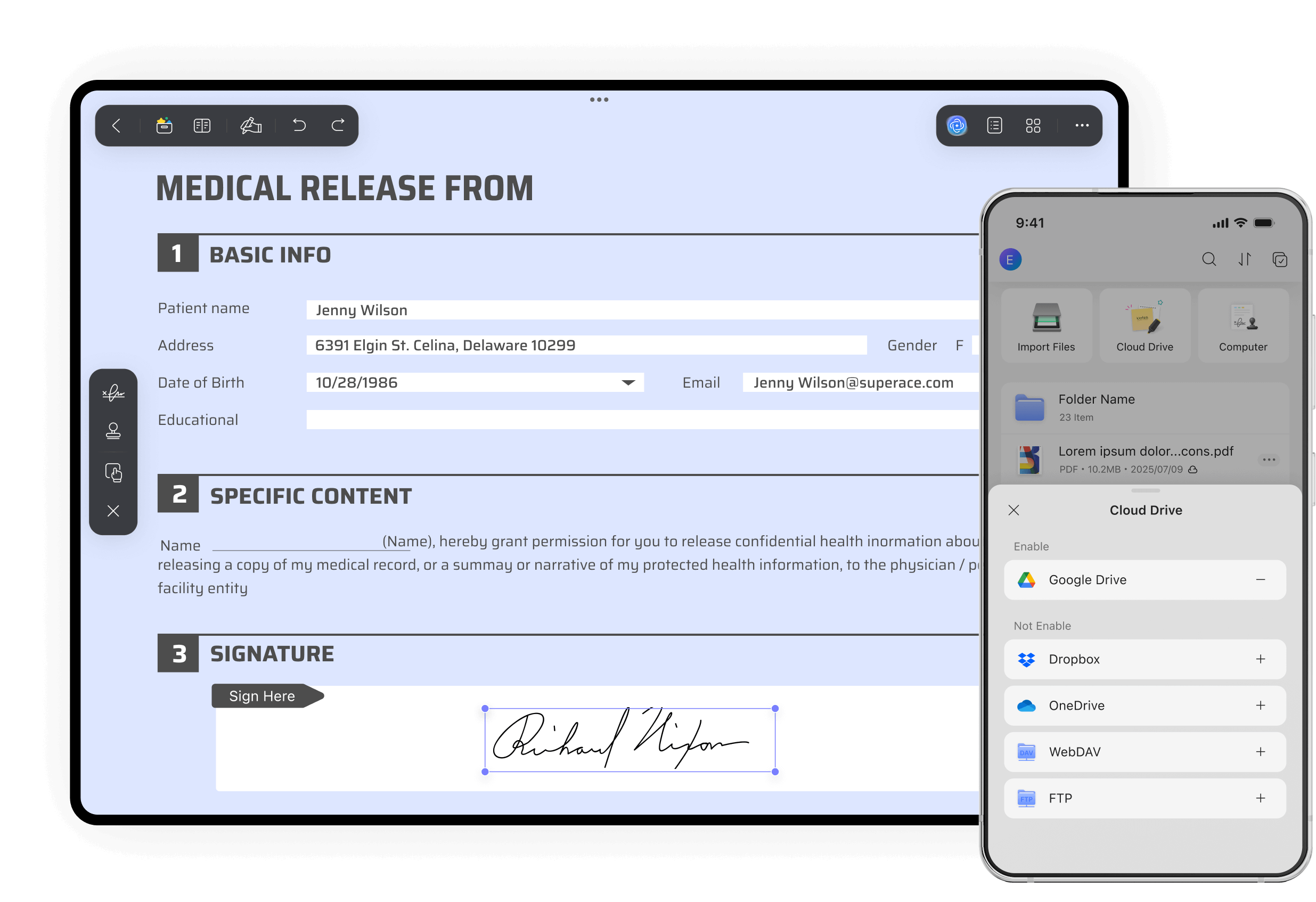


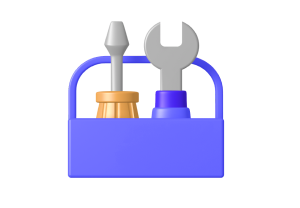

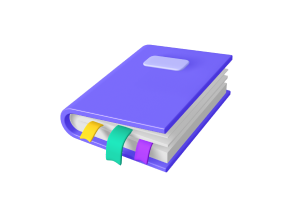
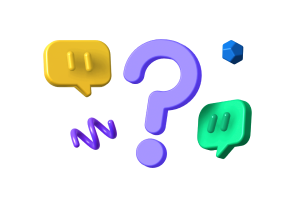
 UPDF Pro
UPDF Pro  AI Assistant
AI Assistant  UPDF Sign
UPDF Sign 