
The time has come to go extra with your PDF editing experience on your Mac devices. Superace Software Technology Co. Ltd. has now released the new version V1.2.1 of the UPDF for Mac to give you an even better companion to assist you in your routine of doing your regular PDF tasks. Over the past two months since its first release, the UPDF has grown to assert dominance over everybody thanks to the promise of free and unique PDF software for everyone. Superace indeed started to start with a bang, and now prominently strives to continue to shape and provide the users with more new and exciting features with their new version of the UPDF.
Going extra means going another extra mile to attest to the capabilities of your PDF software. The UPDF ensures your time will be worthwhile as you see through for yourself how much further it can give you more boost to being extra productive with all those PDF documents stacking. Feast your eyes with the following features that have now been integrated with the new UPDF for Mac:
Extra Versatility with File Format Conversion
UPDF continues to overwhelm the audience with another additional and useful feature that everyone would love to utilize more often. File conversion is now possible with the UPDF for Mac and it is guaranteed you will get the same great quality of conversion as how the original PDF should. With this new feature, you are now able to convert your PDF files to other common and majorly known file formats such as PDF to Word, PDF to Excel, PowerPoint, and Images such as BMP, JEP, GIF, TIFF, PNG, RTF, TXT, and HTML, XML, PDF/A. Now how’s that for a textbook example of an all-rounder application- file editing with a twist of file conversion in one.
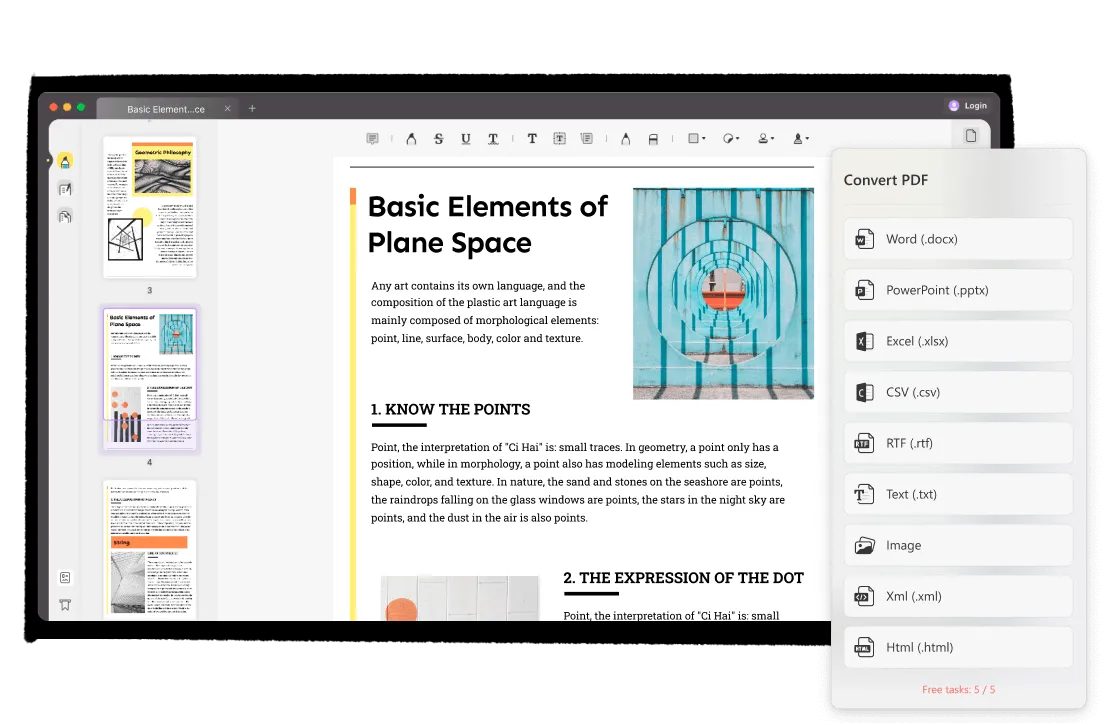
Extra Safety on Your PDF Domain
Every hard worker deserves to have the safety and assurance that their efforts will be treated extra. In the new version, the UPDF now shows how they value every one of their users' works by providing extra security to their PDF documents. This is made true as the app will now add an open password that you can decide to encrypt on your PDF documents. This method is a useful restriction that prevents unwanted and unauthorized users from opening and reading their PDF documents. With this additional layer to safeguard your PDF documents, you do not have to be worried about a single thing regarding your works.
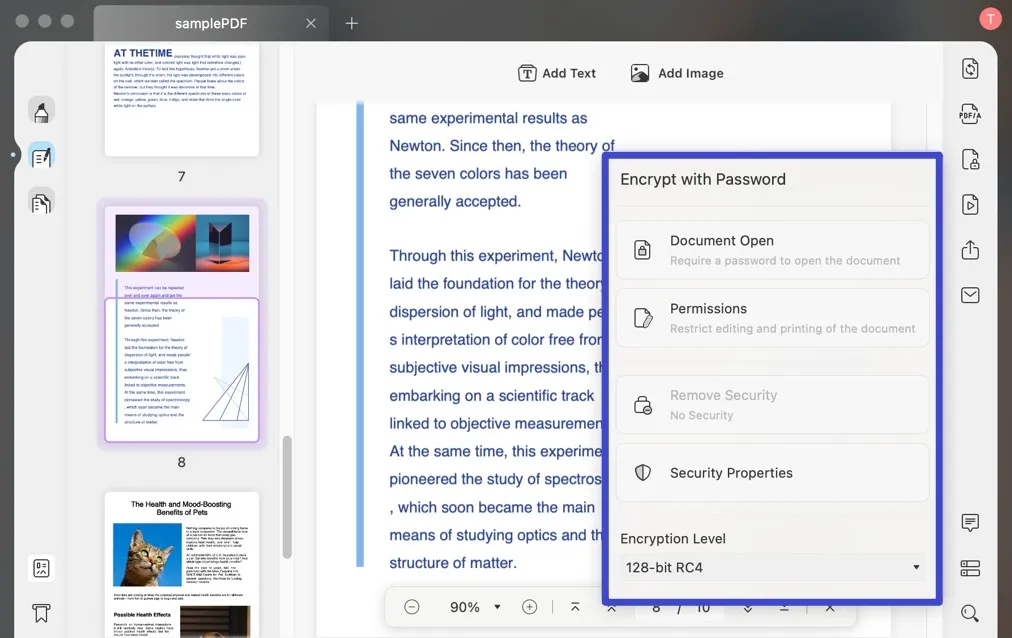
Extra Support for More Functions with Security
Now that UPDF enables you to encrypt a PDF with a password and prevent specific actions, including printing and editing, you may also control who has access to it as well. A PDF cannot be prevented from being copied, though. The same limitations apply to the copies as to the original PDF. Your PDF documents may be opened with either password if it is protected with both sorts of passwords but with the support for permission passwords The user can also alter the limited functionality.
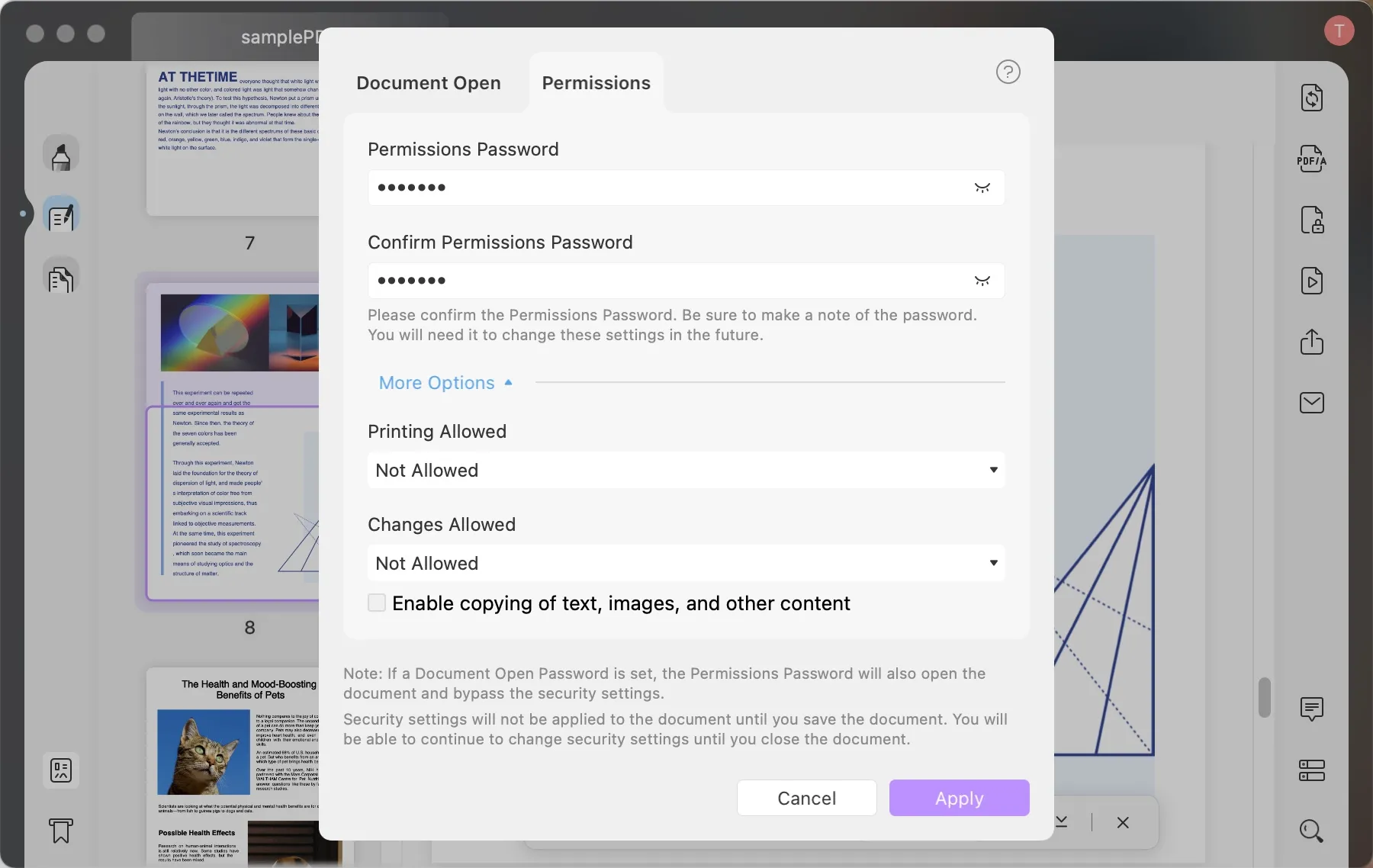
The Cost-Efficient Upgrade
This new version of the UPDF strives to bring you nothing but only extra satisfaction thanks to these new features added. Moreover, Superace has also remodeled the UPDF for Mac in terms of capping the number of files saved per day to at least 1 but can still make use of the conversion feature with up to 5 files. These are offered with the free subscription, but if you want to attain no limit to the number of files you can save per day, as well as convert more than 5, you can avail of the not-so-costly subscription. The UPDF PRO plan is available for $29.99/year or $49.99 for a perpetual license. Note that this is only for the Mac version whereas you can still enjoy the free version for iOS, Android and Windows as long as you register for an account. But the ideal choice is to consider this cost-efficient upgrade worth it in the long run since there will always be more upcoming features to savor.
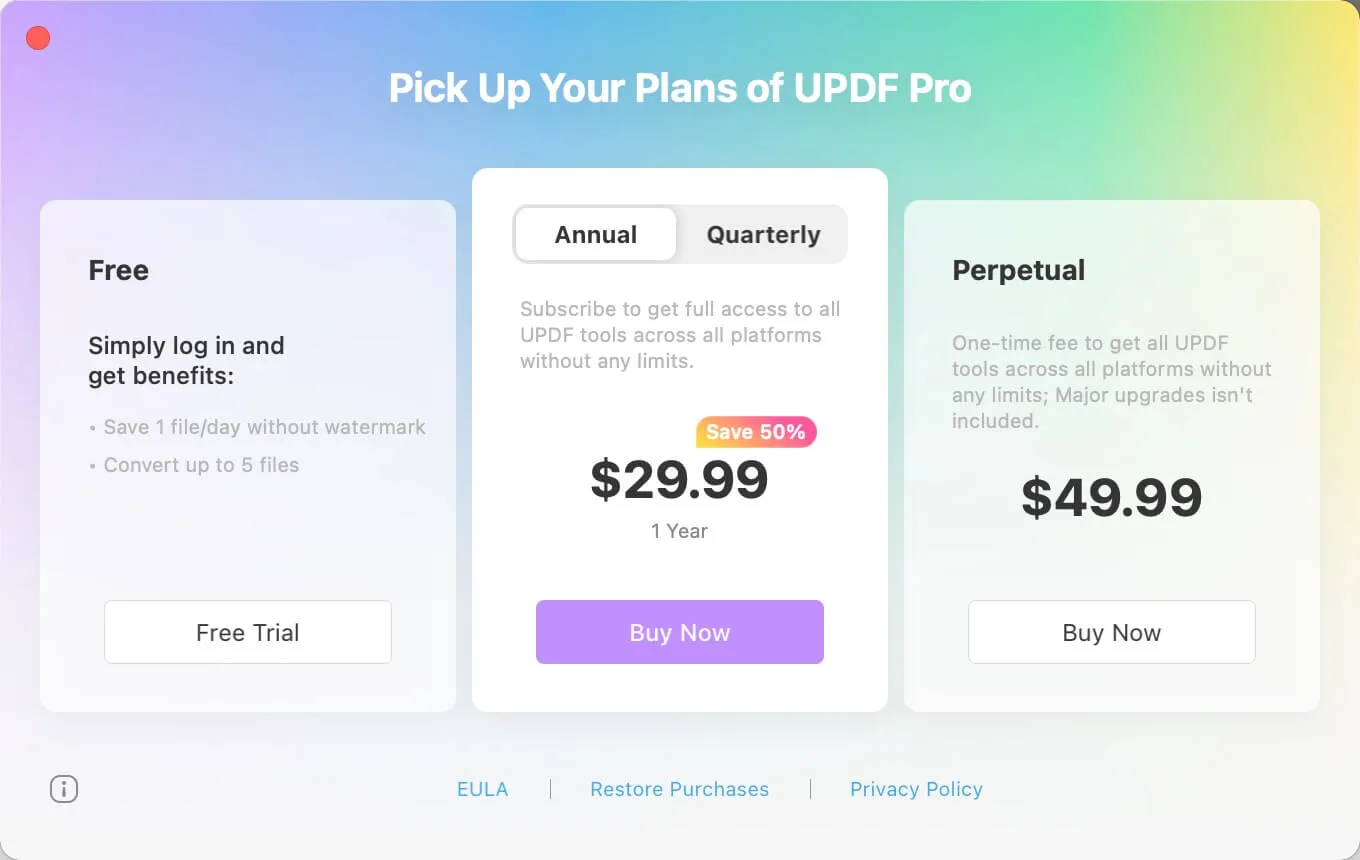
UPDF in the Long Run- The Ideal Choice
You have already heard their promise of an unyielding strive for surprises. While the UPDF proudly announces its new version along with these enticing new features to make use of, they are still determined to keep the fire burning with more updates in the future. Among the upcoming features to expect in the next version are, form creation, filling, and signing. Merging, and splitting PDFs will surely help you produce more quality PDF works so be sure to expect that feature as well. Also, anticipate that you will now be guaranteed in being ahead of your deadlines as you will soon have the Batch Process feature to be incorporated in the UPDF soon. You have only witnessed the extra excellence the UPDF app can bring to your Mac devices only. But the Windows, iOS, and Android platforms are sure to not be left behind as they will be integrated with similar new features too in the upcoming months.
As early as now, the best choice to make is to invest in the UPDF. You may never know what you can have more shortly with more new versions to be released, but you will always be guaranteed the distinguished feeling of using PDF software like no other, with the UPDF.
 UPDF
UPDF
 UPDF for Windows
UPDF for Windows UPDF for Mac
UPDF for Mac UPDF for iPhone/iPad
UPDF for iPhone/iPad UPDF for Android
UPDF for Android UPDF AI Online
UPDF AI Online UPDF Sign
UPDF Sign Edit PDF
Edit PDF Annotate PDF
Annotate PDF Create PDF
Create PDF PDF Form
PDF Form Edit links
Edit links Convert PDF
Convert PDF OCR
OCR PDF to Word
PDF to Word PDF to Image
PDF to Image PDF to Excel
PDF to Excel Organize PDF
Organize PDF Merge PDF
Merge PDF Split PDF
Split PDF Crop PDF
Crop PDF Rotate PDF
Rotate PDF Protect PDF
Protect PDF Sign PDF
Sign PDF Redact PDF
Redact PDF Sanitize PDF
Sanitize PDF Remove Security
Remove Security Read PDF
Read PDF UPDF Cloud
UPDF Cloud Compress PDF
Compress PDF Print PDF
Print PDF Batch Process
Batch Process About UPDF AI
About UPDF AI UPDF AI Solutions
UPDF AI Solutions AI User Guide
AI User Guide FAQ about UPDF AI
FAQ about UPDF AI Summarize PDF
Summarize PDF Translate PDF
Translate PDF Chat with PDF
Chat with PDF Chat with AI
Chat with AI Chat with image
Chat with image PDF to Mind Map
PDF to Mind Map Explain PDF
Explain PDF Scholar Research
Scholar Research Paper Search
Paper Search AI Proofreader
AI Proofreader AI Writer
AI Writer AI Homework Helper
AI Homework Helper AI Quiz Generator
AI Quiz Generator AI Math Solver
AI Math Solver PDF to Word
PDF to Word PDF to Excel
PDF to Excel PDF to PowerPoint
PDF to PowerPoint User Guide
User Guide UPDF Tricks
UPDF Tricks FAQs
FAQs UPDF Reviews
UPDF Reviews Download Center
Download Center Blog
Blog Newsroom
Newsroom Tech Spec
Tech Spec Updates
Updates UPDF vs. Adobe Acrobat
UPDF vs. Adobe Acrobat UPDF vs. Foxit
UPDF vs. Foxit UPDF vs. PDF Expert
UPDF vs. PDF Expert