PDF Readers are becoming one of the most demanding digital tools nowadays.
Many individuals and organizations require them to edit, annotate, and share essential documents that include contracts, invoices, agreements, project plans, and many more.
Moreover, to improve their workflow, most individuals rely on PDF templates to directly edit and share them with others.
In this blog, we will compare Kdan PDF Reader Pro vs. UPDF with a table to see which PDF tool comes on top by understanding its benefits and drawbacks.
You can download UPDF via the below button and check its features with us in the following.
Windows • macOS • iOS • Android 100% secure
Part 1. Kdan PDF Reader Pro Overview
1.1 What is Kdan PDF Reader Pro?
Kdan PDF Reader Pro is a productivity PDF solution that allows users to view, edit, convert, and sign essential PDF docs across any device like Mac, iOS, Windows, and Android.
Like any good PDF reader, its standout benefit is providing users with a pleasant reading experience and having a secure place to store important PDF docs and share them with others with added protection.
In a nutshell, Kdan PDF Reader Pro features include:
- PDF File Converter
- PDF Editor
- PDF Merger and Splitter
- PDF Signer
- PDF Creator
- PDF Encryption
- PDF Signature Management
- PDF Annotator
- PDF OCR
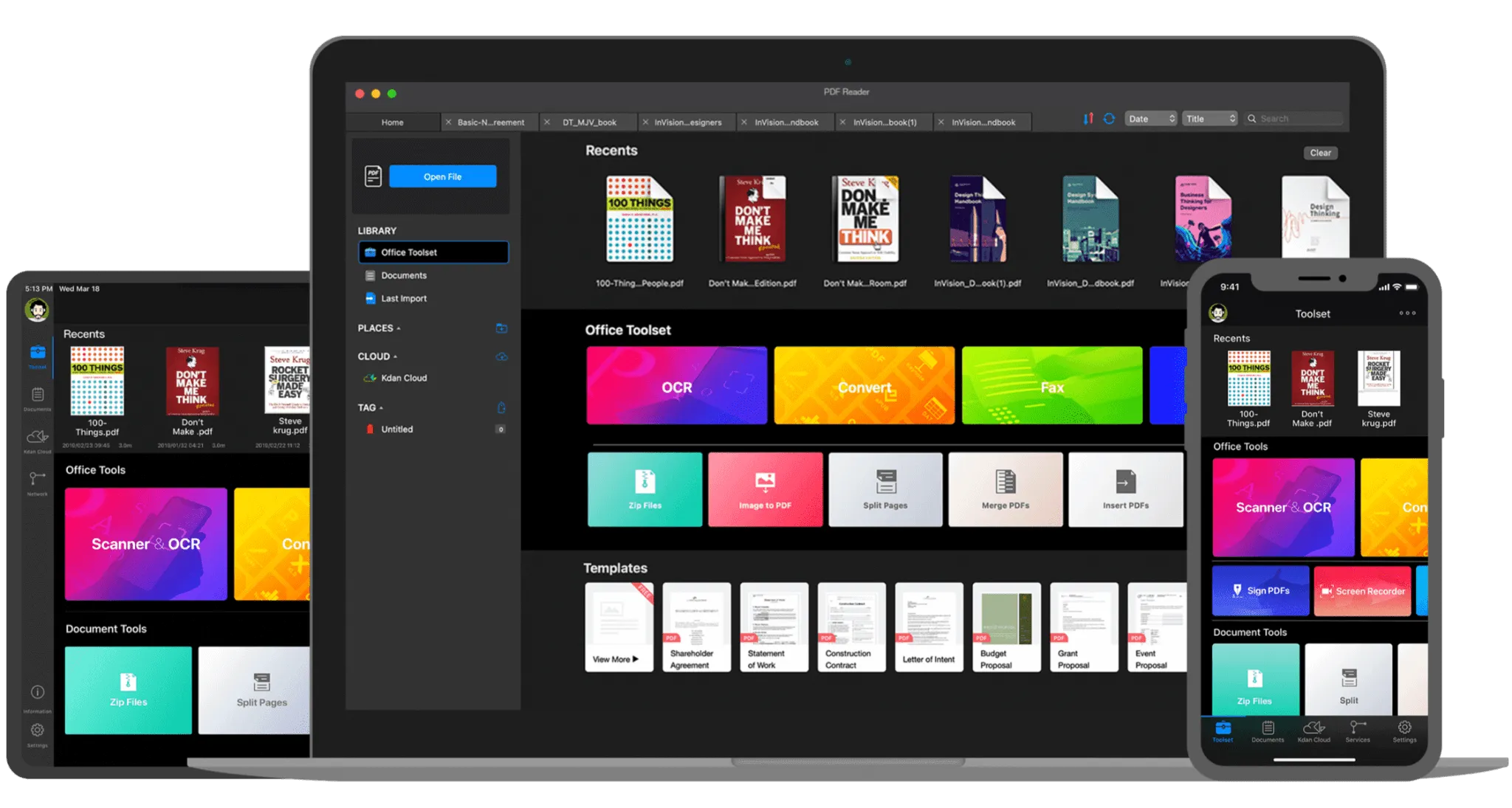
1.2 User Reviews of Kdan PDF Reader Pro
Kdan PDF Reader Pro has good remarks on the PDF tool's ability. Despite having some good features, some user reviews addressed some concerns from their side. These negative remarks include:
- Confusing UX design as the tools/features vary across platforms like Android and iOS. Thus, users take time to get used to it.
- The user interface looks a bit overcrowded with too many tools.
- Users stressed a lot on many features such as editing, merging, splitting, converting PDFs, and many more features not available in its free basic version.
- There are minor issues in using some features such as the text box not being positioned in the right place after flattening the doc.
1.3 Pros and Cons of Kdan PDF Reader Pro
To summarize Kdan PDF Reader Pro, let's go through its pros and cons as stated below:
Pros
- Good PDF reading experience with page scrolling and theme customization such as dark mode.
- Can edit the PDF form directly and fill out PDF forms.
- Ability to access doc with saved progress from any device type.
Cons
- The premium version is a bit expensive.
- Confusing and overcrowded UI varies across different device types.
- Most of the beneficial features such as editing, converting, splitting, and merging PDFs are not available in its free basic version.
- Sometimes the text box isn't in the right position you have placed after flattening a copy.
- No online version is available.
Kdan PDF Reader, undoubtedly, has a lot of great features and provides many benefits to users. However, UPDF offers the same features mentioned above, and most of them are in its free basic version itself. Moreover, it barely has any flaws, thus helping users to work efficiently. Let's learn more about UPDF in the next section.
Part 2. UPDF PDF Editor/Reader Overview
1.1 What is UPDF?
UPDF is an effective PDF editing and productivity tool that allows you to fulfill your PDF-related requirements most efficiently.
These include features such as editing PDFs, annotating, converting, merging, splitting, cropping, and storing multiple PDF files across your devices. You can click the below button to check its features or watch the below video to learn more.
Windows • macOS • iOS • Android 100% secure
1.2 Benefits of using UPDF
Using UPDF is like upgrading your productivity system to ensure you produce more and work more efficiently with anything related to PDFs.
These major features and benefits of using UPDF include:
- Accessing many essential PDF-optimization features in its free basic version.
- Accessing UPDF across all device types like Windows, Mac, iOS, and Android from anywhere.
- Able to organize multiple PDF files/pages and view them for the optimal reading experience.
- Able to edit PDFs and save progress instantly.
- Annotating the PDF using a wide option of annotation tools for highlighting, commenting, adding sticky notes, etc.
- Able to insert new pages, crop, rearrange, and delete them according to your preference.
- Exporting PDF files as various file types such as .docx, .xlsx, .pptx, .html, .csv, etc.
- Accessing UPDF's template library and using customizable templates to get inspiration and make your workflow efficient.
- Sharing PDF files conveniently by sending links directly to a specific person’s email and setting advanced options such as passwords, and link expiration dates for transferring files securely.
- AI features that can help you summarize, translate, explain, and more.
Why not click the below button to check all its features on your own?
Windows • macOS • iOS • Android 100% secure
Part 3. Comparison Between Kdan PDF Reader Pro and UPDF
Kdan PDF Reader Pro and UPDF are absolutely two great PDF tools. Both provide a lot of essential features that can help users maximize their productivity and be efficient with editing and sharing multiple PDF files.
Below is a comparison table highlighting the difference between the two PDF apps when it comes to their pricing and features:
| Pricing and Features | Kdan PDF Reader Pro | UPDF | |
| Pricing | US$59.99/Year $159.99/Perpetual | US$39.99/Year US$69.99/Perpetual | |
| Compatible systems | Windows, Mac, iOS, and Android | Windows, Mac, iOS, and Android | |
| Read PDF | Open and read PDFs | ||
| Add and manage bookmarks | |||
| Search text in PDFs | |||
| Display a PDF as a slideshow | |||
| Annotate PDF | Highlight/Strikethrough/Underline | ||
| Text Comment/Text Box/Text Callout/Sticky Note | |||
| Shapes/Pencils/Stamps/Signatures | |||
| Squiggly lines | |||
| Stamps | |||
| Stickers | |||
| Edit PDF | Add text to PDFs | ||
| Edit existing text in PDFs | |||
| Add, delete, extract, rotate, crop, and replace images | |||
| Add and edit links, watermarks, background, header & footer | |||
| Add rich text by dragging and dropping | |||
| OCR | OCR PDF | ||
| Convert PDF | Converts document to other formats | PDF, Word, Excel, PPT, Text, HTML, RTF, ePUB, MOBI | PDF, Word, Excel, PPT, Text, RTF, HTML, XML, and Images (PNG, JPEG, TIFF) |
| Organize PDF | Insert, Replace, Extract, Rotate, Split, Remove | ||
| Crop pages | |||
| Encrypt and Share | Add a Password to Protect PDFs | ||
| Send a PDF by Email as an attachment | |||
| Share PDF via a link | |||
| Create PDF | Create a blank PDF | ||
| Create PDF from other file formats |
Part 4. FAQs About Kdan PDF Reader
Q1. Is Kdan PDF Reader Pro free?
The free plan offers users basic tools for occasional use. However, more advanced features are unlocked—including more editing tools and 1 TB of Kdan Cloud storage—when using its premium subscription.
Q2. Is Kdan Cloud free?
Kdan Cloud is a free cloud storage that enables users to back up files, share files, and manage them securely.
Q3. What languages does Kdan PDF Reader Pro support?
Kdan PDF Reader supports many languages such as English, Chinese, Korean, Japanese, French, Spanish, Portuguese, German, Italian, and Russian.
UPDF Offers a Lot of Benefits with a Bargain Price…
So far we have seen that Kdan PDF Reader Pro and UPDF are both amazing PDF productivity tools and their head-to-head comparison barely distinguishes the two.
However, UPDF stands out as it provides more advanced PDF-related features in its free basic version compared to Kdan PDF Reader Pro and its premium subscription is more cost-effective as well.
UPDF also offers an Entreprise subscription for businesses and keeps growing with more features to bring to the community.
Download UPDF for free today and enjoy multiple benefits straightaway.
Windows • macOS • iOS • Android 100% secure
 UPDF
UPDF
 UPDF for Windows
UPDF for Windows UPDF for Mac
UPDF for Mac UPDF for iPhone/iPad
UPDF for iPhone/iPad UPDF for Android
UPDF for Android UPDF AI Online
UPDF AI Online UPDF Sign
UPDF Sign Edit PDF
Edit PDF Annotate PDF
Annotate PDF Create PDF
Create PDF PDF Form
PDF Form Edit links
Edit links Convert PDF
Convert PDF OCR
OCR PDF to Word
PDF to Word PDF to Image
PDF to Image PDF to Excel
PDF to Excel Organize PDF
Organize PDF Merge PDF
Merge PDF Split PDF
Split PDF Crop PDF
Crop PDF Rotate PDF
Rotate PDF Protect PDF
Protect PDF Sign PDF
Sign PDF Redact PDF
Redact PDF Sanitize PDF
Sanitize PDF Remove Security
Remove Security Read PDF
Read PDF UPDF Cloud
UPDF Cloud Compress PDF
Compress PDF Print PDF
Print PDF Batch Process
Batch Process About UPDF AI
About UPDF AI UPDF AI Solutions
UPDF AI Solutions AI User Guide
AI User Guide FAQ about UPDF AI
FAQ about UPDF AI Summarize PDF
Summarize PDF Translate PDF
Translate PDF Chat with PDF
Chat with PDF Chat with AI
Chat with AI Chat with image
Chat with image PDF to Mind Map
PDF to Mind Map Explain PDF
Explain PDF Scholar Research
Scholar Research Paper Search
Paper Search AI Proofreader
AI Proofreader AI Writer
AI Writer AI Homework Helper
AI Homework Helper AI Quiz Generator
AI Quiz Generator AI Math Solver
AI Math Solver PDF to Word
PDF to Word PDF to Excel
PDF to Excel PDF to PowerPoint
PDF to PowerPoint User Guide
User Guide UPDF Tricks
UPDF Tricks FAQs
FAQs UPDF Reviews
UPDF Reviews Download Center
Download Center Blog
Blog Newsroom
Newsroom Tech Spec
Tech Spec Updates
Updates UPDF vs. Adobe Acrobat
UPDF vs. Adobe Acrobat UPDF vs. Foxit
UPDF vs. Foxit UPDF vs. PDF Expert
UPDF vs. PDF Expert
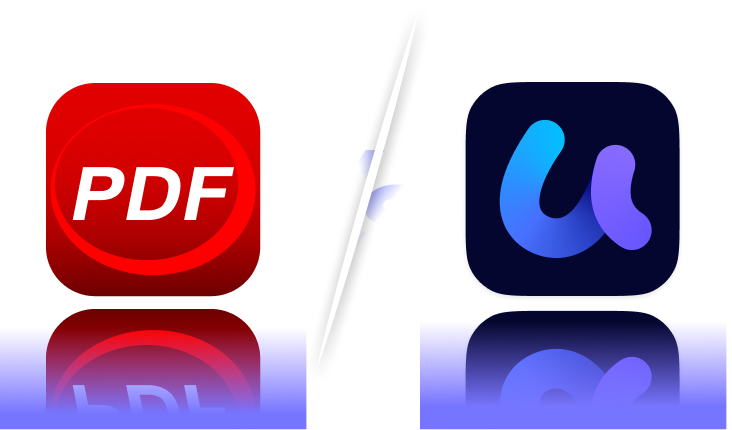


 Enya Moore
Enya Moore 
 Enid Brown
Enid Brown 
 Enrica Taylor
Enrica Taylor 
 Lizzy Lozano
Lizzy Lozano