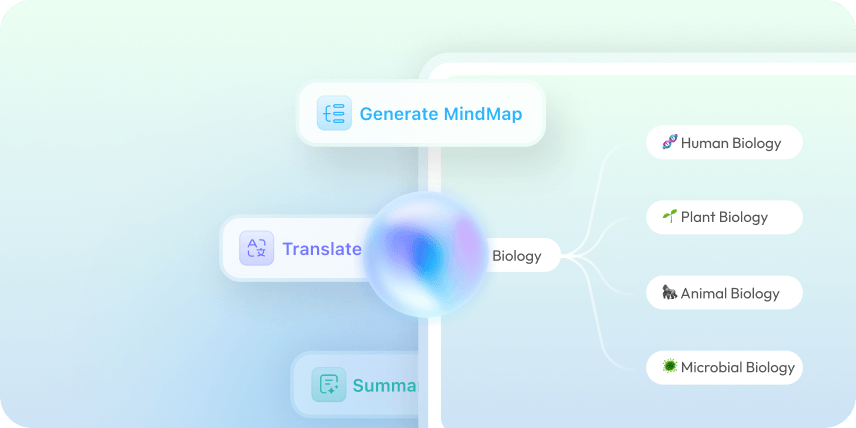Feedback



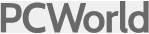


To translate a photo into any language, click the “Image” icon in the chatbox and upload the image from your device. Then, enter a prompt like “Translate the image to [your target language].” For example: “Translate the image to German.”
Next, click the “Send” icon or press “Enter” on your keyboard. UPDF AI Online Image Translator will analyze the content in the image and provide an accurate translation within seconds.
Once the translation appears, you can copy it for further use or even ask UPDF AI to translate it into another language.
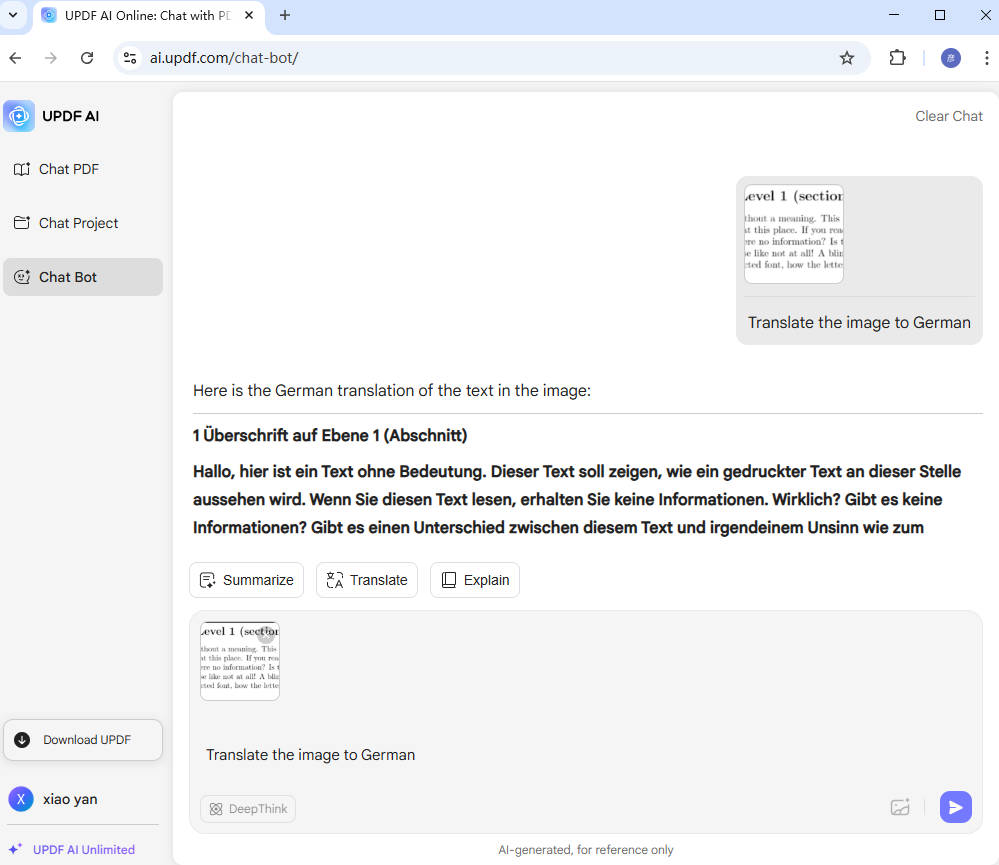
As a traveler, you might need to snap a photo and translate text to understand signs, menus, or maps. For immigrants, translating bills, official forms, product labels, and daily notices is essential. An image translator becomes a vital tool for navigating everyday situations in a foreign language with ease.

If you're a student, you might come across foreign study materials, handwritten notes, or textbook images that are hard to understand. In such cases, an image translator can help you quickly translate the content, making it easier to grasp the information and continue learning without language barriers.

Business professionals, especially those engaged in global operations, often need to translate product labels, manuals, presentations, or international documents. By simply taking a photo, an image translator allows you to quickly understand content—saving time and ensuring clear communication across languages in professional settings.

UPDF AI Image Translator is a web-based tool that works on any device, making it accessible anytime, anywhere. Whether you're a traveler abroad, a student at school, or a business professional on the go, you can rely on it to translate images instantly—no app download or sign-up required.
UPDF AI Image Translator can automatically detect the language in your image and translate it into any language you want. It’s fast, accurate, and supports a wide range of languages—making it perfect for global communication and understanding visual content in seconds.
UPDF AI Image Translator is powered by ChatGPT 5, enabling fast and accurate translation of text from images. It can recognize and translate text even from blurry, handwritten, or scanned images—making it a powerful tool for handling real-world visual content with ease and precision.
Free
![]()
![]()
Accuracy
99%
88%
No Sign Up
![]()
![]()
Low resolution Image Supported
![]()
![]()
Handwritten Image Supported
![]()
![]()
Language Supported
100+
Less than 20
Platform Supported
Online, Windows, Mac, iOS, Android
Online
Other Popular UPDF AI Tools