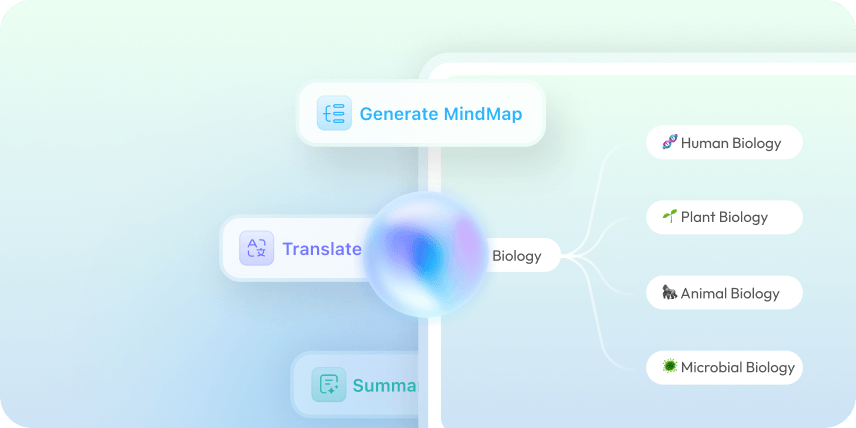Feedback



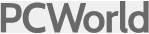


Click “New Project” in the PROJECT section to initiate a workspace, then upload multiple PDFs via the “Upload Multiple Files” dropdown. Once uploaded, click “Start Chat with Project” to open the chat interface.
UPDF AI will then instantly analyzes all uploaded PDFs, extracts key insights, and auto-generates a structured Project Overview.
You can then analyze contents, utilize tools like “Summarize,” “Translate PDF”, “Mind Map,” or enter a prompt in the text box to ask PDF and click “DeepThink” for deeper insights.
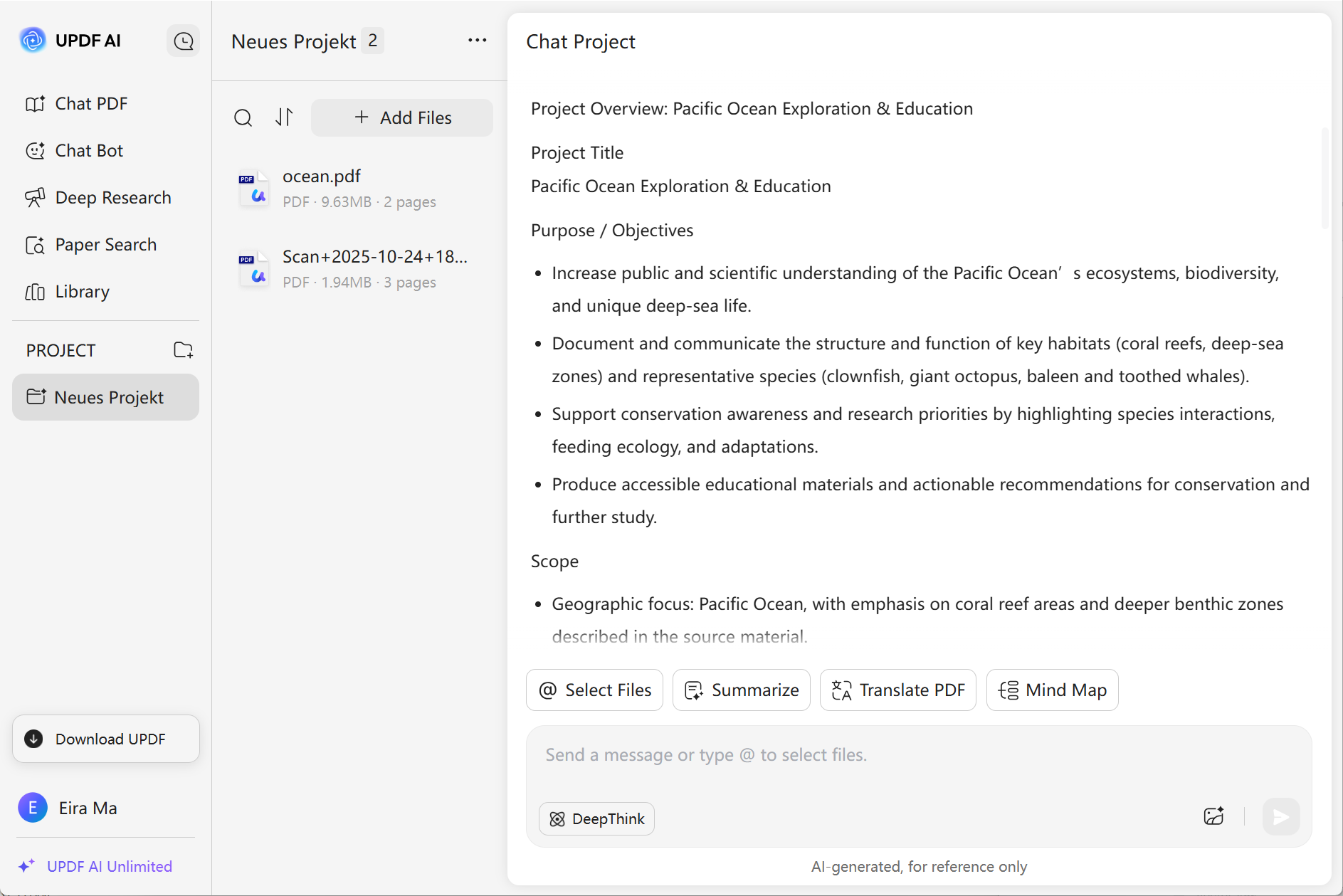
Researchers juggling dozens of papers (e.g., journal articles, theses) can instantly ask cross-document questions without manual flipping. Saves hours of reading while ensuring no critical detail is missed.

Lawyers or corporate teams handling multiple contracts/policy documents can query UPDF AI to pinpoints discrepancies, extracts clauses by keyword, and summarizes risks. Reduces human error in reviewing dense legal texts and accelerates decision-making.

Teams analyzing industry reports, competitor whitepapers, and market data PDFs can use UPDF AI to consolidates scattered insights and generates actionable summaries. Turns fragmented documents into a strategic knowledge base for faster, data-driven choices.

Unlike basic AI chatbots that process files one at a time (or fail to retain cross-file context), UPDF AI simultaneously analyzes multiple uploaded PDFs, understanding how information connects across documents.
UPDF AI lets you create a dedicated “project” for a set of PDFs, enabling continuous dialogue. You can revisit the same files later, ask follow-up questions, and track insights over time.
Dive into a distraction-free workspace where you can chat with multiple PDFs, uncover hidden connections, and generate insights — effortlessly and ad-free.
Multi-PDF Simultaneous Analysis
![]()
![]()
Select File to Chat
![]()
Limited
ChatGPT-5 & Deepseek R1
![]()
![]()
Zero-Upload Repetition
![]()
![]()
Free to Use
![]()
![]()
Ad-Free, Distraction-Free UI
![]()
![]()
Other Popular UPDF AI Tools