Secure Cloud Storage
Encrypted file storage and backups in data centers located in the US and Europe.
Feedback
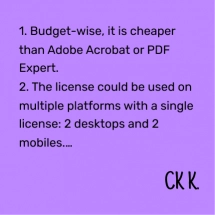
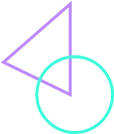
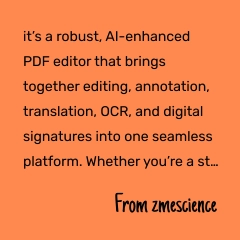

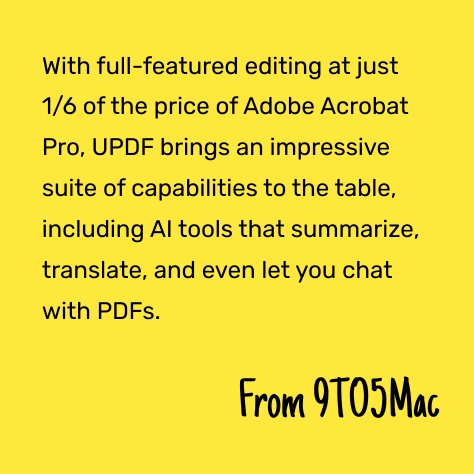
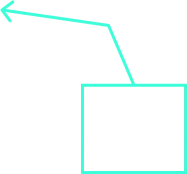
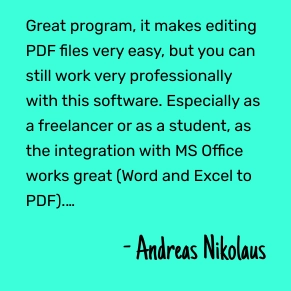
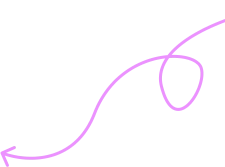
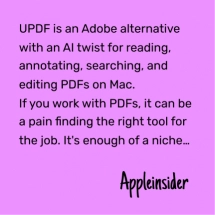
UPDF and AI Assistant work on Windows, Mac, iOS, and Android, and the AI is also available on the web.
1/6 price of Adobe Acrobat. 1 payment covers 4 devices across platforms.
Free try before you buy. Enjoy a risk-free 30-day money back guarantee.
Regular updates ensure to improve performance, security and bring new features.
UPDF interface is localized in 12 languages to let you easily navigate and understand it. UPDF interface supports English, French, German, Italian, Spanish, Portuguese, Russian, Chinese (Traditional), Chinese (Simplified), Japanese, Dutch, and Korean.
UPDF is a game-changer for PDF usage.
ricbozz
UPDF is an Adobe alternative with an AI twist for reading, annotating, searching, and editing PDFs on Mac. If you work with PDFs, it can be a pain finding the right tool for the job. It's enough of a niche need that companies like Adobe charge an arm and a leg because they know you'll pay for it.
An Essential Tool for Anyone Working with PDFs!
Candycrowner
Budget-wise, it is cheaper than Adobe Acrobat or PDF Expert.
CK K.
UPDF sets the benchmark for PDF editors.
Pavan Patel
UPDF is a game-changer for PDF usage.
ricbozz
UPDF is an Adobe alternative with an AI twist for reading, annotating, searching, and editing PDFs on Mac. If you work with PDFs, it can be a pain finding the right tool for the job. It's enough of a niche need that companies like Adobe charge an arm and a leg because they know you'll pay for it.
An Essential Tool for Anyone Working with PDFs!
Candycrowner
Budget-wise, it is cheaper than Adobe Acrobat or PDF Expert.
CK K.
UPDF sets the benchmark for PDF editors.
Pavan Patel
UPDF is a game-changer for PDF usage.
ricbozz
UPDF is an Adobe alternative with an AI twist for reading, annotating, searching, and editing PDFs on Mac. If you work with PDFs, it can be a pain finding the right tool for the job. It's enough of a niche need that companies like Adobe charge an arm and a leg because they know you'll pay for it.
An Essential Tool for Anyone Working with PDFs!
Candycrowner
Budget-wise, it is cheaper than Adobe Acrobat or PDF Expert.
CK K.
UPDF sets the benchmark for PDF editors.
Pavan Patel
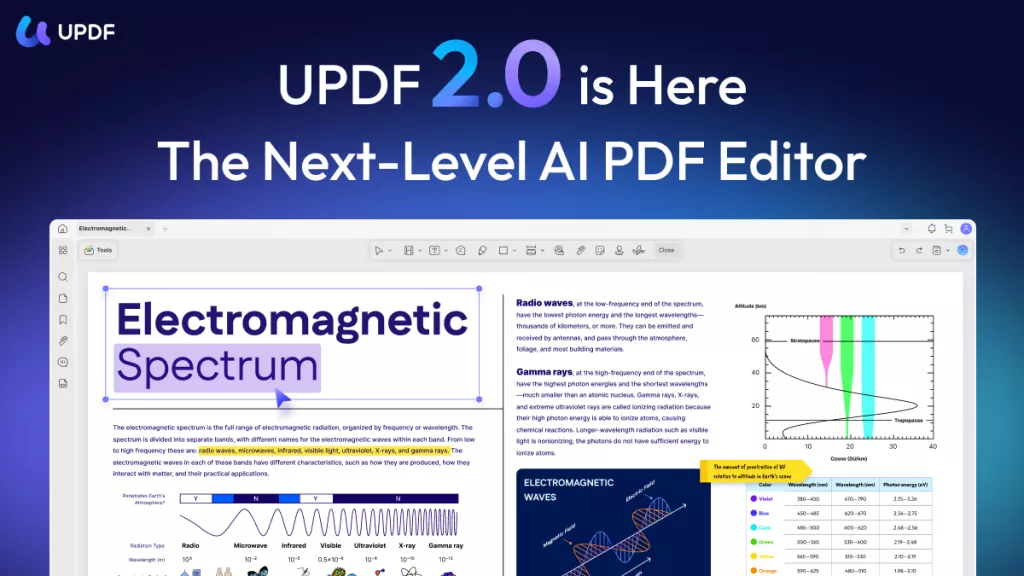
 UPDF Pro
UPDF Pro / Year
Access to all PDF tools for editing, converting, annotating PDFs.
 AI Assistant
AI Assistant / Year
Unlimited usage of AI to summarize, translate, convert PDF to mind maps etc.
 UPDF Sign
UPDF Sign / Year
300 signature requests per year.
 UPDF Pro
UPDF Pro / one-time fee
Number of users
{{ companyUPDFSelectedNumber }} user
{{ companyUPDFSelectedNumber > 10 ? '>10' : companyUPDFSelectedNumber }} users
Access to all PDF tools for editing, converting, annotating PDFs.
 AI Assistant
AI Assistant / Year
Number of users
{{ companyAISelectedNumber }} user
{{ companyAISelectedNumber > 10 ? '>10' : companyAISelectedNumber }} users
Unlimited usage of AI to summarize, translate, convert PDF to mind maps etc.
 UPDF Sign
UPDF Sign / Year
Number of users
{{ companySignSelectedNumber }} user
{{ companySignSelectedNumber > 10 ? '>10' : companySignSelectedNumber }} users
unlimited signature requests per year.
*The pricing and available features are based on the specific plans you decide on.