Feedback
New:
You can now create a PDF Portfolio in UPDF, allowing you to combine multiple files of any format into a single organized PDF package for easy sharing and professional presentation.
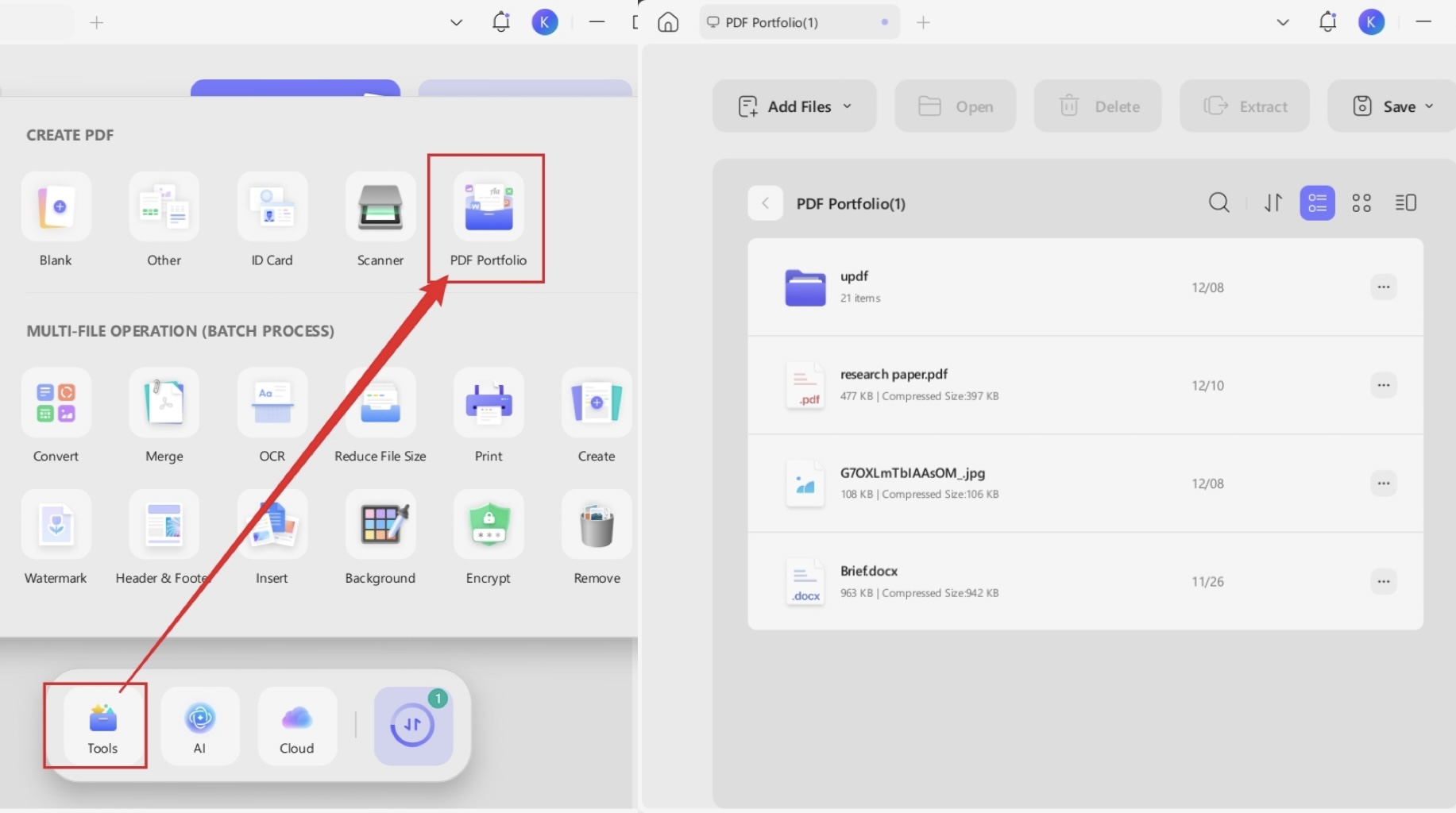
Fixed:
We’ve fixed several issues reported by users to make your experience smoother and more reliable.
New:
You can now save your files in PDF/E and PDF/X formats.
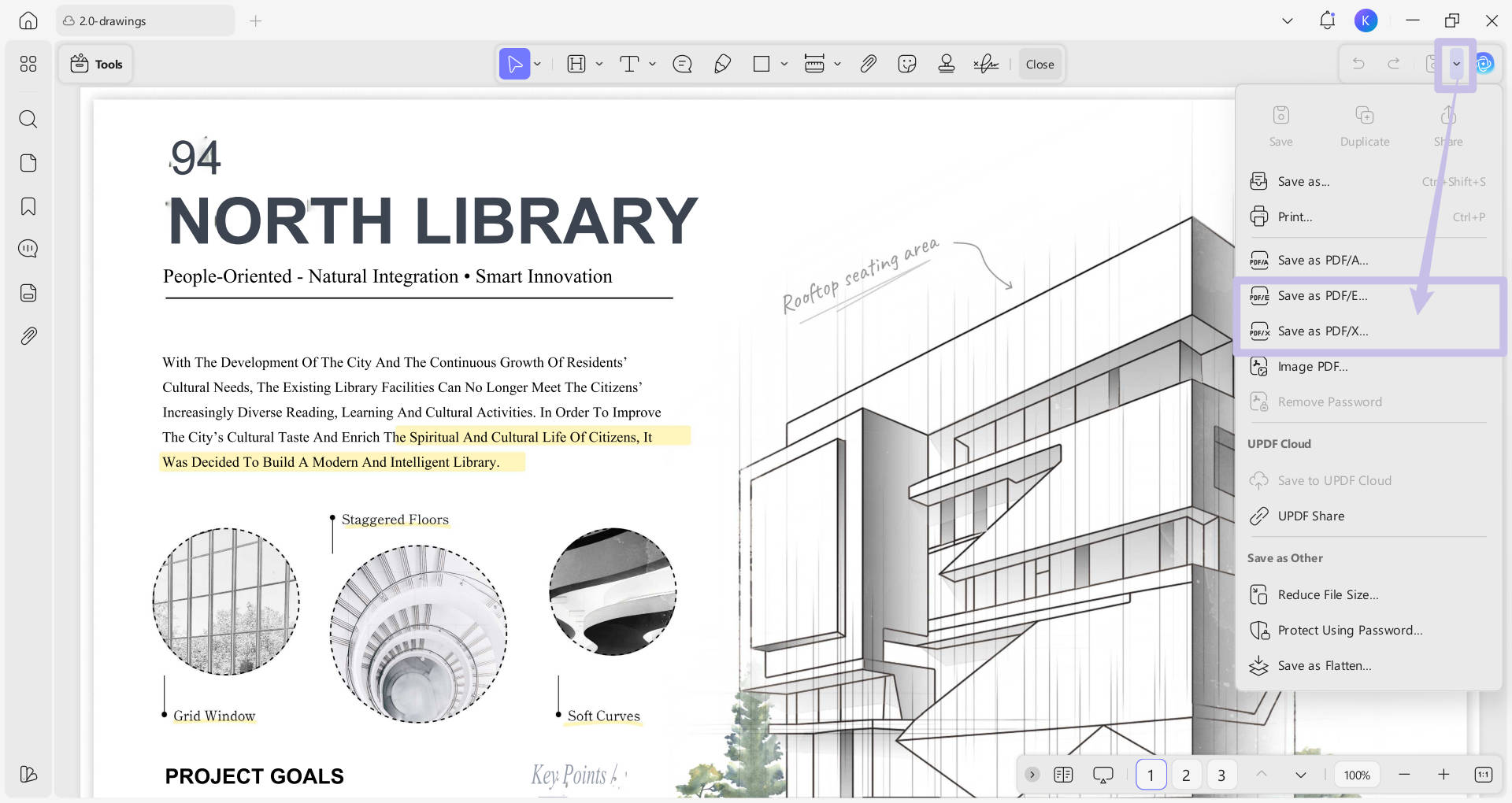
Improved:
Improved the sorting logic in the annotation list, making it easier and faster to review your comments.
Fixed:
Fixed several user-reported issues to deliver a smoother and more reliable experience.
New:
1. You can now access UPDF’s online AI tools directly from the Home Page—no need to open a browser.
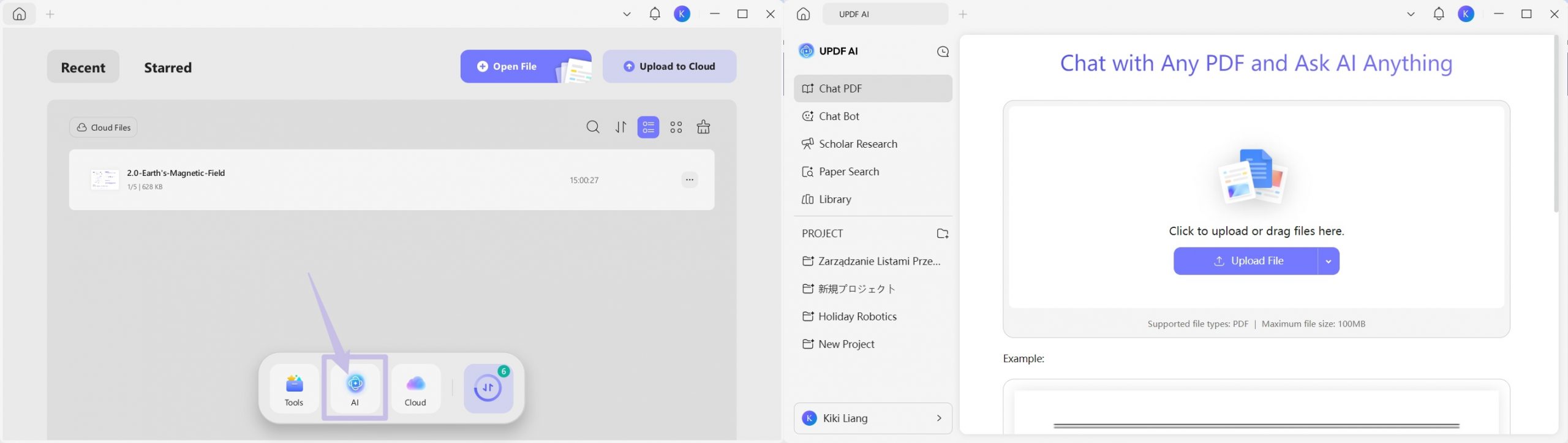
2. You can now merge Word, Excel, and PowerPoint files all at once into a single PDF.
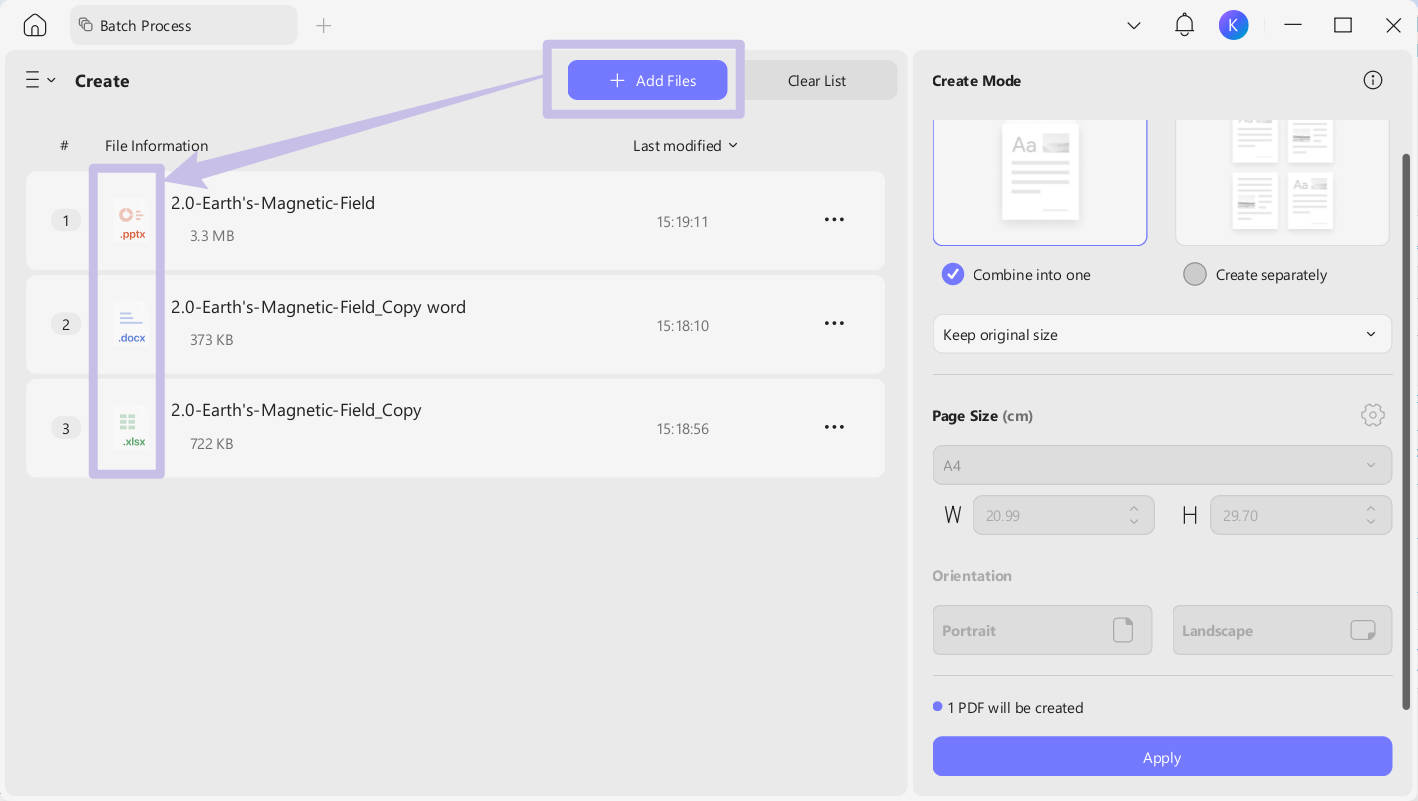
3. Added support for recognizing and importing custom dynamic stamps.
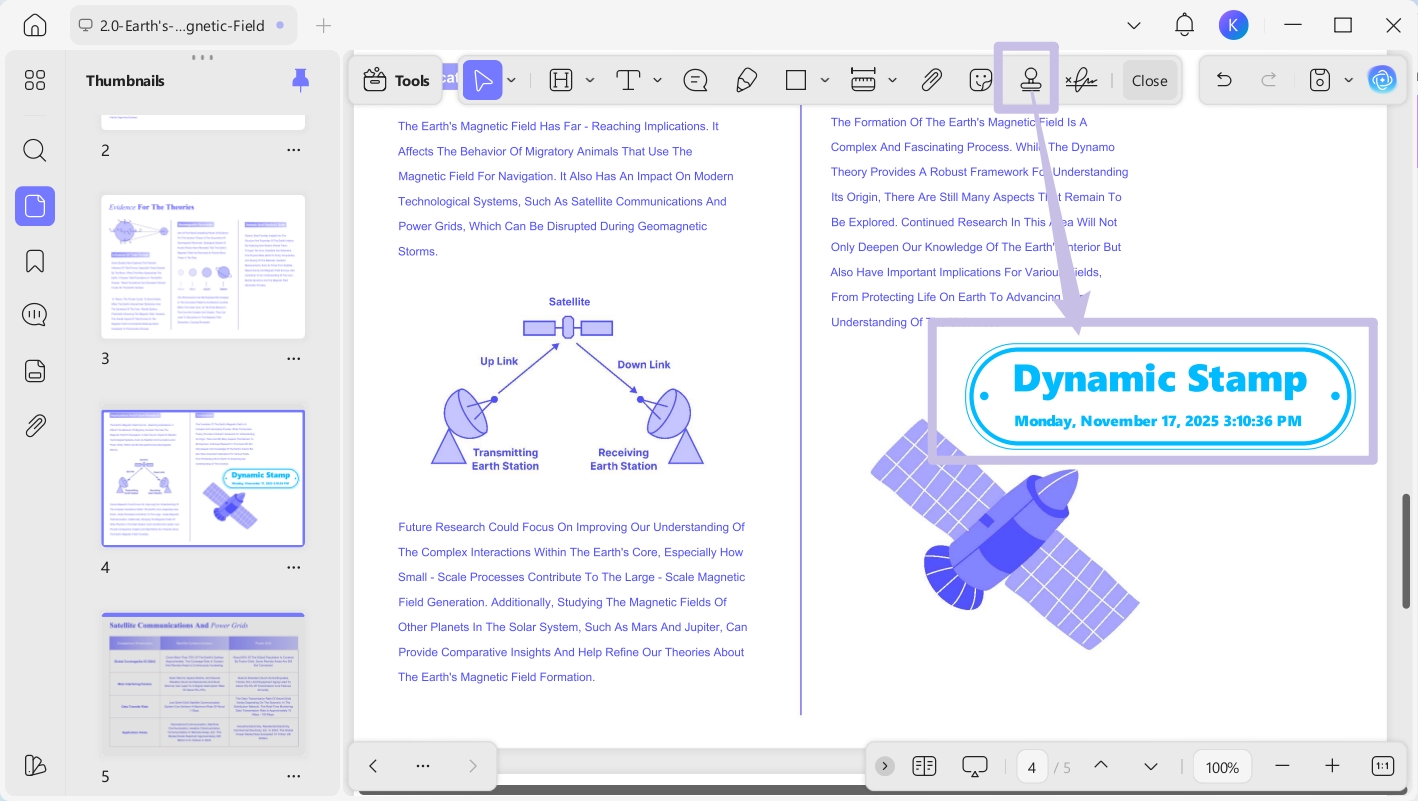
New:
1. You can now easily view and manage all form fields in Form List.
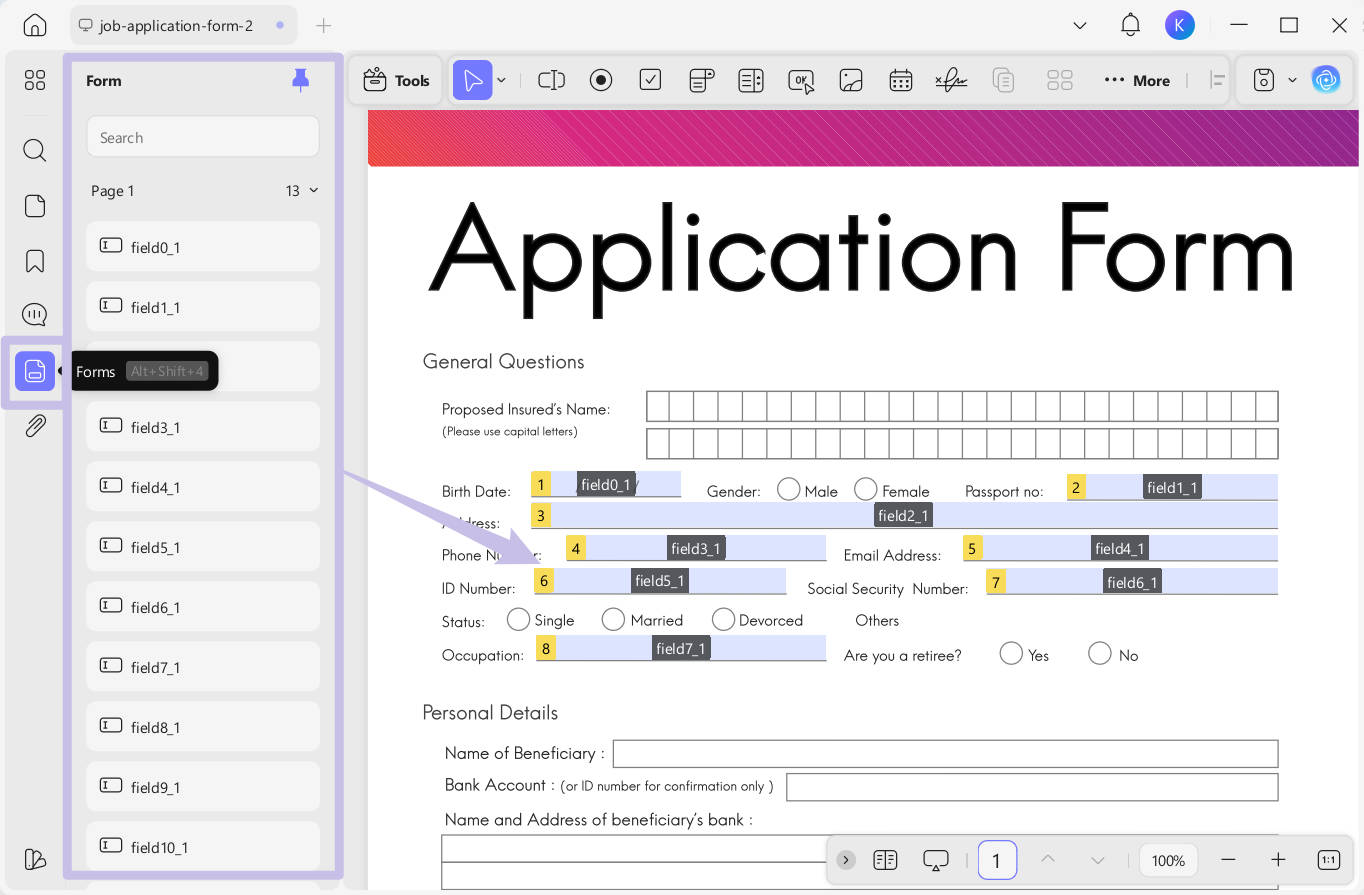
2. You can select any text and let UPDF read it aloud for you.
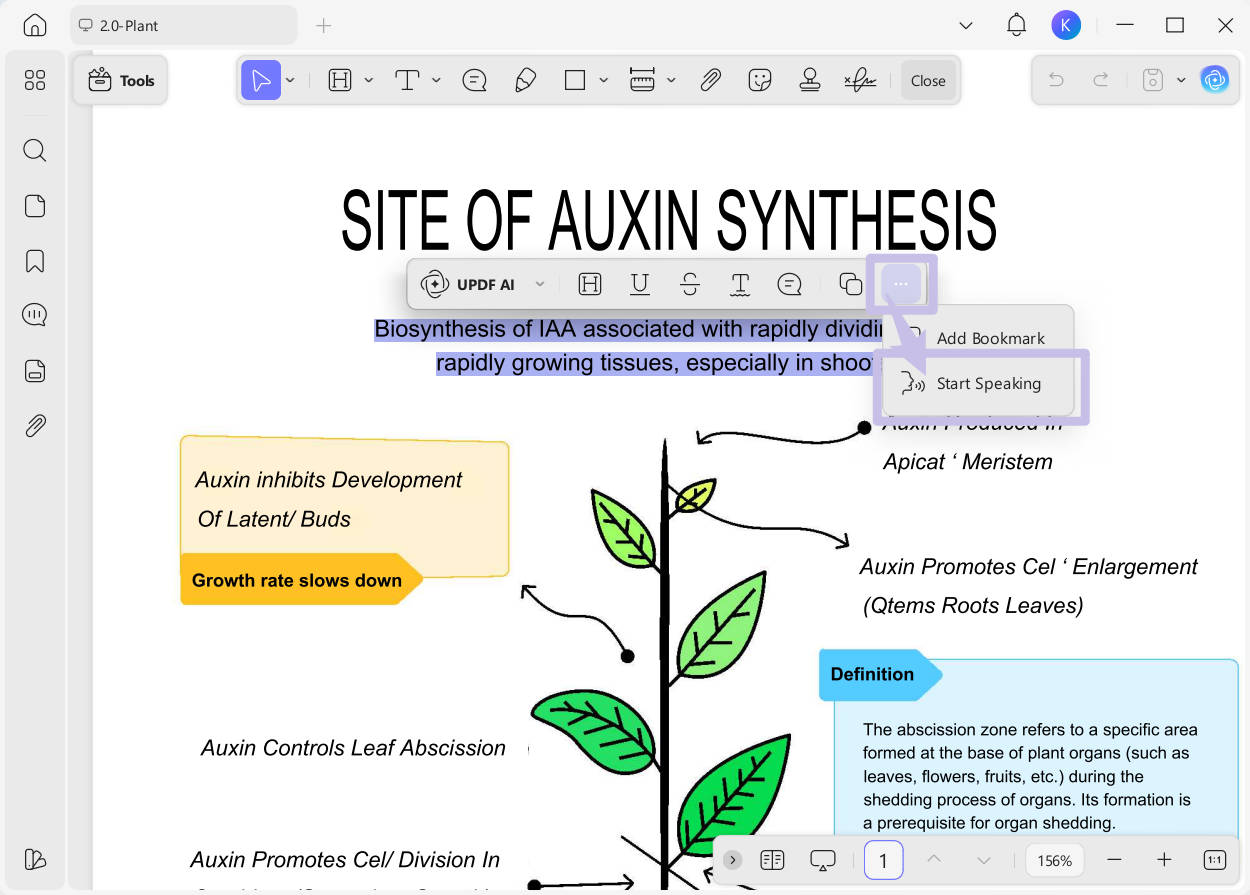
Fixed:
Fixed some user-reported issues to improve overall performance and stability.
New:
You can now reply to the annotations added in Comments.
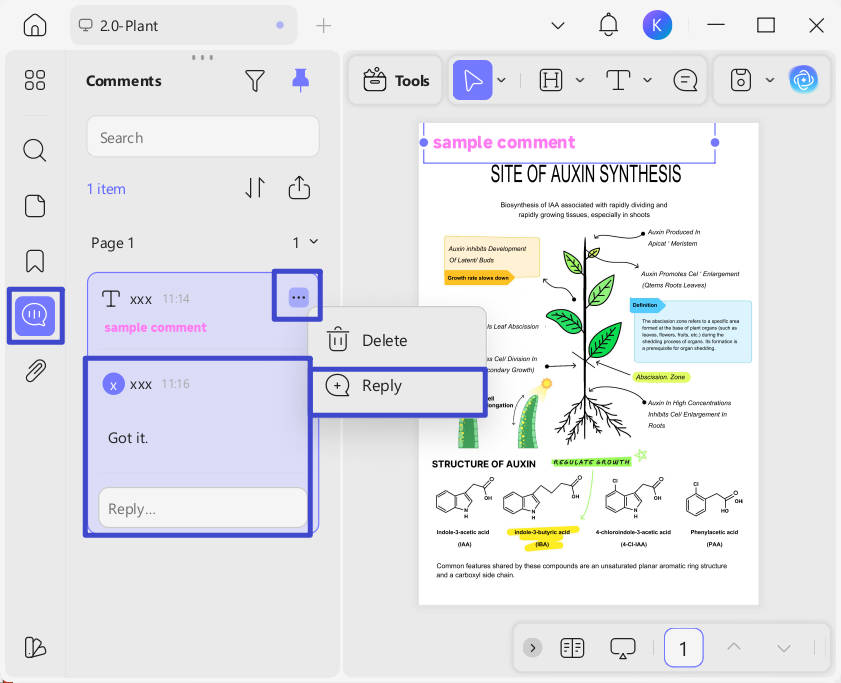
Improved:
Optimized the experience of extracting images in the Edit feature.
Fixed:
Fixed some issues reported by users.
New:
1. Added network Proxy Settings in Settings. This is useful if your system uses a proxy and UPDF cannot access the internet—you can now configure it directly in the app.
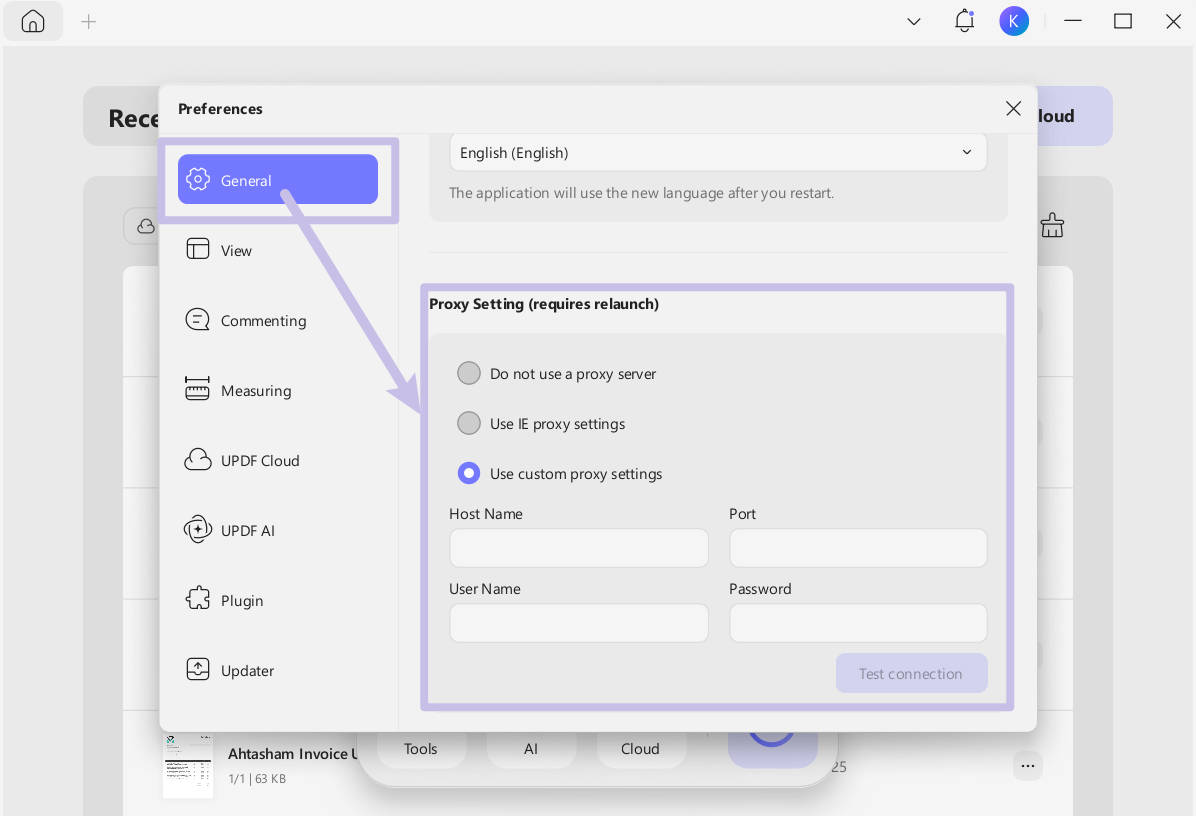
2. Smarter PDF sessions with Deep think to help you better understand and process documents.
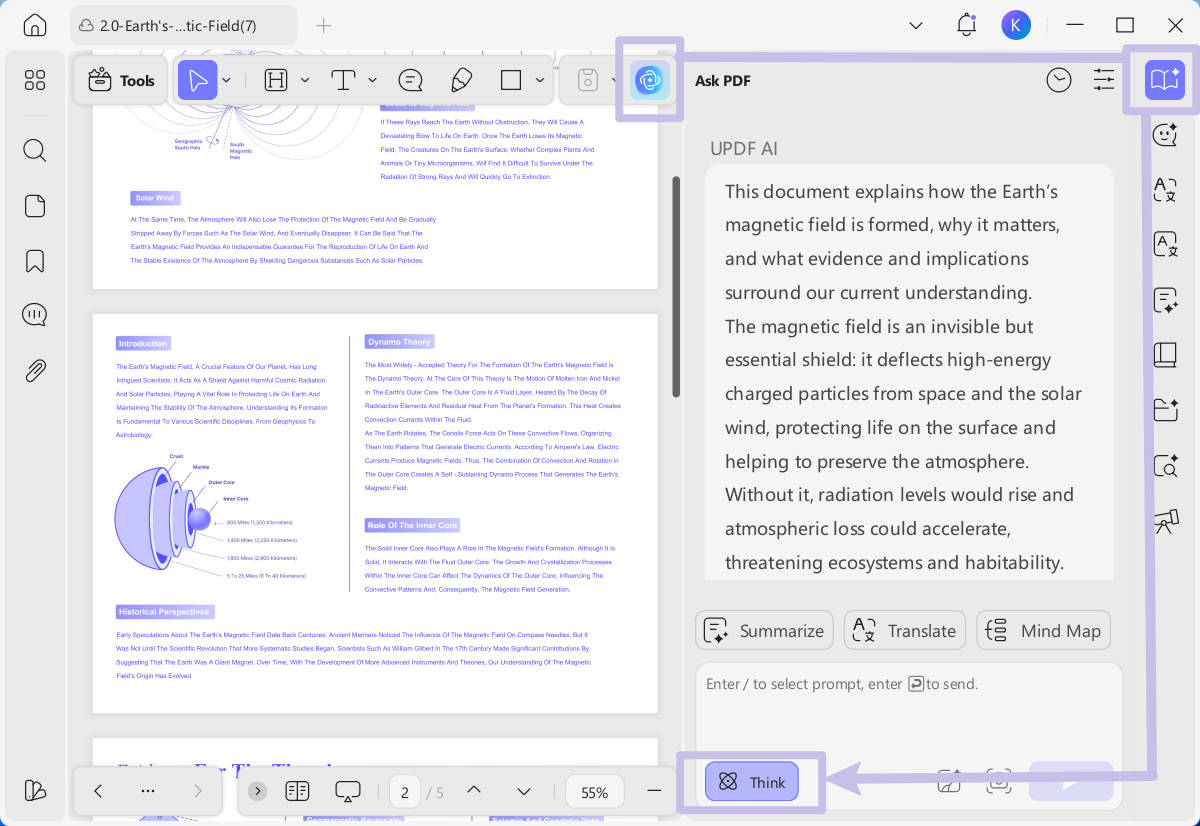
3. Multi-selection in thumbnail view by holding Ctrl, making it easier to manage multiple pages at once.
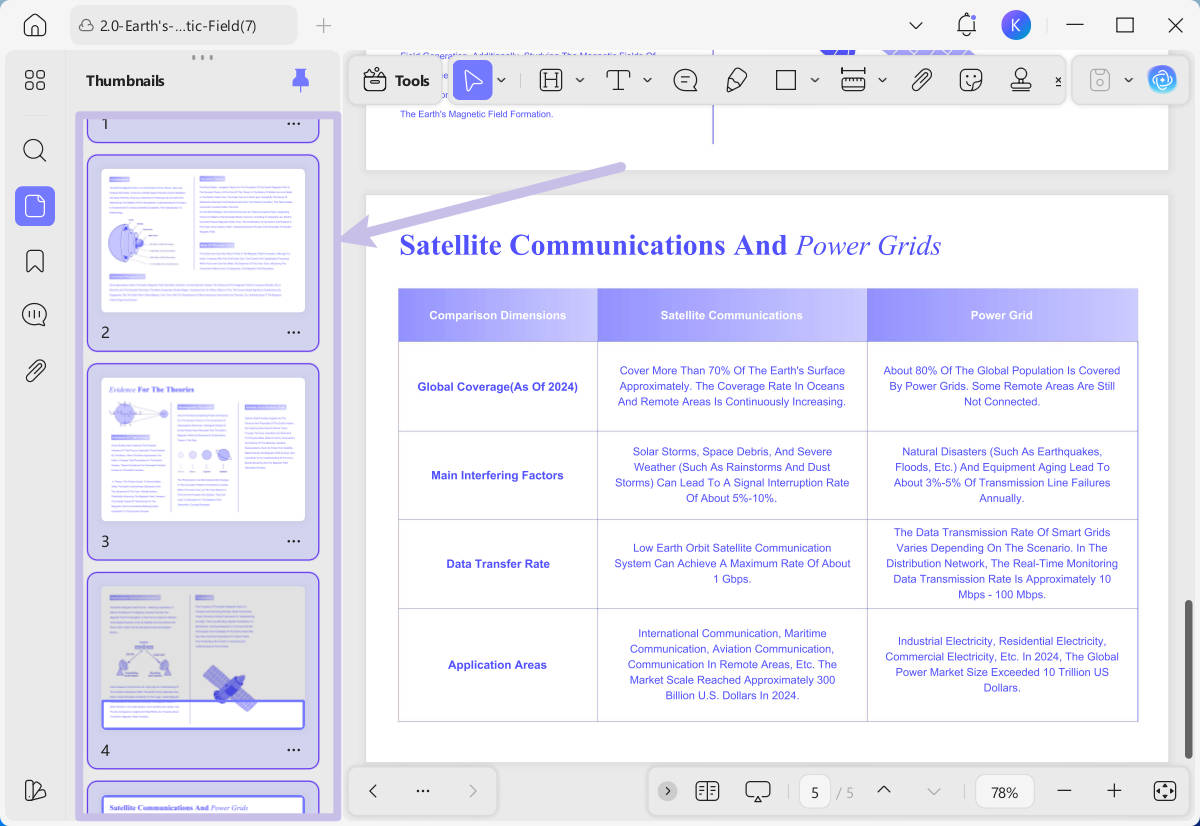
4. Auto-recovery for small documents ensures your work is restored if the software closes unexpectedly.
Improved:
1. Optimized font display in multi-language interfaces.
Fixed:
1. Resolved user-reported issues for better stability and reliability.
New:
1. You can now see that UPDF is the default thumbnail provider for PDFs in the system resource manager.
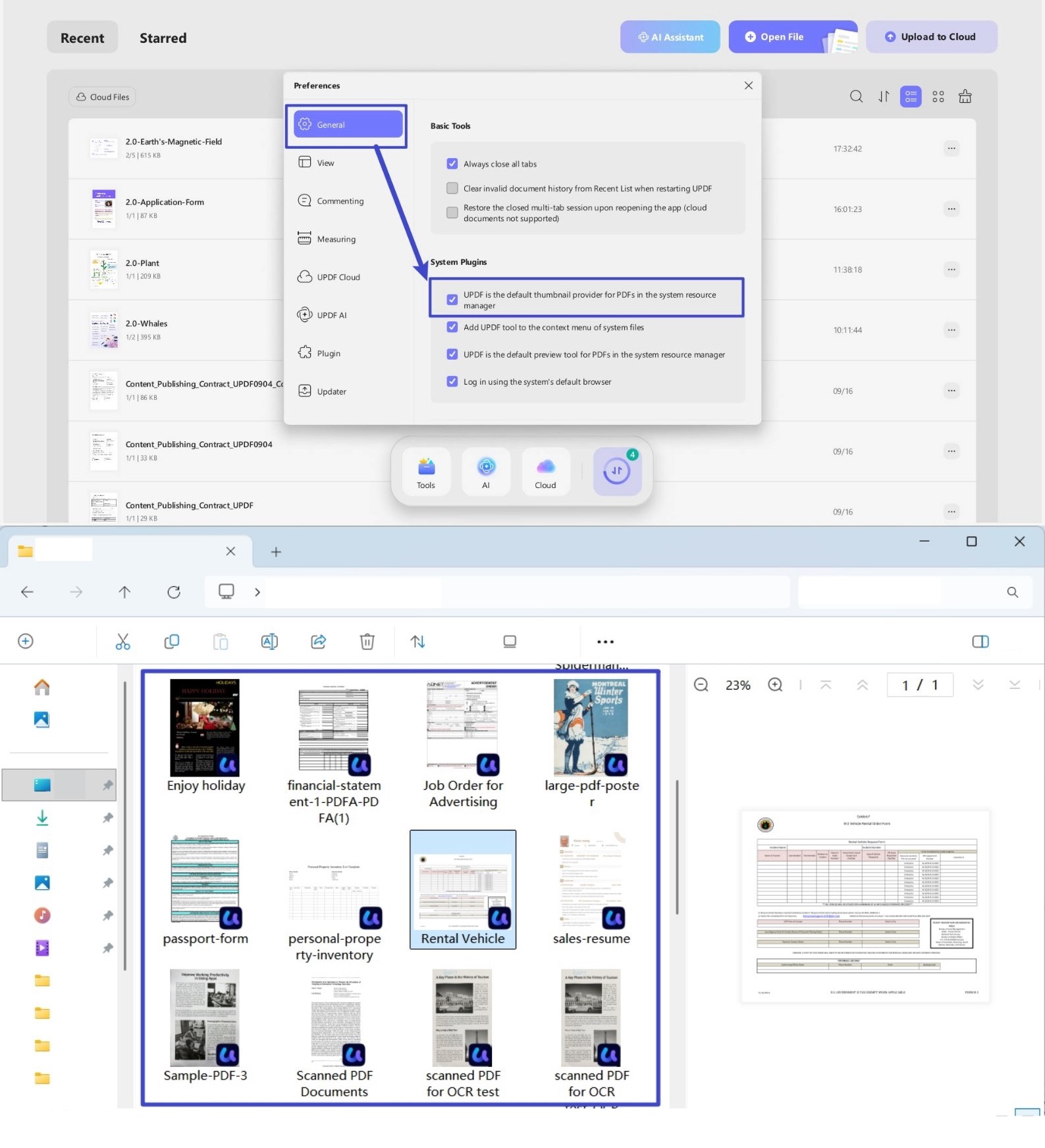
2. UPDF will automatically align elements (e.g. text box, images) while you moving them.
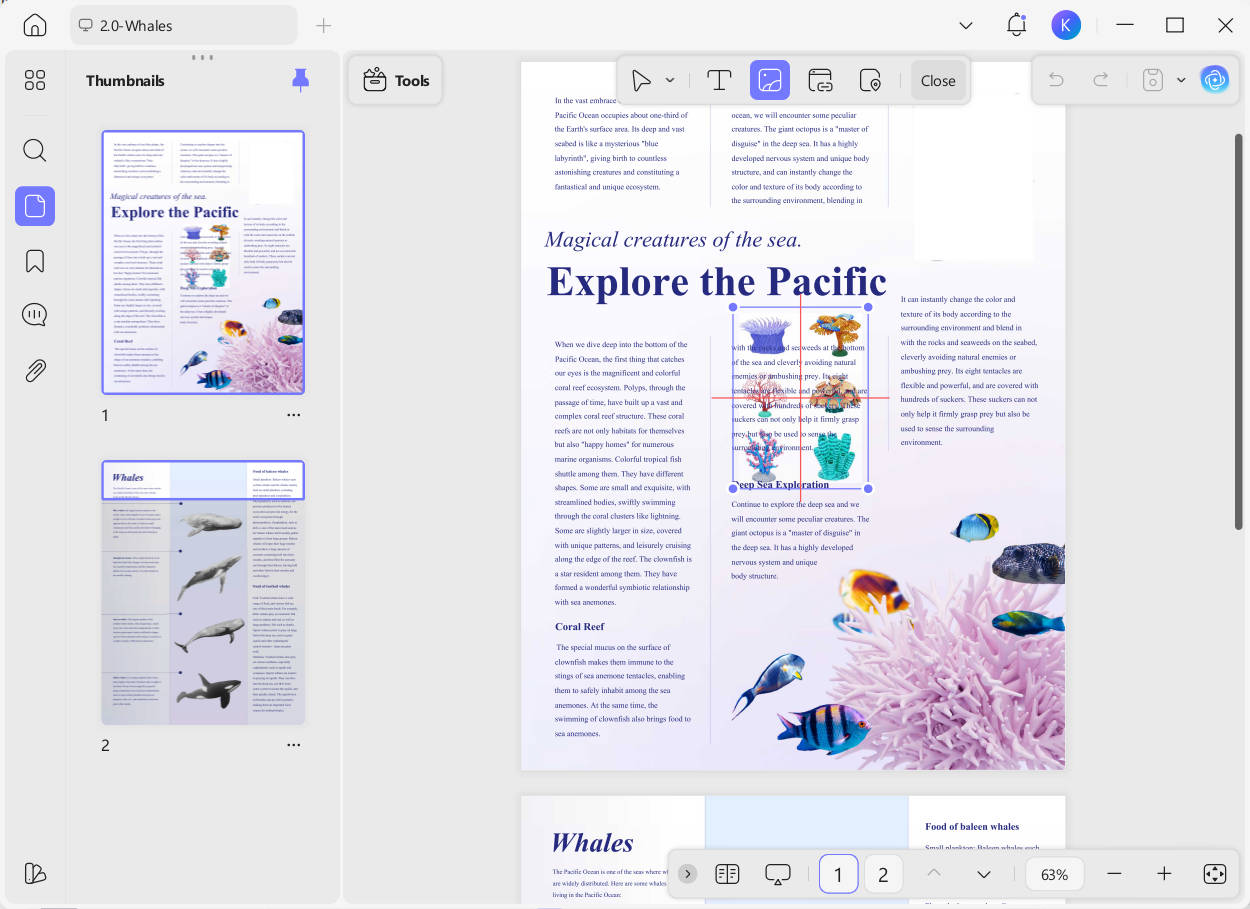
Fixed:
1. Fixed user-reported issues and improves document opening speed.
New:
1. You can now organize pages more easily — just drag them across documents in the Page or Thumbnail view.
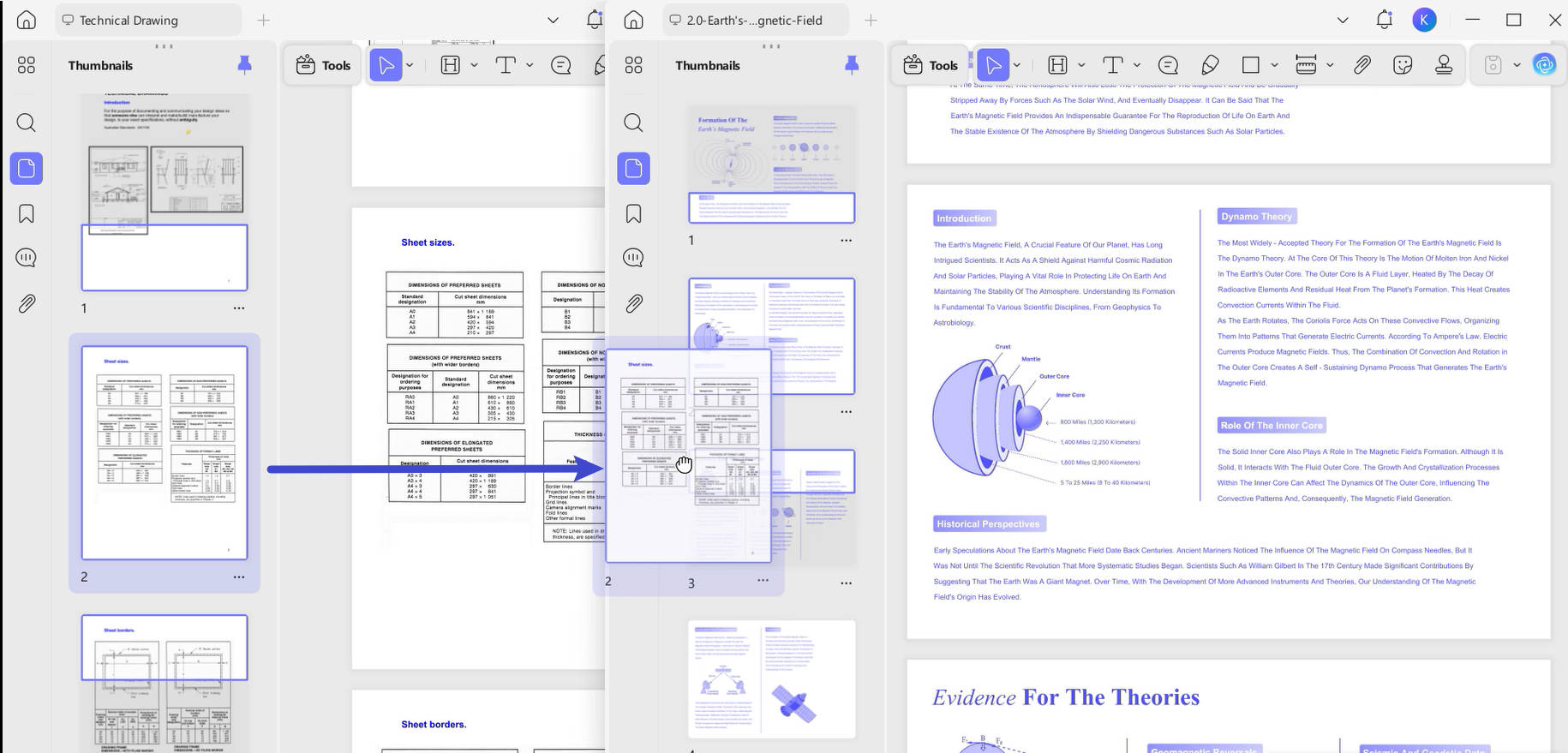
2. The text insertion annotation feature has been added, allowing you to mark where new text should be added in the document during review or editing.
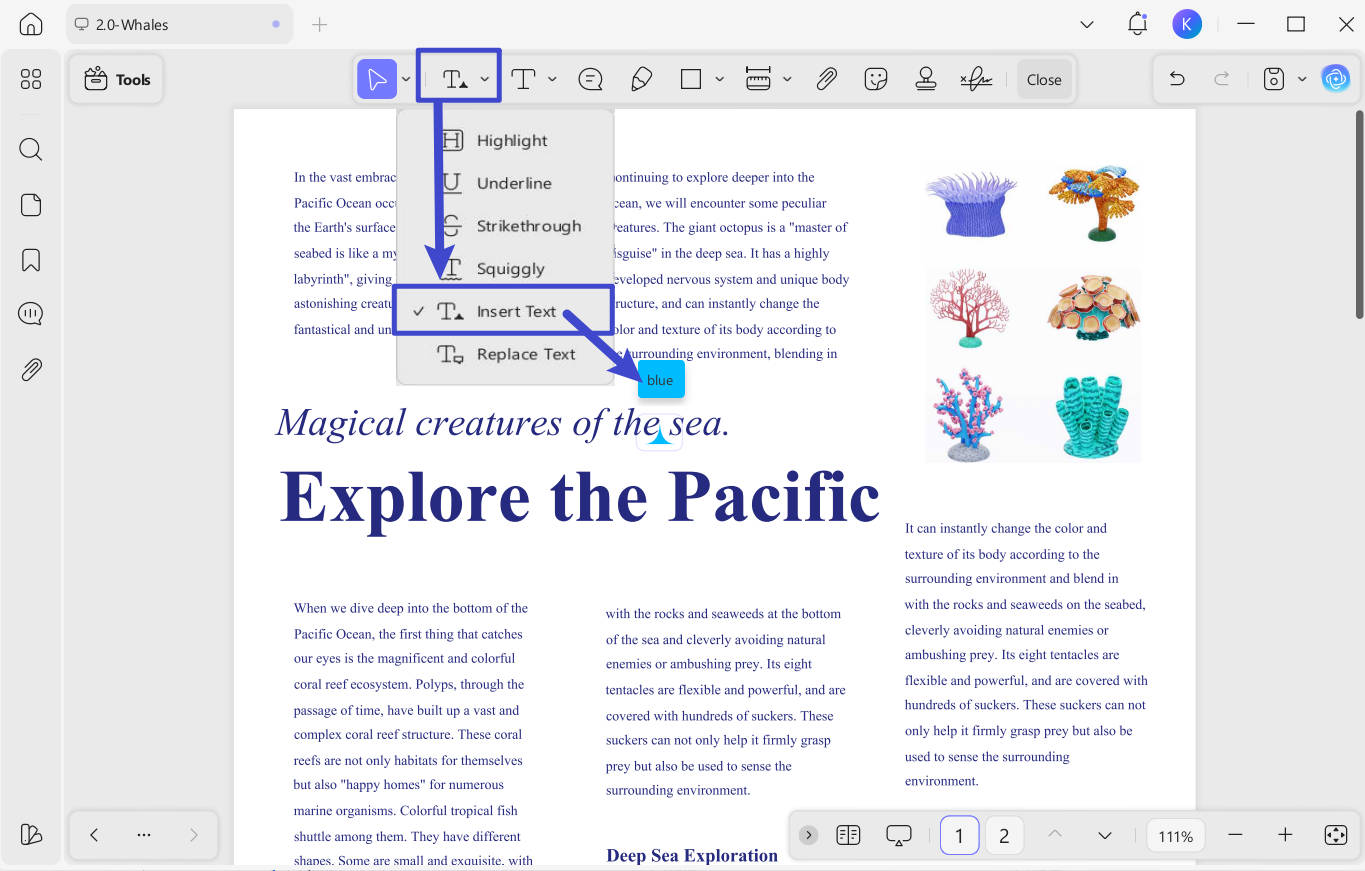
3. The text replacement annotation feature is now available, enabling you to suggest replacement text directly within the PDF for more efficient collaboration.
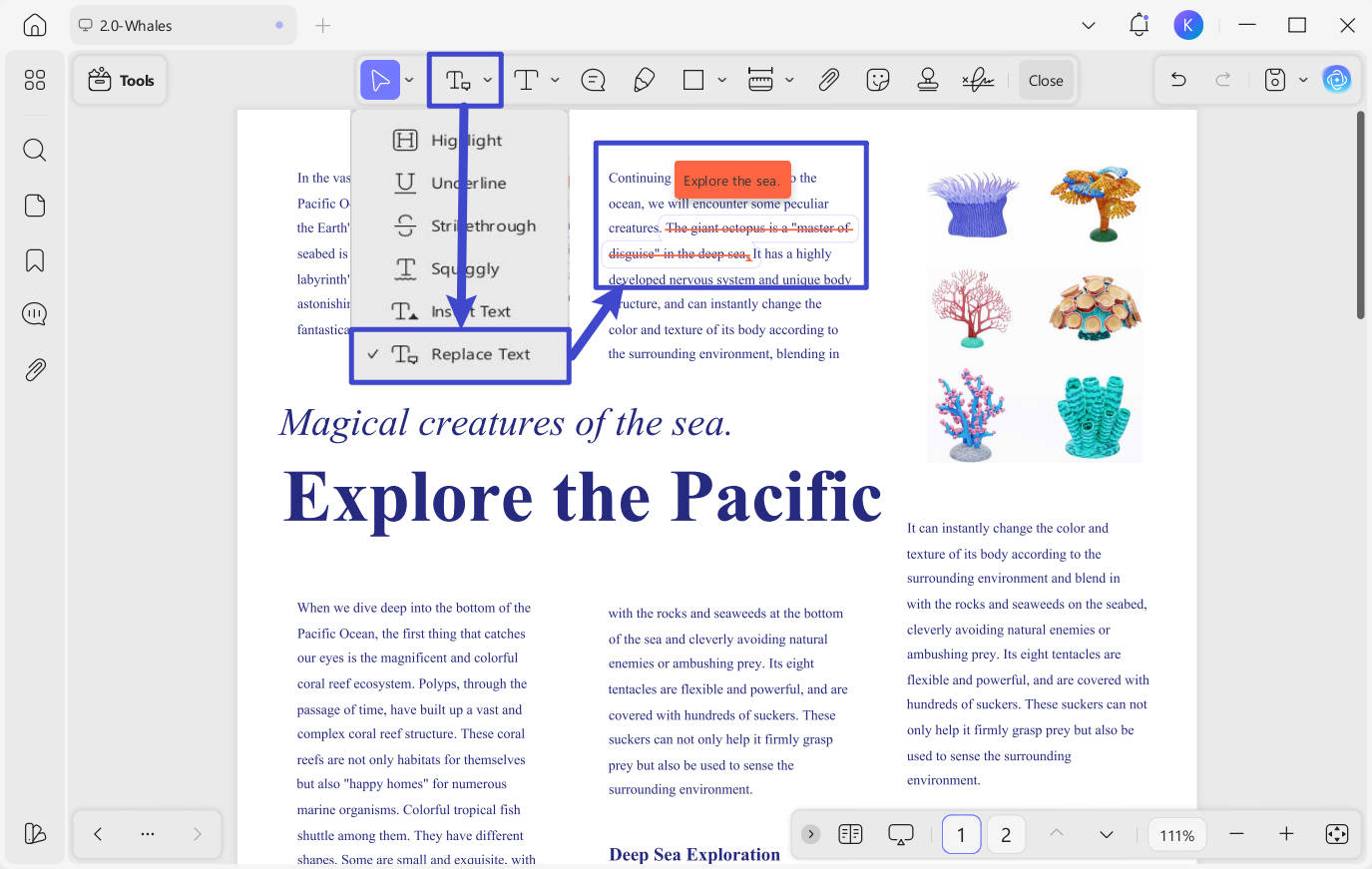
Fixed:
1. Resolved an issue where text with a wavy underline couldn't be selected with Alt + click in Reading Mode.
2. Fixed a problem where redaction search caused abnormal text overlay.
3. Squashed several bugs and polished many details for a smoother experience.
4. Links can now be opened normally.
New:
1. You can now add UPDF tool to the context menu of your system files.
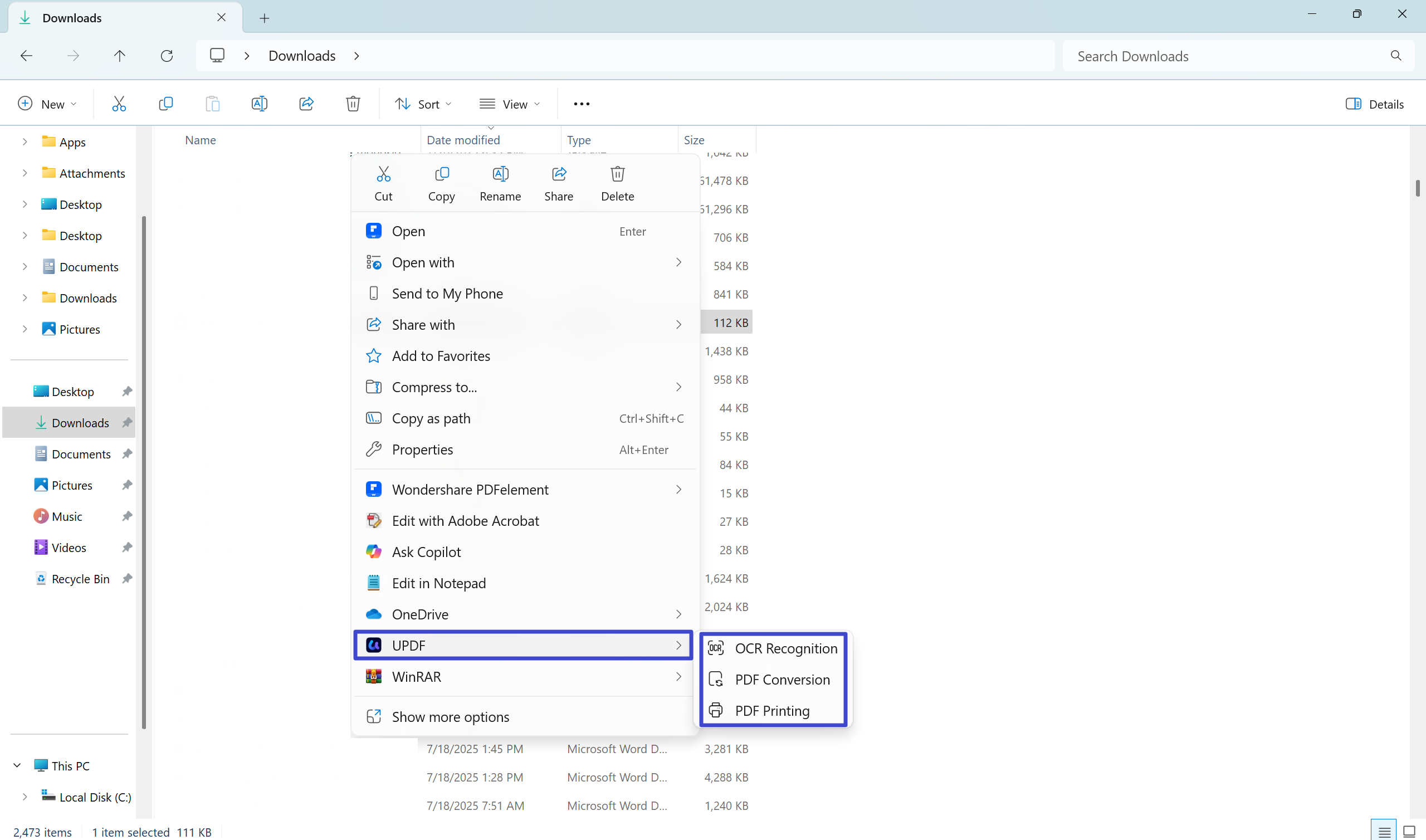
Simply configure the Settings > General > tick "Add UPDF tool to the context menu of system files".
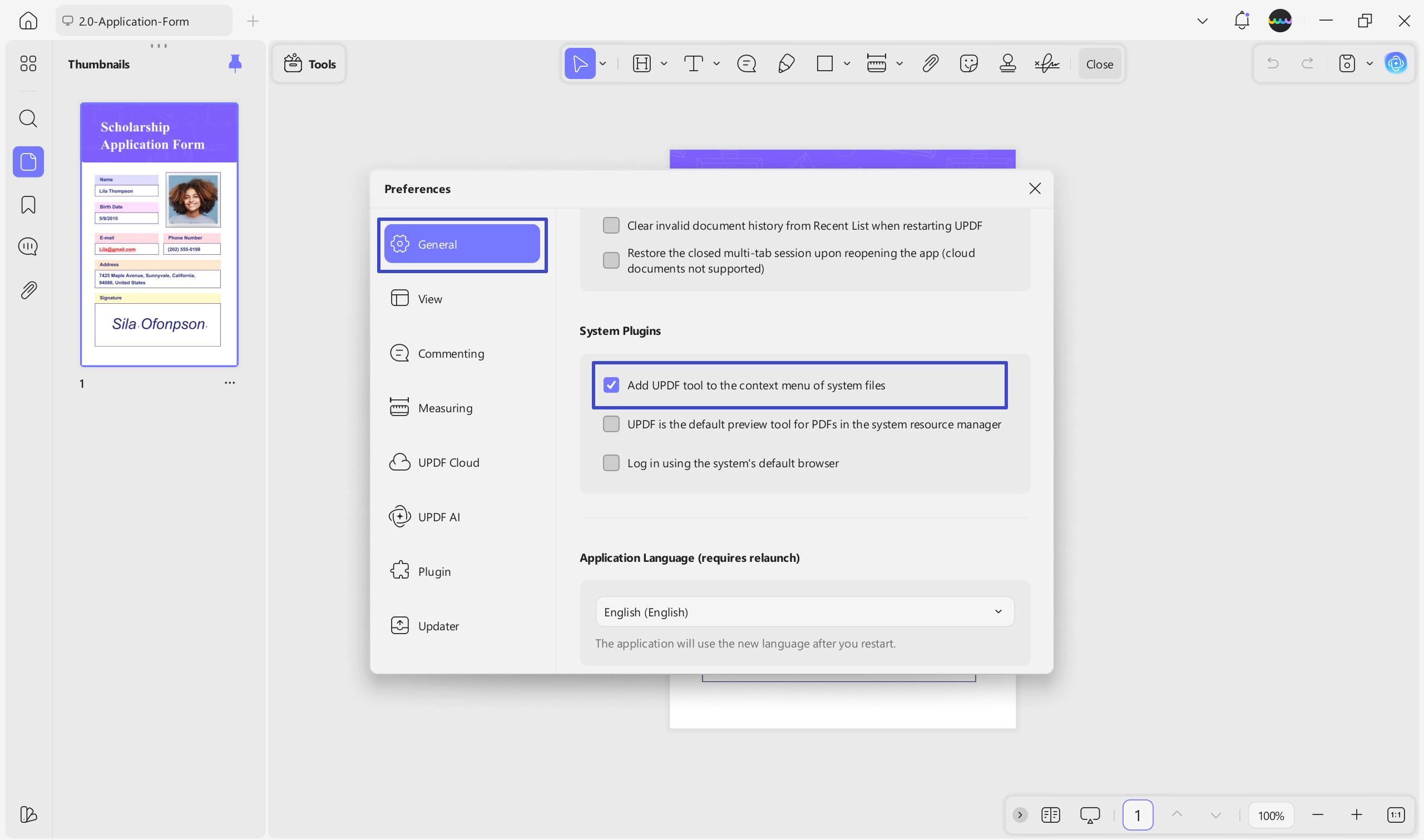
2. Long-press the spacebar to switch to the Hand Tool.
Improved:
1. The online verification solution for digital signatures has been optimatized.
Fixed:
1. Fixed the issue where links could not be opened.
New:
1. A new entry for UPDF AI Online has been added, making it easier for users to access AI features directly from the interface.
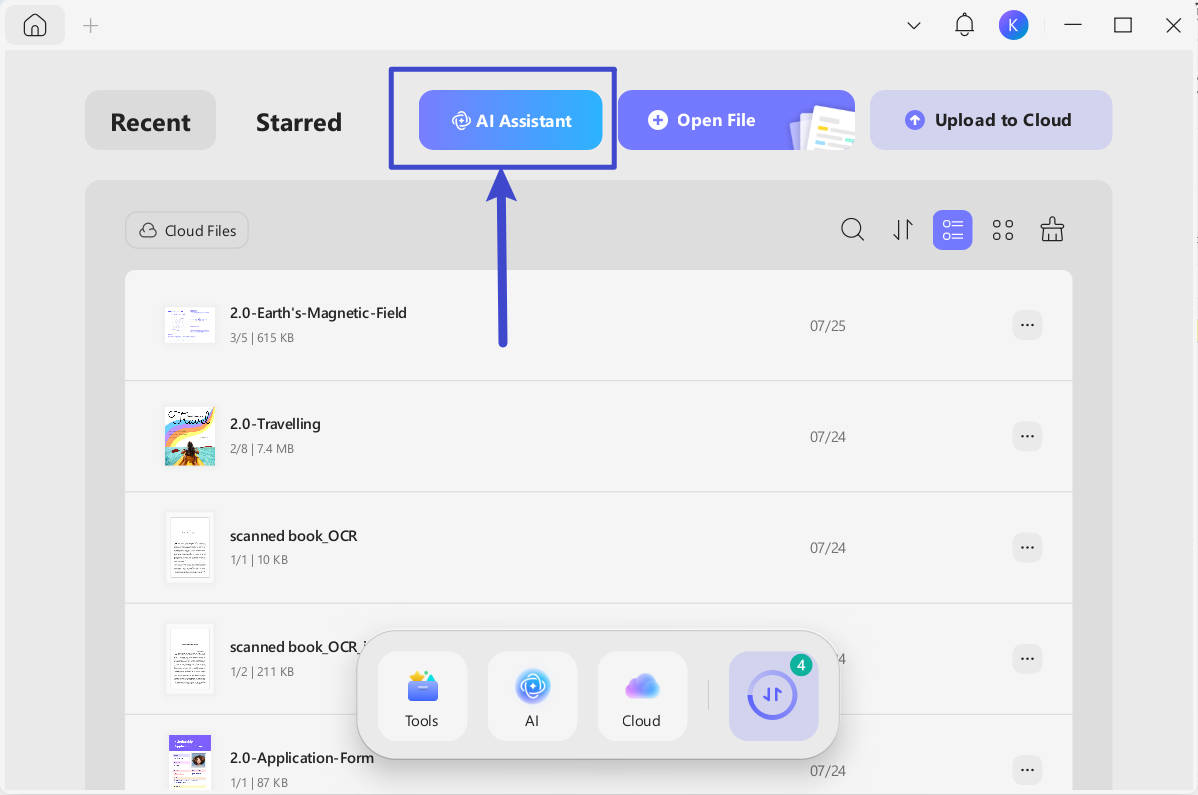
Improved:
1. The display of the reading toolbar has been optimized to enhance visibility and improve the overall reading experience.
Fixed:
1. Resolved an issue where some documents failed to upload or work properly with UPDF AI, ensuring smoother usage across more file types and scenarios.
New:
1. The UPDF Al chat function now supports displaying LaTeX formulas.
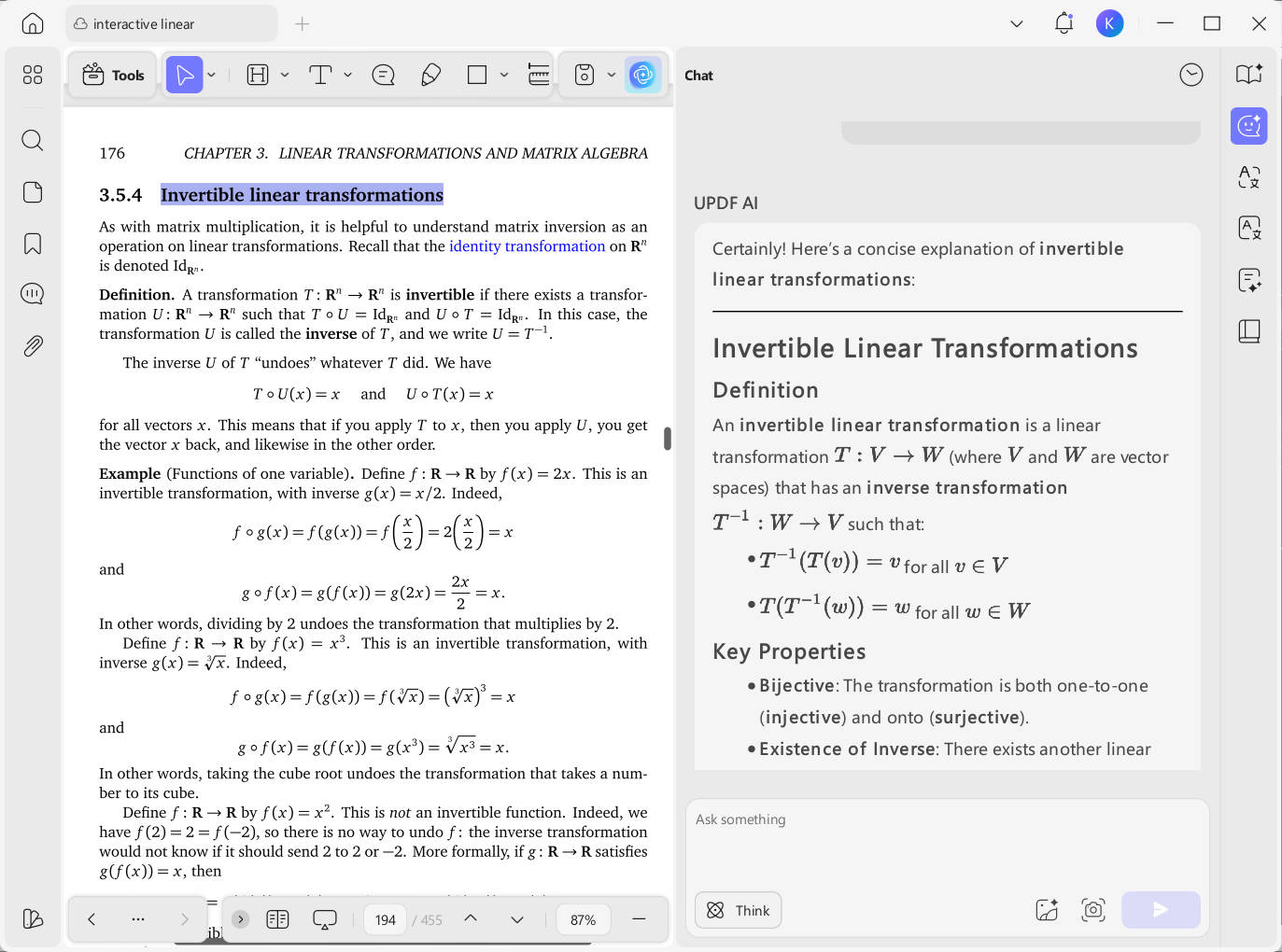
2. The measurement scale calibration function has been added. You can calibrate the measurement scale in the drawing by manually entering the actual physical dimensions to ensure that the dimensioning in the software accurately corresponds to the actual physical dimensions.
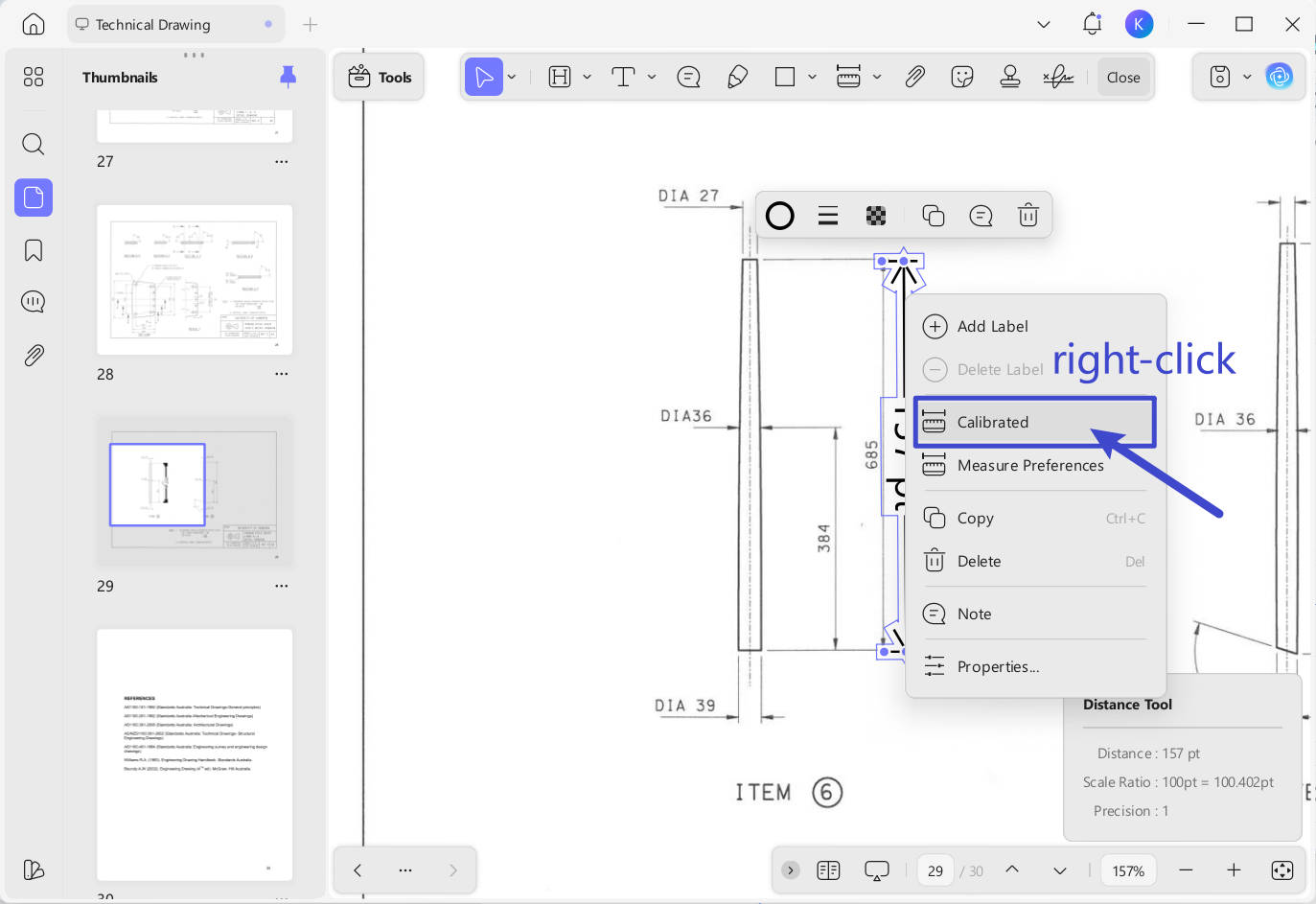
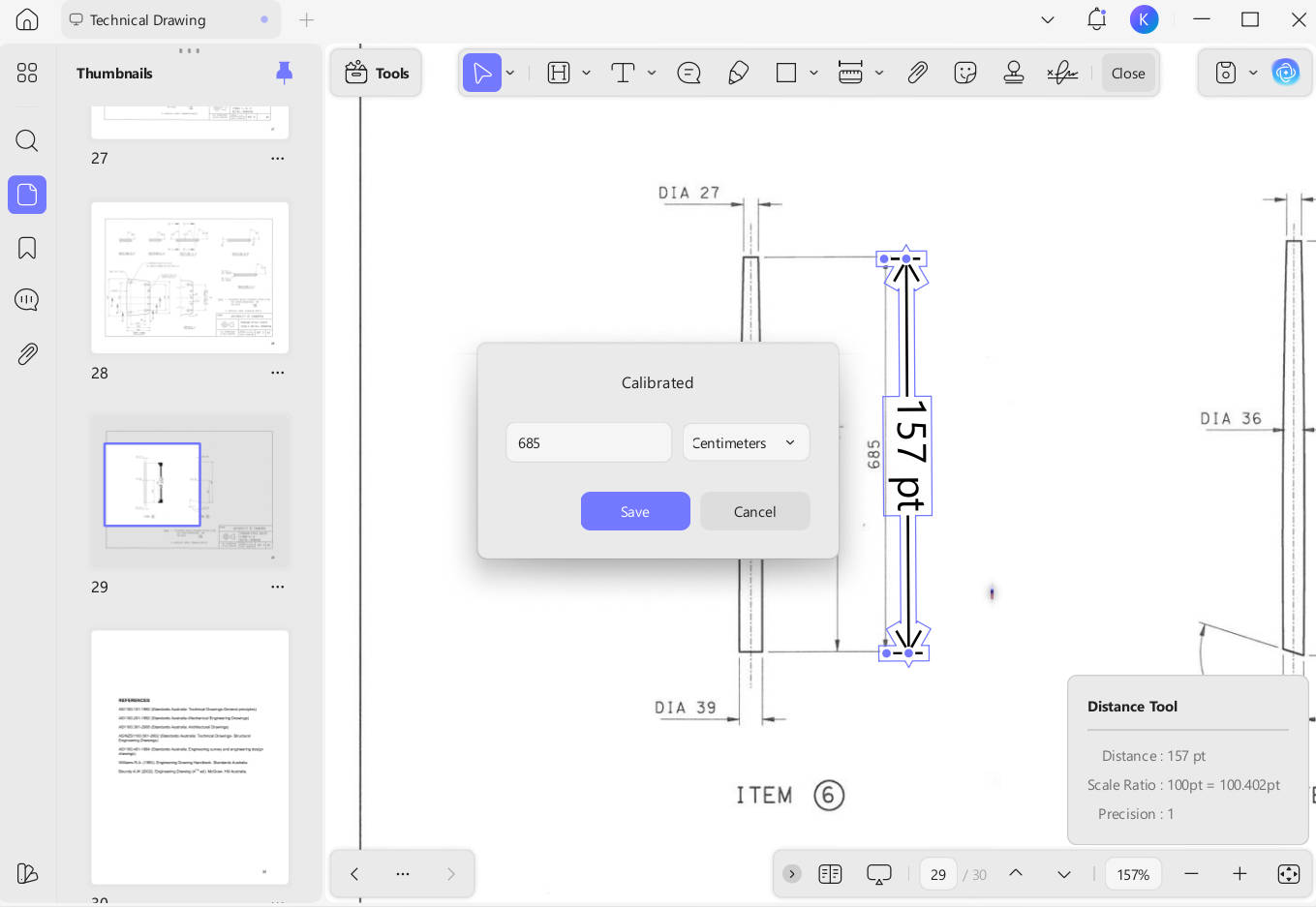
Fixed:
1. We have also fixed some issues reported by users, which has improved the software's performance and stability.
New:
1. Added support for searching note content within the comment list.
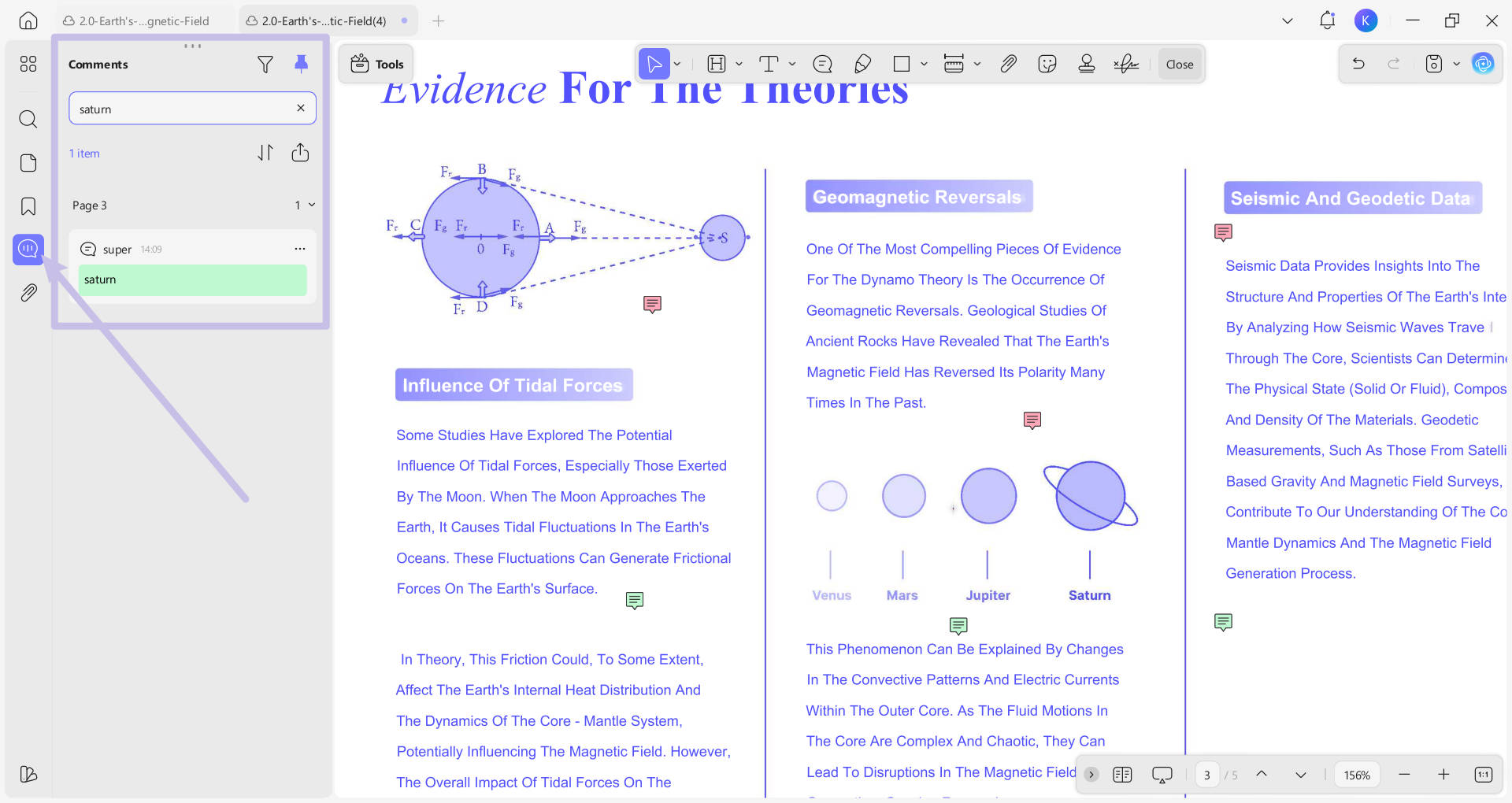
Improved:
1. The display and interaction experience of multi-tab windows has been optimized for smoother and more intuitive operation.
2. The search functionality and overall stability for large documents have been optimized to reduce lag, crashes, and other performance issues.
3. Fixed some issues, improving overall product performance and stability.
New:
1. Now, you can drag and drop selected pages directly from the Thumbnails and Organize Pages sections into File Explorer for extraction.
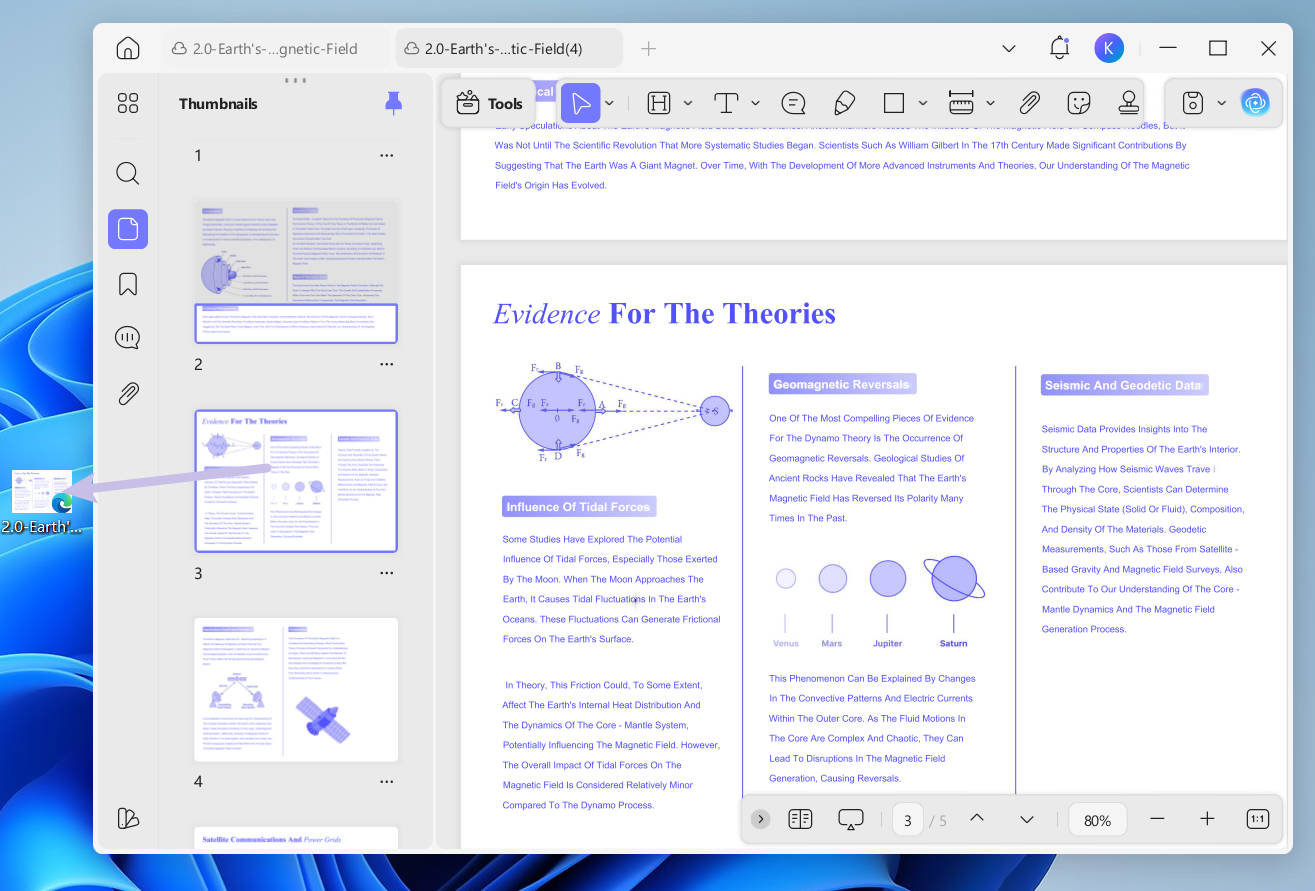
2. You can drag and drop images into the Thumbnails and Content Area to insert them.
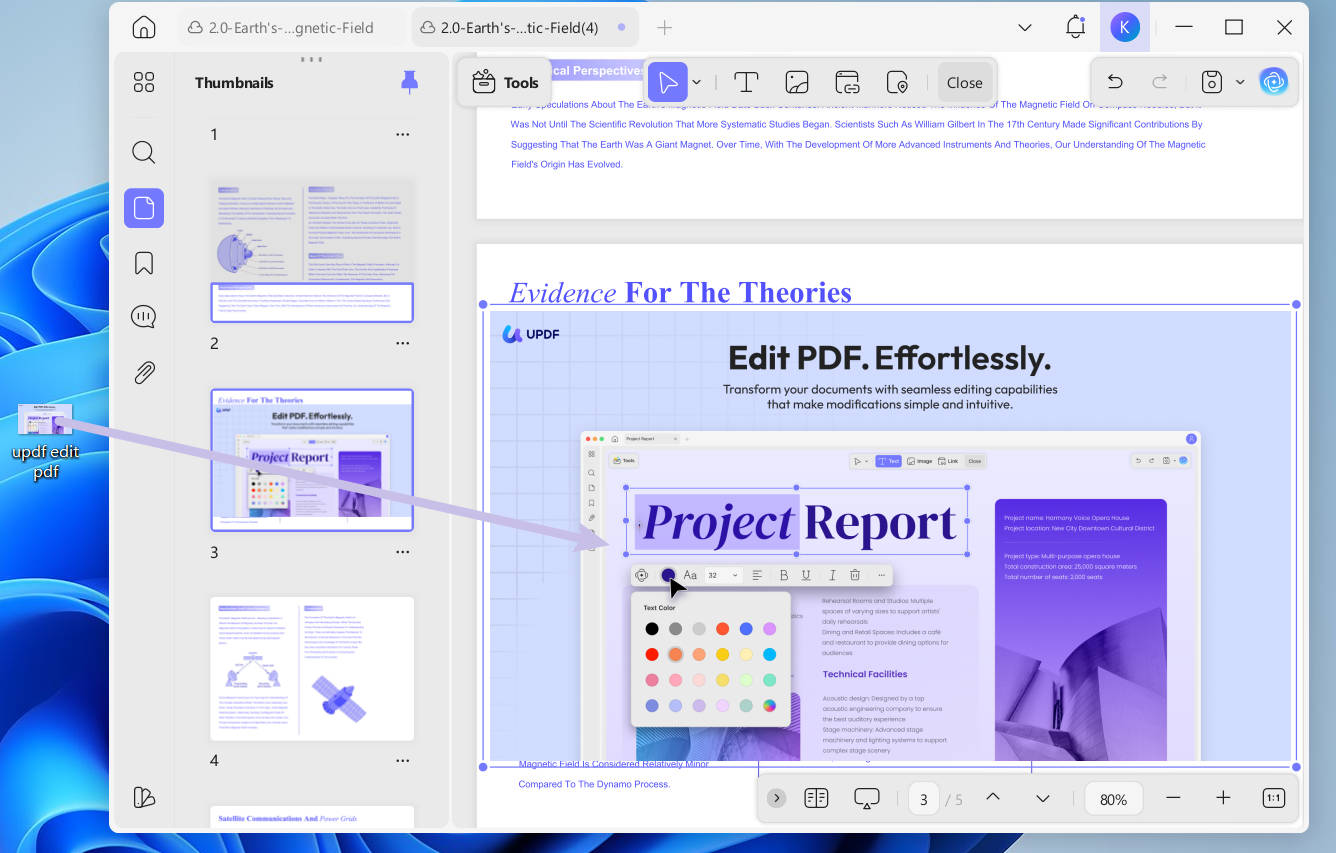
Fixed:
1. Eye Protection Mode settings can be saved permanently without the need for repeated adjustments.
2. The quality issues reported by users have been optimized, and product stability has been significantly enhanced.
Fixed:
1. Fixed user-reported login failure after upgrade.
2. Fixed document upload failure in AI feature.
3. Fixed UPDF Cloud renaming issue.
4. Fixed numerous other user-reported issues.
New:
UPDF 2.0 is Here – Sleeker, Smarter, Faster! Enjoy a free upgrade packed with powerful new features and a stunning new design. Step into the future of productivity—try UPDF 2.0 now! Here are the major updates.
1. All-New User Interface – Enjoy a completely refreshed design for a smoother, more modern experience.
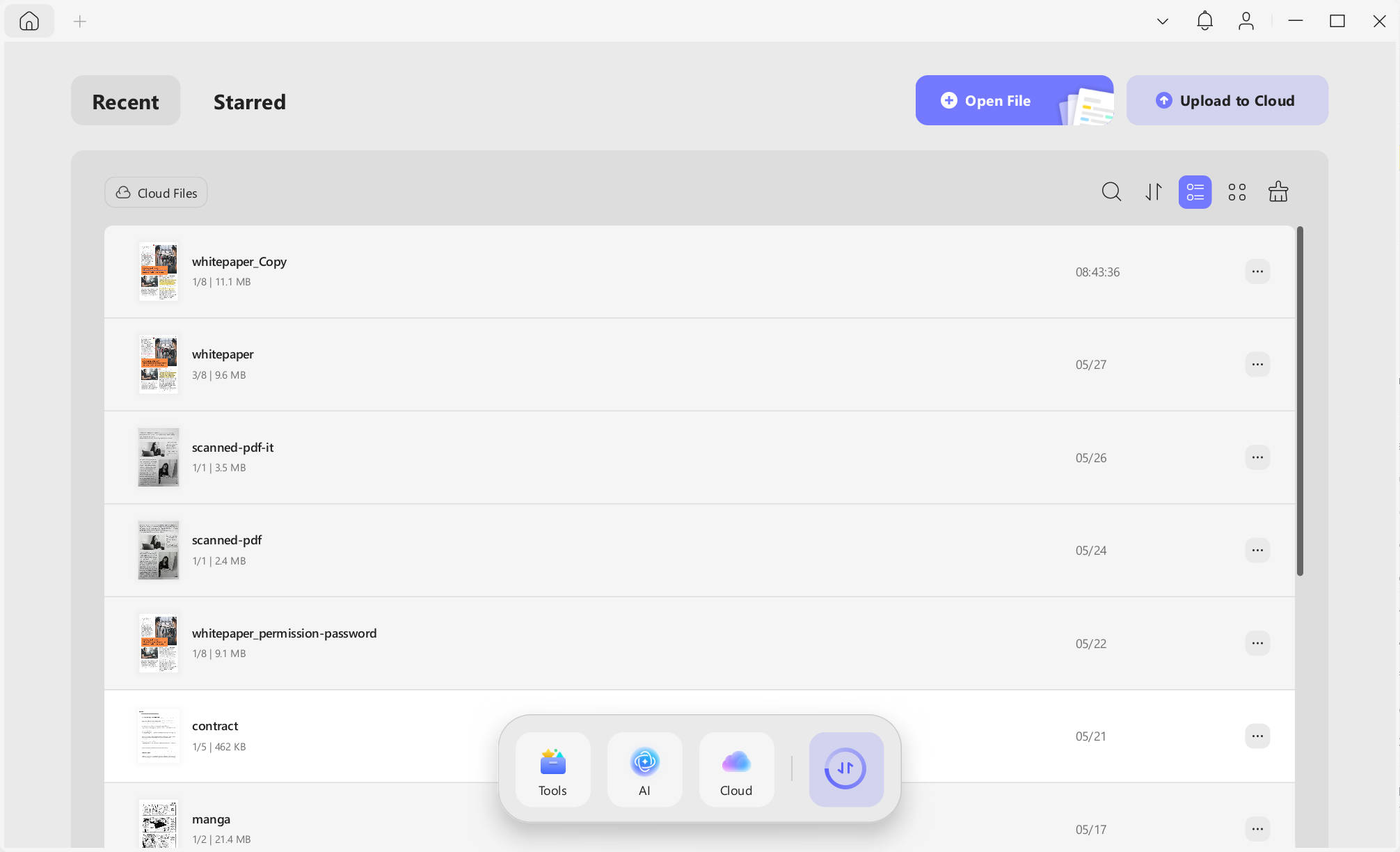 2. Eye Protection Mode – Reduce eye strain with a softer display option.
2. Eye Protection Mode – Reduce eye strain with a softer display option.
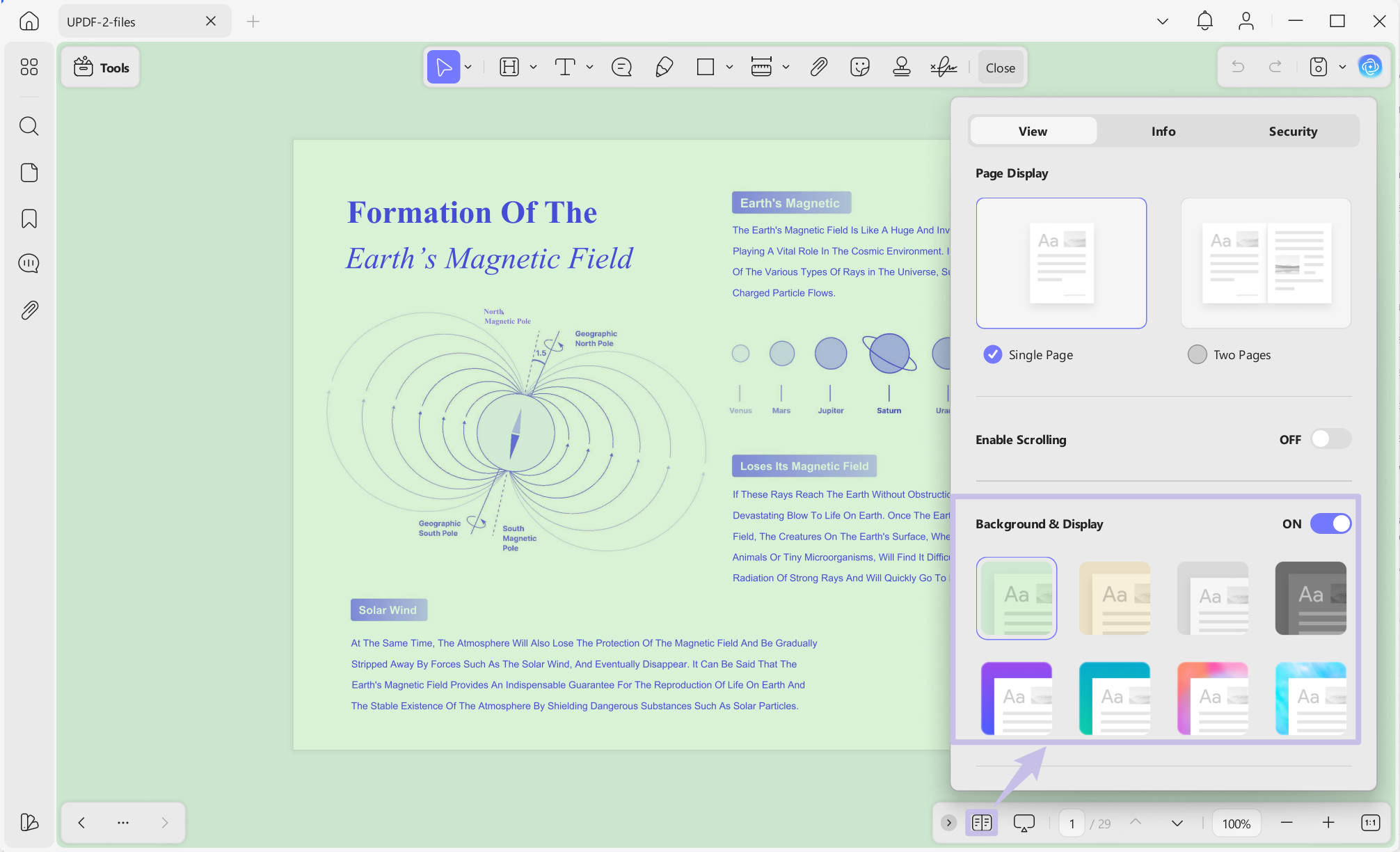 3. Personalized Skins– Customize your look with new Stary Blue and Mint Green themes.
3. Personalized Skins– Customize your look with new Stary Blue and Mint Green themes.
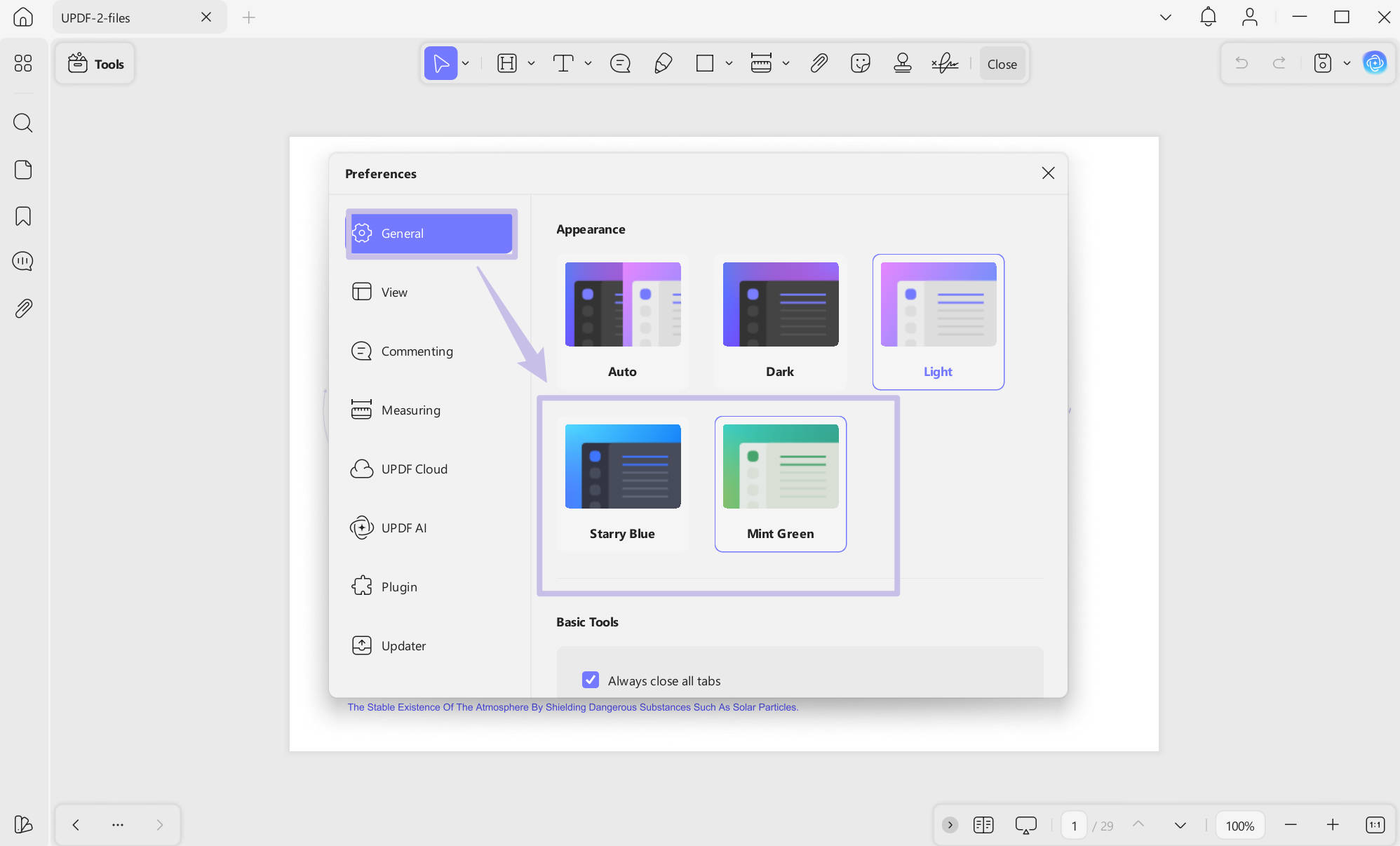 4. New Batch Tools (6 Total) – Perform actions in bulk: Batch OCR, Batch Compress, Batch Add Watermark, Batch Add Headers &s; Footers, Batch Add Backgrounds, Batch Remove Elements.
4. New Batch Tools (6 Total) – Perform actions in bulk: Batch OCR, Batch Compress, Batch Add Watermark, Batch Add Headers &s; Footers, Batch Add Backgrounds, Batch Remove Elements.
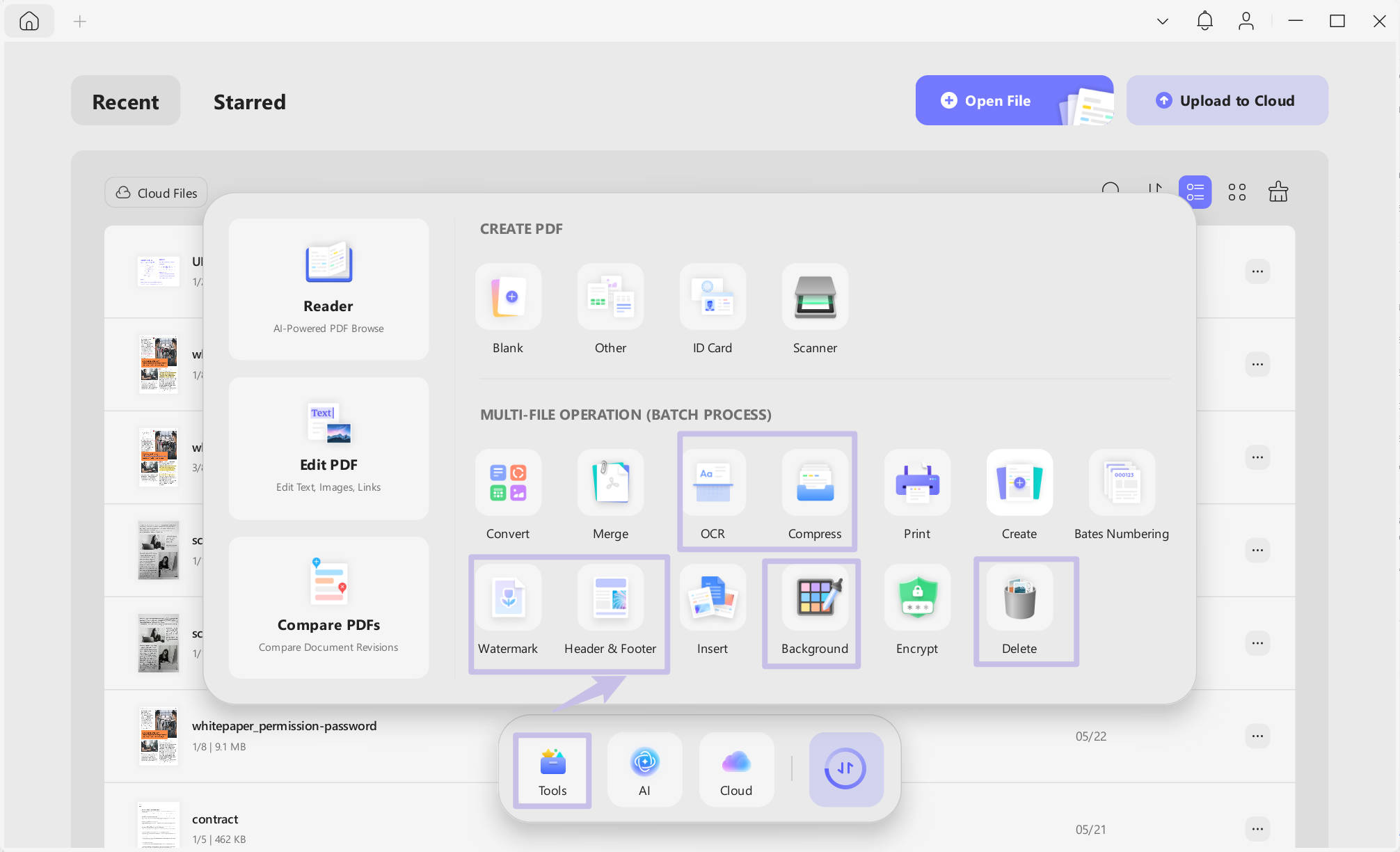 5. ID Card PDF Creation – Merge front and back images of an ID into a single-page PDF.
5. ID Card PDF Creation – Merge front and back images of an ID into a single-page PDF.
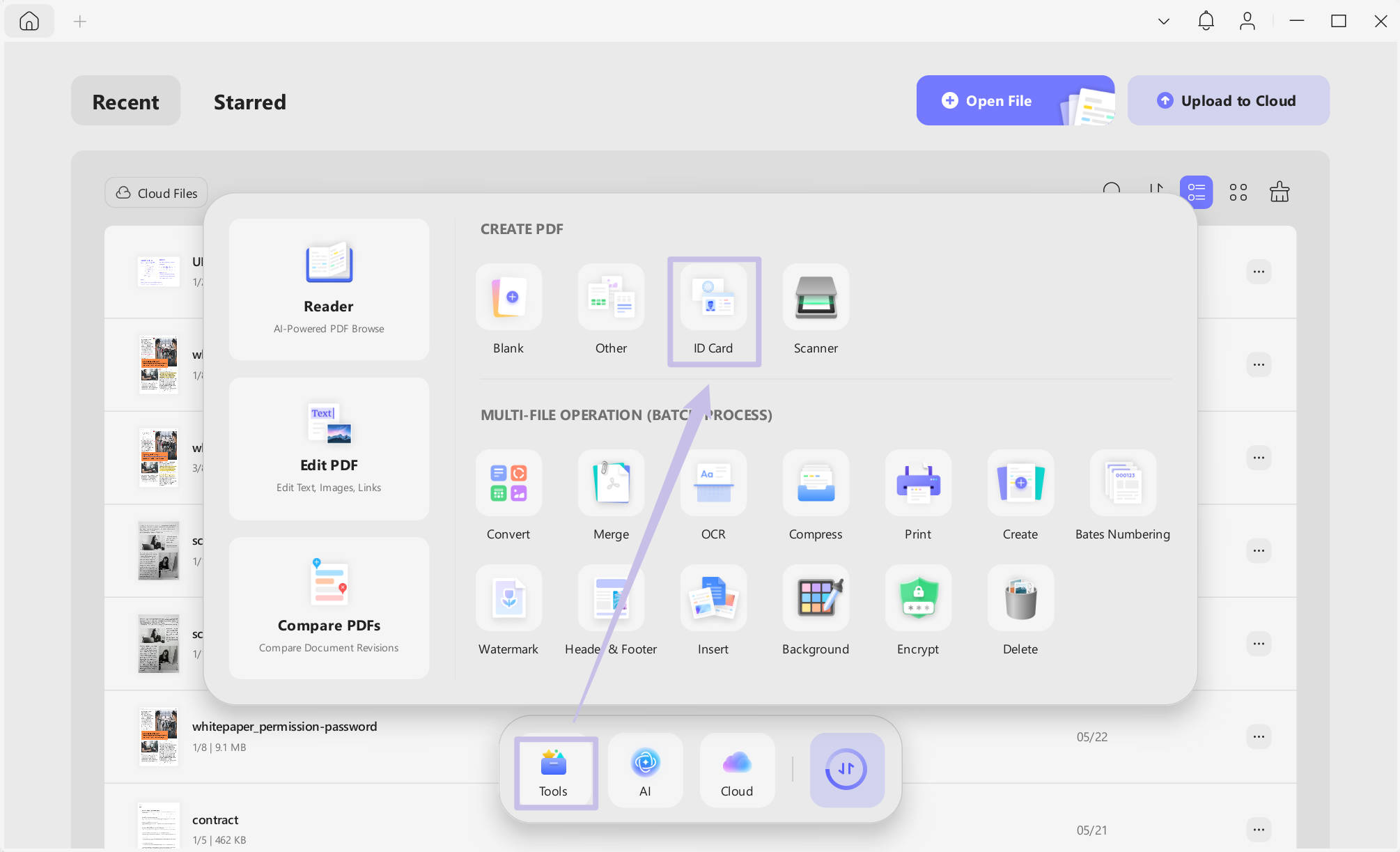 6. Find to Replace and Remove Text – Search text to replace or remove it seamlessly.
6. Find to Replace and Remove Text – Search text to replace or remove it seamlessly.
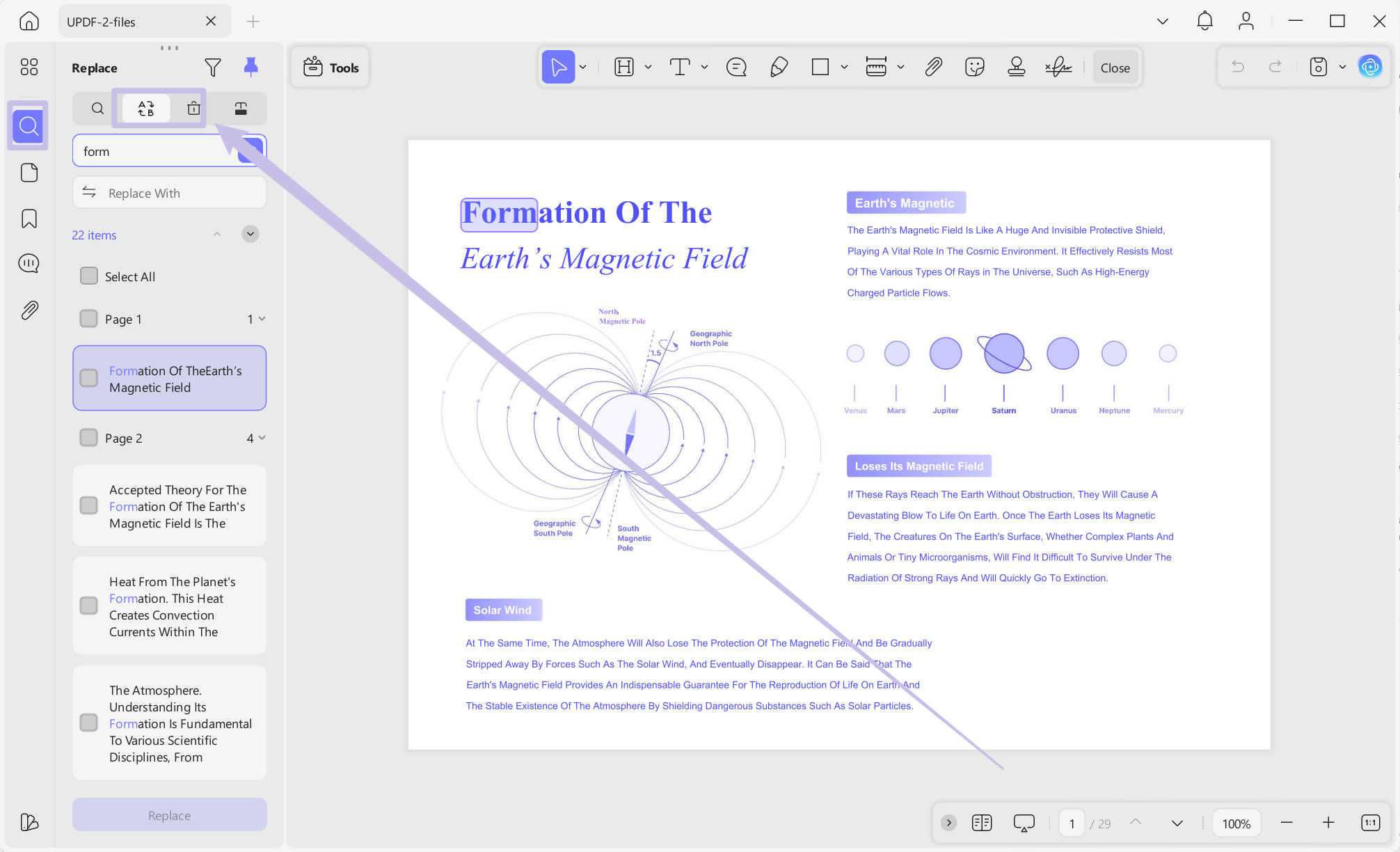 7. Advanced Comment Features– Now you can filter the comments..
7. Advanced Comment Features– Now you can filter the comments..
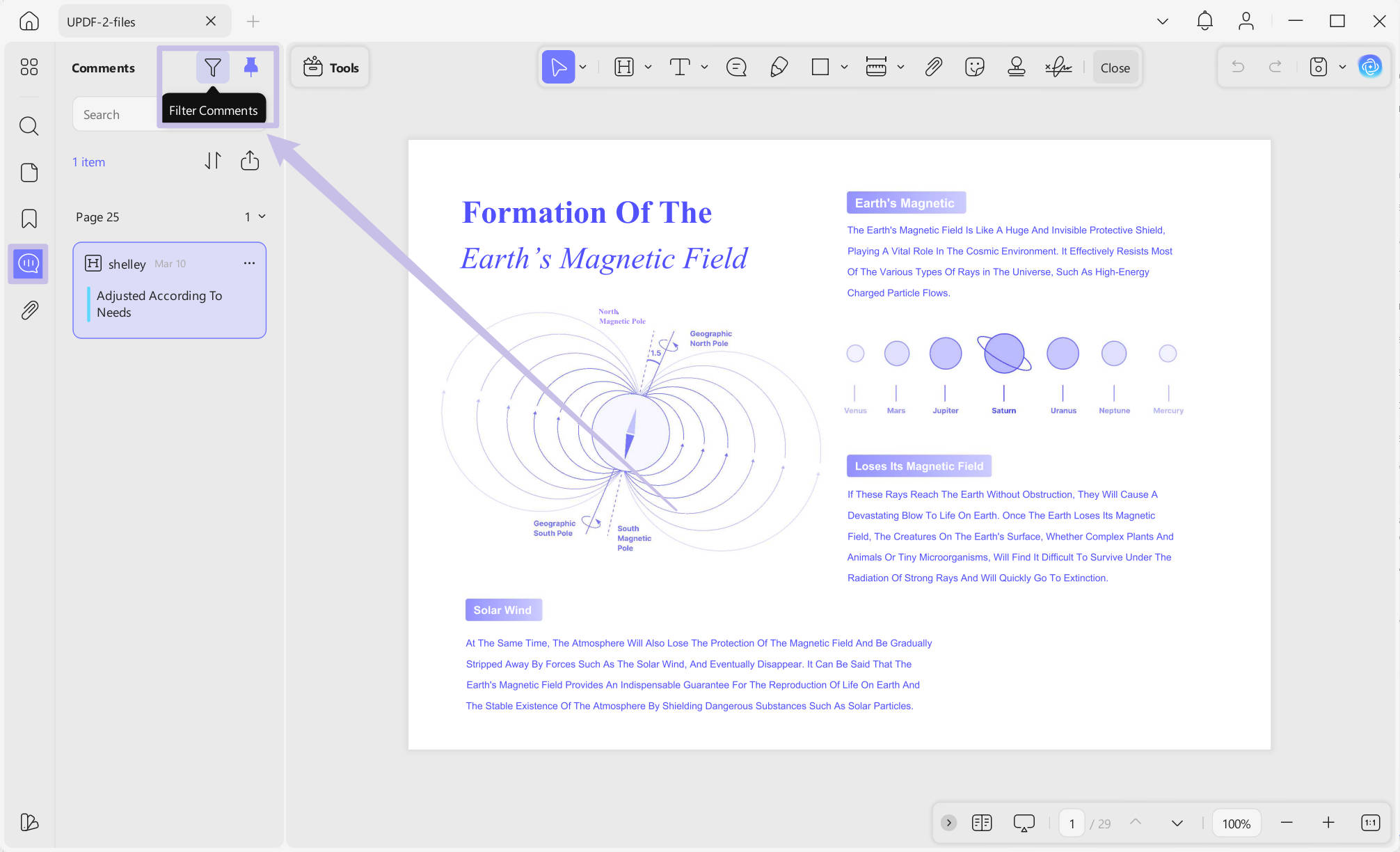 8. Document Sanitization– Clean sensitive data before sharing.
8. Document Sanitization– Clean sensitive data before sharing.
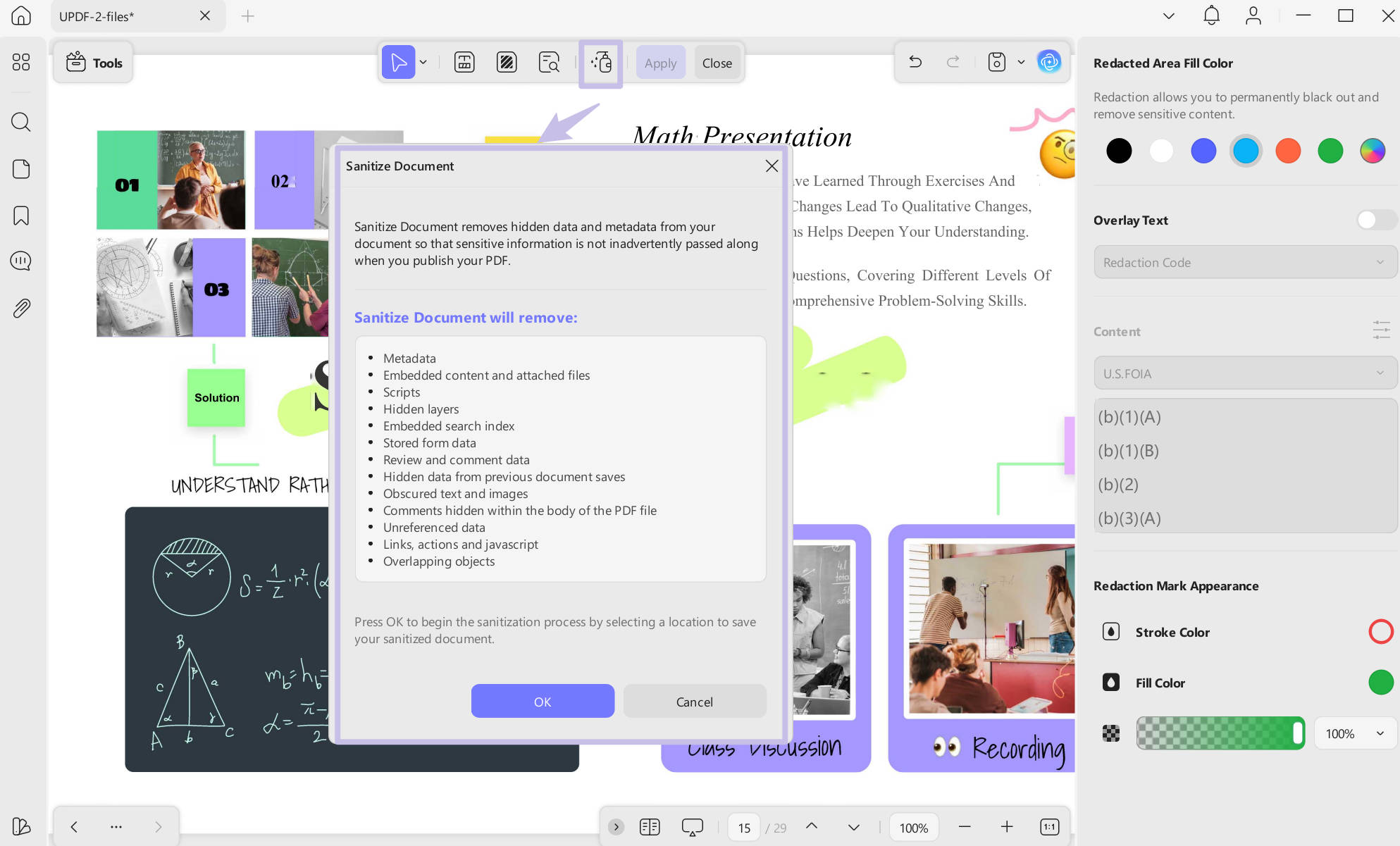 9. Page Tools Upgrade – Edit page sizes and labels directly.
9. Page Tools Upgrade – Edit page sizes and labels directly.
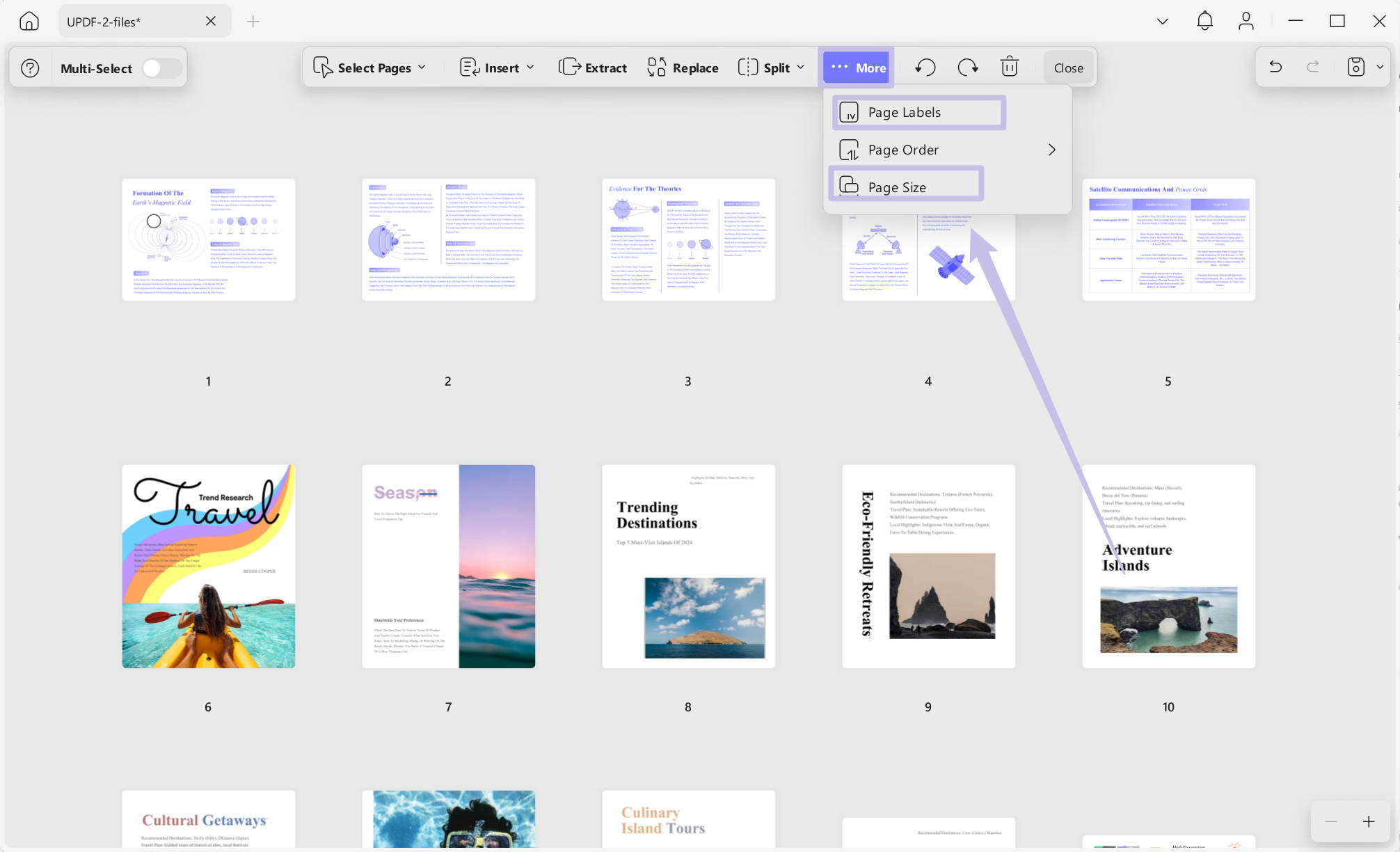 10. Insert Images as Pages – Add images as pages in the page organization.
10. Insert Images as Pages – Add images as pages in the page organization.
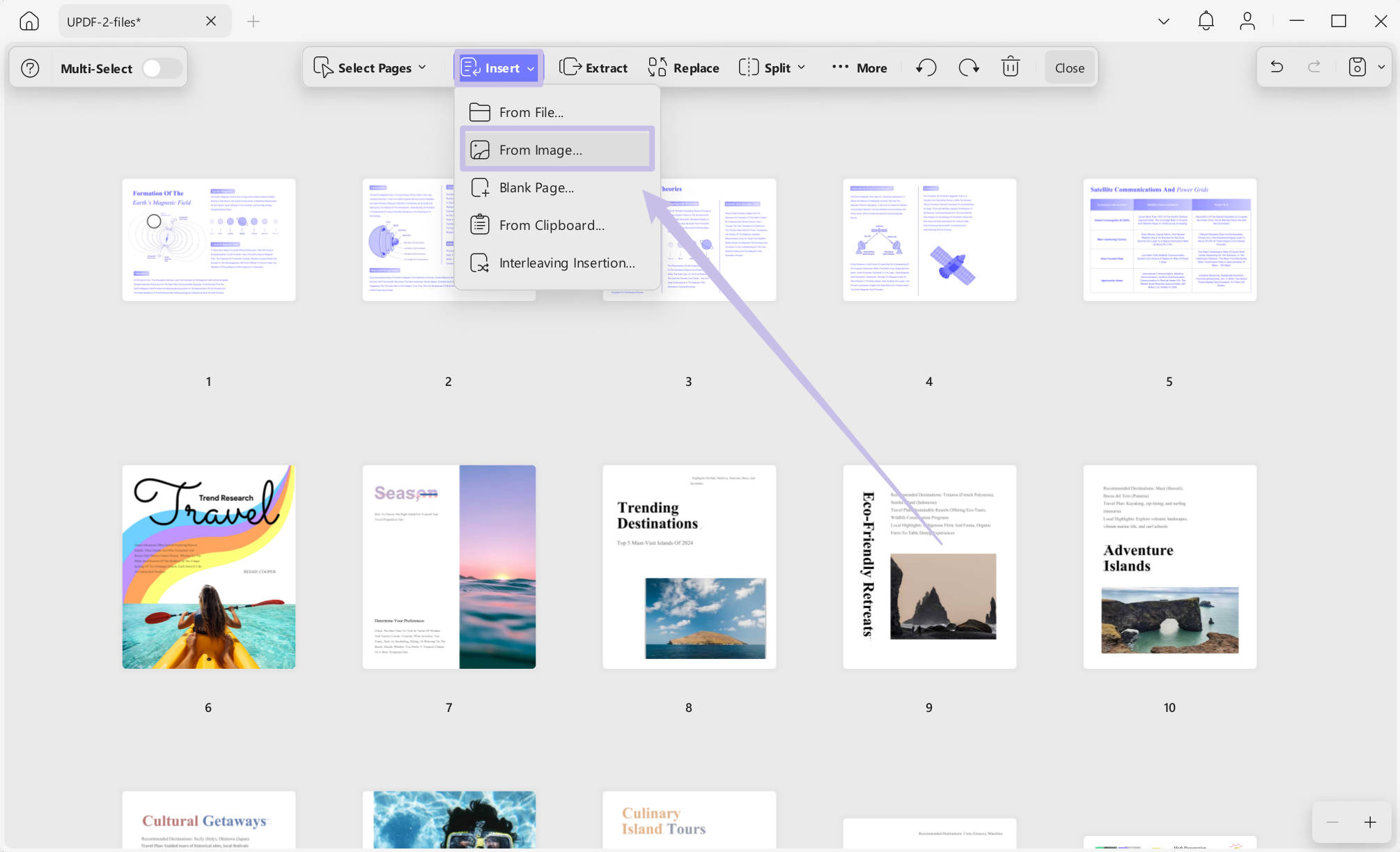 11. Long Image Conversionce – Convert multiple PDF pages into a single long image.
11. Long Image Conversionce – Convert multiple PDF pages into a single long image.
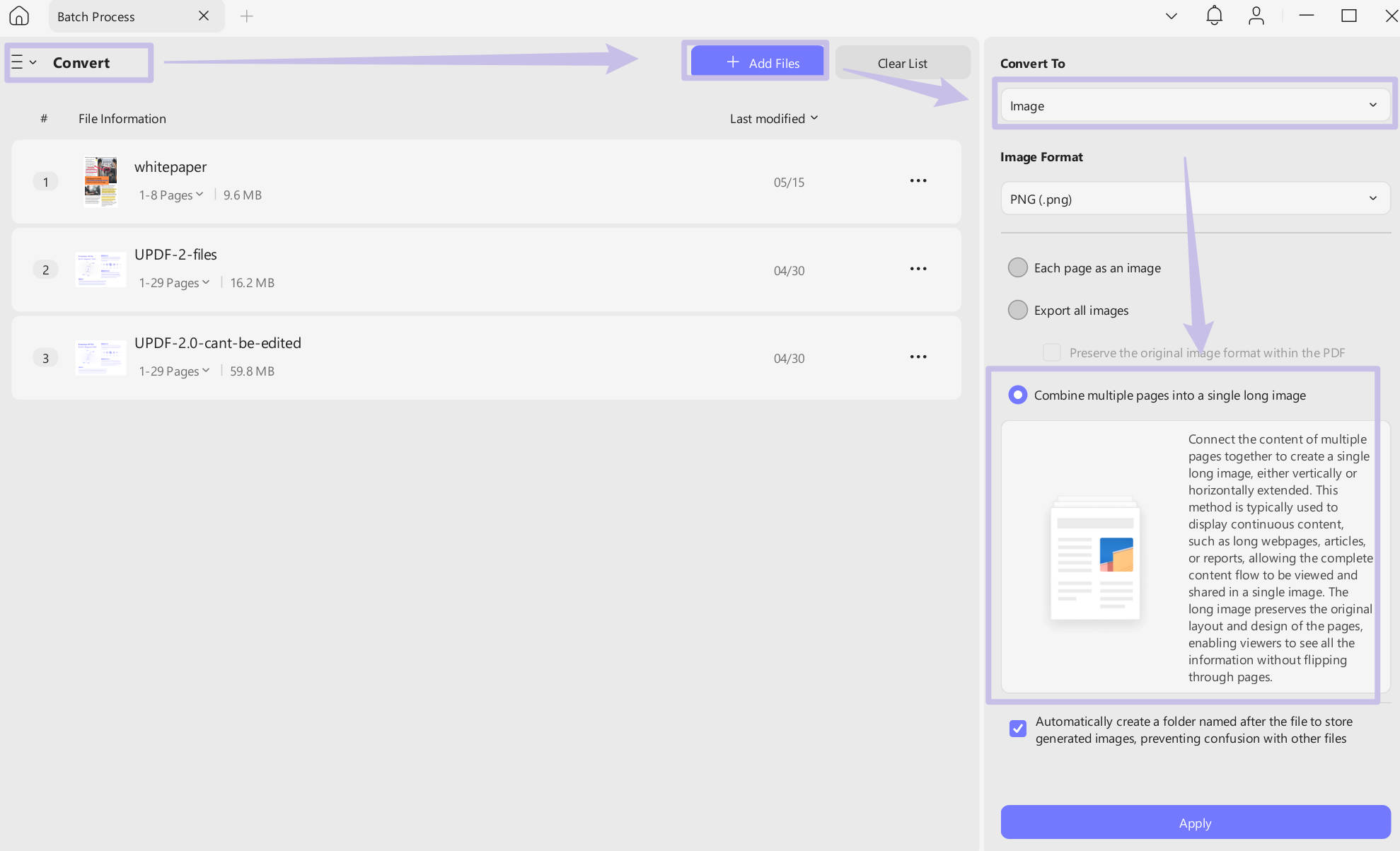 12. PDF to Image-Based PowerPoint– Batch convert your PDFs into image-based PPT files.
12. PDF to Image-Based PowerPoint– Batch convert your PDFs into image-based PPT files.
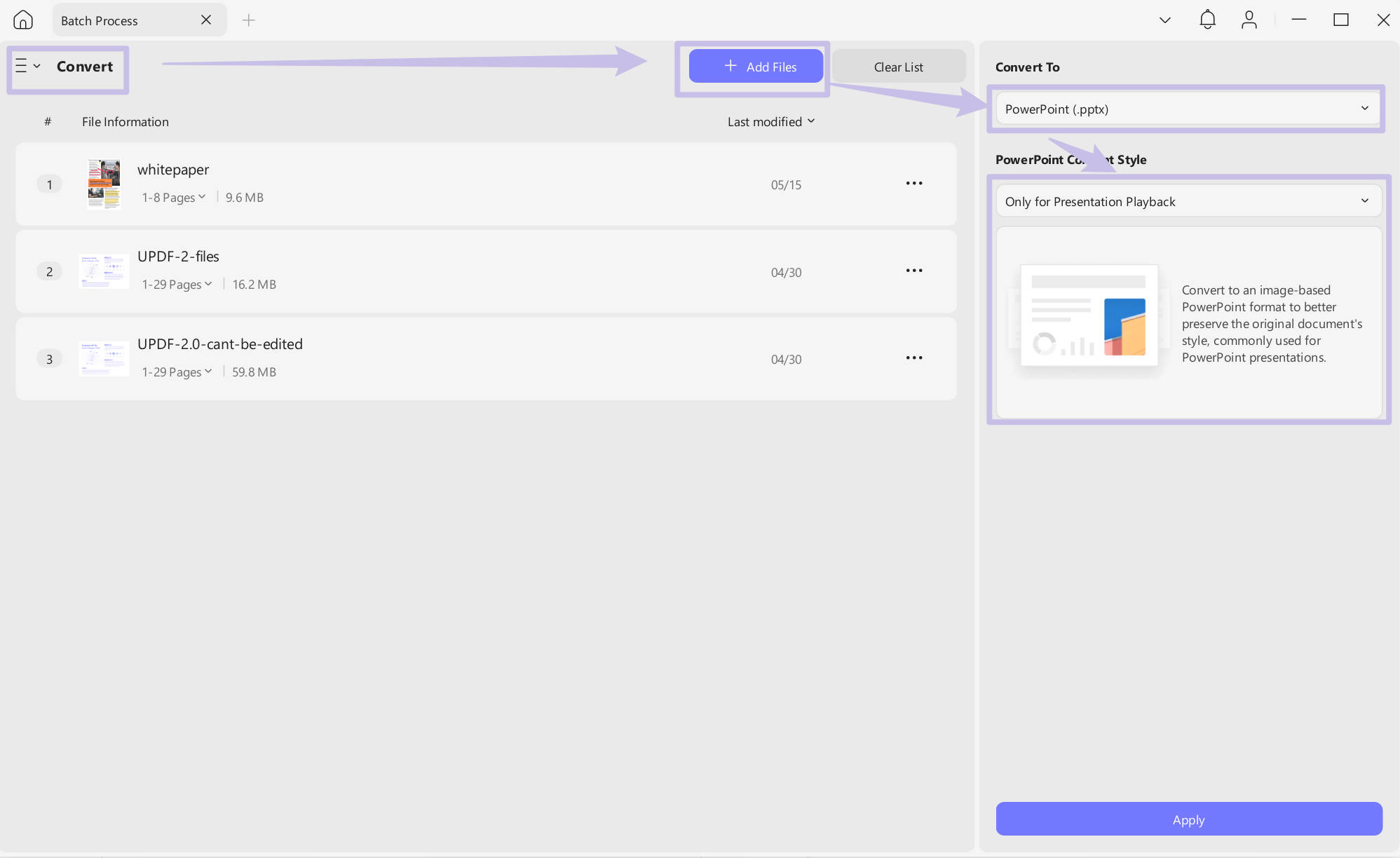 13. Presets Added– Quickly apply saved styles for watermark, header/footer, background, and split options.
13. Presets Added– Quickly apply saved styles for watermark, header/footer, background, and split options.
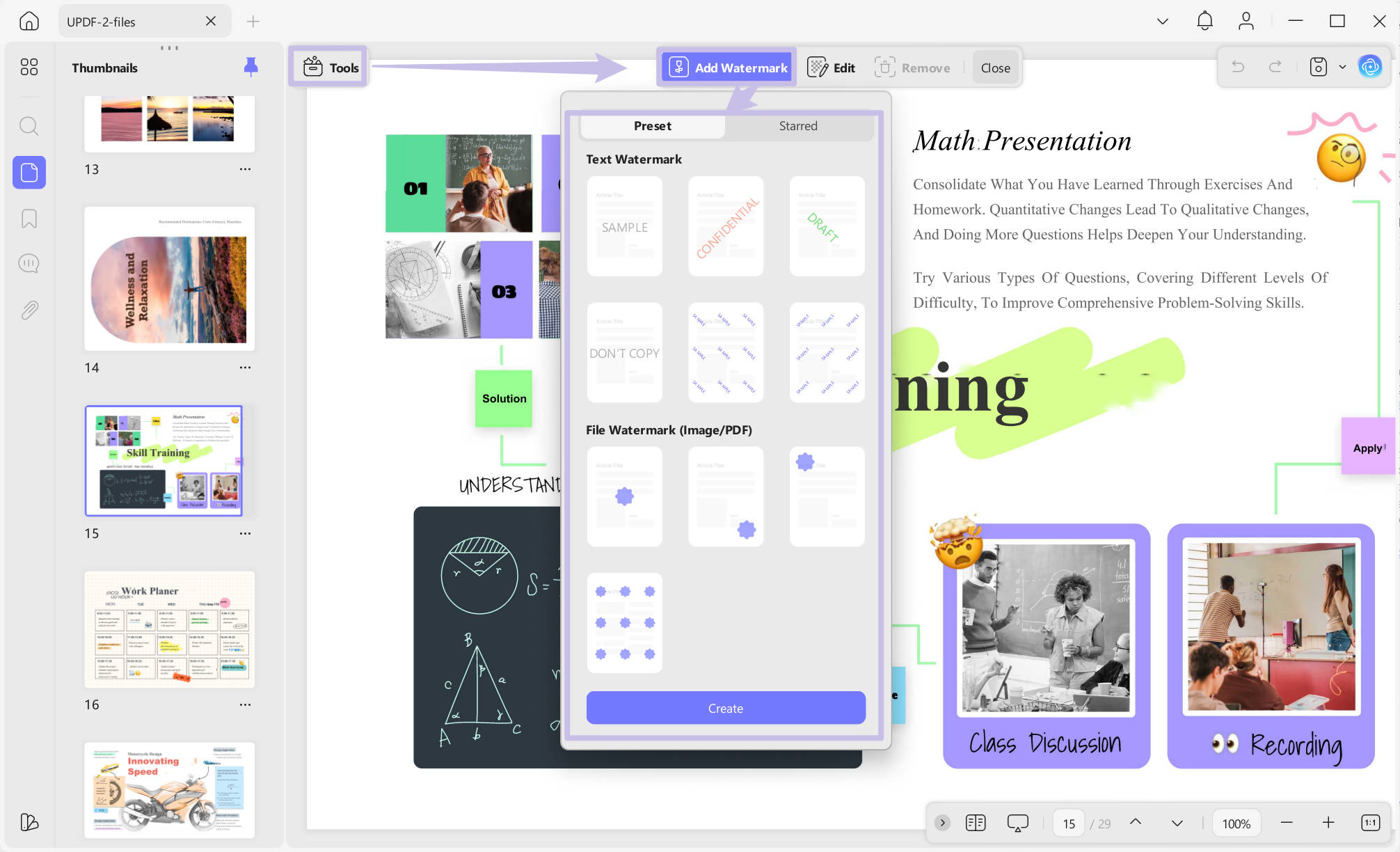 14. Custom Start Page – Set your preferred start page when adding or editing headers and footers.
14. Custom Start Page – Set your preferred start page when adding or editing headers and footers.
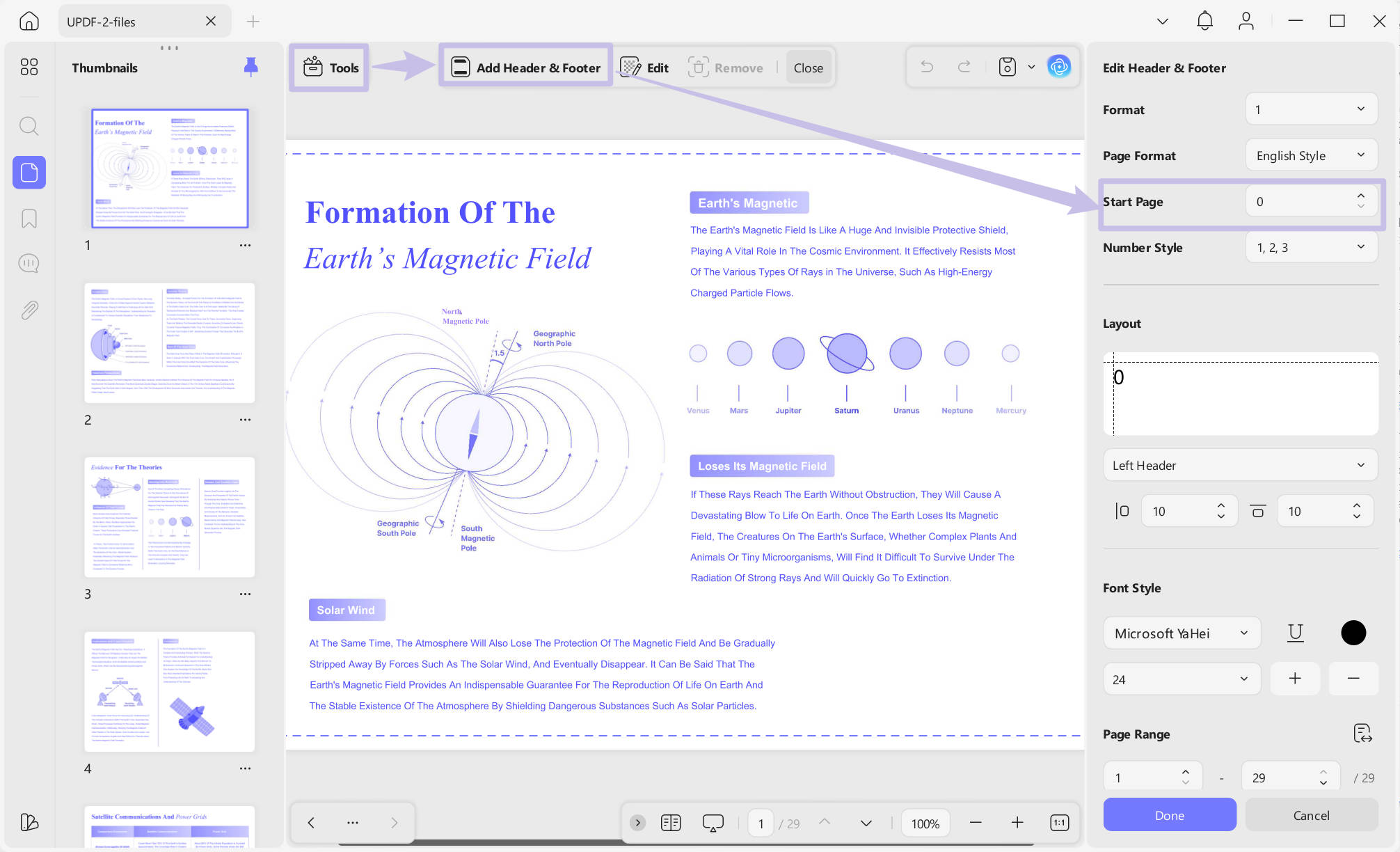 15. Extract pages as image files or image-based PDFs.
15. Extract pages as image files or image-based PDFs.
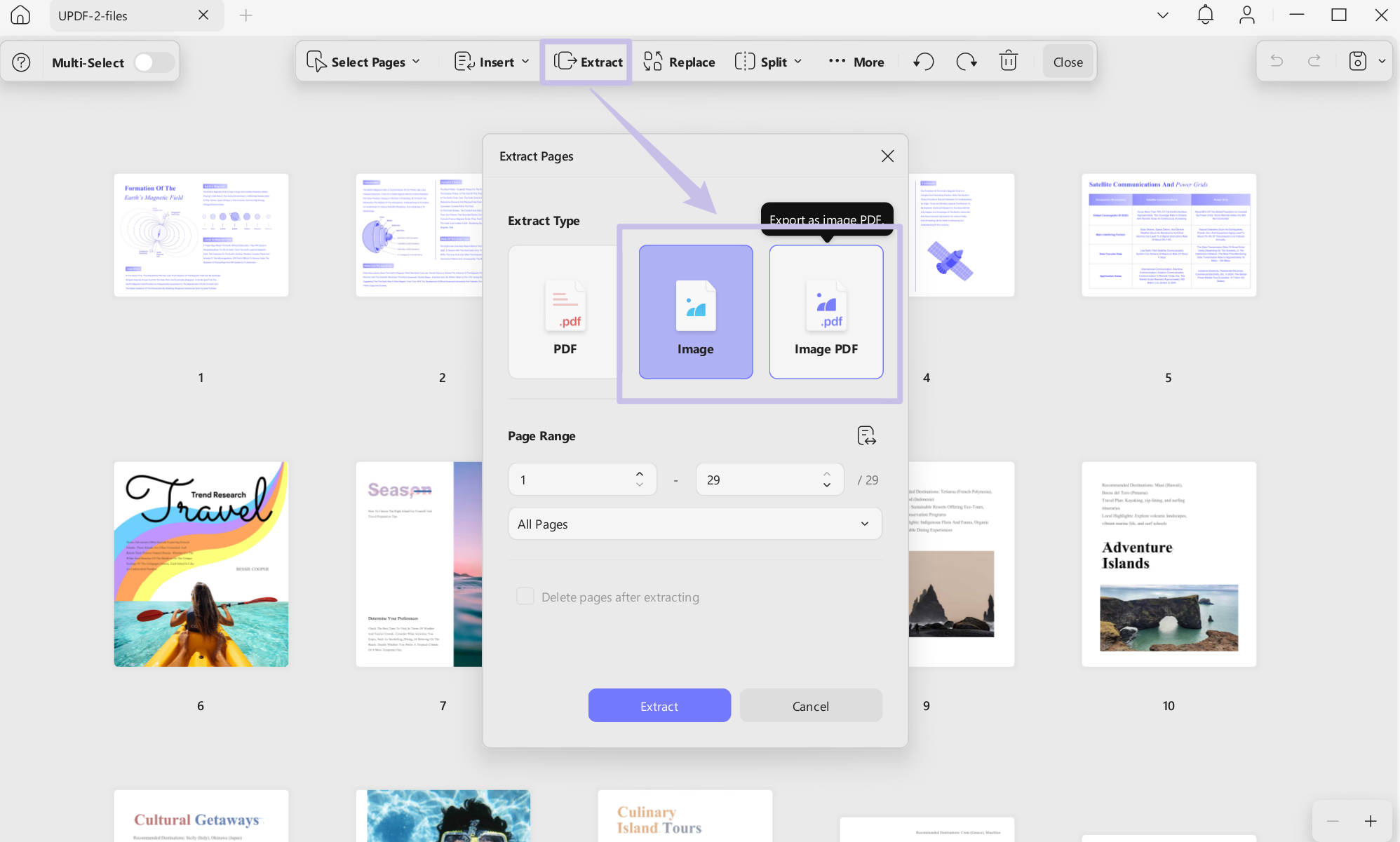
New:
- The UPDF AI Chat module has been integrated with the DeepSeek-R1 model.

Notice:
If you cannot update, please visit the official website:www.updf.com and download the latest version to ensure you have access to the latest features and enjoy a better experience.
Fixed:
1. Fixed the issue of showing incorrect page numbers when adding them.
2. Fixed cloud space display issues.
3. Some user-reported issues have been fixed, enhancing product quality and operational performance.
Notice:
If you cannot update, please visit the official website:www.updf.com and download the latest version to ensure you have access to the latest features and enjoy a better experience.
New:
Added the feature to translate entire PDFs while preserving the original layout in reader mode.
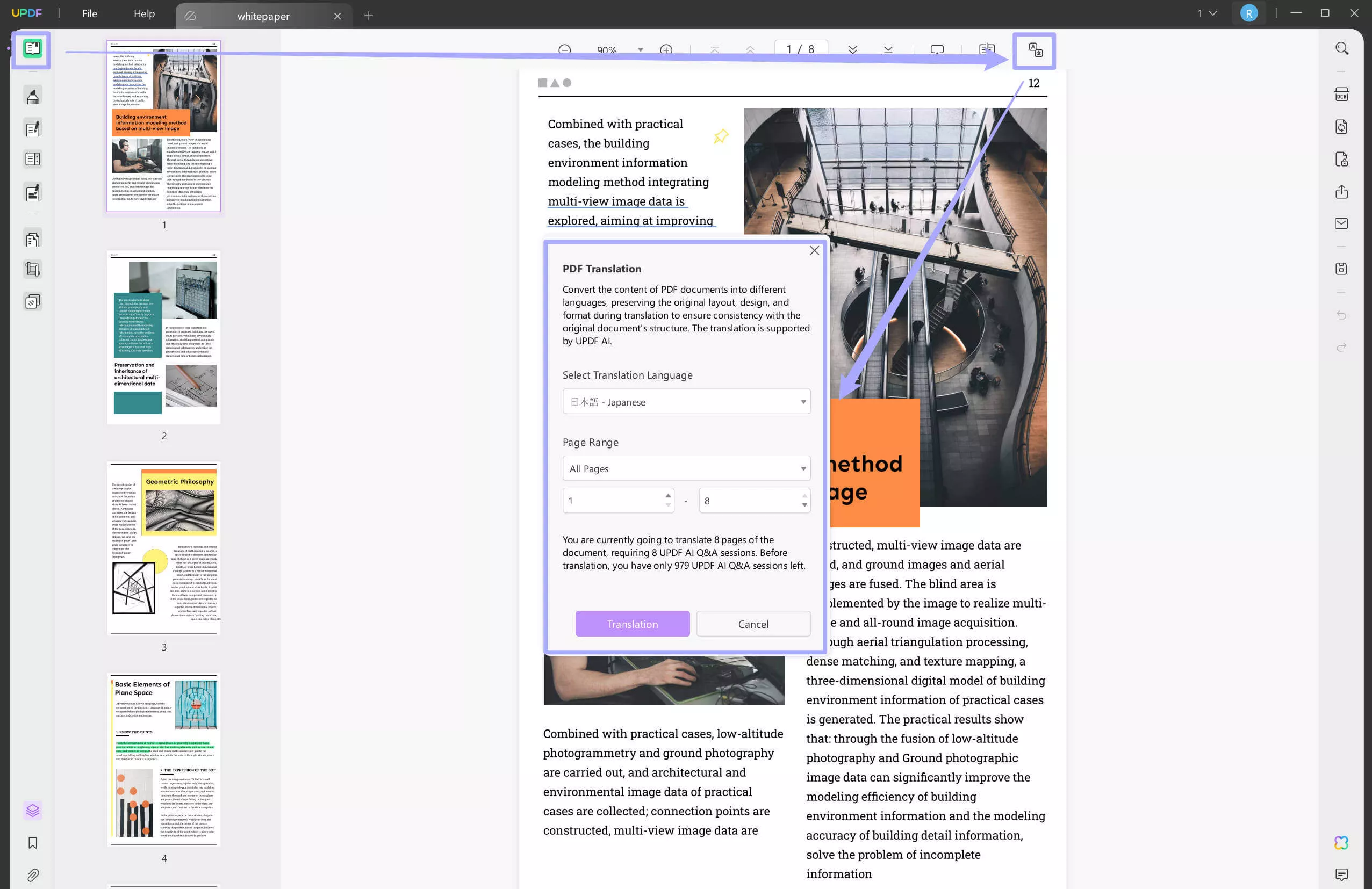
Improved:
Resolved some user-reported issues, resulting in enhanced product stability and improved performance.
Notice:
If you cannot update, please visit the official website:www.updf.com and download the latest version to ensure you have access to the latest features and enjoy a better experience.
New:
Supports inserting the generated mind maps into PDF documents.
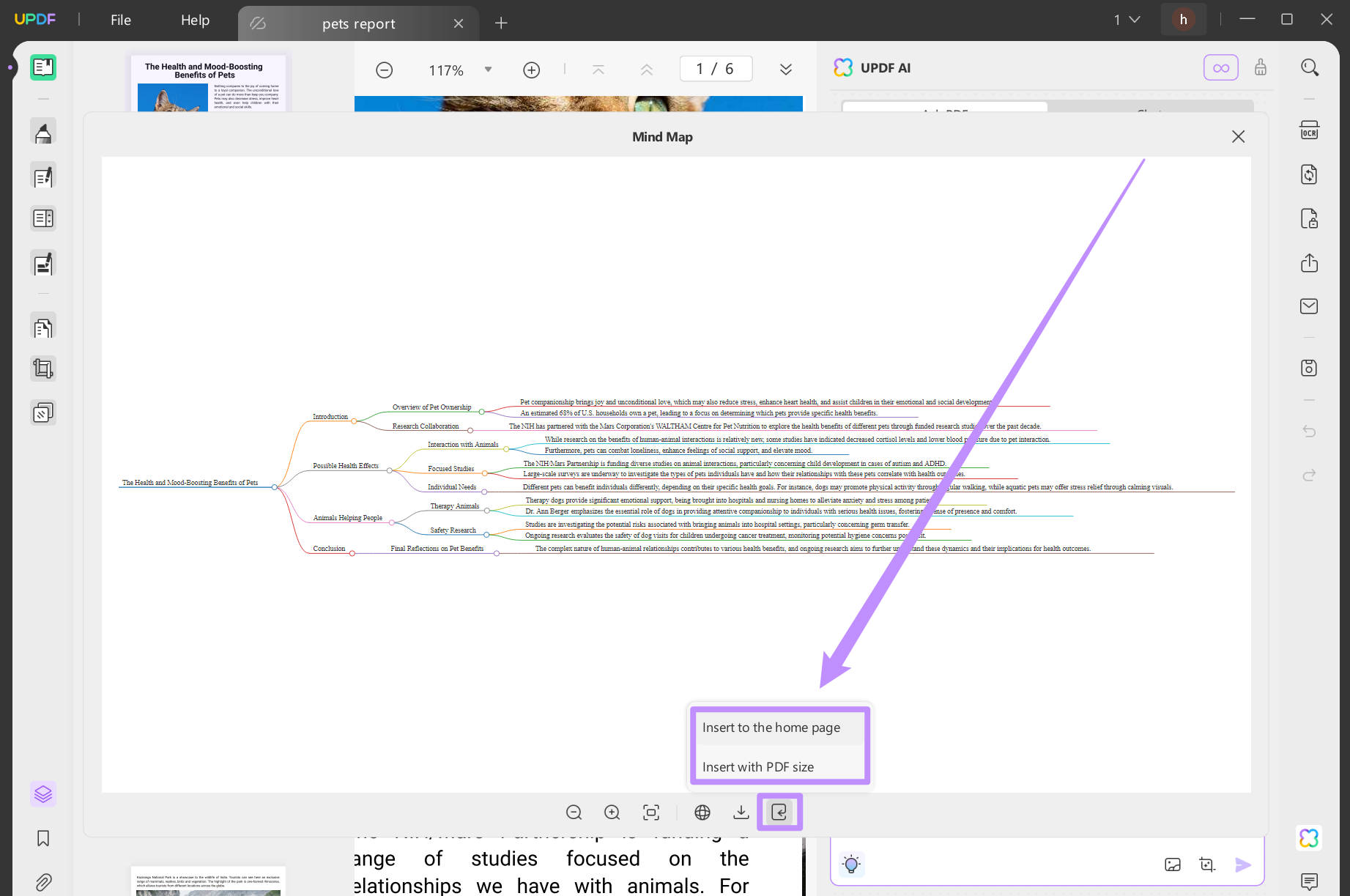
Improved:
1. Optimized the operation for the AI-generated mind maps by opening it in the full window automatically, supporting copying link to share, etc.
2. Fixed some issues reported by users to improve product quality and operational performance.
Notice:
If you cannot update, please visit the official website:www.updf.com and download the latest version to ensure you have access to the latest features and enjoy a better experience.
New:
Supports adding page labels by right-clicking on one page in the Organize Pages Part.
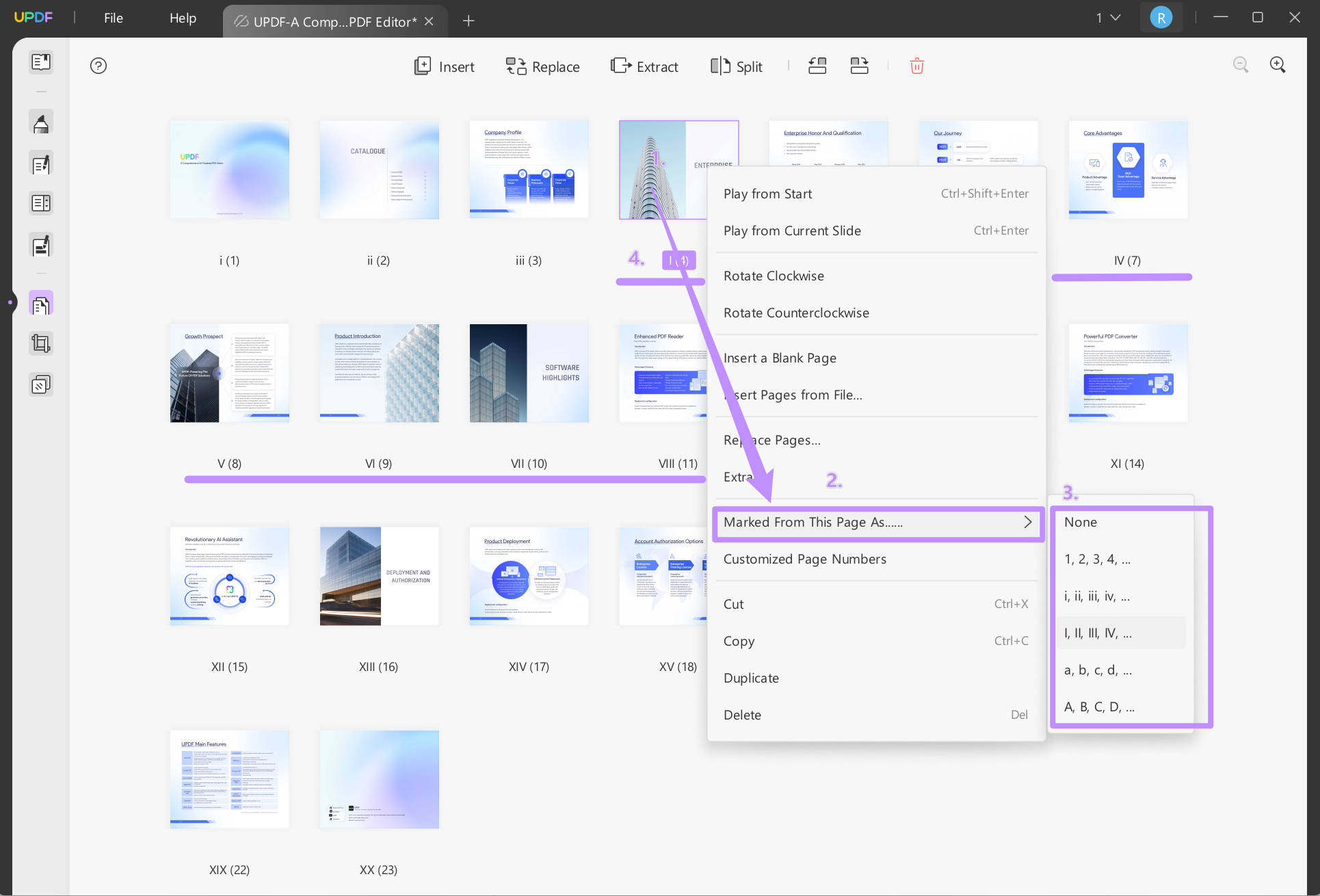
Improved:
Fixed some issues reported by users to improve product quality and performance.
Notice:
If you cannot update, please visit the official website:www.updf.com and download the latest version to ensure you have access to the latest features and enjoy a better experience.
New:
1. Supports converting PDF to Mind Map.
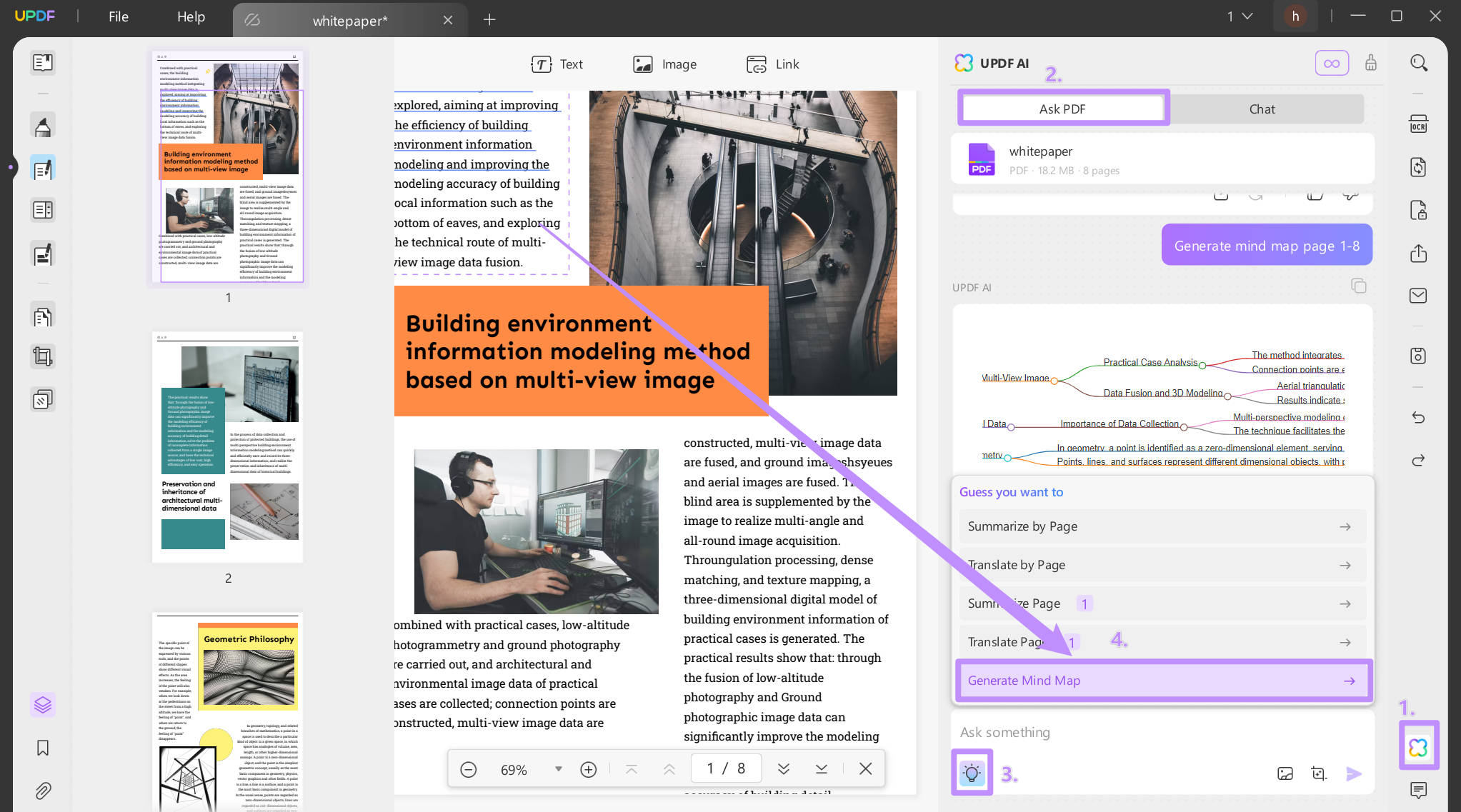 2. Added undo and redo buttons at the right toolbar.
2. Added undo and redo buttons at the right toolbar.
![]()
Improved:
Fixed some issues and improved product performance.
Notice:
If you cannot update, please visit the official website:www.updf.com and download the latest version to ensure you have access to the latest features and enjoy a better experience.
New:
Supports chatting with images in UPDF AI
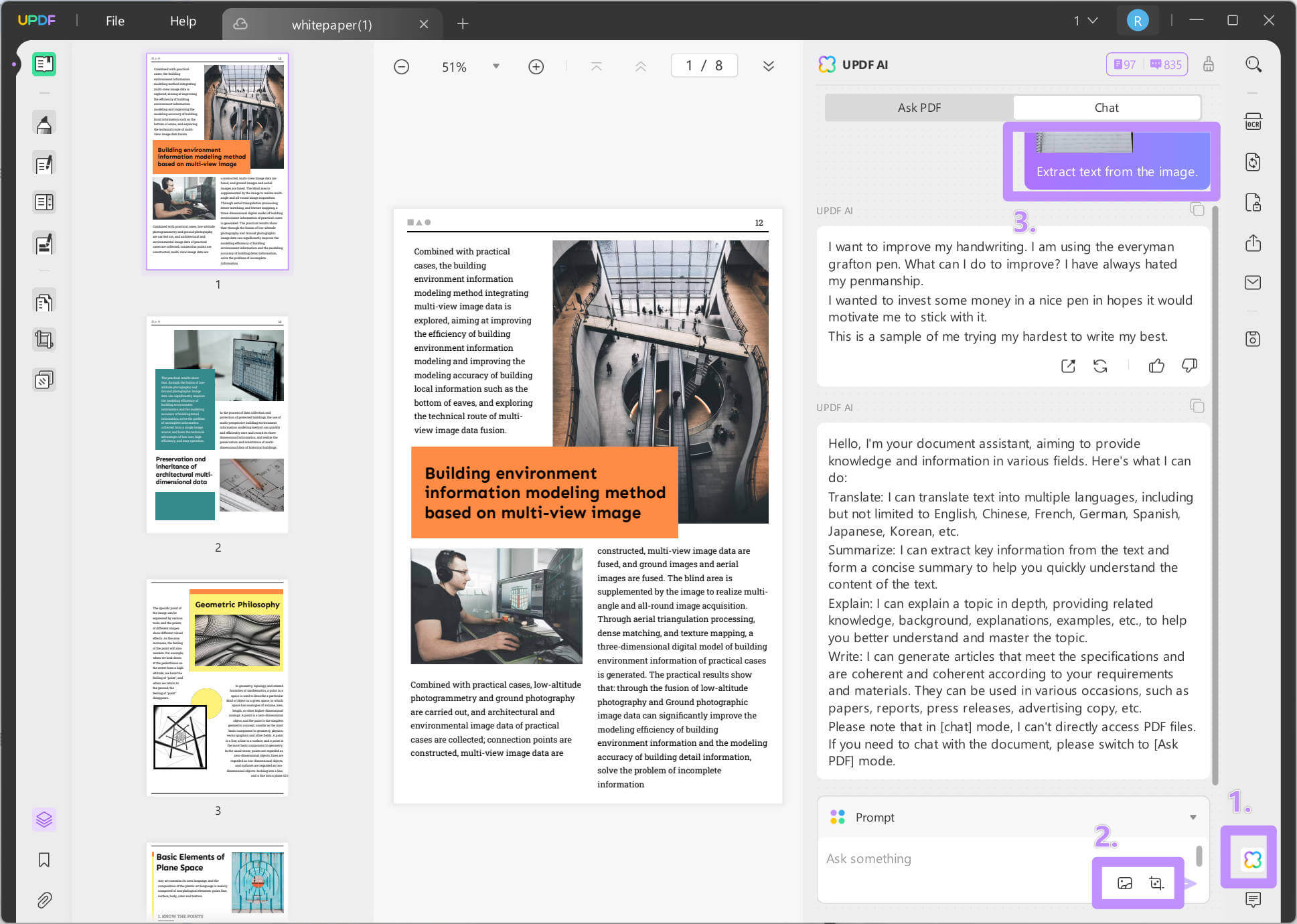
Improved:
Fixed some issues and improved product performance.
Notice:
If you cannot update, please visit the official website:www.updf.com and download the latest version to ensure you have access to the latest features and enjoy a better experience.
New:
1. Supports creating signatures from images.
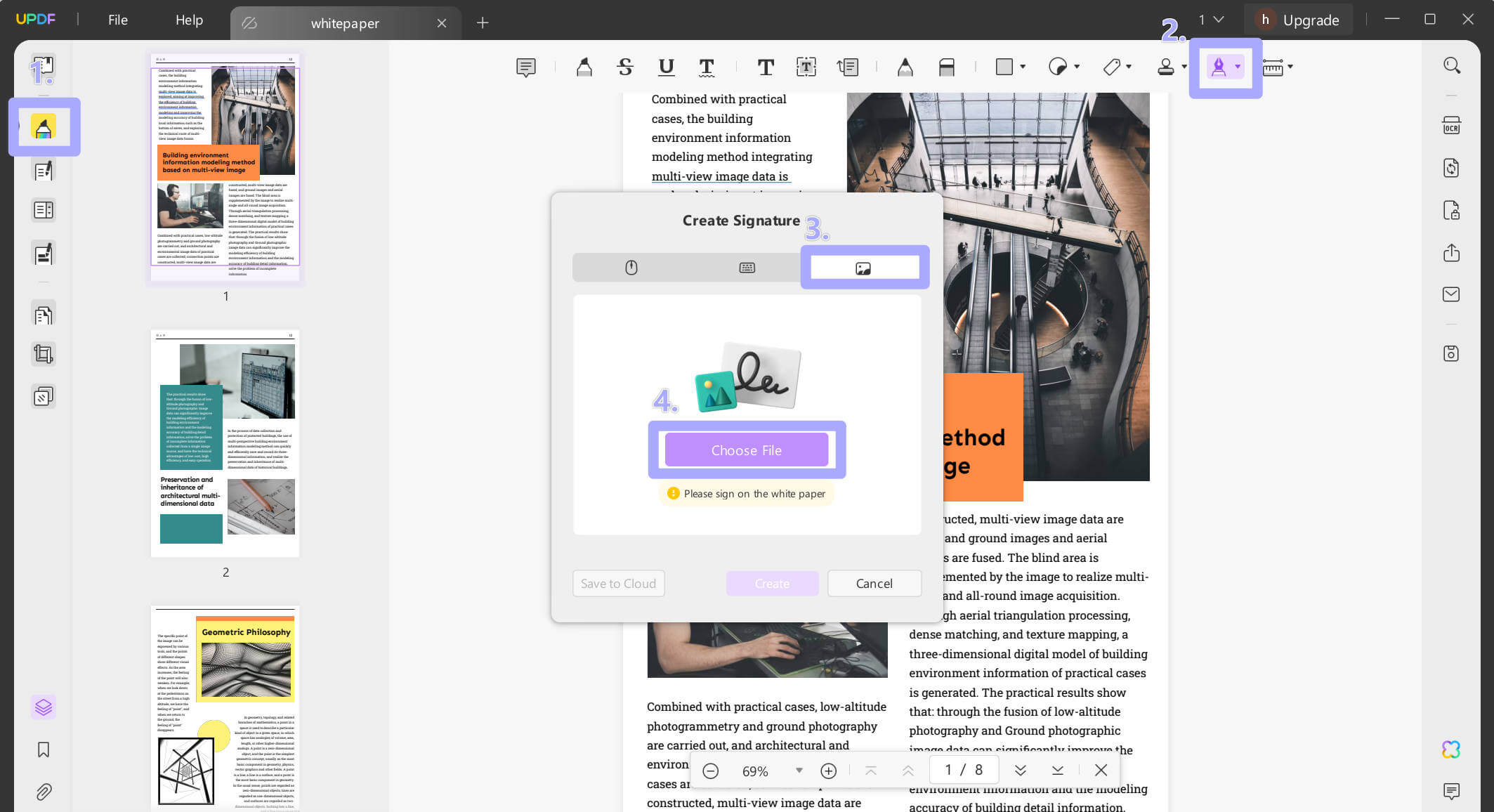 2. Supports creating and storing signatures in the cloud and accessing them across devices.
2. Supports creating and storing signatures in the cloud and accessing them across devices.
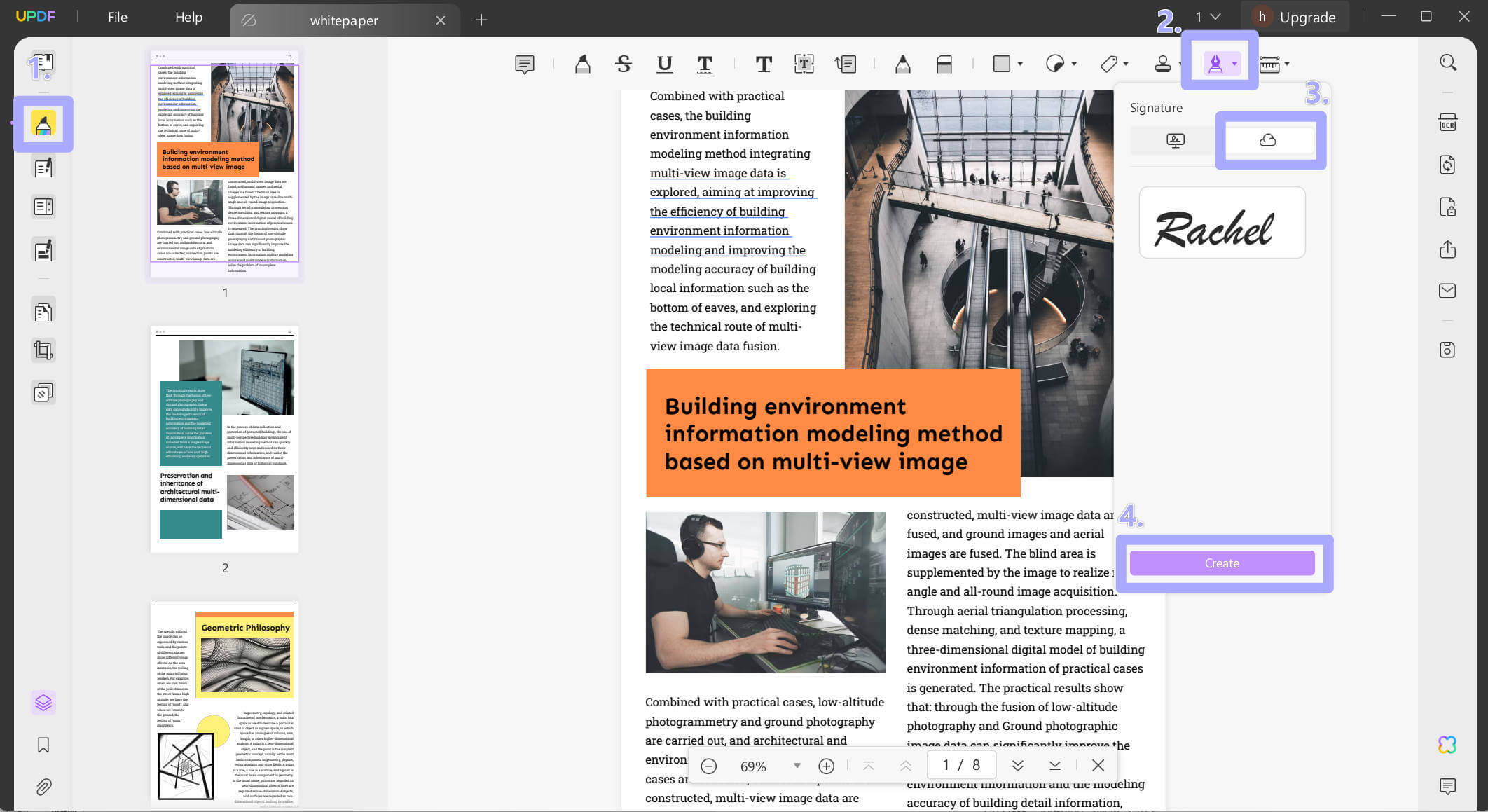 3. Added an entrance for PDF tools at the home interface.
3. Added an entrance for PDF tools at the home interface.
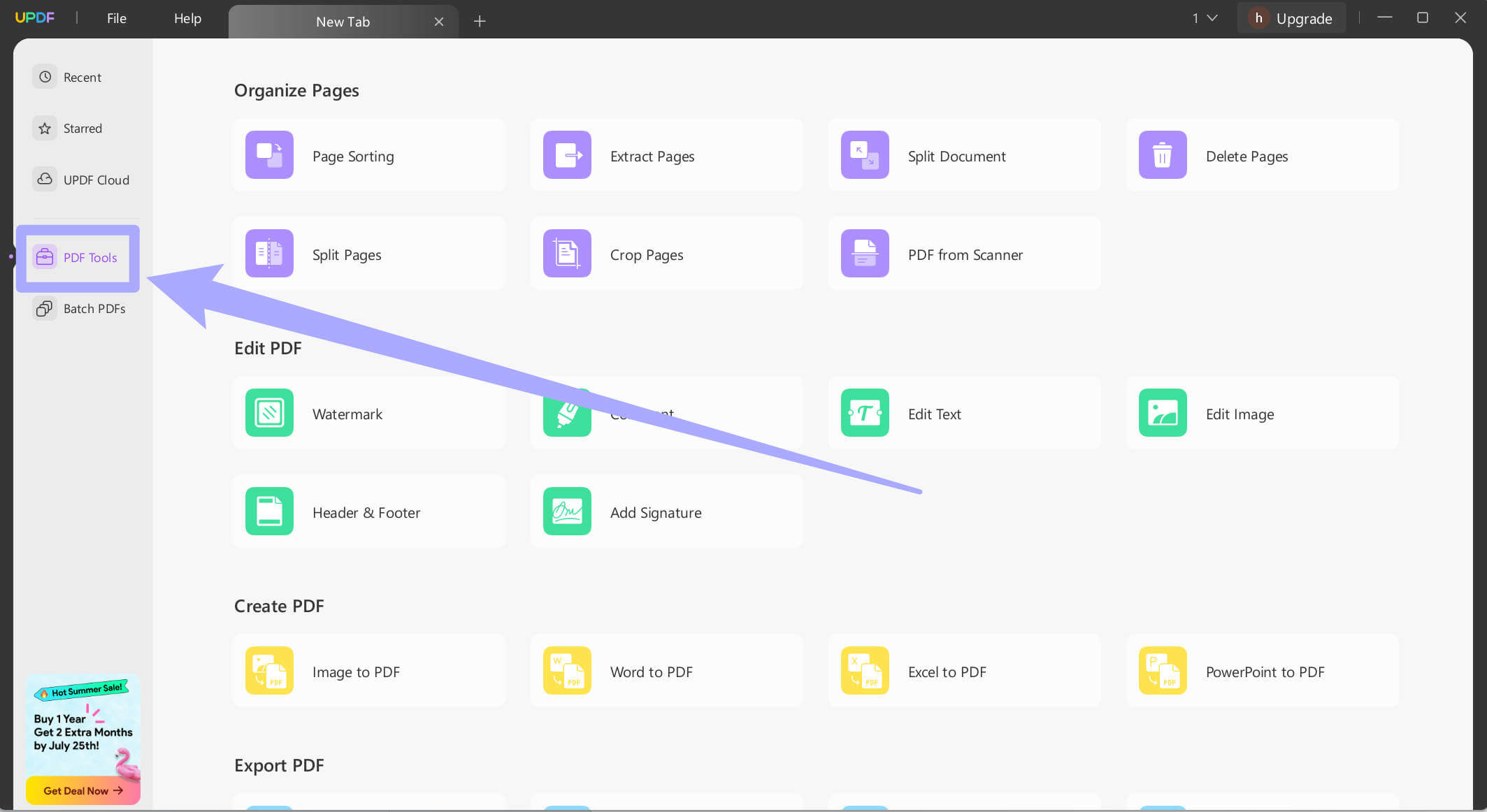
Notice:
If you cannot update, please visit the official website:www.updf.com and download the latest version to ensure you have access to the latest product features and an enhanced user experience.
New:
1. Supports dark mode. It will follow the system settings by default. You can also set it in the UPDF's preference settings (shortcut to enter the settings: Ctrl + K).
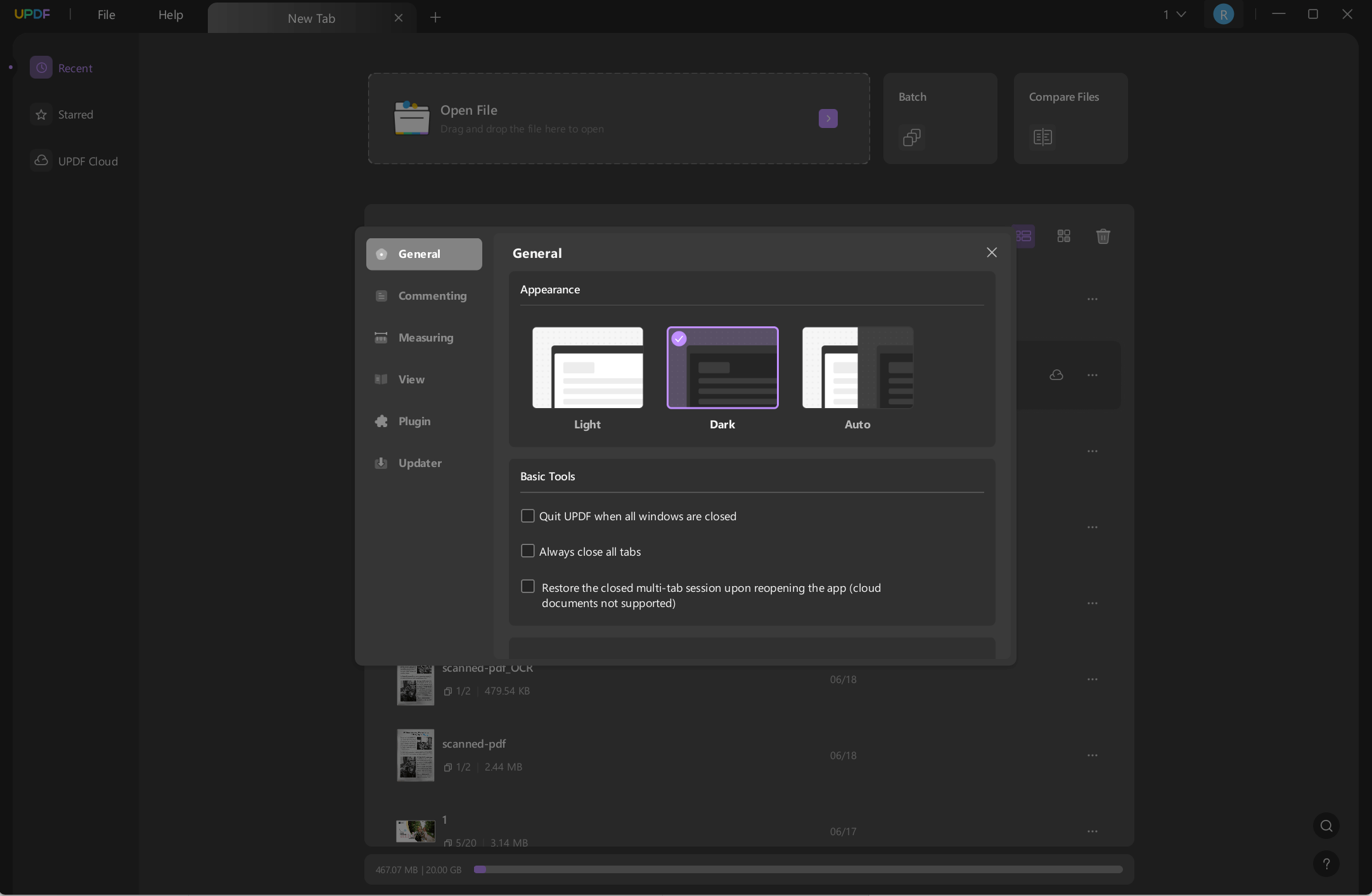 2. Supports text attribute comparison when comparing PDFs.
2. Supports text attribute comparison when comparing PDFs.
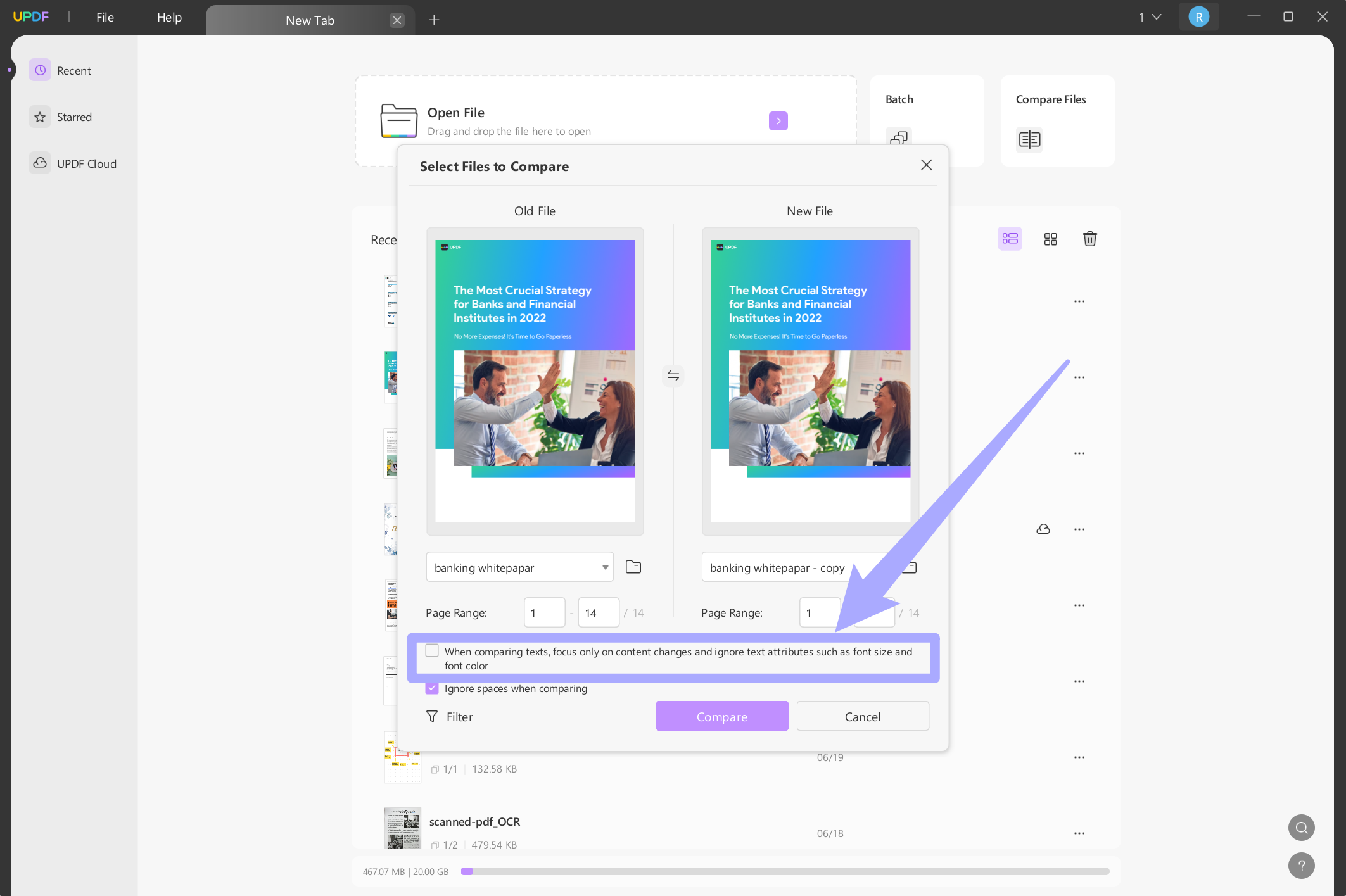 3. Added Explorer preview plugin. You can enable it in the preference settings (shortcut to enter settings: Ctrl + K). Then, click on any PDF in the file explorer to preview the PDF with UPDF's preview plugin directly.
3. Added Explorer preview plugin. You can enable it in the preference settings (shortcut to enter settings: Ctrl + K). Then, click on any PDF in the file explorer to preview the PDF with UPDF's preview plugin directly.
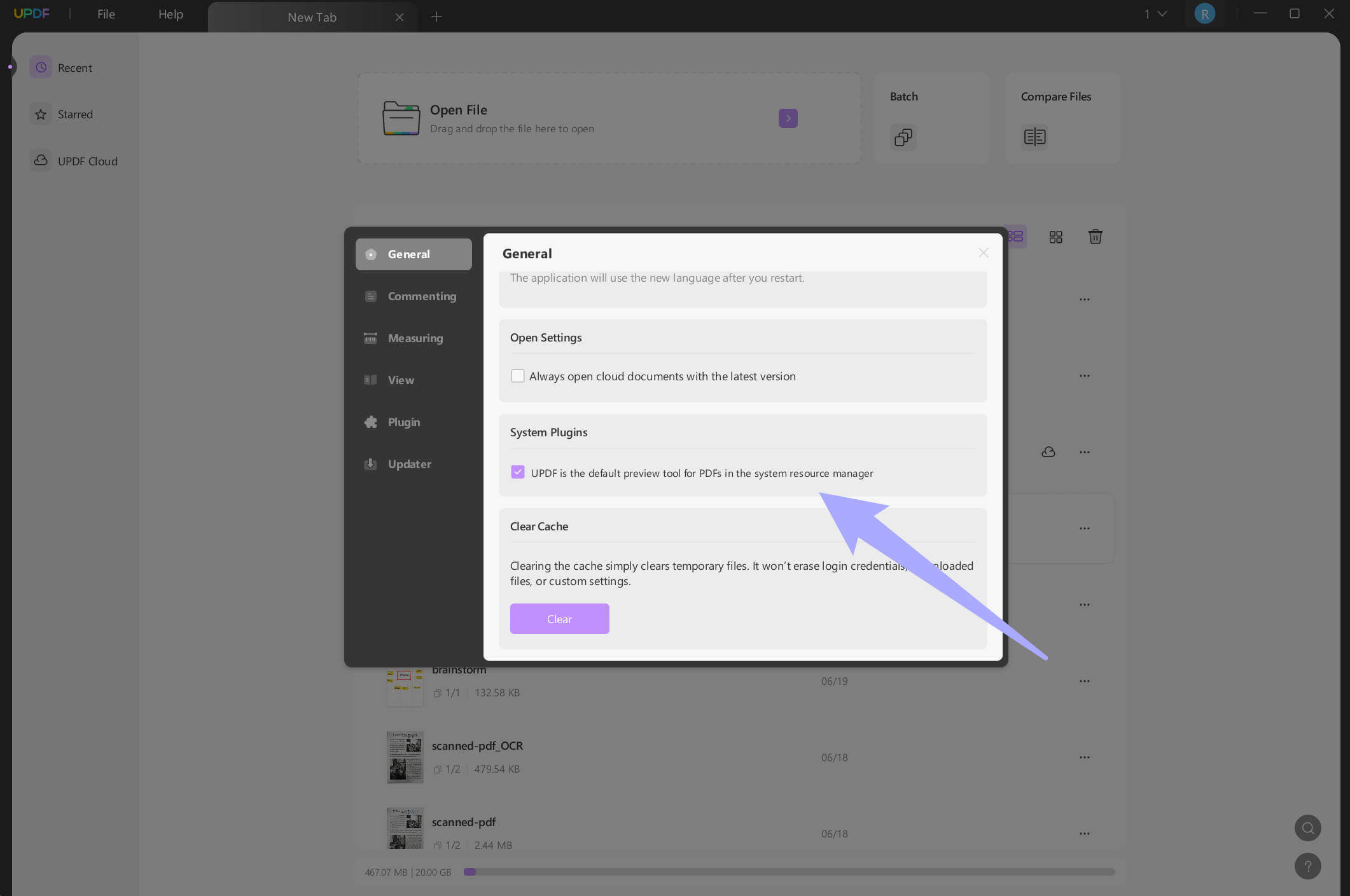 4. The file names will be set as bookmarks automatically when being merged.
4. The file names will be set as bookmarks automatically when being merged.
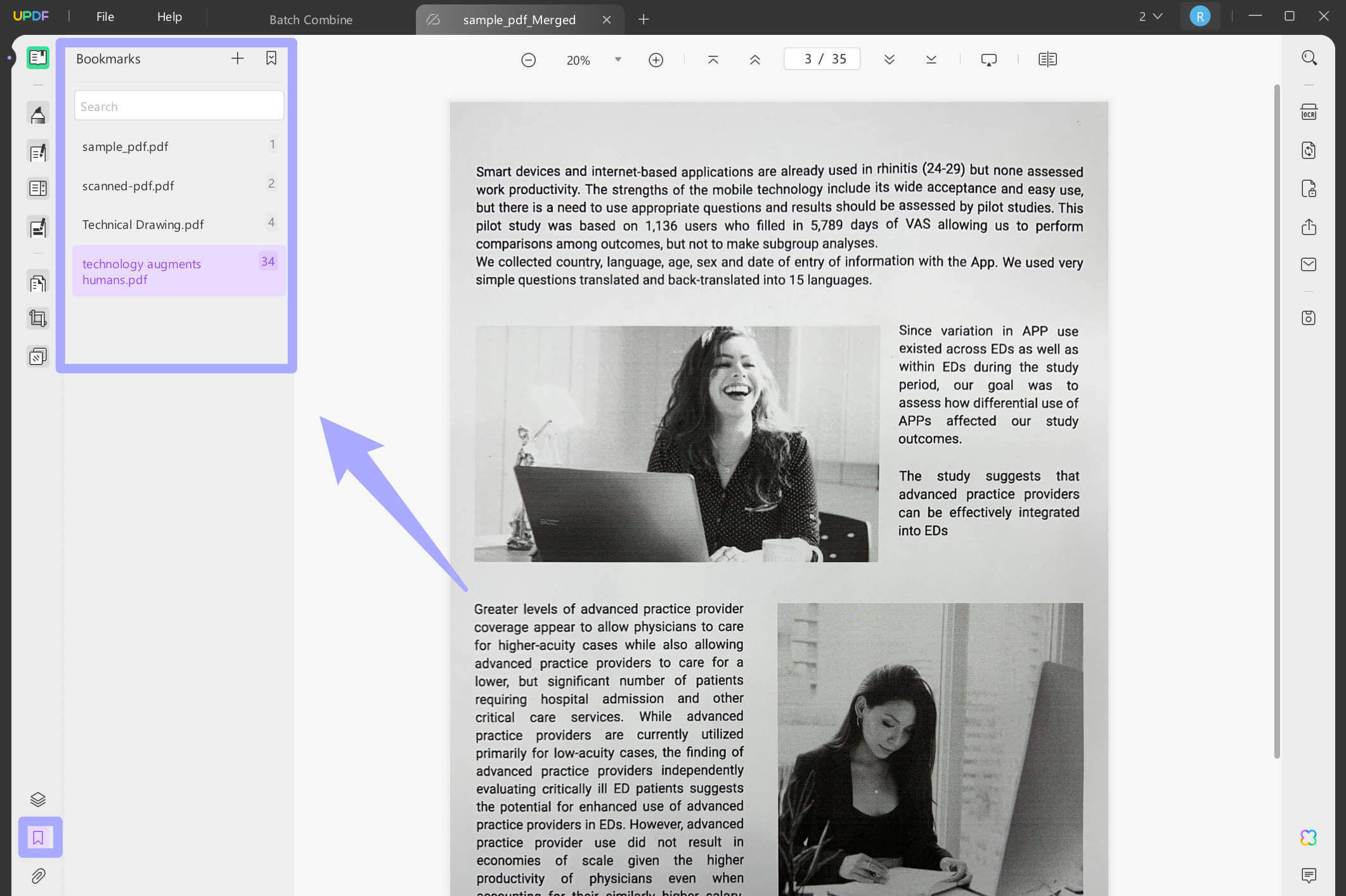 5. The bookmark names will be used as the file names when splitting PDF documents from top-level bookmarks.
5. The bookmark names will be used as the file names when splitting PDF documents from top-level bookmarks.
Notice:
If you cannot update, please visit the official website:www.updf.com and download the latest version to ensure you have access to the latest product features and an enhanced user experience.
New:
1. Added PDF files comparing features.
2. Supports managing all shared PDF files in UPDF Cloud.
Notice
If you cannot update, please visit the official website:www.updf.com and download the latest version to ensure you have access to the latest product features and an enhanced user experience.
Improved:
Enhance OCR recognition success rate.
Notice
If you cannot update, please visit the official website:www.updf.com and download the latest version to ensure you have access to the latest product features and an enhanced user experience.
New
1. Supports for creating PDF files from a scanner.
2. Supports inserting PDF pages from the clipboard and interleaving inserting.
3. Supports customizing the options for inserting blank pages, replacing pages, extracting pages, and splitting pages in Organize Pages.
Fix
Fixed lag issues with software operation.
New
Suppots creating signatures by uploading signature image.
Fix
1. Fixed that AI Assistant authority could not be obtained after disconnection.
2. Fixed lag issues with software operation.
Notice
If you cannot update, please visit the official website:www.updf.com and download the latest version to ensure you have access to the latest product features and an enhanced user experience.
New
1. Supports creating folders in UPDF Cloud.
2. Supports creating a new PDF by dragging selected pages in the thumbnail panel or the organize pages feature to the desktop.
Fix
Fixed some issues and improved product performance.
Notice
If you cannot update, please visit the official website:www.updf.com and download the latest version to ensure you have access to the latest product features and an enhanced user experience.
New
1. Supports extracting all images in the PDF.
2. Supports creating blank PDF with premade paper styles.
3. Supports batch PDF creating.
Fix
Fixed some issues and improved product performance.
Notice
If you cannot update, please visit the official website:www.updf.com and download the latest version to ensure you have access to the latest product features and an enhanced user experience.
New
The AI Assistant in UPDF supports multi-page summarizing and translating.
Fix
Fixed some issues and improved product performance.
Notice
If you cannot update, please visit the official website:www.updf.com and download the latest version to ensure you have access to the latest product features and an enhanced user experience.
New
1. Added new page-splitting feature that allows splitting a single page into multiple pages.
2. Supports creating new pages by dragging and dropping images directly into thumbnails.
3. Supports adding images to PDF by dragging and dropping.
4. Supports recognizing and removing special elements when editing PDF texts.
Improved
Optimized the user experience for the page cropping tool.
Fix
Fixed some issues and improved product performance.
Notice
If you cannot update, please visit the official website:www.updf.com and download the latest version to ensure you have access to the latest product features and an enhanced user experience.
New
Added measurement features: distance, perimeter, and area measurement to the annotation tool.
Fix
Fixed some issues and improved product performance.
Notice
If you cannot update, please visit the official website:www.updf.com and re-download and install the latest version to ensure you have access to the latest product features and an enhanced user experience.
Fix
Fixed some issues and improved product performance.
New
1. Support rearranging tabs with ease by dragging and dropping.
2. Support press Ctrl + Shift + T to quickly reopen the last closed tab.
3. Support restore local documents to pre-closed state upon exiting the application.
Improved
1. Added convenient file management actions for multitab workflows.
2. Improved the tab management interface to allow for reordering tabs within the list.
Fix
Fixed some issues and improved product performance.
New
1. Support right-click to set the text size of the selected bookmark.
2. Support right-click to use long bookmarks for line breaks after selecting a bookmark.
3. Support right-click to print the page after selecting a bookmark.
4. Support right-click to print the section after selecting a bookmark.
5. Support right-click to export after selecting a bookmark.
6. Support drag and drop to adjust the level of bookmarks.
Improved
Optimized the display effect of bookmarks and enriched the functionality of bookmarks.
Fix
Fixed some issues and improved product performance.
Fix
Fixed some bugs and improved the performance and stability.
New
1. Support adding and editing date field.
2. Support adding and editing image field.
Improved
Document opening speed improved.
Improved
AI Assistant in UPDF supports page-by-page summarization and translation.
Fix
Fixed some bugs and improved the performance and stability.
Improved
1. Optimized document editing experience.
2. Upgraded the conversion function plug-in.
3. Optimized the display effect of the extended screen.
Fix
Fixed some bugs and improved the performance and stability.
New
Support for exporting annotations to PDF in the annotation list.
Fix
Fixed some bugs and improved the performance and stability.
New
Support the function of redact.
Fix
Fixed some bugs and improved the performance and stability.
New
Added attachment list function in left toolbar.
Fix
Fixed some bugs and improved the performance and stability.
New
1. Support for displaying covers in two-page view.
2. Support for clearing signatures in form mode.
3. Support setting the signature appearance when digitally signing a form.
Improved
Optimize thumbnail preview.
Fix
Fixed some bugs and improved the performance and stability.
New
1. Supports digital signature feature.
2. Supports attachment feature.
Fix
Fixed some bugs and improved the performance and stability.
New
1. Added Bates Numbering feature in batch functions.
2. Enriched the right-click operation function of thumbnails.
3. Support copying pages from thumbnails or organization pages in picture format to the clipboard.
Fix
Fixed some bugs and improved the performance and stability.
New
1. Support custom page range when printing.
2. Support quick return to the previous view or go to the next view after page navigation.
Fix
Fixed the issue of incomplete display of comment notes.
Improved
Optimize hover display effect for annotations.
Fix
Fixed some bugs and improved the performance and stability.
New
1. Support adding callout.
2. Support setting the position for the watermark.
Improved
Optimized the tiling effect of the watermark.
Fix
Fixed some bugs and improved the performance and stability.
New
1. Support direct preview of form effect when editing form.
2. Support form duplication operation.
3. Support form cross-page copying operation.
Fix
Fixed some bugs and improved the performance and stability.
New
1. Support for displaying the contents of annotated notes in the annotation list.
2. Support for automatic recognition of generated form fields.
3. Support for importing and exporting form data.
4. Support for resetting form contents.
Fix
Fixed some bugs and improved the performance and stability.
New
Support Hebrew editing.
New
1. Support the use of AI Assistant function by selecting text.
2. Support form editing and creation operations.
Fix
Fixed some bugs and improved the performance and stability.
New
Support AI Assistant with summarizing, translating, explaining, and writing PDF features.
New
Support managing annotation list.
New
Support image editing on rotated pages.
Fix
Fixed some issues and improved the performance of the product.
New
1.Support text editing on rotated page.
2.Support annotation editing on rotated page.
New
Supports creating PDFs from Word, PowerPoint, Excel and Visio.
Improved
Improved annotation-related functions.
New
Supports creating PDFs from CAJ and picture.
New
Add the enterprise authorization option.
New
1.Support batch printing.
2.Support batch encryption.
3.Support adding polygon annotations.
Improved
1. Optimized the printing options and improved the printing performance.
Fix
1.Fixed the file resources missing error.
2.Fixed the content missing error.
New
1.Support uploading PDF files to UCloud.
2.Supports editing and syncing PDF files across different devices and platforms from UCloud.
3.Support downloading PDF files from UCloud.
New
Support creating and adding a signature to a PDF document.
New
1. Support adding stamps.
2. Support creating customized stamps.
New
Support converting PDF files in a batch.
New
1. Support combining PDF and image files.
2. Support inserting a PDF into multiple PDFs in a batch.
3. Support adding stickers to PDF.
New
1. Support filling out PDF forms.
Improved
1. Improved the product performance and stability.
New
1. Support displaying a PDF as a slideshow.
New
1. Support compressing and reducing file size.
2. Support flattening annotations and forms to prevent them from editing.
3. Support flattening watermarks to prevent them from removing.
4. Support flattening the crop marks to prevent them from recovering.
Improved
1. Improve the document opening and closing speed.
2. Improve the recent list.
New
1. Support adding headers and footers to PDF.
New
1. Support sharing files online.
2. Support searching for text.
Improved
1. Improve document scaling efficiency and greatly improve performance in document rendering.
2. Fixed an issue where spaces between words missing when coping text from PDF.
Improved
1. Optimize the page flip effect when right-clicking to switch to single-page reading mode.
2. Optimize the thumbnail of PDF documents when UPDF is set as the default PDF viewer.
New
1. Support adding and editing watermark in PDF.
2. Support adding and editing background to PDF.
New
Support cropping PDF pages.
New
Support OCR scanned documents and turn them into searchable and editable PDFs.
New
1. Support adding and editing links in PDF.
Improved
1. Improved the efficiency of editing text.
2. Improved the product performance to make UPDF operations smoother.
3. Fixed many issues and improved product stability.
Fix
Fixed some bugs and improved the performance and stability.
New
1. Support adding and editing images in PDF.
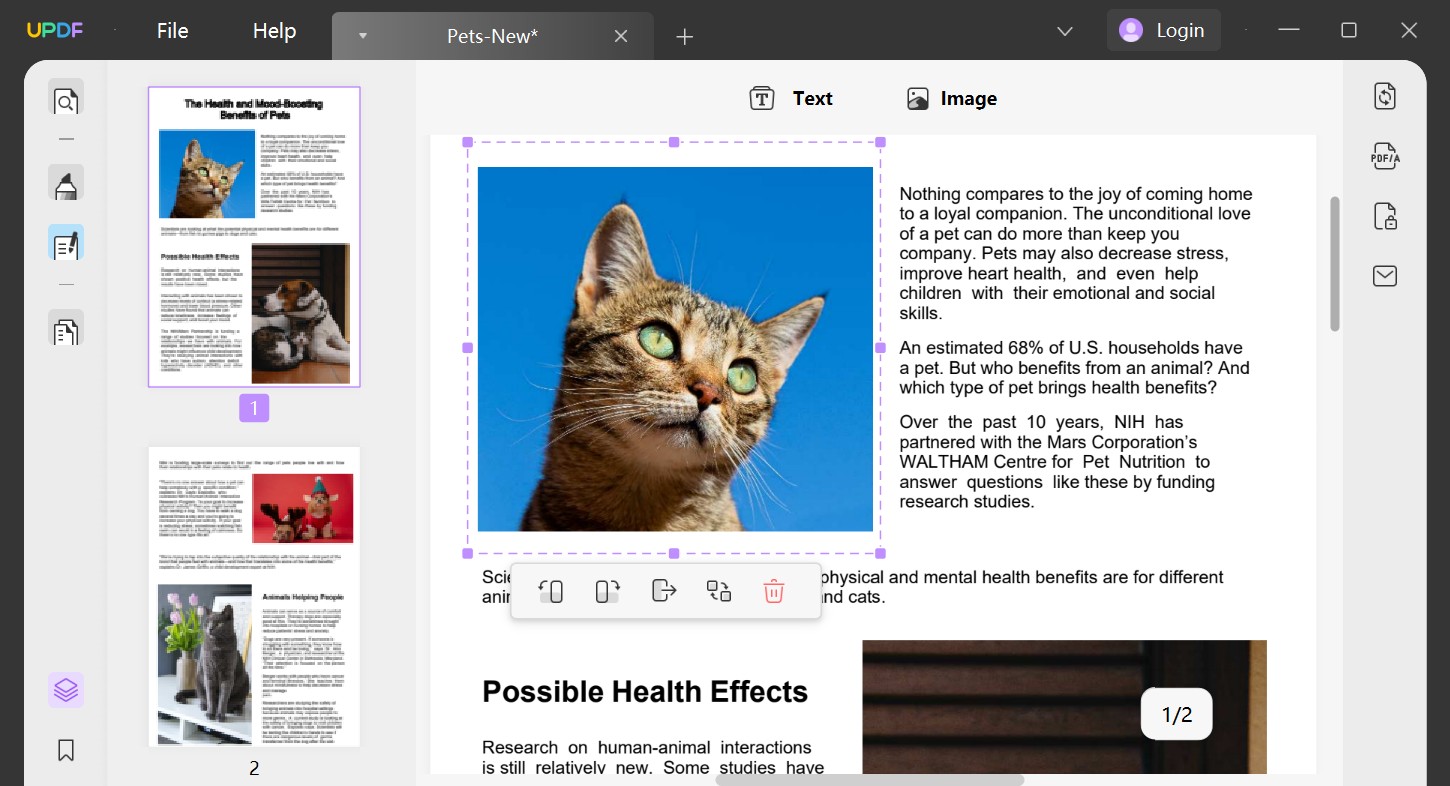
2. Support double clicking annotating icons to use annotating tools continuously.
3. More default layout settings are available in the Preferences.
New
1. Support adding or deleting bookmarks.
2. Support recording the previous document location.
Improved
1. Improve using color selecting panel.
2. Fixed some bugs and improved the performance and stability.
New
1. Support adding texts.
2. Support editing texts.
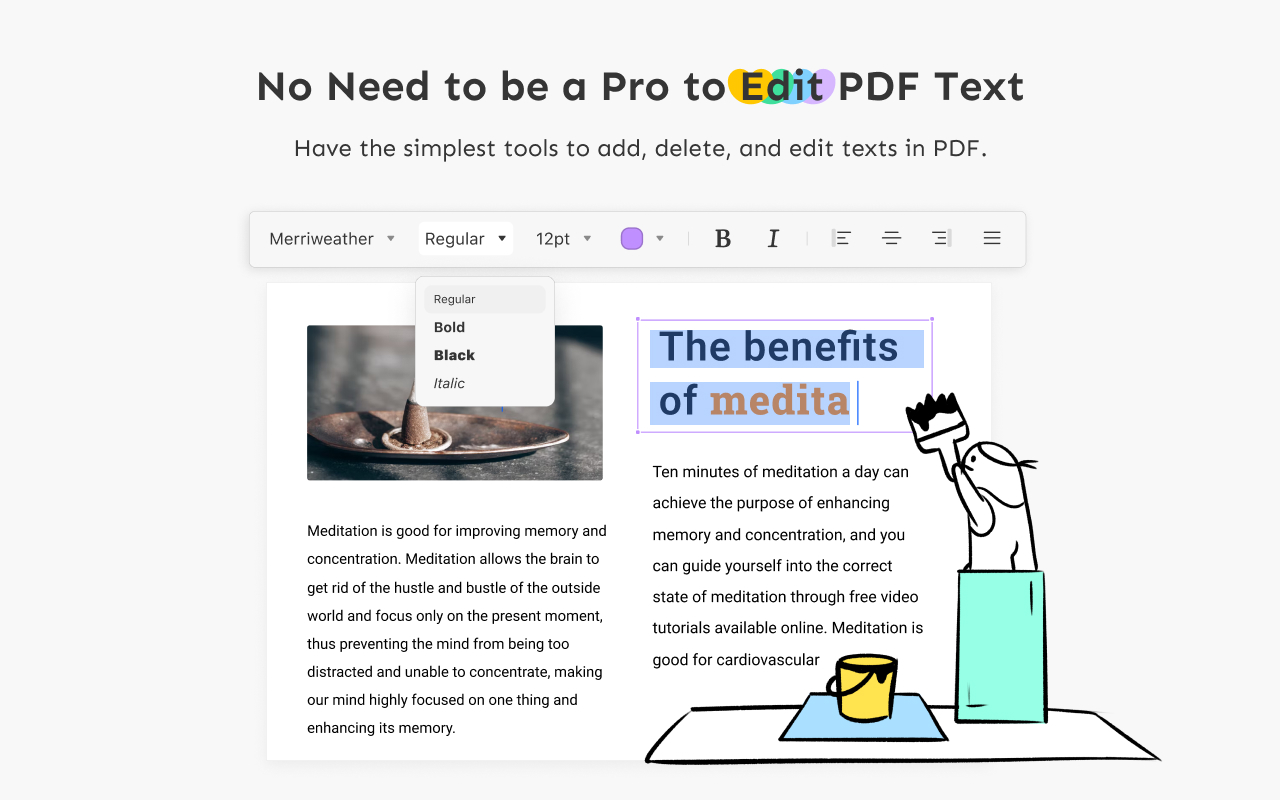
3. Support replacing file.
4. Support adding blank page.
5. Support adding PDF files into pages.
6. Support converting PDF to Word, Excel, PowerPoint, Image, and other formats.
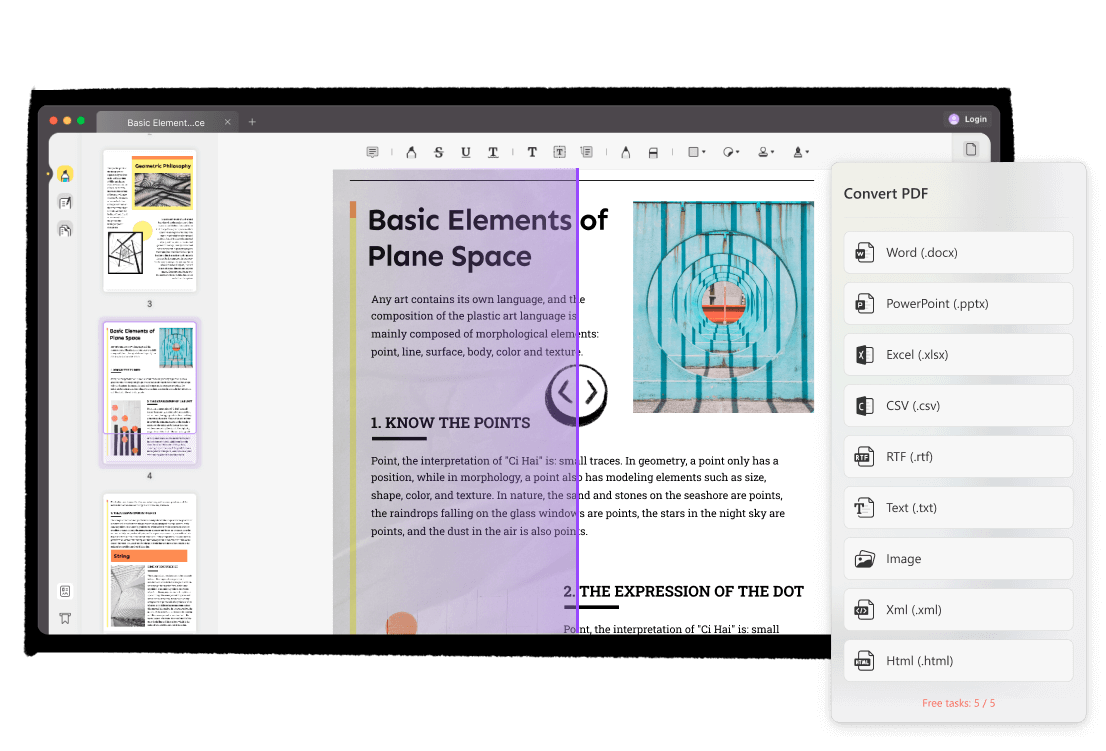
7. Support exporting PDF to PDF/A.
8. Support splitting PDF pages.
New
1. Support adding an open password for PDF documents.
2. Support setting permission passwords for functions to PDF documents.
New
1. Open, view, and read PDF documents.
2. Add and manage bookmarks for easy navigation.
3. Text markups for reviewing PDFs - highlight, strikethrough, underline.
4. Ample commenting tools (typewriter, sticky note, text box) and geometric shapes (rectangles, ovals, lines, arrows).
5. Manage and manipulate PDF pages - rotate, delete, and extract pages.
New:
1.You can now save files in PDF/E and PDF/X formats for broader compliance needs.
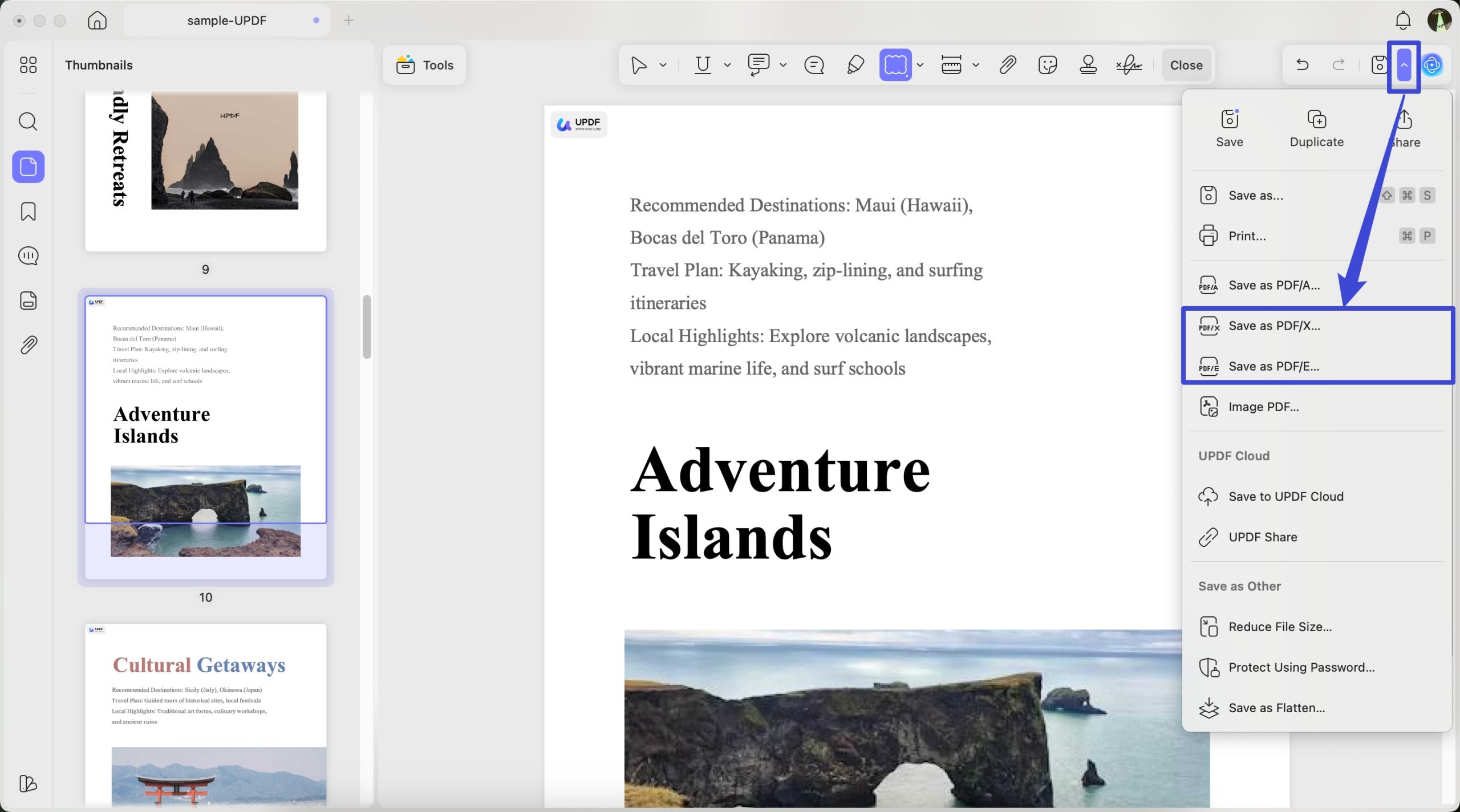
2. You can now add cloud-shaped annotations to your comments.
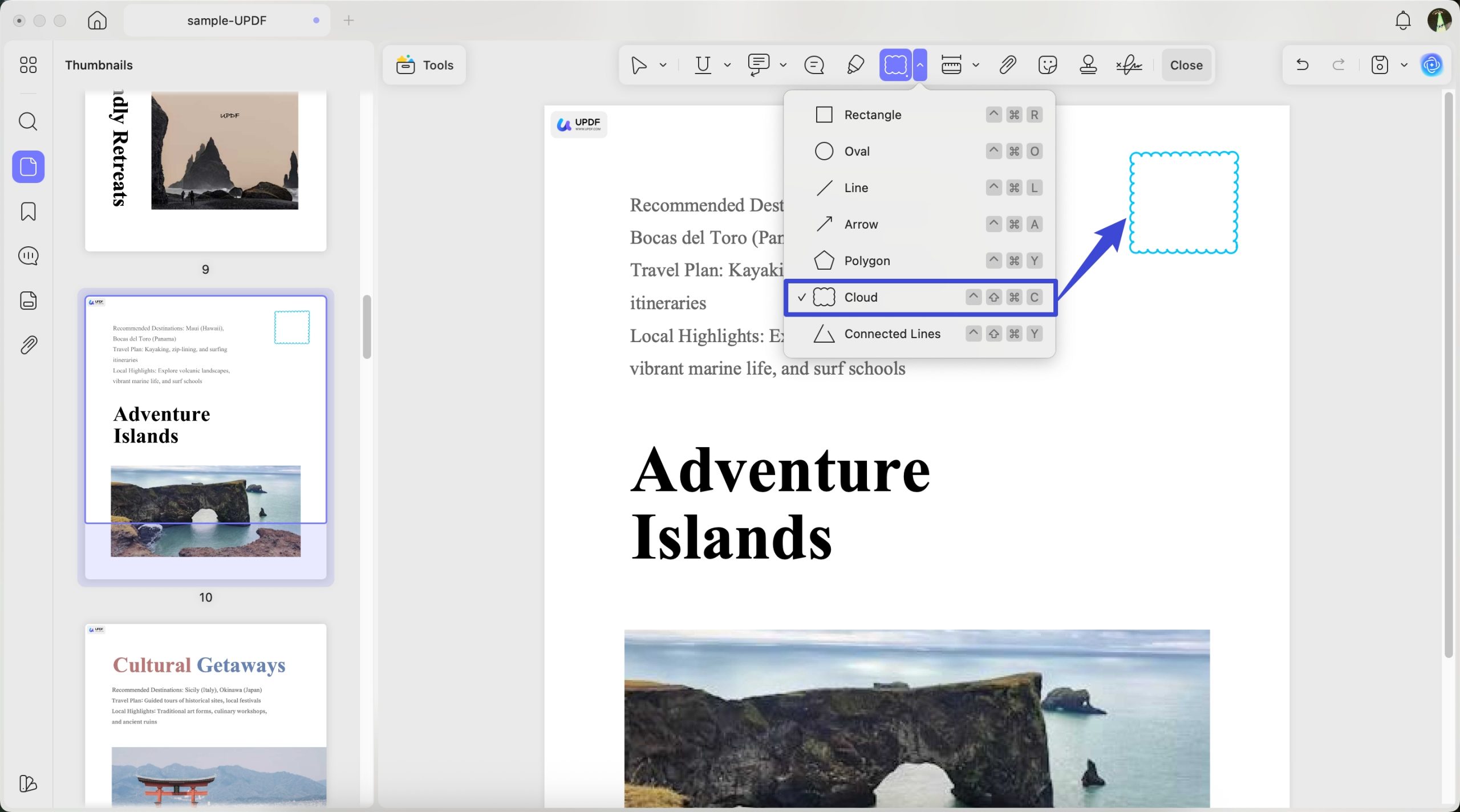
Improved:
Dark Mode effects on pages have been optimized for better visual clarity.
New:
1. You can now combine multiple files into a single PDF portfolio, making it easier to organize and share related documents.
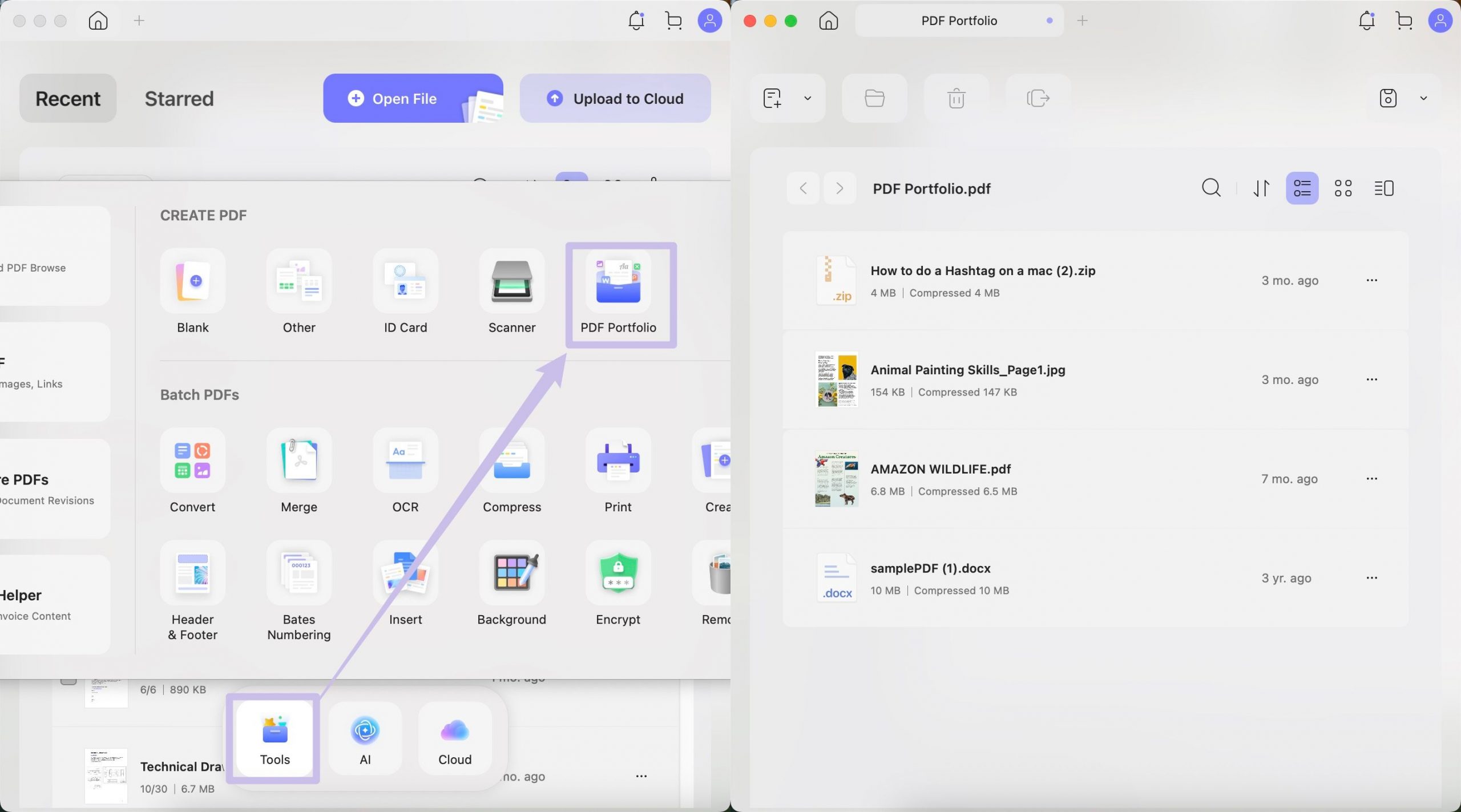
2. When creating custom stamps, you can now add an author name for clearer identification.
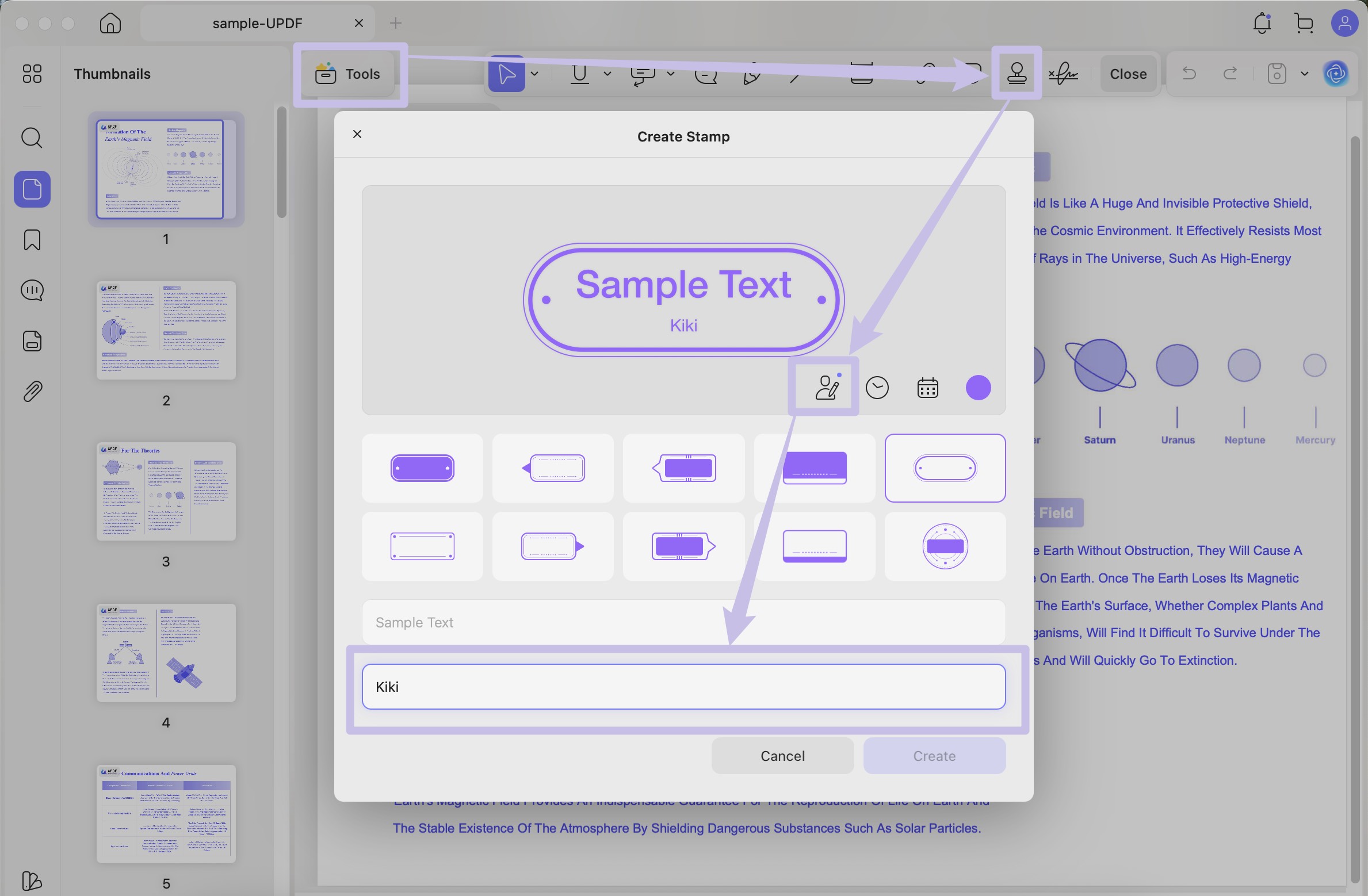
3. Notes added to comments now show visible markers.
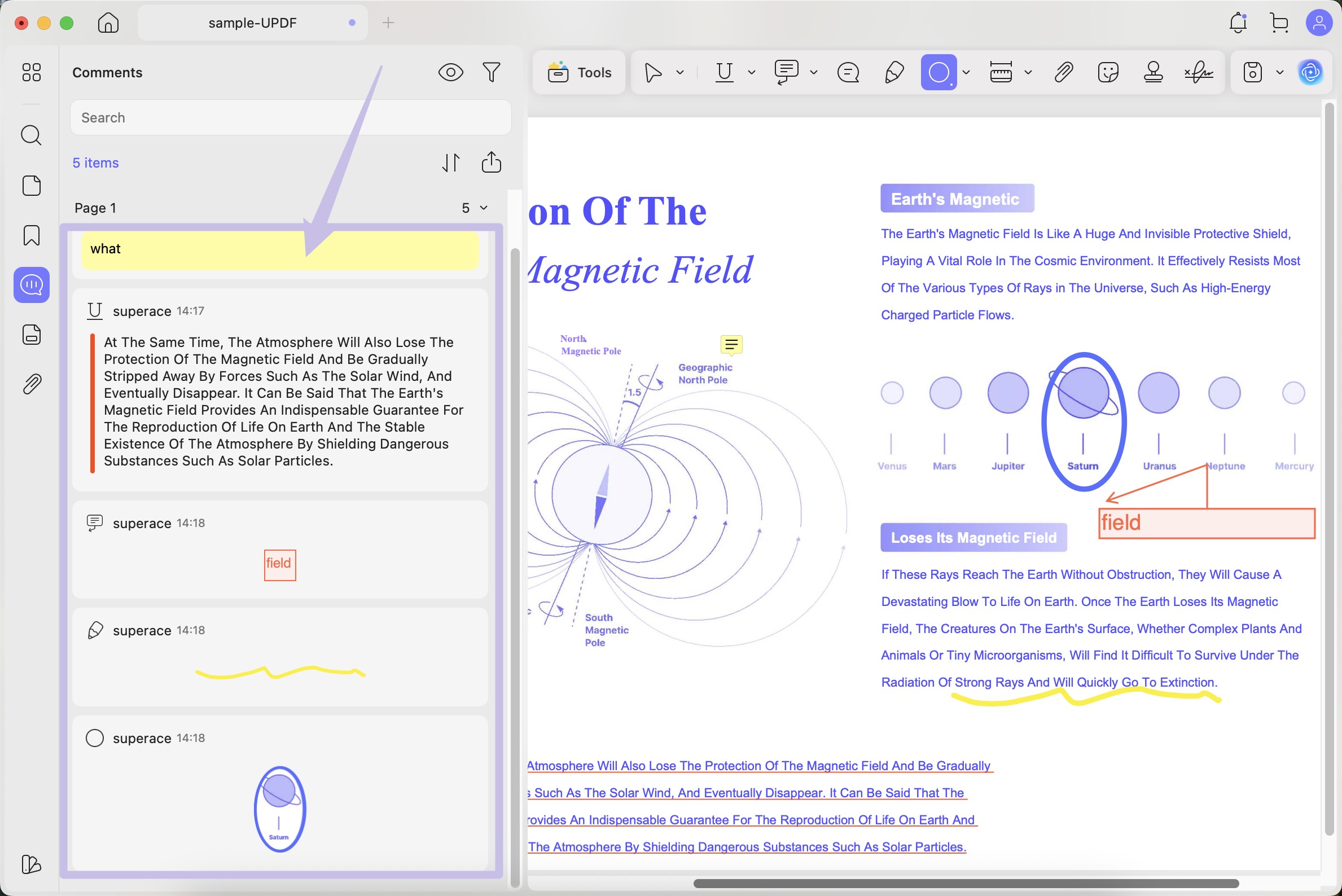
Improved:
Circular stamps have been visually refined.
New:
1. You can now preset line styles and endpoint designs for annotations.
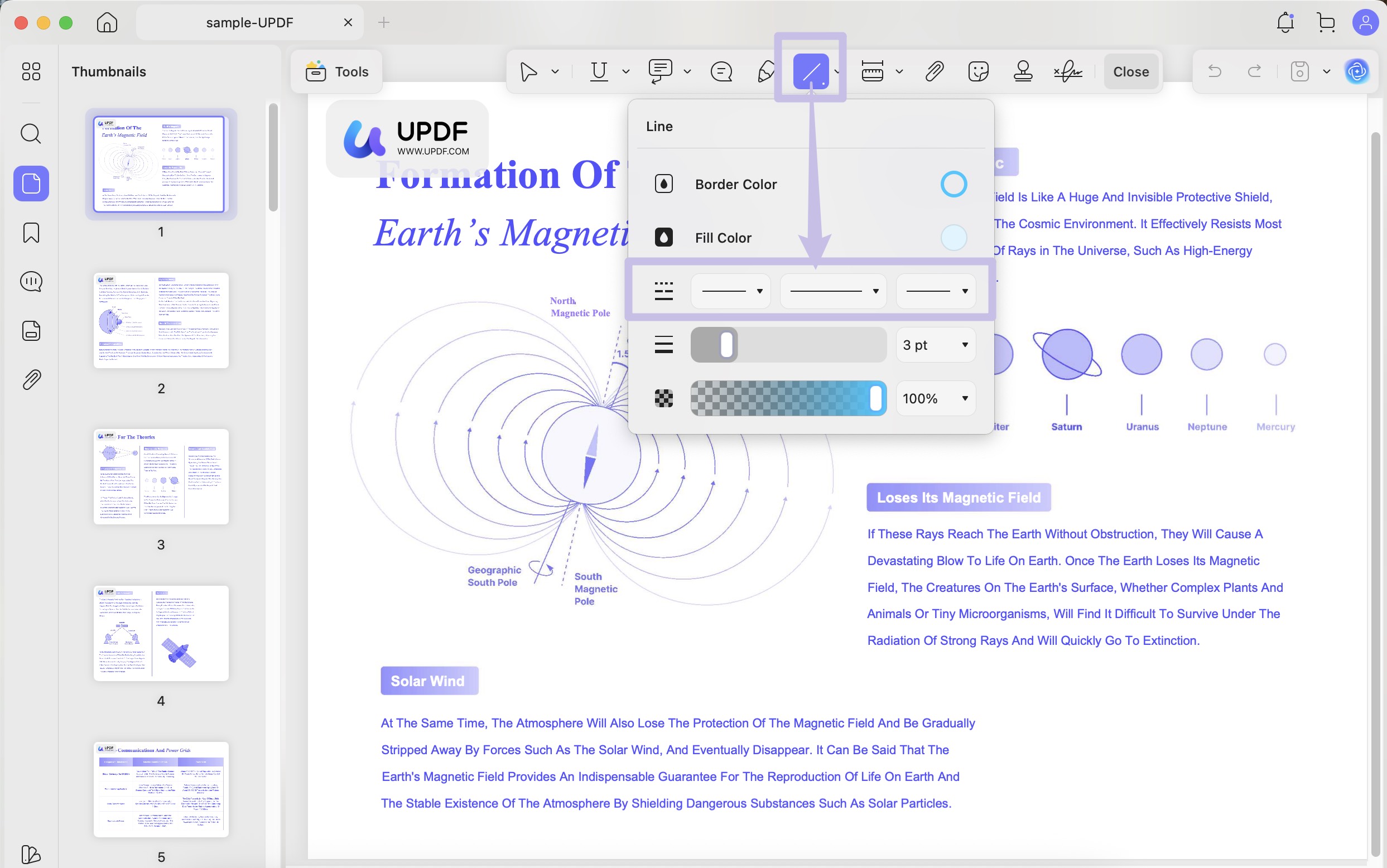
2. You can now customize the total page count displayed in headers or footers.
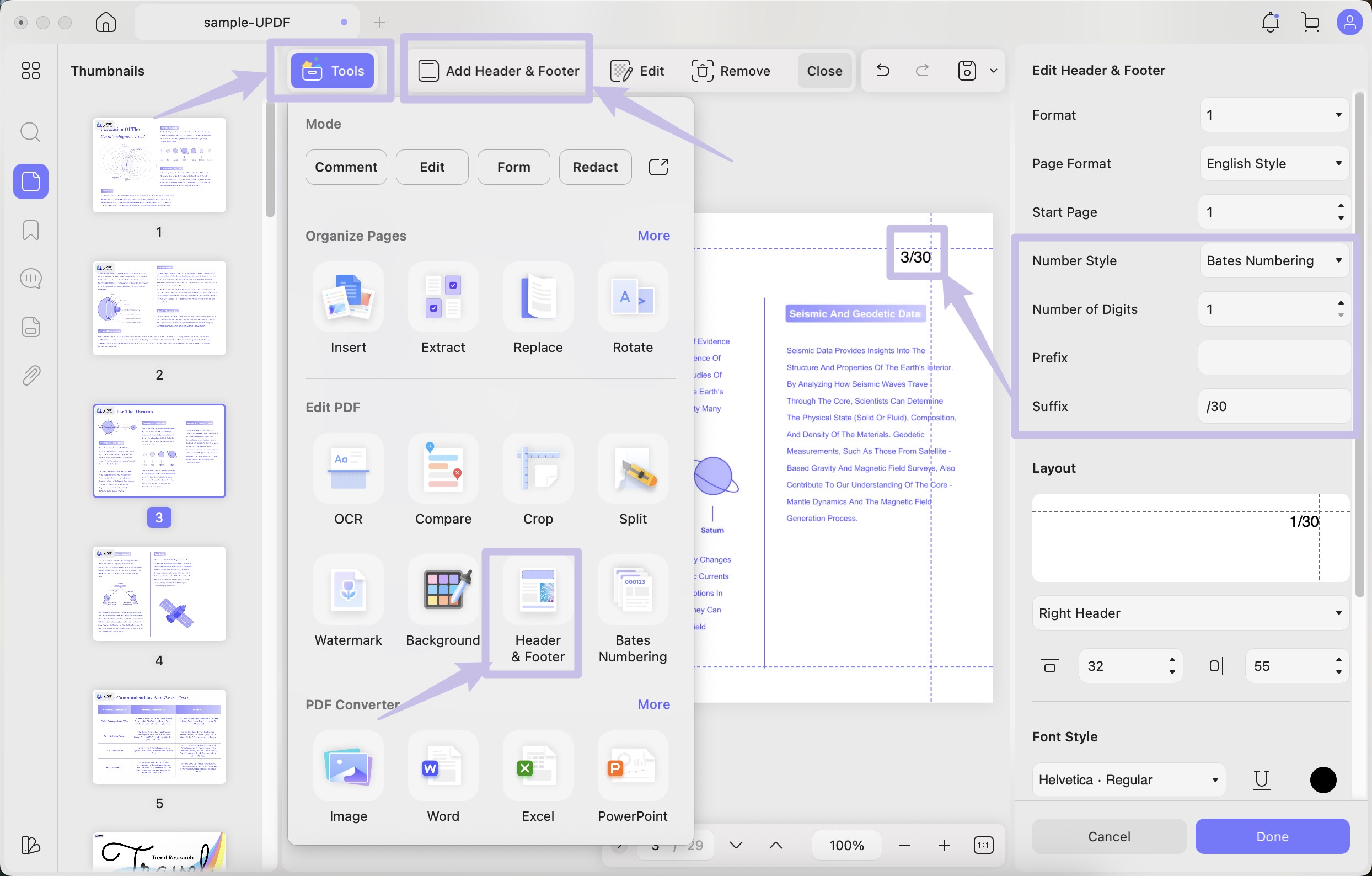
Improved:
AI conversations are now faster and more stable, with full support for dark mode for a more comfortable viewing experience.
New:
Added thickness settings for underline, strikethrough, and squiggly comments, giving you more control over annotation style.
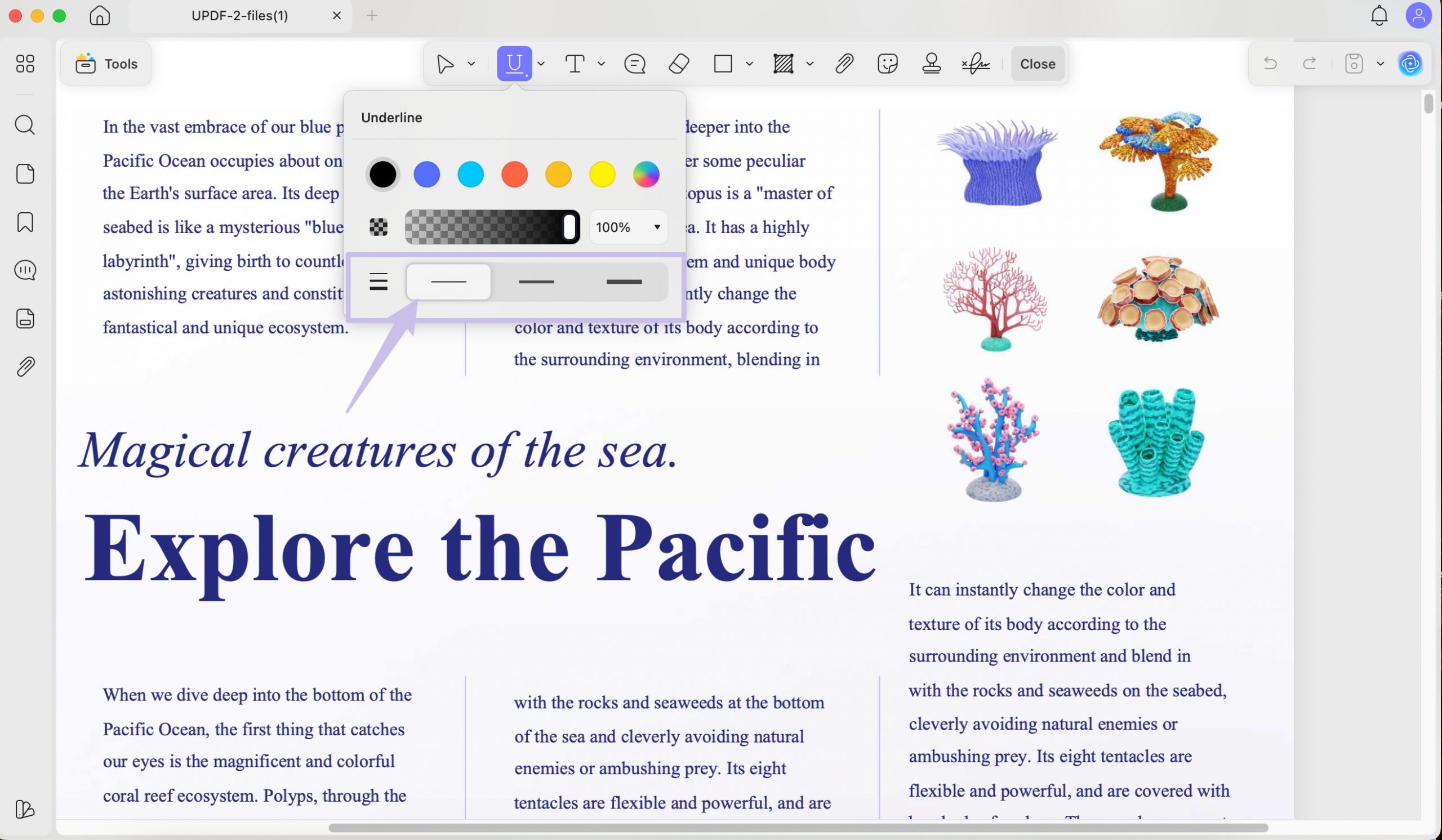
Improved:
1. Optimized file list loading performance to make the app more responsive.
2. Streamlined document unlocking interactions for smoother and more intuitive operations.
3. Enhanced scanning functionality for clearer and higher-quality image results.
New:
1. Add your own dynamic stamps — now fully supported for import and recognition.
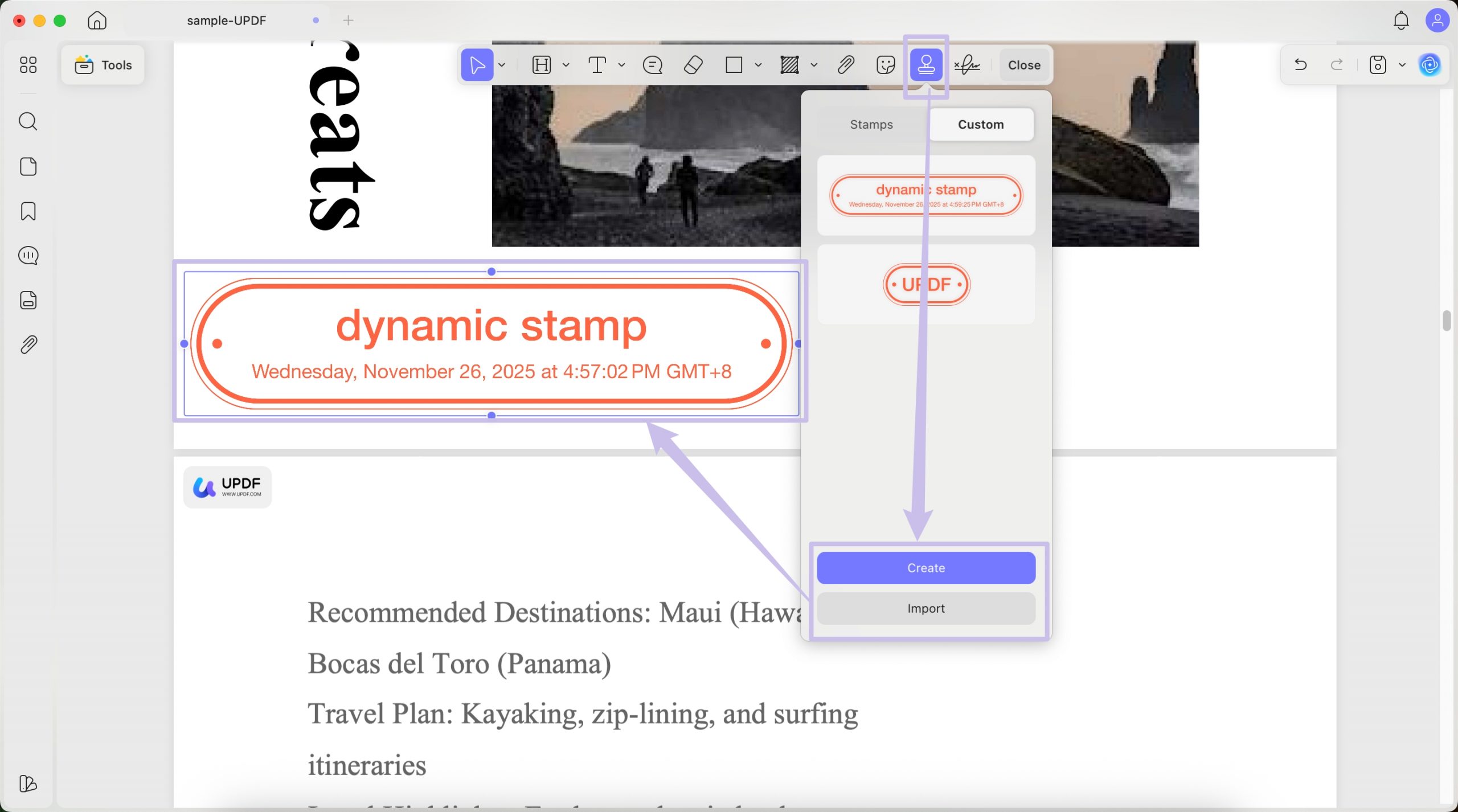
2. While using the Pencil tool, press and hold the “E” key to quickly switch to the Eraser.
3. View word count directly from Document Properties to better track your writing.
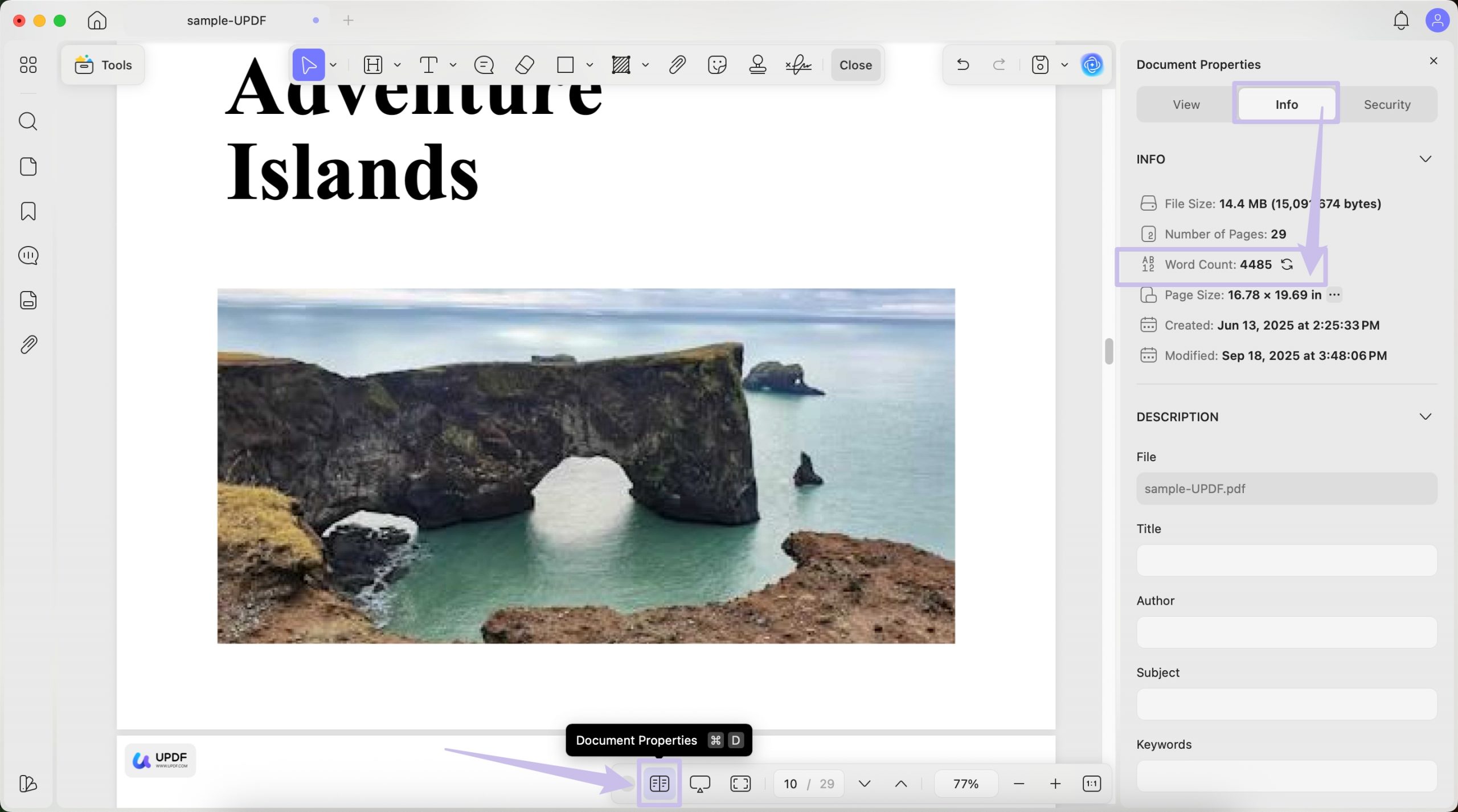
4. Filter specific elements in Edit Mode to make precise adjustments with ease.
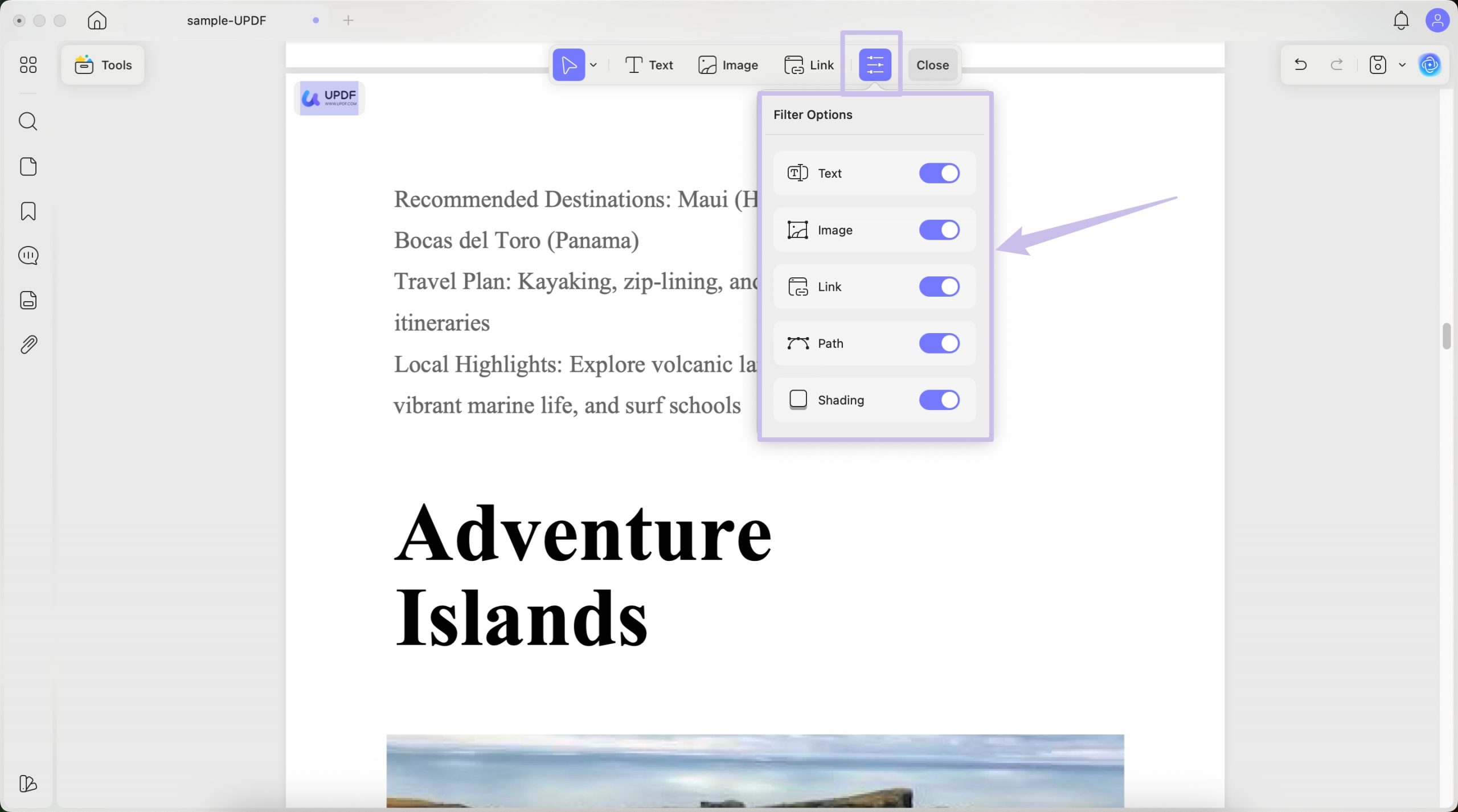
5. Choose a default text alignment when creating new text blocks.
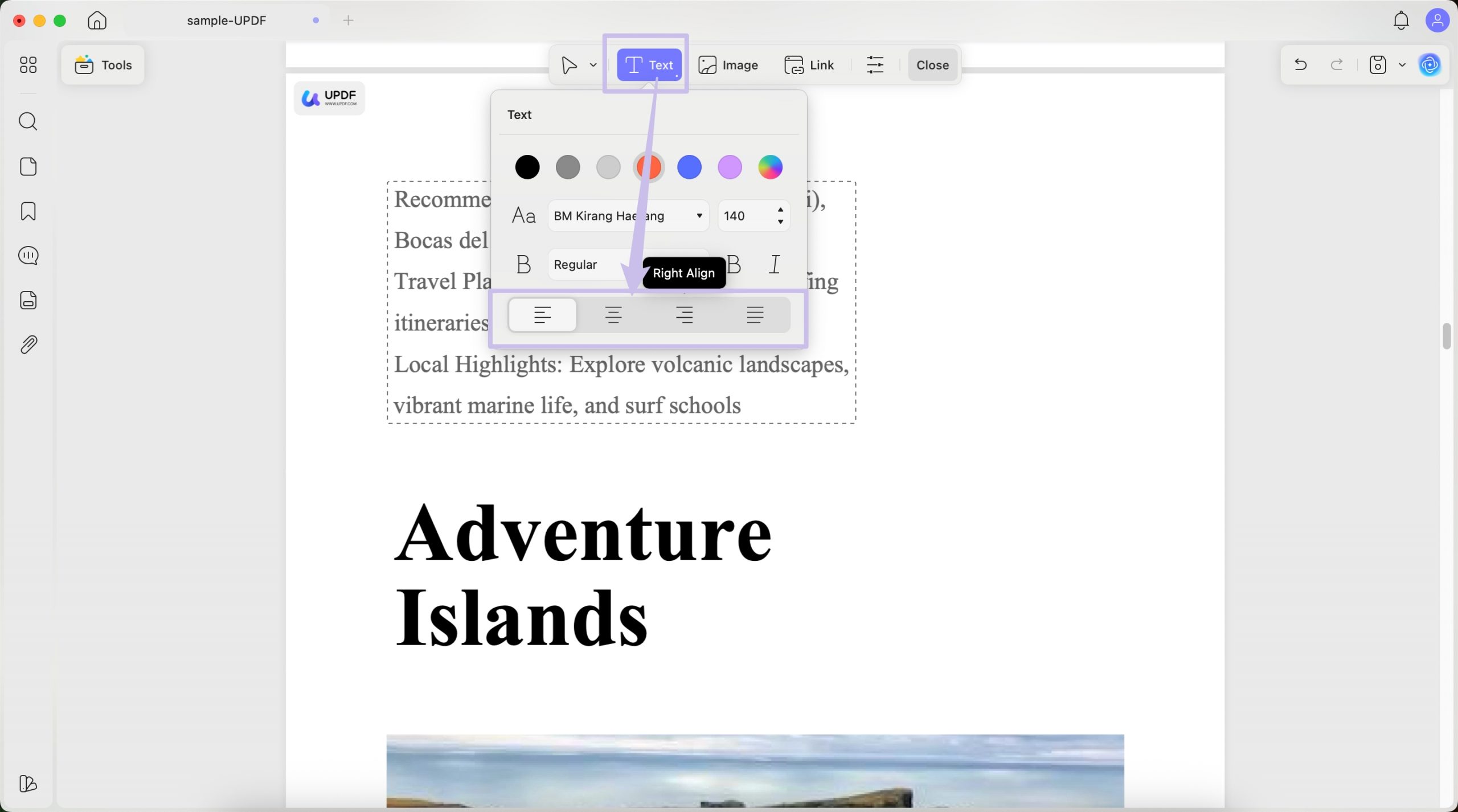
6. Decide whether the Home page should appear after closing the last tab.
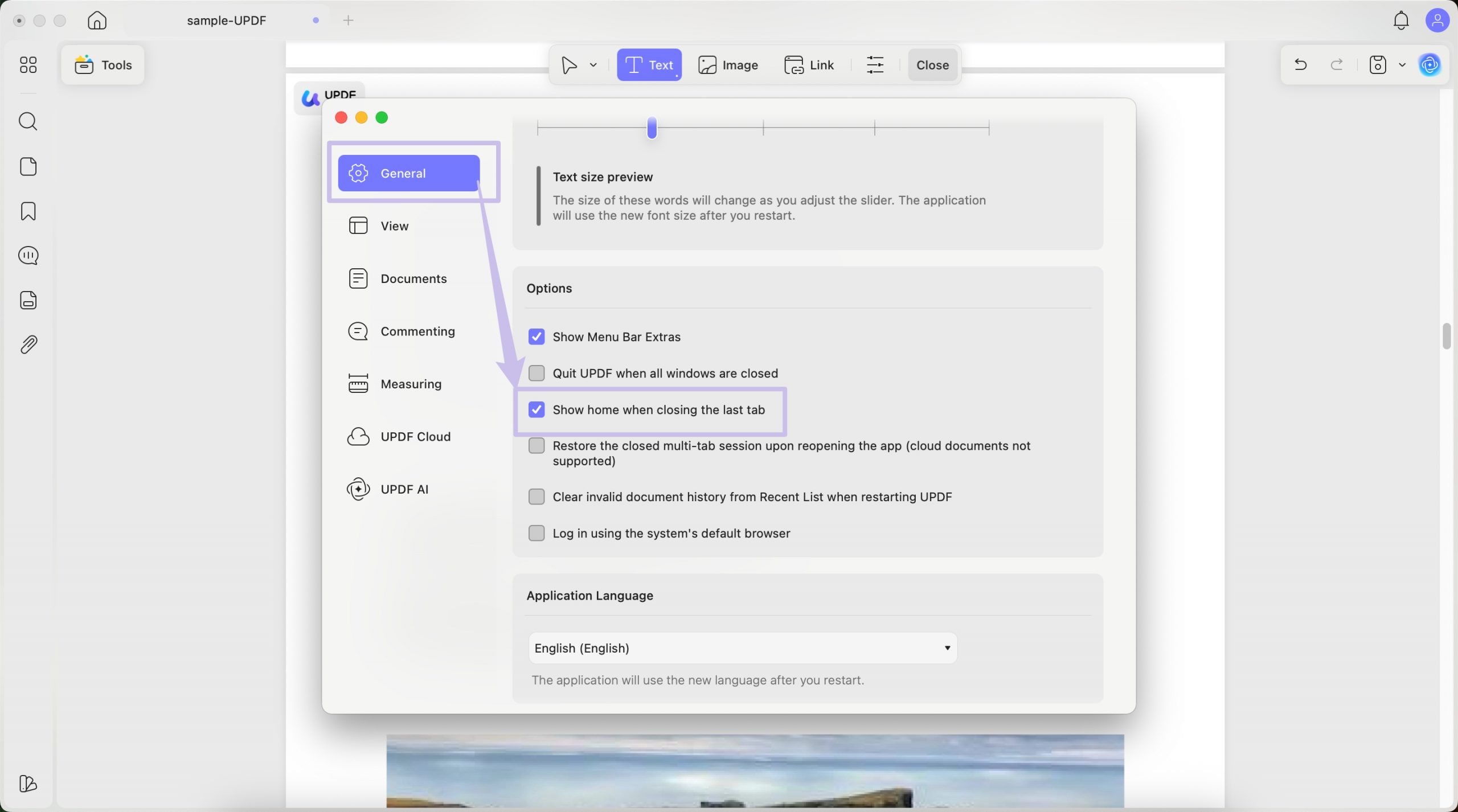
New:
Add your own dynamic stamps — now fully supported for import and recognition.
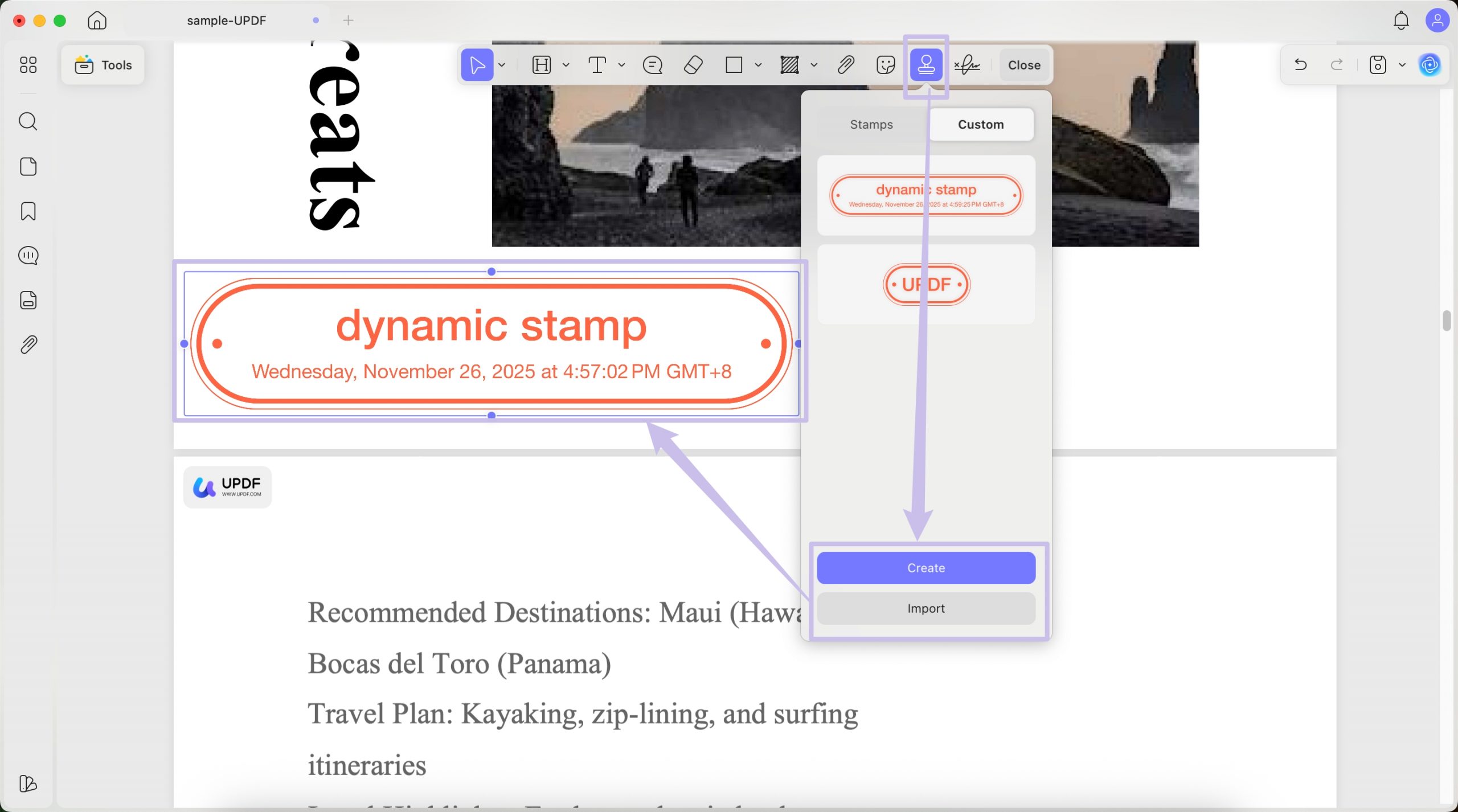
Fixed:
Fixed several known issues to enhance overall stability and performance.
New:
1. When using the Pencil tool, you can now long-press the “E” key to temporarily switch to the Eraser.
2. You can now check the word count of your file in Document Properties.
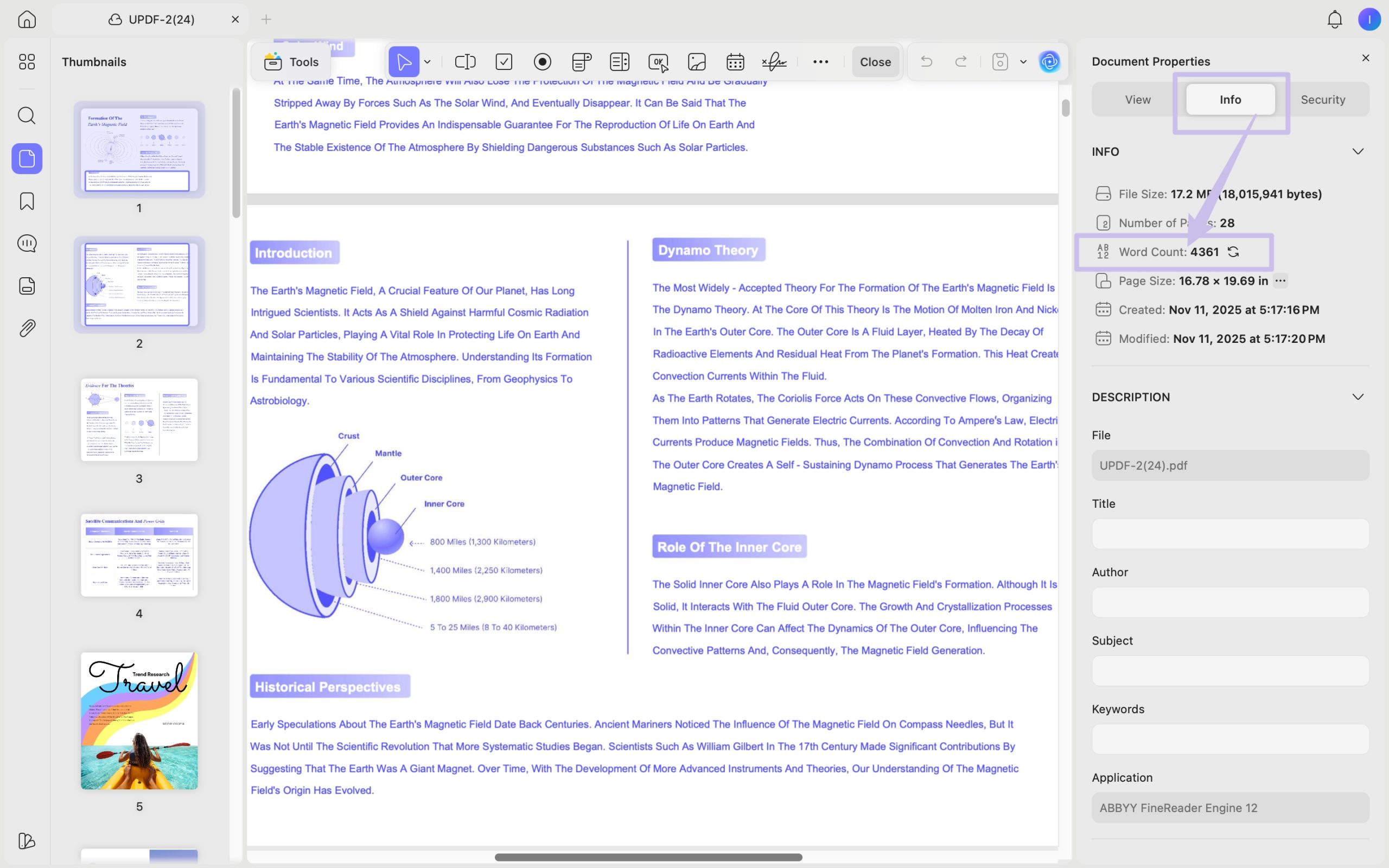
3. In Edit mode, you can now filter elements to focus on editing specific types of content more efficiently.
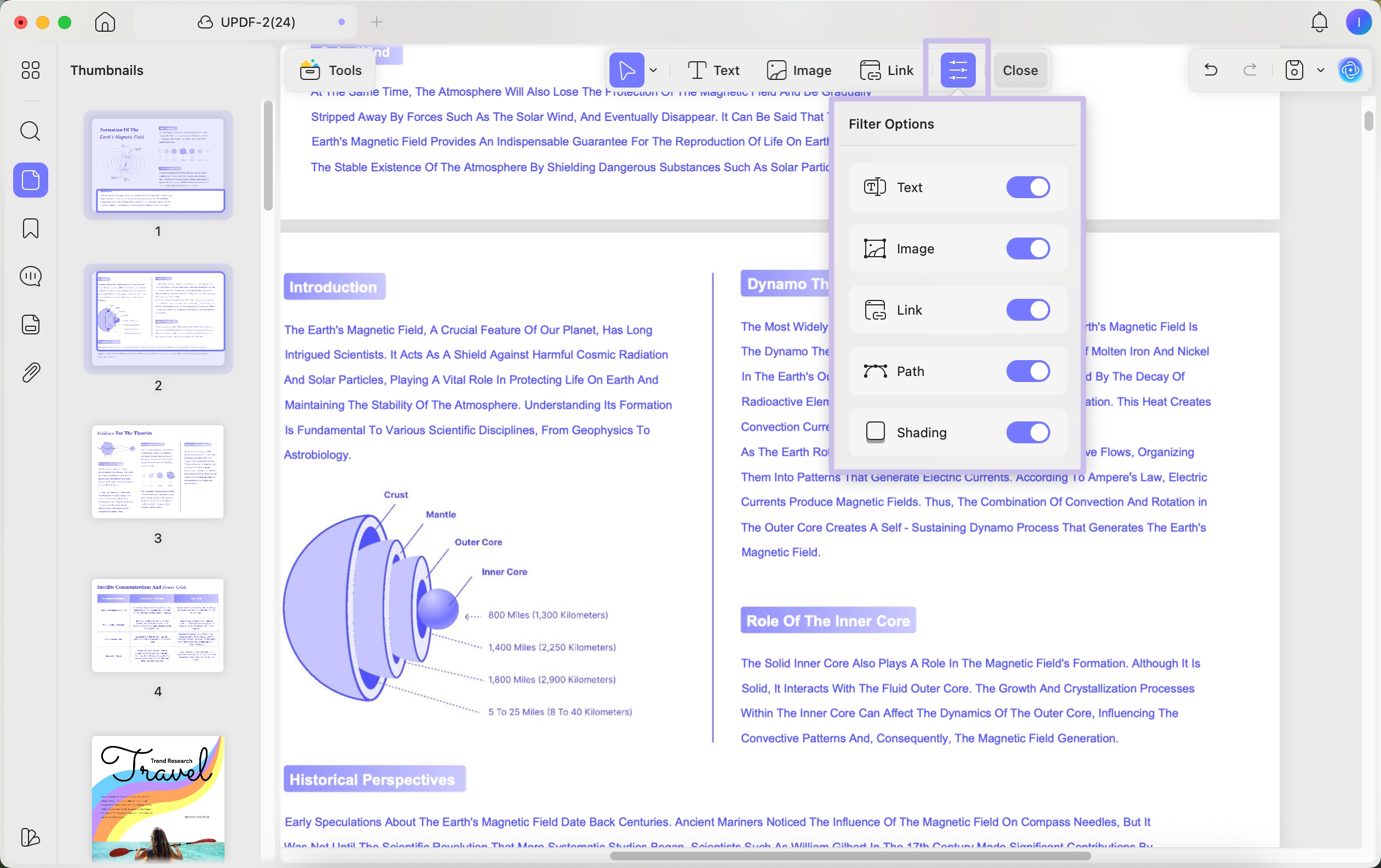
4. Added support for preset alignment when creating a new text block.
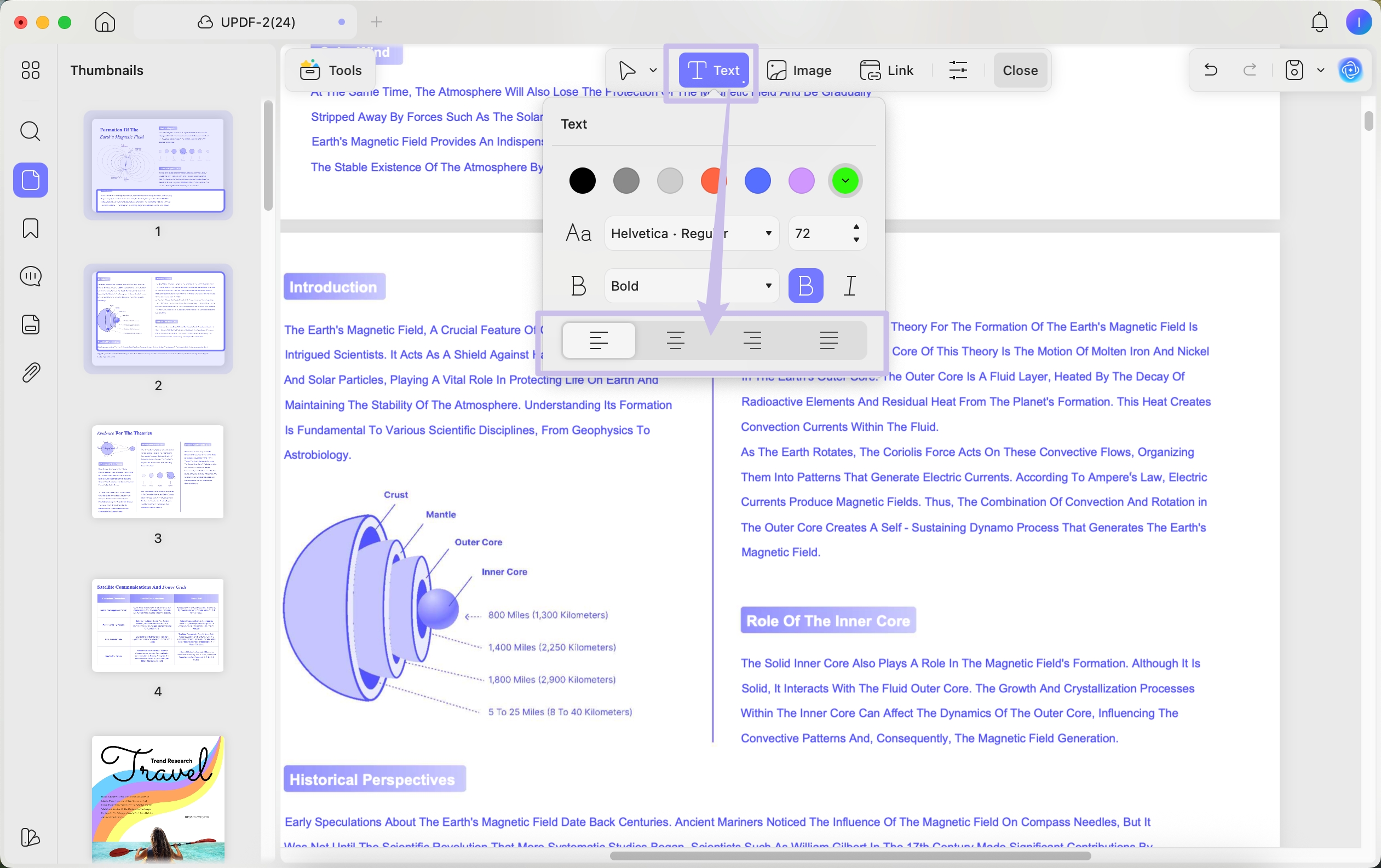
5. You can choose whether to show the Home Page when closing the last tab.
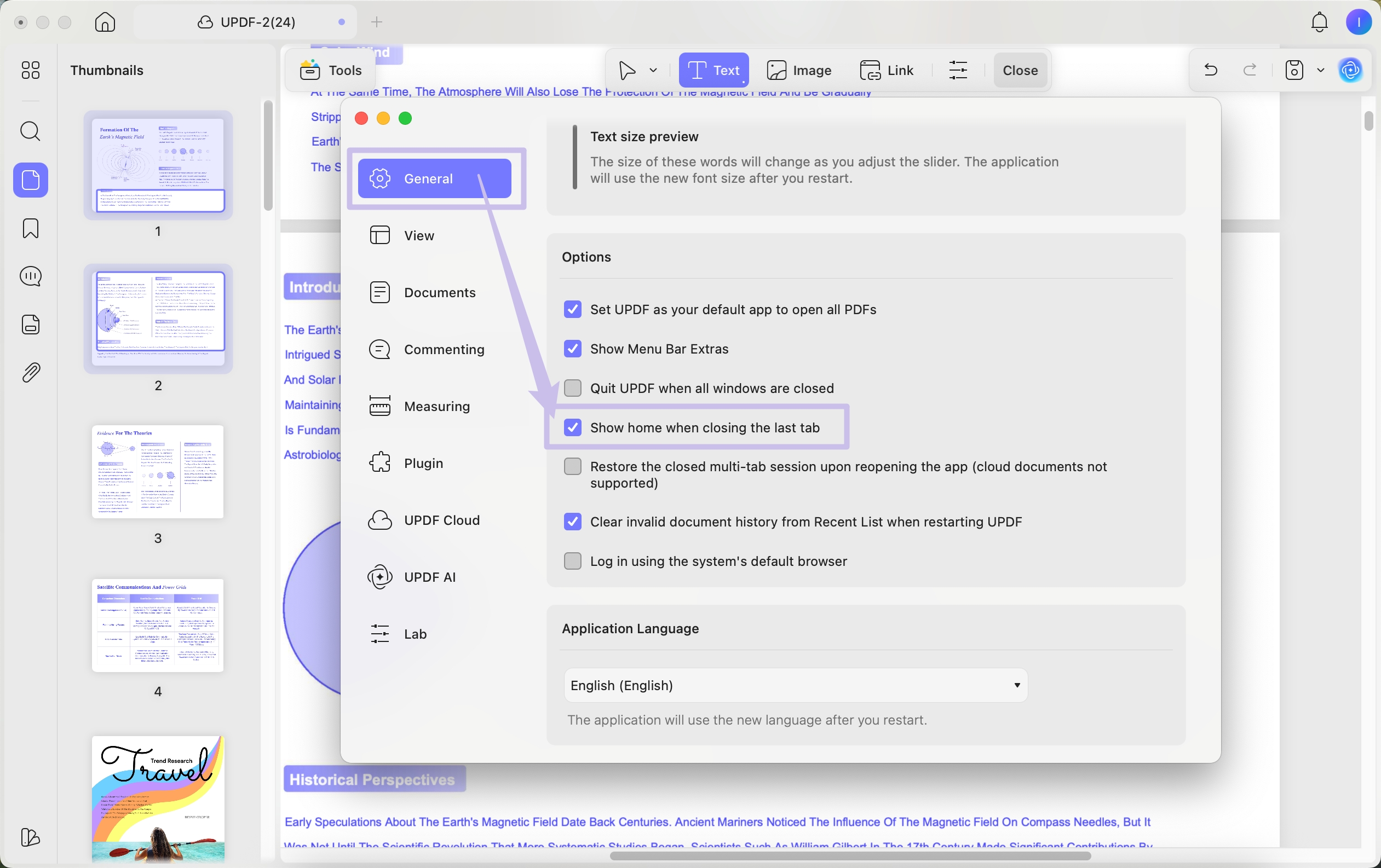
6. Added support for recognizing and importing custom dynamic stamps.
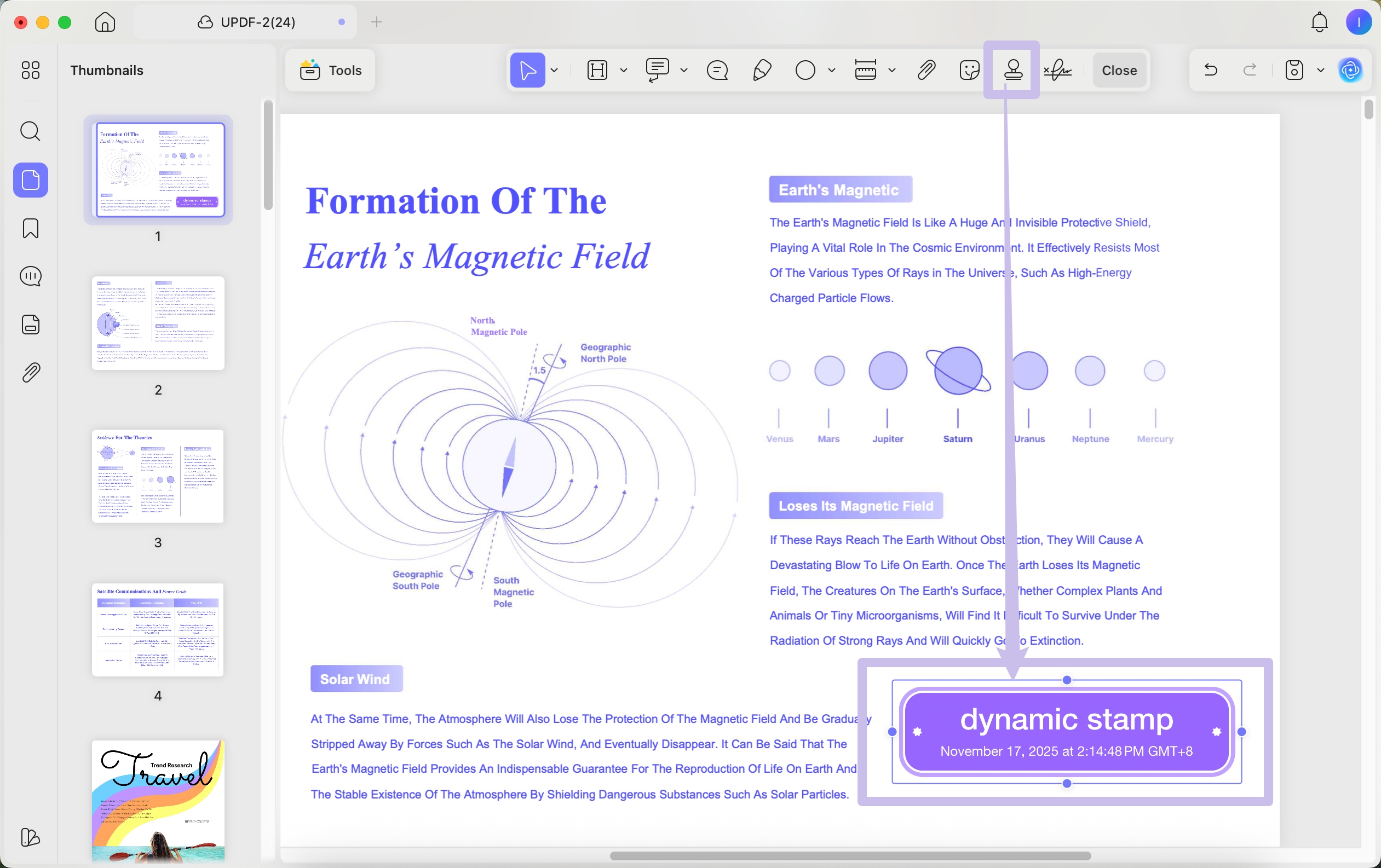
Improved:
1. Enhanced the UPDF AI experience for smoother and smarter interactions.
2. Optimized the 100% zoom display to match the actual page size more accurately.
3. Expanded the range of form properties that support batch editing — you can now adjust more all at once.
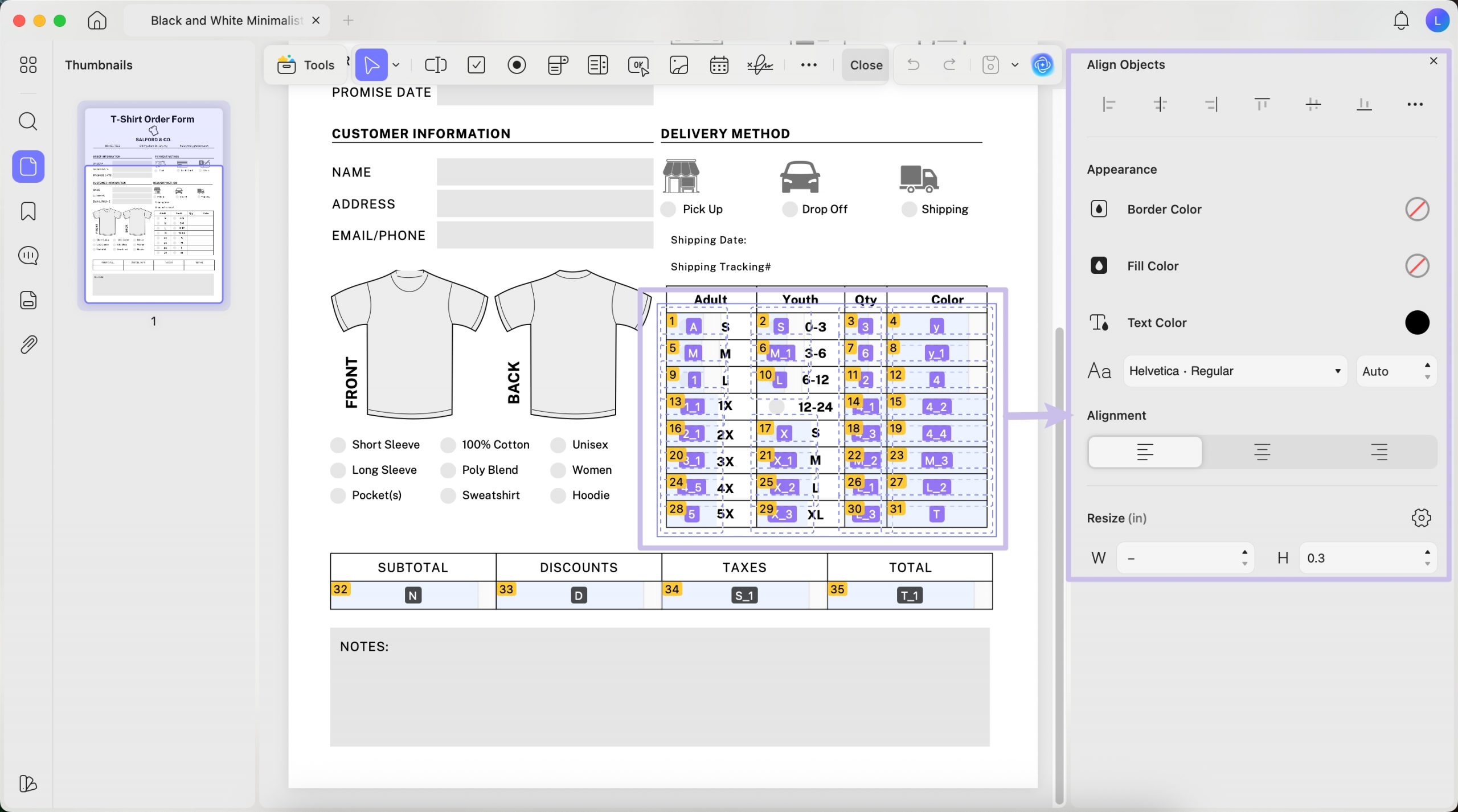
4. Improved the layout adaptation of the Document Properties panel.
New:
1. You can now select multiple form fields and edit their appearance all at once.
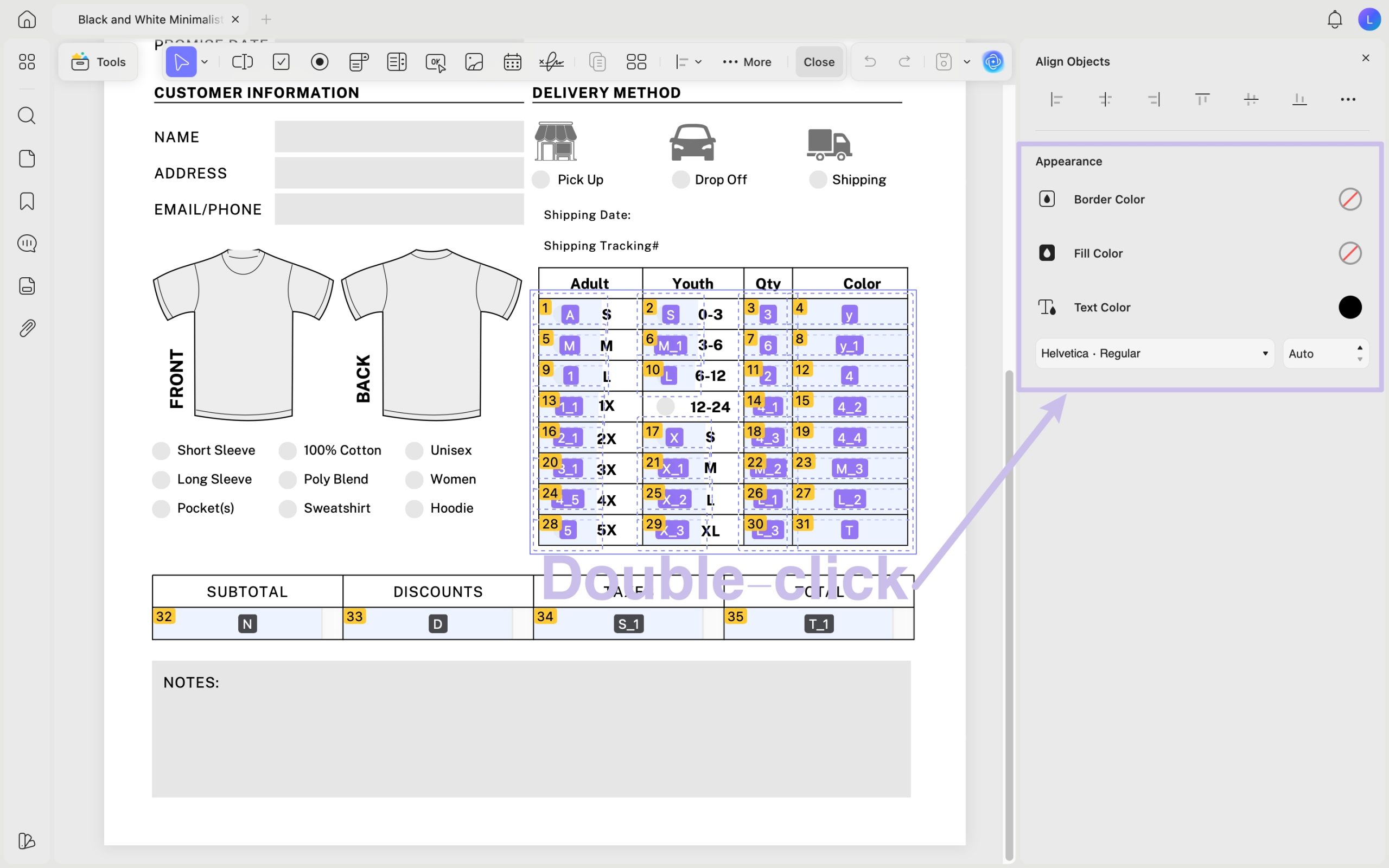
Improved:
1. Enhanced the converter plugin for better and more accurate file conversions.
2. Improved navigation when jumping to search results for a smoother experience.
Fixed:
1. Fixed an issue that caused printing to malfunction.
New:
1. UPDF is now compatible with macOS Tahoe.
2. The Organize Pages panel now shows the size of each page.
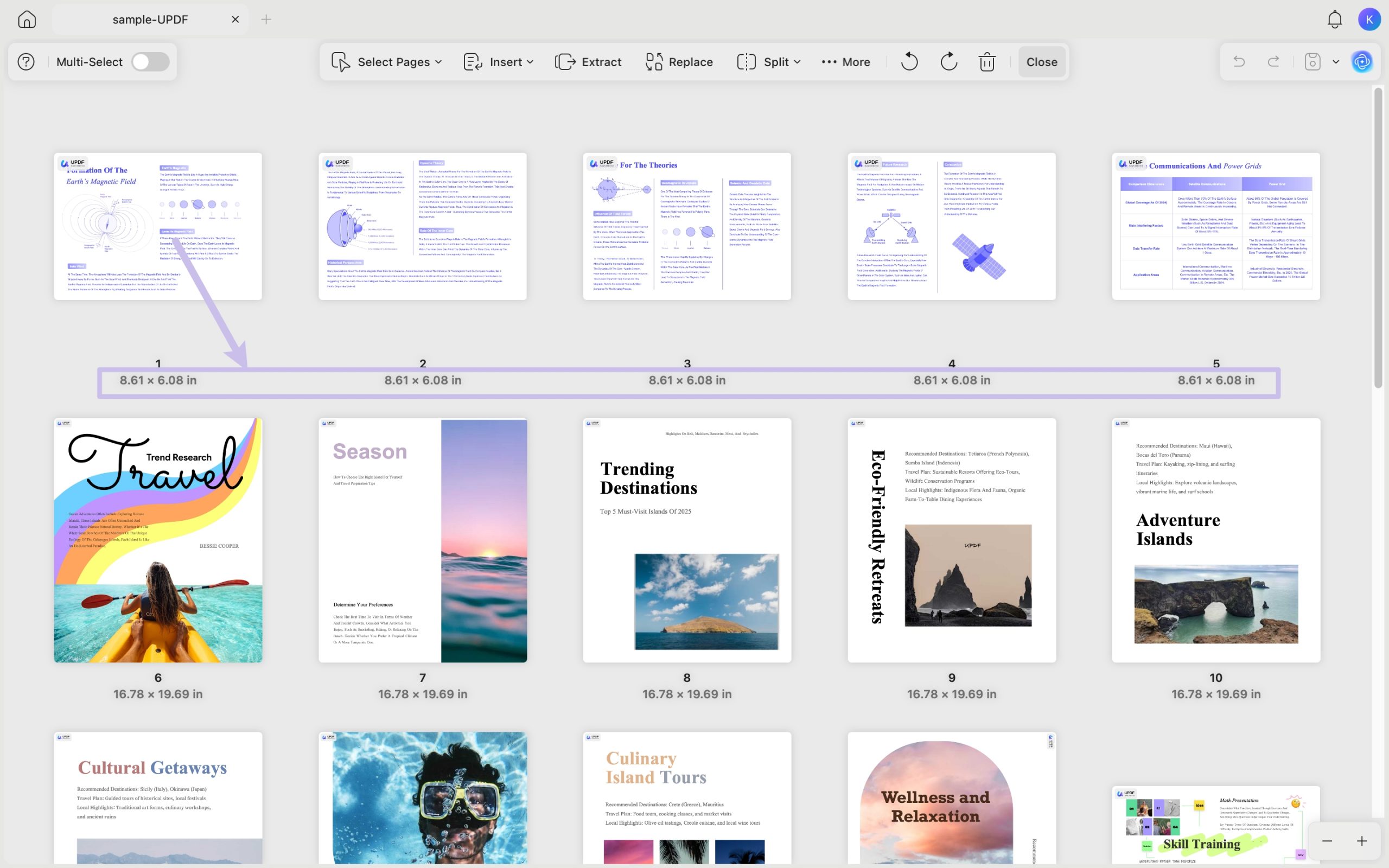
3. Quickly extract and save all images from your PDF in just one step.
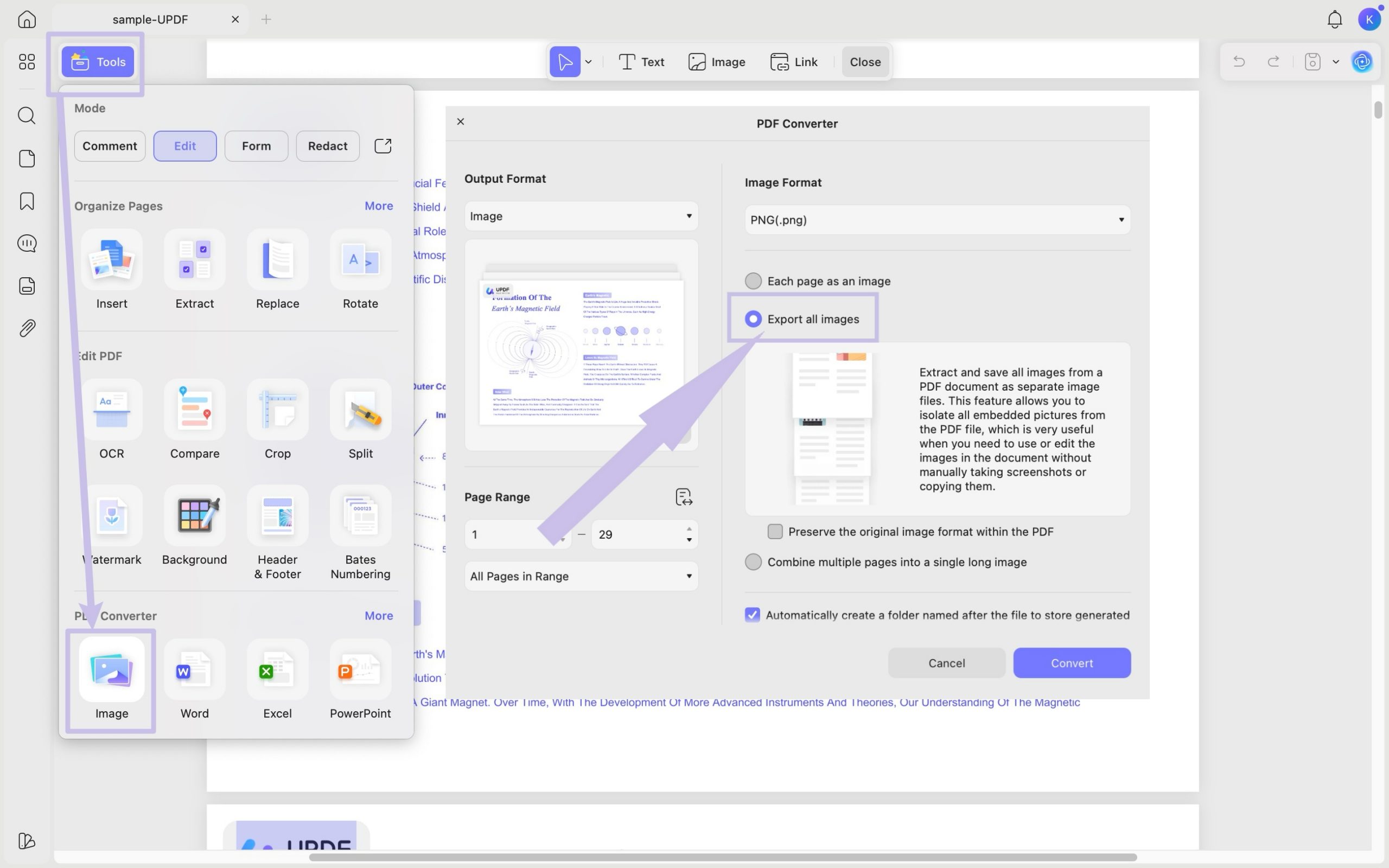
4. UPDF AI now offers a Deep Research feature that helps you dig deeper into topics and find more accurate information.
5. Form data supports importing and exporting XFDF, XML, and TXT formats.
New:
1. Quickly search selected text with the ⌘F shortcut.
2. Unsaved documents can now be restored after an unexpected app exit.
Improved:
1. Drag-and-drop elements are now easier to use, with smarter snap-to-align.
2. Pencil annotations now feel more natural and fluid.
3. Enhanced file conversion delivers more accurate results when turning PDFs into other formats.
Fixed:
Several issues have been resolved, bringing you a more stable and reliable experience.
New:
1. UPDF will automatically align elements (e.g. text box, images) while you moving them.
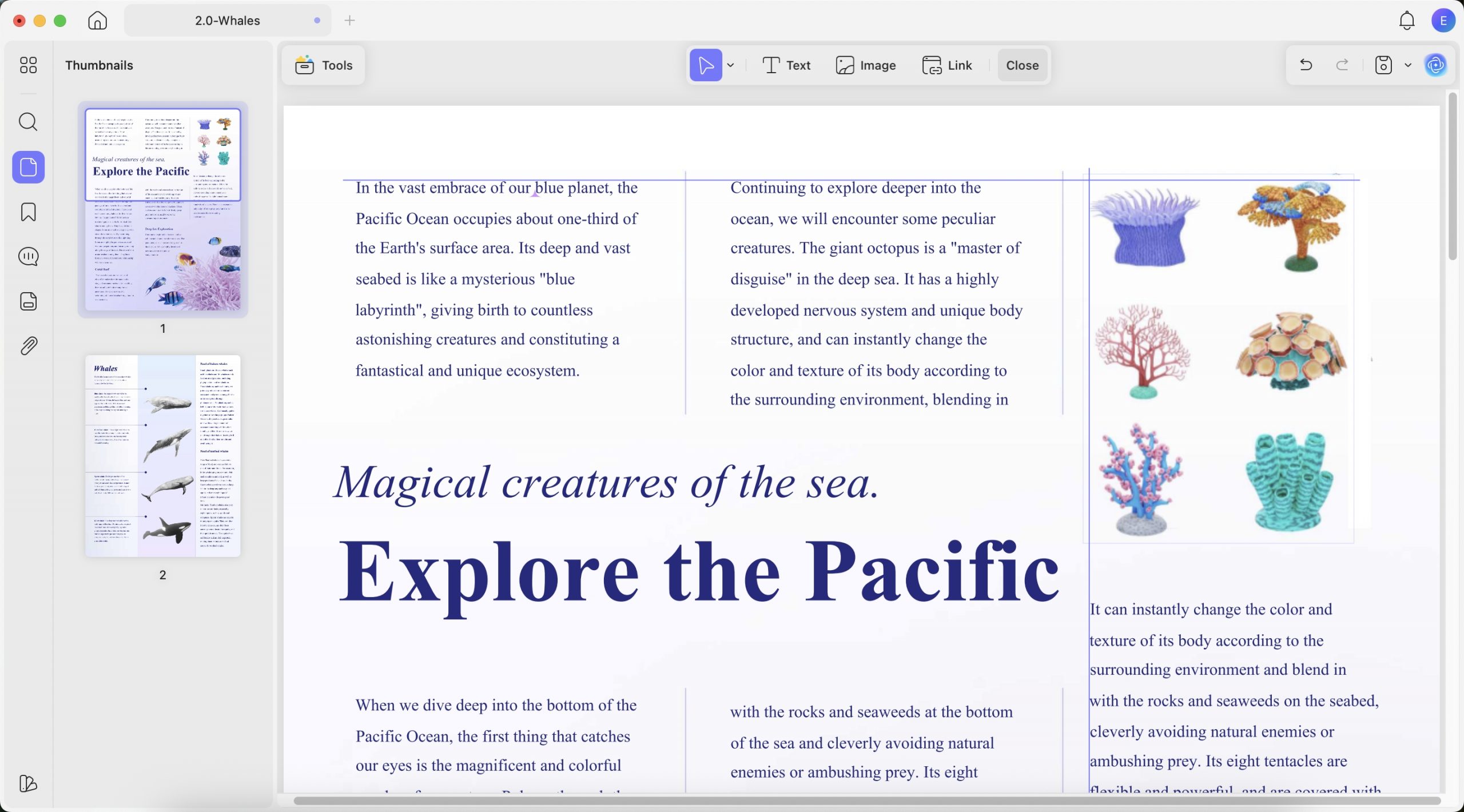
Improved:
1. The display of table content in UPDF AI conversations has been optimized.
Fixed:
1. We have fixed some issues, which has improved the software's performance and stability.
New:
1. The text insertion annotation feature has been added, allowing you to mark where new text should be added in the document during review or editing.
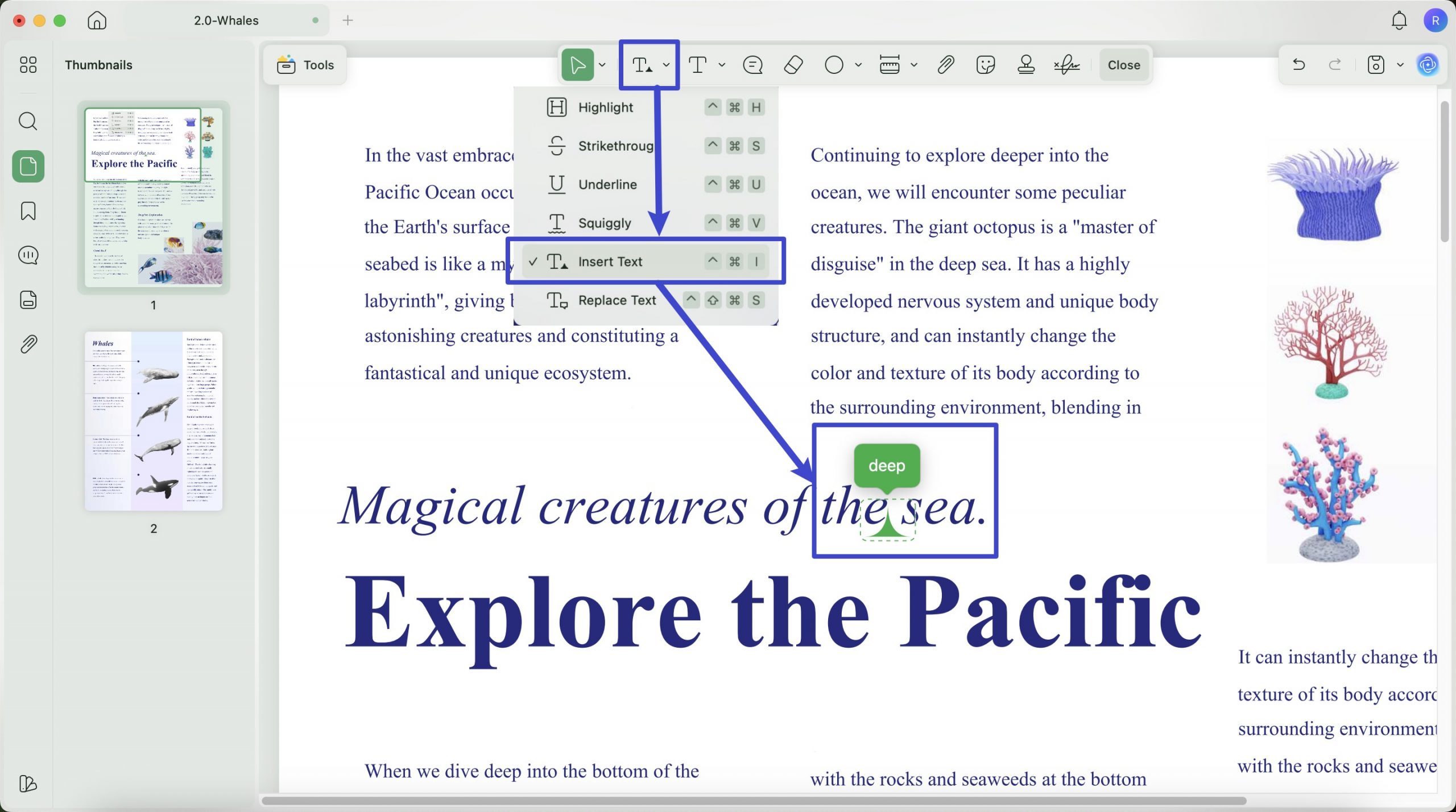
2. The text replacement annotation feature is now available, enabling you to suggest replacement text directly within the PDF for more efficient collaboration.
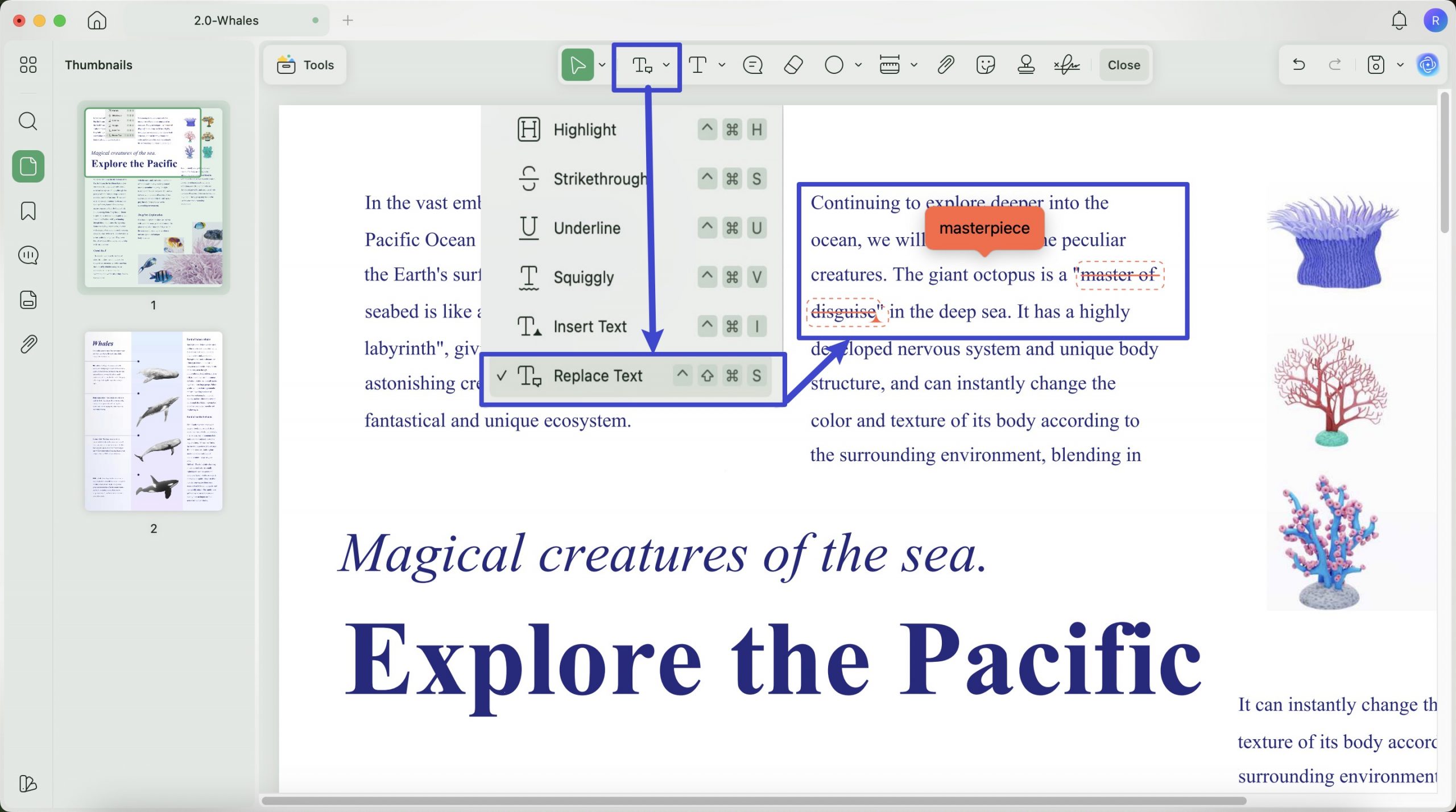
3. The measurement scale calibration function has been added. You can calibrate the measurement scale in the drawing by manually entering the actual physical dimensions to ensure that the dimensioning in the software accurately corresponds to the actual physical dimensions.
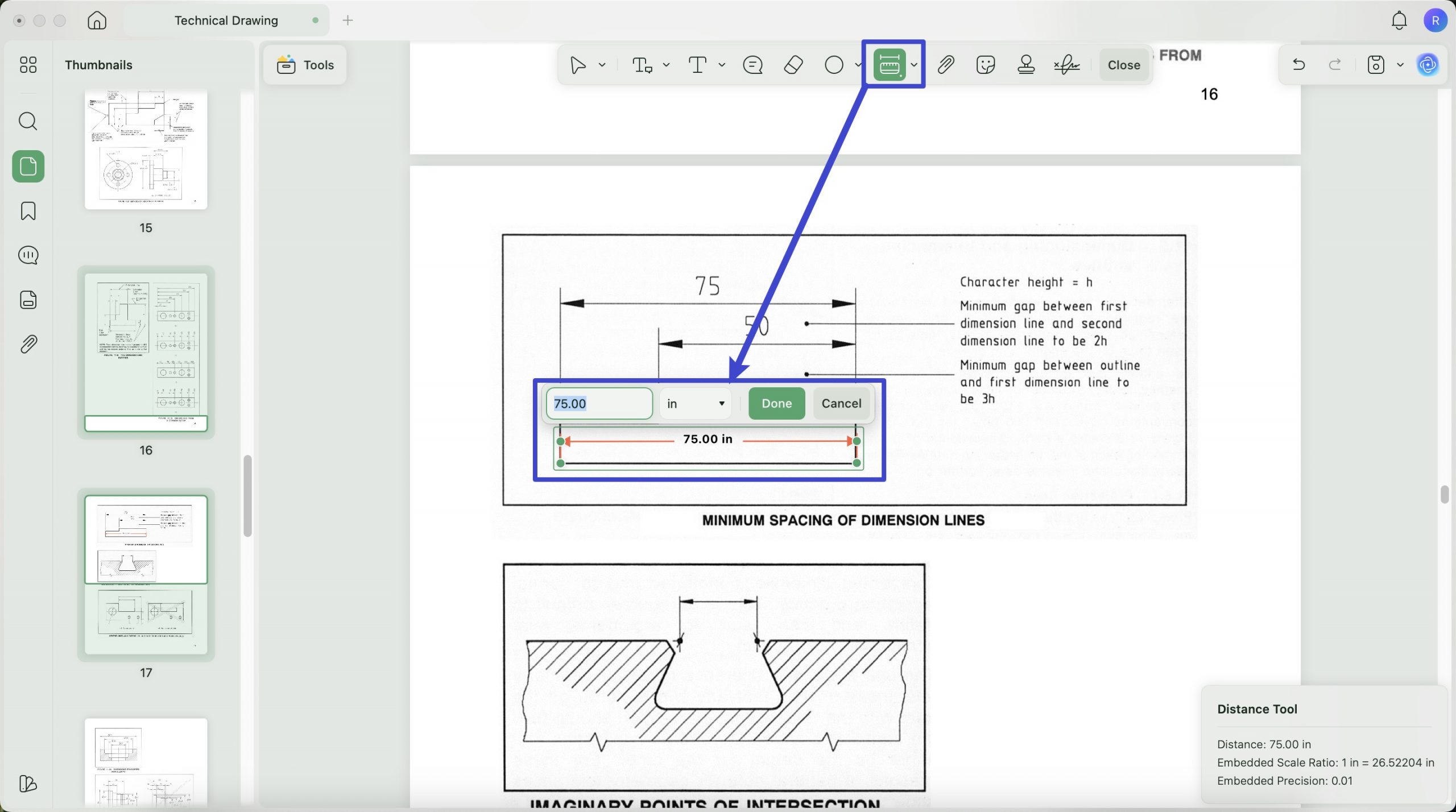
4. A new entry for UPDF AI Online has been added, making it easier for users to access AI features directly from the interface.
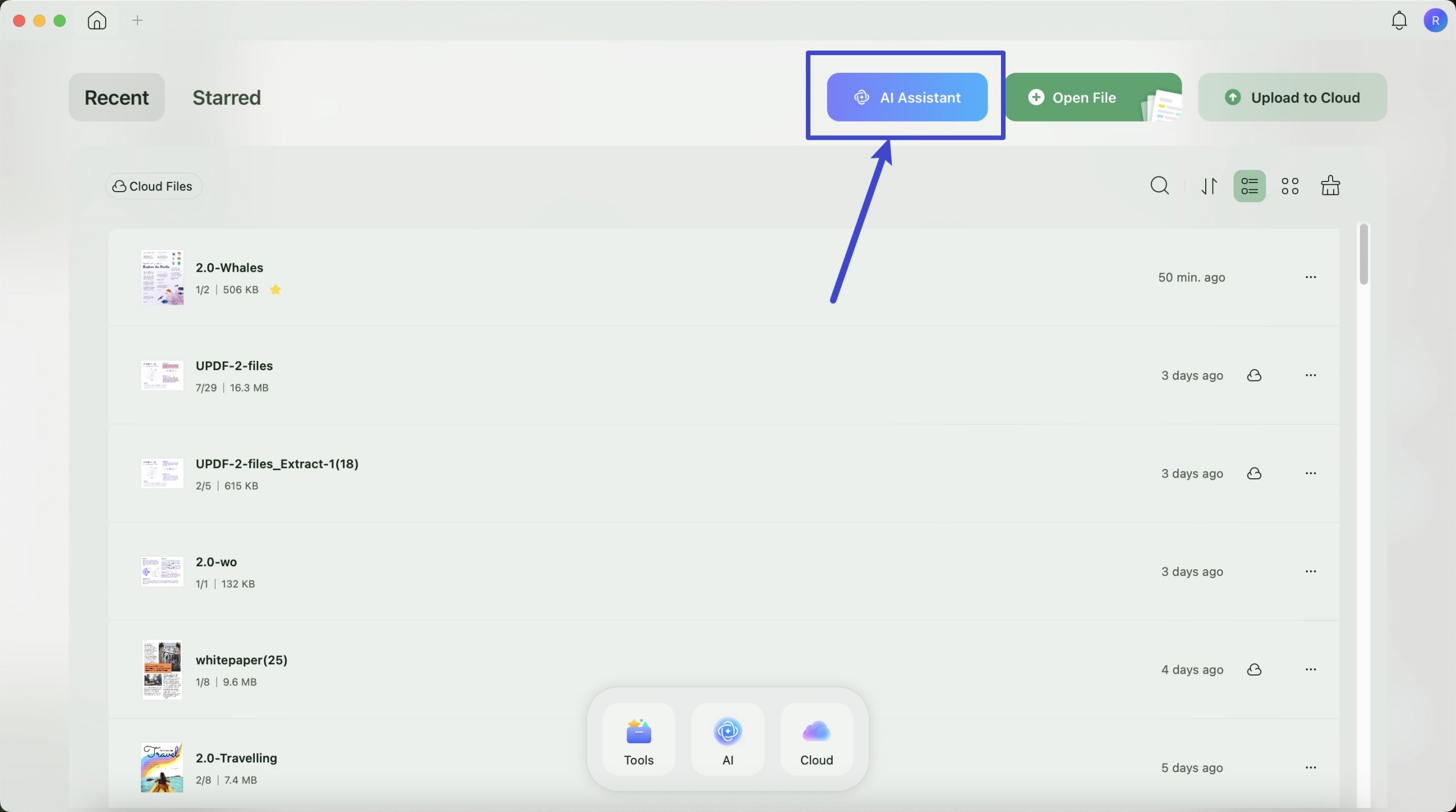
5. The range of supported text file formats for PDF creation has been expanded, allowing you to create PDFs from more file types such as txt, rtf, md, markdown and others.
6. The range of supported image file formats for PDF creation has been broadened, so you can now convert a wider variety of image types such as 3fr, arw, astc and others into PDF documents.
Improved:
1. AI chat support for LaTeX formulas has been optimized to deliver better recognition and response accuracy.
New:
1. The AI chat feature can now recognize and correctly display mathematical formulas written in LaTeX (macOS 13+ only).
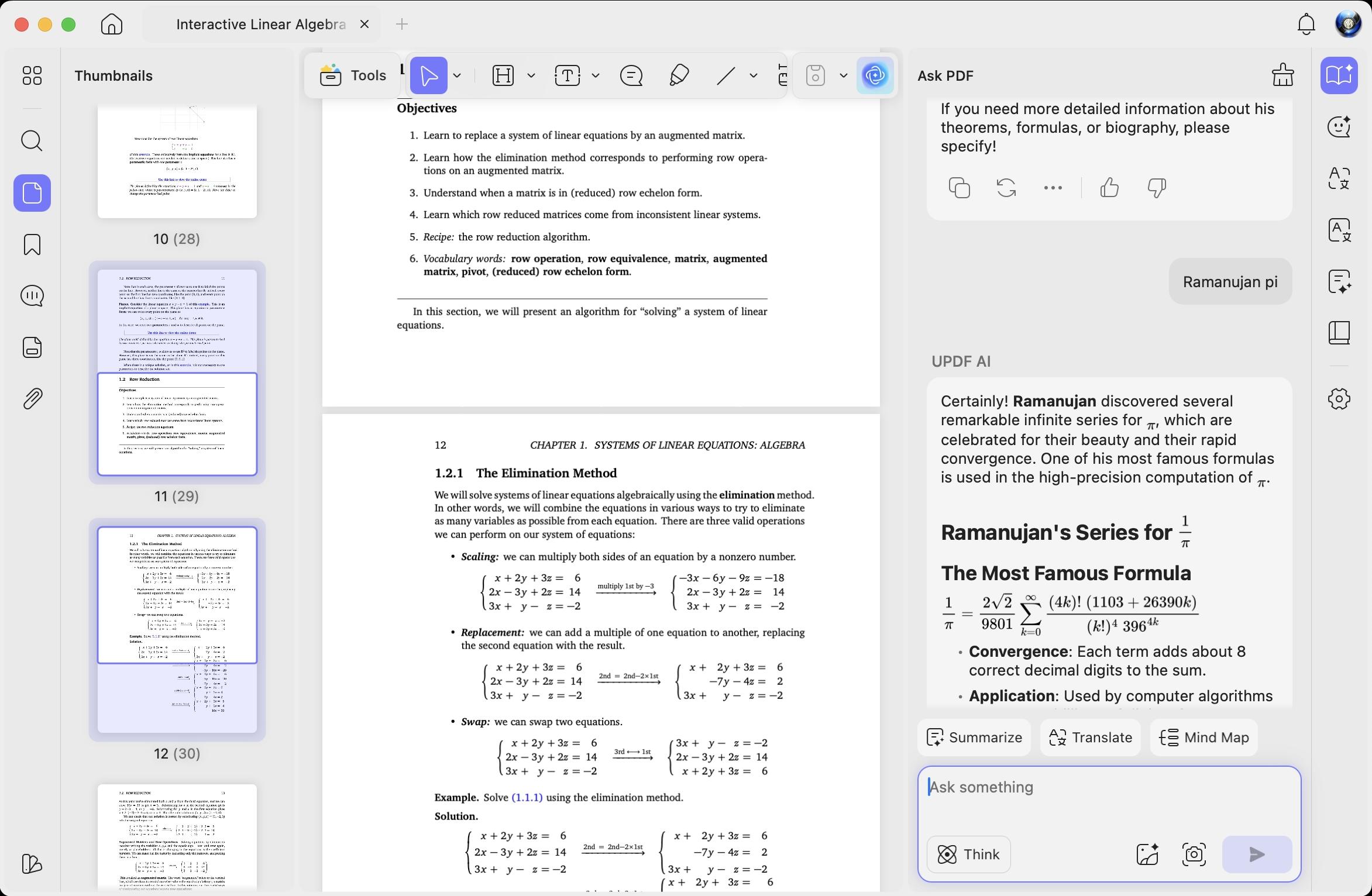
2. Supports dragging and dropping other file formats into UPDF to create PDFs.
3. Supports hiding the toolbar in UPDF to make the interface cleaner.
Improved:
1. Some product issues have been fixed, and both product performance and stability have been improved.
New:
1. UPDF AI now supports Deep Thinking mode when generating mind maps.
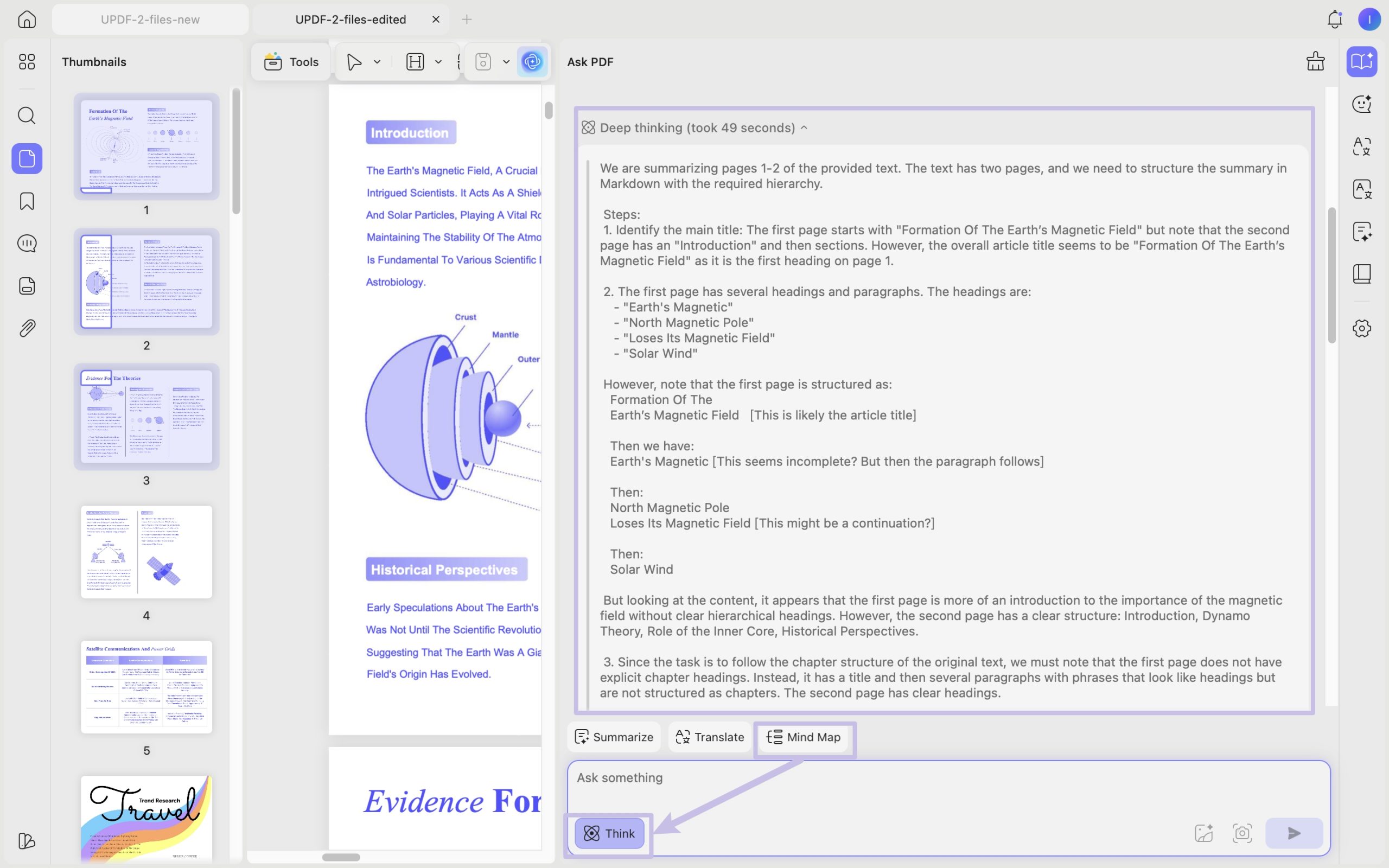
Improved:
1. The PDF conversion feature has been technically upgraded, resulting in improved conversion quality.
2. The quality issues reported by users have been optimized, and product stability has been significantly enhanced.
New:
UPDF 2.0 is Here – Sleeker, Smarter, Faster! Enjoy a free upgrade packed with powerful new features and a stunning new design. Step into the future of productivity—try UPDF 2.0 now! Here are the major updates.
1. All-New User Interface – Enjoy a completely refreshed design for a smoother, more modern experience.
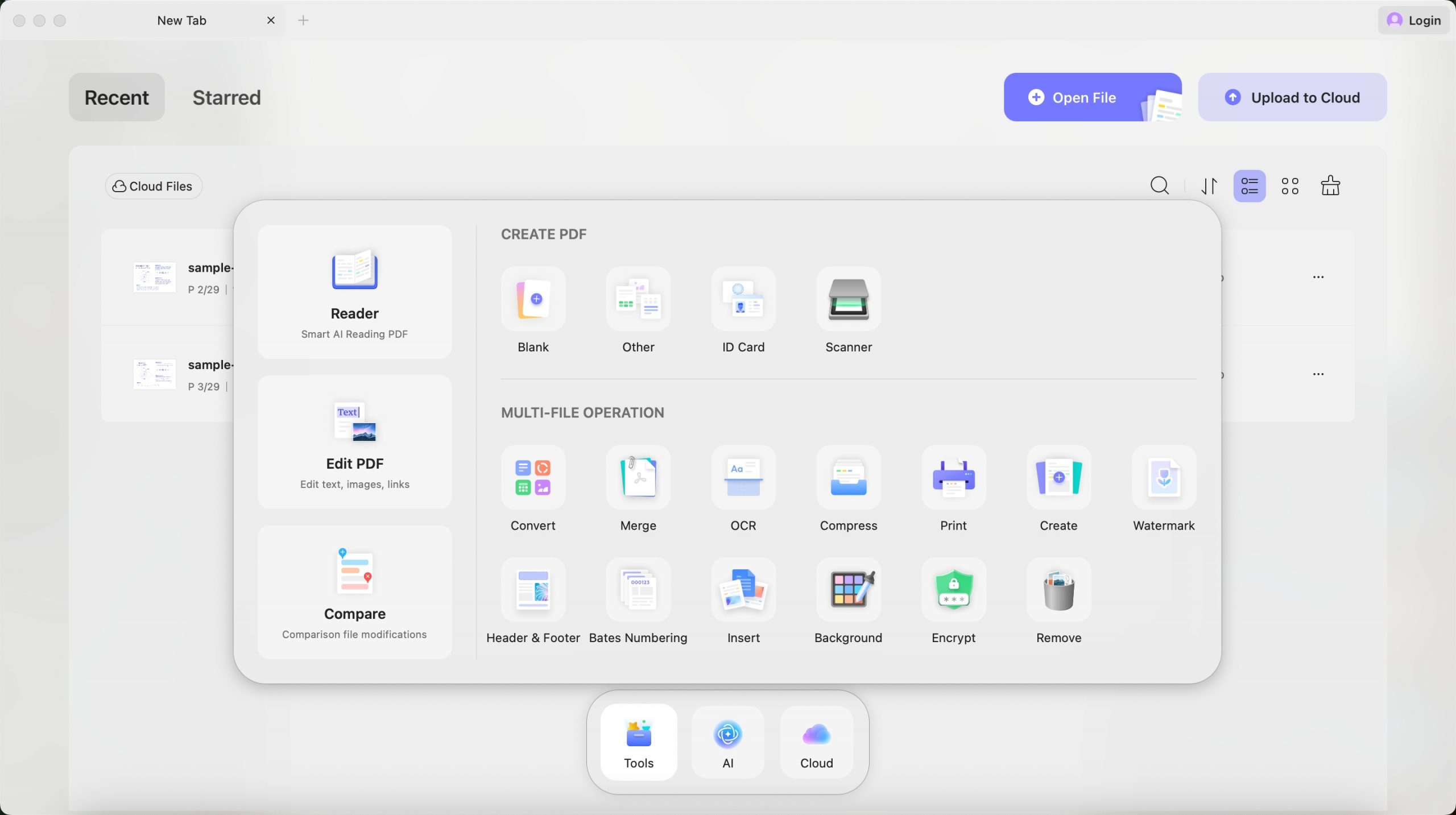 2. Eye Protection Mode – Reduce eye strain with a softer display option.
2. Eye Protection Mode – Reduce eye strain with a softer display option.
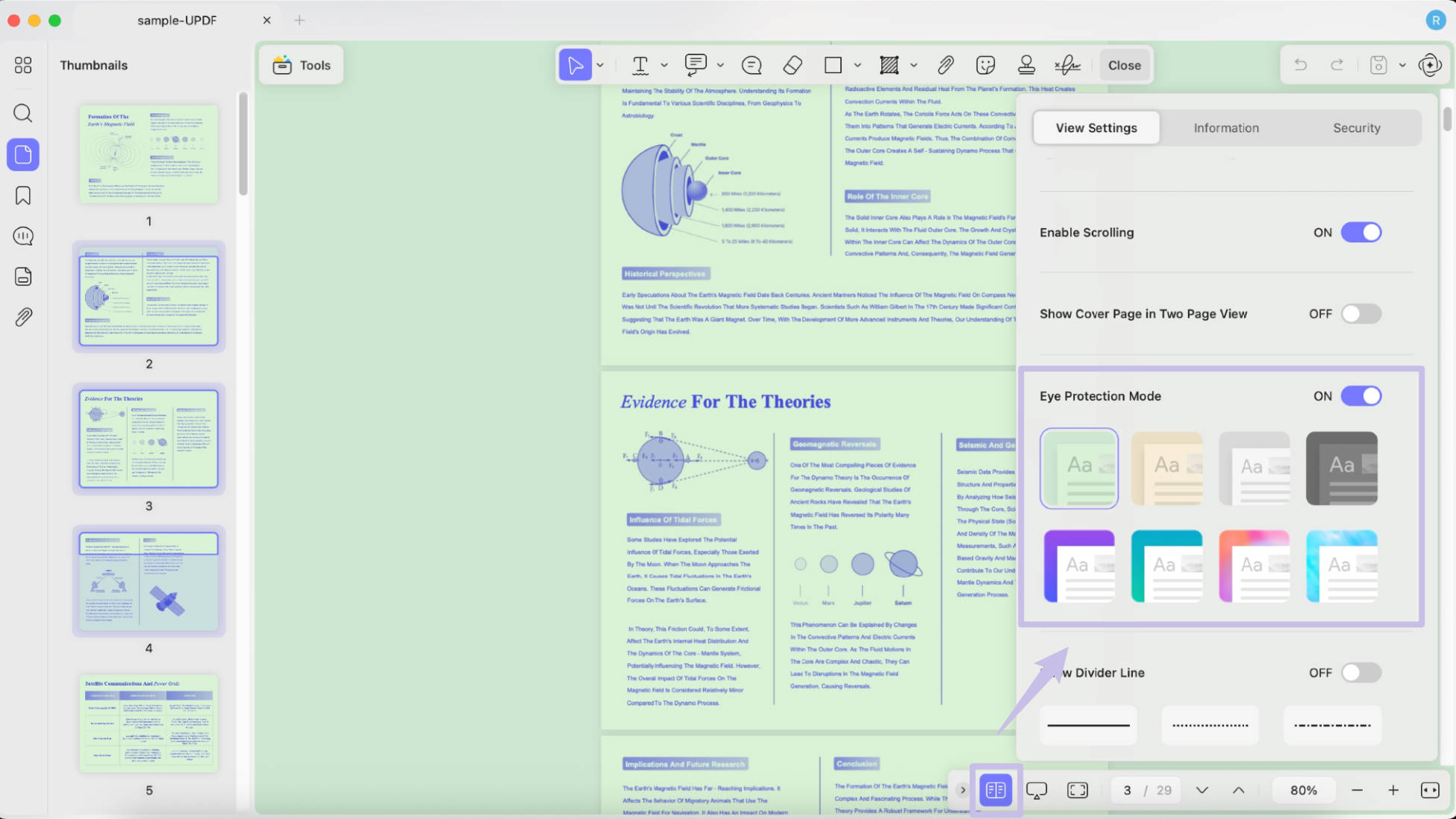 3. Personalized Skins– Customize your look with new Stary Blue and Mint Green themes.
3. Personalized Skins– Customize your look with new Stary Blue and Mint Green themes.
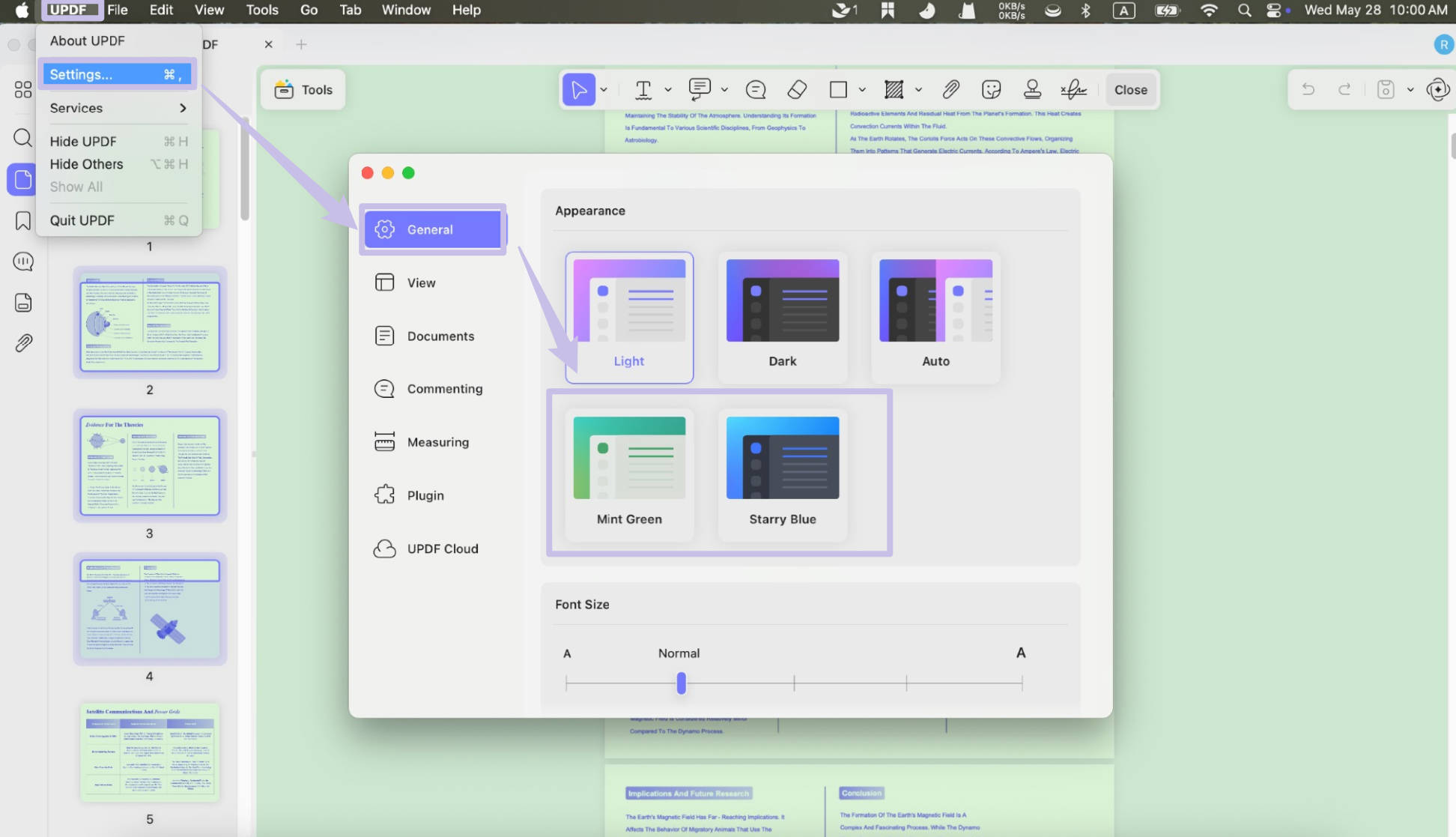 4. New Batch Tools (6 Total) – Perform actions in bulk: Batch OCR, Batch Compress, Batch Add Watermark, Batch Add Headers and Footers, Batch Add Backgrounds, Batch Remove Elements.
4. New Batch Tools (6 Total) – Perform actions in bulk: Batch OCR, Batch Compress, Batch Add Watermark, Batch Add Headers and Footers, Batch Add Backgrounds, Batch Remove Elements.
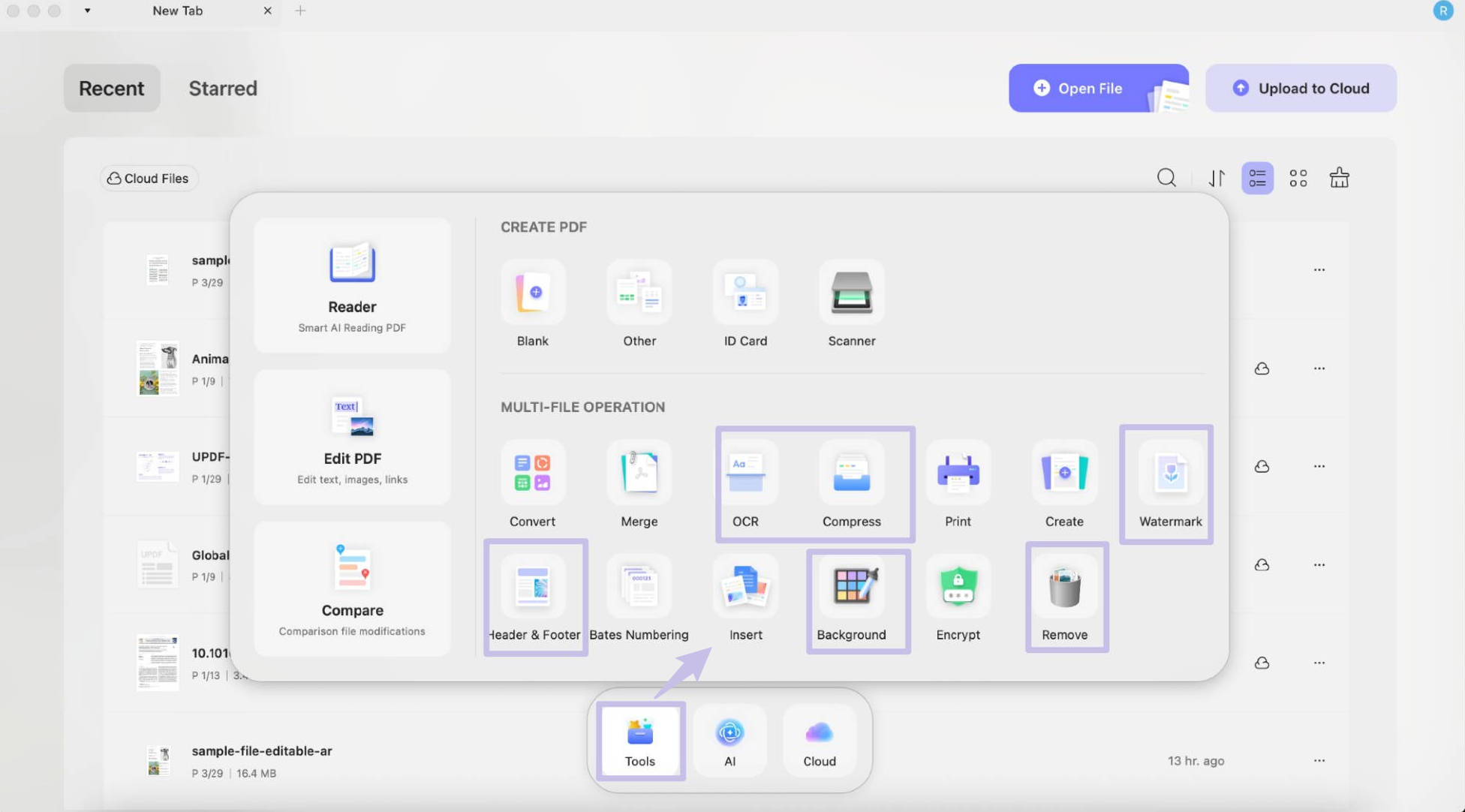 5. ID Card PDF Creation – Merge front and back images of an ID into a single-page PDF.
5. ID Card PDF Creation – Merge front and back images of an ID into a single-page PDF.
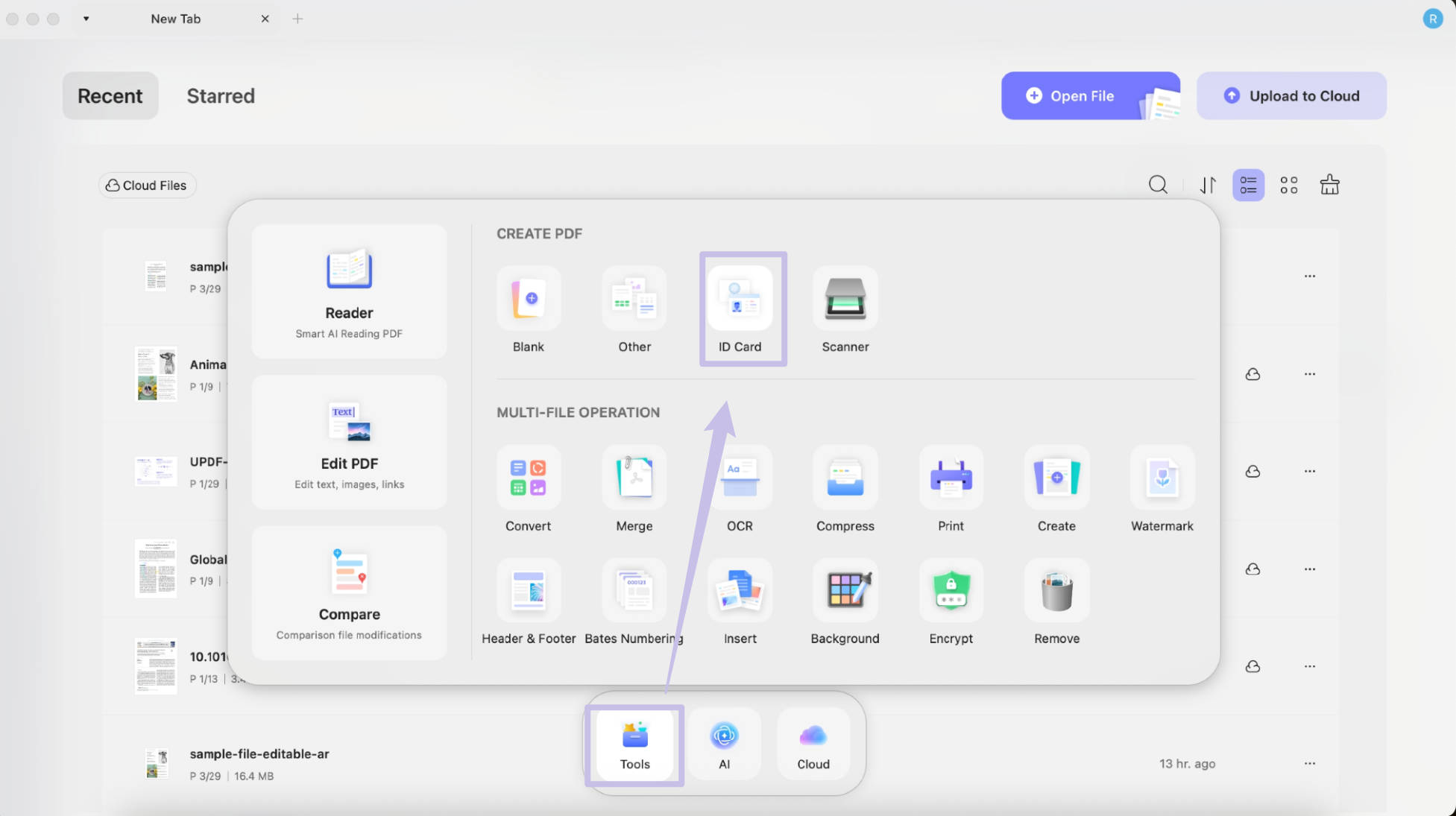 6. Find to Replace and Remove Text – Search text to replace or remove it seamlessly.
6. Find to Replace and Remove Text – Search text to replace or remove it seamlessly.
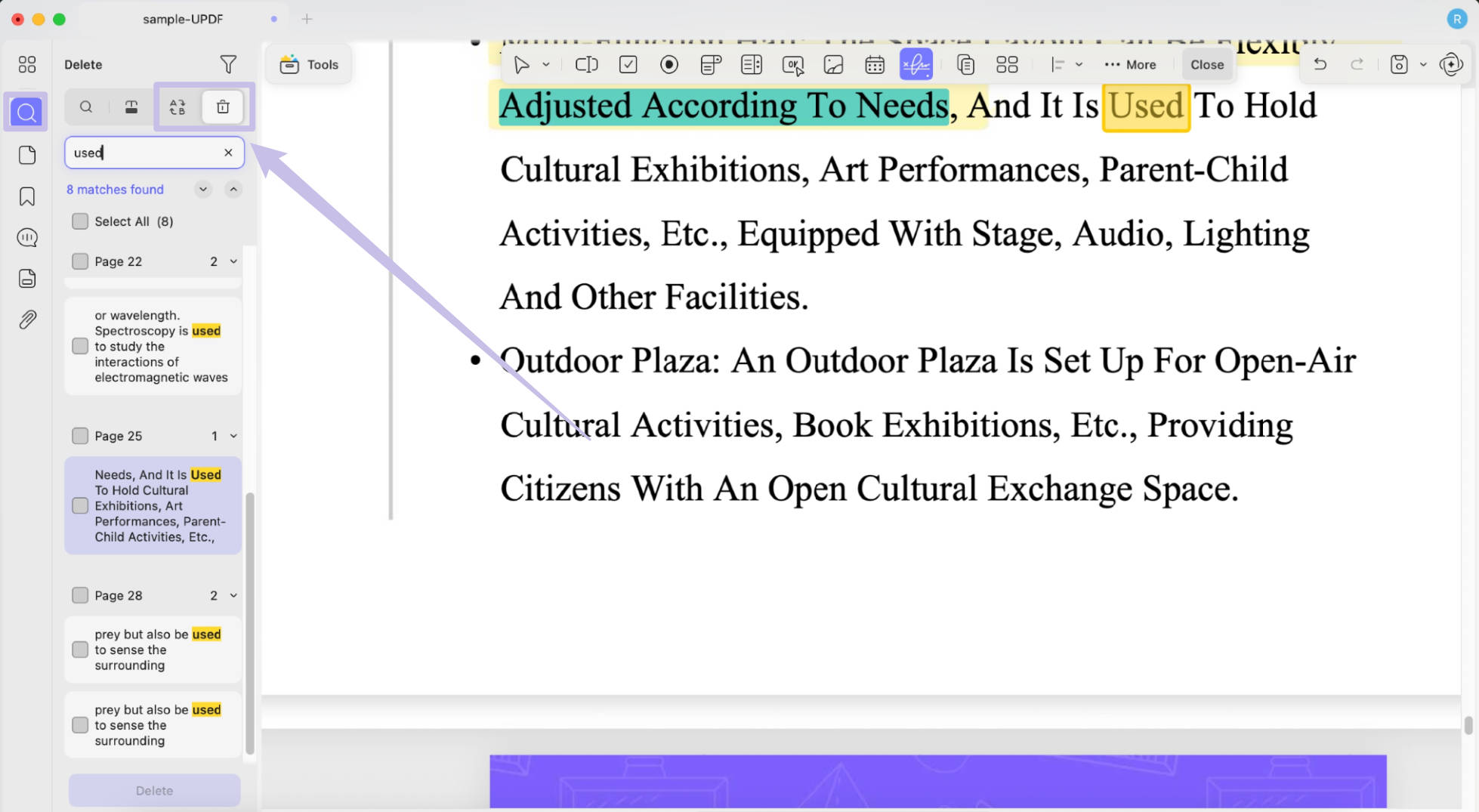 7. Advanced Comment Features– Now you can reply to, filter, and hide comments..
7. Advanced Comment Features– Now you can reply to, filter, and hide comments..
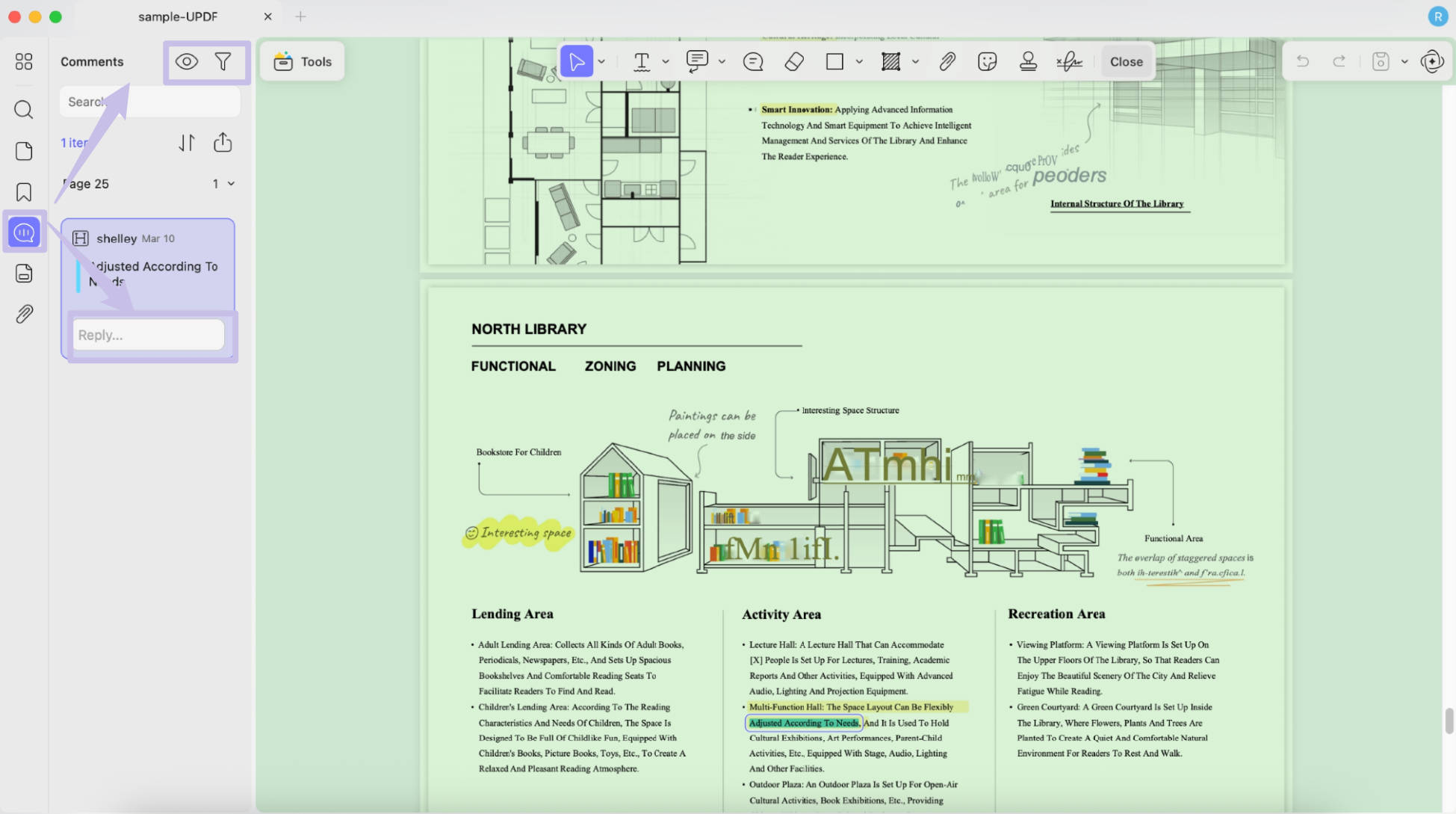 8. Form List Added – Easily view and manage all form fields in one place.
8. Form List Added – Easily view and manage all form fields in one place.
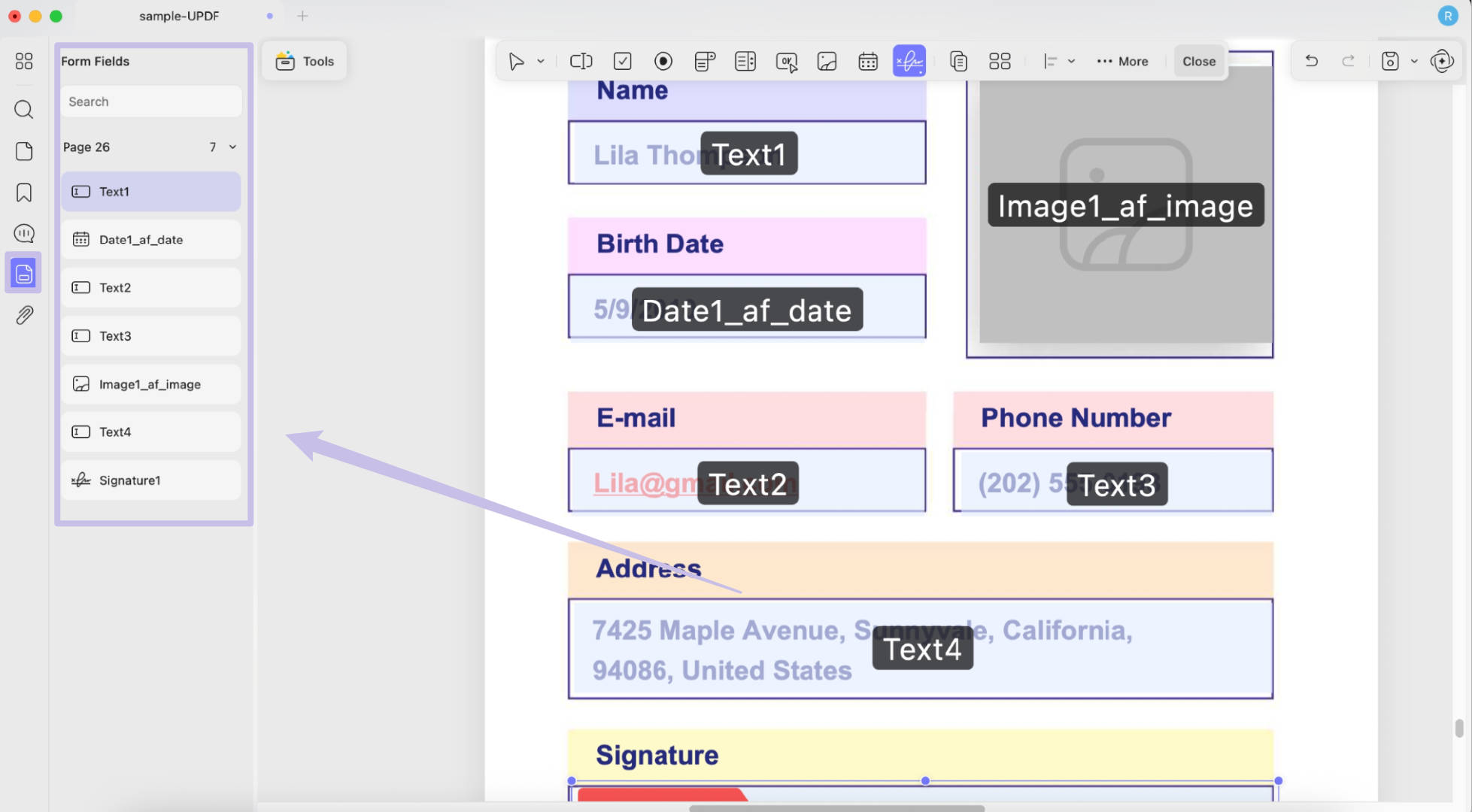 9. Document Sanitization– Clean sensitive data before sharing.
9. Document Sanitization– Clean sensitive data before sharing.
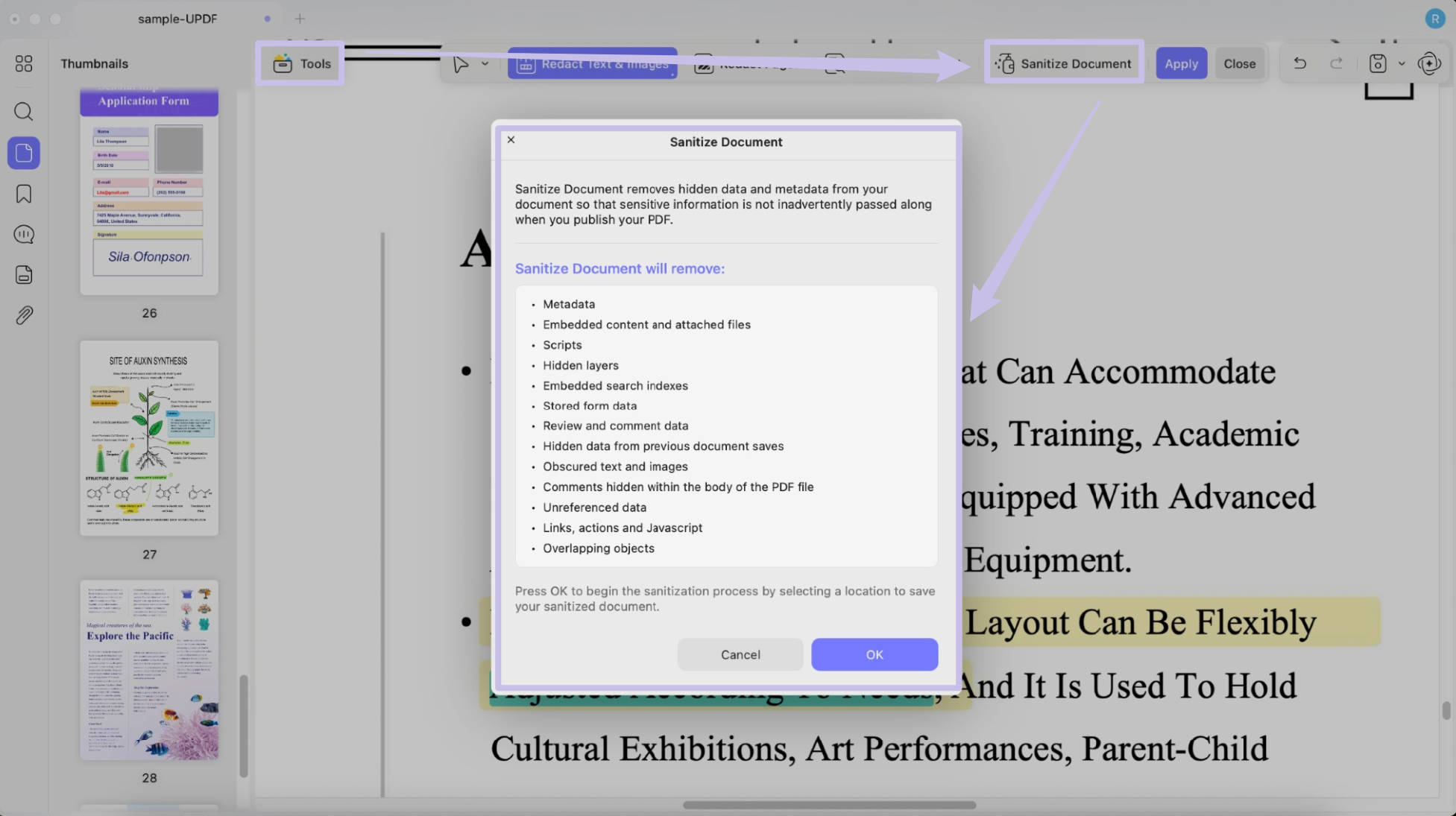 10. Page Tools Upgrade – Edit page sizes and labels directly.
10. Page Tools Upgrade – Edit page sizes and labels directly.
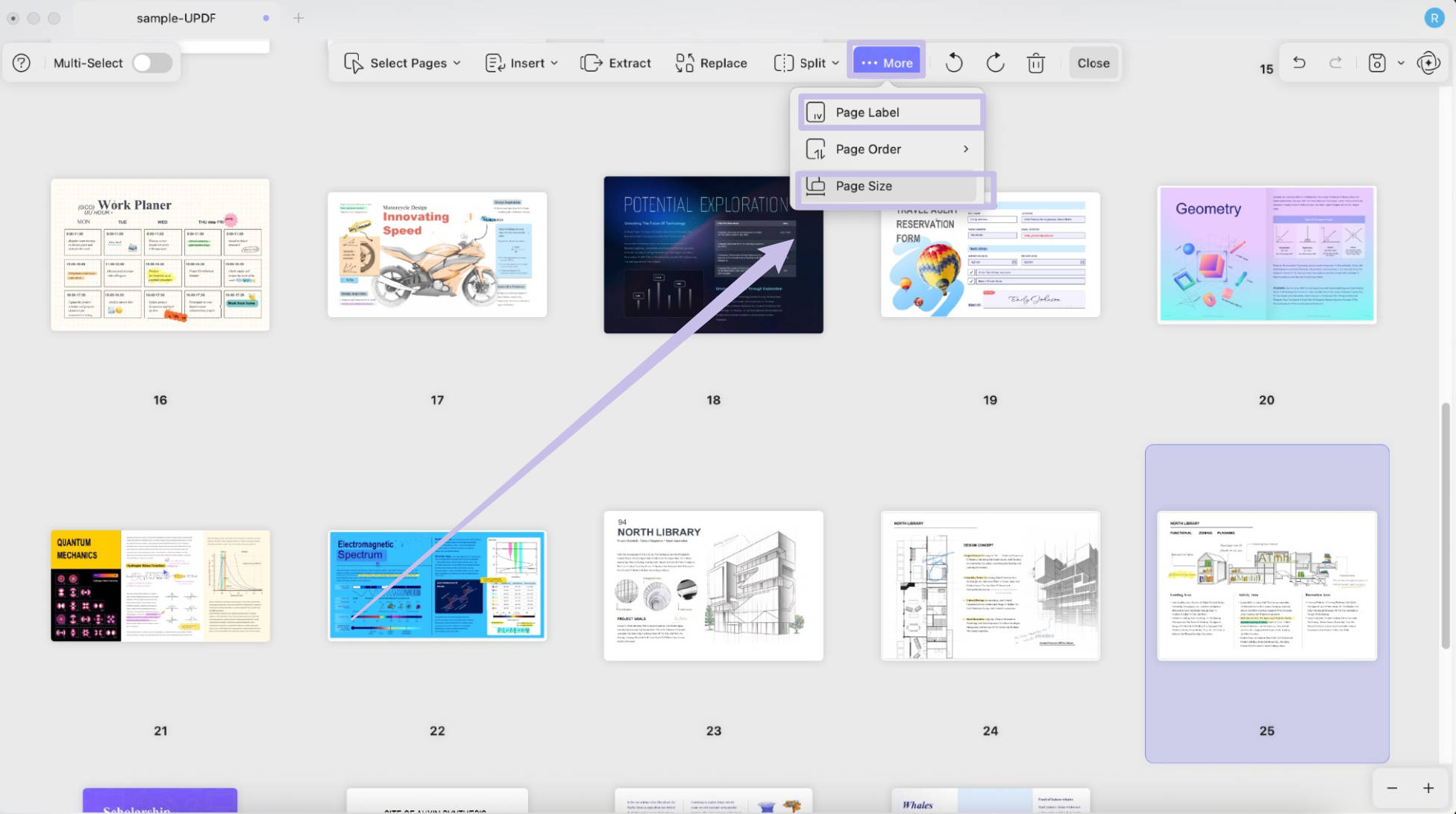 11. Insert Images as Pages – Add images as pages in the page organization.
11. Insert Images as Pages – Add images as pages in the page organization.
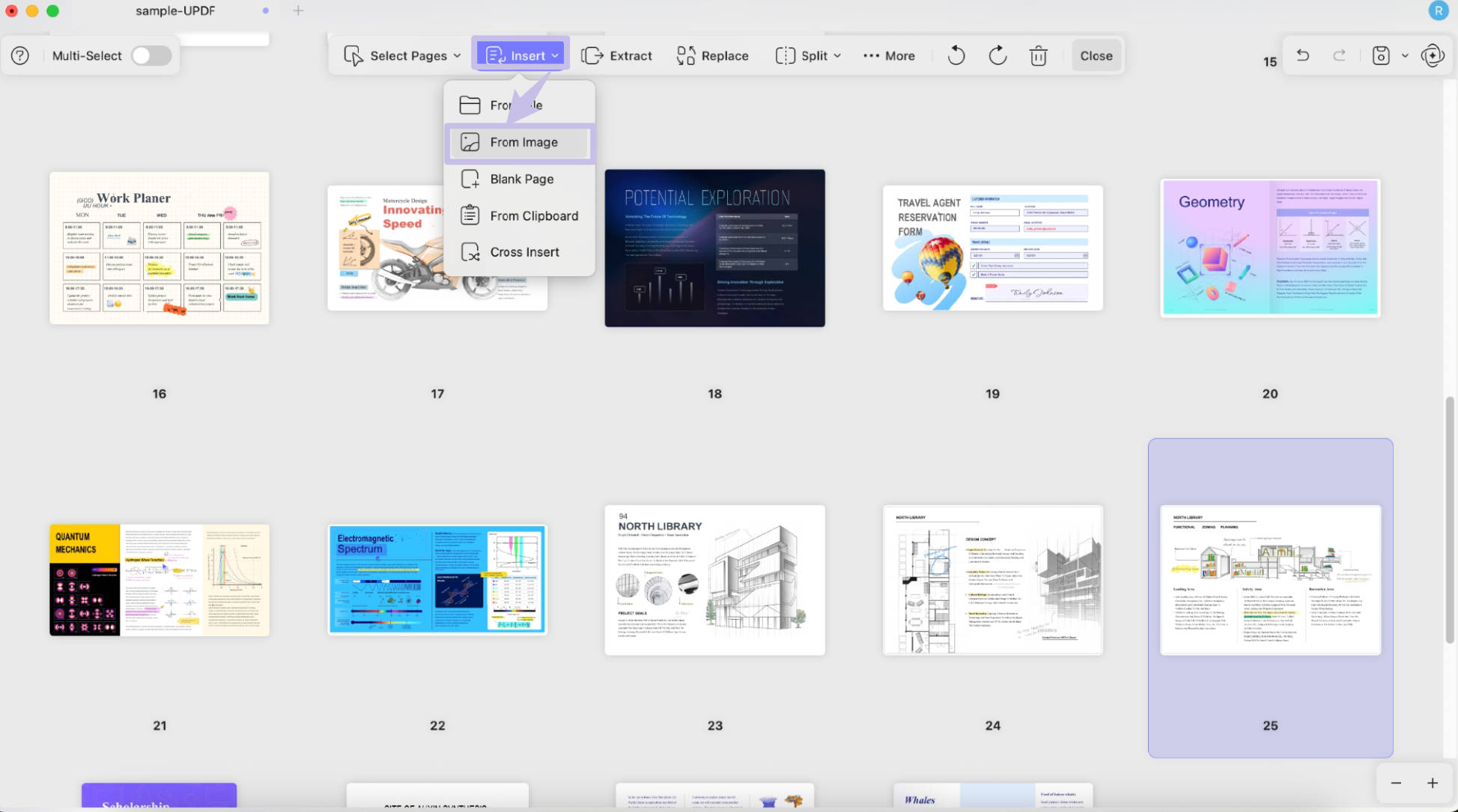 12. Long Image Conversionce – Convert multiple PDF pages into a single long image.
12. Long Image Conversionce – Convert multiple PDF pages into a single long image.
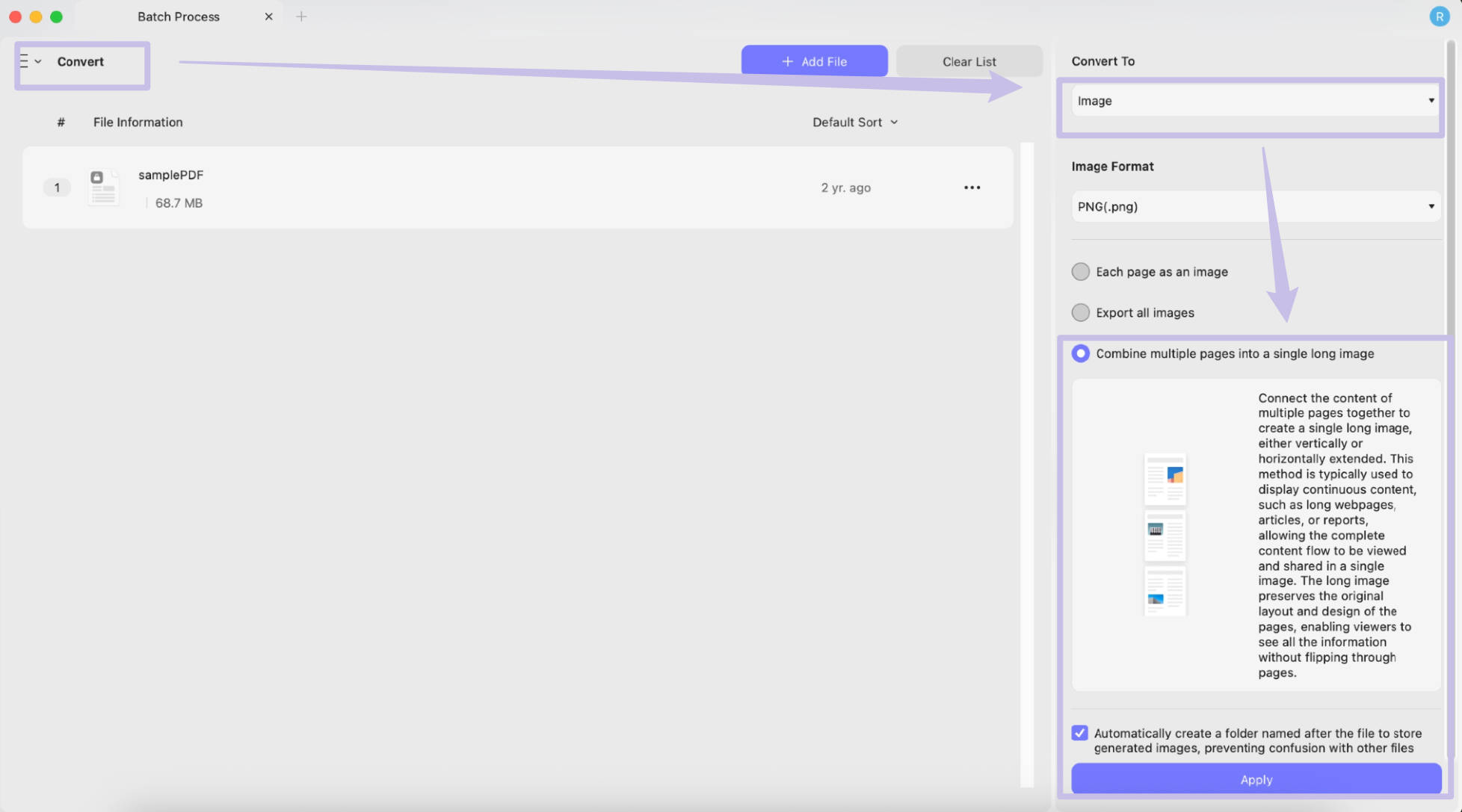 13. PDF to Image-Based PowerPoint– Batch convert your PDFs into image-based PPT files.
13. PDF to Image-Based PowerPoint– Batch convert your PDFs into image-based PPT files.
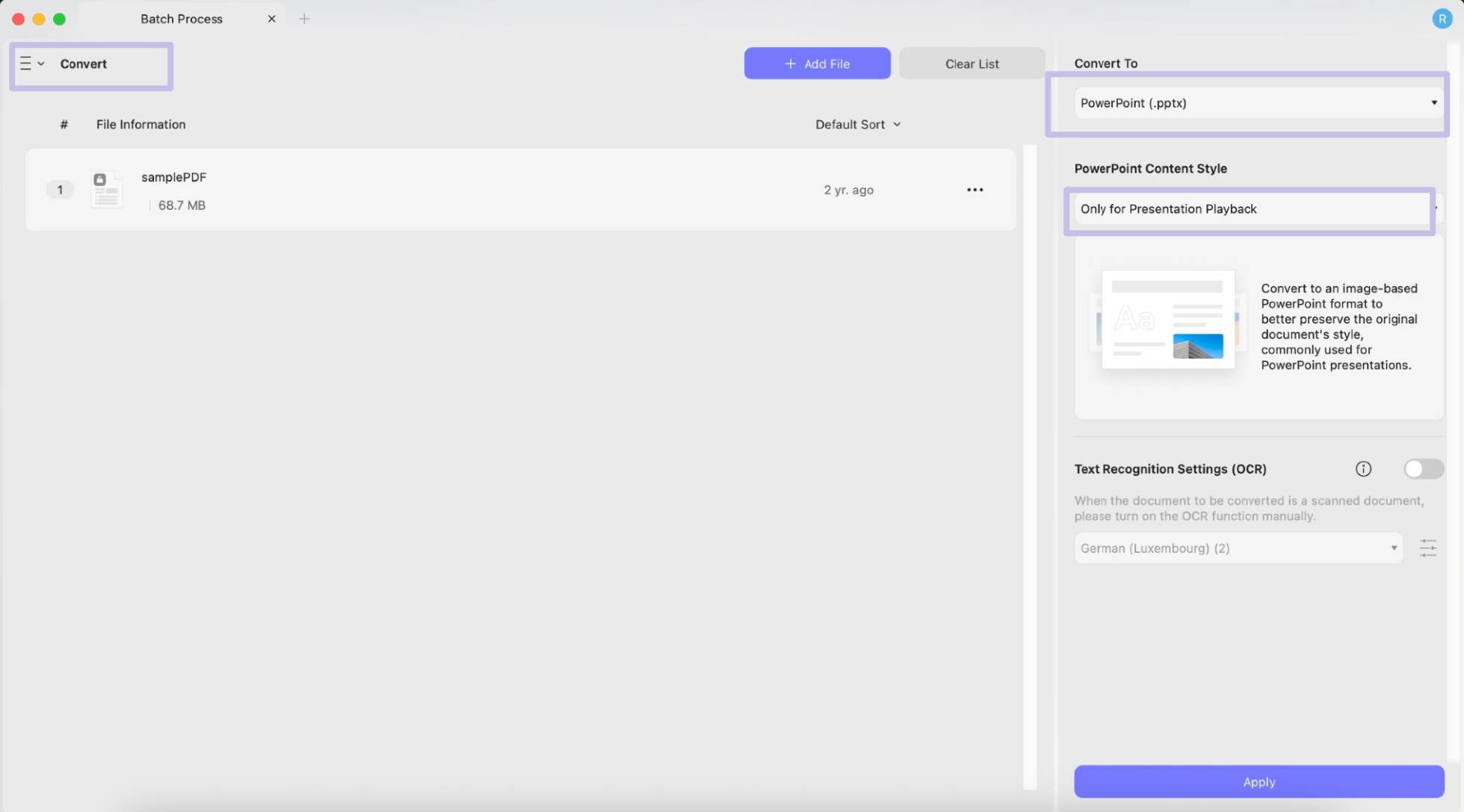 14. Presets Added– Quickly apply saved styles for watermark, header/footer, background, and split options.
14. Presets Added– Quickly apply saved styles for watermark, header/footer, background, and split options.
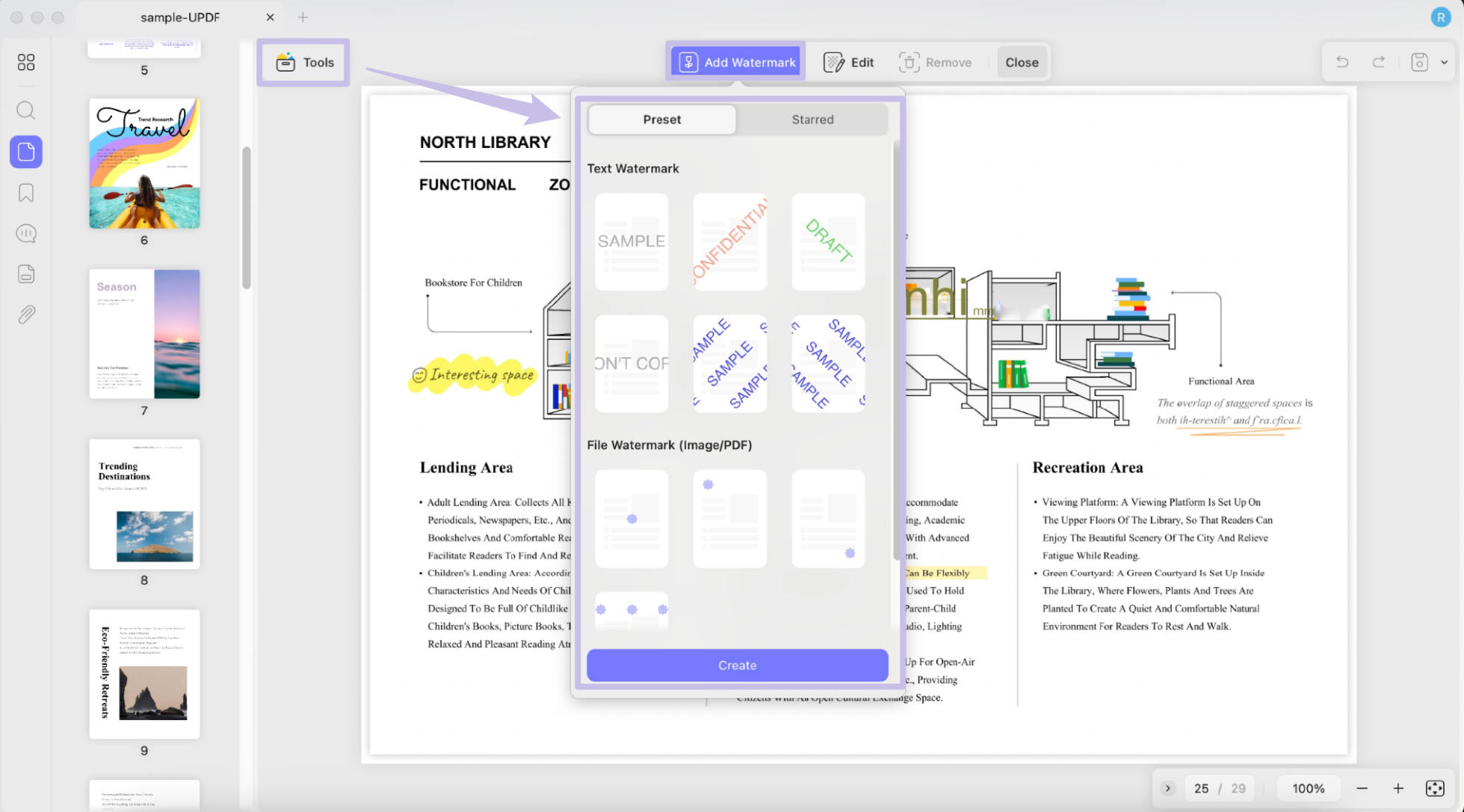 15. Custom Start Page – Set your preferred start page when adding or editing headers and footers.
15. Custom Start Page – Set your preferred start page when adding or editing headers and footers.
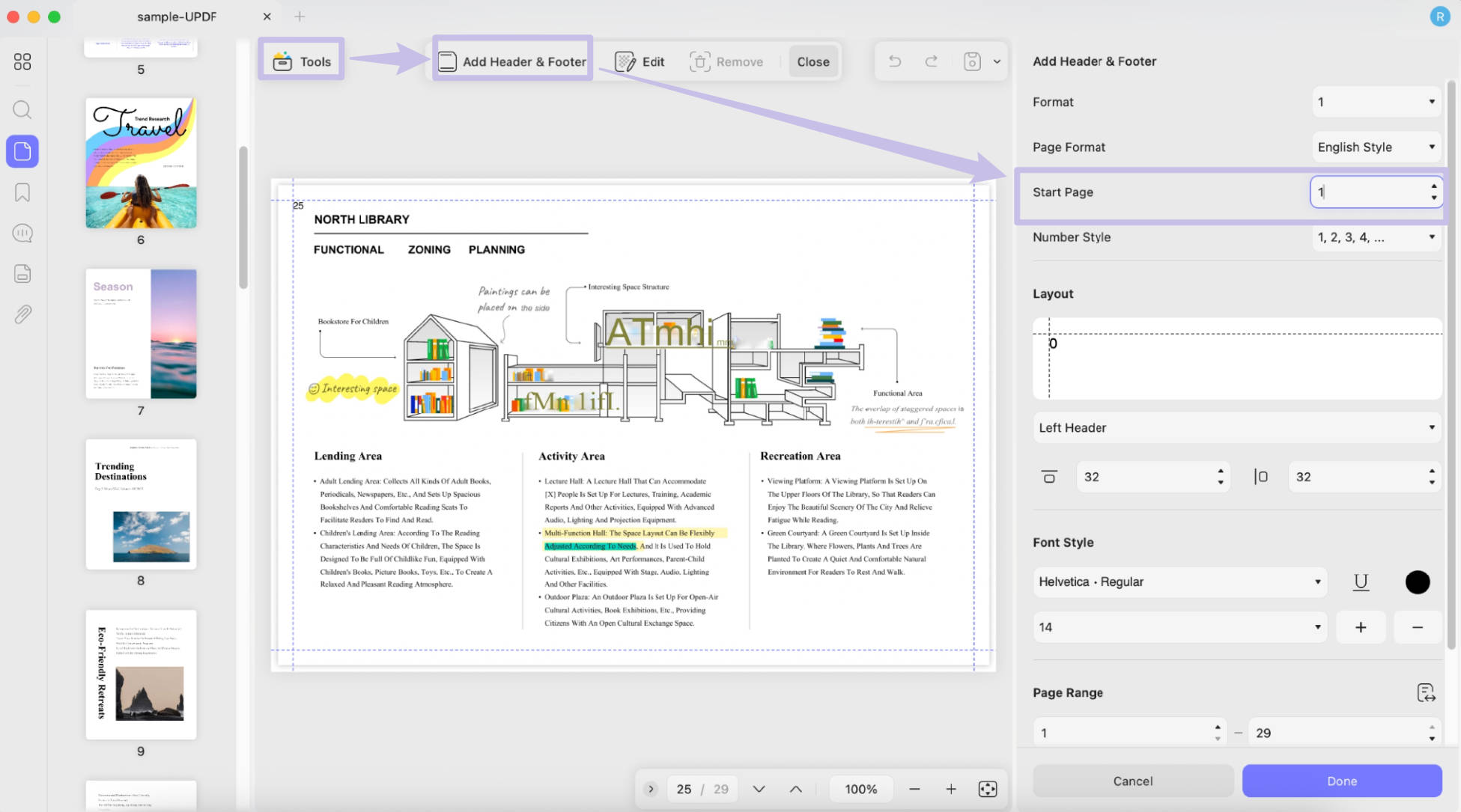 16. Extract pages as image files or image-based PDFs.
16. Extract pages as image files or image-based PDFs.
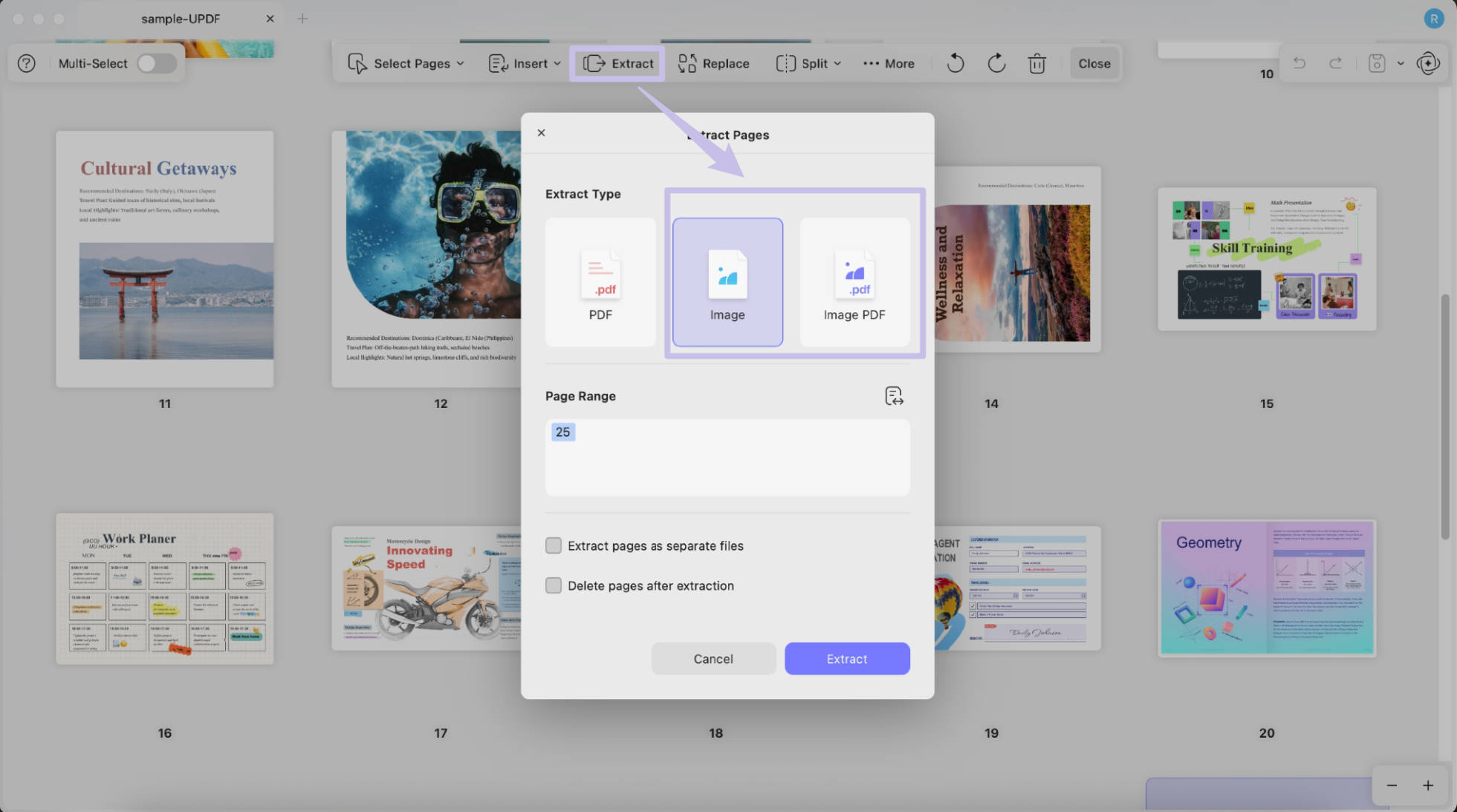
New:
- The UPDF AI Chat module has been integrated with the DeepSeek-R1 model.

Improved:
Enhanced application stability to ensure a more stable user experience.
Fixed:
Some user-reported issues have been fixed, enhancing product quality and operational performance.
Fixed:
Some user-reported issues have been fixed, enhancing product quality and operational performance.
New
Added the feature to translate entire PDFs while preserving the original layout in reader mode.
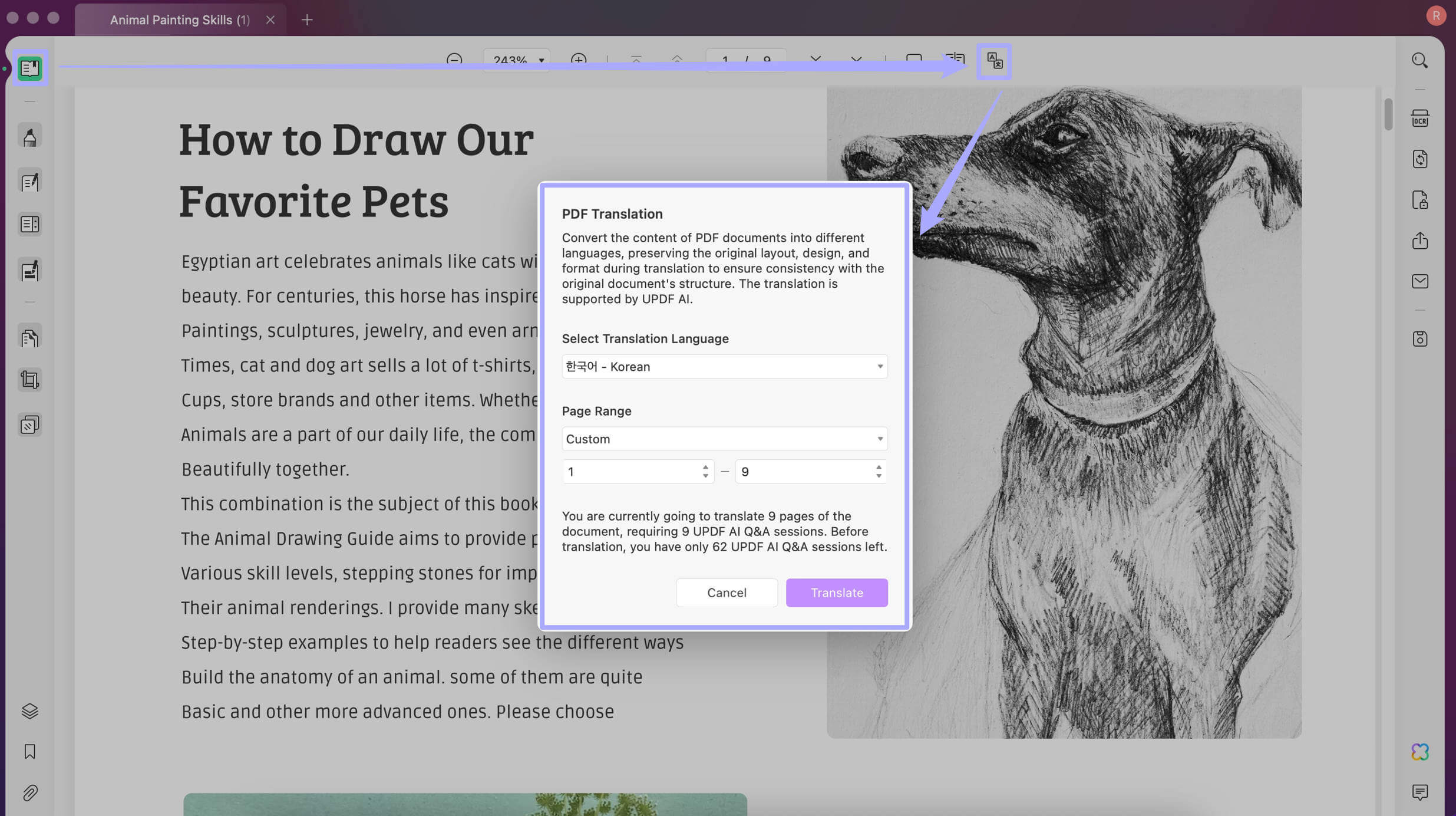
Improved
Resolved some user-reported issues, resulting in enhanced product stability and improved performance.
Improved
1. Corrected the effects of headers, footers, and Bates numbering after setting.
2. Fixed some issues reported by users to enhance product quality and operational performance.
New
1. Supports macOS Sequoia.
2. Supports switching between selection capture and window capture by pressing the space bar when creating PDF from capture or using the screenshot feature in UPDF AI.
Improved
1. Enhanced application performance and stability, and reduced memory usage.
2. Fixed the issue of cloud document updates not being timely.
New
Supports inserting the generated mind maps into PDF documents.
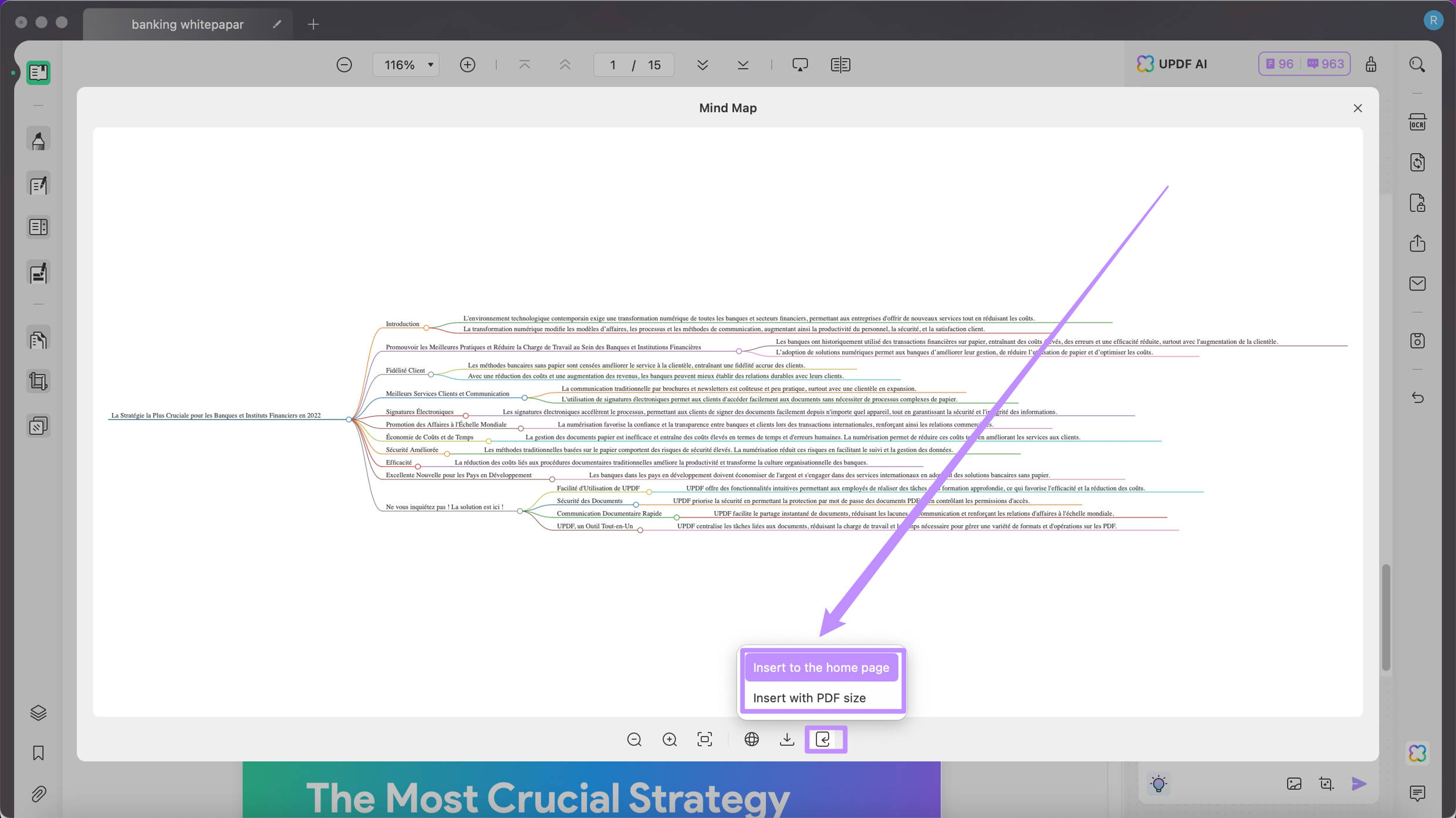
Improved
1. Optimized the operation for the AI-generated mind maps by opening it in the full window automatically, supporting copying link to share, downloading to PDF, etc.
2. Fixed some issues reported by users to improve product quality and operational performance.
Improved
1. Optimized and enhanced the stability and performance of UPDF AI.
2. Fixed some issues reported by users to improve product quality and performance.
New
1. Supports chatting with images by uploading image or screenshoting.
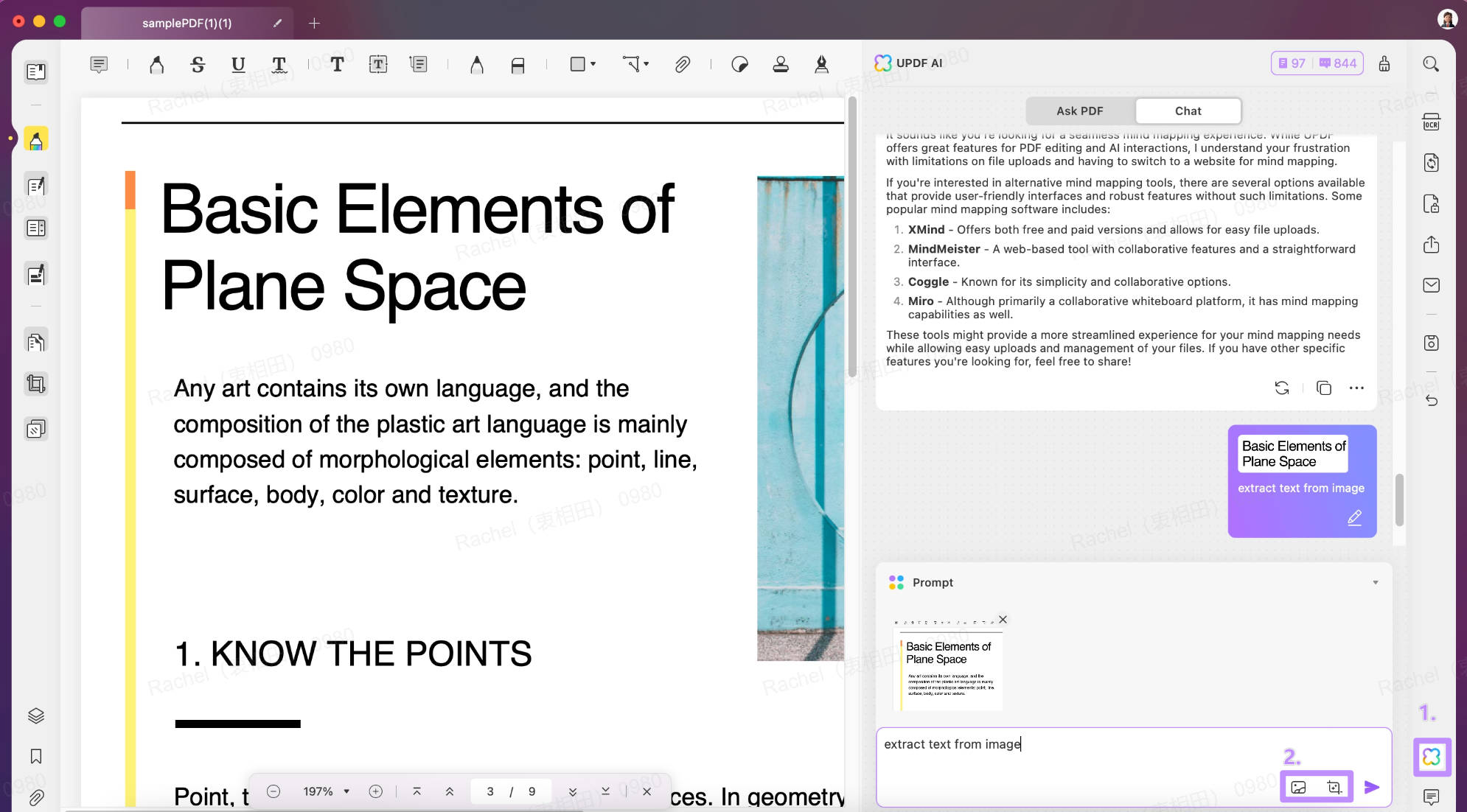 2. Supports converting PDF to Mind Map.
2. Supports converting PDF to Mind Map.
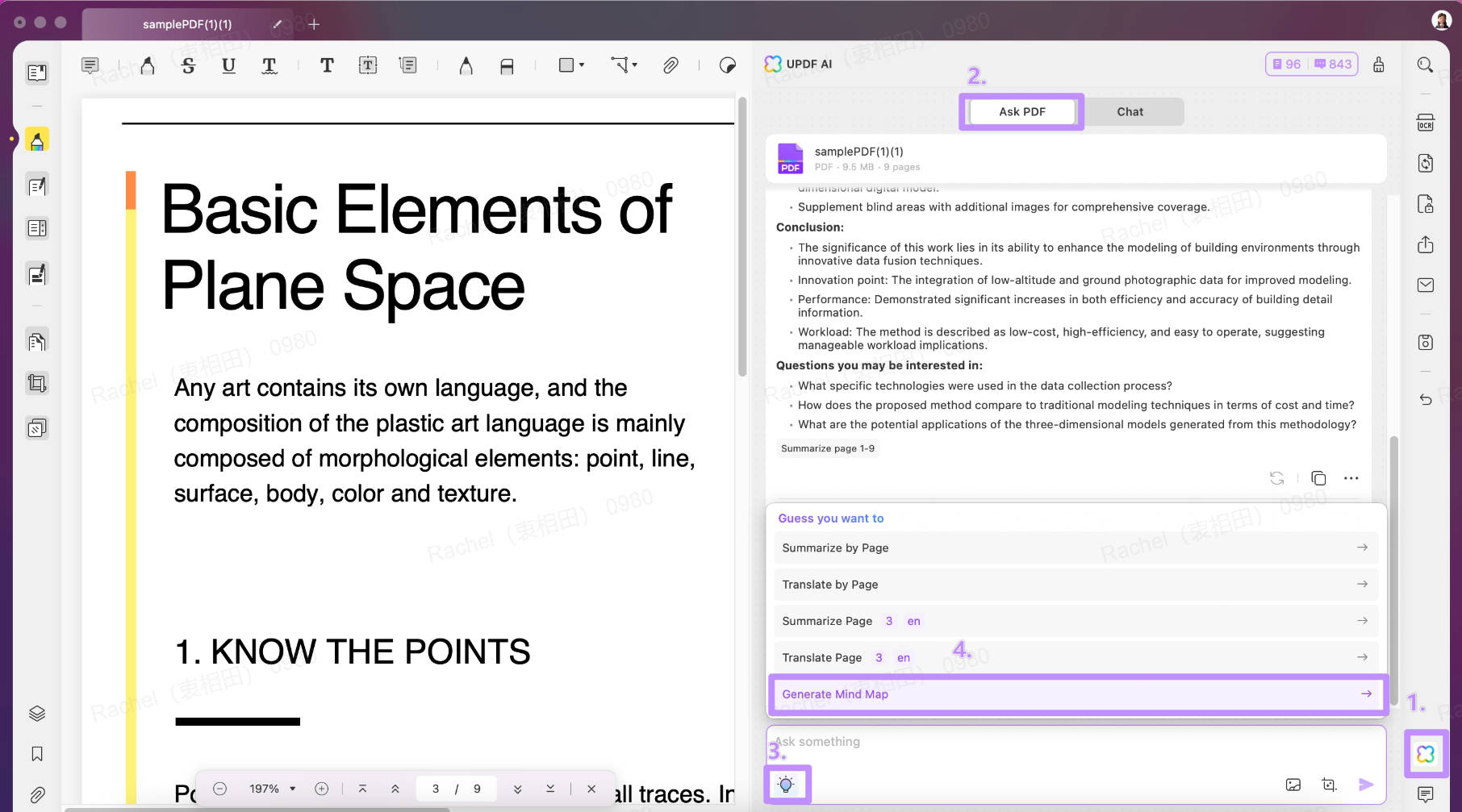 3. Added undo and redo buttons at the right toolbar.
3. Added undo and redo buttons at the right toolbar.
![]()
Improved
1. Upgraded the conversion plugin to improve conversion effects.
2. Supports selecting text to underline, strikethrough, use UPDF AI, speak, etc after being highlighted.
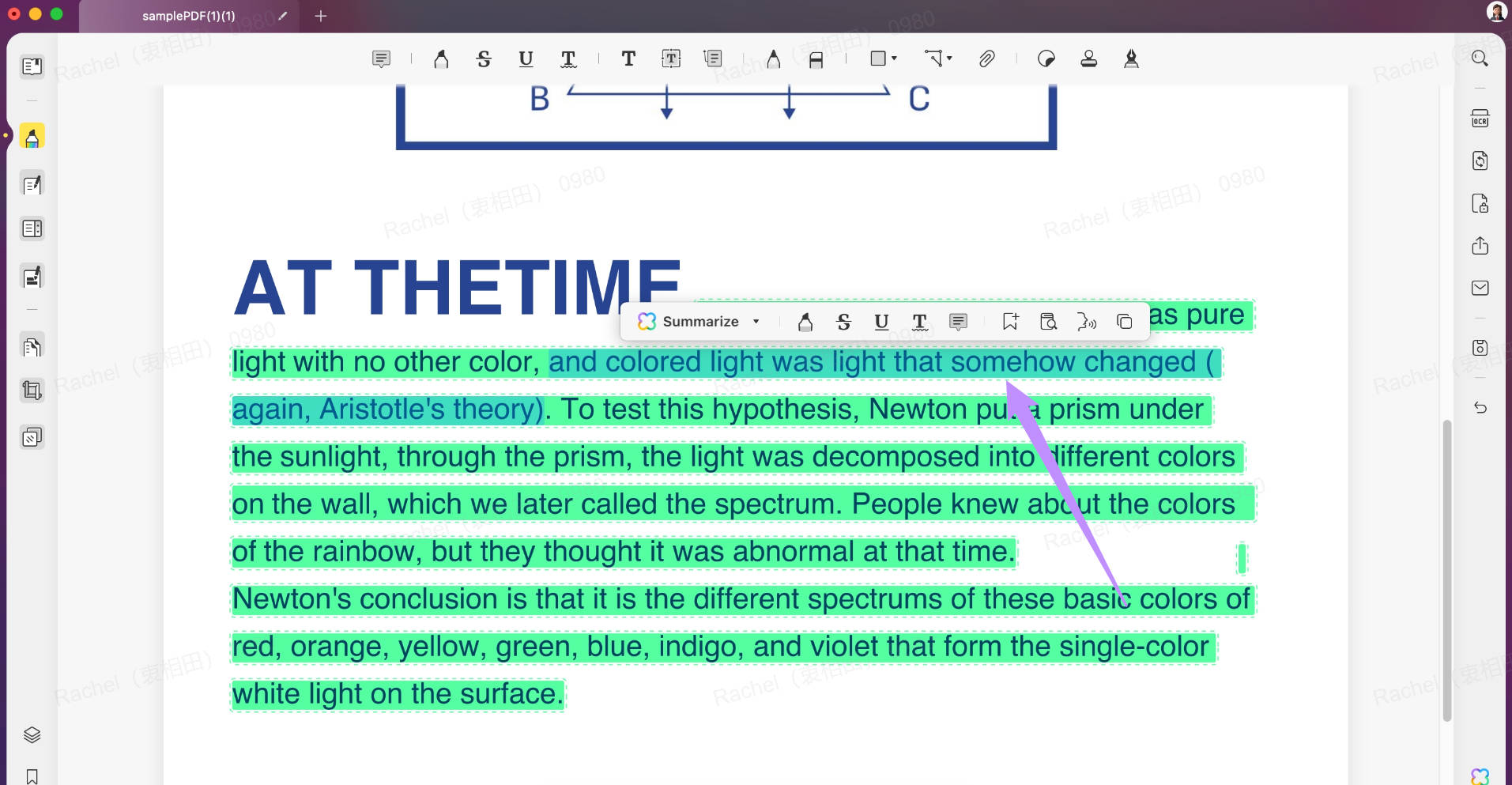 3. Supports hiding the properties panel when typing the text for text annotations.
3. Supports hiding the properties panel when typing the text for text annotations.
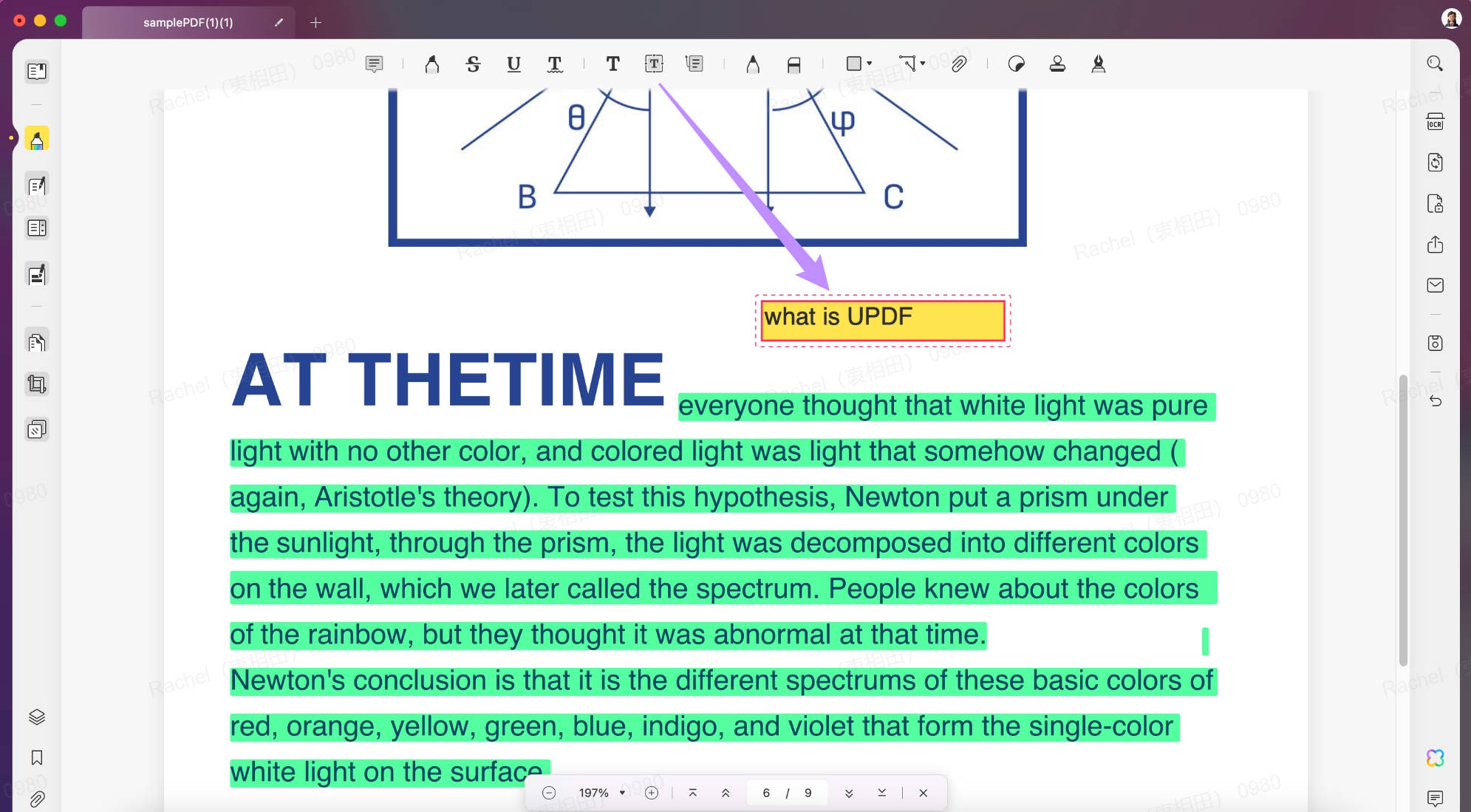
New
Supports customizing bookmark appearance including text color, bold, italic, etc.
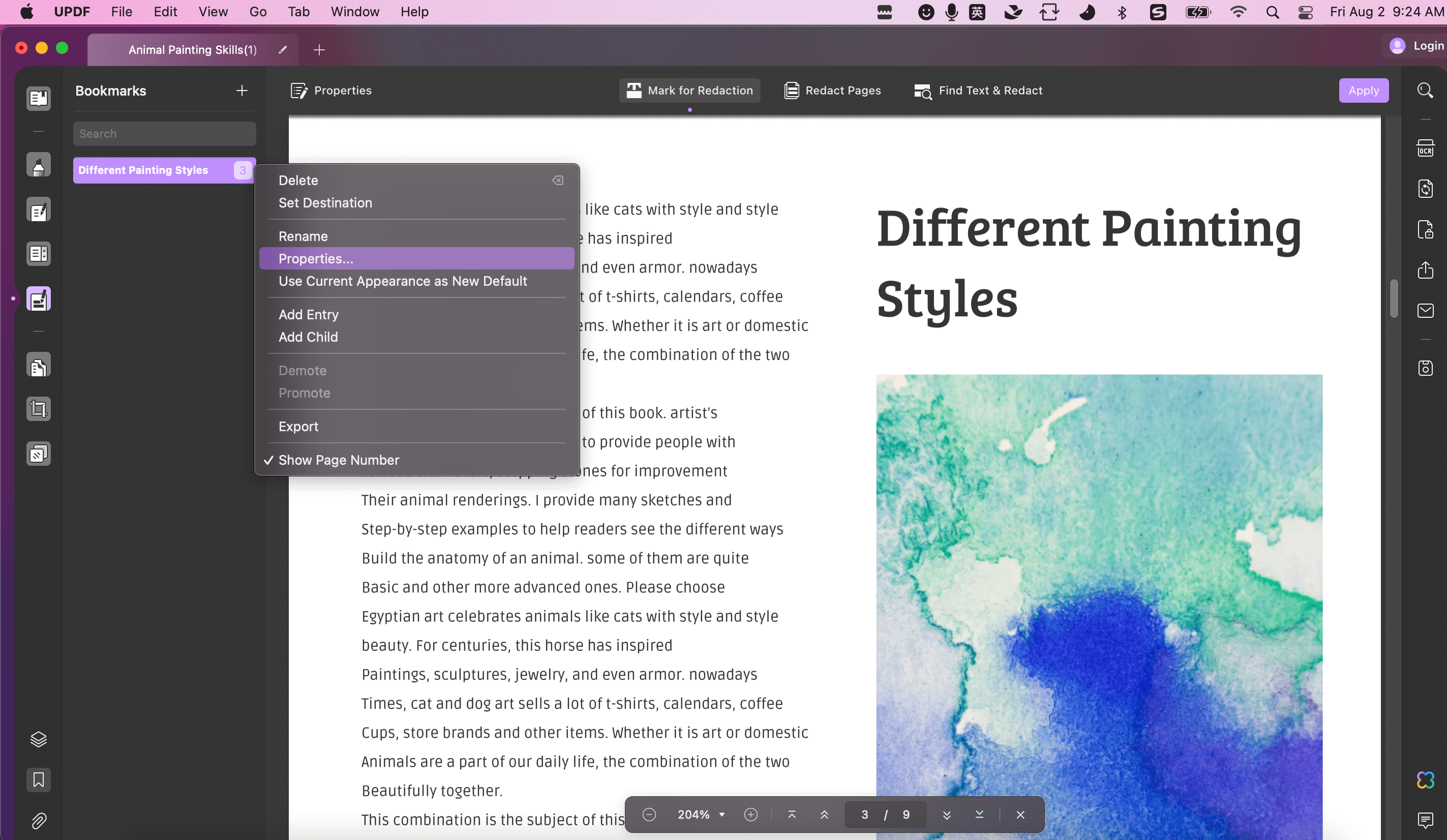
Improved
1. Optimized document print quality and increased print clarity.
2. Enhanced the accuracy of language recognition in the reading function.
New
1. Supports creating signatures from images.
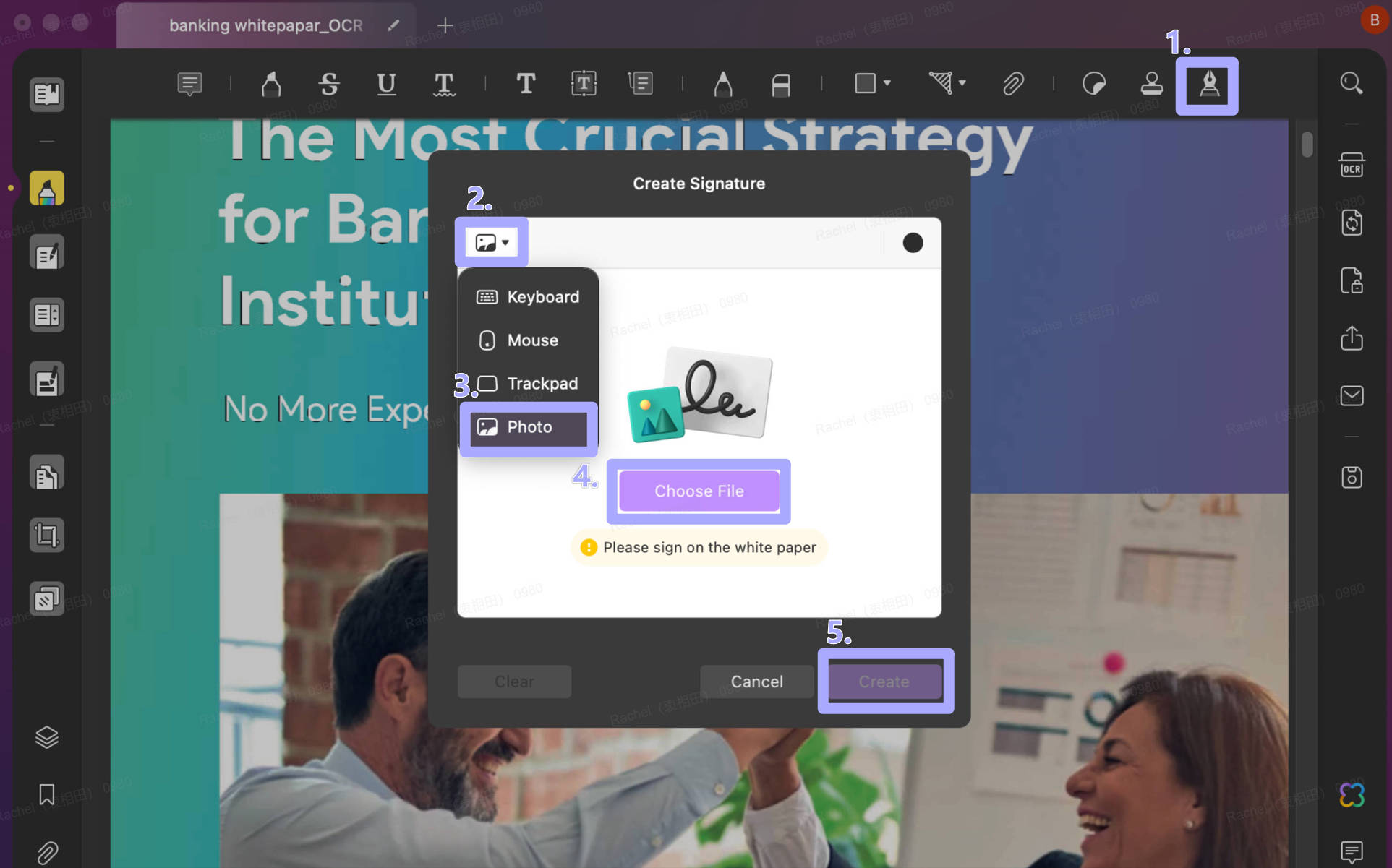 2. Supports creating and storing signatures in the cloud and accessing them across devices.
2. Supports creating and storing signatures in the cloud and accessing them across devices.
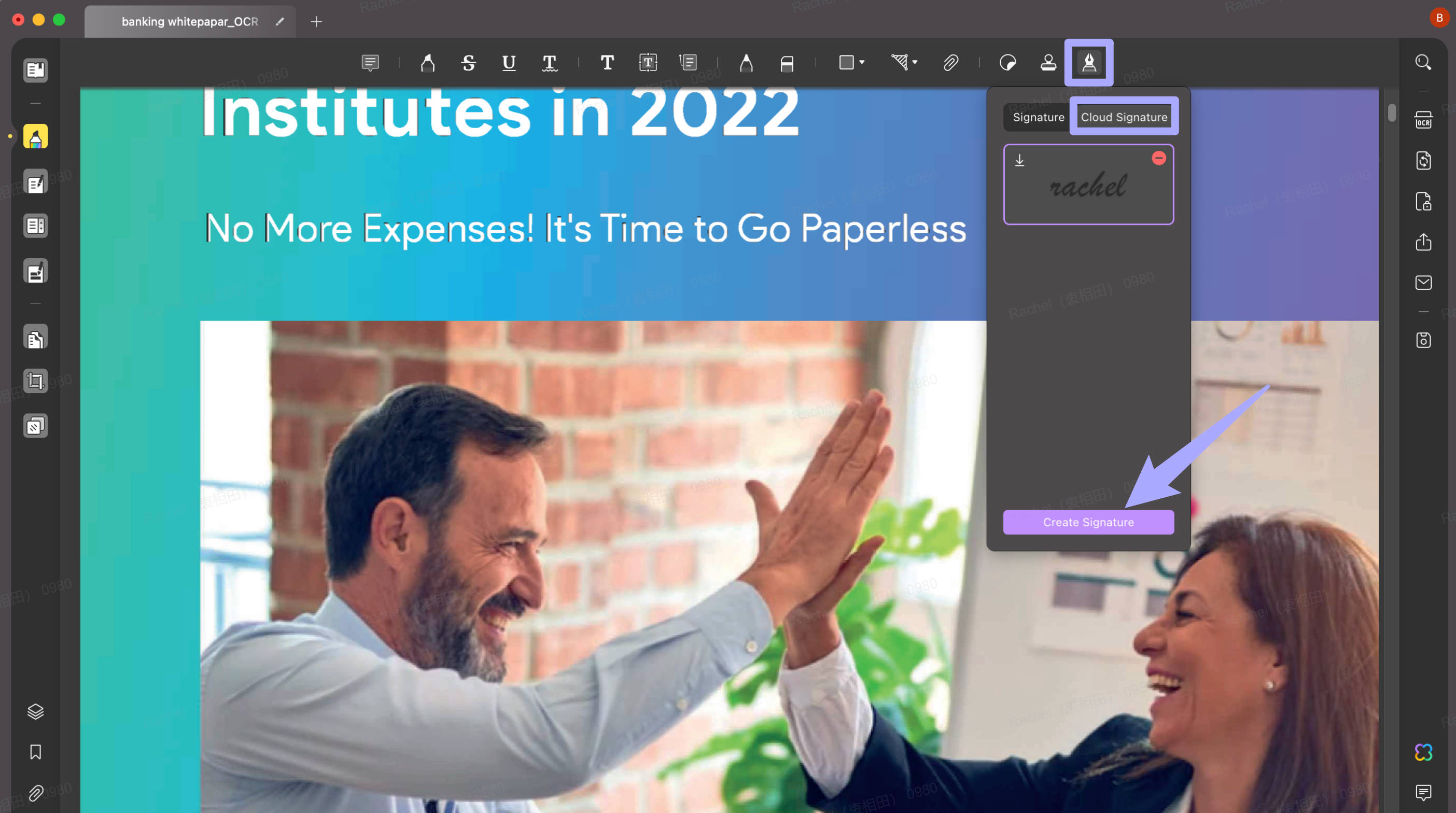
Improved
1. Optimized the digital signature verification logic.
2. Addressed some product issues, enhancing product stability.
New
1. Added an entrance for PDF tools at the home interface.
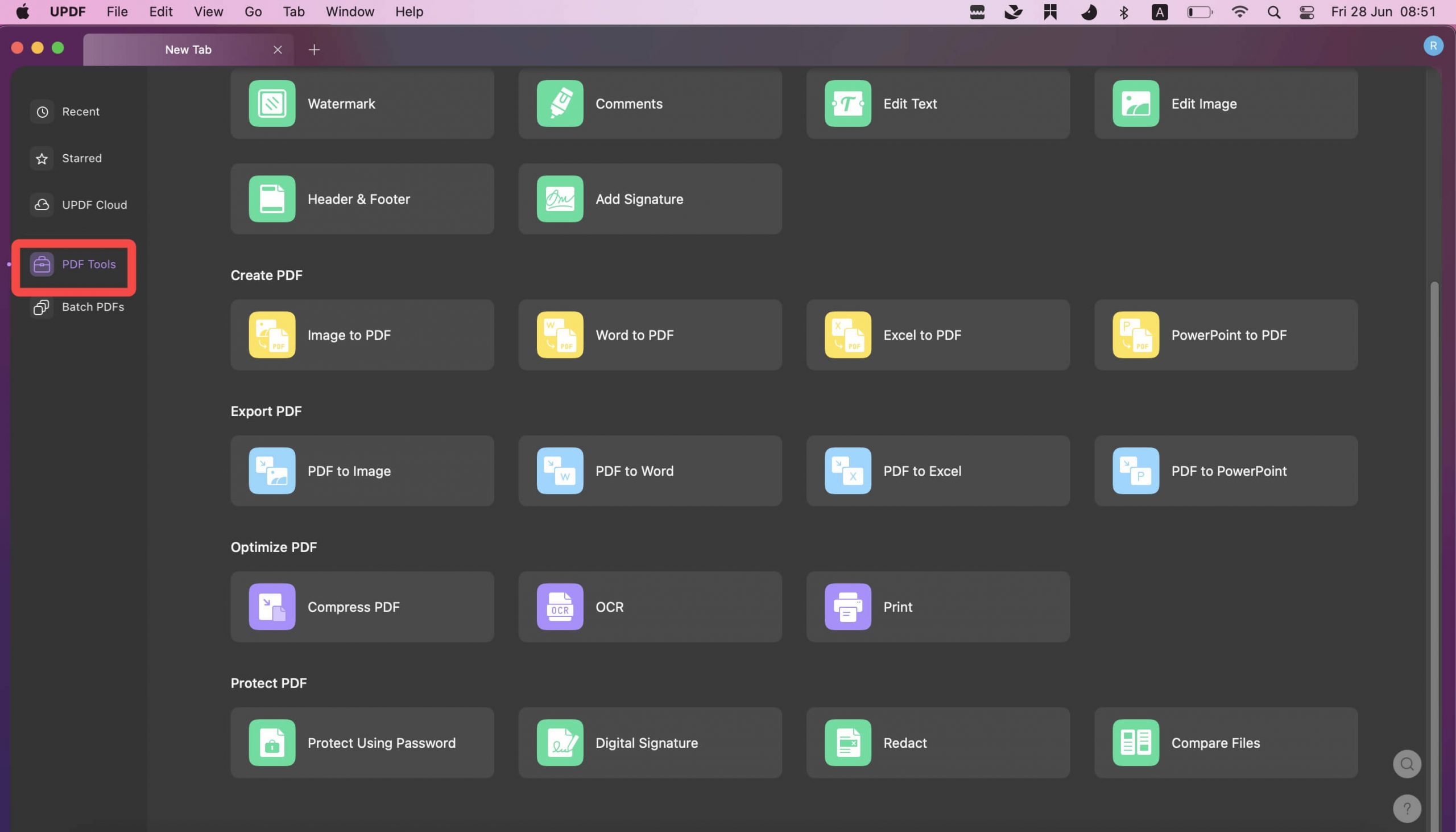 2. Supports creating from Scanner.
2. Supports creating from Scanner.
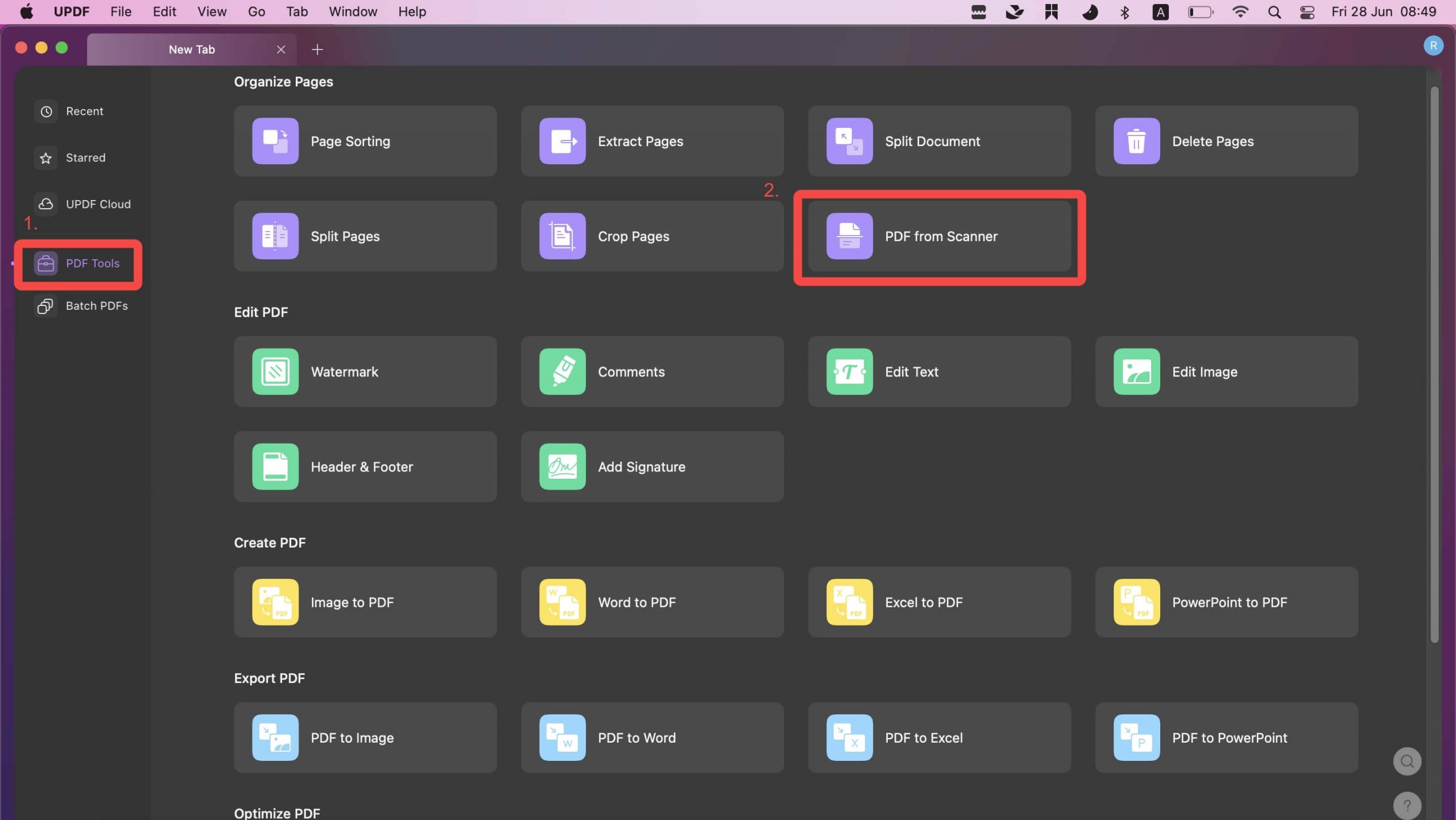 3. Supports comparing PDF.
3. Supports comparing PDF.
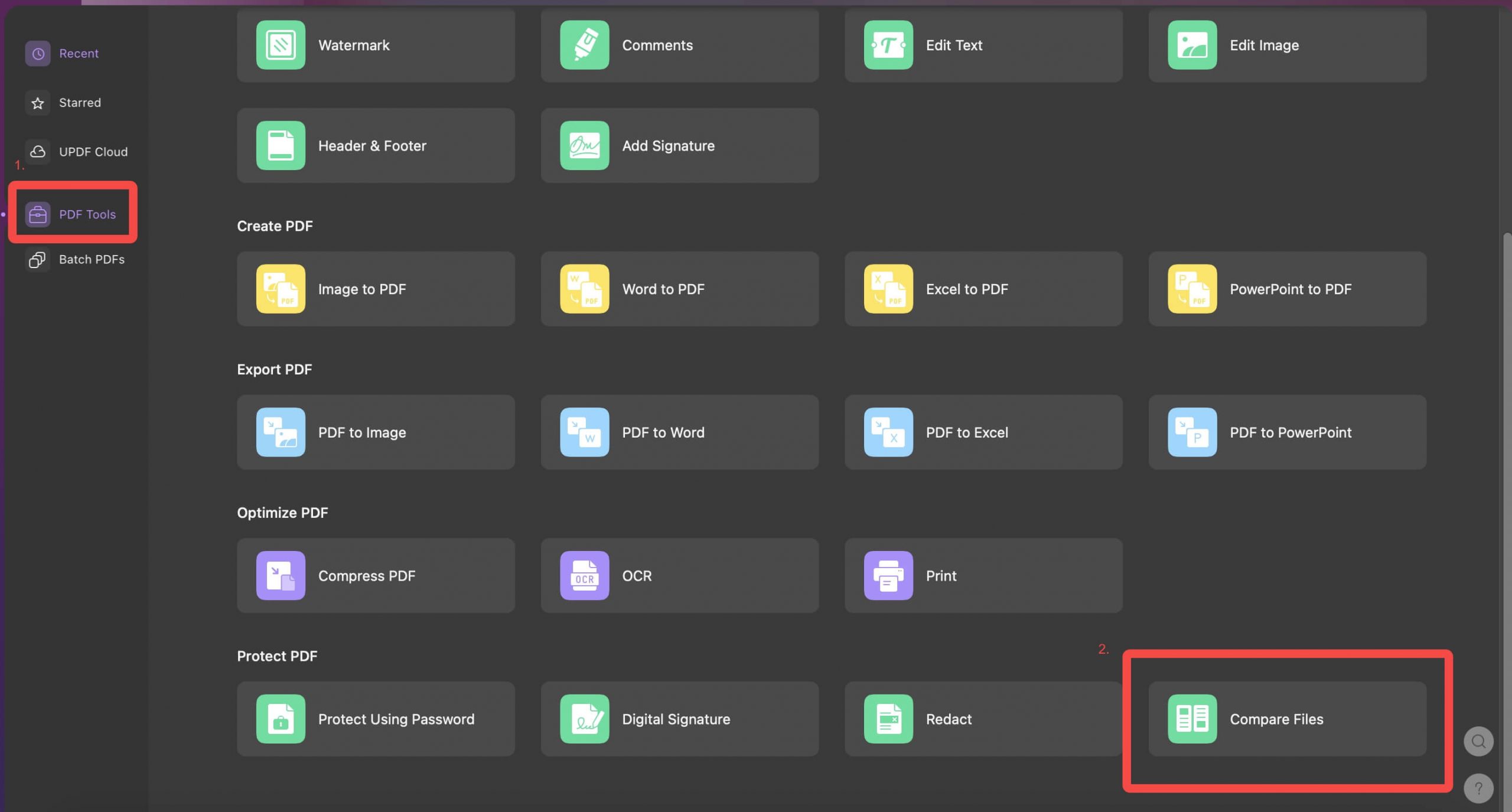 4. Supports customizing the font when creating the signature.
4. Supports customizing the font when creating the signature.
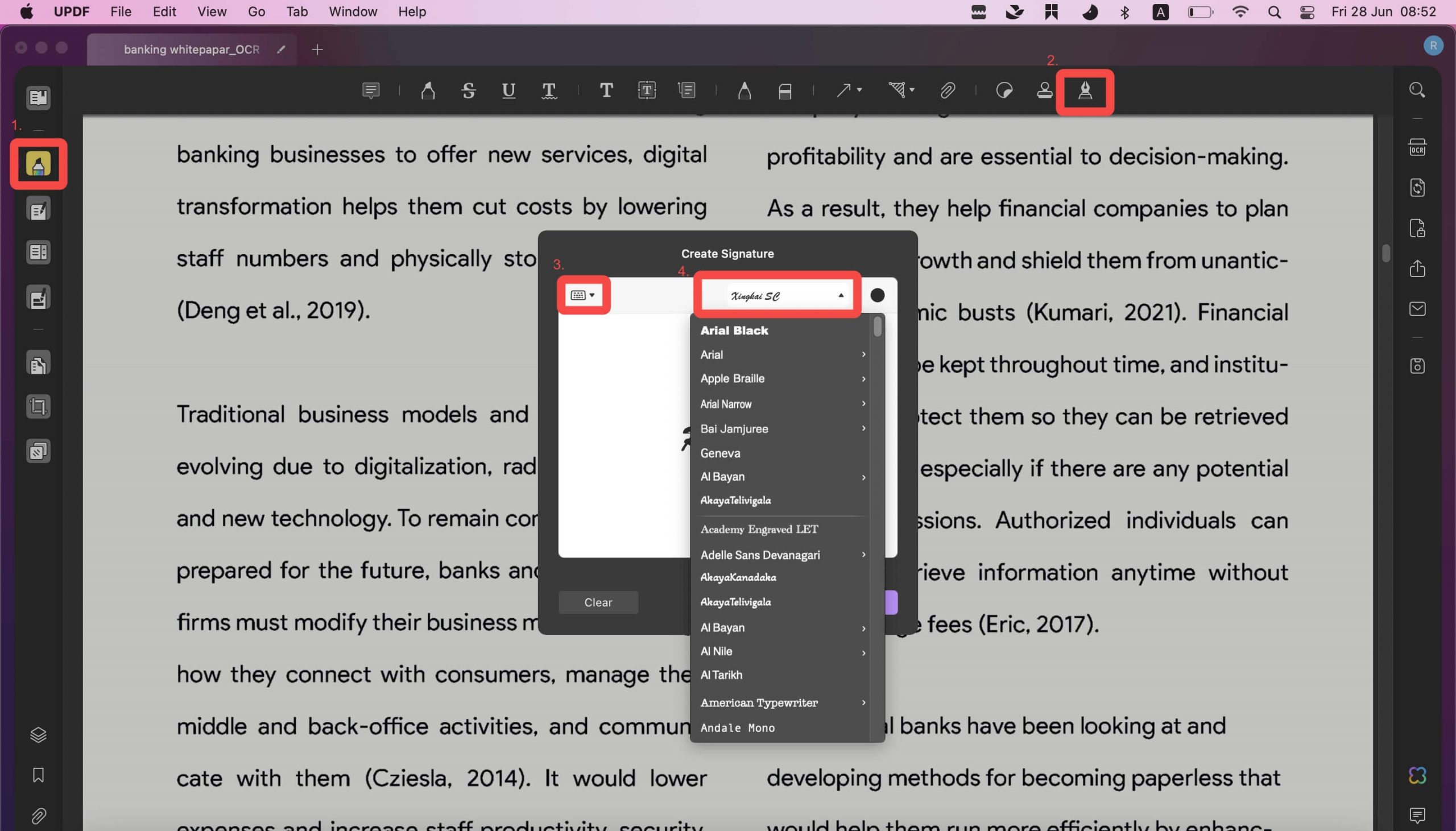
Improved
Improved page rendering efficiency and enhanced text editing effects.
New
1. Supports managing all shared PDF files in UPDF Cloud.
2. Supports copying and pasting path and shadow objects.
Improved
1. Improved quality of image when extracting.
2. Optimized application memory management, increased the efficiency of page insertion, and enhanced product quality.
New
1. Supports creating blank PDFs with premade paper styles.
2. Supports batch-creating a single PDF from multiple files in other formats.
3. Supports batch-creating multiple PDF documents from files in other formats.
4. Supports area highlighting by clicking on the "Highlight" icon, then, holding on the "Shift" key and left holding on the mouse to draw.
5. Supports batch promoting or demoting of multiple same-level bookmarks.
6. Supports restoring cropped images.
Improved
Upgraded the conversion plugin to improve the quality of conversions.
New
1. Supports creating folders in UPDF Cloud.
2. Supports recognizing and editing shadow objects in PDF.
3. Supports flipping images and signatures.
4. Support rotating and flipping path objects in PDF.
5. Supports aligning multiple text or annotation elements after selection.
6. Supports keyword search in the bookmark feature.
Improved
1. Improved the success rate for OCR and conversion.
2. Optimized memory usage within the app and product performance.
New
1. Added measuring features: distances, perimeters, and area measurements in the annotation tool.
2. Supports adding strikethrough and underline when editing texts.
Improved
Enhanced PDF compression quality.
New
1. Supports splitting PDF pages by file size, page number, and top-level bookmark.
2. Supports inserting PDF pages from Clipboard and interleaving inserting.
3. Supports customizing the options for replacing PDF pages.
4. Supports inserting PDF pages quickly by putting your cursor between the two pages.
5. Supports changing page orders like swapping odd and even, reversing order, and customizing exchange by right-clicking on any PDF page in the Organize Page feature.
6. Supports drawing accurate straight lines or arrows with the specific angle in the Comment feature by holding the Shift key.
Improved
Enhanced the effect of the auto-recovery to the last browsing status.
Fixed
Fixed multiple bugs and greatly improved application stability.
New
1. Supports splitting one page into several ones.
2. Support auto-restore the last viewed document when opening UPDF.
Improved
1. Improved page cropping function for more precise and efficient cropping.
2. Optimized the AI message display with Markdown syntax support.
3. Enhanced the quality of converting PDFs to other formats.
New
1. The AI Assistant in UPDF supports multi-page summarizing and translating.
2. Added attachment feature in the annotation tool list.
3. Added attachment management list at the left side panel.
Improved
1. Optimized paragraph recognition for text editing.
2. Enhanced the compatibility of the forms.
New
1. Support adding and editing date field.
2. Support adding and editing image field.
3. Support for dragging and dropping documents into the thumbnails and page management.
4. Support for dragging and dropping documents across different documents.
5. Support for dragging in images to insert them as standalone pages in the document.
Improve
Improved bookmark interaction, enabling page export by bookmark sections.
New
1. Support select multiple bookmarks simultaneously by holding down the Shift or Command keys.
2. Support dragged and dropped images quickly from external sources into the document, making it easy to add or replace images.
Improve
1. Enhanced the display and user experience of bookmarks, making them more intuitive and user-friendly.
2. Allow bookmarks to be promoted or demoted, helping to better organize your document structure.
3. Compression efficiency has been improved, resulting in more compact files after compression.
4. Optimize the paragraph recognition effect when editing documents.
Fix
The issue of blurred images during printing has been resolved, ensuring a higher quality of print output.
New
Support exporting dialog contents in AI Assistant.
Improve
1. Upgraded the file conversion plug-in to improve the output effect of file conversion.
2. Optimized the annotation management list and supported the annotation export operation.
3. Optimize the interactive flow of file sharing operation.
4. Optimize the paragraph recognition effect when editing documents.
New
1. The digital signature function is supported.
2. AI Assistant supports page-by-page summarization and translation.
Improve
1. The AI Assistant experience is optimized.
2. The performance of UPDF software is enhanced.
New
Supports creating PDFs from CAJ, image, Word, PowerPoint, and Excel.
Improve
Enhanced the application by improving its memory management capabilities and implementing the automatic release of memory used by inactive documents.
Fix
Fixed some bugs and improved the performance and stability.
Fix
Fixed some bugs and improved the performance and stability.
New
1. Support the function of redact.
2. Supports adjusting the font size of the app in the settings.
3. Added new sticker resources.
4. Adapt macOS Sonoma.
New
Added Bates Numbering feature in batch functions.
Fix
Fixed some bugs and improved the performance and stability.
New
1. Support form duplication operation.
2. Support form cross-page copying operation.
3. Support copying pages as image format to clipboard with thumbnails or organized pages.
Improved
Optimize bookmarking method, support adding sub-bookmarks.
New
1. Support setting the position for the watermark.
2. Support setting bookmarks to jump to specific locations on the page.
Improved
Optimized the tiling effect of the watermark.
New
1. Support form editing and form creation functions.
2. Support form automatic recognition feature.
3. Support right-clicking on thumbnails or organization pages to quickly create a duplicate page.
Improved
1. Improve editing efficiency for Arabic and Hebrew language.
2. Enhance editing experience for element attributes, with modified values automatically set as default.
3. Add tab menu for quick switching to target tab.
4. Improve interactive experience with multiple tabs.
New
1. Quickly open PDF by holding the shift + command + F keys on the keyboard.
2. Support selecting text and then right-clicking to play it as speech.
3. Support annotation list that shows an array of information about all annotations.
New
1. Support the use of AI Assistant function by selecting text.
2. Support copy page and paste page functions.
3. Support batch converting and batch encryption.
4. Support interconvert highlight, underline, strikethrough, and squiggly text markup types annotations. 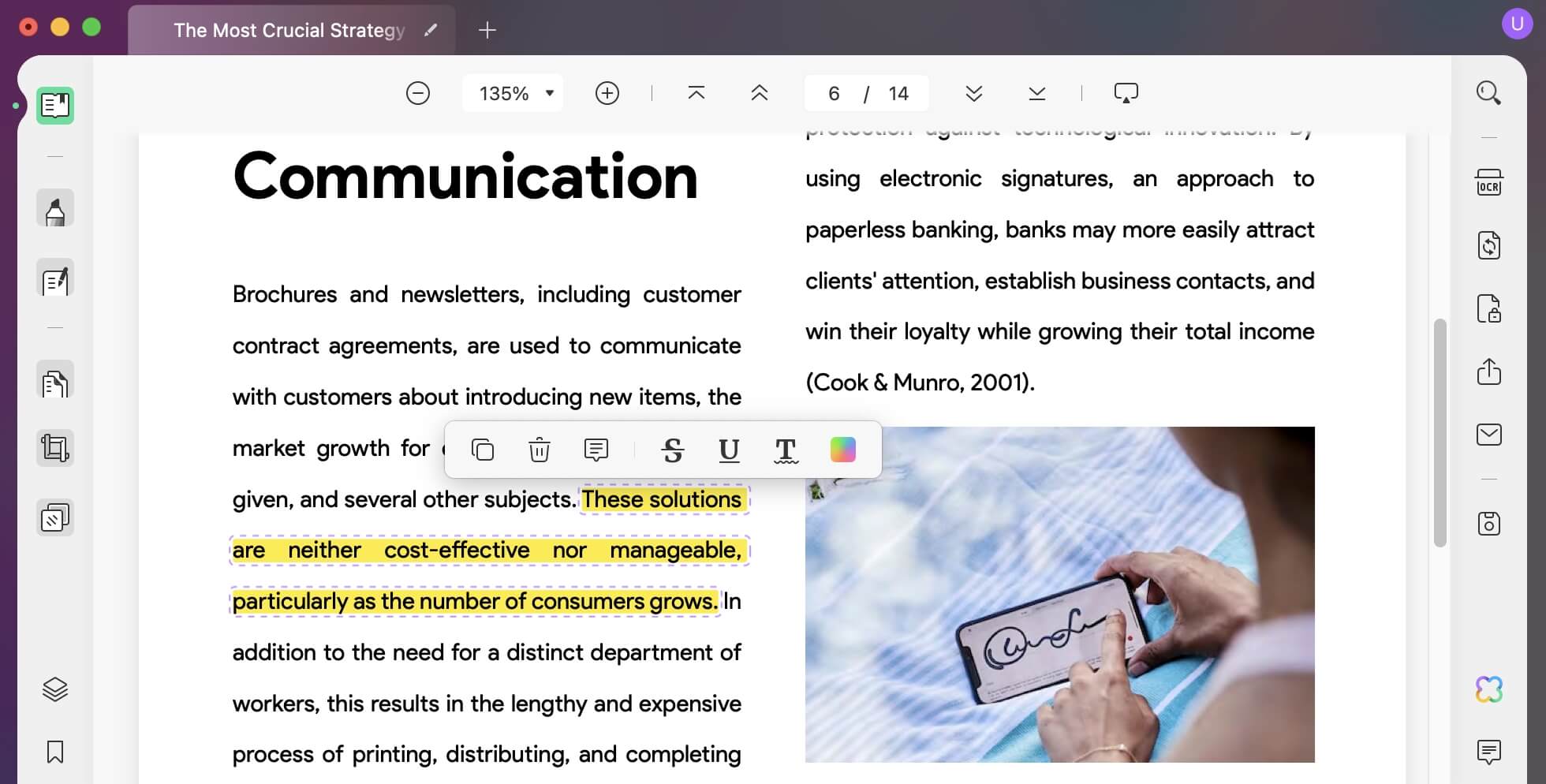
New
Support AI Assistant with summarizing, translating, explaining, and writing PDF features.
New
Support enterprise account log in.
New
1. Support uploading PDF files to UCloud.
2. Support editing and syncing PDF files across different devices and platforms from UCLoud.
3. Support downloading PDF files from UCloud
New
Support adding "Strikethrough" to selected text by pressing the Delete key.
Improved
1. Optimized printing effects.
2. Optimized single and double-click annotation operations.
3. Optimized squiggly lines effects.
Fix
Fixed display problems of annotation on rotate pages.
Fix
Fixed some bugs and improved the performance and stability.
New
1. Support combining PDF files and image files.
2. Support inserting a PDF into multiple PDFs in a batch.
3. Support filling out PDF forms.
4. Support setting the current appearance as default by right-clicking annotations.
5. Support quick actions floating toolbar for annotations.
6. Support adding text by double-clicking on the blank space of the document.
New
1. Support compressing and reducing PDF file size.
2. Support flattening watermarks to prevent them from removing.
3. Support flattening the crop marks to prevent them from recovering.
4. Support to enable the high performance mode in the Preferences.
5. Support displaying the Recent List in Dock.
6. Add more options in Stickers.
Improved
1. Simplify the adding process of the watermark, background, header & footer.
New
1. Support adding and editing header and footer to PDF.
New
1. Support adding and editing background to PDF.
New
1.Support adding and editing watermark in PDF.
2. Support quick operations for adding highlight, strikethrough, underline, and squiggly line after selecting text.
Improved
1. Improved the efficiency of editing text.
2. Improved the product performance to make UPDF operations smoother.
3. Fixed many issues and improved product stability.
New
1. Support adding and editing links in PDF.
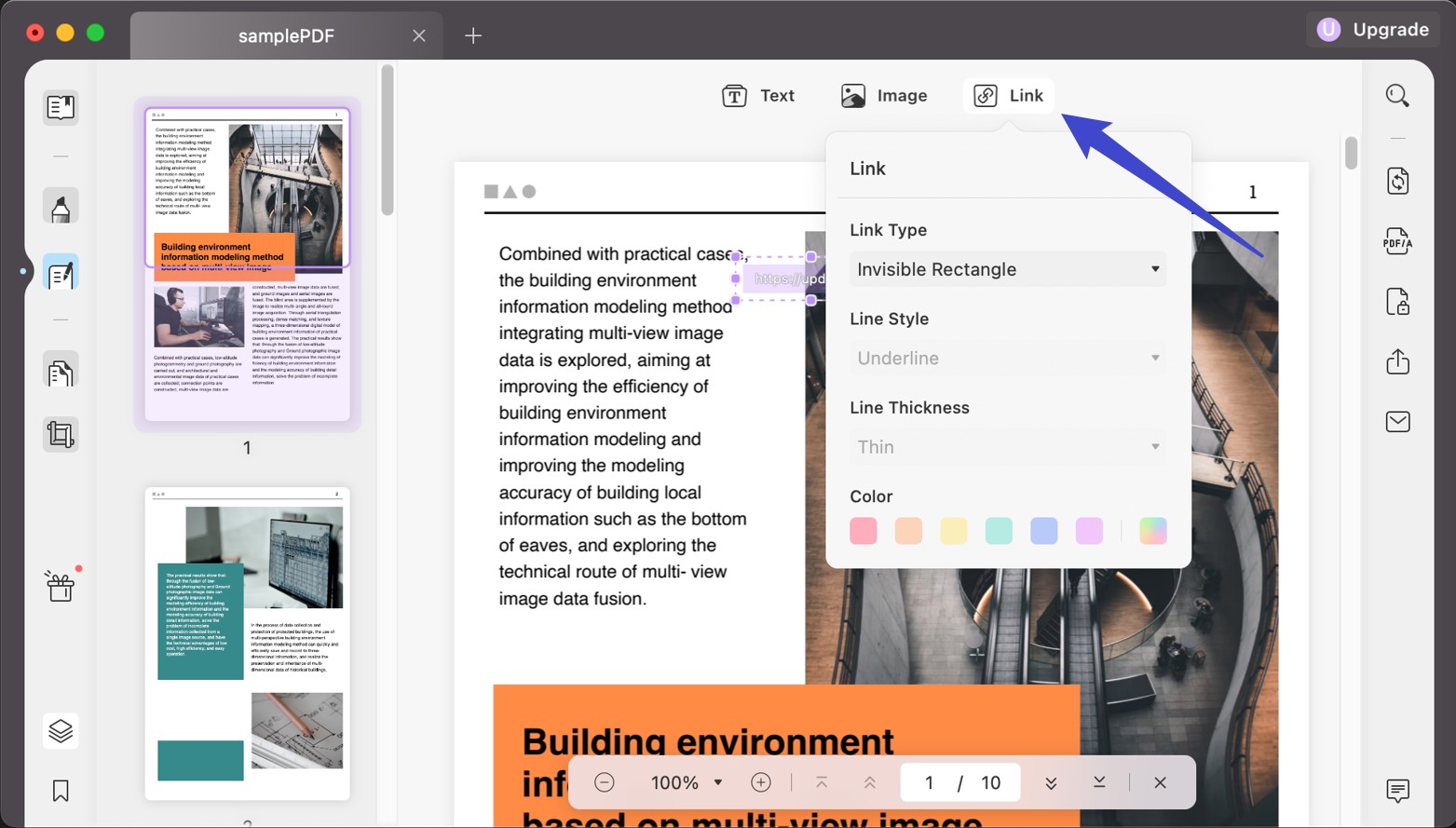
New
1. Support flattening PDF files
Fix
2. Fixed some bugs and improved the performance and stability.
New
1. Support cropping PDF pages.
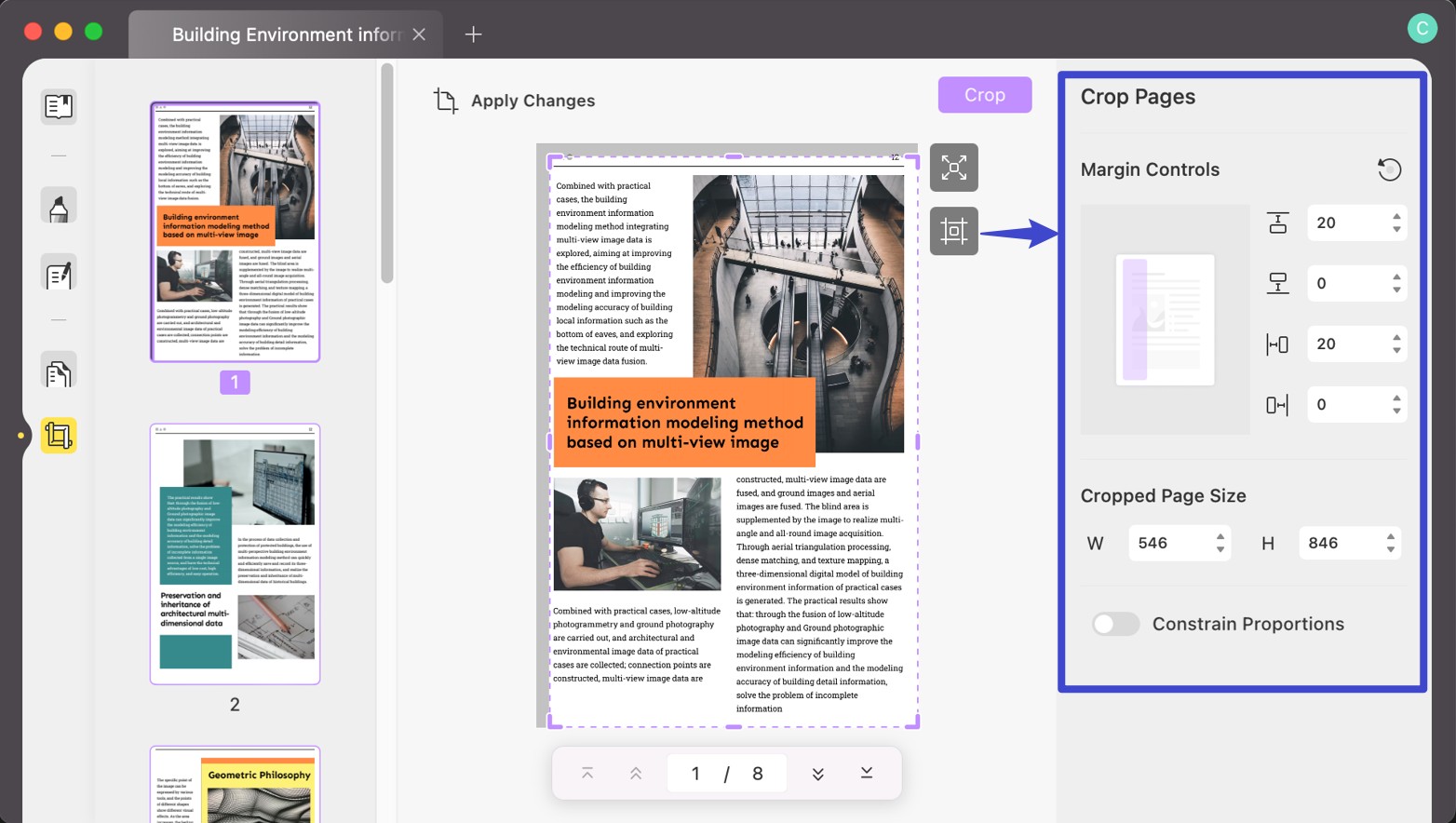
New
1. Support splitting PDF pages;
2. More default layout settings are available in the Preferences;
3. Support managing annotation list;
4. Add the toolbar in the reading mode.
New
1. Support converting PDF to Word, Excel, PowerPoint, Image, and other formats.
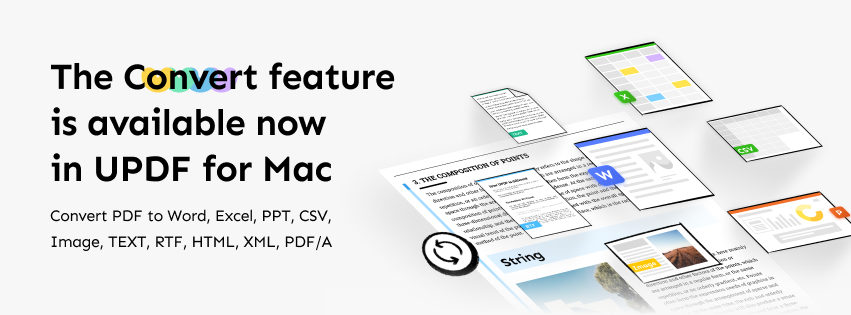
2. Support exporting PDF to PDF/A.
3. Support adding an open password for PDF documents.
4. Support setting permission passwords for functions to PDF documents.
New
Support opening multiple PDFs in different tabs.
New
Support displaying a PDF as a slideshow.
Fix
Fixed some bugs and improved the performance and stability.
New
1. Enhanced right-click menu function.
2. Support adding rich text.
3. Support adding pictures by dragging and dropping them in the edit mode.
4. Support replacing the image by dragging and dropping after selecting a picture in the edit mode.
5. Support searching for text.
New
1. Support adding texts.
2. Support editing texts.
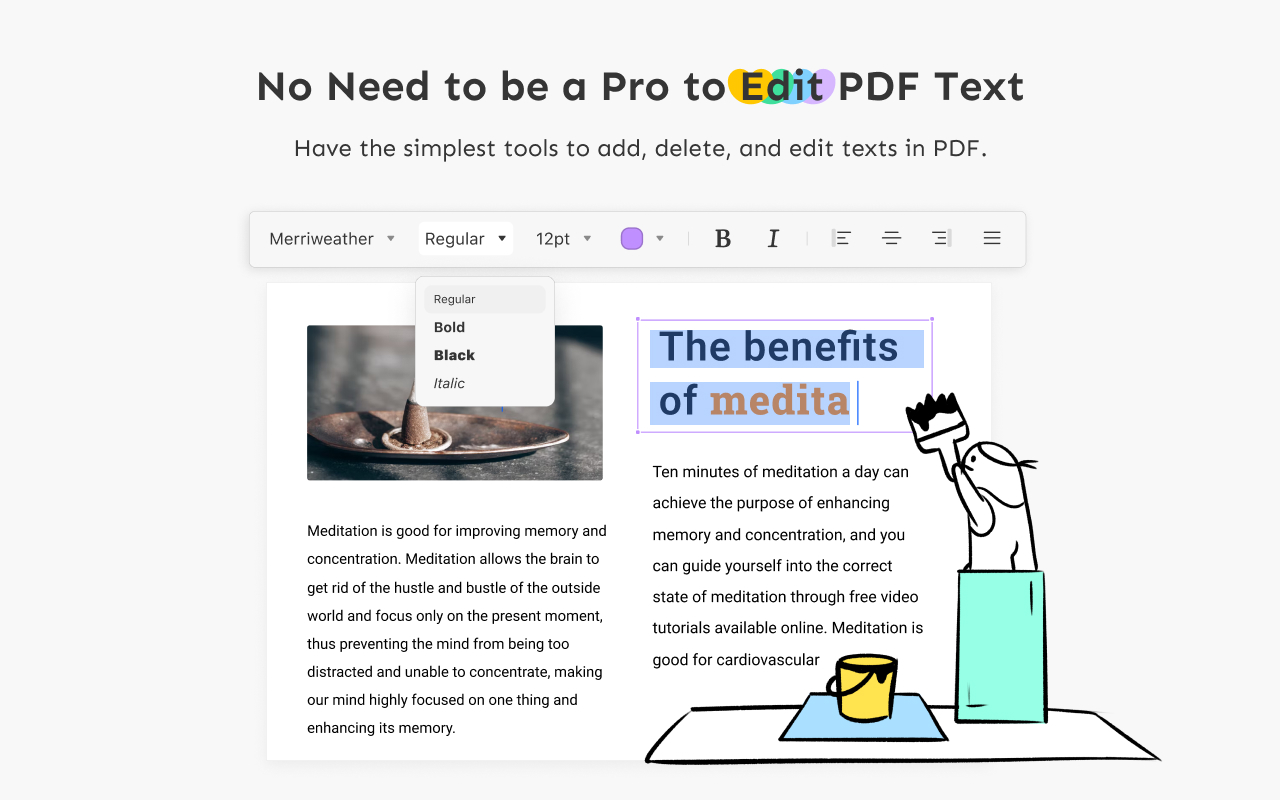
3. Support replacing files.
4. Support inserting blank page.
New
1. Provide multiple various stickers.
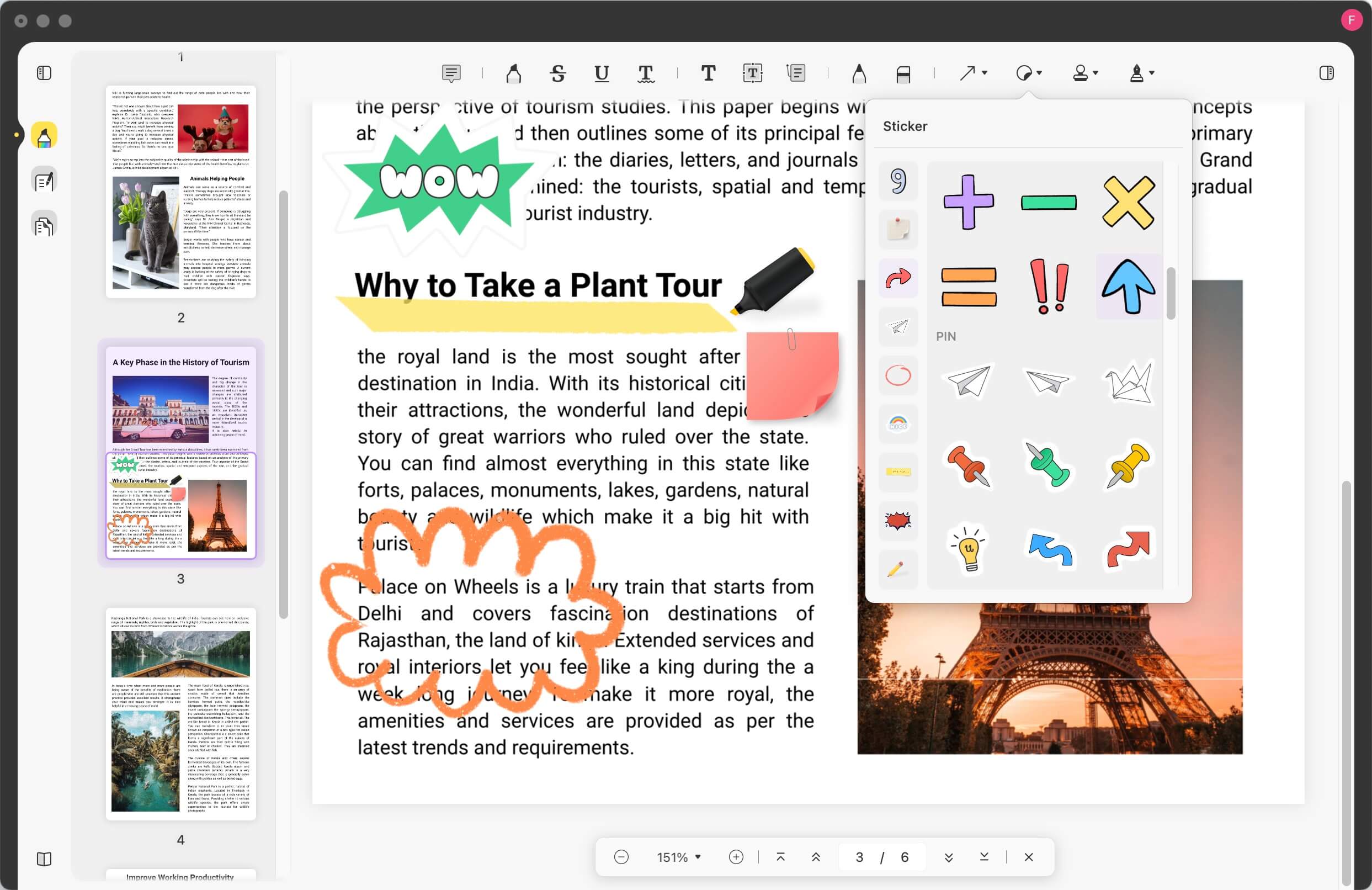
2.Support creating signatures.
New
1. Support adding stamps.
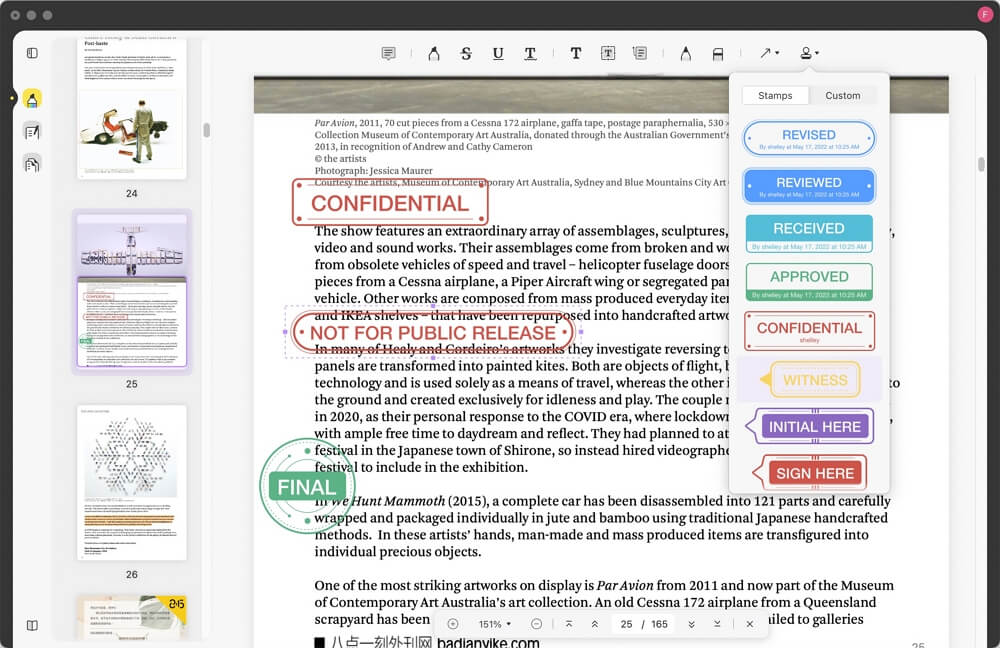
Fix
2. Fixed some issues and improved the experience.
New
1. Open, view, and read PDF documents.
2. Add and manage bookmarks for easy navigation.
3. Add texts and images in PDF documents.
4. Text markups for reviewing PDFs - highlight, strikethrough, underline, squiggly line.
5. Ample commenting tools (typewriter, sticky note, text box, shapes) and draw geometric and hand-drawn shapes, lines, arrows, etc.
6. Manage and manipulate PDF pages - rotate, delete, and extract pages.
New:
1. You can now create and fill out forms using dates, checkmarks, crosses, and dots.
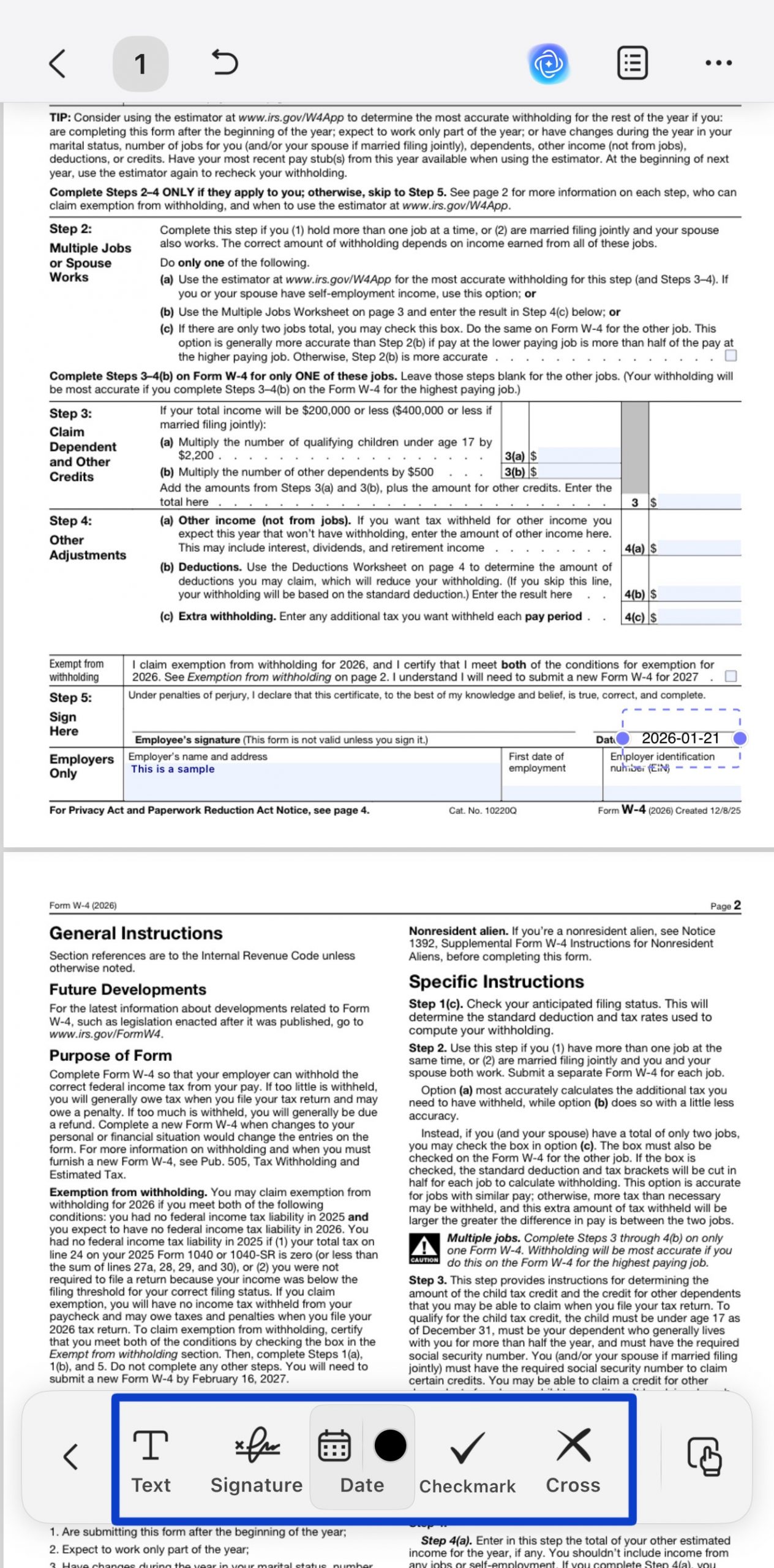
2. Added OCR recognition prompts to guide you when working with scanned files.
Fixed:
Resolved several known issues to improve overall stability.
New:
1. Customize your toolbar to keep your most-used tools right at hand.
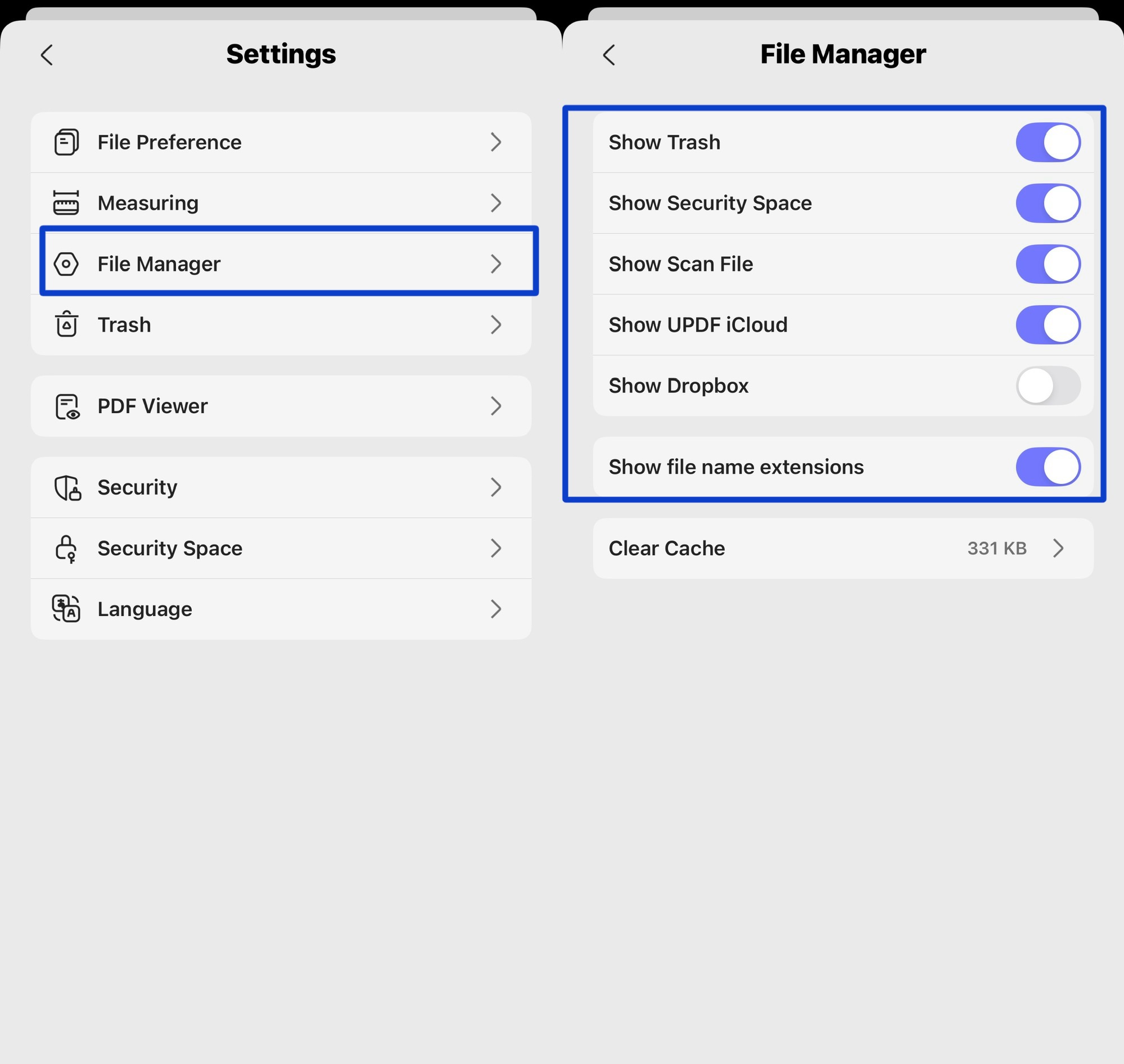
2. Lock the page scroll direction to prevent accidental scrolling while reading.
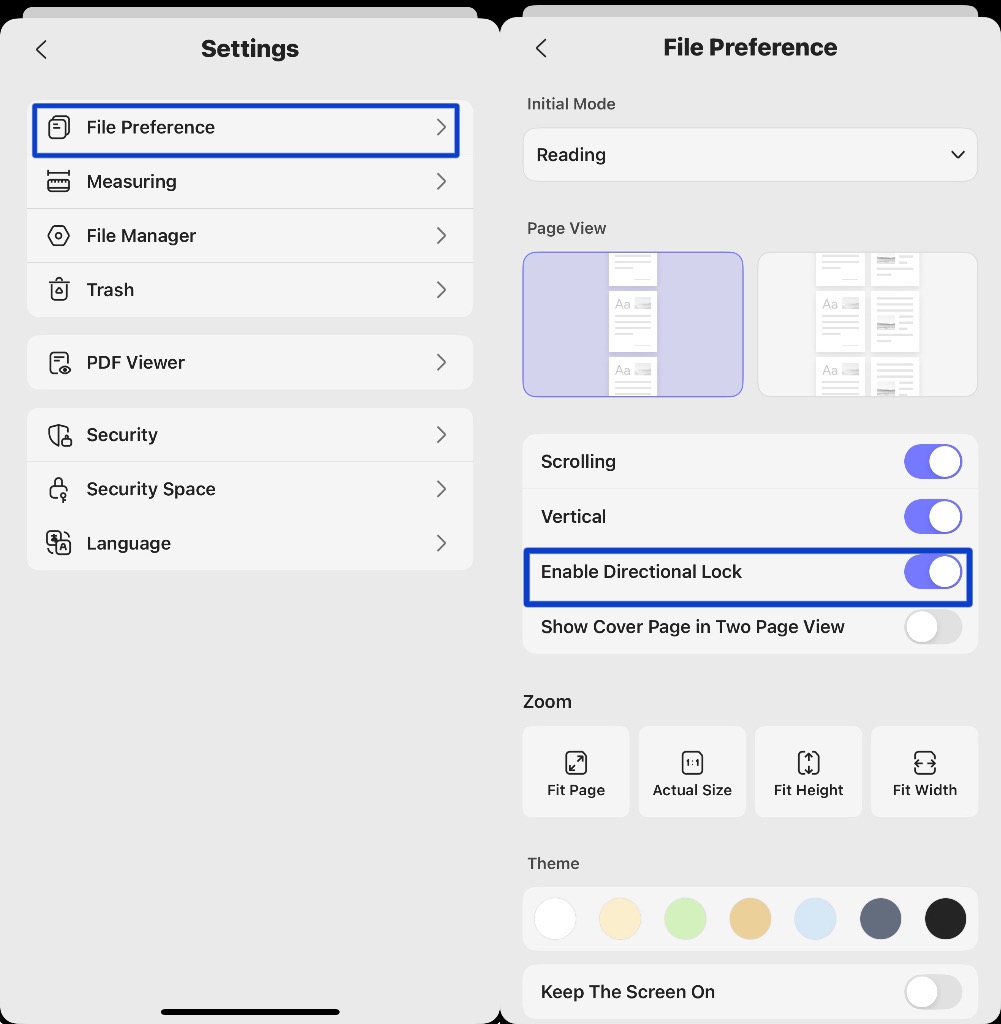
3. Keep your screen on under reading mode for uninterrupted viewing.
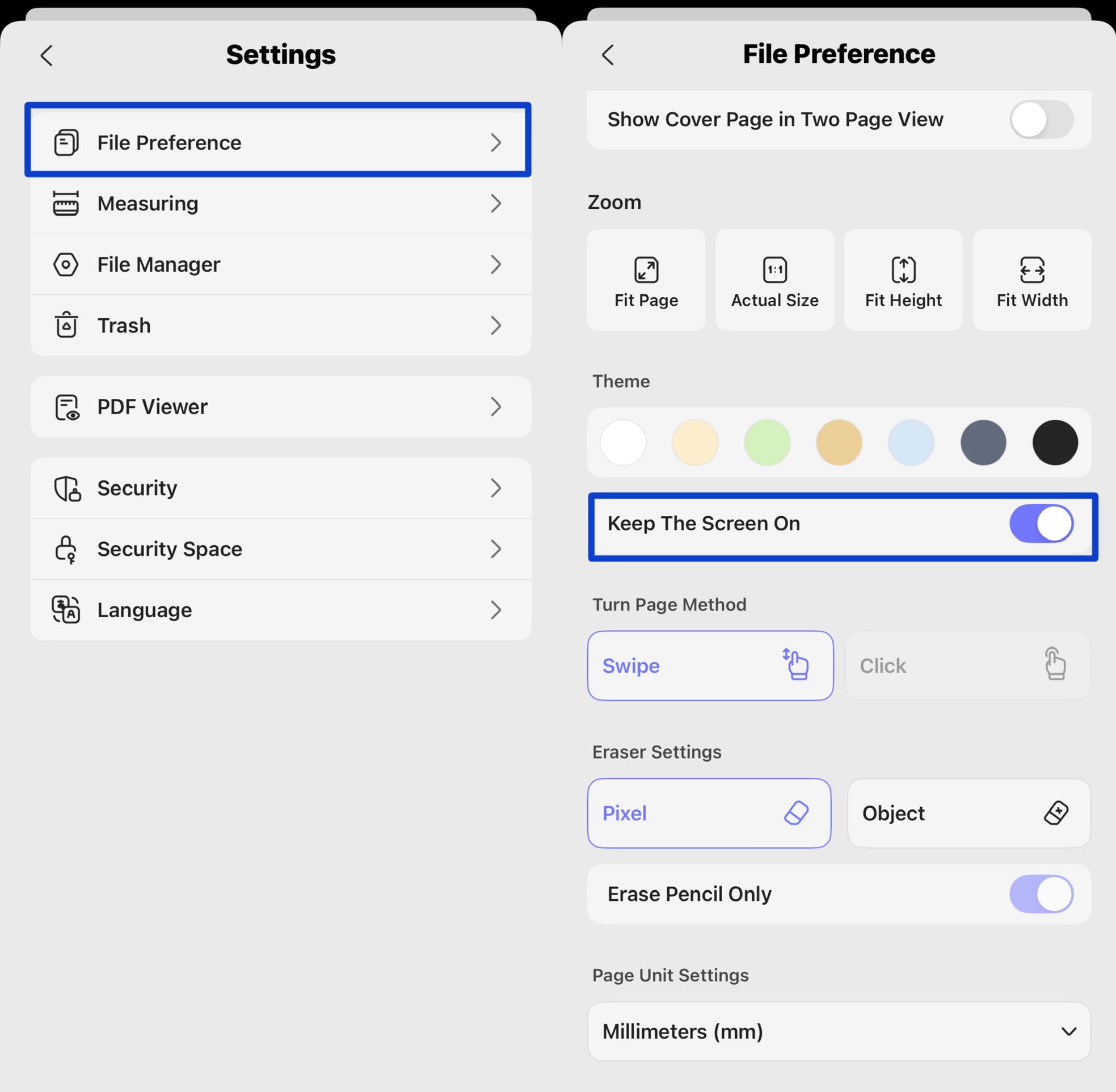
4. You can now open, convert, extract files, and perform more actions in UPDF directly from the system Share menu.
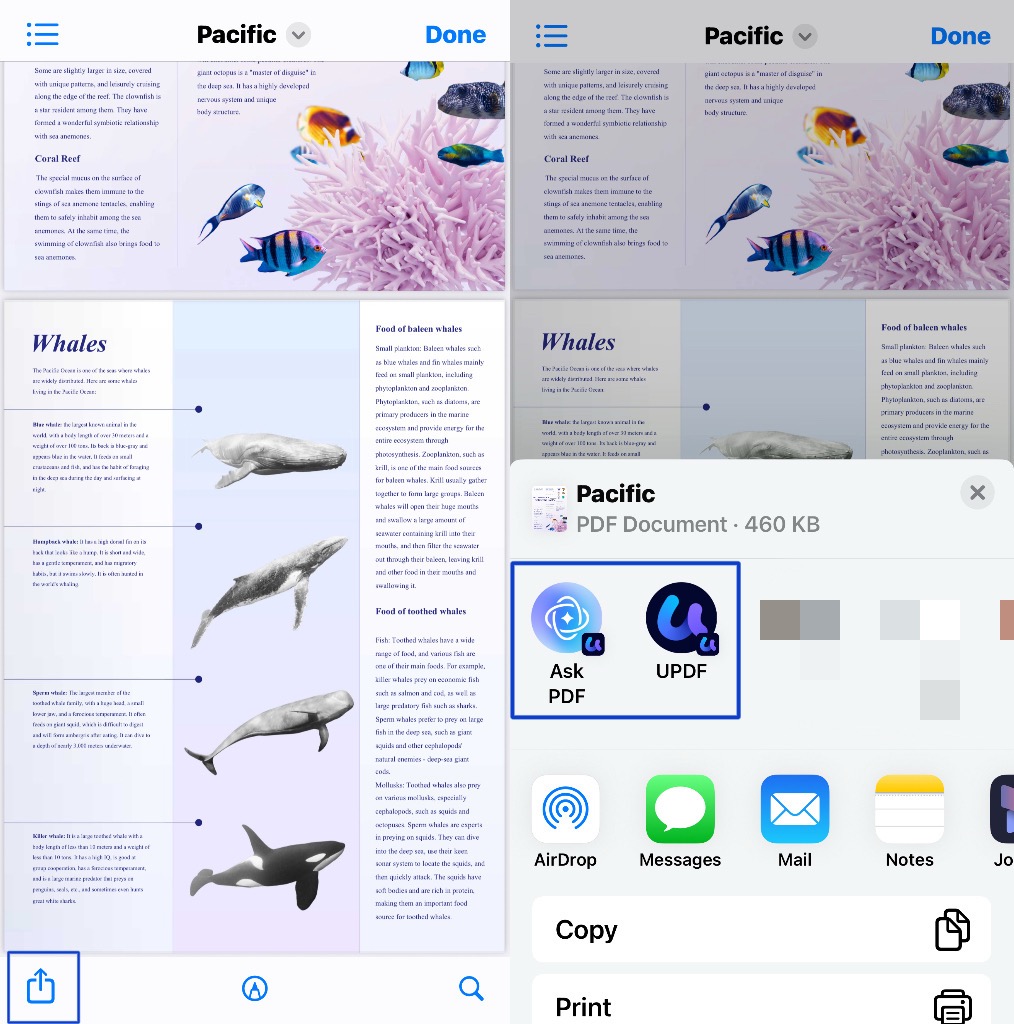
New:
Full-text read aloud is now supported for easier listening.
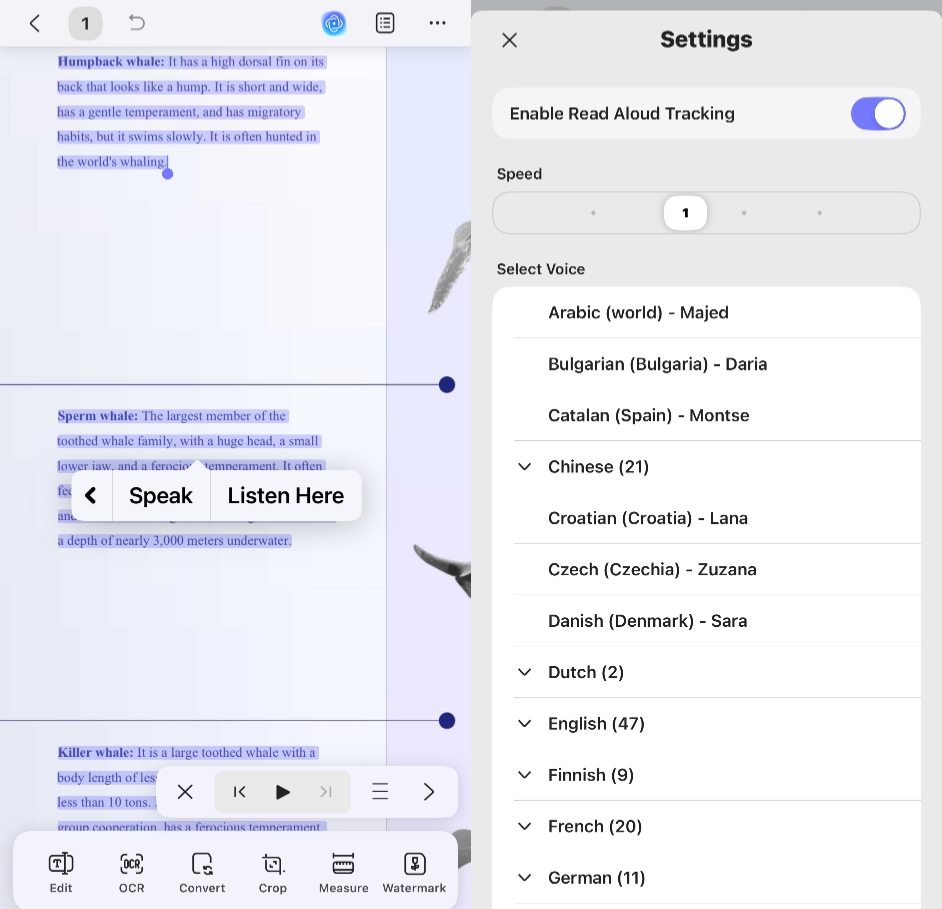
Improved:
Page view settings have been optimized for a smoother reading experience.
Fixed:
Several known issues have been resolved to enhance stability.
New:
Supports measuring distance, perimeter, and area.
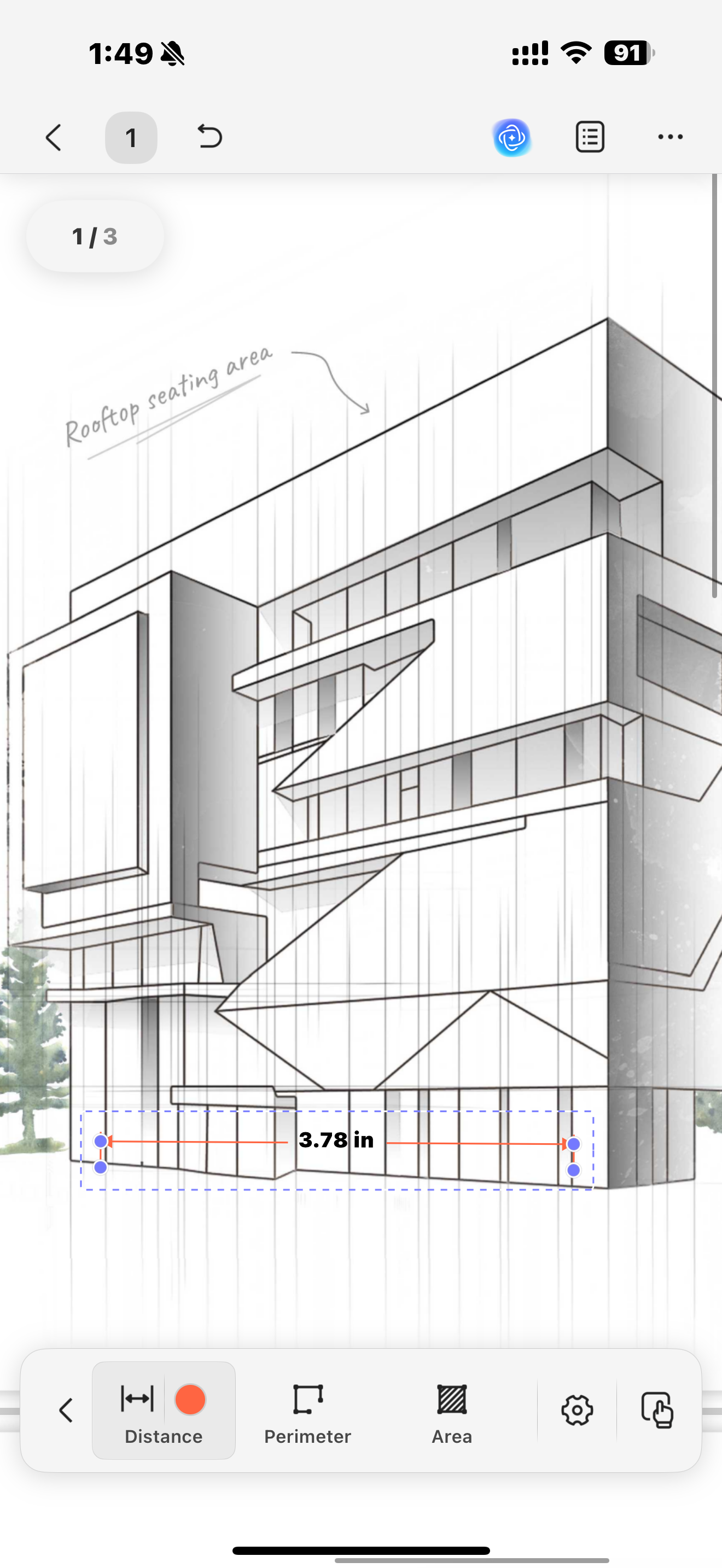
Fixed:
Fixed some known issues to enhance the user experience.
New:
Added support for cropping pages in your PDF files.
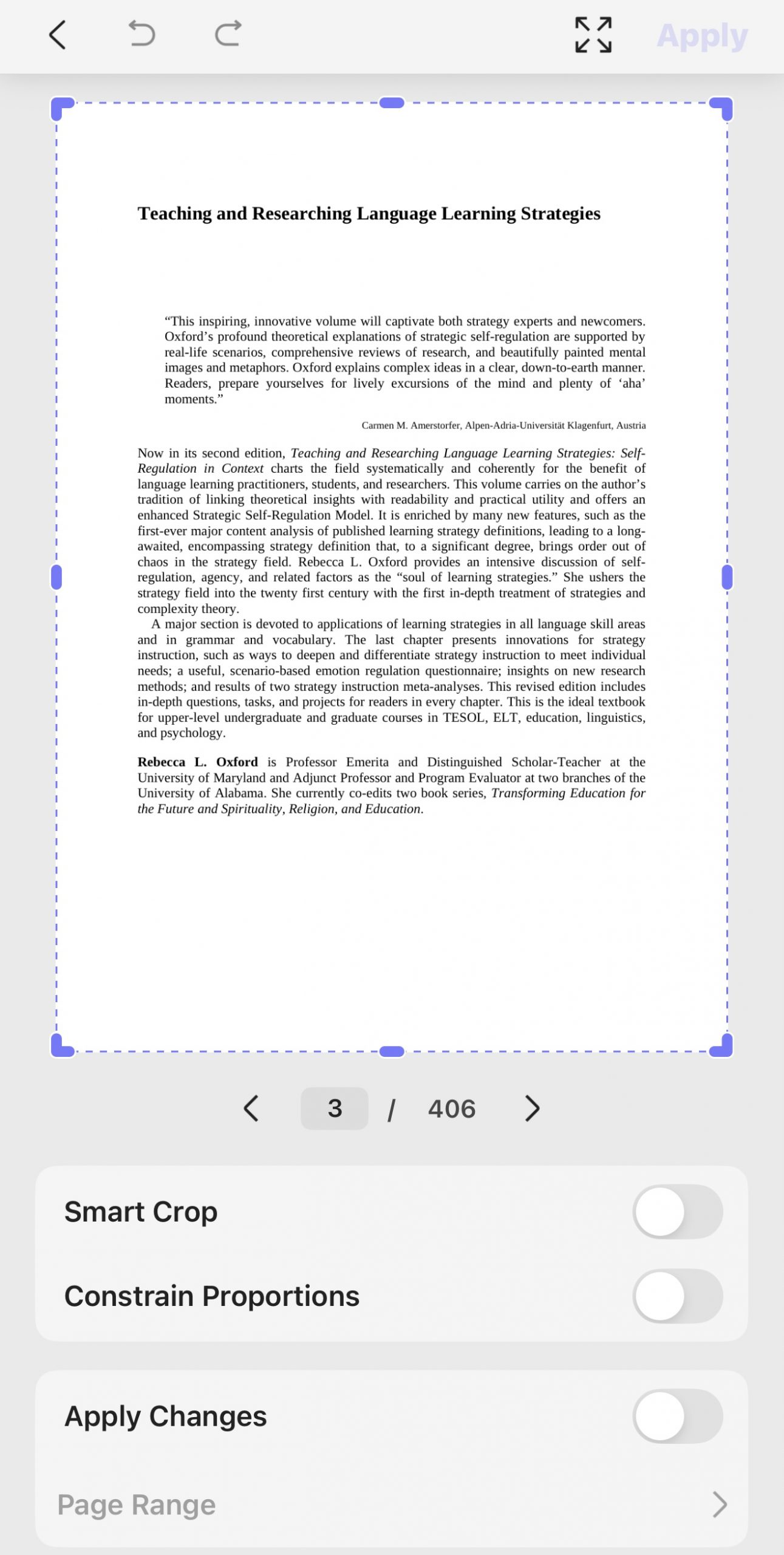
Fixed:
Fixed some known issues to enhance the user experience.
New:
You can now draw polygons in the annotation tools, giving you more flexibility when marking up documents.
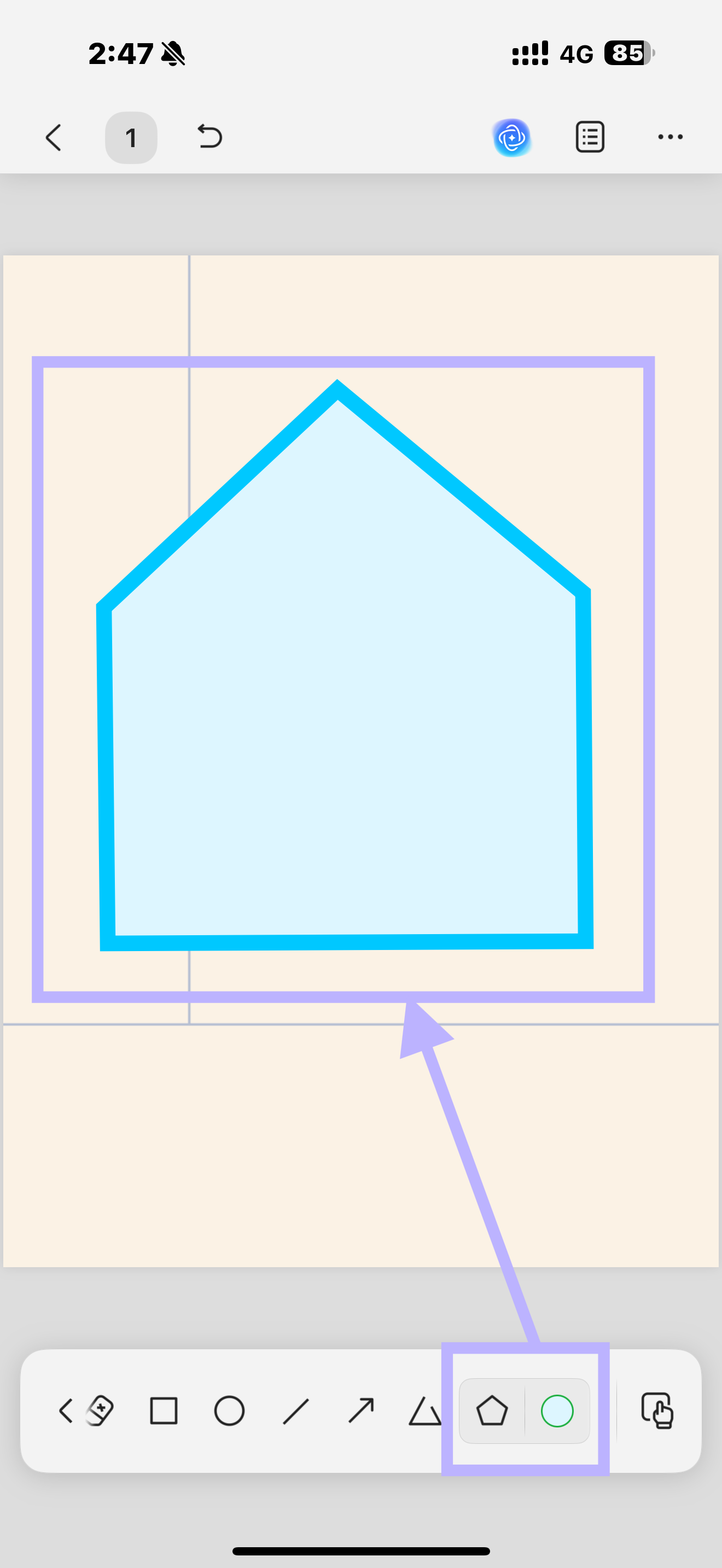
Fixed:
Resolved several known issues to improve overall stability and enhance the user experience.
New:
1. Support opening multiple files simultaneously to achieve cross-file reading, comparison, and editing.
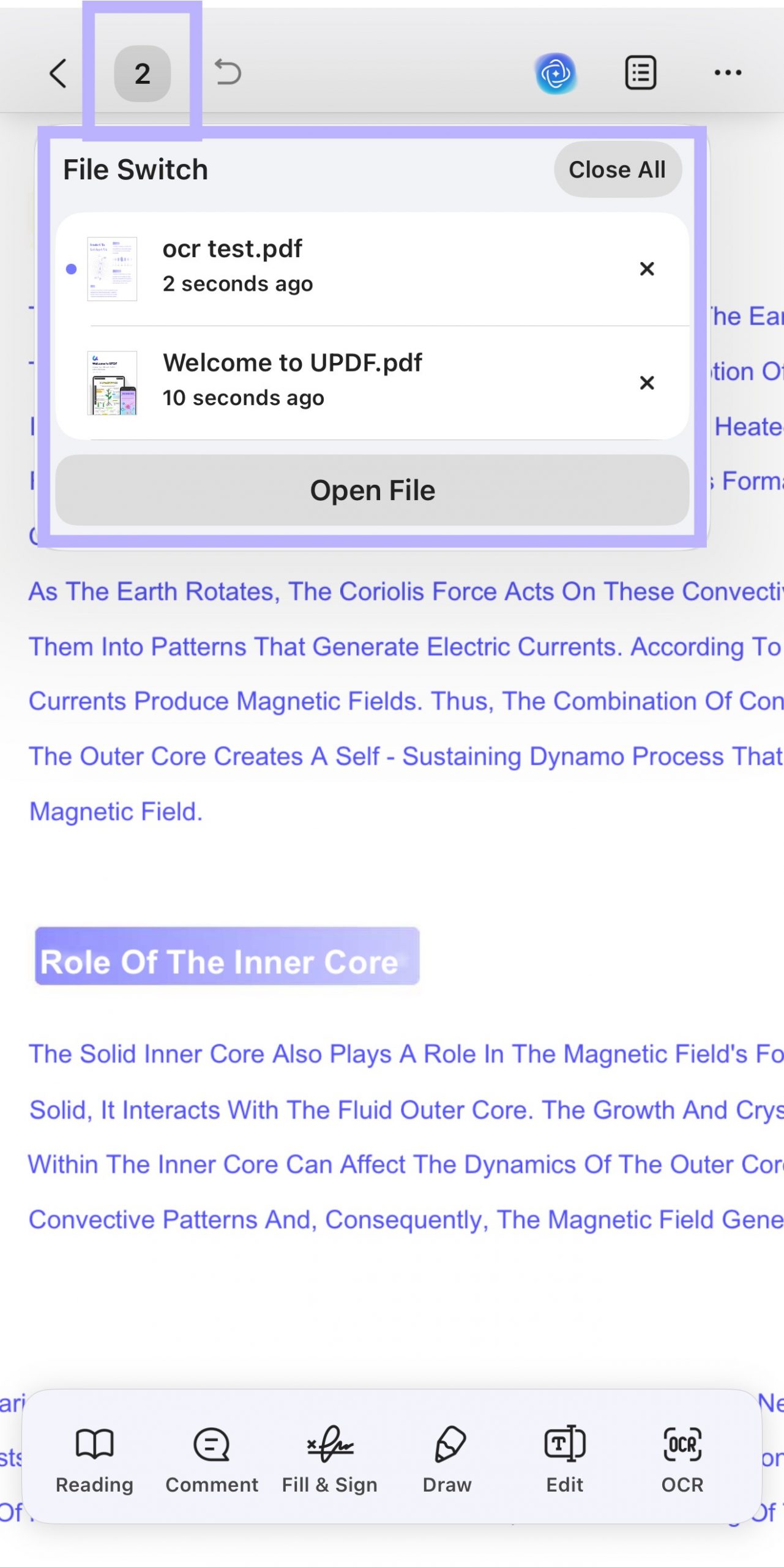
2. You can now import personal or company stamps/signatures from files, scans, or photos.
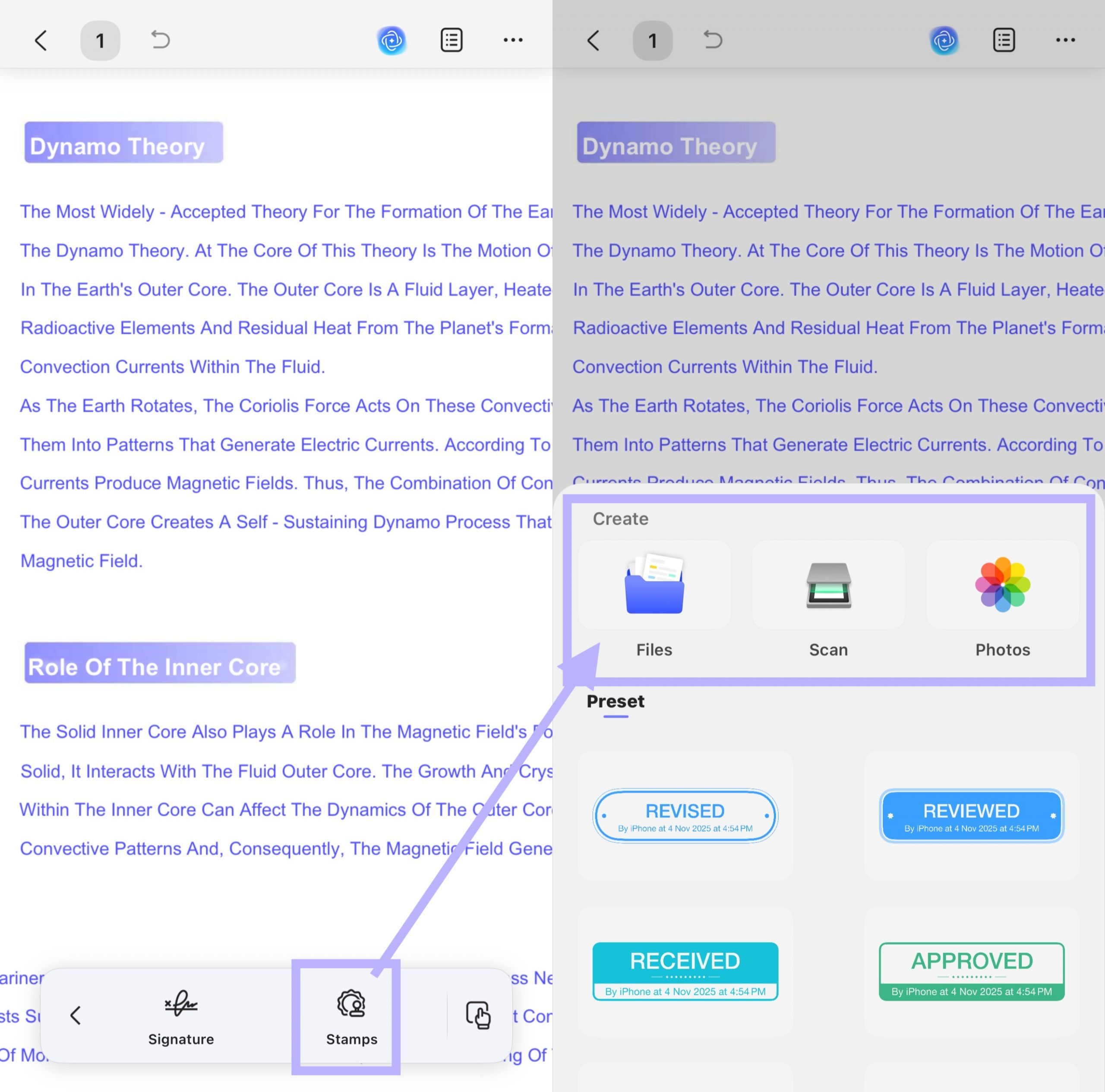
New:
UPDF Mobile 2.0, now available!
1. All-new Interface: A clean design for easy operation.
2. Convert PDF: You can convert PDF to various formats such as Word, Excel, PPT, and images, and you can also convert those formats back to PDF.
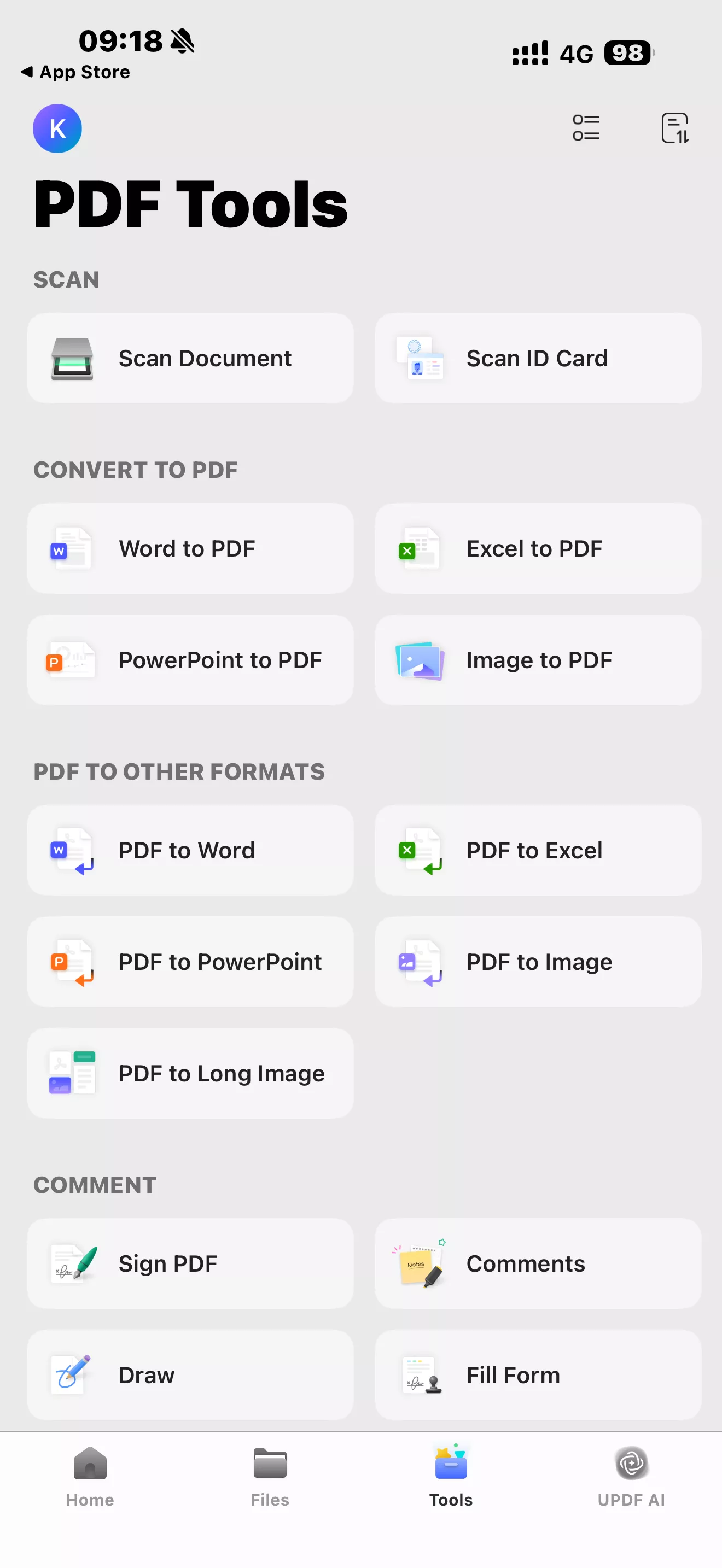
3. OCR Recognition: Accurately recognizes text, allowing you to freely edit scanned documents.
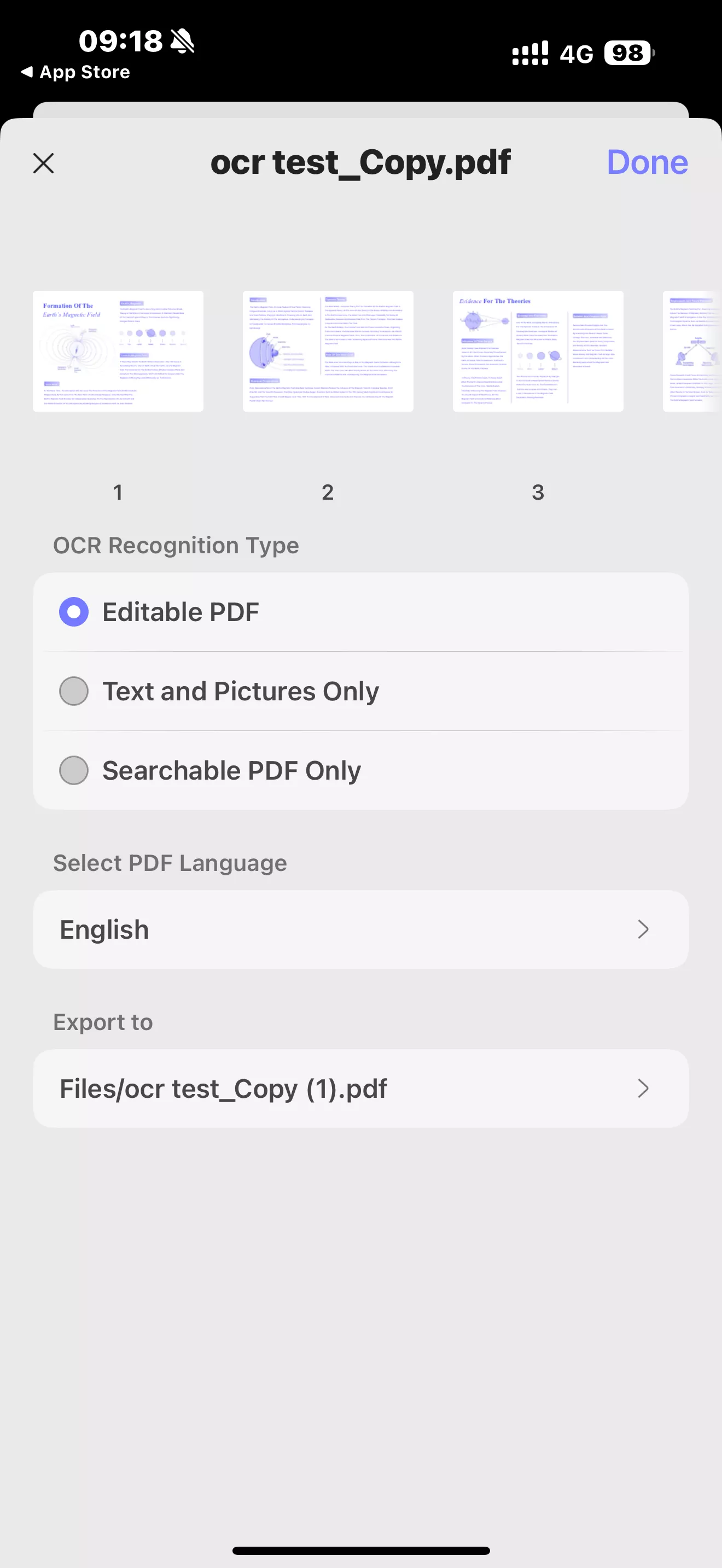
4. Connect Dropbox: Seamlessly edit your files in the cloud.
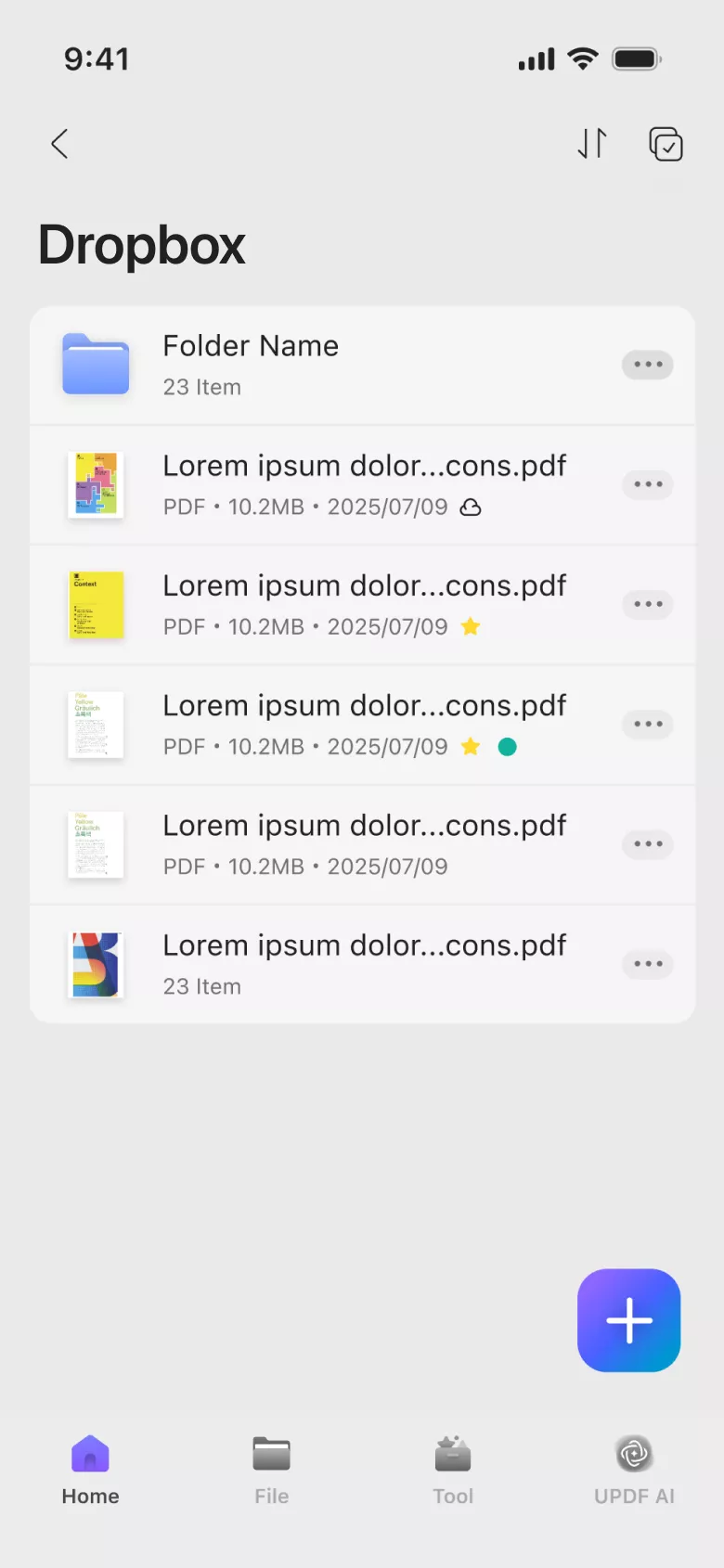
New:
1. Now supports connecting to iCloud and Dropbox cloud drives, allowing you to easily access, open, and save documents directly from these cloud storage services.
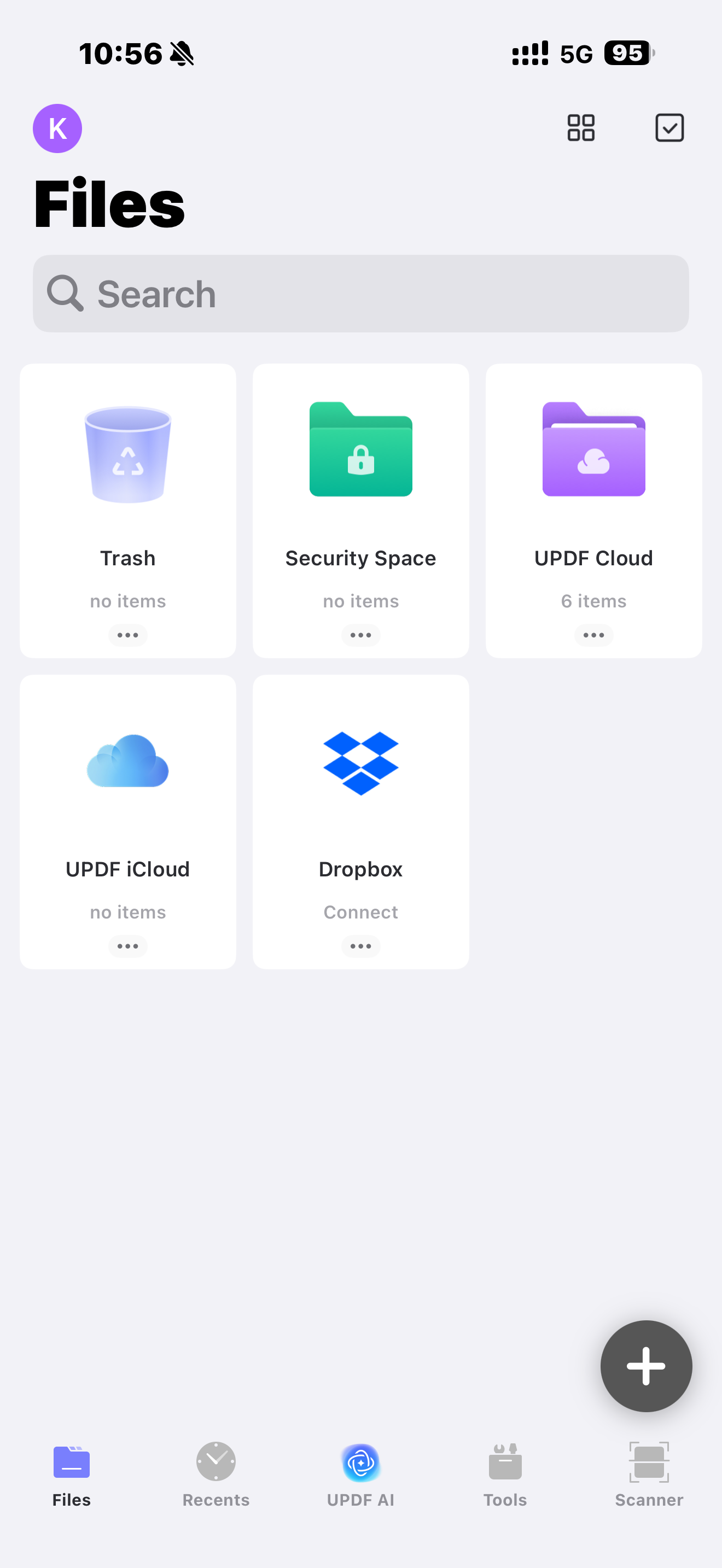
New
- The UPDF AI Chat module has been integrated with the DeepSeek-R1 model.

Fixed:
- Fixed the issue of PDF display abnormalities in iOS 17.
Fixed:
- Some user-reported issues have been fixed, enhancing product quality and operational performance.
New:
Supports scanning both sides of ID Card into one page.
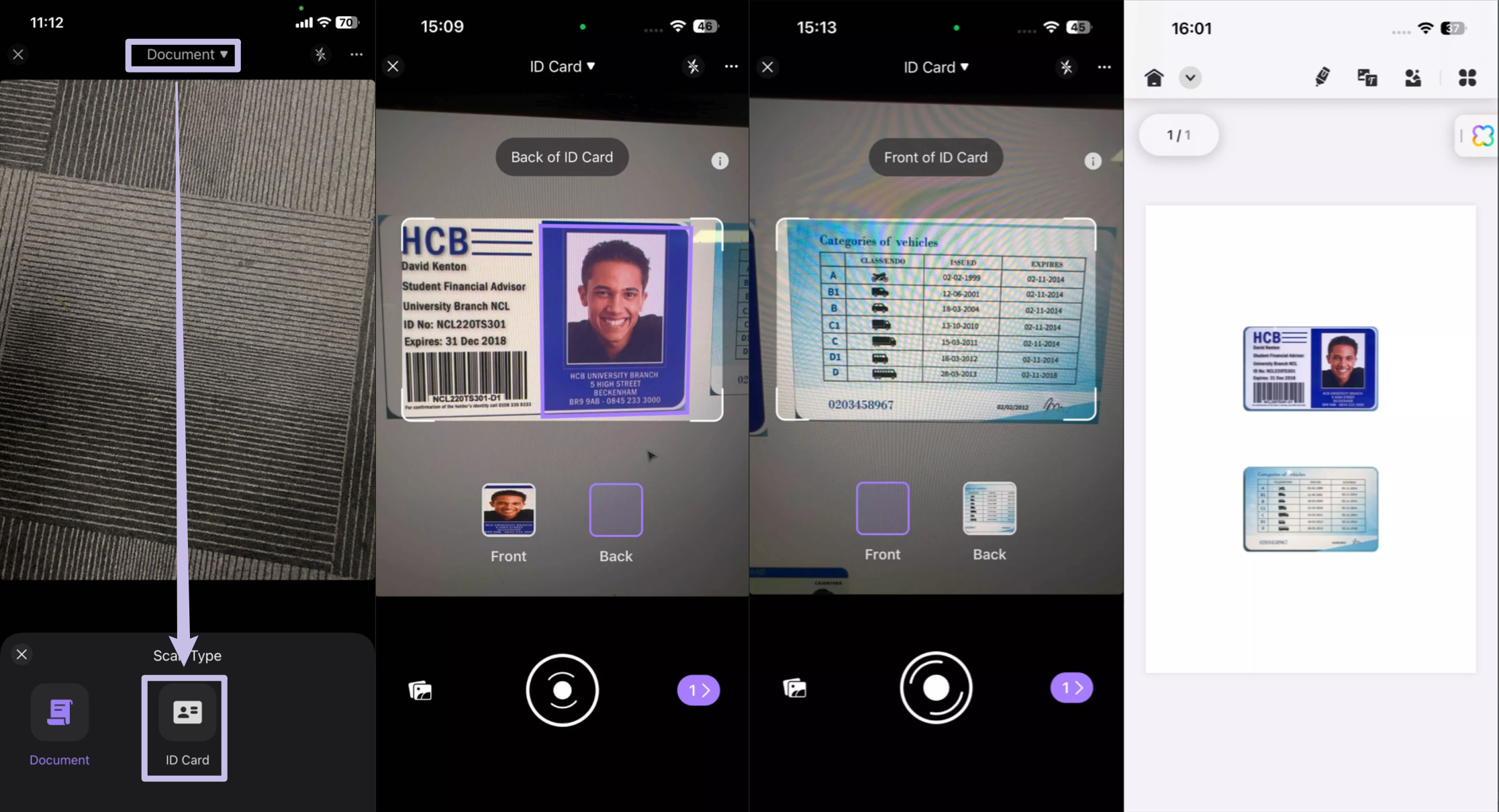
Improved:
Optimized the process of creating PDFs through scanning, making it more convenient to manage scanned documents.
New:
Supports copying and pasting paths and shadow objects.
Improved:
1. Optimized the memory management and improved product stability.
2. Improved the editing effects of text and images and supports editing the rotated objects.
New:
Supports splitting PDF pages by file size, page count, and top-level bookmark.
Improved:
1. Improved recognition and editing effects for text, images, and paths.
2. Enhanced document compression effect.
Fixed:
Fixed certain user-reported issues, and improved product quality and operational performance.
Improved
Improving user experience by adding a toolbox and AI Assistant entrance at the home interface
New
Supports creating digital signatures by scanning and importing signature images
Improved
Enhanced application performance and increased stability.
New
1. Supports flattening PDF.
2. Supports OCR text recognition for scanned documents, images, and images within the documents.
Improved
Enhanced paragraph recognition effect for text editing.
New
Added digital signature features.
Improved
Optimized user experience and improved product stability.
New
AI Assistant supports summarizing and translating multi-page content.
New
1. Support adding and editing watermarks in PDF.
2. Support displaying AI hoverballs in read mode.
Improved
Optimiz playback features, and Apple Pencil connection settings.
New
Support adding and editing links in PDF.
New
1. Annotations, support for modifying preset attribute values, quickly switch to your favorite annotation tool.
2. AI Assistant, Ask PDF mode supports translation by page and page summaries.
3. UPDF Pro members support automatic saving and restoration of accidentally closed documents.
New
1. Add 15 new AI translation languages including Portuguese (Brazilian), Arabic (Saudi Arabia), Belarusian, Croatian, Czech, Danish, Finnish, Hebrew, Norwegian, Polish, Swedish, Thai, Turkish, Ukrainian, and Vietnamese.
2. Support AI Assistant dialogue merge export function.
3. Support for like/dislike of AI replies.
4. Support for regeneration of AI replies.
New
1. Support for exporting comment lists as PDF.
2. Support image arbitrary rotation, adding auxiliary lines and rotation angle.
New
1. Support light, night, and paper read mode.
2. Support setting page background color.
3. Support for rotation and auxiliary operations of sticker, stamps, and signatures.
New
1. Support AI Assistant with summarizing, translating, explaining, and writing PDF features.
2. Support compressing and reducing file size.
New
Support displaying a PDF as a slideshow.
New
Support filling out PDF forms.
New
1. Support intelligent pencil mode.
2. Support iPad keyboard shortcuts.
3. Supports fixed scaling.
New
Support copy page, paste page, and share page functions.
New
Support Comments List function.
New
Support enterprise account log in.
New
Support bookmark function.
New
Support searching, customizing sticker and stamp, signing electronic signature.
New
Support text editing, image editing and organize page.
New
Support shape annotation.
New
1.Support UPDF Cloud feature.
2.Compatible with iPadOS, support for using Apple Pencil.
New
1. Add document reading and view setting.
2. Add commenting tools: pen/markup/text/note.
Improved
The UI interface has been upgraded to be more simplified and energized.
Fix
Fixed some bugs and improved the performance and stability.
New
1. Apply new UPDF brand style.
2. Register and log in to UPDF for a limited time to use all paid features.
New
Support to compress one or multiple files into a zip file.
Fix
Minor bugs and stability fixes.
Fix
Minor bugs and stability fixes.
New
Support to add and manage signature to your PDF or images.
New
1. Protect your privacy by moving your files or folders to Security Space.
2. Enable Face ID & Passcode to access your Security Space.
New
1. Upload, create, rename, move, copy, duplicate, and reorder files or folders.
2. Open and view files in all formats.
3. Scan to create PDF.
4. Convert images into PDF format.
5. Add highlights, underline, drawings, shapes, arrows, text, pops to your PDF and images.
New:
Annotations now support custom colors.

Fixed:
Fixed several known issues to enhance the user experience.
Improved:
Refined the UI for annotations, editing, and other tools to deliver a cleaner and more intuitive experience.
Fixed:
Fixed several known issues to enhance overall stability and performance.
New:
Updated the editing interface and interactions to the new 2.0 design, now consistent with iOS.
Fixed:
Fixed some bugs to enhance overall stability and performance.
Fixed:
We've fixed known issues and enhanced the user interface for a smoother experience.
New:
UPDF Mobile 2.0, now available!
1. All-new Interface: A clean design for easy operation.
2. Convert PDF: You can convert PDF to various formats such as Word, Excel, PPT, and images, and you can also convert those formats back to PDF.

3. OCR Recognition: Accurately recognizes text, allowing you to freely edit scanned documents.

4. Connect Dropbox: Seamlessly edit your files in the cloud.

New:
- The UPDF AI Chat module has been integrated with the DeepSeek-R1 model.

Improved
Improving user experience by adding a toolbox entrance at the home interface.
New
Supports creating digital signatures by scanning and importing signature images
Improved
Enhanced application performance and increased stability.
New
Supports creating folders in UPDF Cloud.
New
Added handwritten signatures.
Improved
Optimized the AI message display with Markdown syntax support.
New
Added a new blank PDF document-creating feature.
Improved
Enhanced user experience and improved product stability.
New
Support Feedback function.
Fix
Fixed some bugs and improved the performance and stability.
New
Support managing annotation list.
New
1. Add 15 new AI translation languages including Portuguese (Brazilian), Arabic (Saudi Arabia), Belarusian, Croatian, Czech, Danish, Finnish, Hebrew, Norwegian, Polish, Swedish, Thai, Turkish, Ukrainian, and Vietnamese.
2. Support AI Assistant dialogue merge export function.
3. Support for like/dislike of AI replies.
4. Support for regeneration of AI replies.
New
Support compressing and reducing file size.
New
Support AI Assistant with summarizing, translating, explaining, and writing PDF features.
New
Support creating, renaming, drag-and-drop sorting, and deleting bookmarks.
New
Support copy page, paste page, and share page functions.
New
Support enterprise account log in.
New
Support picture editing (create, copy, paste, crop, rotate, zoom in/out, replace, extract, mirror.
New
1.Support text editing.
New
1.Support page management.
2.Support bookmark function.
New
1.Support uploading PDF files to UCloud.
2.Support editing and syncing PDF files across different devices and platforms from UCloud.
Improved
Improved the performance and stability.
New
Support PDF printing.
Improved
Improved the performance and stability.
New
Support adding Callout to PDF.
New
Support adding text boxes to PDFs on Android.
New
1. Support adding text comments to PDFs on Android.
2. Add New Year-theme sticker options.
New
1. Support searching for content in documents.
2. Add Christmas-theme sticker options.
New
1. Support adding stickers to PDF.
2. Support the Eraser tool.
Improved
Improved the performance and stability.
New
Support adding stamps.
New
Support adding sticky notes.
New
Support adding shapes (rectangle, oval, line, arrow).
New
Support drawing on PDF with the Pencil tool.
Improved
Improved the performance and stability.
New
Support adding highlight, underline, strikethrough, and squiggly line in PDF file.
Improved
Improved the performance and stability.
New
1. Support opening the PDF file protected by permission password.
2. Support selecting text to copy, share, search, translate, etc.
New
1. Support deauthorizing the system folders
2. Support copying, moving, and deleting folders created in the UPDF application.
New
1. Support setting the temporary authorized file copy switch when using an external application to open UPDF.
2. Optimized the operation process of copying & moving files.
New
1. Support Account Center management.
2. Register and log in to UPDF to use all features.
New
1. Open and view PDF files.
2. Copy, move, duplicate, delete, rename, print, email and share PDF files.
3. Supports split-screen mode.
New:
1. Text input is now supported for Summarize and Mind Map in New Chat on the UPDF AI home page.
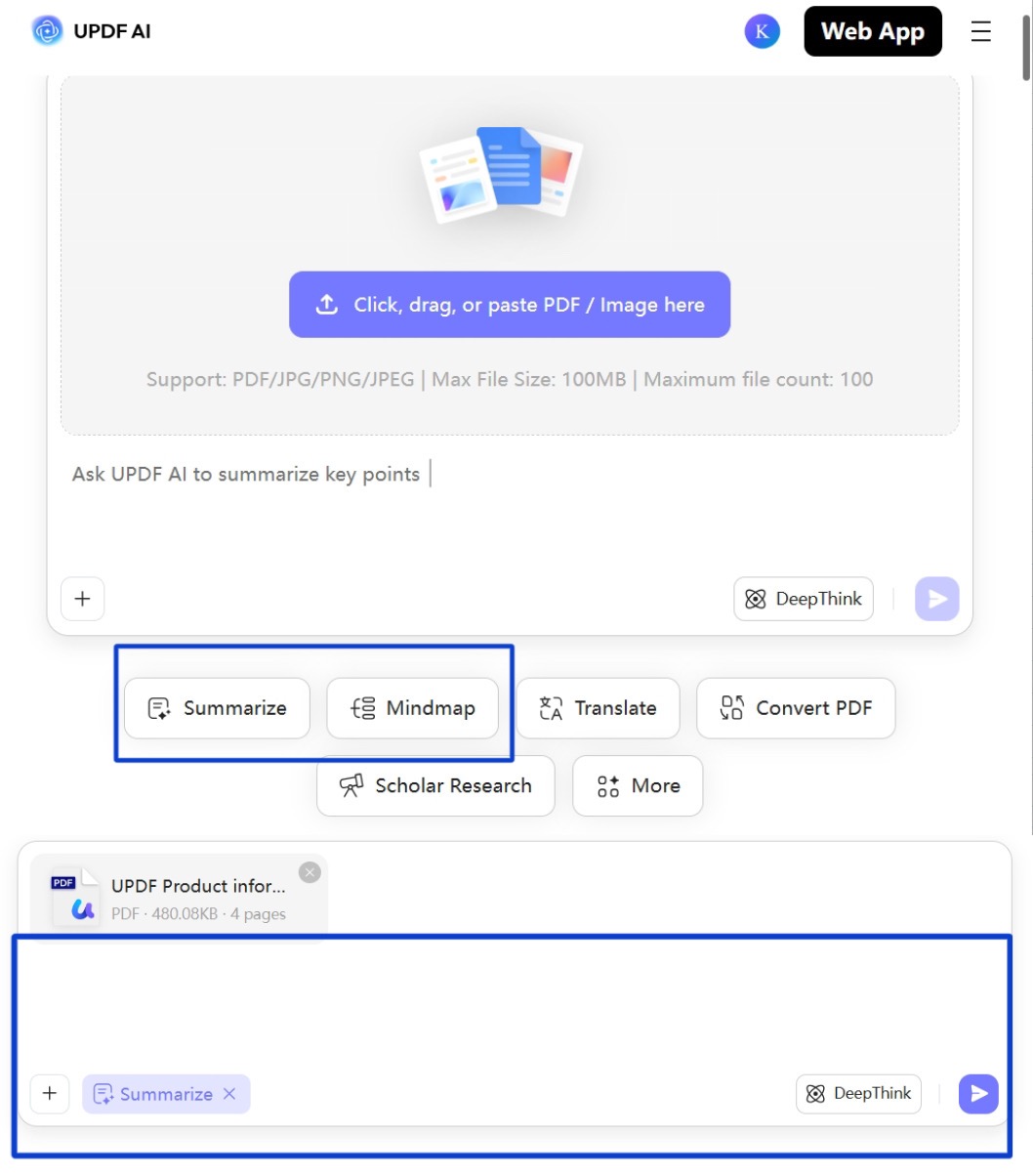
2. A new Humanizer tool has been added to help refine and naturalize AI-generated content.
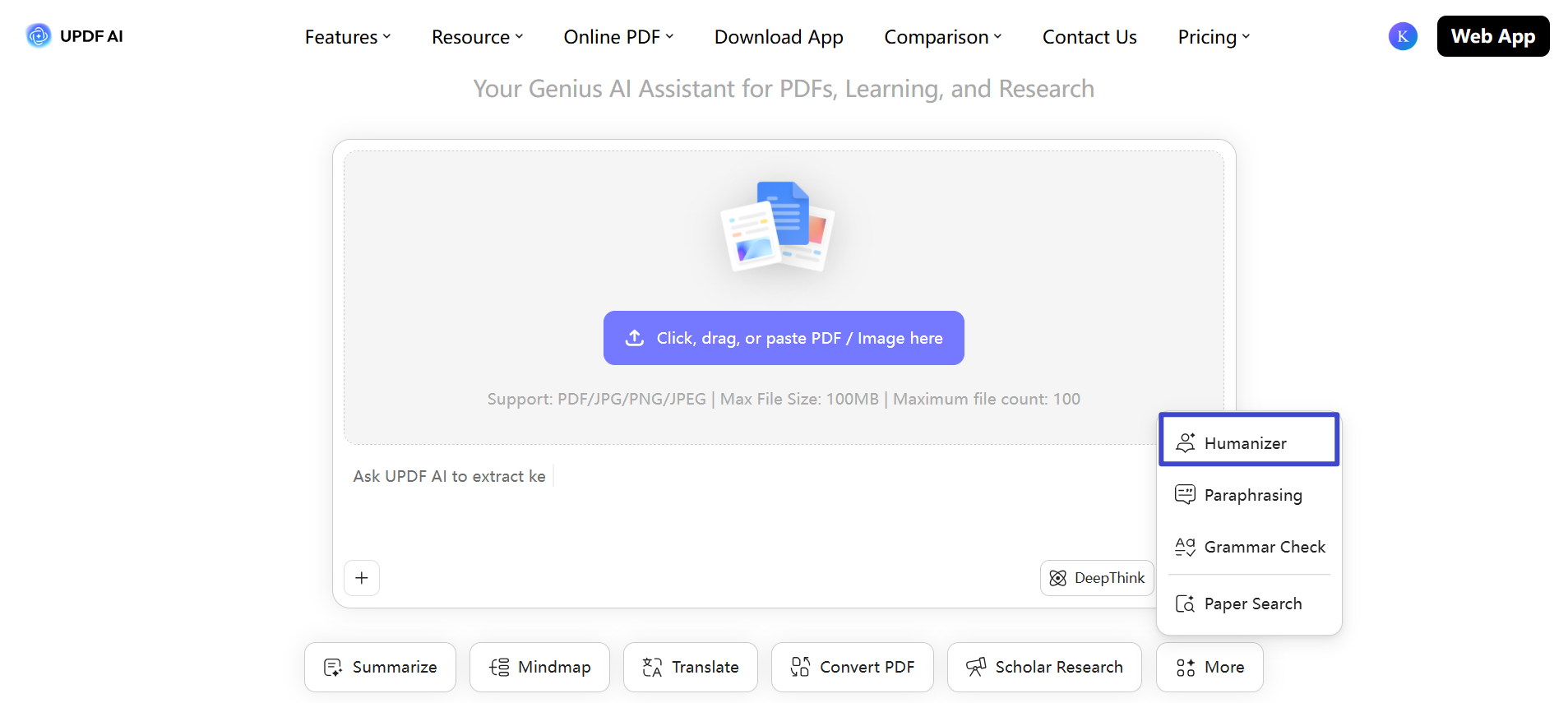
Improved:
1. Chat prompts have been optimized to better support scenarios without uploaded files.
2. Prompt logic for the Grammar Check and Paraphrasing tools has been improved for more accurate results.
New:
1. When asking questions, answers can be generated based on paper abstracts and include proper citations.
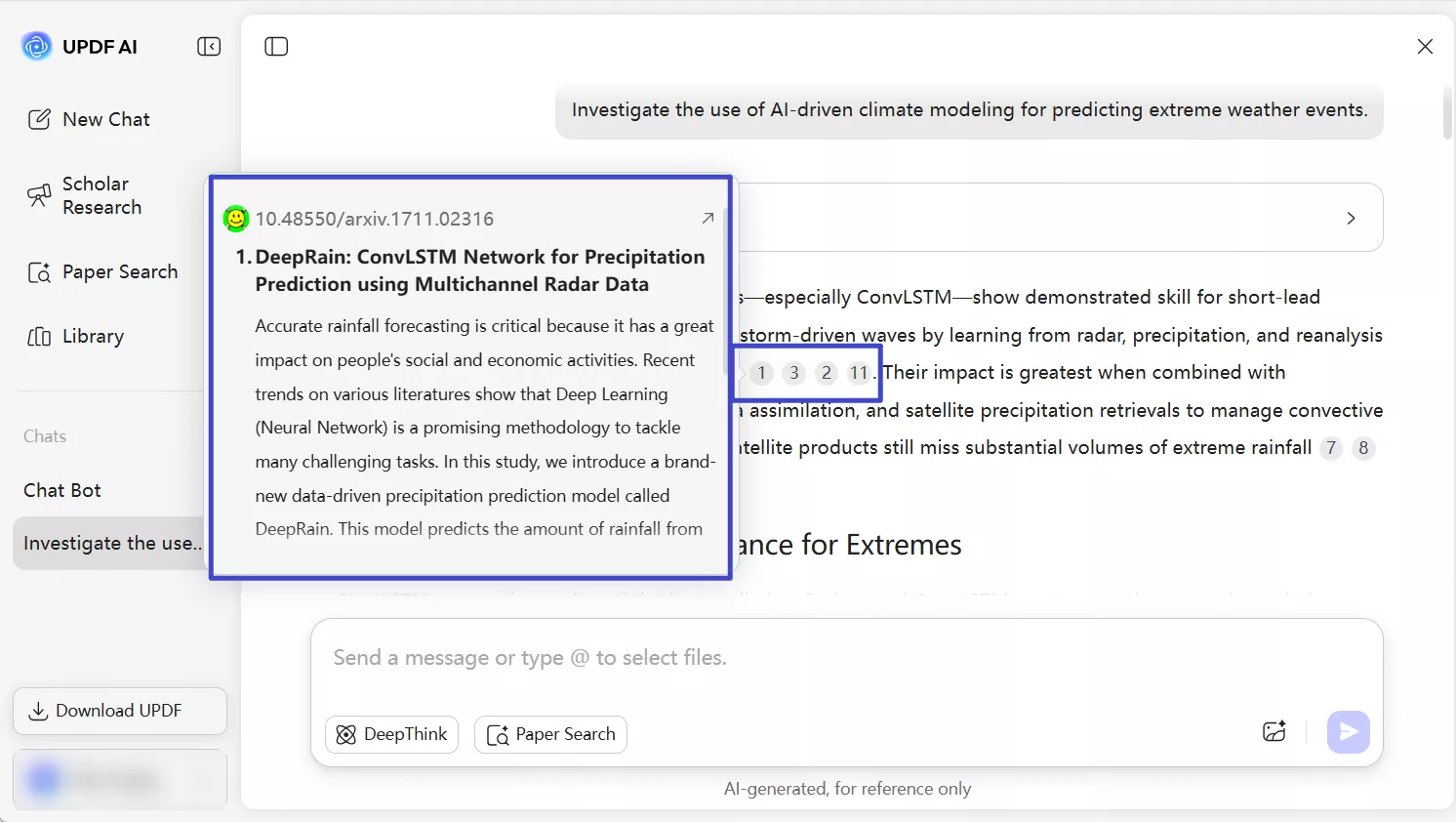
2. You can now enable paper search when chatting with multiple documents, making cross-paper research and analysis easier.
New:
1. The navigation bar of UPDF AI Online can now be collapsed or expanded for easier browsing.
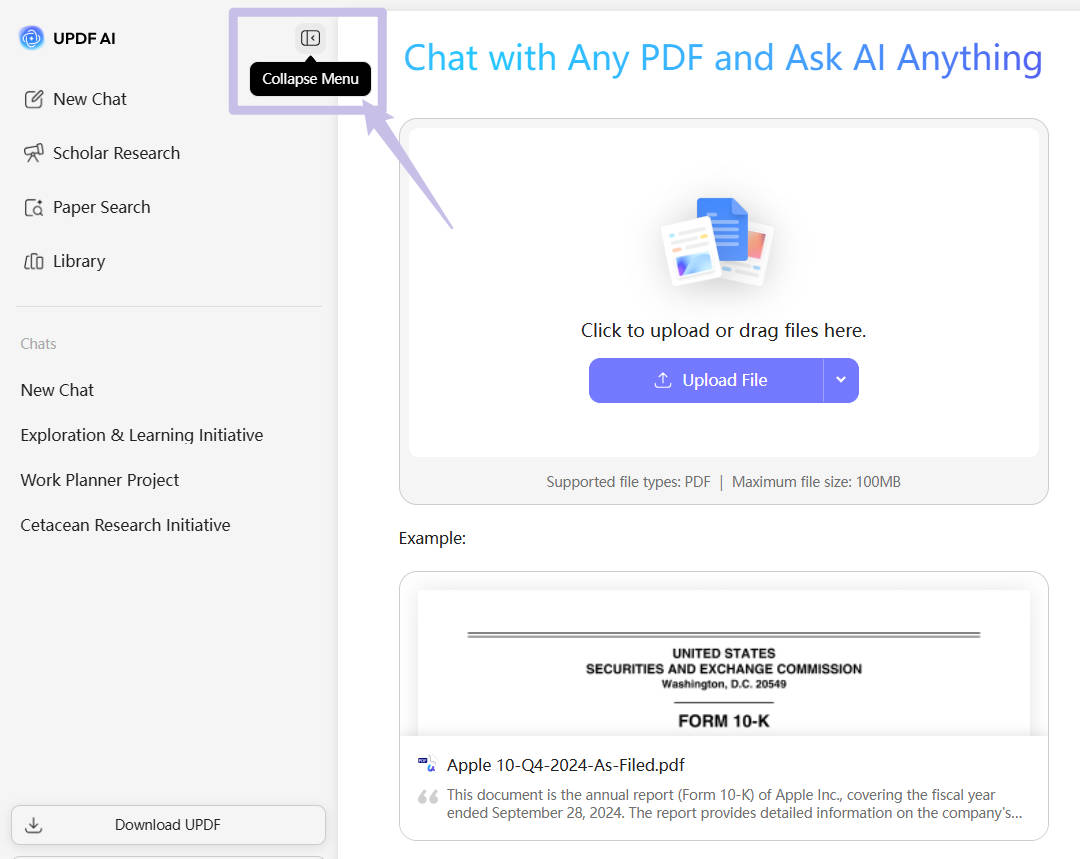
2. UPDF AI Online now offers more theme colors, including Dark, Light, Starry Blue, and Mint Green.
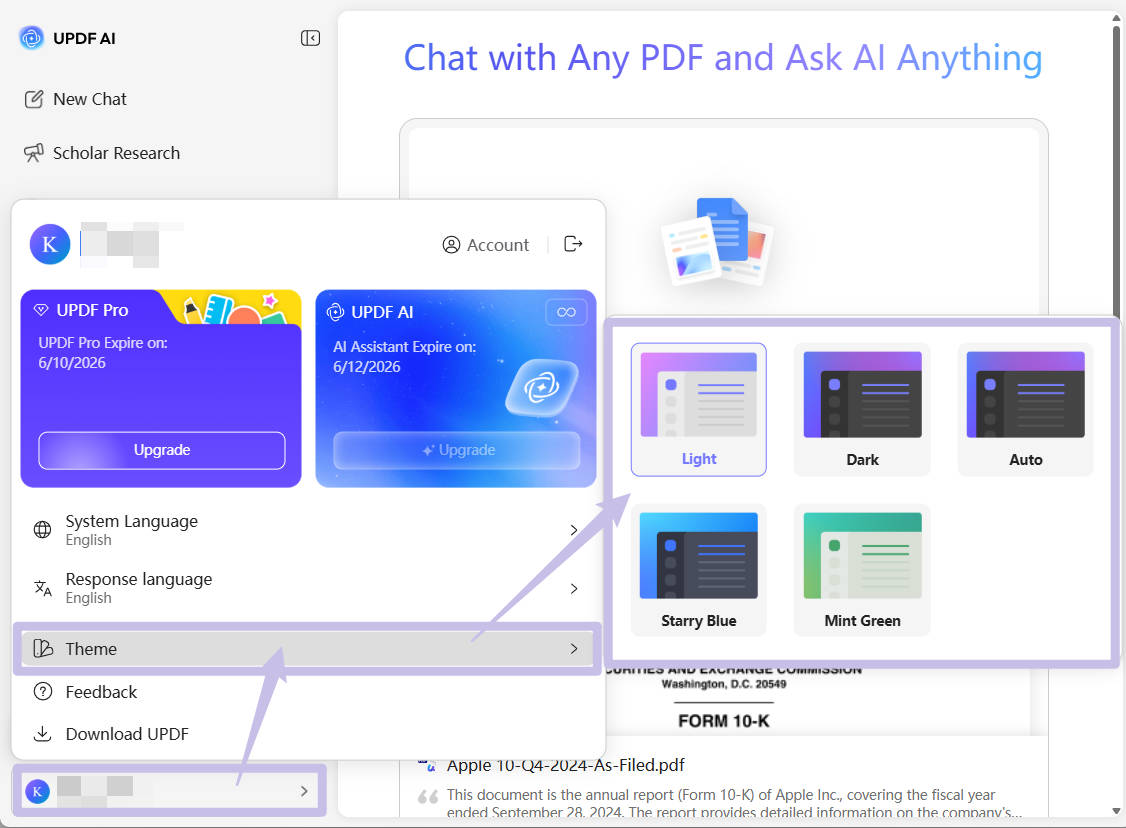
3. When you open UPDF AI Online within the UPDF desktop, your theme color settings will stay in sync.
New:
1. Updated Web AI Home page design for a cleaner look and smoother interactions with the input area.
2. New shortcut access to AI-powered PDF conversion tools (PDF → Word / Excel / PowerPoint) directly from the Home page.
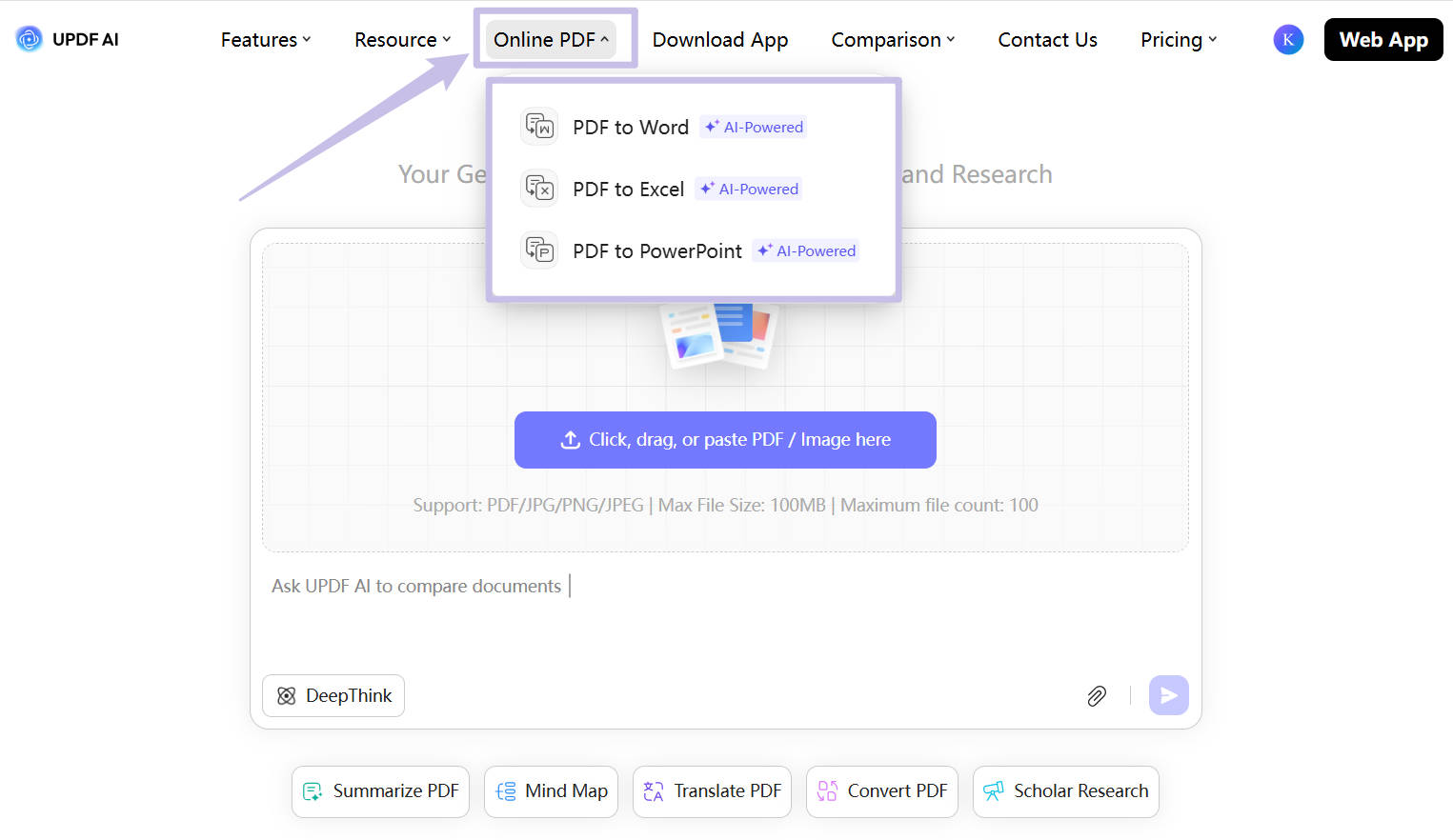
3. Automatic OCR is now applied when parsing documents.
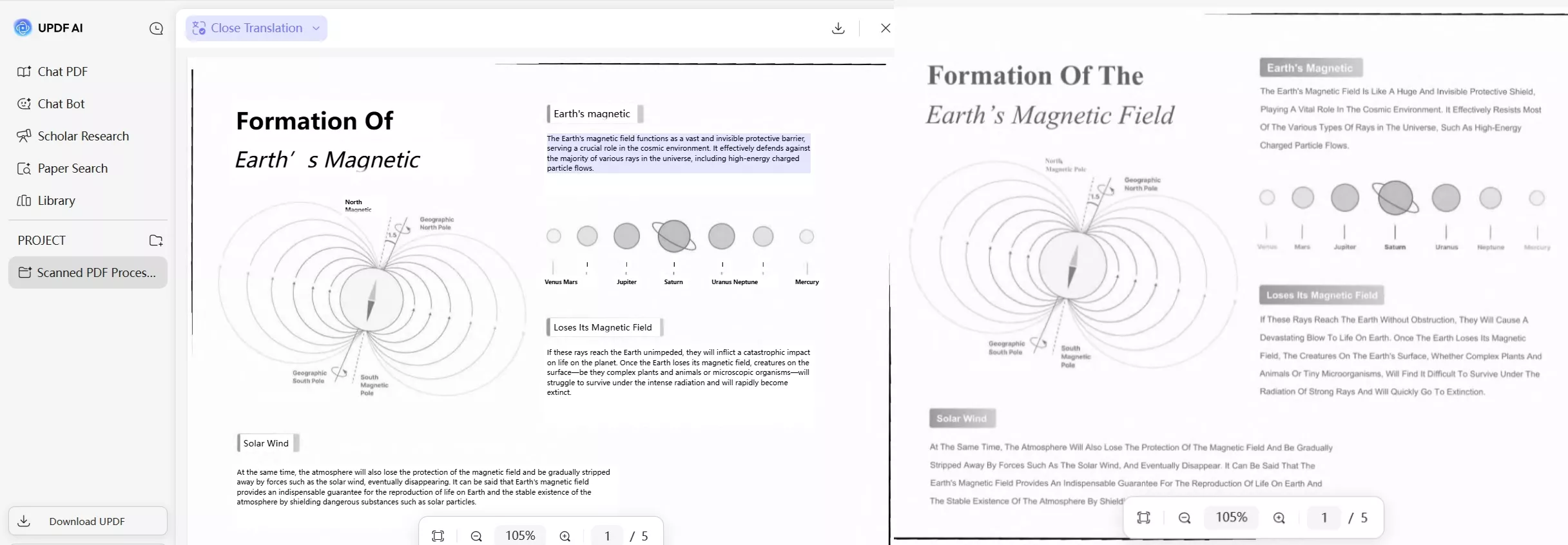
4. Automatic OCR is now enabled for PDF to Word / Excel / PowerPoint conversions.
New:
1. In Chat PDF, users can now convert PDF to Word, PDF to Excel, and PDF to PowerPoint.
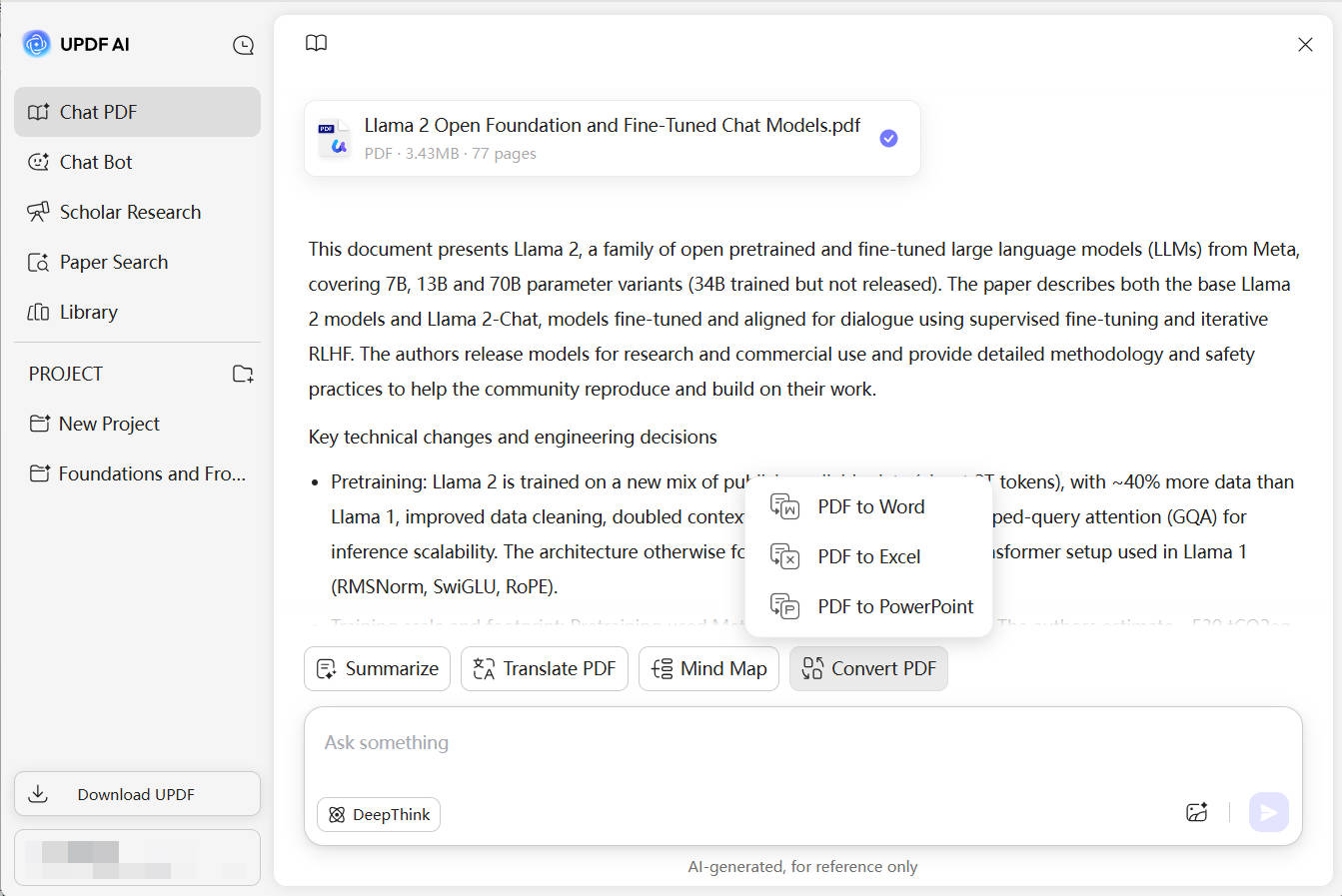
2. In Chat Project, you can batch convert multiple PDFs into editable Word, Excel, and PowerPoint files.
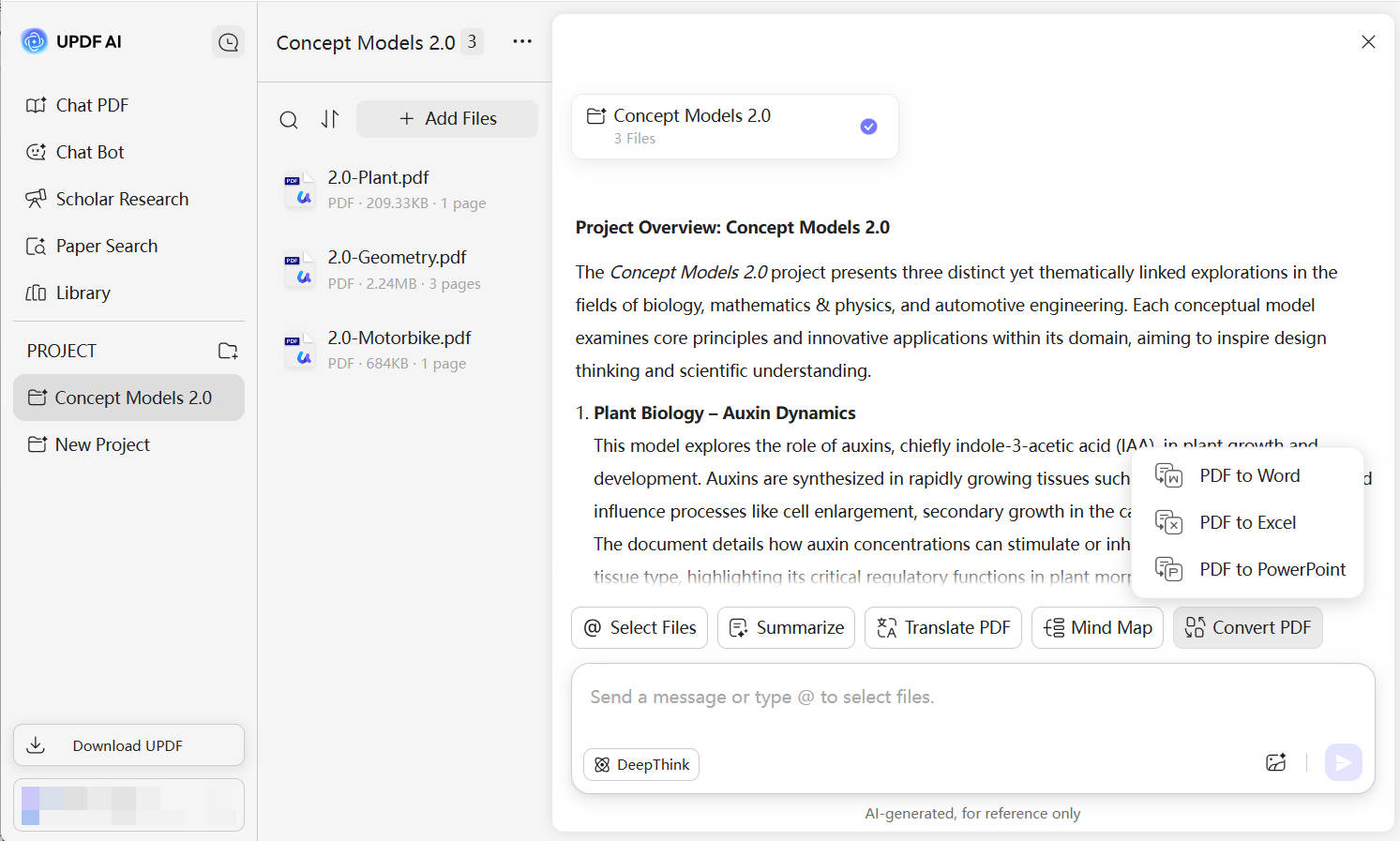
Improved:
1. Improved ChatPDF interaction experience.
2. Enhanced navigation and user center design.
New:
UPDF launches AI Deep Research Agent, assisting users to research on any subject matter in depth.
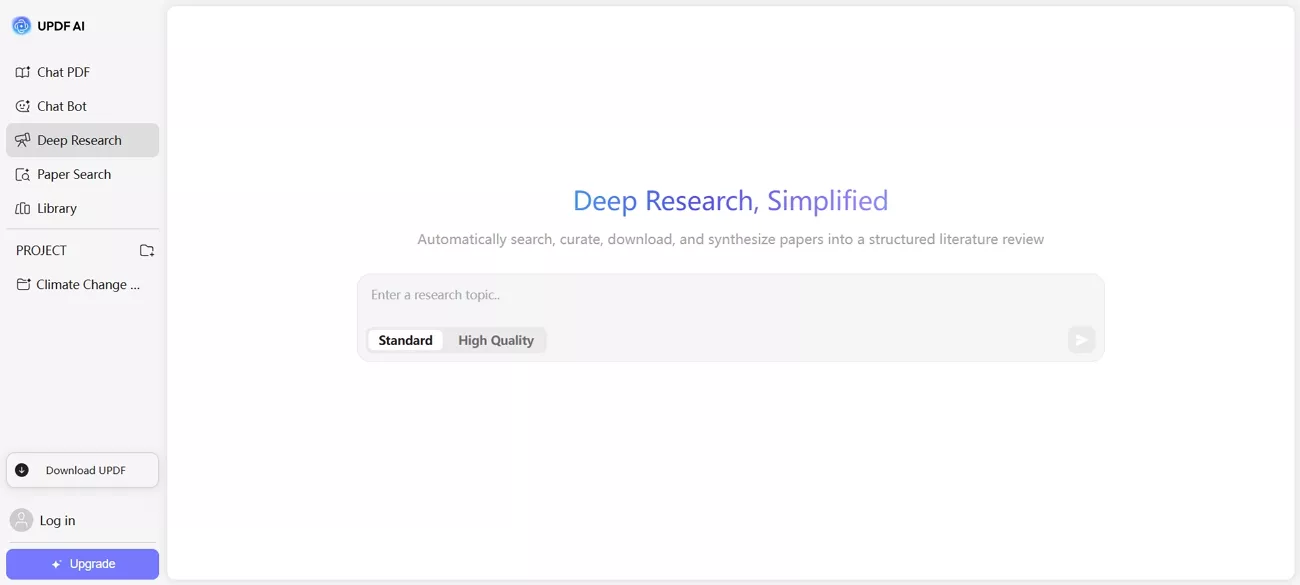
New:
1. UPDF AI has upgraded its underlying model from GPT - 4.1 to OpenAI's newly released GPT - 5 across all devices (Android, iOS, Windows, and Mac) and in the web version, delivering a transformative leap in backend intelligence across all AI-chat related capabilities—summarization, explanation, translation, mind-map generation, understanding documents and interactive chat.
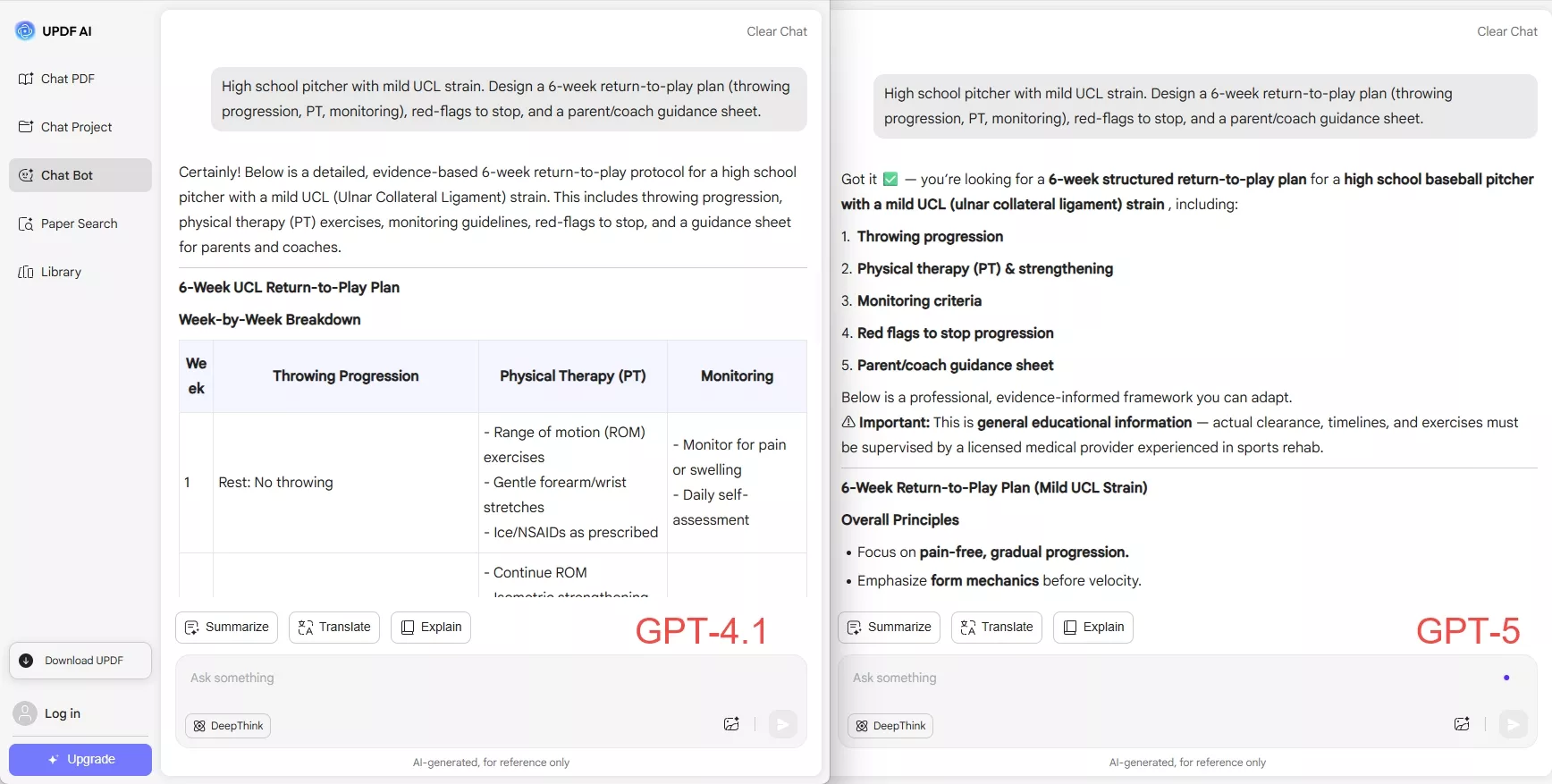
New:
1. Search by keyword, DOI, or PMID to get an instant grasp of any research field.
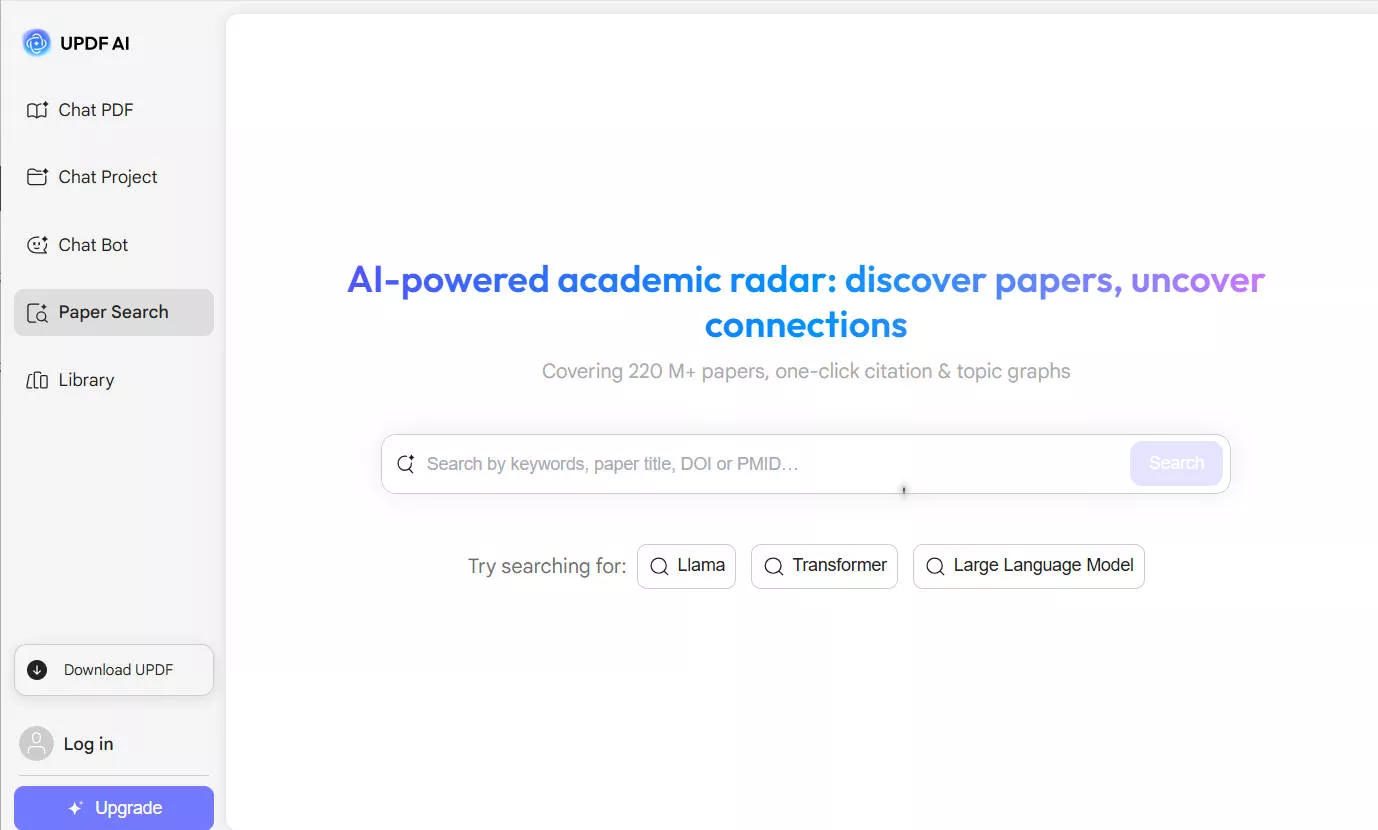
2. Chat PDF summarizes selected papers, and lets you chat with full texts to deepen understanding.
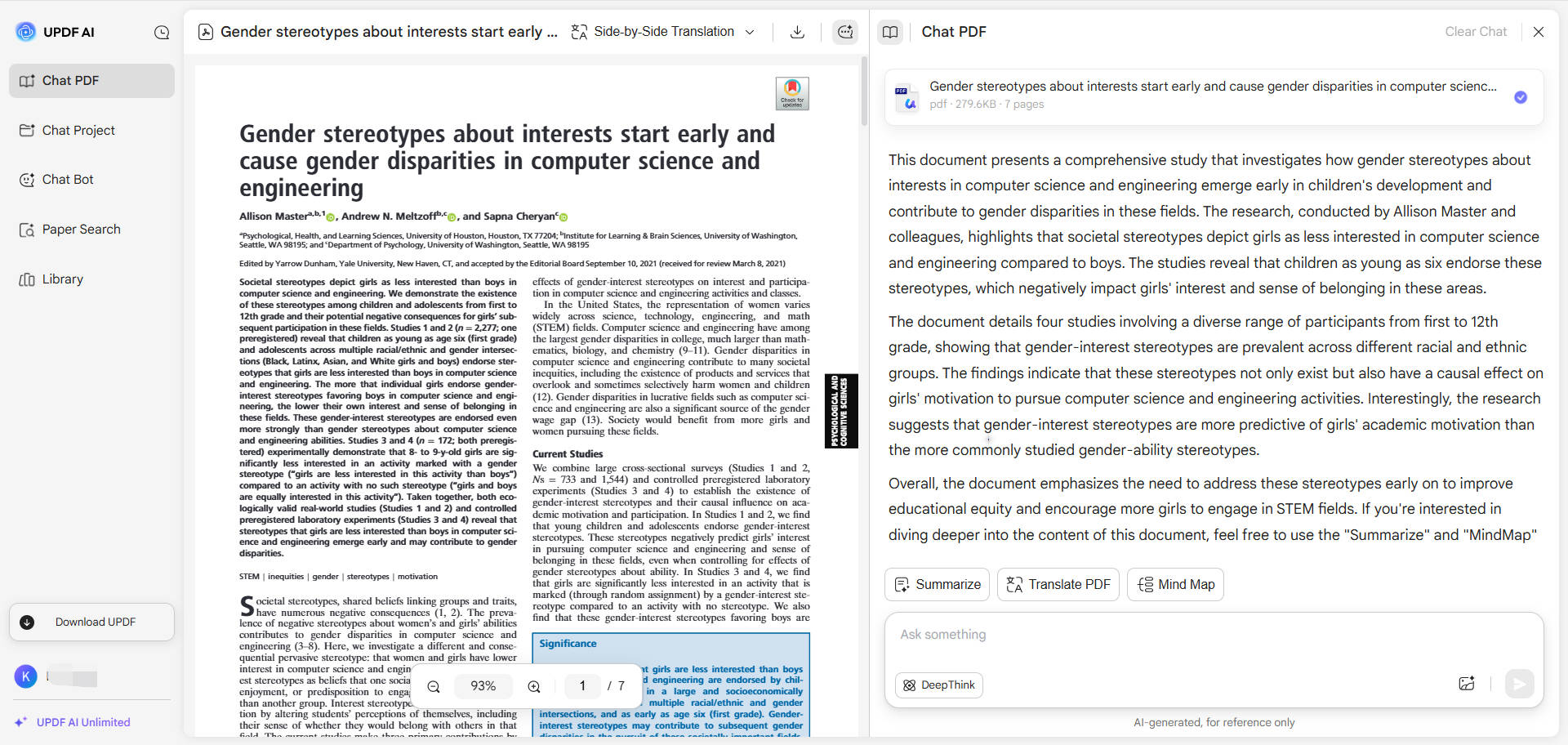
3. Use advanced filters (e.g. Results by year, open access, Fields of Study) and explore an interative relation graph to see how the paper connects to others through citations and shared topics.
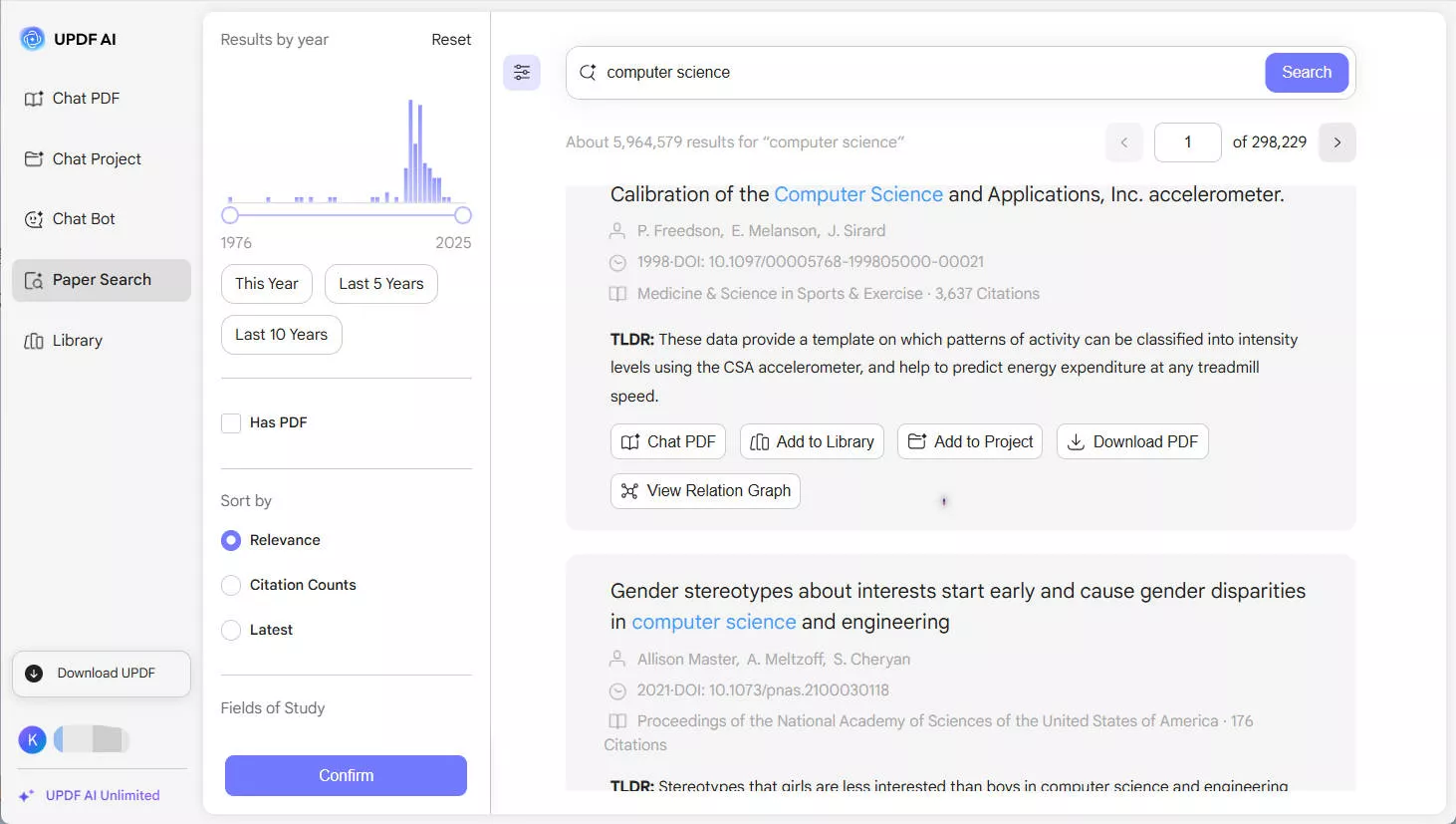
4. Save papers in your library or projects to achieve label and folder management. You can then instantly generate AI-powered summaries for all selected papers.
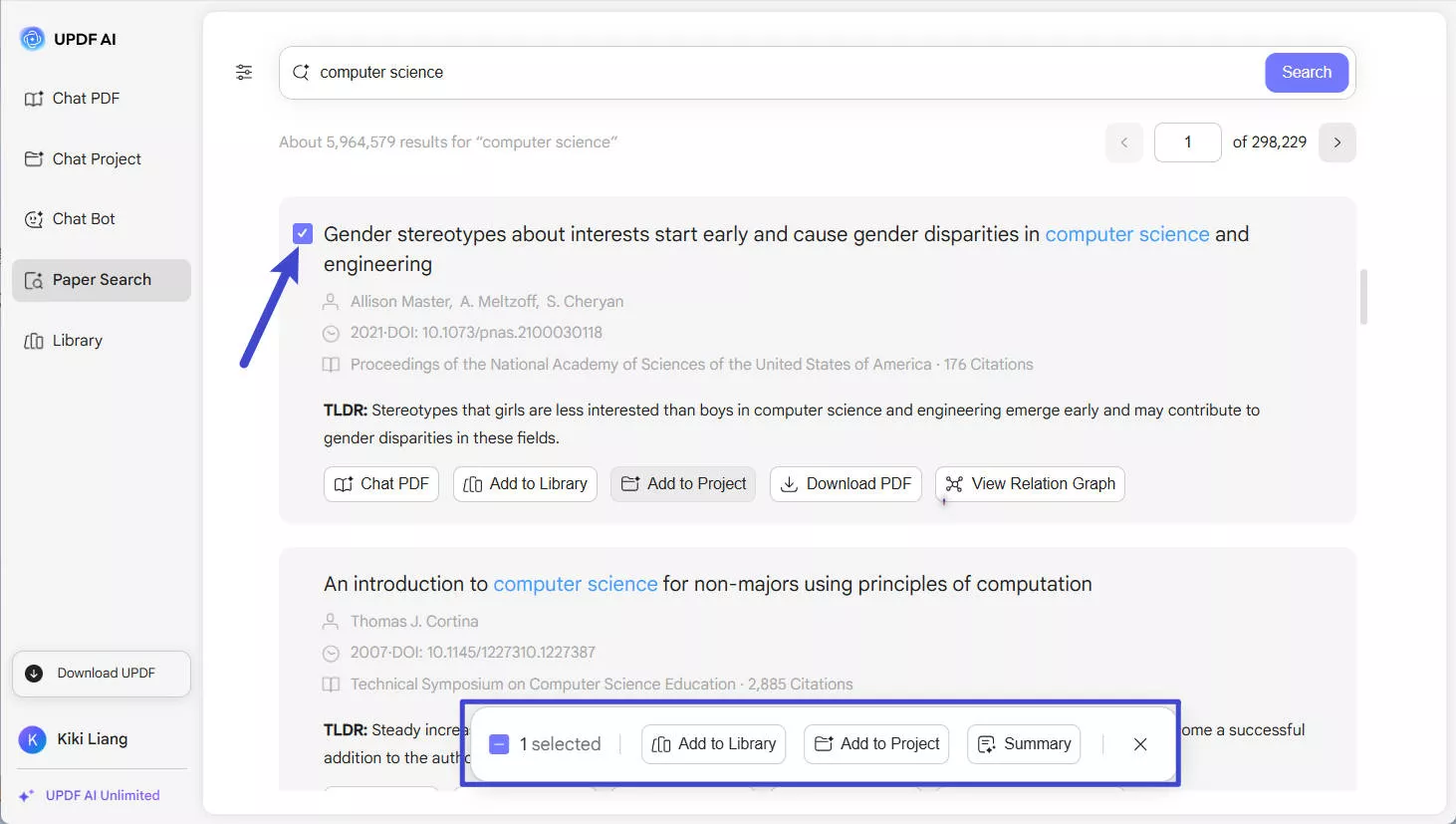
New:
1. Enterprise accounts on both desktop and web platforms now support the use of UPDF AI features.
2.The desktop version of UPDF 2.0 now supports word translations with example sentences.
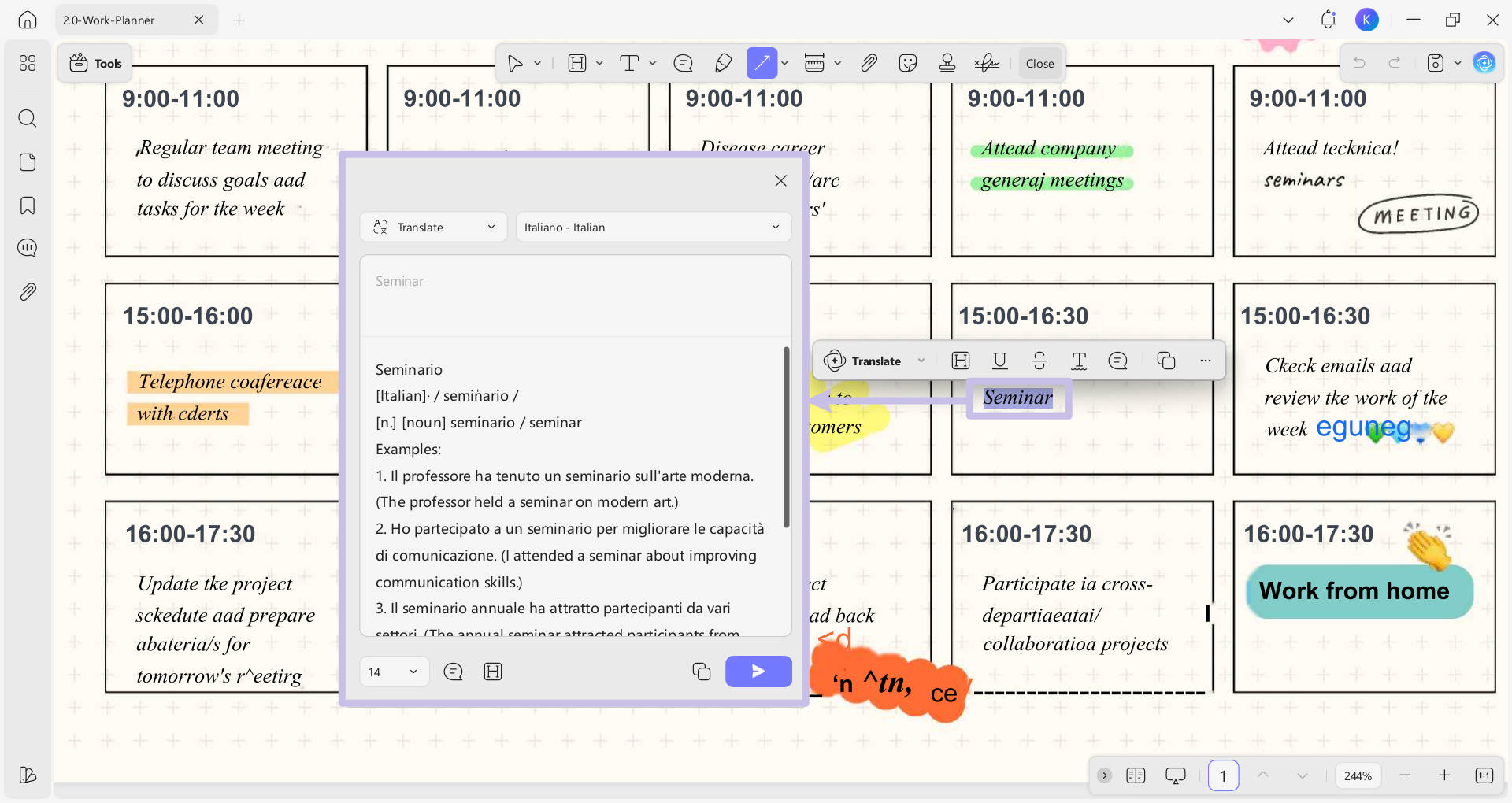
Fixed:
1. Resolved an issue where asking sensitive questions followed by non-sensitive ones would trigger errors in chatbot mode (Qianwen and DeepSeek models).
2. Fixed abnormal responses and incorrect page number displays when summarizing or translating single pages in Chat PDF and Chat Project features.
New:
UPDF AI Online supports new functions:
1. Translate the Whole PDF with Layout Keeping – Translate entire PDFs while keeping their layout.
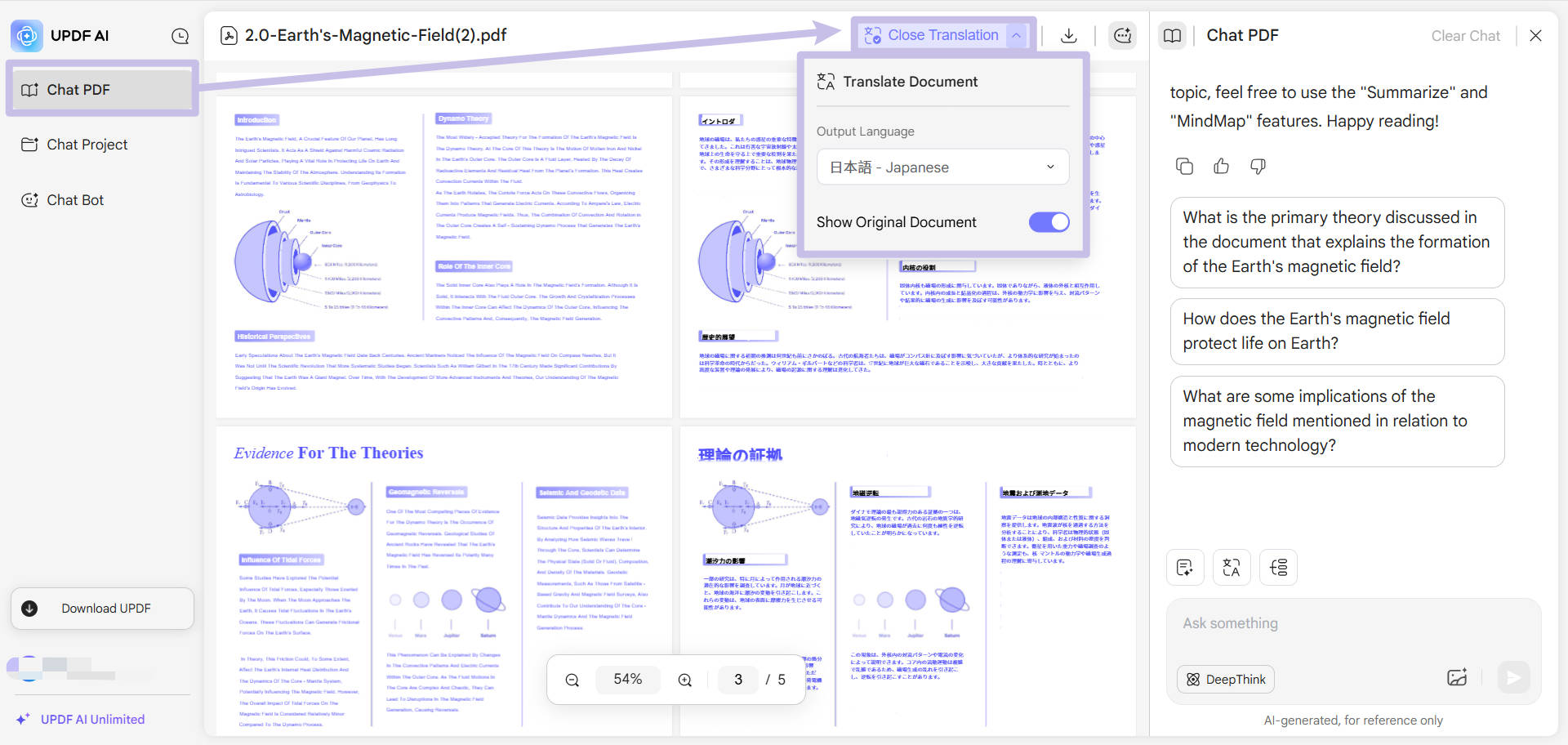 2. Chat with a Specific PDF with @ in the Chat Project – Chat with a specific PDF using the @ symbol allows you to interact with a specific document in Chat Project section, even if there are multiple PDFs or projects open.
2. Chat with a Specific PDF with @ in the Chat Project – Chat with a specific PDF using the @ symbol allows you to interact with a specific document in Chat Project section, even if there are multiple PDFs or projects open.
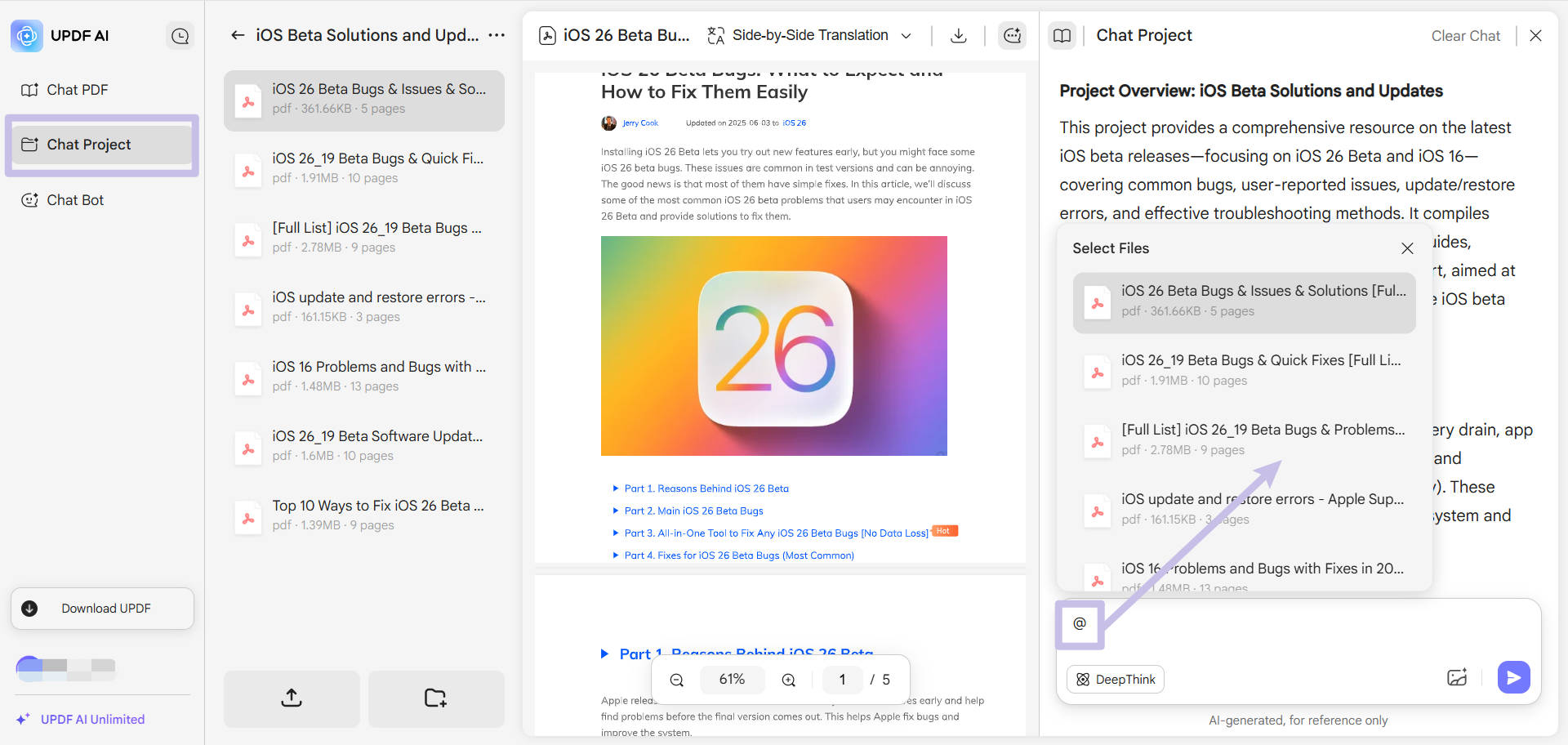
New:
1. Brand-new UI for UPDF AI Online.
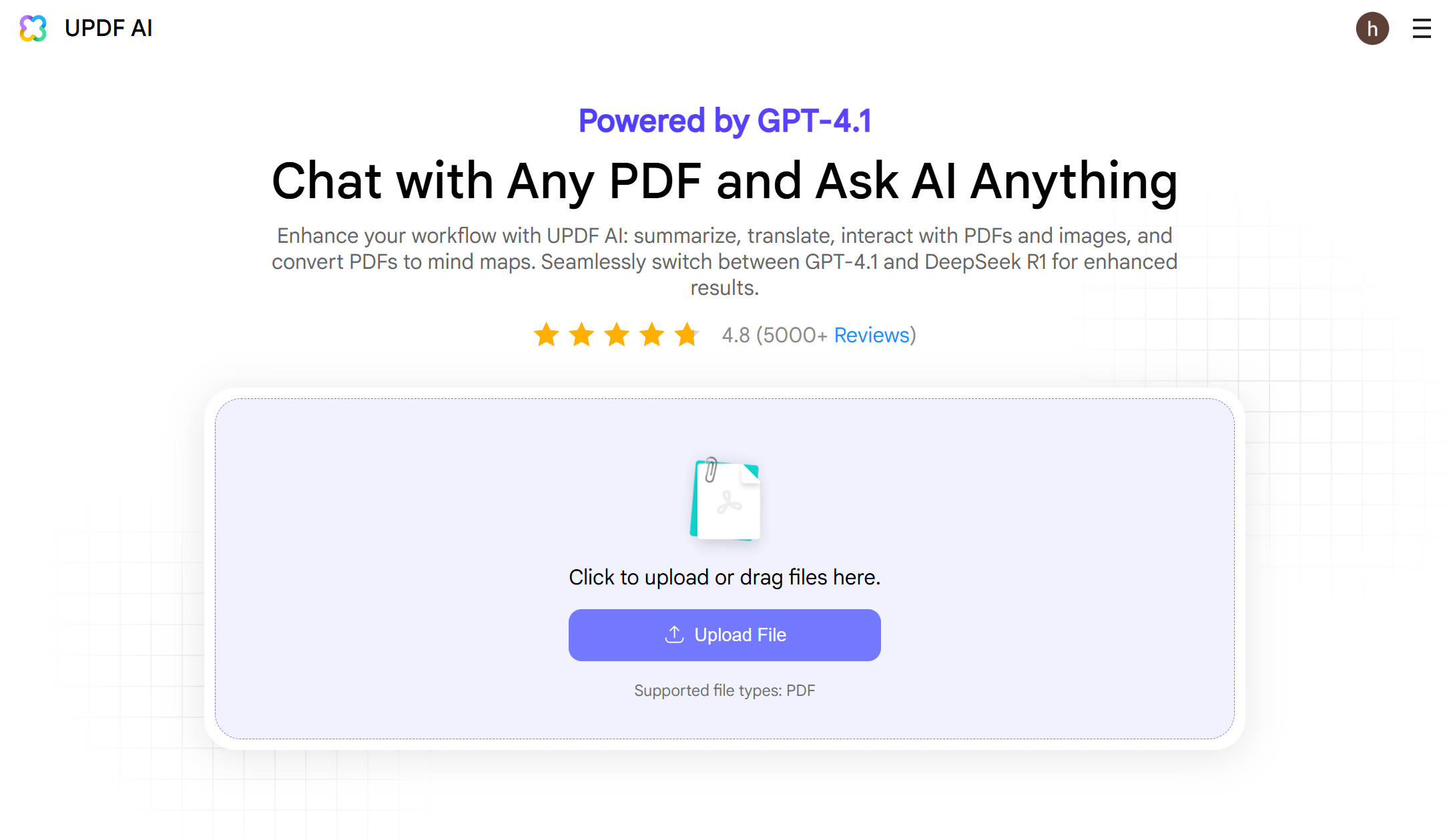
2. DeepThink model now available in both the "Chat with PDF" and "Chat with Project" sections.
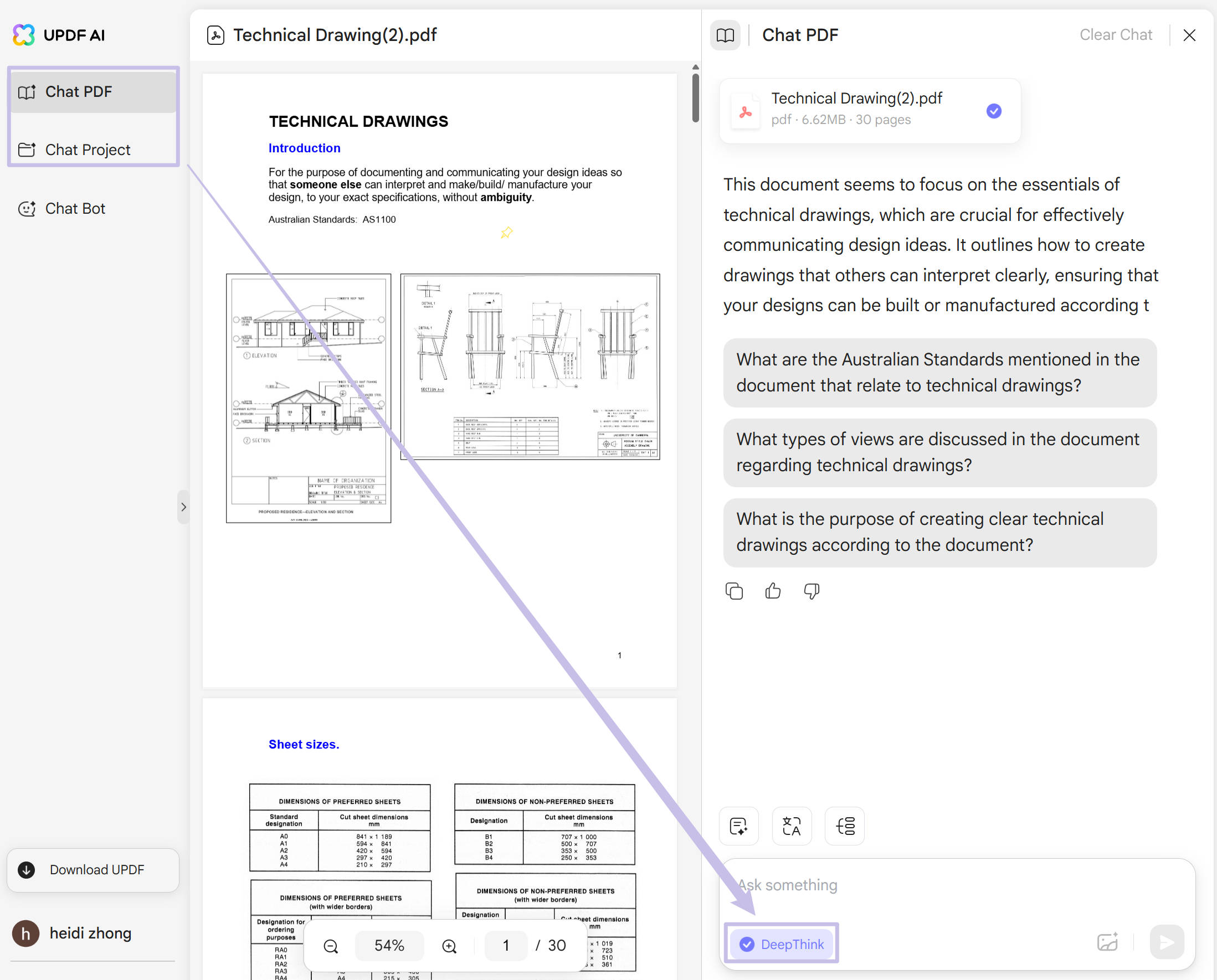
New:
- The AI Chat module has been integrated with the DeepSeek-R1 model.

New:
1. Supports creating folders for files and chatting with created folders.
2. Supports using UPDF AI in Guest Mode (no need to log in).
New:
1. Send files to collect signtures.
2. Create signatures and sign files.
3. Receive instant notifications when documents are signed and completed and Track document history effortlessly with a detailed certificate report.