Feedback
⏰ Ends In: Mins Secs
One license works on Windows, Mac, Android, and iOS
One license works on 2 desktops or 2 mobile devices simultaneously.
Includes lifetime of free updates and upgrades
Includes a year of free updates and upgrades
Read, create, edit, OCR, and convert PDF files
Annotate, organize, combine, and compare PDFs
Create, fill, and sign fillable PDF forms
Protect, print, and share your PDFs
Batch process multiple PDFs at once
Sync, store, and manage PDFs via UPDF Cloud
2GB of cloud storage
10GB of cloud storage
Buy any plan and get a free lifetime license of aJoysoft PDF Password Remover within 7 business days
Lifetime access to UPDF and yearly access to AI
Lifetime UPDF license included. UPDF AI auto-renews at $69/year, and you can cancel anytime.
Yearly access to UPDF and AI
Annual UPDF + AI plan with automatic renewal—cancel whenever you want.
Full access to all PDF tools in UPDF
Unlimited use of AI features
102GB cloud storage
110GB cloud storage
Buy any plan and get a free lifetime license of aJoysoft PDF Password Remover within 7 business days
One license works on Windows, Mac, Android, iOS, and Online.
One license works on 2 desktops, 2 mobile devices, and 2 browsers simultaneously.
Chat with PDF (summarize and analyze unlimited PDFs)
Chat with image (extract info from image)
PDF to mind map
Chat with AI (get answers to unlimited questions)
Chat with up to 100 PDFs simultaneously (online)
Paper search (online)
Deep Research (online)
100GB cloud storage
Buy any plan and get a free lifetime license of aJoysoft PDF Password Remover within 7 business days
- Jameson B. in G2
- Sam ewing in App Store
- AHAMII in APPSUMO
UPDF
Acrobat
Foxit
Nitro
Price
Pro: $39.99/yr or $69.99/lifetimeAI: $29/qtr or $69/yrBundle: from $108.99/yr
Pro: $239.99/yrStudio: $299.88/yr (AI)
PDF Editor: $129.99/yrEditor +: $159.99/yr (AI)
Standard: $180/yrClassic: $270/3 yrs
Platforms Covered by One License
Pro: Win, Mac, Android, iOSAI: Win, Mac, Android, iOS , Web
Win, Mac, iOS, Android, Web
Editor: Win, Mac, Web+:Win, Mac, iOS, Android, Web
Win, Mac, iOS(Classic: Win only)
Simultaneous Device Limit
4 (Pro) / 6 (AI)
2
1
2
Free Trial
Unlimited
7 days
14 days
14 days
Top PDF Features
Edit PDF
OCR PDF
Convert PDF
Read PDF
Annotate PDF
Organize PDF
Batch Process
Top AI Features
Chat with PDF
Chat with AI
PDF to Mind Map
Chat with Uploaded Image
Paper Search
(Online)
Deep Research
(Online)
Tested Version
Version 2.0.9.0 —Tested on October 14, 2025
Version 25.001.20756 —Tested on October 14, 2025
Version 2025.2.1.33197 —Tested on October 14, 2025
Version 14.39.0.18 -Tested on October 14, 2025

UPDF is an all-in-one AI PDF editor that's more versatile, yet more affordable, than the competition. Stop working with PDFs like they're impossible to manipulate and start editing and formatting them as easily as you would a Word document.
AppleInsider Jun 06, 2025
Read full review on AppleInsider
UPDF 2.0 offers compelling advantages over expensive alternatives like Adobe Acrobat. The software supports major platforms — Mac, iOS, Windows and Android — with one account usable across four devices simultaneously. Users enjoy lifetime free upgrades and pay just one-sixth the price of Adobe’s subscription model.
David Show Jun 06, 2025
Read full review on Cult of Mac
There are a ton of different PDF editors out there, but what has kept me coming back is the price-to-performance ratio you get out of UPDF. Whether you’re a student, creative, business user, or tired of clunky software, UPDF 2.0 offers serious value without cutting corners.
9to5Mac Jun 25, 2025
Read full review on 9to5Mac
UPDF is a versatile all-in-one solution for anyone who uses PDFs for work or personal use. You can use the program to edit words, fonts, and images in PDFs; annotate files with highlights, strikethroughs, or text comments; and split, combine, or reorder existing documents.
NEW ATLAS Oct 09, 2025
Read full review on NEW ATLAS
UPDF delivers a full suite of PDF editing solutions that cost only 12% of Adobe Acrobat. With UPDF you get a comprehensive set of tools to create, edit, annotate, convert, organize, redact, protect, eSign, fill PDF forms, and the list goes on.
Sruthy Aug 19, 2025
Read full review on Software Testing Help
UPDF 2.0 is an amazing AI PDF editor that offers a lot of fantastic tools through which you can streamline your workflow and manage PDFs efficiently. This tool will let you experience powerful PDF editing tools with AI features and cross-platform support at an unbeatable price.
FOSSBYTES Jun 20, 2025
Read full review on FOSSBYTES