UPDF vs PDFelement: One-Time Fee, Lifetime Updates - UPDF Wins
Both UPDF and PDFelement provide lifetime licenses, but UPDF is more affordable and guarantees free lifetime updates, unlike PDFelement, which requires payment for major upgrades.
Feedback
UPDF stands out with a lifetime license with free updates and upgrades, cheaper pricing, no time limit trial, easier to use and faster PDF processing compared to PDFelement.

|
Pricing |
Cross Platform Price:US$39.99/YearUS$69.99/Lifetime(With a lifetime license, you receive free updates and major upgrades for life. ) |
Cross Platform Price:US$89.99/YearUS$139.99/PerpetualSingle Platform Price:US$79.99/YearUS$129.99/Perpetual(With a perpetual license, you can only access the version you purchased, meaning you won't be able to use the latest features or updates. ) |
|
Systems Supported |
Windows, Mac, Android, iOS |
Windows, Mac, Android, iOS |
|
Free Trial Version |
No time limit |
14 day free trial |
Edit PDF |
||
Edit/Add Texts, and Links |
||
Add, Delete, Rotate, Replace, and Crop Images in PDF, and Extract a Single Image from PDF |
||
Extract All Images |
||
Add Rich Text by Dragging and Dropping |
||
Add and Edit Footer&Header |
||
Add and Edit Watermarks and Backgrounds |
||
Convert PDF |
||
Convert PDF to Word, Excel, PPT, Text, RTF, HTML, and Images |
||
Convert PDF to XML |
||
Convert PDF to CSV |
||
Convert PDF to PDF/A |
||
OCR |
||
Turn Scanned Documents into Searchable and Editable PDFs |
||
Image-only PDF |
||
Read PDF |
||
Open and Read PDF |
||
Zoom in/out, Change Display Modes, Bookmarks, Page Thumbnail and Enable/Disable Dark Mode |
||
Slideshow |
||
Compare PDF |
||
Annotate PDF |
||
Highlight / Strikethrough / Underline / Squiggly |
||
Text Comment / Sticky Note / Text Box / Callout |
||
Shapes / Pencil / Stamps / Attach File / Measure PDF |
||
Create Electronic Signatures |
||
Create Cloud Electronic Signatures to Access Across Devices |
||
Beautifully-designed Stickers |
||
View, Manage, and Export the Annotation List |
||
Create PDF |
||
Create a Blank PDF |
||
Create PDF from Clipboard, Word, Excel, PPT, Image, and Scanner |
||
Create PDF from Visio |
||
Create PDF from CAJ |
||
Organize PDF |
||
Insert Blank Page and Insert from File |
||
Insert from Clipboard and Interleaving Insertion |
||
Rotate, Reorder, Extract, Replace, Delete, and Crop Pages |
||
Split PDF by Size, Page Count and Bookmarks |
||
Duplicate PDF Pages |
||
Split Single Page into Separate PDF files |
||
PDF Forms |
||
Fill PDF Forms |
||
Text Field, Check Box, Radio Box, Dropdown, List Box, Button, and Image Field |
||
Date Field |
||
Form Field Recognition |
||
Edit PDF Forms |
||
Digital Signature |
||
Protect PDF |
||
Protect PDF |
||
Redact PDF |
||
Batch Process |
||
Batch Print, Batch Create, Batch Convert, Batch Bates Numbering, Batch Protect, and Batch Combine |
||
Batch Insert |
||
Other Features |
||
Print PDF |
||
Flatten Annotations and Forms |
||
Flatten Watermark and Cropped Page |
||
Compress PDF |
||
Sync PDF Files to Access Across Devices |
||
Share PDF File via Link and QR Code |
||
Share PDF via Email |
||
AI Assistant Add On |
||
|
Free Trial Version |
100 questions.Up to 5 PDF uploads. |
Trial uses for processing PDF content:25 uses/each feature for free trial users.100 uses for each feature for PDFelement paid users.Trial uses for processing PDFs:3 uses/each feature for free trial user. 10 uses/each feature for PDFelement paid users. |
|
Price |
$29/quarter$79/yearUnlimited questions. Unlimited PDF uploads. |
$3.99/month with 1,000,000 AI tokens for one month.$9.99/quarter with 3,000,000 AI tokens for 3 months.$39.99/year with 12,000,000 AI tokens for one year.The number of tokens consumed depends on both the length of your input and the complexity of the AI's response. As a result, there is no fixed calculation method. |
|
Platforms Supported |
Windows, Mac, Android, iOS, Online |
Windows, Mac, Android, iOS |
Chat with AI |
||
Chat with PDF |
||
Chat with Multiple PDFs |
(Online only) | |
PDF to Mind Map |
||
Chat with Image |
(Online only) | |
Translate PDF with Layout Keeping |
Show More
UPDF offers lifetime plans at half the price of PDFelement, with lifetime updates and upgrades included. PDFelement, however, requires extra payments for major upgrades. Plus, UPDF’s yearly plan is also much more affordable.
One license works across Windows, Mac, Android, and iOS.
A single license works on Windows, Mac, Android, iOS.
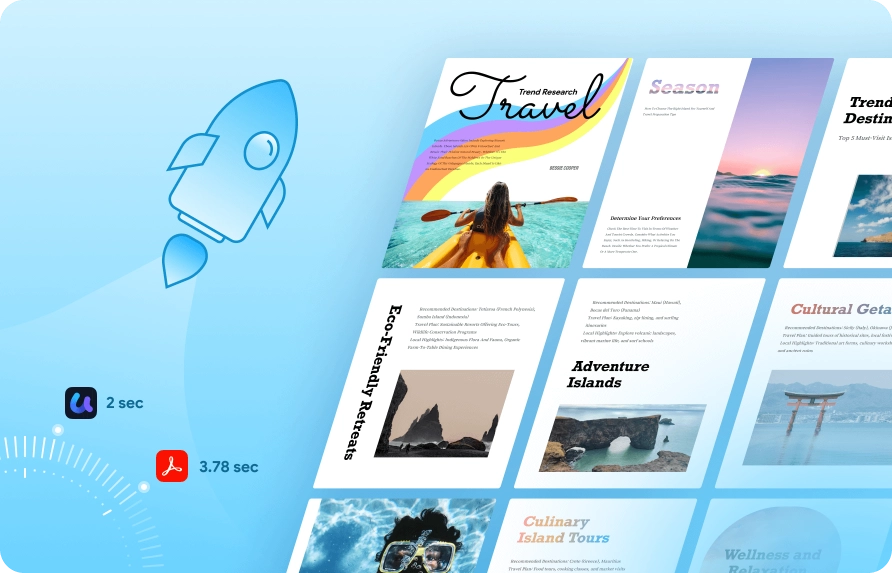
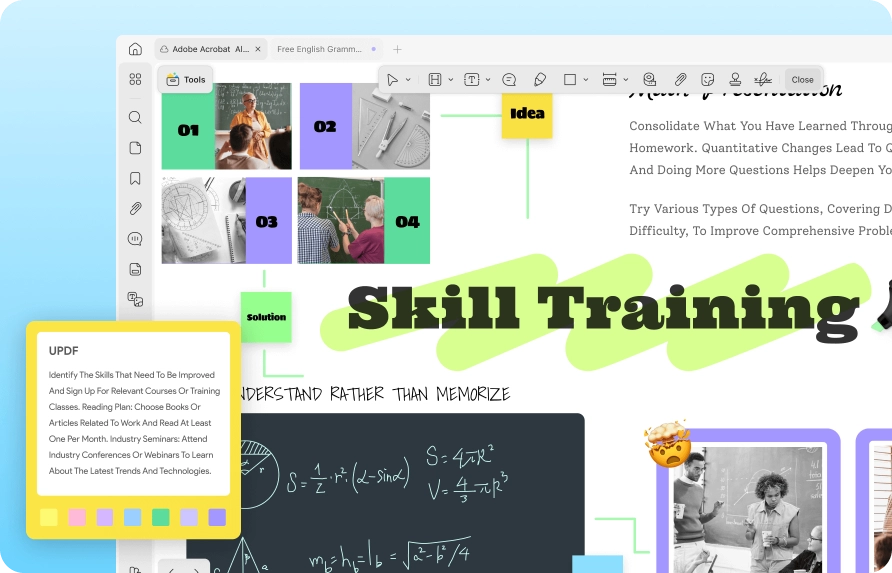
UPDF does everything I've ever wanted a PDF editor to do. And that's for lifetime access. While looking for new software, I came across UPDF. I was able to purchase UPDF with a one-off payment and use it permanently. The purchase and installation was easy.The app has all the features I need (PDF editing, redaction, form fields, flattening) and works flawlessly on my Mac. The software is easy to use and has a clean user interface.
I find UPDF to be an amazing alternative to Adobe with options for both a lifetime license and an annual subscription. There's also an optional AI feature you can purchase that provides fantastic support and time-saving features. Altogether it's a worthwhile investment at an affordable price point. The free version is just as useful as other free PDF readers out there, it's only a matter of preference and specific available features. Highly recommend this app and its desktop counterpart!

I will say that UPDF is faster, easier to use, and of course much more affordable! 🚀UPDF has a simpler dashboard and a cleaner UI/UX that makes it a pleasure to use. 😊I tested on my laptop, desktop, and mobile devices. Tested conversions to and from different formats, and tested some document editing. ✔Everything was fast and flawless! 👍For the features and competitive LTD price, I recommend UPDF to everyone. Specially to students, educators, entrepreneurs, and marketers. 🏆

I had the perpetual PDFelement plan for 3 years now. there were times when it froze up on me making it really frustrating. UPDF is cheaper than most other pdf editors and it works across ALL platforms. this was helpful since i had a windows laptop and a samsung phone but was considering switching over to apple and needed to know if i would have access to my comments embeded in the highlights from PDFelement. IT WORKED. all my notes transfered over, i can access on any device or operating system.
I am delighted with my recent perpetual licence for this application. Although I had previously used Adobe, this application runs well, exports documents accurately, and does everything I was using Adobe for, albeit significantly cheaper.
UPDF provides cloud support. When i first choose UPDF , my first priority to create customize stamp for my thesis submission. Creating and adding signature , Combining PDF and image files is very easy and quick.i found interesting function here, i can easily show my PDF as Slideshow by Using UPDF.Comparing other pdf editor tools , i get it very cheap (50% off).

At first glance, PDFelement AI may seem more affordable than UPDF AI when comparing prices. However, PDFelement AI imposes token limitations on each plan, restricting usage. In contrast, UPDF AI Pro offers unlimited questions and unlimited PDF uploads, making it a far more cost-effective choice for users who frequently work with large volumes of files and rely on AI tools daily.
After upgrading to the pro version, UPDF AI and PDFelement AI have different limitations on file size and page count: UPDF AI supports PDFs up to 2GB for app and 100MB for web and can process an unlimited number of pages. But PDFelement AI‘s file size is limited to 100MB per document and supports up to 150 pages per file.
Yes, UPDF supports more OCR languages than PDFelement. UPDF's OCR tool can detect and process text in over 38 languages, including English, French, German, Italian, and more. PDFelement's OCR functionality supports 25 languages on Windows and 29 languages on Mac. Therefore, UPDF offers broader language support for OCR compared to PDFelement.