If you are looking for a PDF editor, you may come across several options with varying features and user experience. “Nitro and Foxit” are two famous PDF platforms that provide similar features and a good user experience with only a few differences. However, those can be the key differences defining your experience with the tool. So, if you also want a reliable PDF editor, then this Nitro vs Foxit comparison will help you decide.
Part 1. Nitro PDF Vs Foxit: Overview
Most built-in PDF viewers do not have a lot of editing features, and that’s where you need a PDF editor tool that brings all the editing features to meet your requirements. Nitro and Foxit are the two tools that make great choices as PDF editors.
Nitro PDF is a PDF viewing and editing tool that provides basic features for businesses, schools, offices, students, and others with PDF editing needs. It features smarter workflows for several features, which help users get their jobs done quickly.
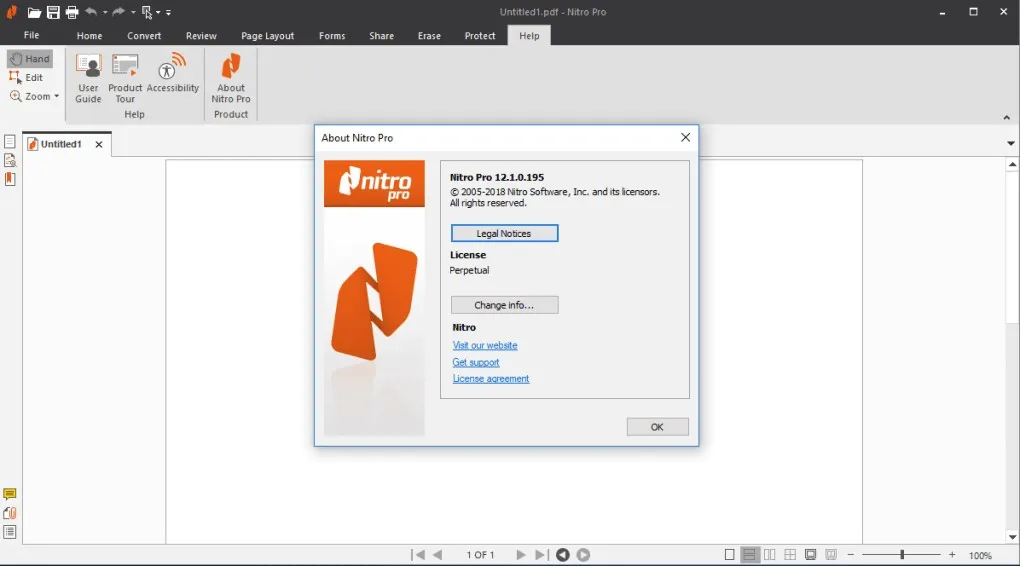
Foxit PDF is a tool that brings "viewing", "editing", "exporting", and 'PDF-protecting" features for different devices. It also offers some advanced features for subscription-based users. You can select or search text from PDF files directly as it brings the "OCR" feature built-in.
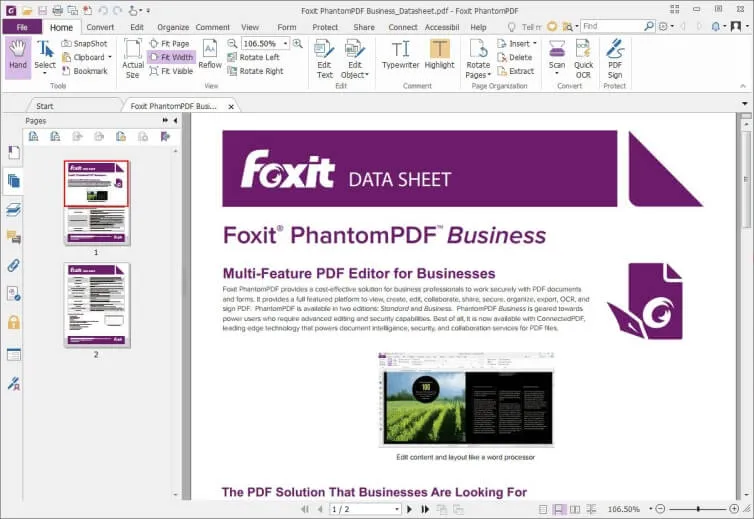
Part 2. Foxit PDF Vs Nitro PDF: Features
Since both tools serve similar use cases, many features overlap between these tools while some are different as well.
Let’s look at the core features of both Foxit and Nitro.
Foxit Features
The top 5 features of Foxit include:
· PDF reading, printing, and editing
Foxit gives you control over your PDF documents since it is more than a PDF reader. It allows you to "edit" documents and "print" them in your desired printing specifications. Its editing capabilities allow you to fill PDF forms without converting them and save the updated work in that file.
· Sharing and collaboration
Foxit understands the enterprise document sharing and collaboration needs. So, it allows users to "integrate with Cloud storage services". That makes sharing documents easier.
Moreover, there are built-in annotation and commenting capabilities that allow you to attach the following to your PDF file:
- Videos
- Files
- images
· PDF file protection
Foxit is a reliable option thanks to its "encryption" option. When you protect your files with Foxit, you can stop unauthorized users from accessing your files. It can be extremely beneficial in terms of confidential files.
· PRD reader on the go
Many PDF readers only come with offline working applications, but Foxit has its PhantomPDF web app for the server environments. Since it is a "web app", you don't need to install anything on your device and use it technically on any device with an internet connection within the server environment.
· Built-in OCR
Foxit has built-in "OCR" capabilities, which means that if some of the PDF text comes from an "image" or in printed form, you can convert it to typed text within moments. So, if you work a lot with "scanned" documents instead of digital ones, it will be a handy feature to recognize and select text quickly.
Nitro Features
The top 5 features of Nitro include:
1. Editing PDFs
Nitro makes editing text inside your PDF files extremely easy. You can select any text and edit it according to your chosen "font style" and "size". While editing, it manages the rest of the text so your orientation does not mess up. Moreover, you can add files, notes, annotations, images, and even embed links in PDF documents with Nitro.
2. Converting PDF
Nitro allows you to convert PDF documents in both ways. It means that you can convert "Word", "PowerPoint", and "Excel" documents into PDF and PDF documents into these formats with a few clicks. All this happens without any data loss or any other issues.
3. Built-in OCR
The built-in OCR of Nitro helps convert "scanned" documents or "images" into an editable format within the PDF document. It supports multiple languages so you can convert almost any hard-copy document into a digital and editable PDF document.
4. PDF file protection
With Nitro, you don’t have to make any security compromises on confidential documents. Nitro allows you to "password-protect" and "encrypt" your PDF files. So, you not only block "unauthorized" users from accessing the data inside those files, but they cannot crack the password easily. Even if they do, the data inside is encrypted, and decryption is impossible.
5. Document management system integrations
Nitro supports integrations with DMS. You can sync the "document management system" that your organization uses, and by syncing, you get combined capabilities from both platforms which will significantly improve your productivity.
Similarities, Differences, and The Winner
If we compare the features and functionalities of these two, there will be a lot of overlapping things like:
- Editing PDF
- Comments or annotations
- Collaboration and PDF protection
- Signing capabilities, etc.
However, there are some significant differences as well. One major difference is in the user interface, where Foxit makes the better option since it follows the "Microsoft Office standards" making the learning curve very short. Nitro also has a similar interface but with hidden buttons and features; it is a little hard to get used to.
Since the features are almost the same, Foxit will be our winner here since it offers a more intuitively designed interface. With more prominent buttons and better usage of screen space, it makes working easier and keeps users productive.
Part 3. Foxit PDF Vs Nitro Pro: Price
When comparing the Nitro Pro and Foxit pricing, you get a very different experience in these two. This is because the features vary slightly depending on the plan you choose. Moreover, the pricing models differ since Foxit offers "subscription-based" usage while Nitro offers "one-time payment" licensing. One good thing about both is that you get a "14-day free trial" with each one.
| Features/Plan | Foxit Editor Suite | Foxit Editor Suite Pro | Nitro PDF Pro |
| Price | $10.75 per month for one license | $18.55 per month for one license | $179.99 one-time payment for a one-lifetime license |
| PDF Form Building | |||
| Combining PDF | |||
| Editing and Annotations | |||
| Password protection | Encryption only | Complete protection | Complete protection |
| Software Integration |
In the pricing comparison, Nitro Pro is the clear winner. It is because of the one-time licensing. It may initially sound a little expensive, but that is less than the yearly payment of Foxit's plans. So, technically it will be cheaper for long-term usage.
Part 4. Foxit Vs Nitro PDF: Pros and Cons
While both Foxit and Nitro offer a great set of features, each one comes with its pros and cons. When selecting one between these two, you must consider the pros and cons of each tool below:
Foxit Pros
- Seamless integration with cloud services like OneDrive, Google Drive, and Dropbox
- Efficient performance regardless of file size
- Flexible pricing options with a subscription-based model
- OCR works flawlessly without missing any data
Foxit Cons
- It lacks a variable scrolling speed feature that reduces productivity when working with bigger files
- The user interface is not customizable very much
- Sometimes it faces compatibility issues with certain PDF files
Nitro Pros
- Instant document conversion experience with one click
- Batch processing makes stamping and signing thousands of pages a matter of a few seconds
- You can draw within PDF documents which helps in collaboration and understanding
- Supports both automatic and manual PDF managing and rearranging
Nitro Cons
- There is no Android version available to date
- Slower performance with a difficult-to-use interface
- The OCR feature is not as accurate as Foxit
Foxit again makes the better choice since most cons are user-centric, meaning only a few users will face them among most users. On the other hand, the cons of Nitro, like no Android app or difficult user interface, are commonly faced by most users, which is a huge negative aspect.
Part 5. Foxit Vs Nitro PDF: Customer Rating
Since both tools are old enough, many online reviews are available across multiple review platforms like "G2", "Capterra", "Trust Radius", etc. Here is a detailed comparison of the ratings these two tools got from user reviews on these authentic user review platforms:
| Platform/Customer Rating | Foxit | Nitro |
| G2 | 4.6/5 1951 votes | 4.3/5 262 votes |
| Get App | 4.5/5 842 votes | 4.5/5 498 votes |
| Capterra | 4.5/5 840 votes | 4.5/5 498 votes |
| Trust Radius | 8.5/10 99 votes | 8.7/10 66 votes |
| Software Advice | 5/5 33 votes | 4.5/5 497 votes |
Foxit again makes the clear winner here since it has a higher average rating across all the platforms. Moreover, the number of votes for Foxit is over 3000, while that of Nitro is just shy of 2000 votes. Considering the number of votes and average ratings, a bigger user base prefers Foxit to Nitro.
Part 6. Foxit Vs Nitro PDF: Who Wins?
Till now, we compared all the important things, including the "features", "prices", "pros", and "cons" of both these tools. So, we will summarize our findings in the table below so we can decide our winner and you can decide the right tool for your use case.
| Foxit | Nitro | |
| Features | Most features are similar to Nitro | Most features are similar to Foxit |
| Platforms Supported | Windows, Mac, Mobile, Web | Mac, iOS, and Windows only |
| Pricing | Starting at $10.75 per month for one license | $179.99 one-time payment for a one-lifetime license |
| Customer Ratings | Higher ratings and more votes | Lower ratings and fewer votes |
| Working Speed | More efficient performance and quick usage | Efficient performance but slow usage due to interface |
| Difficulty to Use/User Experience | Easier interface very similar to the Microsoft Office interface | Slightly difficult to use |
| Usage On the Go | Web app available within a server environment | Not available |
Selecting the winner between these two depends on your use case. If Android usage, web app, and the easy interface does not matter to you, and you only want something secure and reliable for a "cheap" price, then go for Nitro. It is usually the better option for "individuals". Otherwise, for enterprise users and teams where productivity and experience matter, going for Foxit will be the better choice, even if it is a little expensive in the long run.
Part 7. The Best Alternative to Foxit and Nitro: UPDF
Nitro and Foxit are great PDF editors with many features. However, not everyone likes these two tools as they may exceed your budget and some features that they may not have like AI features. In that case, you can use the best Foxit and Nitro alternative- UPDF. Compared with these two tools, UPDF is better in the following parts. You can download UPDF from the below link and check all its pros here.
Windows • macOS • iOS • Android 100% secure

- An easy interface and user-friendly scrolling speed make working with larger files easy.
- You will hardly ever find any PDF file compatibility issues with UPDF
- Quick performance with instant operations
- Applications available across all platforms, including mobile devices
- It is a lot more cost-effective than Nitro and Foxit. Check the friendly pricing
- OCR feature that provides up to 99% accuracy with 38 languages
- AI features can help you summarize, translate, explain, and chat for PDF.
With so many advantages, it packs many other features including:
- The UPDF cloud does not need any integration and seamlessly syncs documents between all your devices
- Sharing PDF documents with others is extremely easy with the method of link and QR code
- Allows adding and editing headers and footers to your documents with one click
- Commenting, collaboration, and annotation features with a pencil drawing option
- In-depth PDF text editing with font style, color, size, and placement selection options
- Ability to add and edit images in PDF.
There are too many features that can not be covered them all here, so we recommend you read the UPDF review from Appleinsider or watch the video tutorial below.
So, with such features and benefits and the capacity to resolve the cons you find in Nitro or Foxit, UPDF is your best choice.
Final Words
Hopefully, this Nitro vs Foxit comparison is helpful enough for you to decide which one you will choose. With the detailed features, pros, cons, pricing, and user review comparisons, you can make a transparent decision backed by enough data from this article. However, if you still have some unattended requirements from both tools, you must try UPDF. UPDF is the tool that meets every student's, teacher's, and enterprise's requirements. The best part is that it solves any issues in Nitro or Foxit. Download UPDF now to try it on your own.
Windows • macOS • iOS • Android 100% secure
Note: The information on this page is based on UPDF writers’ testing and publicly available product details at the time of writing. Features and pricing may change over time. If you notice any inaccuracies, please contact us at [email protected]
 UPDF
UPDF
 UPDF for Windows
UPDF for Windows UPDF for Mac
UPDF for Mac UPDF for iPhone/iPad
UPDF for iPhone/iPad UPDF for Android
UPDF for Android UPDF AI Online
UPDF AI Online UPDF Sign
UPDF Sign Edit PDF
Edit PDF Annotate PDF
Annotate PDF Create PDF
Create PDF PDF Form
PDF Form Edit links
Edit links Convert PDF
Convert PDF OCR
OCR PDF to Word
PDF to Word PDF to Image
PDF to Image PDF to Excel
PDF to Excel Organize PDF
Organize PDF Merge PDF
Merge PDF Split PDF
Split PDF Crop PDF
Crop PDF Rotate PDF
Rotate PDF Protect PDF
Protect PDF Sign PDF
Sign PDF Redact PDF
Redact PDF Sanitize PDF
Sanitize PDF Remove Security
Remove Security Read PDF
Read PDF UPDF Cloud
UPDF Cloud Compress PDF
Compress PDF Print PDF
Print PDF Batch Process
Batch Process About UPDF AI
About UPDF AI UPDF AI Solutions
UPDF AI Solutions AI User Guide
AI User Guide FAQ about UPDF AI
FAQ about UPDF AI Summarize PDF
Summarize PDF Translate PDF
Translate PDF Chat with PDF
Chat with PDF Chat with AI
Chat with AI Chat with image
Chat with image PDF to Mind Map
PDF to Mind Map Explain PDF
Explain PDF Scholar Research
Scholar Research Paper Search
Paper Search AI Proofreader
AI Proofreader AI Writer
AI Writer AI Homework Helper
AI Homework Helper AI Quiz Generator
AI Quiz Generator AI Math Solver
AI Math Solver PDF to Word
PDF to Word PDF to Excel
PDF to Excel PDF to PowerPoint
PDF to PowerPoint User Guide
User Guide UPDF Tricks
UPDF Tricks FAQs
FAQs UPDF Reviews
UPDF Reviews Download Center
Download Center Blog
Blog Newsroom
Newsroom Tech Spec
Tech Spec Updates
Updates UPDF vs. Adobe Acrobat
UPDF vs. Adobe Acrobat UPDF vs. Foxit
UPDF vs. Foxit UPDF vs. PDF Expert
UPDF vs. PDF Expert




 Lizzy Lozano
Lizzy Lozano 


 Enrica Taylor
Enrica Taylor 