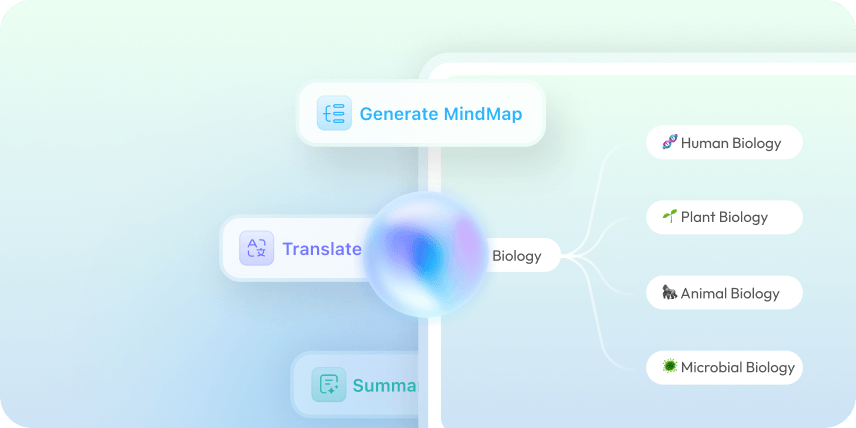Feedback



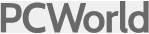


You can enter the prompt like “Generate a detailed staff work schedule for the Customer Support team”. To make this schedule more personalized, please add more details such as number of members, days of operation,working hours, break times, special instructions and so on.
By default, you are using the ChatGPT- 5 mode, if you want to use DeepSeek R1, click on the “DeepThink” to enable it.
Now, you can click on the “Send” button. In seconds, you can get the result.
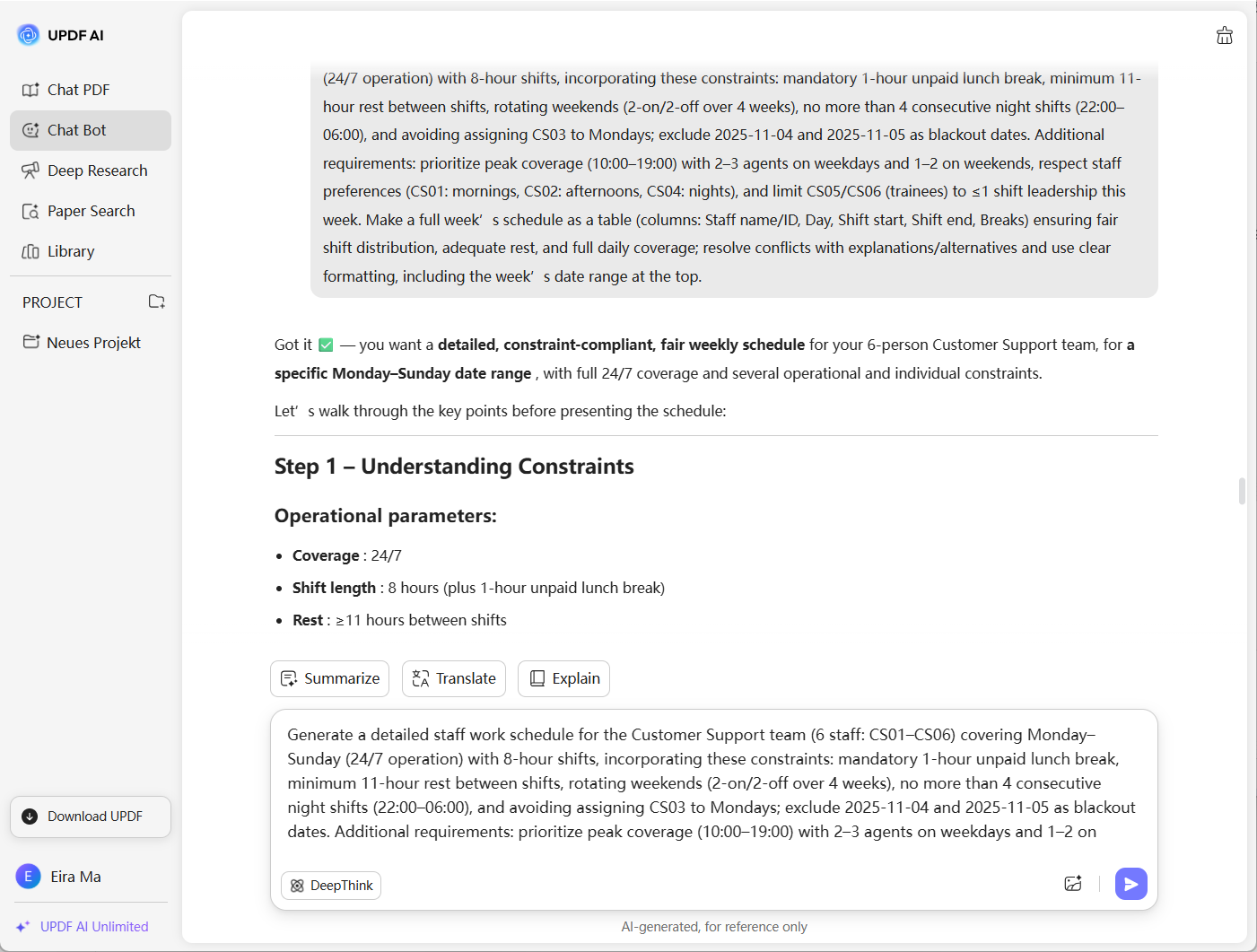
Efficient scheduling ensures the right people are in the right place at the right time. UPDF AI Schedule Generator for Employees helps employees assign shifts intelligently—reducing downtime, avoiding overlaps, and improving overall team performance. The result is smoother operations and a happier, more productive workforce.

New employees struggle with scheduling training, meetings, and tasks. UPDF AI generates personalized onboarding calendars, and adapts to learning pace—accelerating productivity from day one.

Overworked or unevenly scheduled employees can lead to fatigue and inefficiency. With UPDF AI Schedule Generator for Employees, managers can evenly distribute shifts and monitor workloads, ensuring everyone gets fair hours and adequate rest. It promotes balance, satisfaction, and long-term retention.

UPDF AI Schedule Generator for Employees automates task prioritization and conflict resolution, saving employees hours of manual planning. By optimizing time allocation based on deadlines and priorities, teams focus on high-impact work, boosting overall productivity and efficiency.
Manual scheduling often leads to missed deadlines or double-booked meetings. UPDF AI Schedule Generator for Employees eliminates human errors by intelligently arranging calendars, ensuring seamless coordination between tasks, meetings, and projects while keeping everyone on track.
UPDF AI Schedule Generator for Employees dynamically adjusts to last-minute changes, shifting priorities, or unexpected tasks. Employees stay flexible without manual re-planning, reducing stress and ensuring critical work is always prioritized in real-time.
Free
![]()
![]()
AI Model
GPT-5 & Deepseek R1
GPT-4o and Models below GPT-4o
Export Schedules as PDF
![]()
![]()
Multiple Languages Support
![]()
Limited
Automatically Identify and Provide Suggestions for Scheduling Conflicts
![]()
![]()
Optimize Schedules Based on Historical Behavior
![]()
![]()
Platform Supported
Online, Windows, Mac, Android, iOS
Online
Other Popular UPDF AI Tools