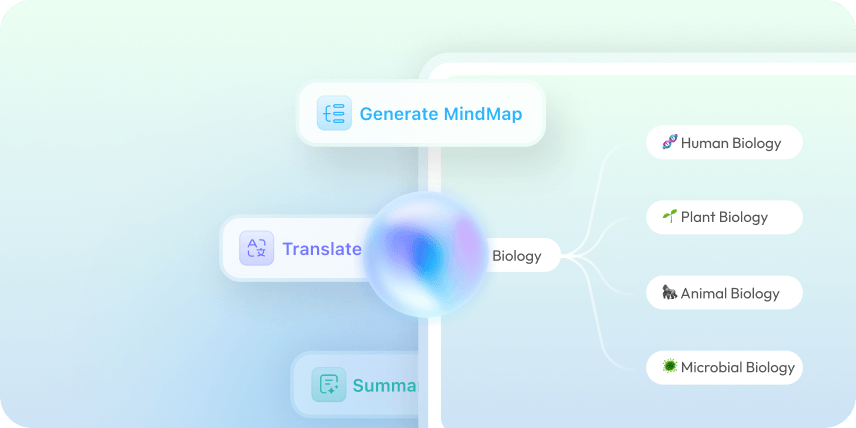Feedback



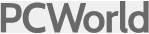


Upload a PDF or image, or simply type your quiz topic or content. Then enter a prompt like “Please generate a quiz for me.” For example: “I want to learn the word ‘Different.’ Please generate a quiz for me.”
Next, choose your AI model. By default, UPDF AI uses ChatGPT 5. To switch to DeepSeek, just click the “DeepThink” button
Finally, hit “Send” — and your detailed solution will appear in seconds.
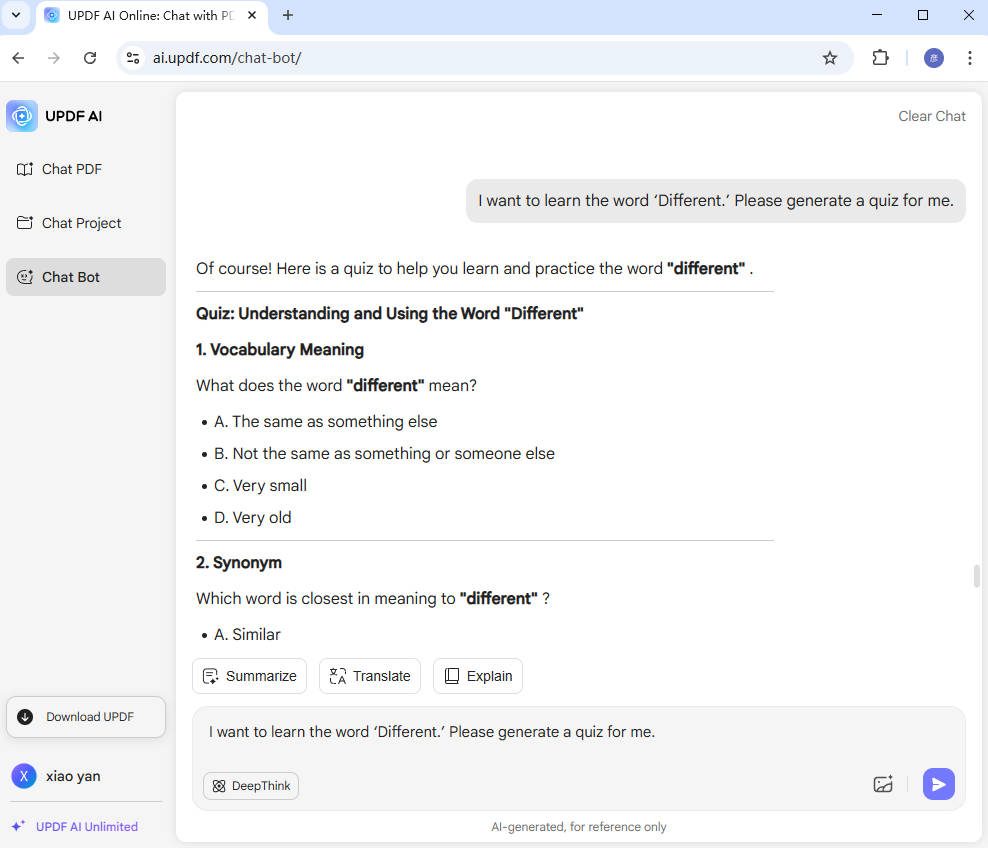
With the AI Quiz Generator, students and learners can study more efficiently. Just upload the study material or enter the topic, and the AI will instantly generate quizzes tailored to the content—helping test knowledge, reinforce understanding, and learn in a more interactive way.

The AI Quiz Generator helps teachers work more efficiently by generating quizzes in seconds based on requirements. It also provides inspiration and ideas for customizing quizzes to suit different learning goals, saving time on preparation while enhancing classroom engagement and personalized instruction.

Need customized interview questions for different candidates? UPDF AI Quiz Generator is the perfect tool for interviewers—just enter your purpose or topic, and you’ll get a tailored set of questions in seconds. Fast, flexible, and ideal for creating professional interview quizzes on demand.

With UPDF AI Quiz Generator, you can upload PDF files, images, or directly input text. The AI will then generate quizzes based on your provided content—making it easy to create tailored quizzes from any format.
With UPDF AI Quiz Generator, you can personalize your quiz by setting the difficulty level, number of questions, question types, and target grade level—simply by entering a custom prompt. The AI will generate a quiz that matches your exact needs in seconds.
Unlike some AI quiz tools, UPDF AI Quiz Generator lets you create quizzes in any language. Powered by ChatGPT 5 and DeepSeek, it delivers accurate, natural-sounding questions tailored to your chosen language—making it perfect for global learners and multilingual classrooms.
Free
![]()
![]()
Accuracy
99%
88%
No Word Limits
![]()
![]()
No Sign Up
![]()
![]()
Customized Prompts
![]()
![]()
Language Supported
100+
Less than 20
Platform Supported
Online, Windows, Mac, iOS, Android
Online
Other Popular UPDF AI Tools