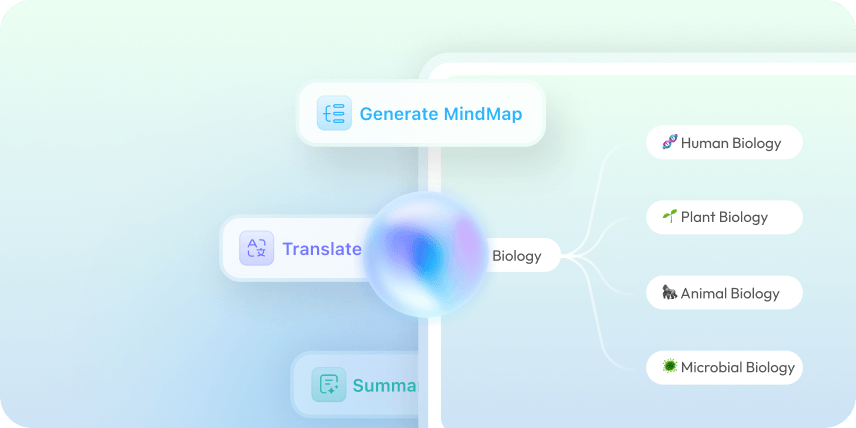Feedback



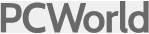


Click the Upload File icon to add your PDF to UPDF AI Online. Then, click Start Chat with PDF and highlight the terms you want AI to explain. Copy and paste the text into the UPDF AI chatbox and enter the prompt: “Explain for me” or “What does it mean?”.
Choose your AI model—by default, UPDF AI uses ChatGPT-5, but you can switch to DeepSeek R1 by clicking DeepThink.
Finally, click Send to get a detailed explanation of your selected terms. In seconds, you’ll receive clear, easy-to-understand explanations that help you fully comprehend the text.
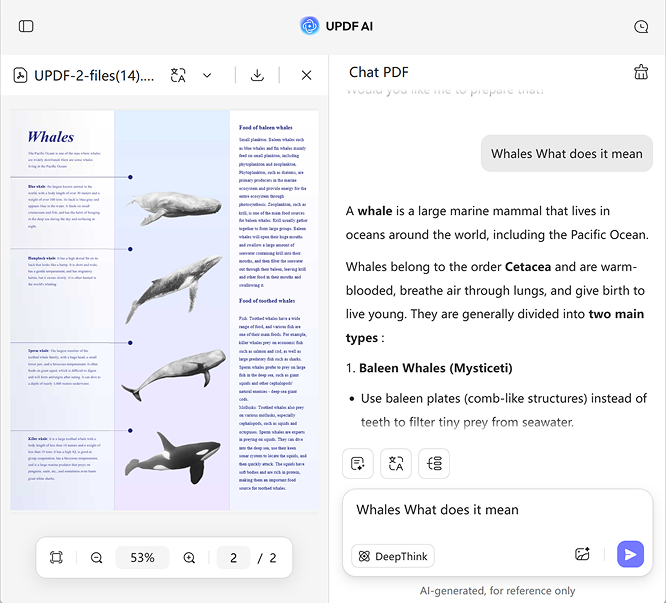
Students often face complex textbooks, research papers, or academic articles in PDF format. With UPDF AI, difficult terms are explained clearly in seconds, helping students overcome reading obstacles, save time, and understand content faster, making studying more efficient and less frustrating.

When reviewing reports, contracts, or technical documents, UPDF AI instantly explains difficult terms and complex content. It helps professionals grasp information quickly, improves understanding and reduces confusion, making it easier to analyze documents efficiently and make informed decisions without delays.

Researchers often encounter scientific or technical PDFs filled with difficult or unfamiliar terms. With UPDF AI, these terms can be explained instantly, helping researchers understand complex content faster, and focus on analysis, making their study and research workflow more efficient and productive.

UPDF AI, powered by the latest models like ChatGPT 5 and DeepSeek R1, provides accurate explanations for your terms. You can easily switch between models to explore different perspectives and get the most satisfying, clear, and reliable results for your PDF content.
UPDF AI lets you open and read your PDF on one side while explaining terms on the other. This way, you can understand difficult words or concepts instantly without disrupting your reading flow, making studying or reviewing documents faster and more efficient.
Besides explaining PDF content, UPDF AI lets you summarize PDFs, translate them, convert PDFs into mind maps, chat with multiple PDF files, perform deep research, and search academic papers. It’s an all-in-one tool to boost productivity and simplify working with PDF documents.
Free Version
![]()
![]()
AI Models
GPT-5 & Deepseek R1
ChatGPT 4 or ChatGPT 3o
Accuracy
98%
90%
Summarize PDF
![]()
![]()
PDF to Mind Map
![]()
![]()
Side by Side Translation
![]()
![]()
Translate by Page
![]()
![]()
Paper Search
![]()
![]()
Deep Research
![]()
![]()
Language Supported
100+
Less than 20
Platform Supported
Online, Windows, Mac, Android, iOS
Online
Other Popular UPDF AI Tools