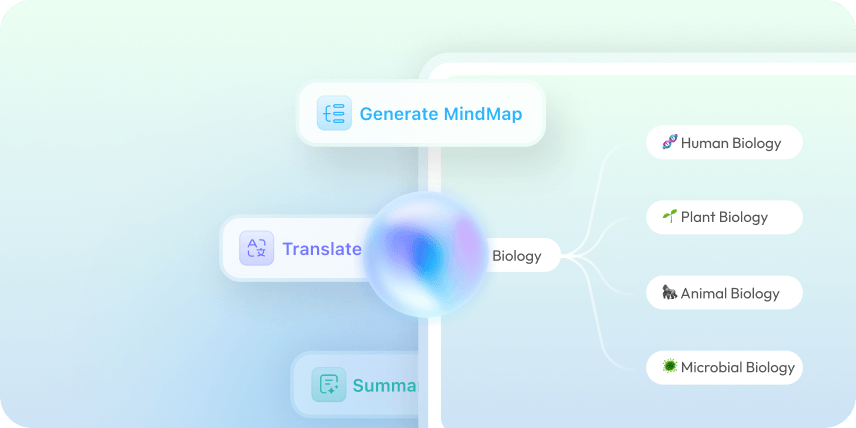Feedback



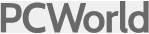


To begin, type a prompt like "Humanize:"followed by your AI-generated or overly formal text.
Want it to sound more casual, empathetic, or engaging? Just add a note like "Make it sound friendly" or "Use natural conversational tone."
Finally, hit "Send" and get smooth, natural, human-like writing-perfect for real audiences, not just algorithms.
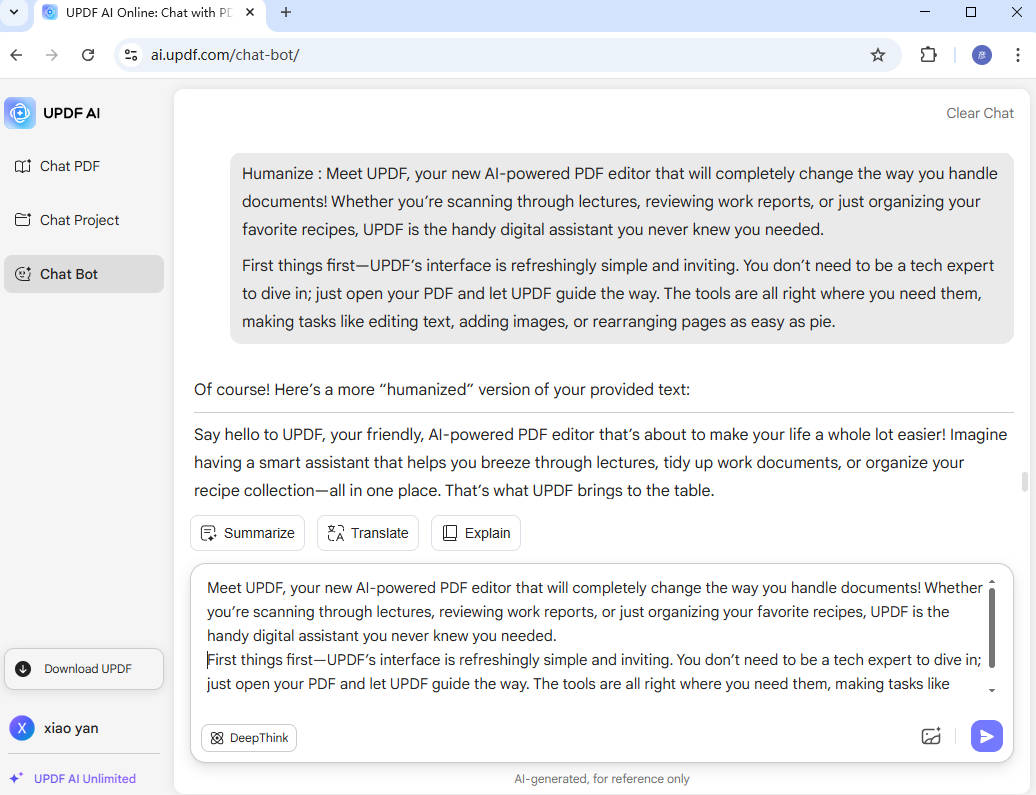
From client emails to pitch decks, UPDF AI Humanizer helps you refine AI-written content into smooth, professional language that matches your brand voice. Ditch the robotic tone-communicate with clarity, confidence, and a human touch.

From job descriptions to rejection emails, HR content walks a fine line between professional and personal. UPDF AI Humanizer ensures your tone is respectful, clear, and human-even when the message is tough.

Whether you're a YouTuber, podcaster, or Instagram caption wizard, UPDF AI Humanizer helps you rewrite robotic AI drafts into fresh, authentic content that truly sounds like you. Keep your voice consistent and your audience engaged-no more bland, generic tones.

UPDF AI Humanizer supports multilingual input and output, helping non-native writers and international teams refine tone and fluency across languages. No matter what language you write in, UPDF makes your message sound natural, polished, and culturally appropriate.
With UPDF AI Humanizer, you can customize tone- whether friendly, professional, witty, or empathetic-and adjust formality, sentence flow, and personality. Just set your preferences, and the AI will shape your text to match your voice perfectly.
UPDF AI lets you instantly humanize sentences for free-no payment or sign-up needed. With 100 free prompts, you can use its ChatGPT 5 and DeepSeek R1 modes for small tasks, getting quick results without any commitment.
Free
![]()
![]()
Accuracy
99%
87%
No Word Limits
![]()
![]()
No Sign Up
![]()
![]()
Customized Prompts
![]()
![]()
Language Supported
100+
Less than 20
Platform support
Online, Windows, Mac, iOS, Android
Online
Other Popular UPDF AI Tools