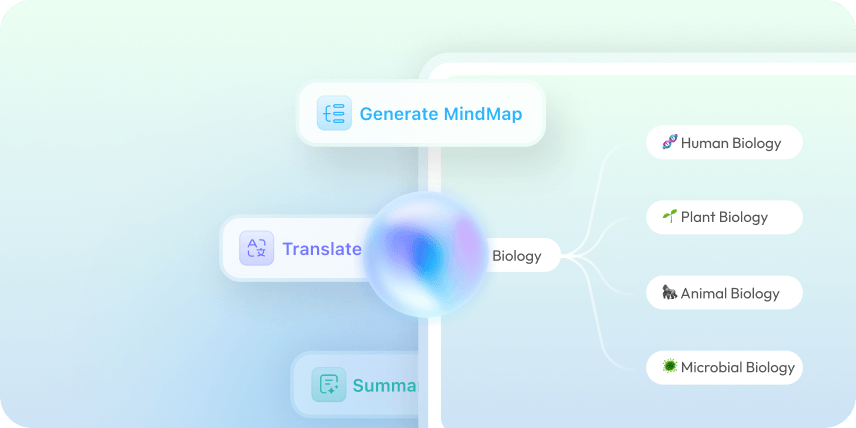Feedback



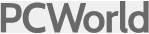


You can enter the prompt like “Proofread:”, then, copy and paste the content after the prompt in the chatbox.
Select the AI model. By default, you are using the ChatGPT 5 mode, if you want to use DeepSeek, click on the “DeepThink” to enable it.
Now, you can click on the “Send” button. In seconds, you can get the result.
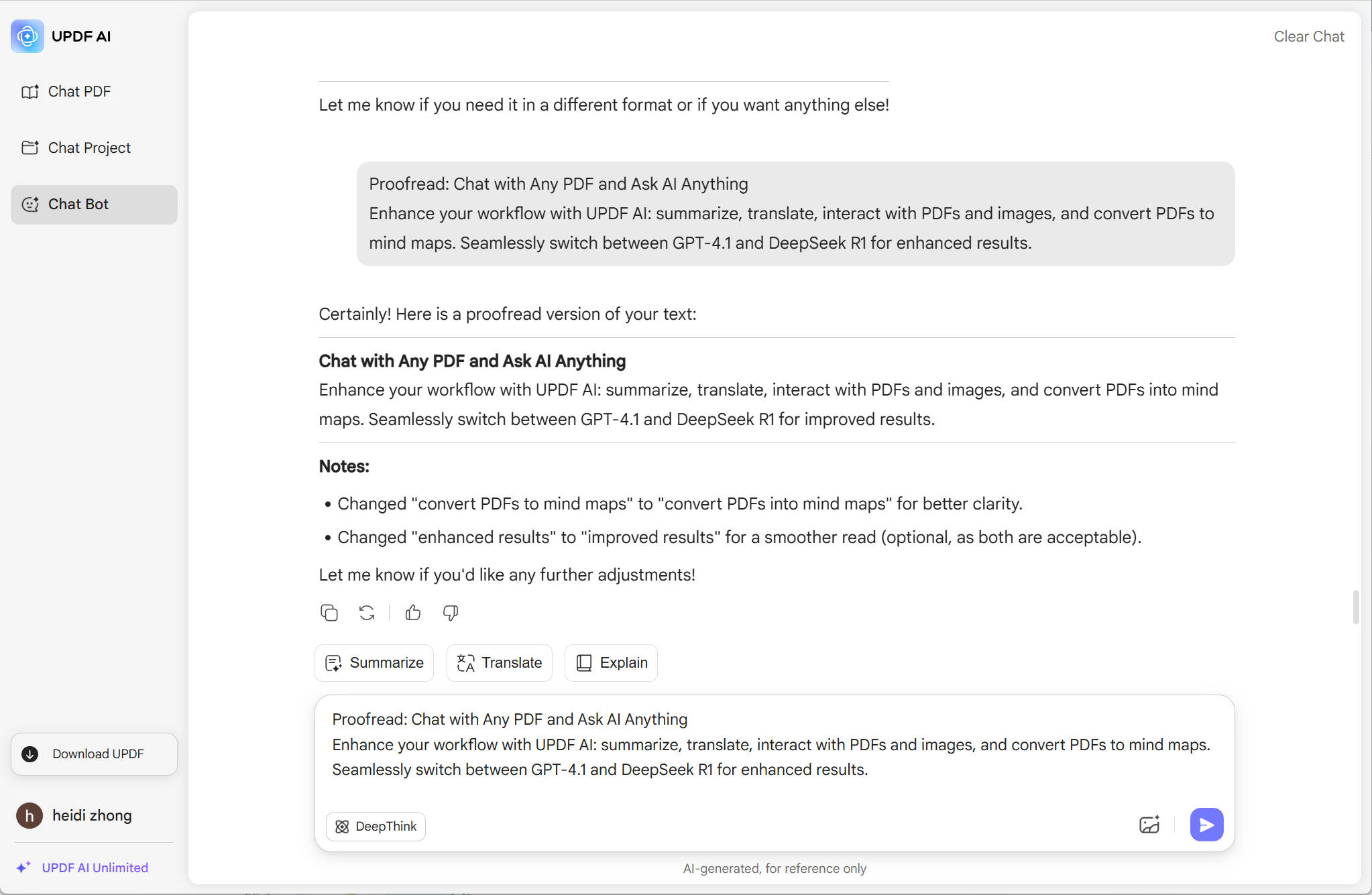
UPDF AI Proofreader is ideal for polishing academic content. It helps reduce errors in spelling, grammar, and formatting while enhancing readability and overall professionalism—making your writing clearer, more credible, and ready for submission or publication.

Make your documents more precise and professional to enhance your personal or corporate image. Whether it’s a resume, company profile, or project proposal, UPDF AI Proofreader helps you eliminate grammar mistakes, polish your language, and ensure every sentence reflects a high level of professionalism.

UPDF AI Proofreader helps you maintain precision and eliminate ambiguity in legal documents. Whether you're drafting contracts, terms of service, or formal statements, it ensures that your language is clear, accurate, and free from misleading expressions—reducing the risk of misunderstandings or legal disputes.

With UPDF AI Proofreader, you can enjoy highly accurate and reliable proofreading results, thanks to its integration of cutting-edge AI models—ChatGPT-5 and Full DeepSeek R1—designed to enhance grammar correction, clarity, and overall writing quality.
UPDF AI supports proofreading in nearly all languages, including widely spoken ones like English, Chinese, Spanish, and German, as well as less commonly used languages such as Icelandic, Swahili, Basque, and Maltese—making it a truly global AI proofreading assistant.
If you regularly work with writing or content, UPDF AI Proofreader is a must-have. It not only proofreads your text but also helps you rewrite, generate ideas, summarize content, translate across languages, and much more—all in one tool.
Free
![]()
![]()
Accuracy
99%
80%
No Word Limits
![]()
![]()
No Sign Up Required
![]()
![]()
Chat with PDF
![]()
![]()
Chat with Image
![]()
![]()
PDF to Mind Map
![]()
![]()
Platform Supported
Online, Windows, Mac, Android, iOS
Online
Other Popular UPDF AI Tools