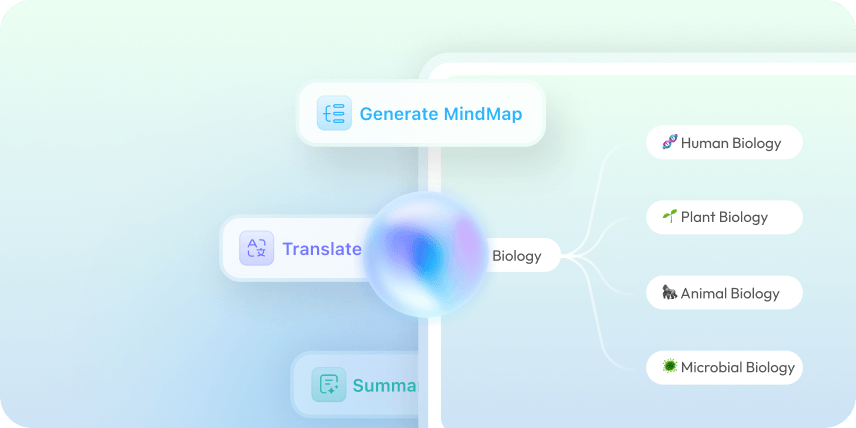Feedback



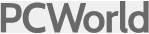


Firstly, upload your PDF by clicking on the button “Upload File” or dragging your PDF file to the online PDF to Word Converter.
Once your file is uploaded, you need to click on the “Convert to Word” in the bottom-left toolbar button to start the conversion process.
Now, UPDF Online PDF to Word Converter finishes the conversion in seconds. You can click on the “Download” button to download converted Word for editing or further use.
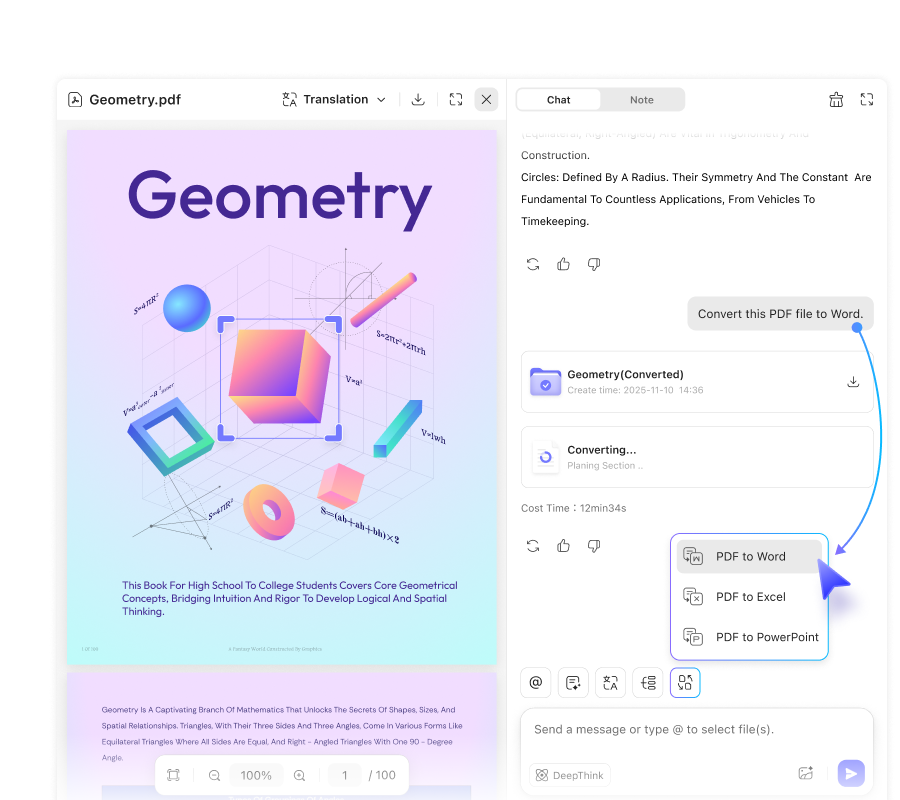
UPDF’s AI-Powered PDF to Word Converter (ChatGPT 5 & DeepSeek R1) delivers ultra-accurate results.
No need to worry about security—your files are SSL encrypted during upload and deleted right after conversion.
UPDF processes even large files quickly, helping you save time without compromising performance.
Convert PDF to Word while keeping the original layout and formatting intact.
Have multiple PDFs to convert? UPDF lets you turn them into Word files in batch—fast and effortlessly.
Scanned PDFs can be easily converted to Word with UPDF’s built-in OCR, which automatically recognizes your files.
With the free version, you can convert PDF to Word instantly without the hassle of creating an account.
UPDF offers many additional features, including converting PDFs to PPT and Excel.
UPDF is an online tool that lets you convert to Word anytime and anywhere, providing convenience whenever needed.
File Size Limitation
No Limit
Free: 10MB/PDF | Paid: 100MB/PDF
PDF Page Limit
No Limit
Free: 100 Pages/PDF | Paid: 300 Pages/PDF
Speed
2s
About 30s (Based on file size)
Offline Processing
![]()
![]()
Files Processed
Work on Local Device
Upload File to Server
Batch Process
No Limit
Up to 100 PDFs
OCR Supported
![]()
![]()
PDF to Other Formats
Word, Excel, PPT, PNG, JPEG, TIFF, GIF, BMP. CSV, RTF, TXT, XML, HTML
Word, Excel, PPT
Other Formats to PDF
![]()
![]()
Other PDF Features
Edit PDF, Organize PDF, Annotate PDF, PDF Form, Compare PDF, etc.
![]()
Platform Supported
Windows, Mac, Android, iOS
Online
Other Popular UPDF AI Tools