The world is progressing quickly, leading to increased productivity and improved communication. The most prominent advancement occurred in storing systems as people need more space for documents. With the advent of the cloud storage system, collaboration among professionals has become transparent.
Keeping it in view, UPDF has also introduced the UPDF Cloud feature for expanding collaboration to the next level. You will find all details about this new innovative feature. Let's dive into the details to explore it.
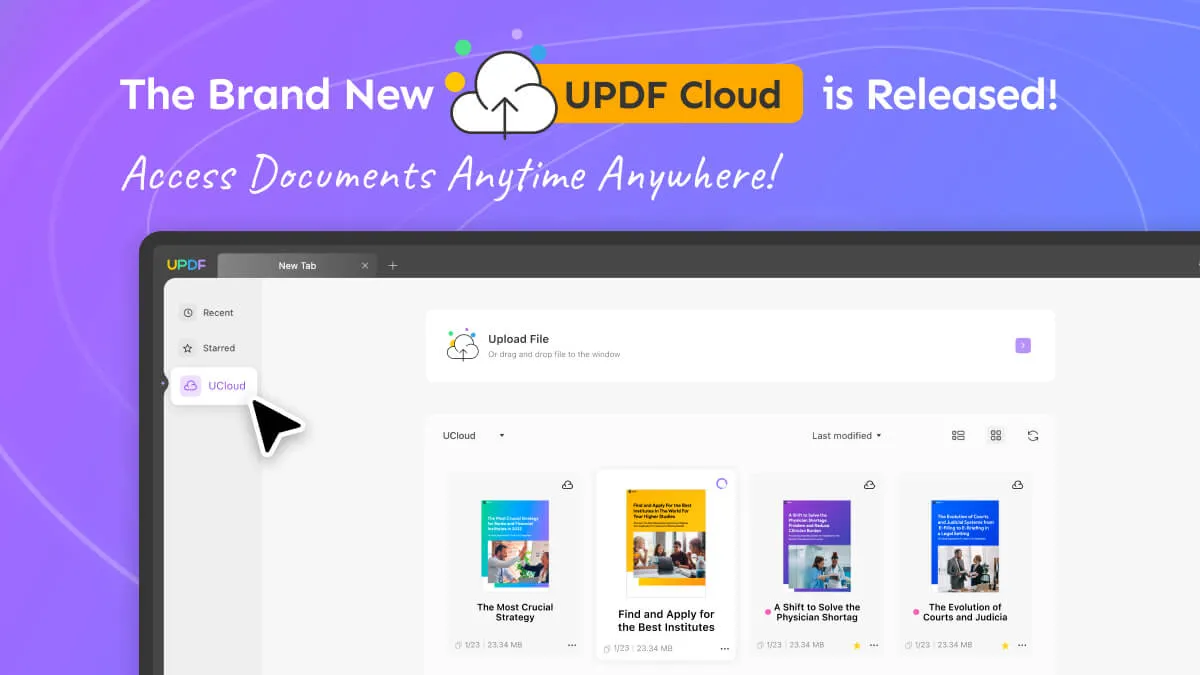
Introducing the New Document Cloud - UPDF Cloud
UPDF, the most powerful and user-friendly tool, offers uncountable amazing features that you can use to manage PDF-related problems. From editing to annotating, converting to sharing, multiple functions are performed by this versatile tool without affecting the document's quality. However, it has introduced a new feature, UPDF Cloud, which will help companies to lower operational costs and enhance employee morale.
Below we have jotted down all the functions this new feature of UPDF can perform. Feel free to learn about them while relaxing in your chair:
1. Upload Document to UPDF Cloud
Working on a research project is a difficult task to carry out. You have to go through multiple PDF articles, read numerous research papers, and so on. It is a wise decision to store all the helping articles or notes in a secure place so that you can access them from anywhere. You can use UPDF Cloud to store all important files related to the project without fearing losing them.
Moreover, lawyers can also take advantage of UPDF Cloud by storing all the legal documents in one place. These documents will remain free from harm or risk because no third party can access your personal UPDF Cloud until they know the login details. Furthermore, the uploaded documents can be shared safely with anyone from the same tool, which is a much better way of sharing compared to online transfer.
After reading all the above-detailed explanations, you will surely want to use this feature. So read the following steps to upload a document to UPDF Cloud:
- Right-click on the UPDF icon and select the "Open" option. This will lead to the launching of this tool, after which access the "UCloud" option on the left tool panel.
- Following this, hit the "Upload File" button and choose the document you want to upload. After selecting the document, tap the "Open" button to successfully upload it to UPDF Cloud.
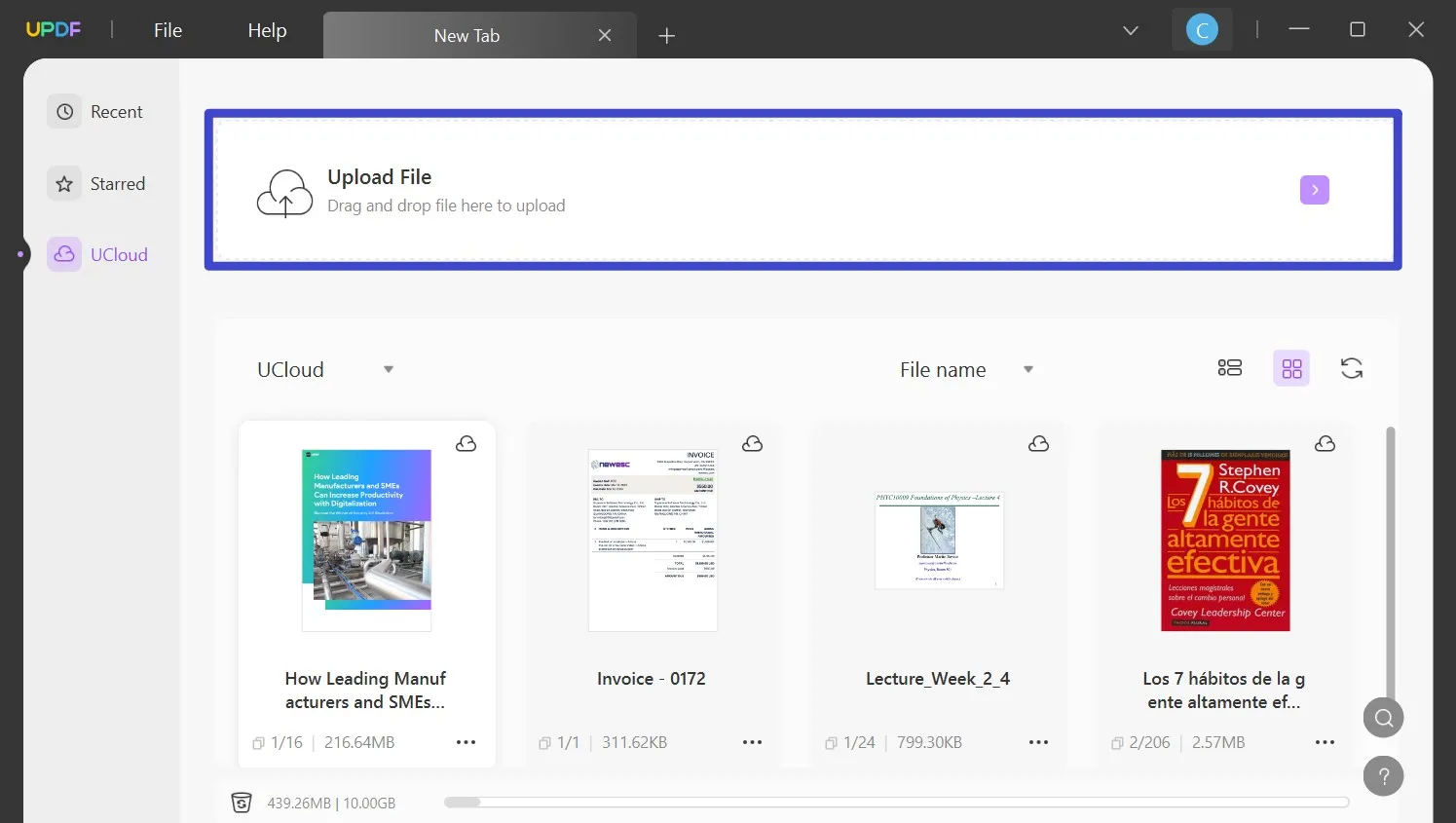
2. Edit and Sync Files Across Platforms
Time is the biggest asset because once it is gone, there is no way of coming back. Wasting time and money on editing the document and then sharing the printed form of the modified file with a colleague is becoming a ritual in many low-grade companies. Try to work smart by using UPDF Cloud, which also allows you to edit the PDF file in the glimpse.
In addition, the edited file will automatically synchronize on all the devices where the parent account is opened. This feature is very useful in improving collaboration among colleagues because now every person doesn't have to make changes in the documents. Apart from that, editing a file on UPDF Cloud is very easy to perform, meaning even a new beginner can make remarkable changes in PDF files' text, links, and images.
3. Download Files from UPDF Cloud
Unexpected trips are most likely to occur at any time. You never know when you will be at home or somewhere else. What if you have been informed about a business trip at the last minute? Surely in a rush, you will miss important documents or files. Don't worry if this happens to you because UPDF provides its UPDF Cloud feature.
You can upload your documents and access them from anywhere by logging in to your account. Additionally, the uploaded files can be downloaded on any device because this tool supports all operating systems, including macOS, iOS, Android, and Windows. Besides that, the formatting of the downloaded file will not be affected in any case.
Are you interested to learn about how to download files from UPDF Cloud? If yes, then follow the underneath instructions:
- Access the "UCloud" option after you run the UPDF application.
- Reach out to the document you want to download. Press the "Three Dots" icon.
- Choose the "Download" option to download the file.
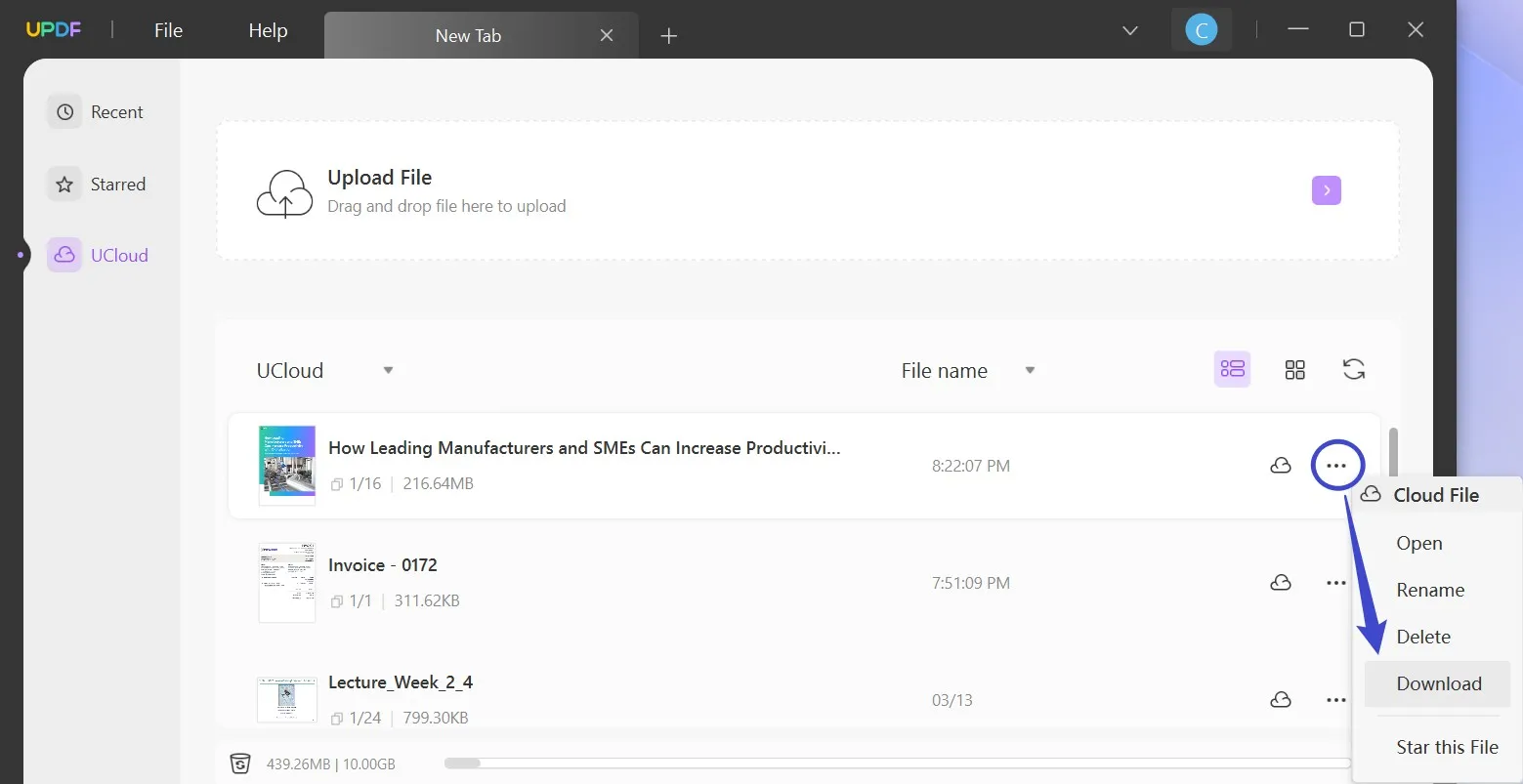
4. Manage Files in UPDF Cloud
UPDF Cloud allows you to store multiple documents or files, which can be accessed quickly at home and the workplace by logging in to the account. However, sometimes you have to delete unnecessary PDFs as they are creating a great mess in your UPDF Cloud storage. Moreover, you also have to change the name of the file if the content of that file is changed.
Let's explore how to delete, rename, and star files in UPDF Cloud by reading the below-provided instructions:
- Delete Files of UPDF Cloud
Launch UPDF and go to the UPDF Cloud option. Click on the "Three Dots" icon adjacent to any specific document, and select the "Delete" option from the dropdown menu.
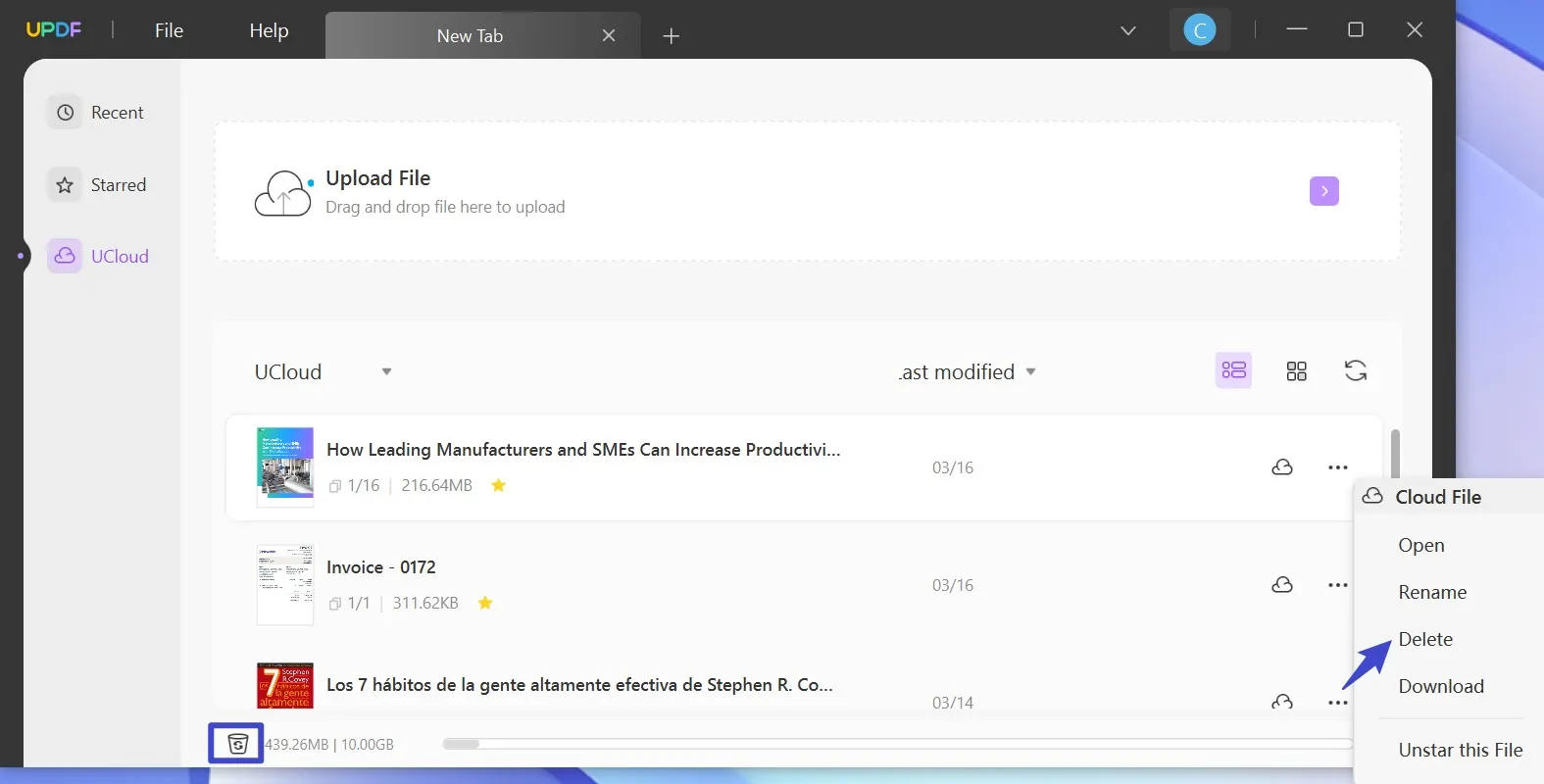
You can easily rename or delete any file, as UPDF Cloud offers you the rename and delete options. Many of you may be wondering what one should do when a file is accidentally deleted from UPDF Cloud. Worry less, as this feature provides a recycle bin from where you can recover deleted PDFs within the past 30 days.
- Rename Files of UPDF Cloud
If you wish to rename the file, choose the "Rename" option from the dropdown menu of the "Three Dots" icon.
- Star Files of UPDF Cloud
Besides, it is also feasible to star those documents you use frequently.
To star any specific file, select the "Star this File" option. After starring it, you can access it from the "Starred" list in the left panel.
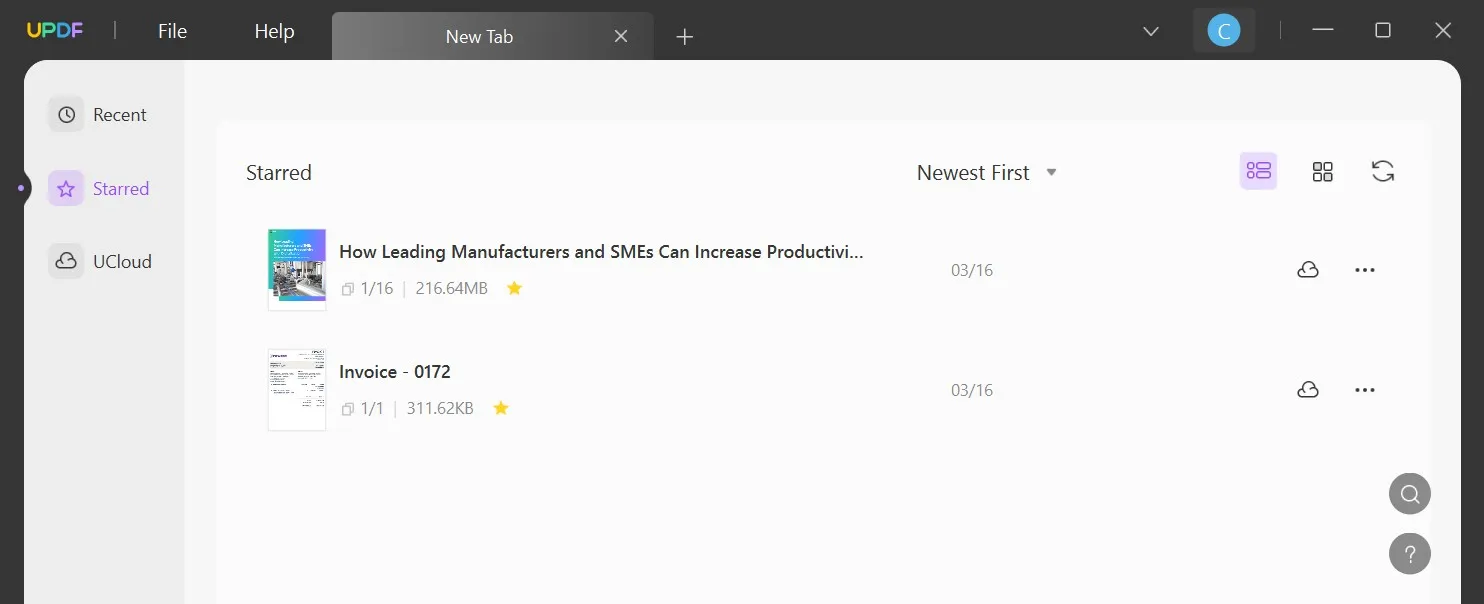
Benefits of Using UPDF Cloud
Well, this new feature of UPDF is very beneficial for teachers, lawyers, students, and those continuously in touch with PDFs. In this section of the article, we have provided the most prominent benefits of using UPDF Cloud:
- Scale Your Storage Space: UPDF Cloud storage provides much space for storing, editing, and managing all your important documents without leaking any of them. Under a single roof, you can easily store as many documents as you want. If you are a free-version user, you can upload less than 10MB and the total cloud storage is 1 GB. You can upgrade to the Pro version to get 10 GB cloud storage and upload 2 GB max per file.
- Access From Anywhere: As discussed earlier, UPDF Cloud can be accessed from any device as it supports all major operating systems. With a strong internet connection, you can easily log in to your account from anywhere and download files. Due to this, now you don't have to take your operating system with you every time.
- Cost-Effective Operations: UPDF Cloud offers cost-effective storage space compared to other storage systems. According to your needs, you can buy any of its affordable subscription plans. Moreover, even students and low-grade professionals can buy these plans easily as UPDF Cloud puts less burden on the pocket.
- Keep Backup of Data: If you are using UPDF Cloud for storing all your documents, then you don't have to worry about your data. If you delete files careless, you can easily recover them from the UPDF Cloud recycle bin within 30 days.
- Secure Documents: Undoubtedly, this feature of UPDF is highly secure, meaning any of your documents will be protected with multi-layer encryption techniques. Moreover, it doesn't modify the information in the file by itself. Due to this, you can blindly trust UPDF Cloud and make it your personal storage assistant.
How to Get The UPDF Cloud
In short, the advantages of UPDF Cloud are many, as discussed in this article. If you are also interested in using it, upgrade your UPDF to the latest Windows 1.5.0 and Mac 1.5.0 versions. Alternatively, click the "Free Download" below to get the latest version. After upgrading it, you can use this feature to improve collaboration with your team. Apart from that, this feature also helps you to increase the productivity and efficiency of your work.
Windows • macOS • iOS • Android 100% secure
 UPDF
UPDF
 UPDF for Windows
UPDF for Windows UPDF for Mac
UPDF for Mac UPDF for iPhone/iPad
UPDF for iPhone/iPad UPDF for Android
UPDF for Android UPDF AI Online
UPDF AI Online UPDF Sign
UPDF Sign Edit PDF
Edit PDF Annotate PDF
Annotate PDF Create PDF
Create PDF PDF Form
PDF Form Edit links
Edit links Convert PDF
Convert PDF OCR
OCR PDF to Word
PDF to Word PDF to Image
PDF to Image PDF to Excel
PDF to Excel Organize PDF
Organize PDF Merge PDF
Merge PDF Split PDF
Split PDF Crop PDF
Crop PDF Rotate PDF
Rotate PDF Protect PDF
Protect PDF Sign PDF
Sign PDF Redact PDF
Redact PDF Sanitize PDF
Sanitize PDF Remove Security
Remove Security Read PDF
Read PDF UPDF Cloud
UPDF Cloud Compress PDF
Compress PDF Print PDF
Print PDF Batch Process
Batch Process About UPDF AI
About UPDF AI UPDF AI Solutions
UPDF AI Solutions AI User Guide
AI User Guide FAQ about UPDF AI
FAQ about UPDF AI Summarize PDF
Summarize PDF Translate PDF
Translate PDF Chat with PDF
Chat with PDF Chat with AI
Chat with AI Chat with image
Chat with image PDF to Mind Map
PDF to Mind Map Explain PDF
Explain PDF Scholar Research
Scholar Research Paper Search
Paper Search AI Proofreader
AI Proofreader AI Writer
AI Writer AI Homework Helper
AI Homework Helper AI Quiz Generator
AI Quiz Generator AI Math Solver
AI Math Solver PDF to Word
PDF to Word PDF to Excel
PDF to Excel PDF to PowerPoint
PDF to PowerPoint User Guide
User Guide UPDF Tricks
UPDF Tricks FAQs
FAQs UPDF Reviews
UPDF Reviews Download Center
Download Center Blog
Blog Newsroom
Newsroom Tech Spec
Tech Spec Updates
Updates UPDF vs. Adobe Acrobat
UPDF vs. Adobe Acrobat UPDF vs. Foxit
UPDF vs. Foxit UPDF vs. PDF Expert
UPDF vs. PDF Expert