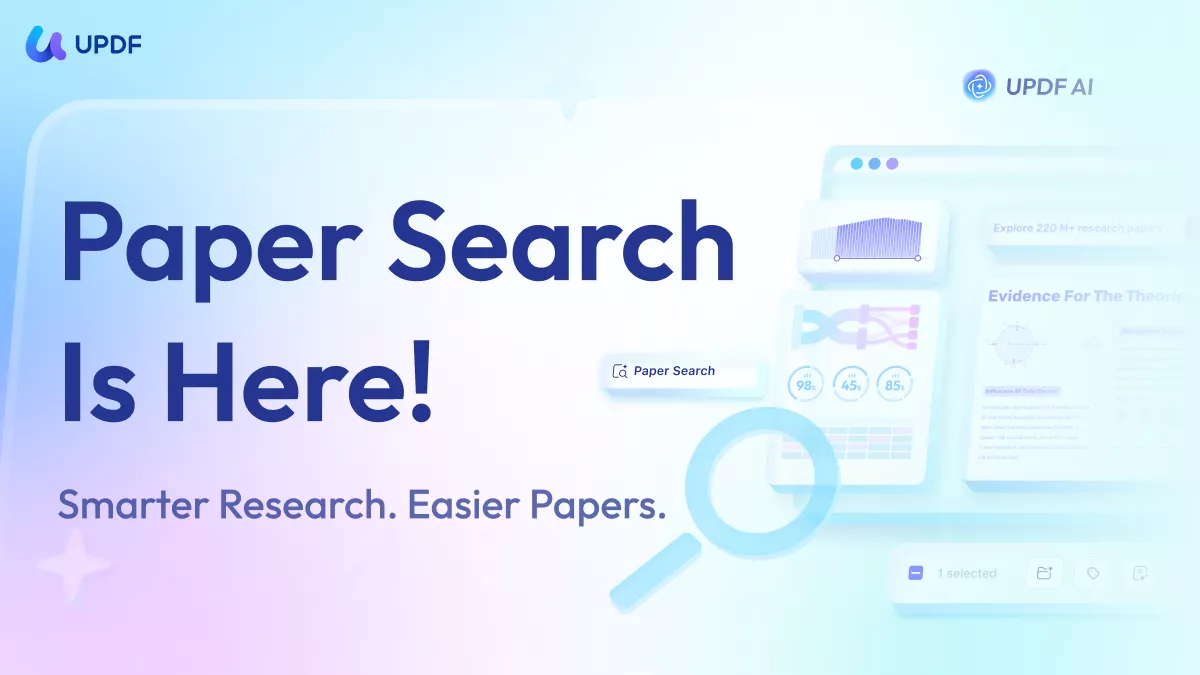
UPDF has recently introduced a major update to its online AI assistant, with new features and a more organized interface. Building on that momentum, we have added a brand-new Paper Search feature, now available in UPDF AI Online. It allows you to search and find academic papers on any topic with a few clicks. We’re thrilled to share all about this valuable new update. Read on to learn all about it!
A New Way to Search Papers
The traditional paper search methods are tedious. You need to jump between massive databases of academic papers using complex filters that don't always deliver what you need. With UPDF AI’s new Paper Search feature, you can save on hours otherwise spent on lengthy manual research.
All you have to do is enter your query in the search box. UPDF AI will gather the most relevant results in just seconds. This is a handy way for researchers to find accurate information without wasting their time and effort.
Getting Started is Fast and Simple
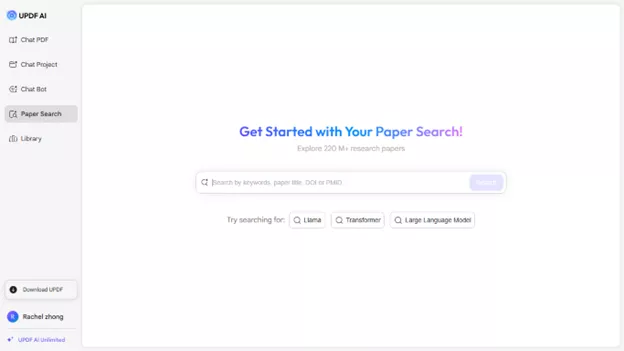
Using the Paper Search feature is straightforward and easy. You can search for relevant papers using keywords, paper title, DOI, or PMID. UPDF AI instantly searches through a huge database of academic literature. Then, it delivers the most relevant results in seconds.
This way, you can reduce the steps required to find high-quality academic papers. Moreover, students who are overwhelmed with research tasks can get reliable results quickly.
Comprehensive and Organized Search Results
Once you search, the results are easy to browse. Each paper has a quick overview of the paper’s title, authors, publication year, and citation count. There’s also a short TLDR summary that gives you a brief insight into the paper’s content. You can get more information after opening the paper. This includes a complete abstract, a list of citing papers, and full metadata. This way, you can get a comprehensive view of the paper with minimal effort.
Advanced Options to Manage Papers Productively
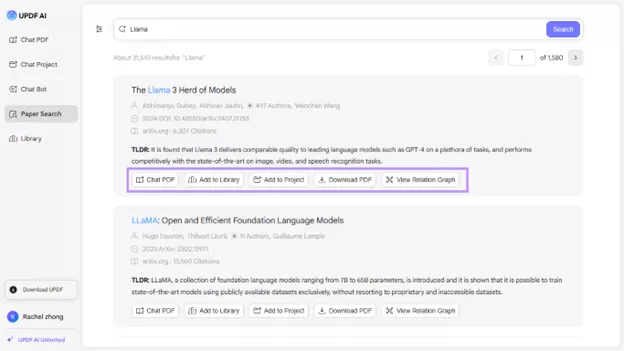
The Paper Search feature is not just limited to searches. It also offers various options to handle documents more productively. These are available directly in the search results and include:
- Chat PDF: With this feature, you can upload the research paper to UPDF AI and ask any questions about it. This helps you understand complex ideas quickly. Moreover, you can extract any information without having to read through the entire paper.
- Add to Project: You can also add your papers to one project. You can then chat with several PDFs at once using the @ symbol within a single chat interface.
- View Relation Graph: This option helps you understand the connection between research papers based on their similarity, references, and citations. So, you can find related studies more quickly.
- Online and Offline Access: You can download the papers to view them offline. You can also build an online library in UPDF Cloud to access the documents from any other device.
In The End
The Paper Search feature is now available in UPDF AI Online. It features flexible search options and accurate results. This makes it a productive way to speed up literature searches. Now, researchers can find exactly what they need in a matter of seconds. They can also understand the papers faster with the built-in advanced tools. Give it a try! Visit UPDF AI Online now to experience this feature firsthand!
 UPDF
UPDF
 UPDF for Windows
UPDF for Windows UPDF for Mac
UPDF for Mac UPDF for iPhone/iPad
UPDF for iPhone/iPad UPDF for Android
UPDF for Android UPDF AI Online
UPDF AI Online UPDF Sign
UPDF Sign Edit PDF
Edit PDF Annotate PDF
Annotate PDF Create PDF
Create PDF PDF Form
PDF Form Edit links
Edit links Convert PDF
Convert PDF OCR
OCR PDF to Word
PDF to Word PDF to Image
PDF to Image PDF to Excel
PDF to Excel Organize PDF
Organize PDF Merge PDF
Merge PDF Split PDF
Split PDF Crop PDF
Crop PDF Rotate PDF
Rotate PDF Protect PDF
Protect PDF Sign PDF
Sign PDF Redact PDF
Redact PDF Sanitize PDF
Sanitize PDF Remove Security
Remove Security Read PDF
Read PDF UPDF Cloud
UPDF Cloud Compress PDF
Compress PDF Print PDF
Print PDF Batch Process
Batch Process About UPDF AI
About UPDF AI UPDF AI Solutions
UPDF AI Solutions AI User Guide
AI User Guide FAQ about UPDF AI
FAQ about UPDF AI Summarize PDF
Summarize PDF Translate PDF
Translate PDF Chat with PDF
Chat with PDF Chat with AI
Chat with AI Chat with image
Chat with image PDF to Mind Map
PDF to Mind Map Explain PDF
Explain PDF PDF AI Tools
PDF AI Tools Image AI Tools
Image AI Tools AI Chat Tools
AI Chat Tools AI Writing Tools
AI Writing Tools AI Study Tools
AI Study Tools AI Working Tools
AI Working Tools Other AI Tools
Other AI Tools PDF to Word
PDF to Word PDF to Excel
PDF to Excel PDF to PowerPoint
PDF to PowerPoint User Guide
User Guide UPDF Tricks
UPDF Tricks FAQs
FAQs UPDF Reviews
UPDF Reviews Download Center
Download Center Blog
Blog Newsroom
Newsroom Tech Spec
Tech Spec Updates
Updates UPDF vs. Adobe Acrobat
UPDF vs. Adobe Acrobat UPDF vs. Foxit
UPDF vs. Foxit UPDF vs. PDF Expert
UPDF vs. PDF Expert

