
UPDF AI has just introduced an impressive new update that changes how people work with PDFs. The Chat PDF and Chat Project features are integrated with an intelligent AI-powered document conversion system for transforming PDFs into Word, Excel, or PowerPoint with precision. The converted file maintains the same structure and formatting, giving users output that feels identical to the original version.
What truly makes this update special is the advanced AI analysis and conversion engine behind it. It goes beyond surface-level conversion and instead studies the document’s design, structure, and meaning. This deep understanding allows the system to preserve the logic and flow of the original content.
Whether it’s a detailed report, data sheet, or presentation, the converted version remains visually consistent and readable. This upgrade brings a new level of confidence and efficiency to anyone who depends on PDF conversions for daily work.
AI That Understands and Converts Your Documents
Unlike traditional converters that rely solely on visual layouts, UPDF AI’s new engine interprets both formatting and meaning. It identifies headers, tables, paragraphs, charts, and captions to maintain professional formatting and data integrity during conversion. This deep document understanding allows it to handle academic research papers, financial spreadsheets, and corporate presentations with equal efficiency.
Seamless Conversion in Chat PDF
In Chat PDF, users can now do more than just summarize, translate, or talk about their PDFs. They can instantly turn them into editable Microsoft Office formats. Besides, it supports PDF to Word, PDF to Excel, and PDF to PowerPoint, creating well-structured and editable files within seconds.
The converted Word documents retain fonts, styles, and even bullet alignment. This integration transforms Chat PDF from a reading assistant into a complete productivity workspace, where users can review, analyze, and convert complex documents, all within one interface.
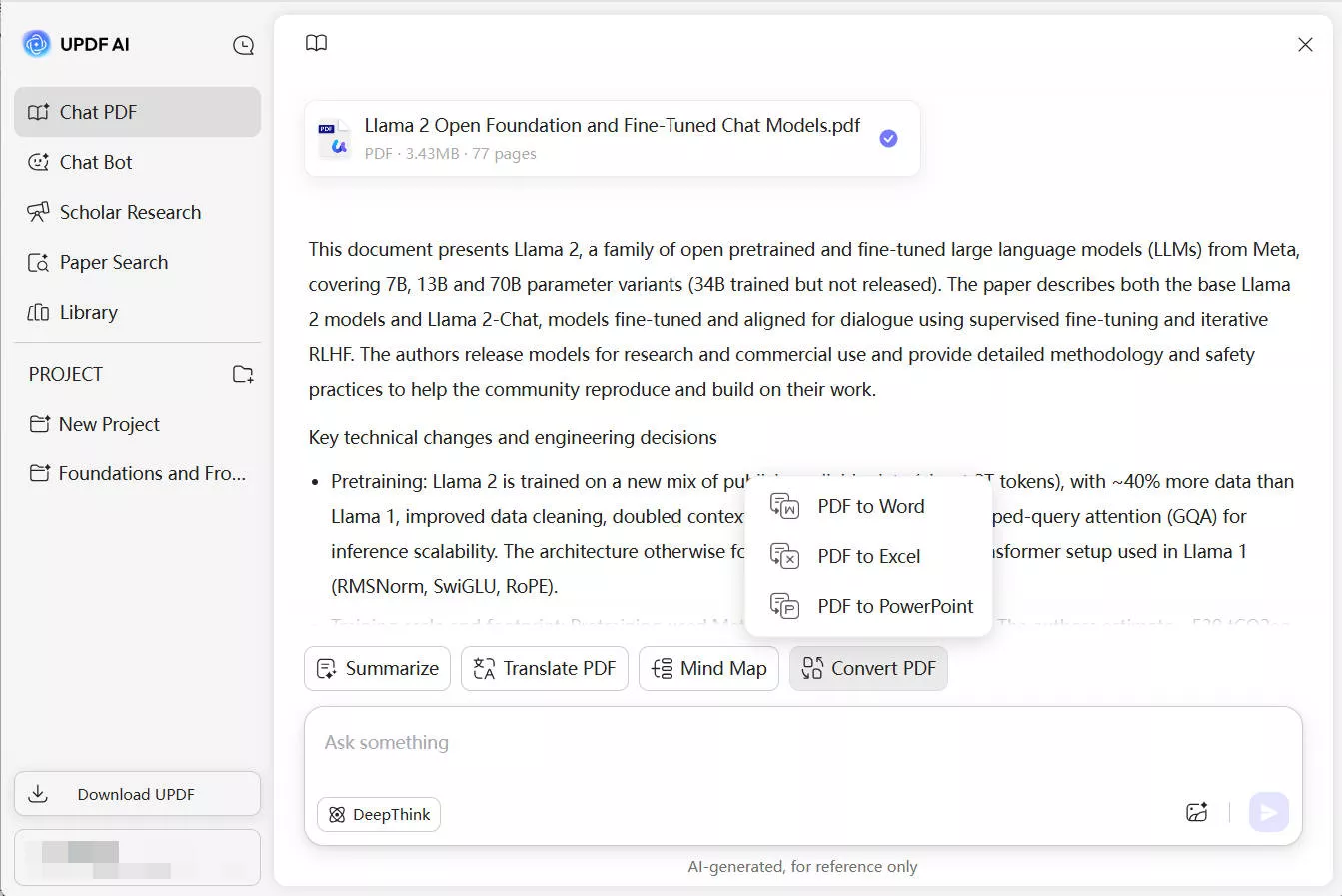
Batch Power Through Chat Project
The upgrade also extends to Chat Project, UPDF AI’s multi-document environment. This feature now allows batch conversion, enabling users to process entire collections of PDFs simultaneously. It turns out to be ideal for researchers to manage literature reviews, teachers to control student submissions, and companies to digitize archives. Upon analysis, multiple files can be exported, saving time in manual reformatting while ensuring consistent structure across documents.
With the same AI foundation, Chat Project understands the hierarchy and relationships between sections, captions, and references across multiple files. This means even large research projects or organizational archives convert smoothly without losing logical flow or formatting.
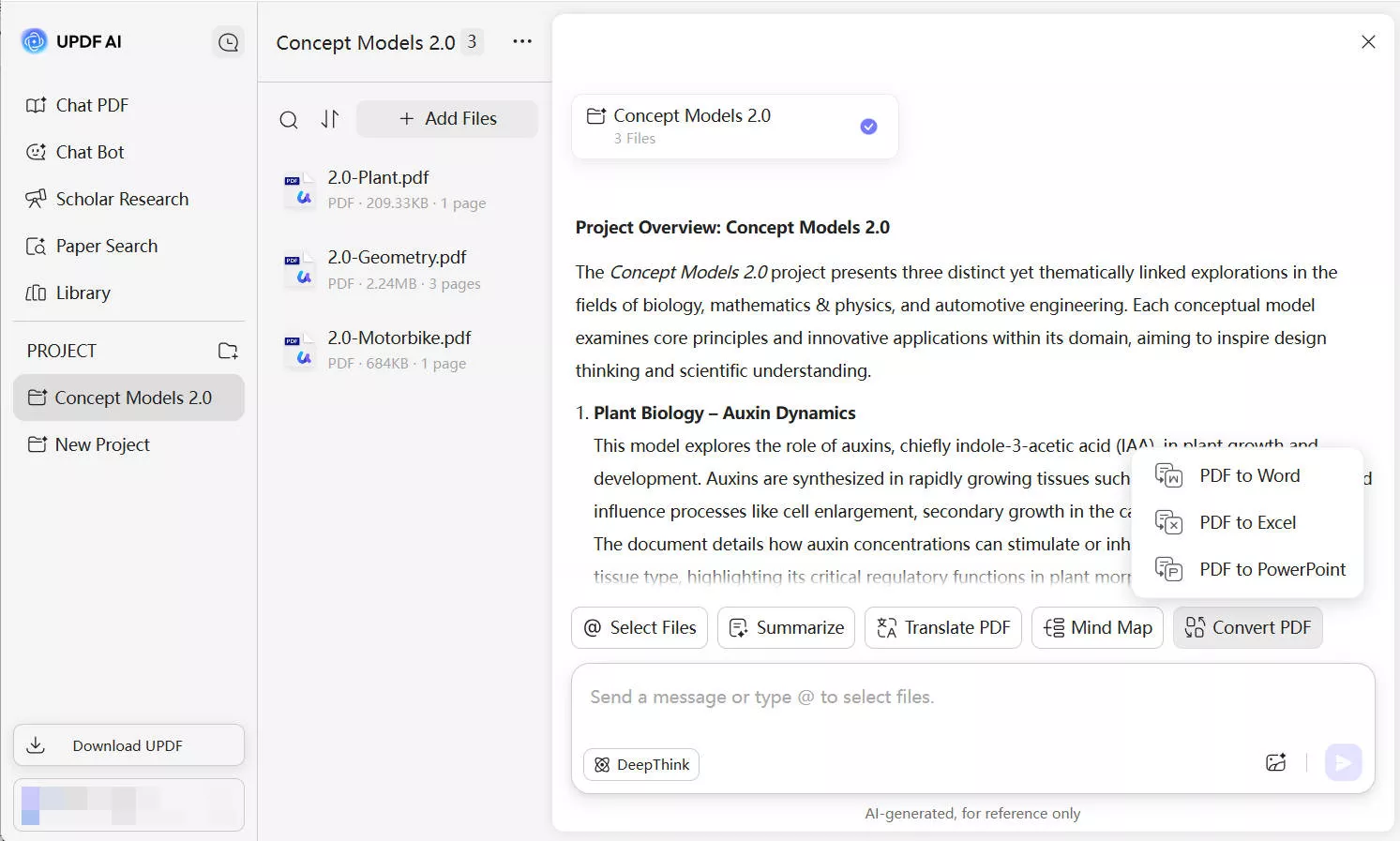
More Than Conversion — A Smarter PDF Experience
Beyond accuracy, this launch reinforces UPDF AI’s broader mission: to merge AI comprehension with document productivity. The same technology that powers smart summarization, translation, and mind-mapping now drives content conversion, uniting reading, learning, and creation in one place. Users can interact with their documents conversationally and export their insights directly into editable Office files without switching tools.
Future of Document Intelligence
By embedding deep AI understanding into its conversion engine, UPDF AI has turned routine file conversion into an intelligent, context-aware process. The result is not just editable text, but a faithful recreation of your original document, which is refined by AI.
 UPDF
UPDF
 UPDF for Windows
UPDF for Windows UPDF for Mac
UPDF for Mac UPDF for iPhone/iPad
UPDF for iPhone/iPad UPDF for Android
UPDF for Android UPDF AI Online
UPDF AI Online UPDF Sign
UPDF Sign Edit PDF
Edit PDF Annotate PDF
Annotate PDF Create PDF
Create PDF PDF Form
PDF Form Edit links
Edit links Convert PDF
Convert PDF OCR
OCR PDF to Word
PDF to Word PDF to Image
PDF to Image PDF to Excel
PDF to Excel Organize PDF
Organize PDF Merge PDF
Merge PDF Split PDF
Split PDF Crop PDF
Crop PDF Rotate PDF
Rotate PDF Protect PDF
Protect PDF Sign PDF
Sign PDF Redact PDF
Redact PDF Sanitize PDF
Sanitize PDF Remove Security
Remove Security Read PDF
Read PDF UPDF Cloud
UPDF Cloud Compress PDF
Compress PDF Print PDF
Print PDF Batch Process
Batch Process About UPDF AI
About UPDF AI UPDF AI Solutions
UPDF AI Solutions AI User Guide
AI User Guide FAQ about UPDF AI
FAQ about UPDF AI Summarize PDF
Summarize PDF Translate PDF
Translate PDF Chat with PDF
Chat with PDF Chat with AI
Chat with AI Chat with image
Chat with image PDF to Mind Map
PDF to Mind Map Explain PDF
Explain PDF Scholar Research
Scholar Research Paper Search
Paper Search AI Proofreader
AI Proofreader AI Writer
AI Writer AI Homework Helper
AI Homework Helper AI Quiz Generator
AI Quiz Generator AI Math Solver
AI Math Solver PDF to Word
PDF to Word PDF to Excel
PDF to Excel PDF to PowerPoint
PDF to PowerPoint User Guide
User Guide UPDF Tricks
UPDF Tricks FAQs
FAQs UPDF Reviews
UPDF Reviews Download Center
Download Center Blog
Blog Newsroom
Newsroom Tech Spec
Tech Spec Updates
Updates UPDF vs. Adobe Acrobat
UPDF vs. Adobe Acrobat UPDF vs. Foxit
UPDF vs. Foxit UPDF vs. PDF Expert
UPDF vs. PDF Expert

