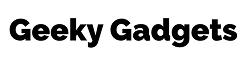Feedback
Become the Winner of Industry 4.0 Revolution
Most businesses are undergoing digital transformation, making paperless operations a major part of their business model, and the manufacturing industry has not been left behind. Several aspects of the manufacturing business including invoicing, remote working, employee workflows, and product planning can be streamlined by digitization.
· Impact of Epidemics on Supply Chain Disruption.
· How Leading Manufacturers Remain Competitive in Industry 4.0 Revolution.
· How Leading Manufacturers Take Digital Transformation.
Download UPDF to read the full whitepaper more joyfully!
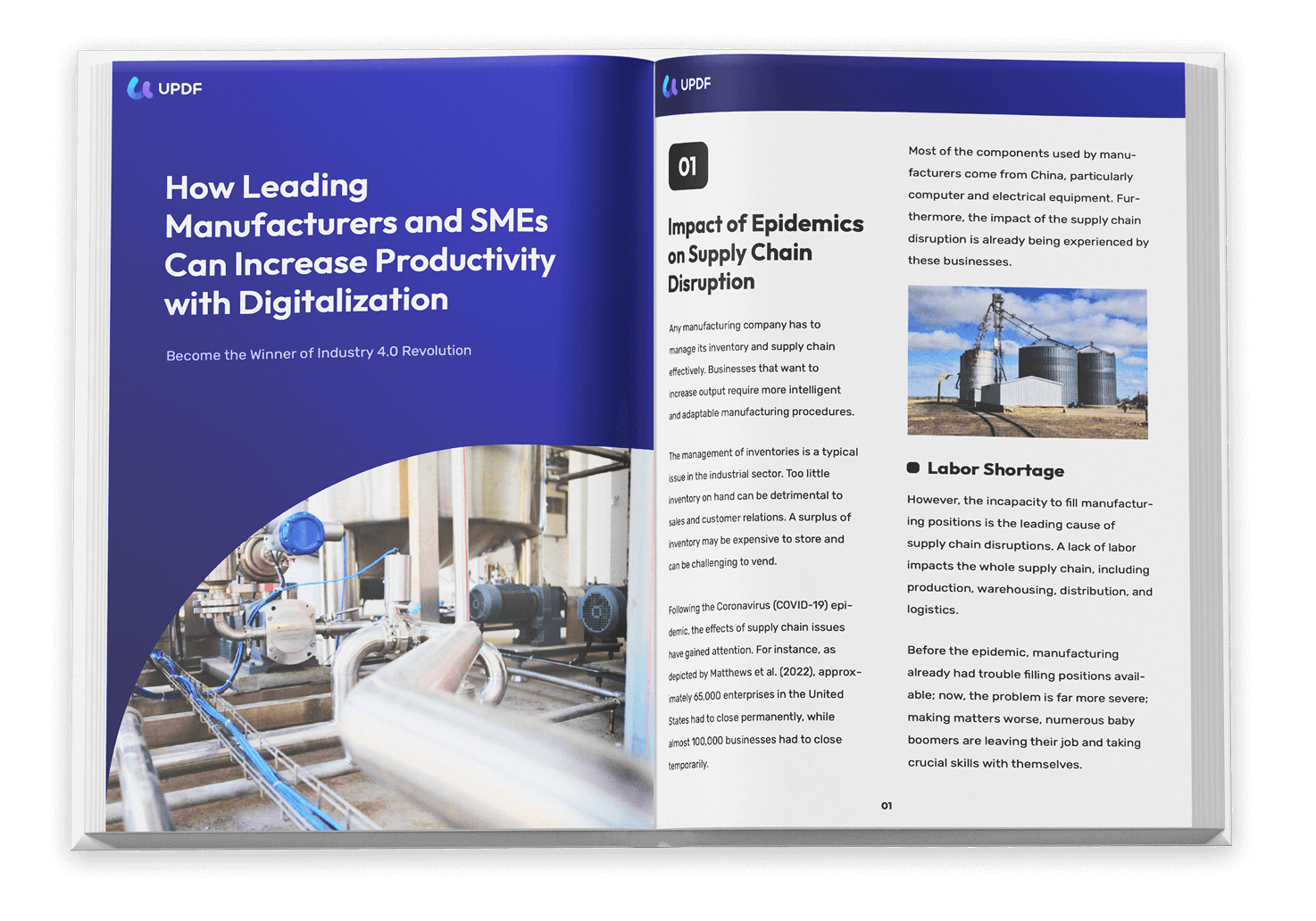
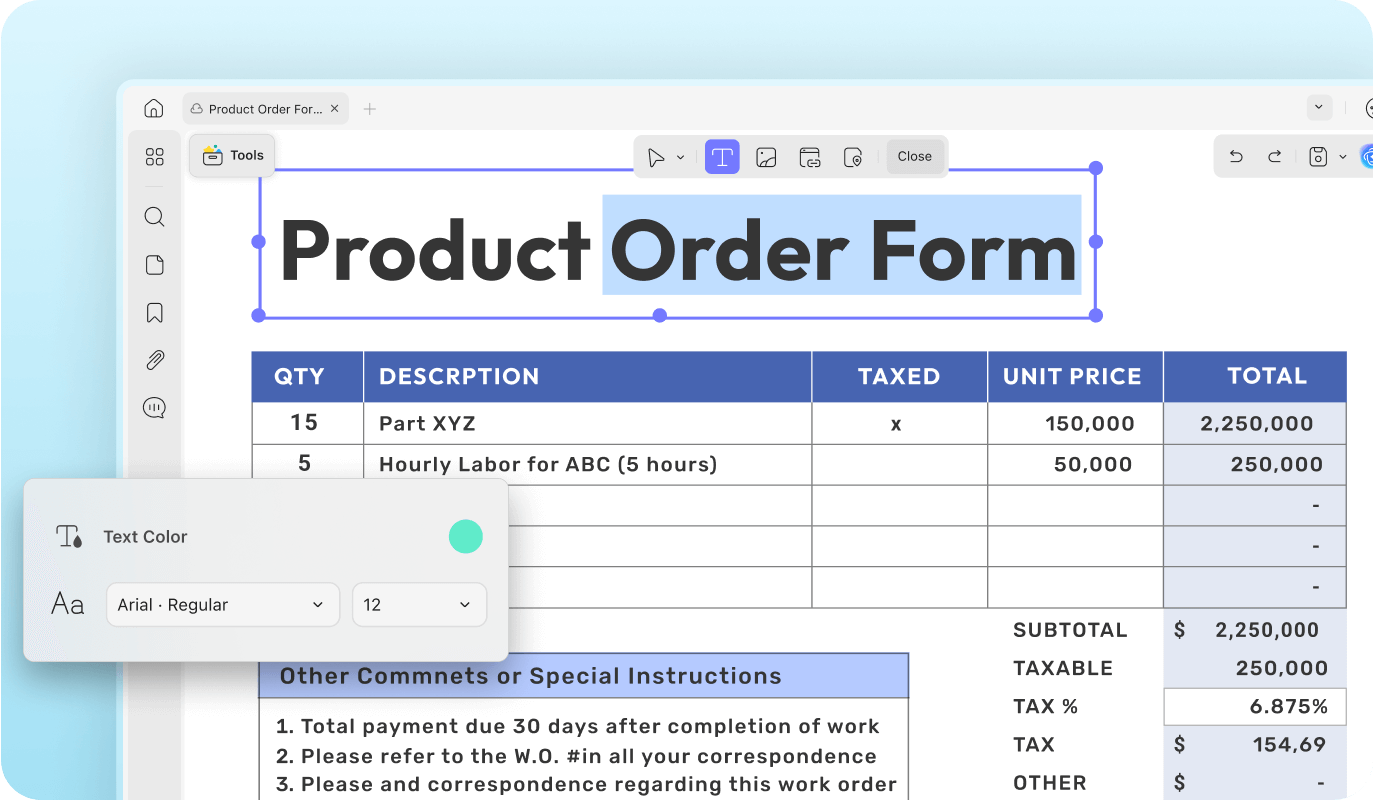
UPDF can help reduce costs associated with workflow by allowing the preparation of order forms, purchase orders, requisitions, and other documents electronically. With UPDF, you can easily create and edit these documents.
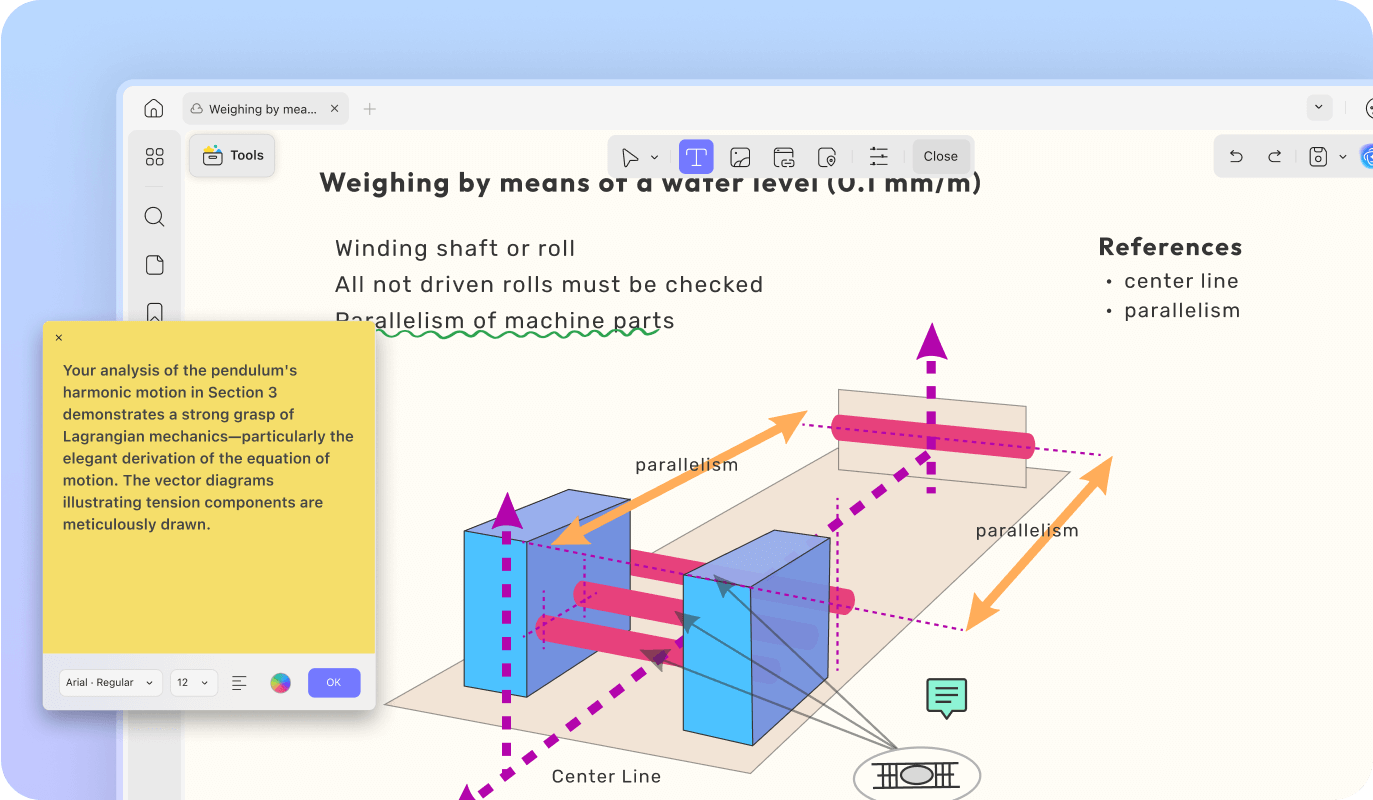
Add comments, highlights, stamps, and markup the instructions, user manuals, or CAD documents to share your thoughts with team members to streamline the manufacturing process. UPDF can facilitate the sharing of documentation during production and add password protection sensitive content.
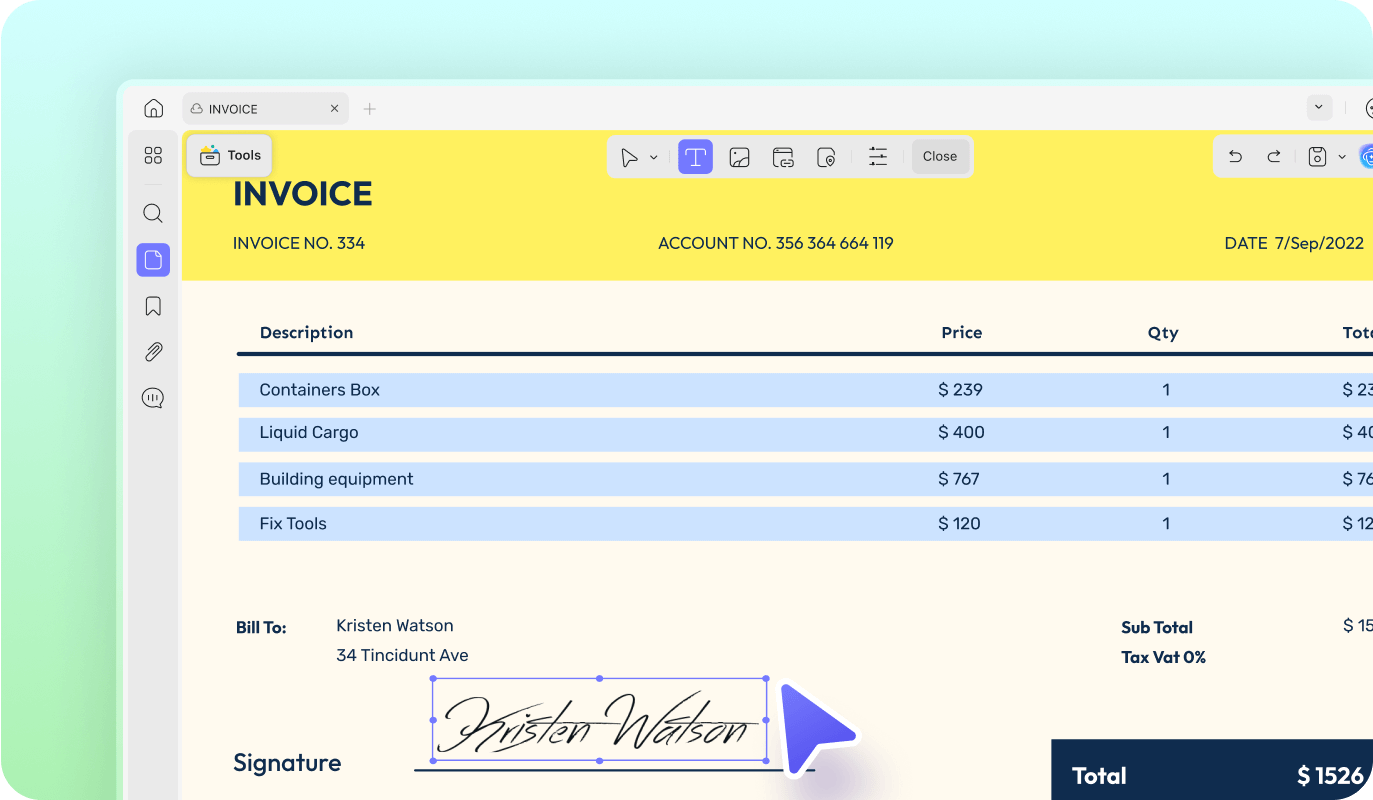
UPDF can also significantly improve how the end product is delivered to the customers. Data collected from the sales forms can be edited and signed electronically to improve product delivery timelines. UPDF facilitates this process by allowing both parties to add an electronic signature and send the documents via a shareable link.
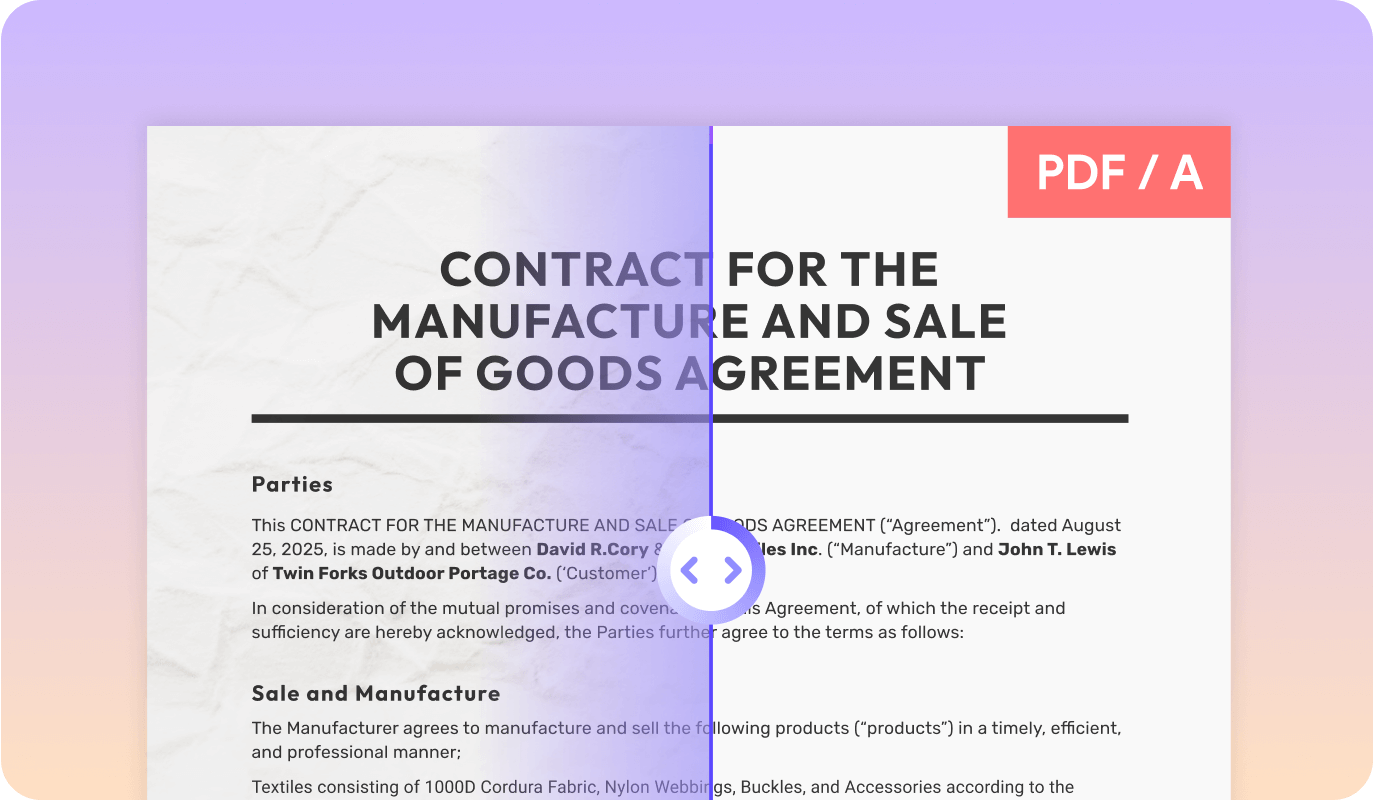
The OCR feature in UPDF allows you to convert scanned PDFs into searchable and editable formats to make it easier for clients and employees to find the information they need without needing to access the hard copy. You can also convert the documents into PDF/A format, an ideal solution for long-term archiving.

Legal
UPDF is the ultimate solution for any law firm looking to go paperless, increase productivity, or enhance collaboration.

Manufacturing
UPDF helps manufacturing companies digitize various processes, including electronic signatures, invoicing, and creating engineering plans, to streamline business operations and get more done.

Education
UPDF provides students, teachers, and parents with options to highlight, take notes, and share PDFs, making it easier for students to access knowledge anywhere.

Banking
Simplify the process of payroll calculation, cost and profit analysis, and financial statement preparation.

Healthcare
Providing healthcare institutions with the option to accelerate and digitize complete medical forms, health records, and patient reports using UPDF.

Insurance
UPDF offers you a unique opportunity to digitize your insurance procedures by going paperless. Manage and edit contracts and agreements and sign these documents easily.

Government
Provide government departments with solutions to promote digital office with the help of UPDF and accelerate the digital transformation of government services