UPDF vs iLovePDF:Smarter AI, More Powerful Editing
UPDF is the most affordable iLovePDF alternative, offering advanced PDF editing and AI tools for just $39.99/year. Pay 33% less than iLovePDF while unlocking more powerful features.
Feedback
UPDF outshines iLovePDF with its AI assistant, advanced PDF editing tools, and broader file conversion options, delivering more power and flexibility for your PDF needs.

|
Pricing |
|
|
|
|
Free Trial |
Free to use on Windows, Mac, iOS, Android |
Work on web only |
|
|
System Supported |
Windows, Mac, iOS, Android, Online (AI only) |
Windows, Mac, Android, iOS, Online |
|
Edit PDF |
|||
Edit Existing Text |
|||
Add New Text / Images / Page Numbers |
|||
Delete Images |
|||
Extract Images |
|||
Rotate / Resize / Move Images |
|||
Crop / Replace Images |
|||
Add Rich Text by Dragging and Dropping |
|||
Add / Edit Background / Links / Headers & Footers |
|||
AI Assistant |
|||
Summarize / Translate / Explain PDF |
|||
Translate PDF with Original Layouts |
|||
Chat with a Single PDF |
|||
Chat with Multiple PDFs |
|||
Chat with Images |
|||
PDF to Mind Map |
|||
Chat with AI |
|||
Read PDF |
|||
Add / Manage Bookmarks |
|||
PDF Slideshow |
|||
Dark Mode |
|||
Compare PDF |
|||
Search Text |
|||
Annotate PDF |
|||
Add Text Box / Sticky Notes / Text Callouts / Stickers / Stamps |
|||
Add Shapes or Free Draw |
|||
Squiggly Line Text |
|||
Highlight / Strikethrough / Underline Text |
|||
Manage Annotation List |
|||
OCR |
|||
Make Scanned PDF Searchable & Editable |
|||
Convert PDF |
|||
PDF to Word / Excel / PPT / JPG / PDF / A |
|||
PDF to CSV / PNG / BMP / GIF / TIFF / Rich Text / Text / XML / HTML |
|||
Create PDF |
|||
Create Blank PDF |
|||
Create from JPG / Word / PPT / Excel |
|||
Create from PNG |
|||
Create from Screen Capture / Clipboard / Visio / CAJ / Scanner |
|||
Create from HTML |
|||
Scan to PDF |
|||
Organize PDF |
|||
Move / Extract / Rotate / Delete Pages |
|||
Crop / Split / Replace Pages |
|||
Insert Blank Page |
|||
Insert Pages from PDF |
|||
Insert Pages from Images / Clipboard |
|||
Protect PDF |
|||
Set Open Password |
|||
Set Permission Password |
|||
Add Watermarks |
|||
Tiled Watermark |
|||
Redact PDF |
|||
PDF Form |
|||
Create Form |
|||
Fill Form |
|||
Edit Form |
|||
Sign PDF |
|||
Create Signature by Drawing / Uploading Image |
|||
Create Signature by Typing |
|||
Save Signature to Cloud for Cross-Platform Use |
|||
Digital Signature |
|||
Batch PDF |
|||
Batch Combine |
|||
Batch Insert / Convert / Create / Print / Encrypt / Bates Numbering |
|||
Share PDF |
|||
Share via Links / QR Code |
|||
Share via Email |
|||
Other Features |
|||
Print PDF |
|||
Compress PDF |
|||
Flatten PDF |
|||
Repair PDF |
|||
Sync PDF Files to Access Across Devices |
|||
Show More
Why pay more for less? UPDF offers a full suite of powerful PDF tools for just $39.99, while iLovePDF charges $60 annually. With UPDF, you get advanced PDF editing, AI features, and greater flexibility at a price that can’t be beaten!
A single license on 2 desktops and 2 mobiles simultaneously
One license on up to 2 devices simultaneously
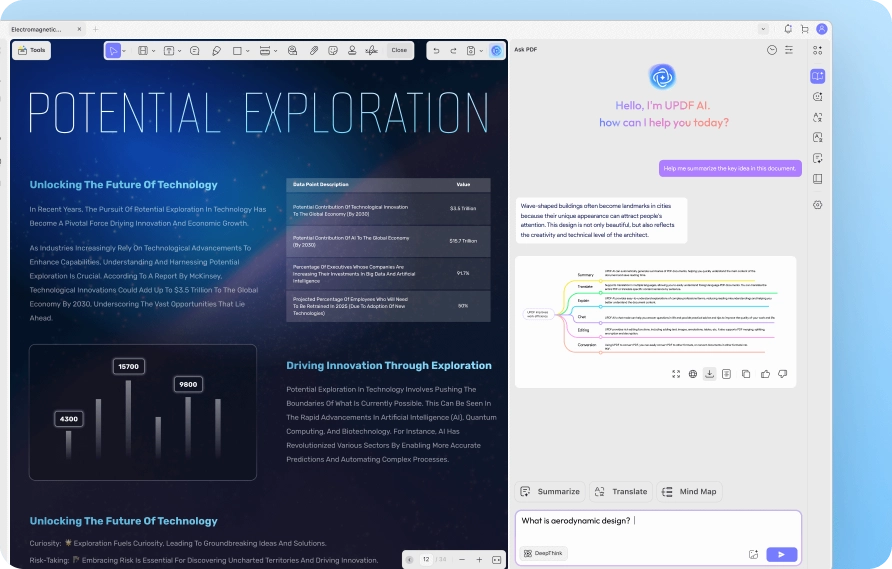
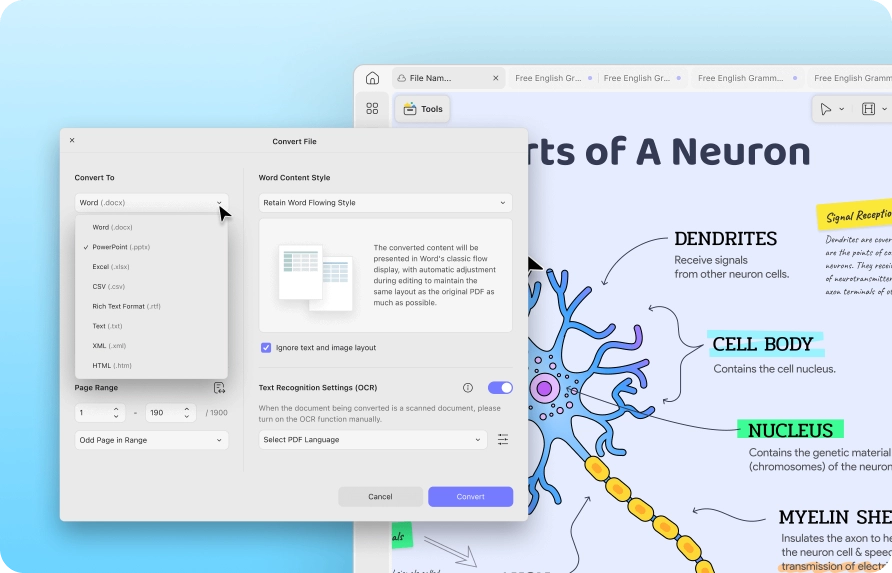
“The range of functions contains everything I need, I use the app in my law firm: I can set bookmarks, rename them, structure them, etc. I can perform an OCR scan that recognizes the text well. You can highlight the text, edit it, etc., although I rarely edit text directly in the PDF. You can organize the pages well, mark and remove individual pages, insert additional PDFs at the desired position simply by drag and drop.I had searched for a long time beforehand and tried many alternatives, but the well-designed, stable apps are usually only available as a subscription.”
“I've been using UPDF for a few months and I'm impressed with the many options and possibilities and ease of use. Many of the functions are very useful. I especially like the possibility of comparing two documents. I am very satisfied with the result of the comparison (changed text, deleted or added text nicely highlighted in color).”

“UPDF offers a seamless editing experience for PDFs. It has an intuitive interface and robust features (including font matching when editing). Whatever way you plan to use UPDF it streamlines the process effortlessly. Plus, it has great compatibility across devices ensuring awesome accessibility. Overall, I would recommend UPDF to anyone looking for a stand out reliable and easy to use PDF editing tool.”

“I am using UPDF for editing PDF's, converting Word and Excel pdf's back to proper Word and Excel doc/xls files, very good compression tool for large pdf's. It all works very well.”
“UPDF is a gem . it is even better than ABBYY FineReader PDF in getting OCR results . updf makes the scanned pdf just like normal pdf file without losing all the background features.pdf conversion is also the best . i can convert scanned table of data to excel in seconds and edit from excel! updf done this flawlessly.Grab it before it goes.”
“For the last couple of month, I am using UPDF for my primary PDF editing software.Its very easy to navigate and edit, adding pages, extracting pages, arrangement of pages.Adding notes and other shapes. For big files editing it precessed pretty swiftly.UPDF provides page management tools, using that i can easily able to edit large files for my office work. Adding batch pdf files is very helpful for me in multiple case.I can easily reduces PDF files sizes and send to team mates without compromising quality.I. Can play PDF as slideshow, for my presentation on office. Using multiple tabs all together is very useful for me.They also provide UCloud support, i can upload my documents in their server and use from any device by synchronization.”

Yes, UPDF is 100% safe. It operates as a fully offline-supported PDF editor, ensuring that your documents remain private and secure on your device. Even when using UPDF’s cloud services, all data is encrypted to protect user privacy.
Online PDF tools like iLovePDF require users to upload their documents to a cloud server, which may pose privacy risks, especially for sensitive files. While iLovePDF claims to protect user data, relying on offline software like UPDF ensures that your files never leave your device, providing greater security and peace of mind.
UPDF allows users to try UPDF Pro and UPDF AI for free with no time limit, providing access to its advanced features (watermarks will be added after saving PDFs). On the other hand, iLovePDF’s free version only works on the web, limiting the number of document downloads after editing, annotating, or merging PDFs.
UPDF and iLovePDF share many core PDF tools, but UPDF offers AI-powered features that iLovePDF lacks, such as AI-assisted summarization, translation, and chatting with PDFs. Additionally, UPDF provides more advanced editing options, like cropping/extracting images and adding background/links, while iLovePDF has more limited capabilities. UPDF also supports more file formats for conversion.
UPDF offers powerful features and a seamless user experience with its modern, intuitive interface. Unlike iLovePDF, which is primarily web-based, UPDF provides both desktop and mobile apps, allowing users to manage PDFs across four devices simultaneously—under a single license. Additionally, UPDF includes cloud storage with UPDF Cloud, enabling users to upload PDFs for easy access anytime and anywhere. This flexibility and convenience make UPDF a more affordable and versatile option compared to iLovePDF, which only supports two devices.
UPDF is the better choice for businesses. Its Enterprise Plan offers great value, priced at just $69 per seat per year or $99 per seat for a lifetime license (for up to 10 seats). In contrast, iLovePDF offers unclear pricing for its business plans, making UPDF the more affordable and streamlined solution for enterprise use.