There are multiple options when you look for PDF editing and converting tools. However, Adobe Acrobat makes it one of the most reliable of all. Adobe Acrobat gives two choices which are Standard and Pro. Even when these are expensive compared to many other tools, The experience, feature set, prices, and everything about these make them some of the best options.
However, selecting which one to pick between the Standard and Pro version can be confusing. That’s where you can benefit from this comprehensive Adobe Acrobat Standard vs Pro Comparison. Stick along and learn about the features, prices, customer ratings, and more about these options.
Part 1. Acrobat Standard vs Pro: Differences in Features
The Standard version focuses on normal users, while the Pro version focuses on professionals requiring in-depth PDF tools. That may not seem like a huge difference unless you look at the feature differences between these two. Below is a quick comparison of the features that you will get with each version
| Adobe Acrobat Features | Standard | Pro |
| Creating editable PDFs from scanned documents | Not Available | Available |
| Permanently remove sensitive information from PDF | Not Available | Available |
| Compare two versions of a PDF file or two different PDF files | Not Available | Available |
| Adding your logo to PDF documents | Not Available | Available |
| Creating PDF forms from web forms | Not Available | Available |
| Automatic optimization of PDF files | Not Available | Available |
| Adding interactive objects in PDF like audio, image, etc. | Not Available | Available |
While these are the differences in features between Adobe Acrobat Pro and Standard versions, many features overlap, like PDF text editing, converting PDF, exporting PDF, filling or signing PDF documents, and many others.
Looking at the differences, you can see that Standard does not miss any basic features, but the features it misses are only critical to a specific use case. So, considering that you are a professional and need all in-depth PDF editing tools, Adobe Acrobat Pro will surely be the winner. Otherwise, the standard feature will work just fine for normal PDF viewing and working requirements.
Part 2. Adobe Acrobat Standard Vs Pro Price
You will not see a significant difference in pricing apart from a few dollars. However, things are different in terms of experience. For example, the Pro version comes with a 7-day free trial, while there is no trial with the Standard version. Moreover, the annual commitment options give you a 14-day full refund cancellation option, while there is no such thing with the monthly plan.
| Adobe Acrobat Pricing | Standard | Pro |
| Annual subscription, monthly payment | $12.99 monthly payment | $19.99 monthly payment |
| Annual subscription, annual payment | $155.88 yearly payment | $239.88 yearly payment |
| Monthly subscription | $22.99 monthly payment without any annual commitment | $29.99 monthly payment without any annual commitment |
If you are not on a tight budget, the annual subscription with annual payment will bring you the best peace of mind. However, for those on a budget, going for monthly payments will be better, but with an annual subscription, that will be cheaper.
Moreover, you must consider your feature requirements while selecting Pro and Standard versions since the price difference is little, while the feature difference is significant for professional users' requirements.
Part 3. Acrobat Standard DC Vs Pro: Customer Ratings
Adobe Acrobat products are not only sold on the official website but are also sold in different offline and online marketplaces. These are sold in the form of discs and codes. Amazon and eBay are among the most popular online marketplaces where customers from across the globe can shop for Acrobat products.
Since many customers buy them, they often leave their reviews telling the type of experience with these products. Below is the comparison of customer ratings for both Standard and Pro versions of Adobe Acrobat.
| Acrobat Customer Ratings | Standard | Pro |
| Amazon | 4.3/5 with 167 reviews | 4.3/5 with 52 reviews |
| Ebay | 4.5/5 with 10 reviews | 4/5 with 4 reviews |
The reviews from both Amazon and eBay say that the average user uses and likes the Standard version more. It is because the standard version covers most feature requirements for an average user.
Part 4. FAQS About Adobe Acrobat Standard Vs Pro
Here are some FAQs asked by people when comparing Standard and Pro versions of Adobe Acrobat. If you have a relevant query, you may find the answer to it here as well.
1. Is Adobe Acrobat Standard free?
No, Adobe Acrobat Standard is not a free tool, and its price starts at $12.99 per month if you go for the annual subscription. Monthly plans get slightly expensive. Adobe Acrobat does have some free tools, like the Acrobat Reader, but the functionality is limited, and you cannot do much with those tools.
2. Does Acrobat Standard have OCR?
Adobe Acrobat Standard has the OCR feature built-in, but it does not work on making extracting text from images or scanned documents. However, using the Standard version, you can still get the job done with the Searchable Text and Image option, but the experience will not be the same.
3. Does Adobe Acrobat Standard allow you to combine PDFs?
Yes, the Standard version of Adobe Acrobat does allow you to combine PDF documents. You can convert different file types into PDFs and combine them to create one PDF file. Hence, data organization and data management become extremely efficient with Adobe Acrobat Standard, and you don’t need to upgrade to the Pro version only for this feature.
4. What is the cost of Adobe Acrobat Pro DC lifetime?
Adobe Acrobat Pro does not offer lifetime subscription options on the official website. However, multiple online sites and third-party stores sell Adobe Acrobat Pro DC lifetime subscription. Whenever buying from an unauthorized place, be careful about scams.
5. What are the top 3 features you miss in Adobe Acrobat Standard compared with Pro?
The top 3 features that you miss in Adobe Acrobat Standard that are available in Pro are:
- Logo addition to PDF files
- Creating PDF forms from web forms
- Built-in OCR feature
Part 5. The Best Acrobat Standard and Pro Alternative
Adobe Acrobat Standard and Professional versions surely make great PDF tools, but these also lack some features. Sometimes the simplest feature missing in the pro version makes you look for another option. So, if you ever encounter such a situation, going for UPDF will be a great choice.
Windows • macOS • iOS • Android 100% secure
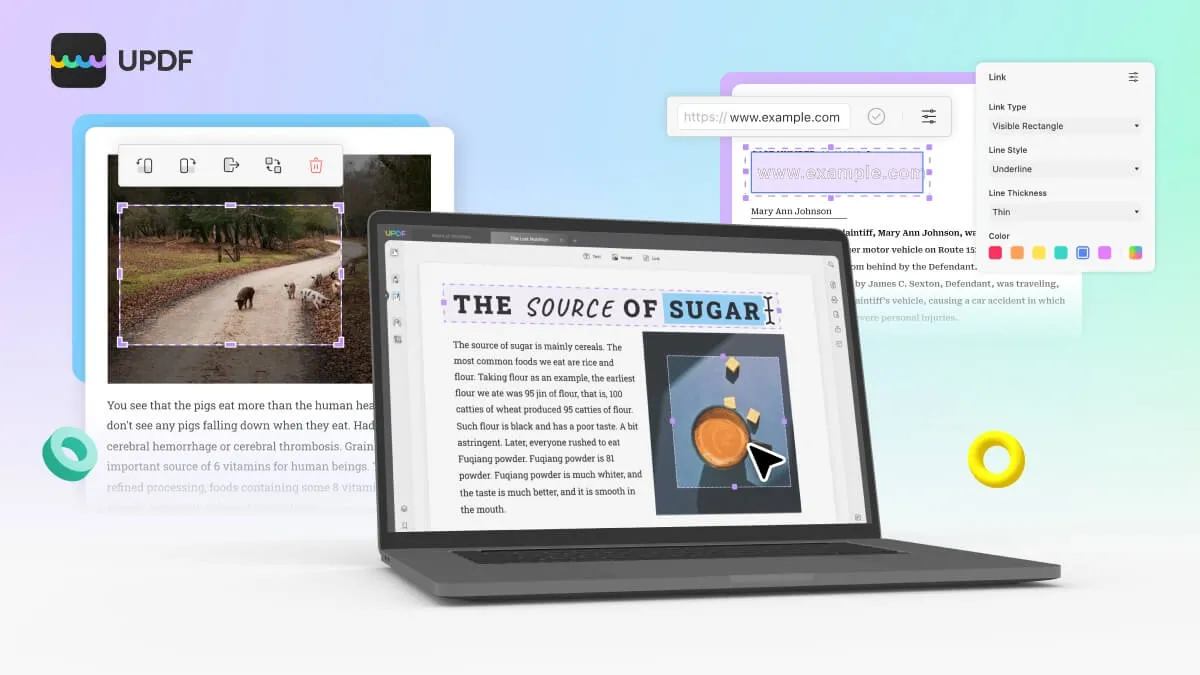
UPDF is the best alternative to Adobe Acrobat PDF tools since it is the tool that brings all the latest features that you will need. Even when some of its features overlap with Standard or Professional Adobe Acrobat versions, it is a better choice for many users, including organization officials, students, teachers, and others.
Here is a quick overview of how UPDF makes the better choice than Standard or Pro Adobe Acrobat versions even when some of its features overlap:
| UPDF | Adobe Acrobat Standard | Adobe Acrobat Pro | |
| Editing, annotating, and signing PDF | Available | Available | Available |
| Cloud document syncing | Available | Available | Available |
| Free usage | Available | Not Available | Free Trial Available |
| Built-in OCR feature | Available | Not Available | Available |
| Organizing PDF | Available | Not Available | Available |
| Price | Start at $2.49 per month with annual billing. Lifetime access is available for $49.99. | Start at $12.99 per month with annual billing. | Start at $19.99 per month with annual billing. |
| Customer Rating | 4.5 with 2 reviews on G2 | 4.3/5 with 167 reviews on Amazon | 4.3/5 with 52 reviews on Amazon |
| Platform Support | Windows, Mac, Android, iOS, and iPadOS | Windows and Mac | Windows, Mac, Android, and iOS |
| User Interface Experience | Easiest across all devices | A little complex with a slight learning curve | Overwhelming options on the screen |
If we compare these three, we will note that the basic features are the same across all. The real difference comes with you looking for in-depth features and user experience. Since UPDF is developed using the latest practices kept in consideration, it offers a superior user experience with better processing speeds and enhances your working efficiency.
On top of everything, the monthly fee is extremely cheap, while the cheap lifetime access makes it an even more favorable choice for everyone. The fact that you can use it for free and use it on every device makes it an even better choice than Adobe Acrobat Pro and Standard.
Also Read: Adobe Acrobat vs. UPDF, Which One is Better
In The End
It is our comprehensive Adobe Acrobat Standard vs Pro comparison, where we highlighted the most important factors like pricing, features, and customer ratings. Hopefully, now you can decide the one that makes a better choice for you. If you are still confused, going for Standard will be a preferable option rather than going for Pro since you don’t have in-depth PDF editing requirements.
However, if you are looking for the best blend of pricing, features, reliability, and user experience, going for UPDF will be the best choice. It starts free; even the paid plans are cheaper than Adobe Acrobat. Moreover, it is designed to consider all types of users so you get every feature at hand.
Windows • macOS • iOS • Android 100% secure
 UPDF
UPDF
 UPDF for Windows
UPDF for Windows UPDF for Mac
UPDF for Mac UPDF for iPhone/iPad
UPDF for iPhone/iPad UPDF for Android
UPDF for Android UPDF AI Online
UPDF AI Online UPDF Sign
UPDF Sign Edit PDF
Edit PDF Annotate PDF
Annotate PDF Create PDF
Create PDF PDF Form
PDF Form Edit links
Edit links Convert PDF
Convert PDF OCR
OCR PDF to Word
PDF to Word PDF to Image
PDF to Image PDF to Excel
PDF to Excel Organize PDF
Organize PDF Merge PDF
Merge PDF Split PDF
Split PDF Crop PDF
Crop PDF Rotate PDF
Rotate PDF Protect PDF
Protect PDF Sign PDF
Sign PDF Redact PDF
Redact PDF Sanitize PDF
Sanitize PDF Remove Security
Remove Security Read PDF
Read PDF UPDF Cloud
UPDF Cloud Compress PDF
Compress PDF Print PDF
Print PDF Batch Process
Batch Process About UPDF AI
About UPDF AI UPDF AI Solutions
UPDF AI Solutions AI User Guide
AI User Guide FAQ about UPDF AI
FAQ about UPDF AI Summarize PDF
Summarize PDF Translate PDF
Translate PDF Chat with PDF
Chat with PDF Chat with AI
Chat with AI Chat with image
Chat with image PDF to Mind Map
PDF to Mind Map Explain PDF
Explain PDF Scholar Research
Scholar Research Paper Search
Paper Search AI Proofreader
AI Proofreader AI Writer
AI Writer AI Homework Helper
AI Homework Helper AI Quiz Generator
AI Quiz Generator AI Math Solver
AI Math Solver PDF to Word
PDF to Word PDF to Excel
PDF to Excel PDF to PowerPoint
PDF to PowerPoint User Guide
User Guide UPDF Tricks
UPDF Tricks FAQs
FAQs UPDF Reviews
UPDF Reviews Download Center
Download Center Blog
Blog Newsroom
Newsroom Tech Spec
Tech Spec Updates
Updates UPDF vs. Adobe Acrobat
UPDF vs. Adobe Acrobat UPDF vs. Foxit
UPDF vs. Foxit UPDF vs. PDF Expert
UPDF vs. PDF Expert


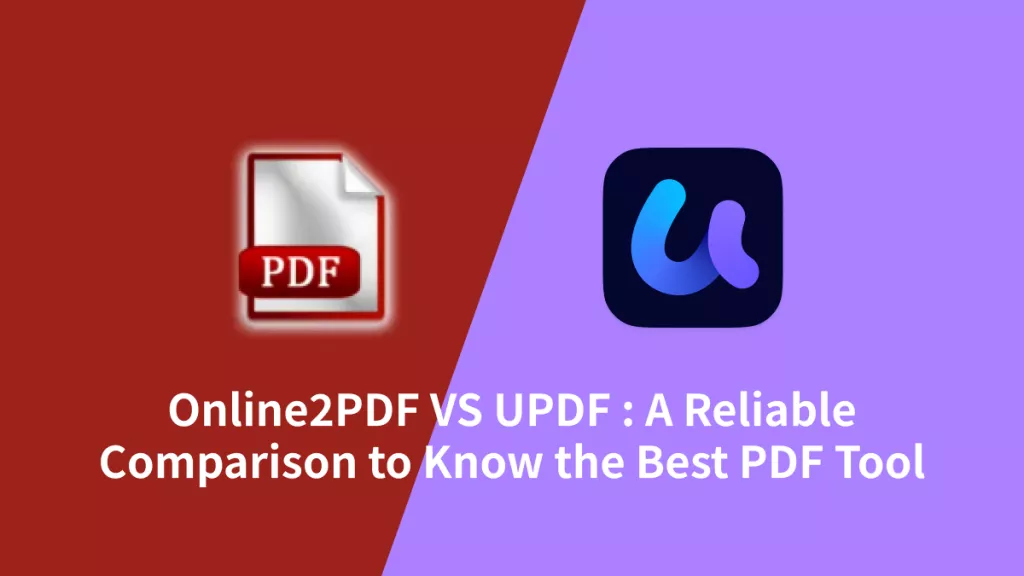
 Delia Meyer
Delia Meyer 

 Enola Miller
Enola Miller 
 Enrica Taylor
Enrica Taylor