Border-less Network
Offers IT environments with all end devices connected to the Internet. No deployment of services is required with, end devices are allowed to log in and use the services.
Feedback
Being a self-developed product, all intellectual property, software security, and legal rights are owned by UPDF to avoid legal risks for companies.
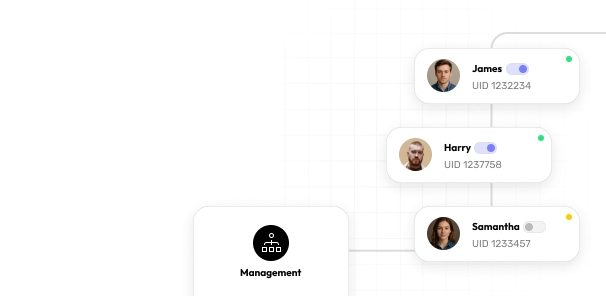
Flexible Licensing Plans
We have our own Enterprise Online Management Portal, which can also be customized according to the client’s requirements. We also support Azure’s Single Sign-On (SSO). Flexibility is in our DNA.
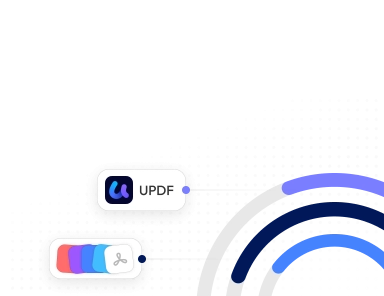
Cost Proficiency
Pocket-friendly pricing with flexible licensing, with discounts based on the quantity of licenses.
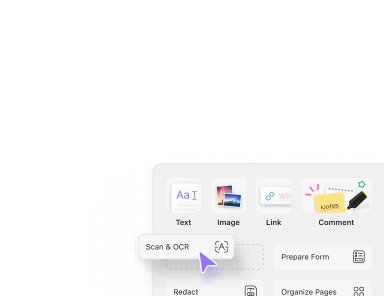
No Training Required
Unlike complex software like Adobe, UPDF combines minimal operations and a simple interface, making users execute tasks without any training.

Minimalistic UI Design
Our interface design is the best in the market, combined with contrast and professional-scale color schemes. Refreshing for employees and their work efficiency.
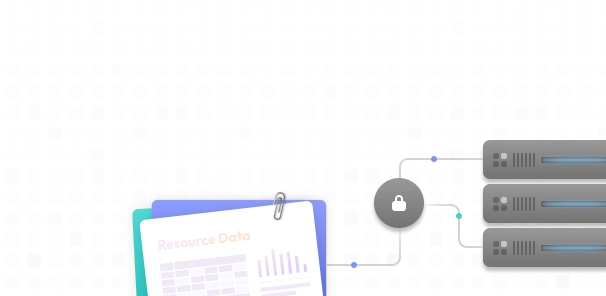
High-Standard Data Encryption
Our collaboration with the best cloud service providers, utilization of multi-layer data encryption, advanced distribution, and other data security protection techniques keeps your data safe.
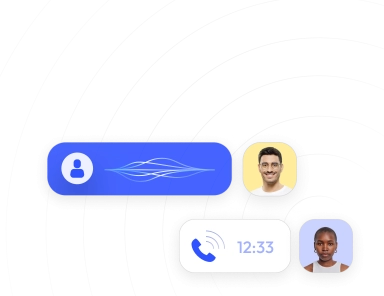
7/24 Support
Specially trained experts are one dial away, no matter the hour or day.
The licensing plans offered in UPDF vary for all sizes of companies and industries, suiting their requirement for cost-effective solutions.
Offers IT environments with all end devices connected to the Internet. No deployment of services is required with, end devices are allowed to log in and use the services.
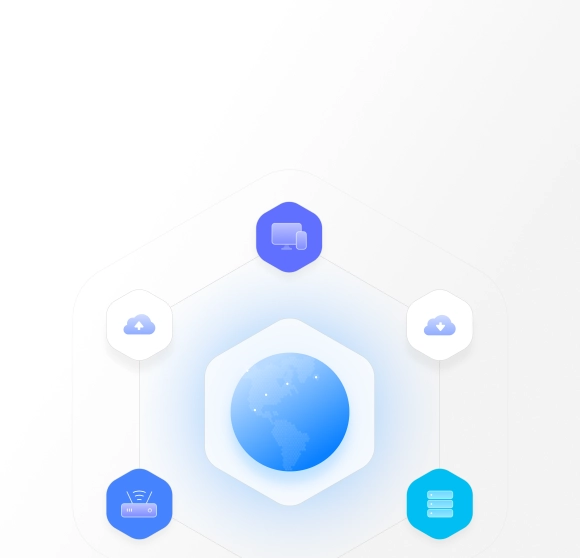
Best in situations where all or some terminal devices are not connected to the Internet. Terminal devices can log in and utilize the services after the deployment of the service terminal within the enterprise.
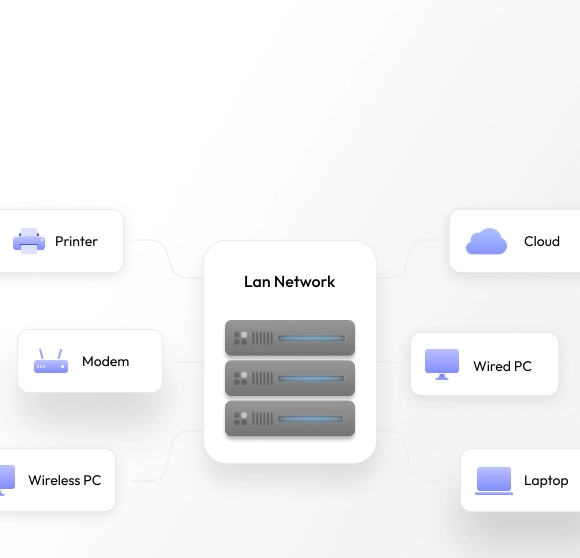
UPDF makes itself available in Windows, macOS, Android, and iOS for adaptation to the needs of multiple platforms and enterprise environments.

UCloud helps store documents in your cloud space at any instant. Share documents with other team members and allow them to read or edit these documents.
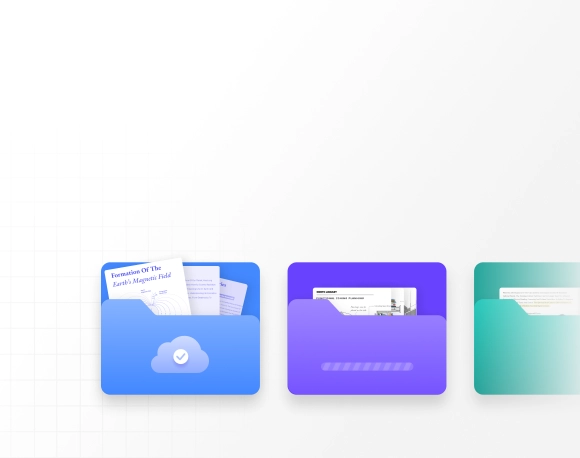
UPDF Sign empowers your employees to enhance efficiency, reduce business costs, and complete the signing process anytime, anywhere, on any device.
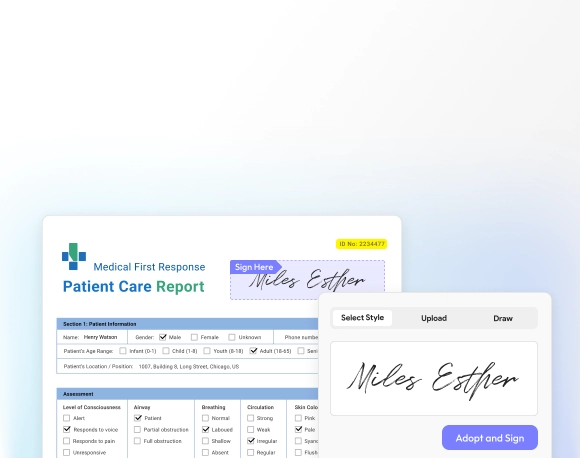
UPDF AI leverages cutting-edge technology to help your employees quickly understand documents, boost efficiency, and optimize internal productivity. It also enable secure sharing within your organization using a private database.
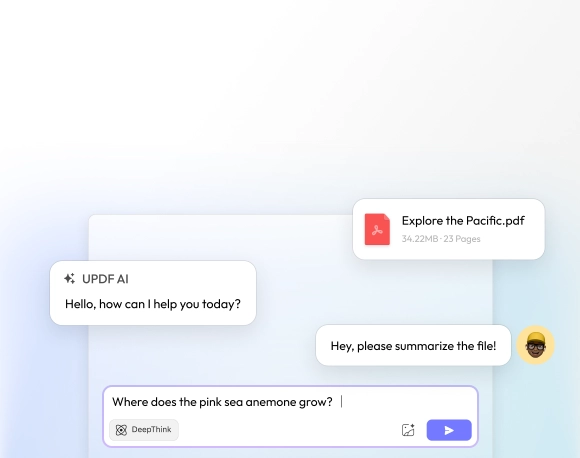
 UPDF Enterprise Plan
UPDF Enterprise Plan  Adobe Acrobat Pro Enterprise Plan
Adobe Acrobat Pro Enterprise Plan 



