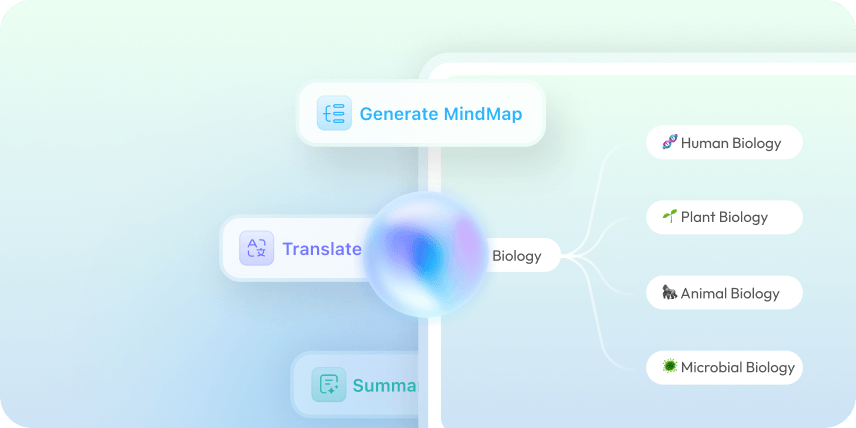Feedback



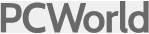


Click the “Upload File” button or drag and drop your regular or scanned PDF into UPDF PDF to Excel Converter Online to import it.
Once your PDF is uploaded, click “Convert to Excel.” In the new window, UPDF will start converting your PDF. For scanned PDFs, UPDF automatically recognizes the content and converts it into editable Excel.
Once the conversion is complete, click the download icon to save the Excel file to your device.
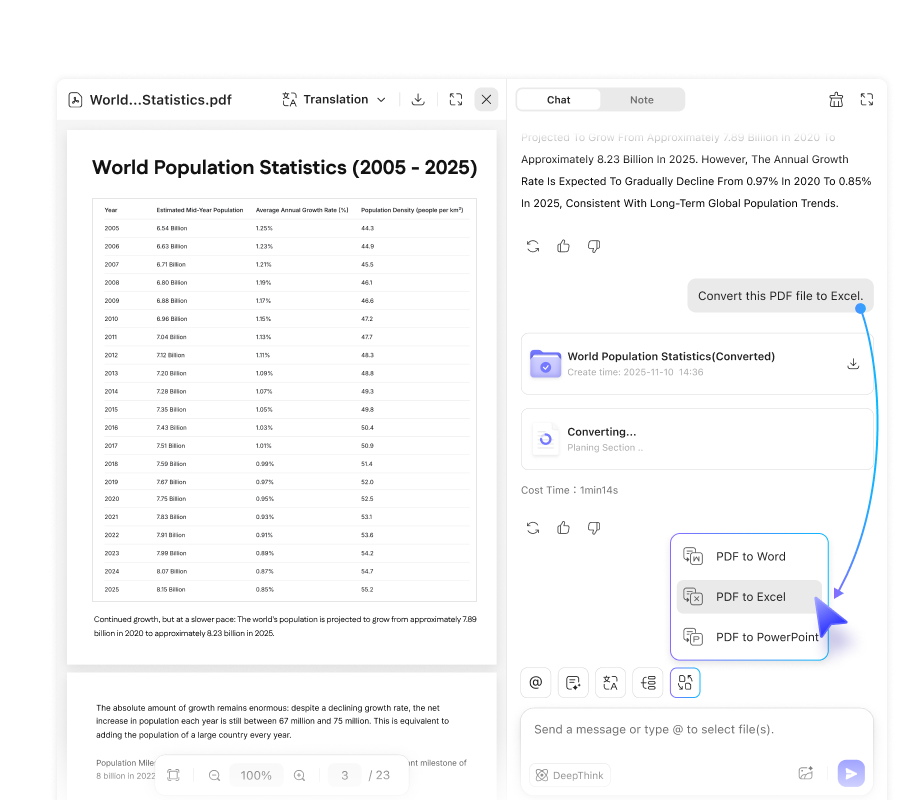
UPDF’s Online PDF to Excel Converter, powered by ChatGPT 5 and DeepSeek R1, enables effortless conversion.
PDF Online PDF to Excel Converter is SSL-secured and trusted by PDF associations, ensuring complete security for your files.
Thanks to its stable server, UPDF can convert even large PDF files to Excel in seconds.
It accurately preserves tables, formulas, and formatting, ensuring your PDF converts to Excel correctly every time.
Upload up to 100 PDFs for batch PDF-to-Excel conversion, efficiently saving time and minimizing your effort.
Single or multiple scanned PDF files can be quickly converted into editable Excel spreadsheets with ease.
With the free version, no email signup is required; test it freely with two daily tasks.
Besides PDF to Excel, PDF to Word, PDF to PPT, and scanned PDF conversions, AI features are also available.
UPDF Online PDF to Excel Converter works entirely online and is accessible on any device, including Windows, Mac, Android, iOS, and Linux.
File Size Limitation
No Limit
Free: 10MB/PDF | Paid: 100MB/PDF
PDF Page Limit
No Limit
Free: 100 Pages/PDF | Paid: 300 Pages/PDF
Speed
2s
About 30s (Based on file size)
Offline Processing
![]()
![]()
Files Processed
Work on Local Device
Upload File to Server
Batch Process
No Limit
Up to 100 PDFs
OCR Supported
![]()
![]()
PDF to Other Formats
Word, Excel, PPT, PNG, JPEG, TIFF, GIF, BMP. CSV, RTF, TXT, XML, HTML
Word, Excel, PPT
Other Formats to PDF
![]()
![]()
Other PDF Features
Edit PDF, Organize PDF, Annotate PDF, PDF Form, Compare PDF, etc.
![]()
Platform Supported
Windows, Mac, Android, iOS
Online
Other Popular UPDF AI Tools